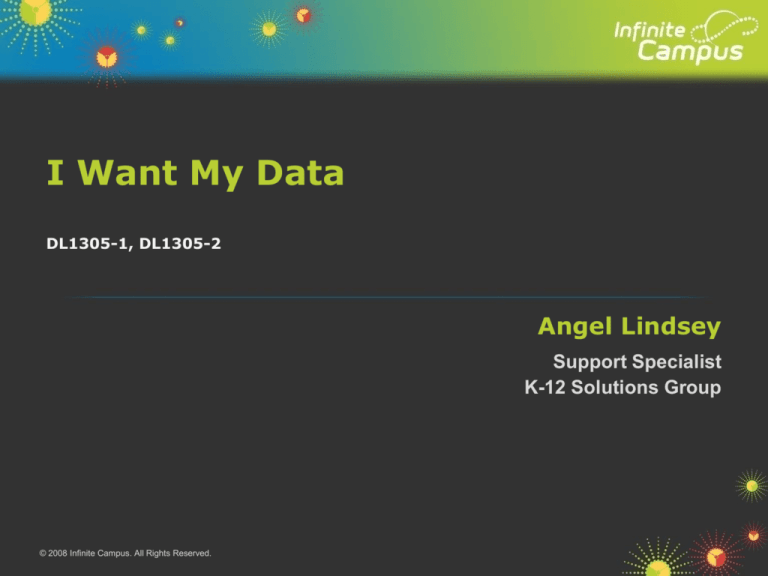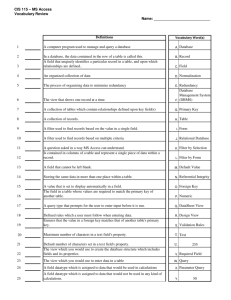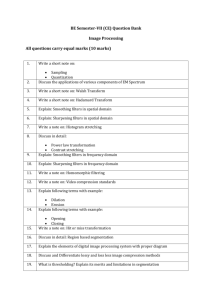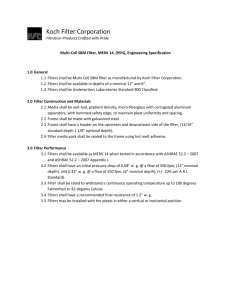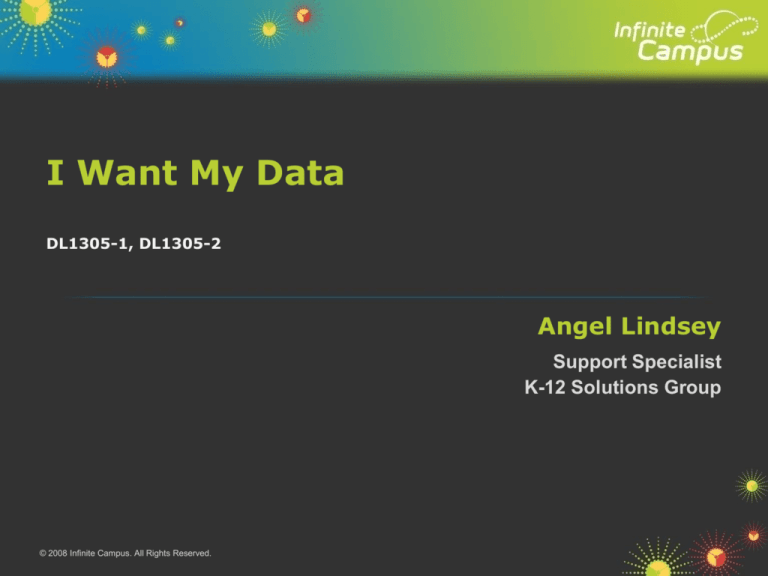
I Want My Data
DL1305-1, DL1305-2
Angel Lindsey
Support Specialist
K-12 Solutions Group
© 2008 Infinite Campus. All Rights Reserved.
Agenda
•
•
•
•
Designing filters
Designing reports
Building reports
Exporting data
DL1305-1, DL1305-2
Navigation
Ad Hoc Reporting
Filter Designer
DL1305-1, DL1305-2
Campus Ad Hoc Filter Designer
• Three data types
Student
Census/Staff (person)
Course/Section (curriculum)
DL1305-1, DL1305-2
Campus Ad Hoc Filter Designer
• Three filtering methods
Query Wizard
Selection Editor
Pass-through SQL Query
• All filters can be saved and reused
• Filters can be made by you and shared
DL1305-1, DL1305-2
Filtering Methods
• Query Wizard
Creates a dynamic filter, updates automatically
Uses Campus field names, not plain language
Requires knowledge of search operators
– Examples
=, <>, etc
NULL
SOUNDS LIKE
• Selection Editor
Only works on student data
Creates a static filter, must be updated manually
• Pass-through SQL Query
Most powerful and flexible
Best way to build cohort-based, longitudinal filters
Requires knowledge of SQL programming language
DL1305-1, DL1305-2
Filter Designer: Selection Editor
• What is Selection Editor good for?
Athletic rosters
Activity rosters
Your ideas?
• Remember
Selection Editor filters are static
– If a student adds or drops from the activity, the filter must be updated
manually
DL1305-1, DL1305-2
Filter Designer: Selection Editor
DL1305-1, DL1305-2
Filter Designer: Selection Editor
Click on a student in All Students, use right
arrow to move them to Selected Students.
Use left arrow to remove them from Selected
Students
Give
selection a
meaningful
name
Save
Choose to save to your
user account or your user
group
DL1305-1, DL1305-2
Filter Designer: Query Wizard
• Query Wizard allows the creation of dynamic custom searches on
any of the three data types
• What is Query Wizard good at finding?
Persons with information that shouldn’t be there
Persons who are missing information
– Ex: Parent/guardians without phone numbers
Persons who meet search criteria
– Ex: Students with course grades of D or F
– Ex.: Students with GPA above 3.5
Your ideas?
DL1305-1, DL1305-2
Filter Designer: Query Wizard
DL1305-1, DL1305-2
Filter Designer: Query Wizard
Give query a
meaningful
name
To remove a field from Selected Fields, select it and click
the arrow button
To filter All
Fields list,
enter criteria
and click
Search
Click any
field that
will be
used as
filter
criteria or
will be
displayed
on the
output
To return to
All Fields list,
click Clear
Fields in the All Fields list expand, making thousands of
possible filter combinations
DL1305-1, DL1305-2
Next
Filter Designer: Query Wizard
Use operators
to narrow your
search
Use Organized To droplist to save the filter to
your user account or share it with other user
groups you belong to
DL1305-1, DL1305-2
Enter filter criteria here
Save
For export: Set options
Click Test to view popup window with
search results using the filter [Note: be
sure your browser has popups enabled
for Campus]
Query Filter Search Options
• For text values
Equal or Not Equal (=, <>)
IN, NOT IN
LIKE
SOUNDS LIKE
IS NULL, IS NOT NULL
• For numeric values
>, >=, <, <=
• For dates
IS TODAY, IS YESTERDAY
DL1305-1, DL1305-2
Tip: The LIKE Option Uses Wildcards
%
_
matches a string of zero or more characters
student.lastName
LIKE
Mc%
student.lastName
LIKE
%en%
matches one character
student.lastName
LIKE
Anders_n
will find all names that begins with “Mc”
will find all names that includes the letters “en” (Bennet, Green,
McBadden)
will find “Anderson” and “Andersen”
but not “Andersohn”
[]
matches each single character enclosed in the brackets
student.lastName
LIKE
[ABCD]%
will find every name beginning with
A, B, C or D
student.lastName
^
LIKE
[CKL]ars[eo]n
will find “Carsen”, “Karsen”, “Larsen”, “Carson”, “Karson” and
“Larson”
when used with square brackets, it means NOT
student.lastName
LIKE
M[^c]%
will find all names beginning with M that do not have c as the
second letter
DL1305-1, DL1305-2
Filter Designer: Pass-through SQL Query
•
•
Required Knowledge
Campus database schema
SQL, a database programming language
These filters are covered in another Interchange session
DL1305-1, DL1305-2
Report Designer
• Report Designer allows custom letters to be created using a
WYSIWYG editor
DL1305-1, DL1305-2
Using Report Designer
Compose letter using:
• Formatting tools
• Links
• Graphics
• Campus fields
• Campus subreports
Name the
design
Use Organized To
droplist to save the
filter to your user
account or share
with user groups you
belong to
Save
DL1305-1, DL1305-2
Report Builder
• Brings filters and report designs together to create PDF output
• Users select from filters and designs created by themselves and/or
others in their user group
DL1305-1, DL1305-2
Using Report Builder
Select filter(s)
Select report design
With multiple
filters
selected, set
the operation
Build report
DL1305-1, DL1305-2
Choose sort order
Tip: Report Builder Set Operations
Union Example:
Intersection Example:
All dodgeball team members
And
All 10th grade boys
X
X
X
X
X
X
All dodgeball team members
Who are
10th grade boys
DL1305-1, DL1305-2
X
X
X
X
X
X
X
X
X
X
X
X
X
X
X
X
X
X
X
X
Try It: Report Builder
• Build a report
Choose a filter you’ve made
Choose a report design you’ve made
Build the report
Report will appear in a popup window
Report will be a PDF
DL1305-1, DL1305-2
Data Export
• Use Query Wizard filters to filter data
• Export formats
HTML (opens a browser pop-up window)
XML (a Web language used by computer programs)
Comma Separated Values (CSV) (used by Excel)
Tab delimited values (used by Excel)
PDF report can be saved and printed but not edited
DL1305-1, DL1305-2
Using Ad Hoc Data Export
Select filter(s)
Select export format
Export
(Optional) Check to be prompted to save the file
DL1305-1, DL1305-2
Try It: Data Export
• Export some data
Choose a filter you’ve made
Choose a file format
Export the data
If naming a file
– Save to desktop
– Name file “Campus data export”
• Check your work
Did you get the data you intended?
DL1305-1, DL1305-2
More Uses for Ad Hoc Filters
• Mailing Labels
Navigation: Census>Reports>Mailing Labels
Ad Hoc Filter dropdown list contains saved filters
• Advanced Search
Search tab
Search for a student
Choose advanced search
Select a filter from the list
DL1305-1, DL1305-2
Tips
• Check box or Yes/No values are recorded in Campus as 1 or 0
Example: To select active students use “student.activeToday”
with a value of 1
• Some fields store data as code numbers, not words
Example: For non-white students use “student.raceEthnicity”
with a value <> 5
DL1305-1, DL1305-2
Questions
• How would you design a filter in the Query
Wizard that will allow us to search or build a
report for all ethnic minorities?
• How would you build the list of students in
Debate?
• Name one way you could benefit from using the
Ad Hoc Report module.
DL1305-1, DL1305-2
Questions & Answers
Ask, we’re ready!
DL1305-1, DL1305-2
Learn More!
Additional training is available from Campus U
Professional, certified trainers
Just-in-time offerings
Online
In person
– In your district
– At Infinite Campus
DL1305-1, DL1305-2