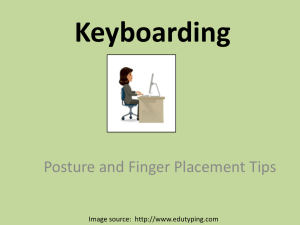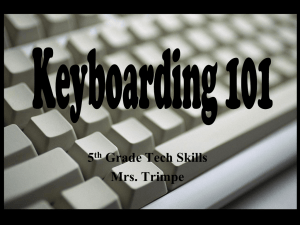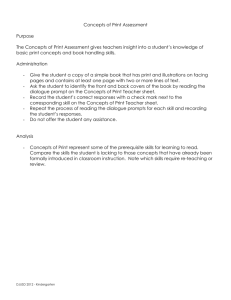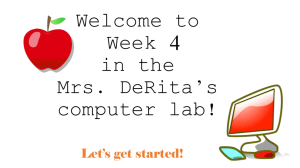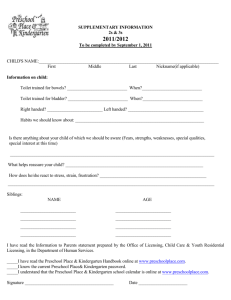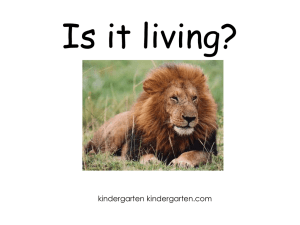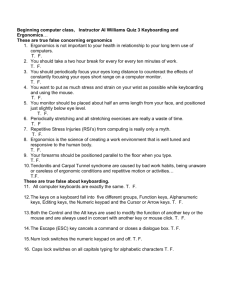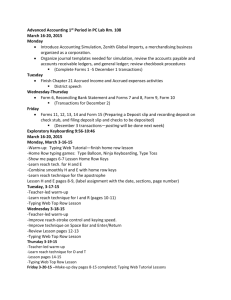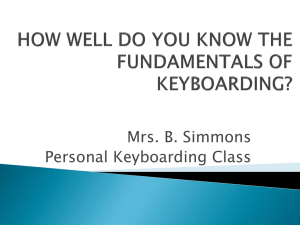Woodbury School PreKeyboarding Study
advertisement
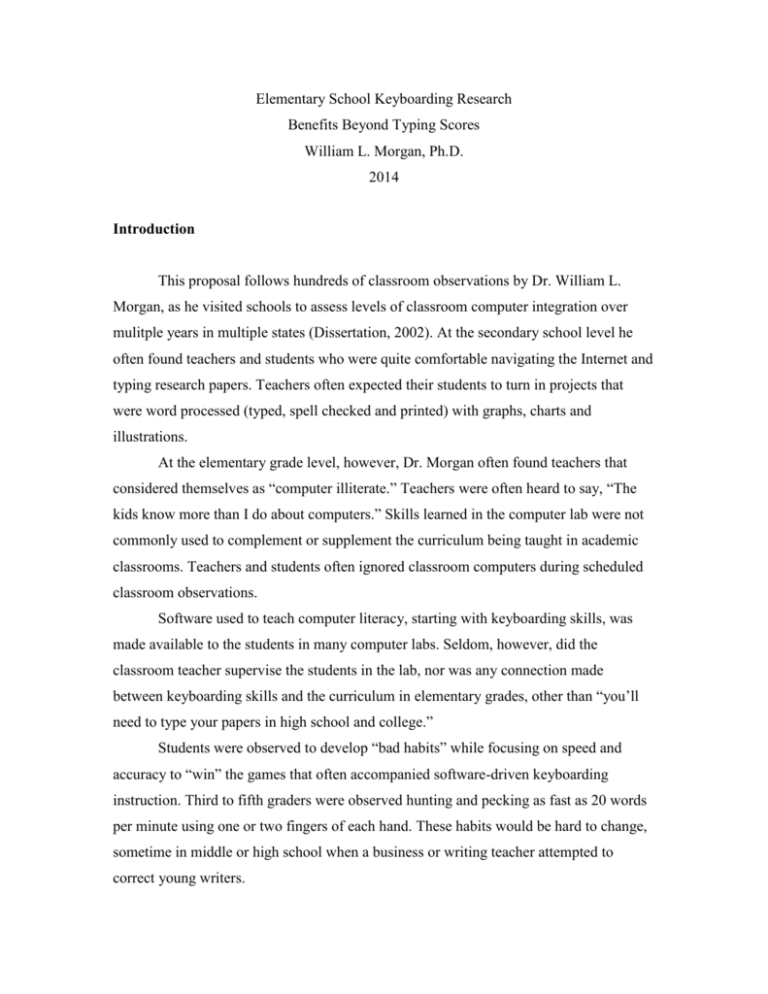
Elementary School Keyboarding Research Benefits Beyond Typing Scores William L. Morgan, Ph.D. 2014 Introduction This proposal follows hundreds of classroom observations by Dr. William L. Morgan, as he visited schools to assess levels of classroom computer integration over mulitple years in multiple states (Dissertation, 2002). At the secondary school level he often found teachers and students who were quite comfortable navigating the Internet and typing research papers. Teachers often expected their students to turn in projects that were word processed (typed, spell checked and printed) with graphs, charts and illustrations. At the elementary grade level, however, Dr. Morgan often found teachers that considered themselves as “computer illiterate.” Teachers were often heard to say, “The kids know more than I do about computers.” Skills learned in the computer lab were not commonly used to complement or supplement the curriculum being taught in academic classrooms. Teachers and students often ignored classroom computers during scheduled classroom observations. Software used to teach computer literacy, starting with keyboarding skills, was made available to the students in many computer labs. Seldom, however, did the classroom teacher supervise the students in the lab, nor was any connection made between keyboarding skills and the curriculum in elementary grades, other than “you’ll need to type your papers in high school and college.” Students were observed to develop “bad habits” while focusing on speed and accuracy to “win” the games that often accompanied software-driven keyboarding instruction. Third to fifth graders were observed hunting and pecking as fast as 20 words per minute using one or two fingers of each hand. These habits would be hard to change, sometime in middle or high school when a business or writing teacher attempted to correct young writers. Early Childhood Keyboarding Instruction Dr. Morgan applied the concepts and practices of piano lessons while developing Pre-Keys by METIA (Morgan Educational Technology Integration Activities) Keys. PreKeys is a method for one tutor (teacher, paraeducator or volunteer) to sit with each student in a classroom and model correct typing (word processing) skills. Based on the age that many students began piano lessons, this method is scripted for children as young as five and six. The language of “my turn, watch me” is accompanied by “your turn, I’ll watch.” Task specific praise then follows, but the practice time is limited to five or ten minutes per session. Rather than beginning with the “home row” as traditional typing courses have done, Pre-Keys starts with the number row. “My turn, watch me. Left hand 1 2 3 4 5. Right hand 6 7 8 9 0. Your turn, I’ll watch.” Students are allowed to use their preferred fingers for the first two lessons, and then taught, “every finger gets its own key and no one has to share” for the other ten lessons. Eventually, when the student is ready, the tutor demonstrates how the pinky finger on the numeral one key hops down to the letter A key. The “power of the pinky” is reinforced, since pinky fingers are used to type the Shift Keys, the Backspace, the Enter, and other important keys (used by computer programmers). Typing scores are recorded at the beginning of each lesson, based on the number of lines of numerals typed by each student. Twelve lessons with practice activities are pvoided to build students’ word processing abilities, including editing skills using backspace and delete keys. The activity is project-based and student centered, according to best practice identified in educational research. Implementation Preschool, Kindergarten and first grade students at Woodbury School in Sandwich, Illinois, were pre-tested in January, 2004 and post tested in March 2004 on computer keyboarding skills. The test administrator met with each student, one at a time, in the classroom or in the hallway. Each student sat at a desk that was age/grade appropriate (as opposed to a computer lab where one size fits all). The computer in each classroom was used, with whatever word processing software was available (PowerPoint was used in one classroom). In the hallway an AlphaSmart 3000 portable keyboard was used for testing. The intervention was Pre-Keys by METIA Keys. Students were shown a timer, set for 30 seconds, and told, "When I say ‘go’ I want you to type your name and hit enter then type it again until I say ‘stop.’ Ready? Go." The test administrator (TA) prompted the student after a pause of more than five seconds by pointing where the student should look for the next letter or Enter key. This was considered the warm up, since the length and difficulty of every student's name varied. The TA also recorded which hand the student preferred and how many fingers were used in the pretest compared to posttest. After counting the number of times that the student typed his or her name, the TA praised the student and added, "Now we're going to type the numbers along the top, here, from 1 to 9." The teacher pointed to the number keys along the top of the keyboard and said, "Instead of zero press Enter and then star with one again." No assistance was given at this stage, other than, "Now what?" or, "You know what to do."1 Table 1 shows the grade levels of the groups available for pre-testing and post testing at Woodbury School located in Sandwich District, 60 miles west of Chicago. If the study were to continue, the goal would be for students to type their first and last names, using all ten fingers, as quickly as they typed rows of numbers. Table 1 Groups Available for Pretesting and Post Testing Group 1 PreK morning Group 2 PreK afternoon Group 3 kinder treatment Group 4 kinder control Group 5 first grade treatment 1 Note: so that the letters on the screen matched the letters on the keyboard, the TA started with the CAPS LOCK turned on. In at least one case the student changed the CAPS LOCK setting since he or she preferred to see his or her name in mixed upper and lower case letters. Keyboards can also be covered with lower case letters. Group 6 first grade control Results While individual students showed gains and losses (range of positive nine to minus three) in number lines per minute (Chart 1 and Table 2) between January and March, the class averages showed minimal gains. With ten characters in each number line and 5 letters included in words-per-minute calculations, a score of 7 number lines equals 14 words per minute for the fastest preschooler. A gain of two number lines per minute indicates a gain of 4 words per minute. Chart 1 Average Gain in Typing Speed Number Lines per Minute 50 40 PAM 30 PPM KC 20 KT 10 1C 1T 0 -10 1 Classes key: PAM = preschool morning class; PPM = preschool afternoon class; KT = Kindergarten Treatment class; KC = Kindergarten Control class; 1T = first grade treatment class; 1C = first grade control class. Another benefit from the treatment may be seen in the number of students who began using all ten of their fingers (good form), as opposed to using a single finger (hunt and peck). Four of the fourteen or twenty nine percent of the Kindergarten students who began using their pointer (or thumb, in one case) were using all ten of their fingers in March. A comparison of the number of students who began the study using one hand to type their names and ended the study using both hands can be seen in chart two (pretreatment data was not collected for Preschool). Both kindergartners and first graders showed a greater increase in the treatment groups than the control groups (Chart 2). Chart 2 Used Both Hands After Training 60% Percentage 50% Pre 40% KC 30% KT 1C 20% 1T 10% 0% 1 Classes key: Pre = preschool; KC = Kindergarten Control class; KT = Kindergarten Treatment class; 1C = first grade control class, 1T = first grade treatment class. Proposal The future of this study might take several directions. We might continue to track the students that learned keyboarding using Pre-Keys in early years to see what advantages, if any, they have in high school, college and career preparation. However, it would be a long time before they reach that point and there may be more immediate effects. It might be worth our time to measure the effects on reading and writing skills in the coming years for this pilot group. It might also be worthy of a large-scale study in, for example, the Chicago Public Schools or Catholic Schools. This would involve identifying the reading skills (decoding, memorizing, and other) developed in early childhood years (grades K-3) and measures of those skills. It would involve teacher training and analyzing the data from both treatment and control groups. The future of this study will be early childhood teachers that are trained to implement computers as instructional tools in their classrooms. It will result in classroom computers being used more effectively. But, most importantly, it will result in children with good computer habits as well as enhanced reading and writing skills. A side effect may be that early childhood teachers will become more effective at integrating technology with teaching and learning activities in the curriculum.