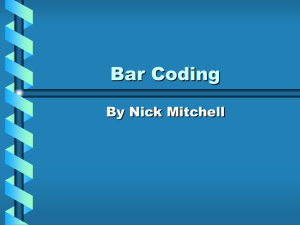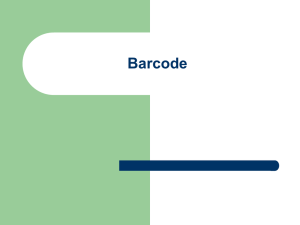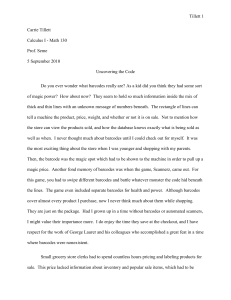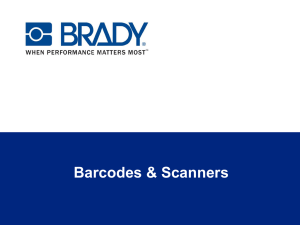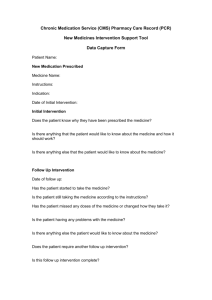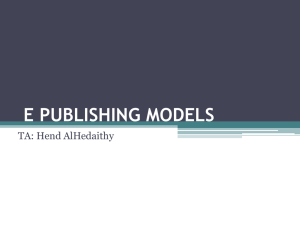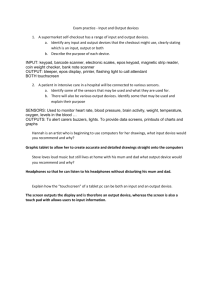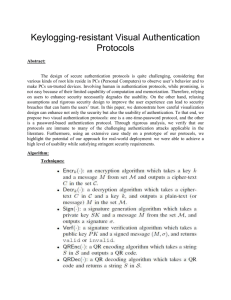input & output
advertisement
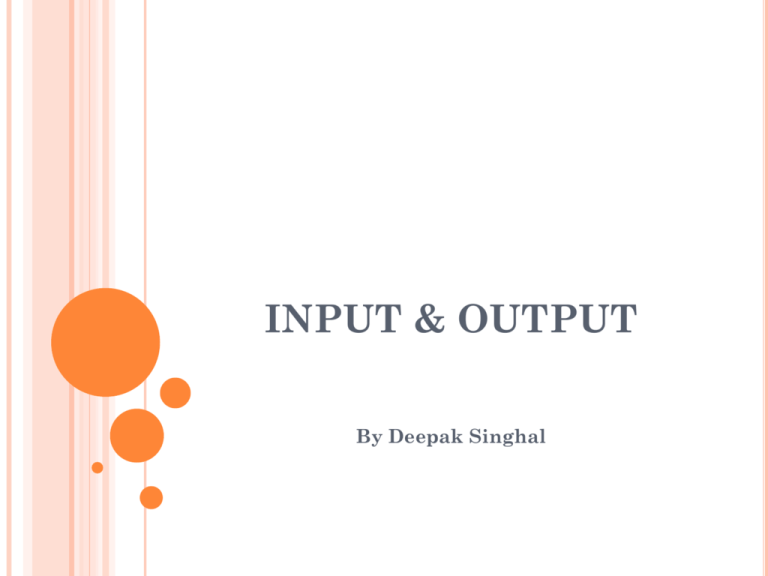
INPUT & OUTPUT By Deepak Singhal WHAT IS INPUT? Any data or instructions used by a computer Input devices Hardware Keyboards Pointing devices Scanners Other devices Page 180 Translates data into a form that the system unit can process WHAT IS OUTPUT? Processed data or information Types of output Text Graphics Audio & video Output devices Monitors Printers Other Devices Page 190 ROBOT SENSORS Why do Robots Need Sensors? Makes robots “interesting” Gives the robot capability to goal-seek Protection & Self-Preservation Allows interaction with environment WHAT SENSORS ARE OUT THERE? Photoelectric (Visible) Infrared (light) Ultrasonic (sound) Color Sensors GPS (location) BAR-CODING Why use barcodes? As far back as the 1960s, barcodes were used in industrial work environments. Some of the early implementations of barcodes included the ability identify rail road cars. In the early 1970s, common barcodes started appearing on grocery shelves. To automate the process of identifying grocery items, UPC barcodes were placed on products. Today, barcodes are just about everywhere and are used for identification in almost all types of business READING BARCODES One of the most common tools for reading barcodes is the hand held barcode scanner. All of the barcode scanner recommended and sold by ID Automation have built-in decoders that can read several different bar code types. Most of the scanner sold by ID Automation receive their power from the PC keyboard or USB port so no external power supply is required. When a barcode is scanned, the data is sent to the PC as if it was typed using a keyboard. BASIC STEPS BMCA HARDWARE: Pharmacy Scanner Multiple computers Keyboard Mouse Portable scanner INFORMATION SYSTEMS: System Elements Definitions BMCA Examples Input Data and information entered into a computer system Scanned orders, entered orders, scanned barcodes Process Action of transforming input into output Pharmacy and nurses verifying orders in the system throughout the process Output Changes that exit a system and that can activate or modify processing After scan, software verifies that the medication is correct according to the 5 rights of administration so the medication can be given Feedback Information from the system that is used to make modifications in the input, processing actions, or outputs Pharmacy message option, medication error forms Control Regulates: input via checks, process by completing the operations & detecting errors, and output by ensuring conformity Pharmacy allergy checks, scanning alerts when wrong medication scanned, wrong time, etc. WHAT IS RFID? RFID is an ADC technology that uses radiofrequency waves to transfer data between a reader and a movable item to identify, categorize, track... RFID is fast, reliable, and does not require physical sight or contact between reader/scanner and the tagged item RFID OPERATIONS ARE ALL TAGS THE SAME? Variations: Memory Size (16 bits - 512 Kbytes +) Read-Only, Read/Write or WORM Type: EEProm, Antifuse, FeRam Arbitration (Anti-collision) Frequency 125KHz - 5.8 GHz Physical Dimensions Ability to read/write one or many tags at a time Thumbnail to Brick sizes Price ($0.50 to $250) PORTAL APPLICATIONS Bill of Lading Material Tracking LABEL HAZMAT SMART LABEL Low power > long range 1024 bit memory Read/write/lock on 8 bits Advanced protocol Efficient multi-id 12 ms/8 byte read Group select 40 tags/second Lock data permanently 25ms/byte write Broadcast write Anti-collision LADS, DADS, & GRANDDADS HOW DOES A TOUCH SCREEN WORK? A basic touch screen has three main components: 1 Touch sensor; 2 Controller; 3 Software driver. The touch screen is an input device, so it needs to be combined with a display and a PC or other device to make a complete touch input system. TOUCH SCREEN Structure Resistive touch screens consist of a glass or acrylic panel that is coated with electrically conductive and resistive layers made with indium tin oxide (ITO) .The thin layers are separated by invisible spacers. THANK YOU!