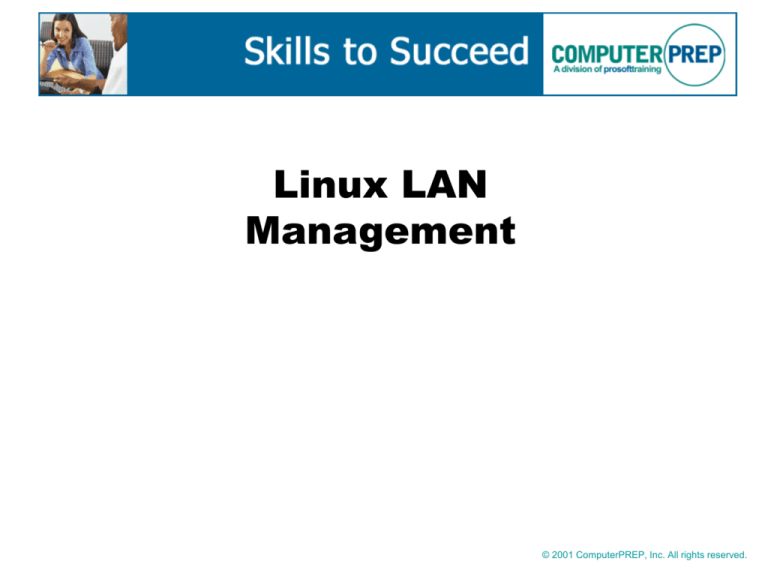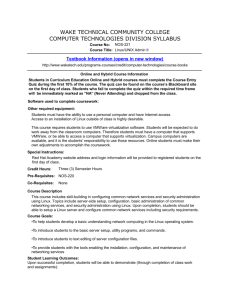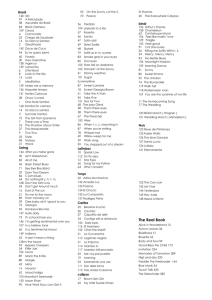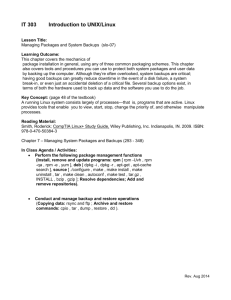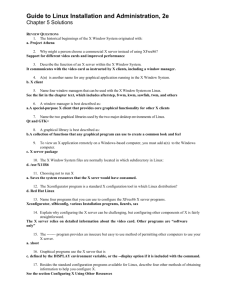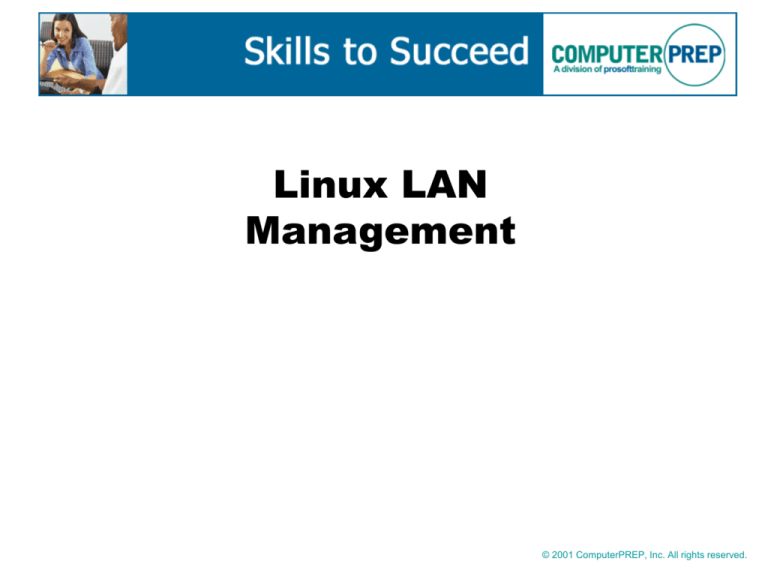
Linux LAN
Management
© 2001 ComputerPREP, Inc. All rights reserved.
Lesson 1:
Installing Linux
© 2001 ComputerPREP, Inc. All rights reserved.
Objectives
• Plan a Linux installation by consulting system
hardware and a vendor HCL
• Design a hard disk layout to fit your system’s
design and its usage pattern
• Describe SCSI disk installation
• Explain how to install on non-standard hardware
• Add a loadable kernel module
• Verify Linux installation
Linux and
Hardware Compatibility
• Finding the right HCL
• Compatibility of sound card, modem, NIC,
peripherals, motherboards and chipsets
Hard Drive
Mapping
• Minimum partition mappings
BIOS Issues
• Cylinders versus megabytes
– Solving the conversion problem
• Assorted hard drive installation guidelines
Additional
Partitions
• Reasons for multiple partitions
• What mappings should I use?
Partition
Naming Schemes
• Windows and Linux
• LILO: The Linux Loader
• Finding and formatting disks
Configuring TCP/IP
•
•
•
•
IP addressing
Netmasks
“Private” IP addresses
TCP/IP configuration
Loadable
Kernel Modules
• An installation checklist
Confirming
Installation
• Secure Shell (SSH)
• Files and directories in the /proc directory
Summary
Plan a Linux installation by consulting system
hardware and a vendor HCL
Design a hard disk layout to fit your system’s
design and its usage pattern
Describe SCSI disk installation
Explain how to install on non-standard hardware
Add a loadable kernel module
Verify Linux installation
Lesson 2:
Managing
the Hard Drive
© 2001 ComputerPREP, Inc. All rights reserved.
Objectives
•
•
•
•
Customize LILO by editing the lilo.conf file
Create boot and root disks
Check hard drive parameters using hdparm
Identify how to create additional disk partitions in
Linux
• Create additional swap space on a hard drive
Customizing LILO
• lilo.conf
• Modifying lilo.conf
• RAM, additional drives, and LILO
The
lilo Command
•
•
•
•
-t: places LILO into test mode
-v: places LILO into verbose mode
-C config_file: specifies new configuration file
-D label: specifies new default image label
Rescuing Linux
• Boot disk
• Root disk
• Booting into rescue mode
The
hdparm Command
• Discovers and sets the parameters for an IDE hard
drive
Disk Partitioning
and Formatting
•
•
•
•
fdisk
Using fdisk interactively
mke2fs
Adding a disk
Swap
Space
• mkswap command
– Creates swap file
Summary
Customize LILO by editing the lilo.conf file
Create boot and root disks
Check hard drive parameters using hdparm
Identify how to create additional disk partitions in
Linux
Create additional swap space on a hard drive
Lesson 3:
Managing Packages
and Shared Libraries
© 2001 ComputerPREP, Inc. All rights reserved.
Objectives
•
•
•
•
•
Explain how to install standard gzipped archives
Discuss the RPM installation facility
List the contents of uninstalled rpm files
Identify the package a particular file belongs to
Query the RPM database to determine missing
files on a system
• Verify RPM integrity
• List Debian package management tools
Compilers and
Shared Libraries
• Source code executable binaries
• Shared libraries
– Collection of files shared by many unrelated
utilities
The Traditional
Installation Method
• Makefile
– Make
– Make test
– Make install
• Using a configure script
Using RPM
• RPM functions
• Obtaining RPMS
Querying and
Listing Packages
•
•
•
•
•
•
•
Listing package contents
RPM query options
Listing all contents
Listing RPM descriptions
Querying for “missing” files
Querying for “missing” packages
Verifying package integrity
Installing,
Upgrading and Deleting
•
•
•
•
•
Installing remotely
Searching for an installed RPM
Deleting an RPM
Upgrading and rebuilding an RPM
Graphical utilities
Debian
Package Management
• Debian package management files and directories
Using dselect
• Access: determines the method used to obtain
package
• Update: updates .deb package
• Select: chooses package for download
• Install: installs package
• Config: configures dselect
• Remove: removes package
• Quit: exits dselect
Using dpkg
• Commands
• Additional options
• Installing, upgrading and deleting Debian archives
Managing
Shared Libraries
• Idconfig
• The /etc/Id.so.conf and /etc/Id.so.cache files
Summary
Explain how to install standard gzipped archives
Discuss the RPM installation facility
List the contents of uninstalled rpm files
Identify the package a particular file belongs to
Query the RPM database to determine missing
files on a system
Verify RPM integrity
List Debian package management tools
Lesson 4:
Configuring X
© 2001 ComputerPREP, Inc. All rights reserved.
Objectives
•
•
•
•
•
Discuss X and X-Window concepts
Customize your X-Window environment
Configure an XDM server
Configure an XDM client
Customize XDM chooser and logon screens
X.org and
XFree86.org
• X.org manages X development
• XFree86.org develops X for Intel-based systems
Window
Managers
•
•
•
•
•
Fvwm
Enlightenment
BlackBox
AfterStep
WindowMaker
Obtaining XFree86
•
•
•
•
•
•
X-Window and glibc
Required packages
Setting up the video
Optional packages
Installing an X server from source files
Resolution and available screen colors
Configuring X
• Contents of the /etc/x11/ directory
• Contents of the /usr/X11 directory
• Contents of the /usr/X11R6/lib/X11 directory
Automated X
Configuration Utilities
• /etc/X11/XF86Config file
• SuperProbe
Customizing the
X-Window Environment
• Systemwide and user-defined X configuration fils
• File format and permissions
• Helpful X key mappings
XDM
•
•
•
•
Graphical logon manager
Chooser
Windows Network Neighborhood
X Display Manager Control Protocol
Connecting to an
XDM Chooser or Client
• The logon screen and the chooser
• XDM client display issues
Configuring
an XDM Server
• Run level 3 versus run level 5
– Run level 5 and changes to the default XDM
screen
Configuring an
XDM Client/Server
• Setting the server to run level 3 automatically
• Editing the /etc/X11/xdm/Xaccess line
Summary
Discuss X and X-Window concepts
Customize your X-Window environment
Configure an XDM server
Configure an XDM client
Customize XDM chooser and logon screens
Lesson 5:
Configuring
Peripherals
© 2001 ComputerPREP, Inc. All rights reserved.
Objectives
• Identify Linux issues with Plug-and-Play cards
• Configure a sound card
• Prompt your system to recognize a modem
Configuring
Plug-and-Play Cards
•
•
•
•
PnP effectiveness
PnP compatibility with Linux
Peripheral Component Interconnect cards
Isapnp tools
– pnpdump
– isapnp
– isapnp.conf
Configuring
a Sound Card
• Configuration command
Recognizing Modems
• Internal modems
– Winmodem
– On-board processor
• External modems
– Common serial port names
• Using setserial
Summary
Identify Linux issues with Plug-and-Play cards
Configure a sound card
Prompt your system to recognize a modem
Lesson 6:
Ports, Services, and
the Network File System
© 2001 ComputerPREP, Inc. All rights reserved.
Objectives
•
•
•
•
•
•
Identify ports and services relevant to Linux
Compare iterative and concurrent servers
Describe the function of inetd and inetd.conf
Discuss RPC and the portmapper service
Identify the elements of the NFS
Configure a Linux machine to act as an NFS server
and an NFS client
Clients,
Servers and Ports
•
•
•
•
•
The client/server model
TCP and UDP
Port numbers
Well-known port numbers and /etc/services
Reserved and ephemeral port numbers
Server
Processes
• Iterative and concurrent servers
Inetd
• Fields in /etc/inetd.conf
• Inetd and tcpwrapper
• Stand-alone servers
Remote
Procedure Calls
• Network Information System
• The portmapper process
– Portmapper failure
Introduction to NFS
•
•
•
•
Server Message Blocks
Daemons
Configuration files
Commands
NFS
Design and Operation
• The NFS protocol
NFS
Server Configuration
•
•
•
•
•
•
The /etc/exports file and access control
Signaling NFS
Automating NFS server startup
Using showmount
NFS client mount options
Mounting NFS partitions at boot time
Summary
Identify ports and services relevant to Linux
Compare iterative and concurrent servers
Describe the function of inetd and inetd.conf
Discuss RPC and the portmapper service
Identify the elements of the NFS
Configure a Linux machine to act as an NFS server
and an NFS client
Lesson 7:
Using Samba
© 2001 ComputerPREP, Inc. All rights reserved.
Objectives
• Install Samba
• Use the SWAT configuration tool
• Use smbclient and smbmount to access Samba
shares
• Configure a Samba host as a WINS client
• Conduct backups using Samba
Samba
• Windows Internet Naming Service
• Installing Samba
Samba
Server Components
• NetBIOS
• The smb.conf file
Samba Clients
• Windows
– Network Neighborhood applet
– Windows Explorer Map Network Drive utility
• Linux
– Smbclient
– Smbmount
Levels of
Access in Samba
•
•
•
•
Share
User
Server
Domain
Interoperability Issues
• Encrypting Samba passwords
– Smb.conf
– Smbadduser
– Smbpasswd
– Registry changes
SWAT
• Using SWAT to configure Samba
• SWAT and encrypted Samba passwords
• Accessing SWAT
Troubleshooting
Samba with Testparm
• Testparm allows you to determine whether Samba
is configured correctly
Linux and
Samba Permissions
• Changing the “read only” value in SWAT
• User and group permissions
Samba
and WINS
• Creating a WINS client
• Troubleshooting WINS
Creating
Backups with Samba
• Using the –TXc option in smbclient
• Using smbtar
Summary
Install Samba
Use the SWAT configuration tool
Use smbclient and smbmount to access Samba
shares
Configure a Samba host as a WINS client
Conduct backups using Samba
Lesson 8:
Printing
© 2001 ComputerPREP, Inc. All rights reserved.
Objectives
•
•
•
•
Configure local and remote printers
Use print filters
Describe relevant printing commands
Manage print queues
Configuring
a Printer
•
•
•
•
•
•
Printer name
Filter
Print directory
Print spooler directory
Print device
Printer daemon
Installation
• Installing a local printer
• Installing a remote printer
PrintTool
• Using PrintTool
– Adding printer entries
• Finding the parallel port
Printer
Commands
• Lpq
• Lprm
• Lpc
Printers and
Document Formats
•
•
•
•
•
•
ASCII
Postscript
Ghostscript
Tex
LaTeX
Portable Document Format
Converting
ASCII Files
• a2ps
• ps2ascii
Summary
Configure local and remote printers
Use print filters
Describe relevant printing commands
Manage print queues
Lesson 9:
Configuring
the Kernel
© 2001 ComputerPREP, Inc. All rights reserved.
Objectives
• Compile a kernel
• Differentiate between a monolithic and modular
kernel
• Use LILO to boot alternative kernel versions
Kernel
Compilation Tools
• Kernel compilation directories, files, and
commands
• Additional commands and files
Summary of the
Kernel Creation Process
• Compiling a kernel
Summary
Compile a kernel
Differentiate between a monolithic and modular
kernel
Use LILO to boot alternative kernel versions
Linux
LAN Management
Installing Linux
Managing the Hard Drive
Managing Packages and Shared Libraries
Configuring X
Configuring Peripherals
Linux
LAN Management
Ports, Services, and the Network File System
Using Samba
Printing
Configuring the Kernel