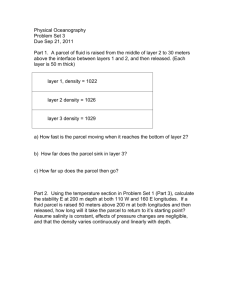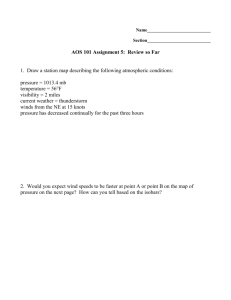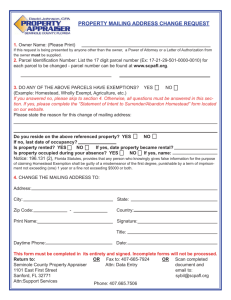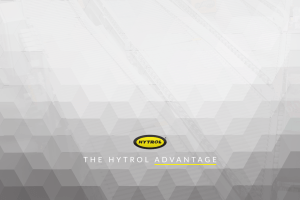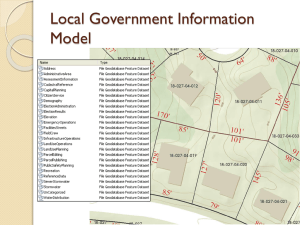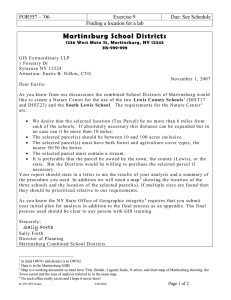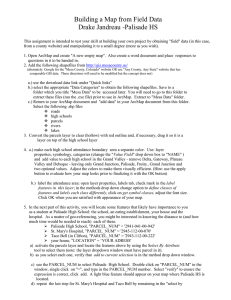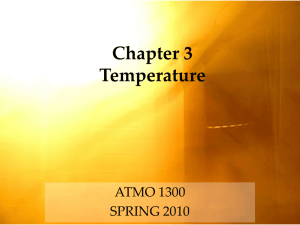Software and Data Conversion
advertisement
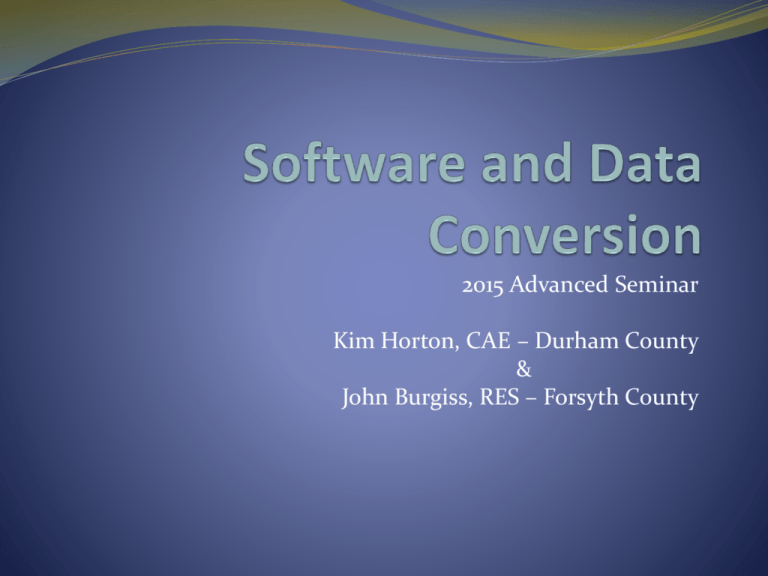
2015 Advanced Seminar Kim Horton, CAE – Durham County & John Burgiss, RES – Forsyth County Topics Introductions First Considerations Critical Steps and Decisions Data Conversion Processes Shared Experiences Introductions Kim & John’s background and experience The Audience – by show of hands > switched software components within past 5 yrs > considering a software switch within next 5 yrs > see benefits through software upgrade/change The frequency of software conversions are increasing First Considerations Define your software needs Define your software wants Know the difference between the two Are you looking for the best software component system? Are you looking for the best complete assessment system? Regardless, full integration must be achieved System Integration Will the new software integrate well with: > GIS > CAMA > Tax Collections > Finance Department software > Addressing software > Municipalities *** A software system is really not complete until it can communicate its data*** System Integration Each software system will have both capabilities and limitations Need to know for the current software as well as the new > can affect policy and procedures > foreclosure flowchart example System Integration Vendors are very helpful in conversions – detailed plan > you are the expert on existing software > detailed calculations can present issues > staff turnover can leave you without answers > vendor is expert on new software “Fruitful collaboration can yield positive results” Critical Steps and Decisions Setting up the new system > super critical – don’t overlook system settings! > identify critical data for all processes – keep it! > functionality trumps change (change will occur) Verifying converted data > do pre-conversion totals = post conversion totals Training > manuals or face-to-face or web??? Data Conversion Processes Identify the need for conversion Request For Proposal (RFP) and demonstrations Gap Analysis – possible business process changes Purchasing Timeline Implementation Testing Go Live Refining Data Conversion - RFPs Ask for recent RFPs from other counties Ask other counties for software enhancement ideas RFPs identify requirements, seeks solutions Establish performance criteria > workflow or search timeliness Establish acceptance criteria and process > value calculation accuracy within certain amount Data Conversion - Timeline Plan for unforeseen difficulties and disruptions Budgeting can be very tricky – getting started, enhancements, etc. Data Conversion - Implementation Variable to variable mapping blueprint PIN # example: > Is PIN the same as Parcel Number? > Parcel Number is ‘alpha character’ in legacy > Parcel Number is ‘numeric character’ in new Data Conversion - Implementation Traditional Tax Database vs. Modern Tax Database > many calculations not stored in Modern database > or, may have total columns added Traditional >>>>> Traditional (less likely to occur) Traditional >>>>> Modern (likely to occur) Modern >>>>> Modern (occur now and in the future) What bridges the gap? > write query to compare data values > create new script/process to compare data values Data Conversion - Testing Data Queries Reports Data Entry Calculations Unique example set of records Complicated record comparison Remember – we can’t violate 105-287!! Data Conversion – Go Live When? > just before a major event/mail-out? > just after a major event/mail-out? How? > One and Done > Multiple ‘Mock Go Live’ events? Other considerations? > test system environment – UAT > how long to keep legacy system operable (dependency?) ***Always suggest vendor be on site on Go Live date*** Data Conversion - Refining Even when you get done with conversion….. You are NEVER DONE!!! (how else do things improve?) Shared Experiences Identify your true goals/needs Define terms related to data, processes, contract, etc. > “Entity” example Shared Experiences Fully understand hardware and software requirements Effective communication is key Data clean-up PRIOR to conversion > some data may best be ‘fixed’ during conversion Shared Experiences Huge time commitment on all parties Build new relationships (new vendor = new opportunity) Enhance relationships with colleagues in other counties using the same software Talk, talk, talk – without help from others you may not know what questions to ask Shared Experiences Plan on delays – they will happen! Patience is a virtue…. and a necessity! Postpone scheduled software upgrades around conversion Document, document and document some more! Check converted results parcel by parcel Conclusion Questions….. Comments….. Thanks!