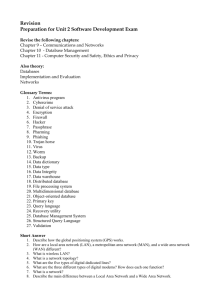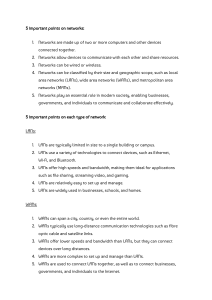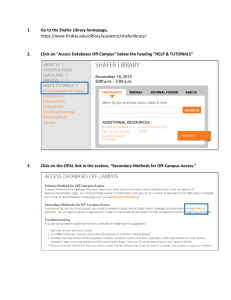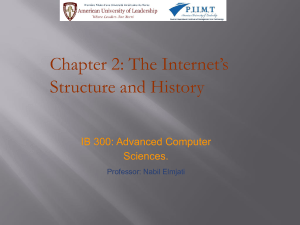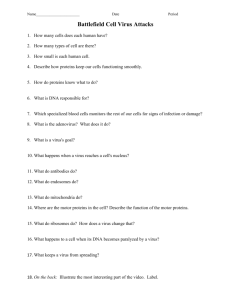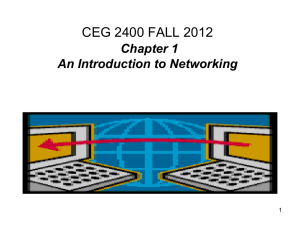Information system
advertisement
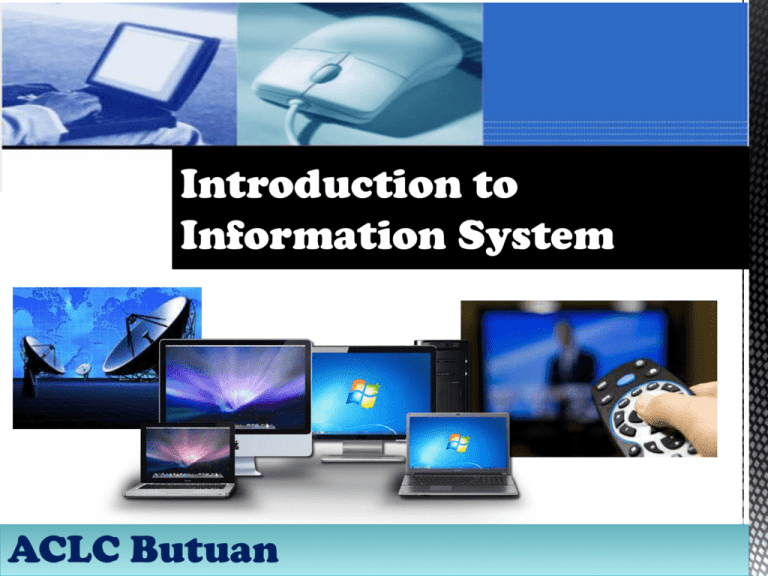
Introduction to Information System ACLC Butuan What is it? According BussinessDictionary.com information system is a combination of hardware, software, infrastructure and trained personnel organized to facilitate planning, control, coordination and decision making in an organization. Information system is a such as one in the opening scenario are combinations of hardware, software, and telecommunications networks that people build and use to collect, create an didtribute useful data especially in organizational settings . (Information Systems Today : Why is Matter? Second Edition). Types of IS Manual (paper/pencil) information system Informal (word to mouth) information system Formal (writen procedures) information system Computer Based Information System THIS COURSE MAINLY FOCUSES ON COMPUTER BASED INFORMATION SYSTEM (CBIS) Components Figure 1.0 An information system is a combination of five key elements : people, hardware, software, data and telecommunications networks. (Information Systems Today : Why is Matter? Second Edition) Components Advantages Make people easily do their work Real time updating Improvement of quality care of organization Help the user to store large amount of information Has made possible for business to be open 24x7 all over the globe The creation of new and interesting jobs Disadvantages Costly System or network breakdown or shutdown Privacy issues Information System terms: • Computer • Internet • Web Pages • Networks • Databases • File Management • Virus Protection • Backup/Restore Information System terms: A computer is a general purpose, programmable device or electronic machine that is used for the production and processing of information capable of calculating and storing results Information System terms: Hardware – the physical parts Software - the instructions or programs that control the hardware The Human Being – the brains behind the whole system! Information System terms: It’s a worldwide network of computers that allows the "sharing" or "networking" of information at remote sites from other academic institutions, research institutes, private companies, government agencies, and individuals. It allows people to send and receive data wherever they are in the world if they have internet access Information System terms: Web pages are what make up the World Wide Web. These documents are written in HTML (hypertext markup language) and are translated by your Web browser. Information System terms: A network is a group of two or more computer systems linked together. TYPES: LANs WANs CANs MANs HANs Information System terms: local-area networks (LANs): The computers are geographically close together (that is, in the same building). wide-area networks (WANs): The computers are farther apart and are connected by telephone lines or radio waves. campus-area networks (CANs): The computers are within a limited geographic area, such as a campus or military base. metropolitan-area networks MANs): A data network designed for a town or city. home-area networks (HANs): A network contained within a user's home that connects a person's digital devices. Information System terms: The operating system provides an organizational structure for the computer’s contents Hierarchical structure of directories Drives Folders Subfolders Files Information System terms: Information System terms: A database is a collection of information that is organized so that it can easily be accessed, managed, and updated. In one view, databases can be classified according to types of content: bibliographic, full-text, numeric, and images. Information System terms: Virus protection software is designed to prevent viruses, worms and Trojan horses from getting onto a computer as well as remove any malicious software code that has already infected a computer. Most virus protection utilities now bundle anti-spyware and anti-malware capabilities to go along with anti-virus protection. Information System terms: •What might cause you a need to recover? •Unintended deletion of a database object (rows, columns, tables). •Unintended deletion of a server object (databases, chunks, dbspace). •Data corruption or incorrect data created. •Hardware failure (such as when a disk that contains chunk files fails). •Database server failure. •Natural disaster. •What to backup ? •Depending on the recovery plans.