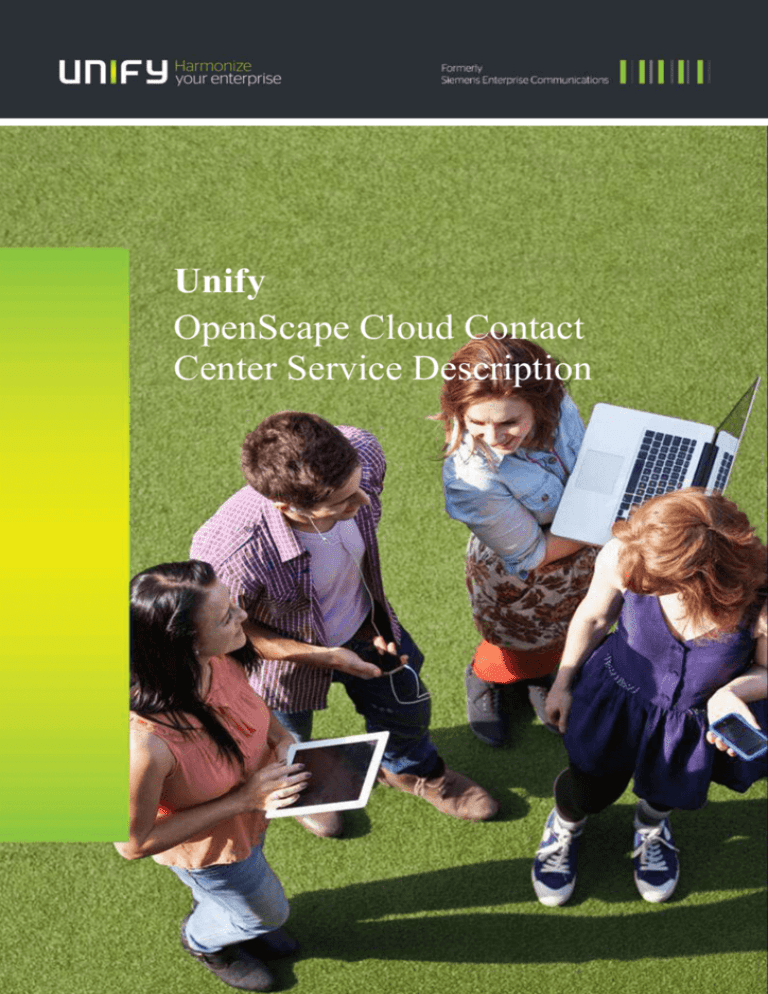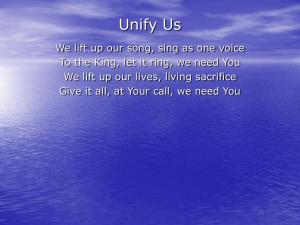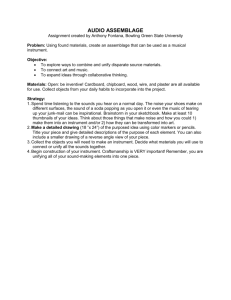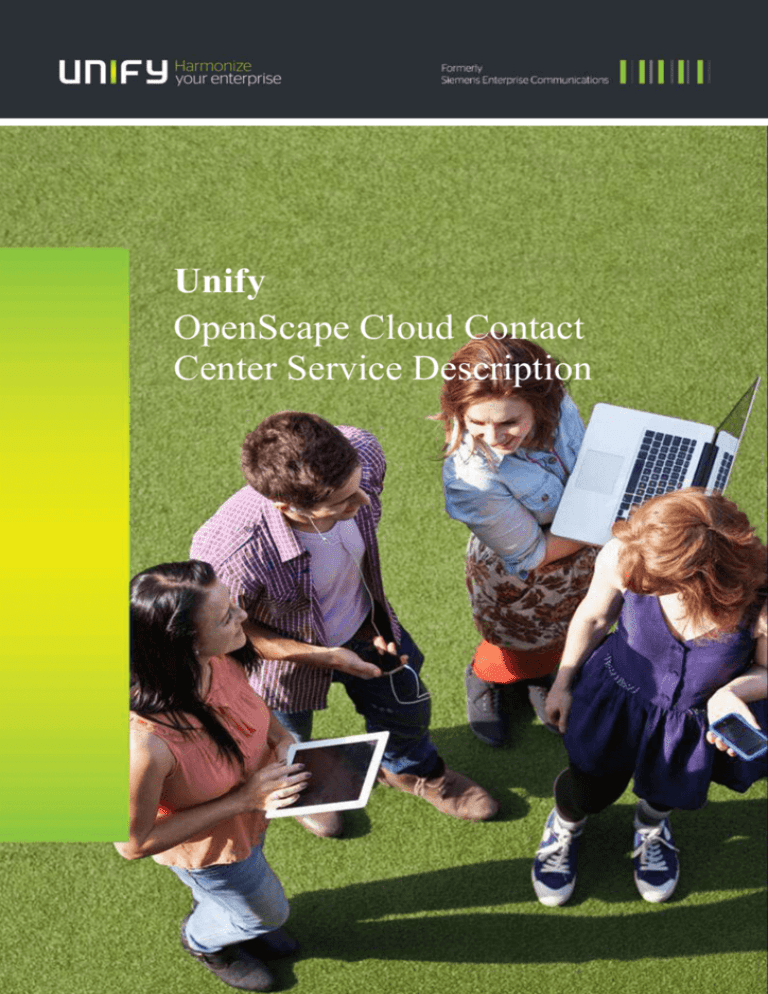
Unify
OpenScape Cloud Contact
Center Service Description
Commercial in Confidence
All information contained herein, including but not limited to information provided in
soft copy format and any amendments to this response howsoever provided, is
information of commercial value and is provided in strict confidence for the sole
purpose of evaluation by you and/or your representatives for that purpose.
This response shall not be used for any other purpose and shall not be copied or
disclosed wholly or in part to any other party without prior written approval by an
authorised representative of Unify and shall be held in safe custody.
The restriction does not cover information that is published or known from sources
other than Unify provided that it is not made in breach of any obligation of confidence.
Any general queries relating to this response should be directed to the Account
Manager, whose details are below:
Name:
Nigel Shaw
Position:
Account Manager
Tel No:
01908 817375
Email:
nigel.shaw@unify.com
Table of Contents
1. Executive Summary
4
2. Commercial Overview
21
3. Service Management
24
4. Customer Responsibilities
30
5. Frequently Asked Questions
32
Amplify Collective Effort - Dramatically improve performance
Page 3 of 34
1. Executive Summary
Contact Centre
The OpenScape Cloud Contact Center service (OSCCC) enables customer facing operations to drive greater
first contact resolution by routing each enquiry to the most appropriately skilled agent; equipping staff with
enhanced desktop tools and empowering management with complete administration, monitoring and
reporting applications.
Unify offer two versions of our Cloud Contact Center product:
Standard – a cloud based contact centre solution, including Call Recording, Management Reporting,
Interactive Voice Response (IVR), Computer Telephony Integration (CTI) and multimedia contact
handling facilities for a single monthly per-user payment. This is most suitable for IL0 deployments.
Enterprise – a hosted contact centre solution, fully customisable including Call Recording, Management
Reporting, Interactive Voice Response (IVR), Computer Telephony Integration (CTI), multimedia
contact handling facilities etc, as required by your needs. This is suited for more complex deployments at
IL0, IL2 or IL3.
OSCCC Standard is PBX independent and can overlay a customer’s current telephony infrastructure – IP
telephony, TDM or mobile. All a user requires to access the solution is a diallable phone, a PC and a suitable
internet connection. Users may be located anywhere including at home or in branch offices.
OSCCC Enterprise must be implemented in conjunction with Unify’ Cloud Telephony Solution enabling
customers to deploy contact centre agents and managers anywhere on the LAN/WAN IP network, including
home based users (via suitable IP connectivity).
Unify are able to offer a choice of service using three separate instances of the Enterprise hosted solution
defined under current protective marking schema, i.e. IL0, IL2 and IL3
Features and functions of the service are generally described within this document, however it should be
noted that as a result of accreditation, certain functionality will be subject to the Pan Government Accreditor.
Highlights:
Full multimedia skills based routing – enabling first contact resolution across all organisation contact
points, e.g. voice, email, SMS (via the SMS/Email gateway included in the solution), web
chat/collaboration, callback and social media channels
Complete management reporting – real time, cumulative and historical reporting ensures optimum
efficiency and key performance targets are achieved
Pan-government accredited – choice of IL0 assured, IL2 and IL3
UK Based 24/7 Secure Network Operations Centre (SNOC) and UK wide field engineers
Reduce operating expenses – no large capital outlay and linear pricing irrespective to number of users
Scalable – 10 to ‘000’s of users
Flexible – ability to scale up and down in line with your business requirements and enable employees to
access corporate communications from any location, on any device
Feature rich – extensive functionality including multimedia routing and contact handling, inbound /
outbound call blending, comprehensive reporting, integrated IVR,
Amplify Collective Effort - Dramatically improve performance
Page 4 of 34
Further options for workforce management, quality monitoring, voice recording, outbound campaign
management, back office integration, etc
Unify offers a full complement of professional services to assist in your deployment where required – from
initial design through implementation, project management and training. IP Readiness assessment, voice
engineering, QoS setup, security accreditation and penetration testing are amongst the services offered in the
Lot 4 Specialist Cloud Services within the G-Cloud IV framework.
OpenScape Cloud Contact Center - Standard
OSCCC Standard can route calls to multiple destinations based on defined business rules. Skills based
routing allows contacts on multiple channels to be routed to agents based on their skill, proficiency and
availability, not their location. This allows callers to be routed to the best agent at the right time, with no
limitations created by the agent’s location. OSCCC Standard is a truly virtualised contact centre offering.
OSCCC Standard is designed to support contact centre agents who simply have a direct dial phone (platform
independent), a Windows-PC and a network / internet connection. The agent may be working within a large
contact centre, a small business or from home, anywhere on the globe. It makes no difference to the
functionality that is available, OSCCC Standard sees all agents the same way, no matter where they are
located.
OSCCC Standard allows agents to log in from the desktop through OSCCC Standard Agent; it is this
application that communicates the agent’s status. OSCCC Standard Agent communicates to OSCCC
Standard when the user is available or unavailable and through this interface allows the agent to execute
various tasks such as answering calls, transferring calls, putting calls on hold, conferencing, and managing
emails, voicemail, call recordings, chats, social media etc.
OSCCC Standard Architecture
OSCCC Standard is fully redundant and has protected power, this is critical to today’s data centres. OSCCC
Standard provides carrier-grade service at a fraction of the cost. Our server centres operate with the most
advanced equipment available.
Our data centres are supported and monitored by 24/7 carrier-grade Network Operations Centres (NOC). The
NOC employs next generation, industry-standard monitoring systems and tools and, in the event of failure,
has the ability to operate remotely. The OSCCC Standard network is designed for redundancy and failover.
The core IP network is connected via a dual SONET ring backbone, meaning two redundant fibre links.
Along with redundant edge routers, core routers, firewalls and VoIP hardware, multiple ISP and diverse tollfree carriers, our network infrastructure provides reliable, stable, service-rich benefits.
This broad range of connectivity models and solutions allows for the highest level of selection in hosted IP
telephony and call centre applications. Each server centre functions as both a primary location, and as a
backup to the other server centre in the event of a problem. If a major outage were to take place in one
centre, the next call would be completed through another server centre. All historical data, call flows and
other information would continue uninterrupted.
Our network operating centres function with 24/7 on-site and biometric securities. Through our IP backbone,
our networking infrastructure connects our sites via bandwidth pipes that can be routed through a private
connection. There is a state-of-the-art intrusion detection system in place to keep our system safe from
hackers.
Amplify Collective Effort - Dramatically improve performance
Page 5 of 34
OSCCC Standard utilises redundant equipment, facilities, connections, power supplies, cooling systems and
databases to ensure that your contact centre is always up and running smoothly.
OSCCC Standard - Agent Desktop
OSCCC Standard Agent is a single browser-based application through which the agent can easily execute all
tasks such as answering calls, transferring calls, placing calls on hold, conferencing, recording and replying
and managing emails, web-chats and social media interactions.
When a contact is presented to the agent it will display calling number, queue / skill and other critical
information to provide the agent with everything needed to service the client.
Agents can customise the interface by selecting those functions which they most regularly use to be fully
displayed or to be simply shown in icon mode at the top of the screen. They can customise the appearance of
the desktop:
Amplify Collective Effort - Dramatically improve performance
Page 6 of 34
Agents can manage multi-media contacts such as email and web-chat from the same interface.
Amplify Collective Effort - Dramatically improve performance
Page 7 of 34
Agents can see their real-time performance data in tabular or graphical style:
The optional Workforce Optimisation features enable your staff to easily manage and contribute to their own
schedules without impacting service levels. This can build morale and retention, while allowing your
managers to focus on coaching and performance-related tasks.
Using any Web browser, agents can securely:
Request preferences for start times by day, and preferences for days off
View published schedule and time-off information, with the ability to check the status of shift swaps,
shift bids, time off, and vacation requests.
Post, negotiate, and request shift swaps via an online swap board — which is monitored by an automatic
conflict checker and forwarded to managers for quick and easy processing.
Create, withdraw, and be wait-listed on time-off requests
Agents can access eLearning and coaching modules directly from their desktop.
OSCCC Standard has out of the box integrations into Salesforce.com, Microsoft Dynamics and Remedy and
provides interfaces for integration into other applications and databases.
OSCCC Standard Manager/Supervisor Desktop
OSCCC Standard Central is an administration and management tool for contact centre managers and is
accessed from Internet Explorer. Once logged in to Central, the properties of agents, teams, stations, scripts,
points of contact (i.e. free-phone numbers and emails) and other entities can be modified from a single
interface. You can also manage messaging tasks between Central and the Agent Desktop interface.
Reports are accessed via the OSCCC Standard Central interface. They are permissions-based, so only the
reports the person is authorised to view are displayed. They include standardised reports, and reports that can
Amplify Collective Effort - Dramatically improve performance
Page 8 of 34
be configure on-the-fly. There is a rich selection of real time, historical, standardised, and ad hoc options
available. Since OSCCC Standard Central is a browser-based client, they’re available on any internetconnected computer.
The Real-Time Dashboard displays data about agents, the states the agents are in, the number of agents who
are in the different states and current queue information. Real-Time Dashboards update every five seconds,
giving valuable and immediate data about what is happening in the contact centre.
Widgets can be added to a dashboard and then customised based on its report settings. This enables many
combinations of data choices based on your call centre setup (Campaigns, Skills, Agents, Teams, etc.) for
each widget type.
Historical reporting is a powerful reporting tool which gives contact centres insight into their operations and
enables the decision-making process through business intelligence. OSCCC Standard historical reports allow
you to apply limitless filter combinations so that you can drill down to the data that matters most to you, as
well as providing you with 111 ACD metrics available to report on.
OSCCC Standard - Call Routing
Interactive Voice Response (IVR)
Amplify Collective Effort - Dramatically improve performance
Page 9 of 34
The OSCCC IVR is easy to use and offers a robust drag-and-drop call flow editor allowing you to create
custom call flows on-demand. On-the-fly adjustments allow you to better meet the needs of your customers
and your call centre.
Self-Service Capabilities
Automate caller requests through the IVR so customers can get on their way more quickly. Since the
customer can request a live agent at any point in their interaction, you can offer multiple contact options
increasing customer service.
IVR Reporting
Run reports to see overall use of the IVR, where callers drop out, or get stuck. Further, a contact can be
followed through the IVR to see what the navigated IVR path was for a specific customer during a specific
call.
Database and CRM Connectivity
Integrate to data tables for account look ups or your customer database to help your agents handle calls more
effectively. A variety of CTI options are available to allow your IVR application to query external databases
and CRM systems.
Speech Recognition
Make it easy for your customers to get the help they need, when they need it, by just saying what they need.
Security
We offer both network operating security and database security so that your customer information is kept
secure.
Flexibility and Scalability
Re-tune and optimise your call flows on the fly in-house without the need for professional services. Our
hosted IVR can take as many or as little calls as needed allowing you to scale up and down on-demand.
OSCCC Standard - Social Media
OSCCC Standard Social Media solutions allow agents and managers to handle social media like any other
channel. Key Features include:
Social media listening platform based on keyword search.
Analyse, categorise filter, and prioritise social media.
Route relevant social media to agents using the multi-channel skills-based routing engine.
Agents use their existing OSCCC Standard Agent Desktop to view and respond to social media.
Managers use their existing OSCCC Standard manager desktop to manage social media in real-time and
generate historical reports.
OSCCC Standard - Management Reporting
OSCCC Standard Reports provides a powerful tool allowing access to all the information required to manage
the contact centre in a customisable format.
Amplify Collective Effort - Dramatically improve performance
Page 10 of 34
Reports is an interactive reporting tool that will provide the business intelligence needed to make informed
decisions. Reports is a feature of the OSCCC Standard call handling platform offering access, filtering and
reporting on 111 metrics
Benefits
Reports will how your contact centre is operating by providing the information to properly assess
interactions
Choose from over 100 pre-calculated metrics/KPIs to easily customise reports without the need to engage
external Professional Services.
Filter and drill down into the data that matters most and then use this data to make the operational
changes necessary to effectively and efficiently improve customer service levels
Gain the power of a business intelligence tool at no additional cost while leveraging existing user and
security management systems
A data dictionary outlines what the definitions and calculations mean and how they can help solve typical
contact centre problems and assist operational decision making
Report data is held indefinitely so it is available for as long as required
Access to Reports is via the OSCCC Standard web based administration portal -Central. Reports is
permissions-based, so only the reports a user is authorised to view are displayed. OSCCC Standard offers
standardised reports and also reports you can configure on-the-fly. Reports provide a selection of real time,
historical, standardised and ad hoc options. Since OSCCC Standard Central is a browser-based client, they’re
available on any authorised connected computer.
OSCCC Standard reporting produces cradle-to-grave contact centre statistics by capturing information
surrounding each contact from the beginning to the end of each transaction, whether inbound or outbound,
including IVR interactions. Each contact is assigned a unique ContactID number for reporting and this
identifier is carried with the contact throughout the entire time the contact is in the contact centre. Individual
or groups of ContactIDs may be traced in the Call Detail reports where all ContactID history is logged for
later or further analysis.
Data download, located in OSCCC Standard Central, enables reports to be downloaded in a variety of
formats, including Excel, text, CSV, and XML. Its intuitive interface is easy to use, plus you can schedule
historical reports to be automatically sent.
The entire customer journey / route can be reported using the contact history report; the IVR statistics report
or by using data download to extract data which can be used in a BI system. Repeat callers can be
researched using the contact history report to search for specific numbers. Also, data download can be used
to extract data which can be used in a BI system to search for duplicate calls. Users are able to create custom
reports using data download to extract specific data points from the OSCCC Standard database.
Once a report has been created by selecting checkboxes to indicate which information is used for the report,
a bookmark can be saved. If it is desirable to change the report after initial creation, the report can be edited
and saved again.
OSCCC Standard - Optional Functionality (Price on application)
The OSCCC Standard offers a suite of enterprise workforce optimisation software and services that can help
your organisation improve the customer experience, from interactions within the contact centre to marketing,
customer care and the back-office functions. The solution offers visibility into performance, operations, and
customer intelligence across your organisation, helping you:
Capture and analyse customer interactions
Amplify Collective Effort - Dramatically improve performance
Page 11 of 34
Improve internal processes and workforce performance
Uncover business trends and competitive advantages
Discover the root cause of customer and employee behaviour
Develop customer-centric strategies to enhance loyalty and retention
Make better decisions faster
Connect your customer care operations more tightly with the rest of your enterprise
Enhance customer service across your organisation
The Workflow suite can extract critical information from customer interactions to optimise workforce
performance, giving you insight into the customer experience that might otherwise be difficult—if not
impossible—to obtain. Then, it provides analytics to help transform raw data into actionable information.
With this intelligence, you not only know what’s happening, you know why, allowing you to make better
decisions faster.
The Workforce Optimisation suite provides unified functionality for many essential functions, including:
Quality monitoring
Voice recording
Workforce management
Performance management
Desktop and process analytics
eLearning
Coaching
Speech analytics
Text analytics
Enterprise feedback management
Customer feedback surveys
The optional services are offered on a price on application basis and subject to scope of requirements and
accreditation.
OpenScape Cloud Contact Center - Enterprise
OSCCC Enterprise is Unify’ flagship contact centre solution offering advanced Automatic Call Handling,
reporting, interactive voice response (IVR), Computer Telephony Integration (CTI) and multimedia contact
handling facilities. It enables customer facing operations to drive greater first contact resolution of customer
enquiries by targeting each enquiry at the optimum skilled staff; equipping staff with enhanced desktop tools
and empowering management with feature rich user friendly administration, monitoring and reporting tools.
All contact centre agents, wherever located, can be monitored and managed as a single ‘virtual’ contact
centre by using the manager desktop application. This enables managers / supervisors to view contact centre
activity and performance measures in real-time from any suitable network PC. Unique presence and
collaboration tools will enable agents to interact with back office / specialist staff to enable them to resolve
more customer issues on the first contact.
In summary the key features include, but not limited to:
Blended multimedia skills based routing and reporting: for voice, email, SMS (via the SMS/email
gateway included in the solution), web chat/collaboration, callback and social media contacts
Amplify Collective Effort - Dramatically improve performance
Page 12 of 34
Agent Desktop application: to streamline the handling of multimedia contacts and provide a range of
productivity tools including directory integration, real-time ticker tape, presence/availability data, speed
dials, templated responses for emails/chat sessions
Manager desktop application: featuring a user friendly graphical design tool for administering call flows
and extensive real-time, cumulative and historical reporting capabilities
Call director integrated IVR facility: to provide enhanced call processing and treatment services including
registering of callback requests, database look-ups, tailored broadcast announcements
Physical and/or virtual wallboards: for displaying real-time and cumulative statistics for the contact centre
Highly scalable and redundant architecture.
Disability Discrimination Act (DDA): The agent and manager desktop applications are compatible with
the JAWS software recommended by RNIB
Multi contact handling
Call Recording
OSCCC Enterprise requires the OpenScape Cloud Telephony Service to be purchased as a base platform.
OSCCC Enterprise - Agent Desktop
Each agent will be equipped with an Agent Desktop providing full control of their status and details of
contacts. Information will be received via the ticker tape wallboard with performance bar showing the
business unit's metrics. The intuitive agent desktop is blended for multi-channel interaction handling and can
help improve customer service and call handling efficiency. The presence and collaboration tools extend the
contact centre to back office experts, decision makers and knowledge workers across the enterprise,
including remote locations contributing to first-contact resolution rates, while improving agent productivity
and customer satisfaction.
Figure 1 - The diagram above shows the OSCCC Enterprise agent desktop which provides performance
analysis, collaboration and presence capabilities to contact centre agents.
The Agent Desktop will also allow the agents to handle inbound and outbound voice calls on screen thus
enabling such features as conference, transfer, enquiry, hang-up, presence of colleagues, and access to the
corporate directory. Optionally, control media channels such as email, and social media such as Twitter, can
be made available to agents via simple mouse clicks.
The Agent Desktop can be deployed in a Citrix environment.
The Agent Desktop features include:
Amplify Collective Effort - Dramatically improve performance
Page 13 of 34
An intuitive, blended desktop for multichannel contact handling
Unique presence and collaboration tools to drive first contact resolution
Convenient 'tear off and park' screen elements and toolbars
Streaming real-time statistics and personal performance data
A visual contacts waiting indicator for all channels
Availability status and wrap-up reasons which can be reported on
An icon mode display option to reduce screen footprint to a system tray icon
In addition to the standard Agent Desktop application, Unify is able to offer complete bespoke applications
using the OSCCC Enterprise Software Developer’s Kit (SDK). For more unique business needs the SDK
facilitates complete integrations with other applications like in-house or 3rd party CRM applications, as well
as fully customised application development. The SDK helps to reduce costs and to ensure rapid
development of custom solutions for the contact centre by offering well documented and supported
programming interfaces.
OSCCC Enterprise - Manager/Supervisor Desktop
Managers and supervisors will be able to monitor real-time and historical activity, including:
The broadcaster ticker tape (agent wallboard)
Agent performance targets on the agent’s screens
Agent skills and capabilities, and ultimately call routing
Time of day announcements
IVR prompt control
The different ‘centres’ available to a manager or supervisor will include:
Administration centre – agent administration
Broadcaster centre – ticker tape administration
Report centre – historical and real-time reports
Design centre – call routing control (below)
Amplify Collective Effort - Dramatically improve performance
Page 14 of 34
OSCCC Enterprise - Call Routing
Interactive Voice Response (IVR)
OSCCC Enterprise provides a fully integrated IVR system - Call Director, to frontend incoming voice
contacts. Call Director gathers caller requirements by prompting callers with interactive navigation menus.
OSCCC Enterprise Call Director is a fully integrated self-service and transactional call processing platform.
Managers can easily drag and- drop the following components into routing flows:
Auto-attendant with navigation menu prompts
Caller input digit collection
Messages and greetings
Estimated wait time or position in queue messages
Dynamic, multi-format "numbers-to speech" playback
Call Director can be easily combined with other components in the call flow, for example to read from and
write to external databases. This facilitates basic transactional or self-service applications that previously
may have required a more complex and expensive external IVR integration as shown in the diagram below:
Amplify Collective Effort - Dramatically improve performance
Page 15 of 34
As Call Director is totally integrated into OSCCC Enterprise, reporting and statistics will track from initial
entry right through to call completion to monitor the full customer experience.
Through integration into the customer’s backend systems, Call Director can interrogate databases to offer
new appointments, cancellations and clinical trials providing a complete self service portal for
customers/patients dramatically reducing the load on agents.
OSCCC Enterprise - Social Media
OSCCC Enterprise Social Media solutions allow agents and managers to handle social media like any other
channel. Key Features include:
Social media listening platform based on keyword search.
Analyse, categorise filter, and prioritise social media.
Route relevant social media to agents using the multi-channel skills-based routing engine.
Managers use their existing OSCCC Enterprise manager desktop to manage social media in real-time and
generate historical reports.
For example, the Twitter integration solution incorporates real-time information from Twitter to help your
agents monitor relevant customer communication to help deliver a better service. Tweets sent to your
company account can be analysed based on keywords and/or hashtags and then routed to the most
appropriate agent using OSCCC Enterprise’s skills-based routing engine. The tweets are presented within the
agent desktop screen and the interactions are monitored using standard monitoring and reporting tools.
This can be taken a step further by monitoring general (unrestricted) Twitter traffic (the 'twittersphere' or
'twitterverse') with the help of a social media listening platform. This can allow tweets sent out from any
account about your product or brand, with or without hashtags, to be captured, filtered, and routed to the
contact centre for action. Social media interactions can be personalised even further by presenting agents
with valuable information. For example, we can present the person’s Twitter profile (tweet history, number
of followers, etc.), contact information from LinkedIn, and location information from Google Latitude to the
agent, thereby allowing the agent to provide the most personalised service possible. Agents can answer
tweets via the company Twitter account and take advantage of corporate approved responses and other agent
tools; perhaps suggesting a callback or use of other media if required.
Amplify Collective Effort - Dramatically improve performance
Page 16 of 34
OSCCC Enterprise - Web Collaboration
The OSCCC Enterprise solution provides Web Chat and collaborative browsing capabilities. This fully
integrated feature is licence-based and requires no additional software to be loaded onto the OSCCC
Enterprise application suite.
Auto responses can be given to chat requests, for example estimated time to wait. The agents can also have
pre-configured responses and pre-configured web pages to push to the customers requesting/utilising this
service. The solution allows agents to deal with multiple chat sessions. Agents handling multiple concurrent
contacts need to be able to juggle their active contacts and this gives:
Quick access to contact details for each contact
Clear indicators identifying which contact most urgently needs attention or a response
Clear indicators of agent state, personal performance and thresholds
Clean, uncluttered interface so that agent doesn’t confuse (potentially sensitive) information between
caller A and caller B
The agent also needs to be alerted when contacts urgently need attention. The alerts include:
When thresholds are exceeded (maximum or average handle time, maximum active contact time,
maximum non-primary time)
When a web-collaboration customer has sent a message which hasn’t been viewed by the agent
When contact is newly arrived at the agent’s desktop and the agent has not begun to interact with
customer
Amplify Collective Effort - Dramatically improve performance
Page 17 of 34
OSCCC Enterprise - Management Reporting
The OSCCC Enterprise Report Center runs on a customisable, visual reporting engine to define and view a
virtually unlimited number of real-time, cumulative and historical reports for all channels.
The flexible interface makes tailoring specific reports or formats easy, without requiring an external report
writer. Report Center provides insight into customer’s contact centre operations allowing for better
operational monitoring, more effective decision making, and the ability to proactively spot patterns and
respond – before they become problems.
Real-time and Cumulative Reporting
Real-time and cumulative views are refreshed continuously, presenting key information such as agent
utilisation, service levels, abandon rates and average handling time for voice, email, web and callback
interactions.
A built-in analytic model uses actual data trends to predict performance patterns and contact volumes in realtime, improving decision making regarding staffing resources or contact routing.
Activity Logs
Detailed, searchable activity logs allow managers to examine the step-by-step progression of any customer
contact or review the detailed activities of an agent throughout the day for all channels.
Historical Reporting
Historical reports can be quickly created by just pointing and clicking to select data elements and report
parameters. Managers can choose from a comprehensive range of statistical values for blended or channel
specific reports, for example by user, group, queue, contact type or site.
Report Centre provides graphical as well as tabular historical reports. Displaying historical reports in
OSCCC Enterprise enterprise's report viewer allows managers to flexibly adjust report output even after the
reports have been run. They can re-order and resort content, as well as tailor the level of detail to be viewed.
Multiple reports can be opened in the report viewer concurrently, and are accessible with just a mouse click.
Reports can be viewed on-demand or scheduled to run on a daily, weekly or monthly basis. Additional
output options include email, printing, or content export to Excel, HTML, PDF or text file.
Report Center provides the following report types in a consolidated, visual user interface:
Real-time views: current status of resources like users or contacts
Cumulative reports: accumulated statistics over the last 24 hours
Historical reports: statistical data for a defined time range
Activity reports: detailed queries on activities for individual users or sources
Site reports: real-time views of the status of networked contact centre sites
Defining historical reports is similar to defining real-time and cumulative views
Amplify Collective Effort - Dramatically improve performance
Page 18 of 34
OSCCC Enterprise - Optional Functionality (Price on application)
The OSCCC Enterprise offers a suite of enterprise workforce optimisation software and services that can
help your organisation improve the customer experience, from interactions within the contact centre to
marketing, customer care and the back-office functions. This enterprise solution offers visibility into
performance, operations, and customer intelligence across your organisation, helping you:
Capture and analyse customer interactions
Improve internal processes and workforce performance
Uncover business trends and competitive advantages
Discover the root cause of customer and employee behaviour
Develop customer-centric strategies to enhance loyalty and retention
Make better decisions faster
Connect your customer care operations more tightly with the rest of your enterprise
Enhance customer service across your organisation
The Workflow suite can extract critical information from customer interactions to optimise workforce
performance, giving you insight into the customer experience that might otherwise be difficult—if not
impossible—to obtain. Then, it provides analytics to help transform raw data into actionable information.
With this intelligence, you not only know what’s happening, you know why, allowing you to make better
decisions faster.
The Workforce Optimisation suite provides unified functionality for many essential functions, including:
Quality monitoring
Workforce Management
Performance Management
Desktop and Process Analytics
eLearning
Coaching
Speech Analytics
Text Analytics
Enterprise Feedback Management
Customer Feedback Surveys
The optional services are offered on a Price on Application basis and subject to scope of requirements and
accreditation.
Amplify Collective Effort - Dramatically improve performance
Page 19 of 34
OSCCC Enterprise - Accreditations
Security Accreditation
Unify are able to offer a choice of services meeting the respective protective marking schema to IL0 assured,
IL2, or IL3.
Unify services to the public sector and Public Network Service (PSN) as a PSN Service Provider (PSNSP) of
hosted IL3 IPT and managed services are subject to continual review and external assessment by another
certification body against CESG’s Assured Services for Telecoms (CAS(T)) and includes site visits by
CESG PGA (Pan Government Accreditor) and CPNI.
Quality System
Unify operates an integrated quality management system to address business continuity under ISO 22031/
BS25999, Quality under ISO 9001:2008 and ISO 14000.
Unify UK has existing ISO 27001, ISO20000 certification for its managed services and professional services
division and is ISO 9001 compliant.
Environmental System
Unify has an Environmental Management System (EMS) which considers the environmental impact of its
business operations and develops appropriate environmental goals and programs. These goals focus on the
issues of energy consumption, improved development of materials, waste management, and
environmentally-friendly product design (Design for Environment, or DfE), combined with specialised staff
training in all these areas.
The EMS is implemented according to the requirements of the ISO 14001 standard and certified by an
external certification company.
Amplify Collective Effort - Dramatically improve performance
Page 20 of 34
2. Commercial Overview
The pricing for the Contact Centre Services is provided as a separate attachment on the G-Cloud portal.
Voice recording pricing is available on application.
Delivery Lead Times
Standard deployment time for connection to a Unify G-Cloud service is from eight weeks (depending on
the complexity of the solution)
For capacity extensions deployment time is from one week (depending on the complexity of the solution)
Standard delivery time for any one-time professional services unrelated to the delivery of a Unify GCloud service shall be 8 weeks
Standard delivery time for any capital based hardware items is 4 weeks
On-boarding and Ordering Procedures
The Customer shall determine the type and quantity of each product and service required from the Unify GCloud price list.
Any enquiries during the item selection process can be submitted via the G-Cloud portal or e-mailed to
Unify at the specified e-mail address. Unify shall respond within two working days.
The Customer shall submit their order via the G-Cloud portal or e-mail their order details through to Unify at
the specified order e-mail address.
Orders will be assigned to the Unify Accredited Central Operations (ACO) team for implementation.
ACO implementation activities shall include:
Receipt and acknowledgement of order
Co-ordination of pre-delivery commercial activities including Call-Off Contract preparation and signing,
credit checking, creation of Customer PO and establishment of key contacts
Assignment of a project office representative to remotely manage your deployment. Any on-site project
management presence is chargeable in accordance with the G-Cloud price list
Validation of the technical solution with a Unify solution architect and further consultation with the
customer if required. This is to ensure the business needs of the Customer are met
Co-ordination of data capture and data validation activities with Unify technical staff which may include
WAN/LAN compliancy, user profile information, number porting (where applicable) and any bespoke
security requirements
Production of a project plan with target dates for key milestones including “go-live” of the deployment
(or discreet phases of the deployment, if required) and user training (including floor walking and early
life support)
Liaison with the Customer throughout deployment period
The Customer is required to provide all relevant and requested information to Unify in a timely manner to
enable the preparation of the deployment. Failure to do so may result in a slippage to, and subsequent
amendment of, the key milestone deployments dates. Examples of documentation may include:
Amplify Collective Effort - Dramatically improve performance
Page 21 of 34
Signed Call-Off Contract
Customer data capture
WAN / LAN Compliancy Statement (if self certifying)
Letter of Authority (for carrier engagement) if number porting is required
Key point of contact and escalation path
The Customer may add additional services or additional users during the contract period by following the
procedure set out above.
Off-Boarding Procedures
Subject to a minimum notice period of 30 days in writing, the Customer may cancel some, or all, of the
services. Upon the designated termination date, the service shall be disconnected and all user data deleted.
Termination Procedures
Each recurring service has a minimum term period of 30 days.
Each service will continue to be invoiced on a monthly basis until terminated.
If the Customer wishes to cancel the service a minimum written notice of 30 days must be issued to Unify.
The termination date shall be 30 days from receipt of the cancellation notice. Each terminated service shall
be invoiced until the end of the month in which the termination date occurs.
No termination fees shall be applicable in the event of termination.
In the event Unify wishes to terminate the service, it shall issue no less than six months notice to the
Customer.
Invoicing Procedures
On completion of the deployment of the project (or project phase if applicable) any one-time professional
charges shall be invoiced in full
On completion of delivery of any capital based hardware, the hardware shall be invoiced in full.
On completion of the deployment of the project (or project phase if applicable) the service is considered live
and any service charges will be invoiced on a monthly in arrears basis for services consumed.
Beyond the initial implementation additional users for a service (or additional capital items) can be ordered
from Unify and added to the solution. Additional users for each service will be included from the date on
which they go-live.
Beyond the initial implementation users can be deleted from the solution by e-mailing the Unify ACO.
Deleted users will be removed from the agreed termination date
Invoices shall be computed from live usage data recorded in Unify’s in-house billing engines.
Invoices shall specify:
The unique Service Order reference
The line value, breaking Charges down to at least the equivalent level of detail as provided in the GCloud pricing
Total value excluding Value Added Tax (VAT)
The VAT percentage
Amplify Collective Effort - Dramatically improve performance
Page 22 of 34
The total value including VAT
The tax point date relating to the rate of VAT shown
Invoicing terms and requirements:
Standard billing provision will be via email and/or paper invoice
Invoices shall be raised monthly in arrears for the recurring monthly services.
Invoices for any one-time professional services shall be raised upon project completion (or phases of the
project, if applicable)
Invoices for any hardware shall be raised upon delivery.
Amplify Collective Effort - Dramatically improve performance
Page 23 of 34
3. Service Management
Unify will provide a comprehensive set of service delivery elements that shall be compliant with industry
best practice in the form of an ITILv3 service management systems which will be available 24/7/365 days a
year from our Secure Network Operations Centres (SNOC).
The key service management features are outlined below and described in the Unify Service Operations
Model:
Provision of an integrated and secure service desk who will work in partnership with the Operational
Service Management Layer
ITIL alignment across the end to end service supply chain
Proactive service model driving high end availability of services
Established Secure UK based network operations centres operating up to and including IL3
Quality Driven and standards based service delivery (ISO27001, ISO9001, ISO27001 CESG Assured
Services Telecommunications, ISO20000, BS25999 and ISO14001)
Provision of client facing service level management team
Faults or support can be raised through:
Our dedicated Helpdesk support number
Our dedicated Helpdesk support email address
Our Web-portal
The SNOC is responsible for:
Fault logging
Ticket creation and resolution
Escalation management
All fault and support requests are recorded on the ticketing system, which allocates a unique identifier and
priority to each ticket and assigned single point of contact. This allows close tracking of progress, easy
handover and escalation, a clear audit trail and easy production of performance reports.
Service Reporting
Unify shall implement the reporting requirements to successfully measure Service delivery performance
against defined Service level targets as described below.
Unify shall implement a reporting methodology that will include analysis of daily, weekly, monthly trends
for contracted Service elements. This analysis shall be used to generate Service improvement initiatives that
will be documented and recorded within the Service Improvement Plan.
Unify shall provide the Service management report that will address specific Service management and
delivery issues such as Service desk, incident, problem, change, capacity, Service level compliance and
performance against Service Level Targets and Agreements.
Amplify Collective Effort - Dramatically improve performance
Page 24 of 34
Continuous Service Improvement
Unify shall be responsible for the Service improvement plan (SIP) associated with the Service elements that
are delivered by Unify. The SIP shall be based on the output from the Service management report and other
continuous Service improvement initiatives, the SLM shall identify areas for improvement, review with the
customer, generate action plans, monitor and communicate progress.
Service Levels – Templates and Matrix
Unify shall operate service levels across a defined package which is described below.
Package Name
Cloud Managed Service Package
Service Definition
The Cloud Managed Service will allow Customer to procure ITIL based services
which will encompass the service elements outlined below. This allows customers
to procure services with defined service availability targets based around hosted
services.
Service Desk
Incident Management
Remote Maintenance
Onsite Maintenance
Proactive Services
Service Catalogue
Elements
Service Level Management
Change, Release and Deployment Management
Problem Management
Deployment Management
Availability Management
Service Element
Amplify Collective Effort - Dramatically improve performance
Description
Selectable
Options
Page 25 of 34
Service Desk
Service cover period
where a PSN
customer can report
a service event to the
single point of
contact
24x7
Incident Management,
Remote Maintenance
Service cover period
indicates when the
Contractor will
commence remote
diagnosis and
service restoration
for both reactive and
proactive incidents
24x7
Incident Management,
On-site maintenance
Service cover
period where the
contractor will
commence on site
diagnosis and
service restoration
8x5*
12x6
24x7
Proactive Services
Service cover period
indicates the hours
of operation where
the Contractor will
provide proactive
monitoring
24x7
* default Escalation
available 24 x 7
Service Level
Management
Service cover period
where contractor
will provide service
level management
8x5*
Service
Element
Service Measure
Service Level Agreement (SLA)
Service Level Target (SLT)
Service Desk
Grade of Service
% of calls forwarded to Service
Desk that are answered with <15
seconds
90%
Priority
Definition
SLA
SLT
1
Critical
Total loss of service
2HR
97%
Service Cover
Period
* default
Incident
Management
Remote Service
Amplify Collective Effort - Dramatically improve performance
Page 26 of 34
Restoration
Incident
Management
On-site service
restoration
Availability
Management
Availability
Management
Proactive
Initiate &
classification of
service event
through proactive
detection via
proactive
monitoring
2
Major
Loss of Service
Multiple Users
2HR
97%
3
Minor
Loss of Service to a
single user
6HR
97%
4
Non Service
affecting
Next
Business
Day
97%
Priority
Definition
SLA
SLT
1
Critical
Total loss of service
4HR
97%
2
Major
Loss of Service
Multiple Users
5HR
97%
3
Minor
Loss of Service to a
single user
Next
Business
Day
97%
4
Non Service
affecting
48 working
hours
97%
Cloud
Contact
Centre
Service
Availability is
defined in section 3
99.99%
99.99%
1
Critical
Total loss of service
15 minutes
100%
2
Major
Loss of Service to
Multiple Users
15 minutes
100%
3
Minor
Loss of Service to a
single user
30 minutes
100%
4
Non Service
N/A
N/A
Amplify Collective Effort - Dramatically improve performance
Page 27 of 34
Software MAC
Perform Urgent
Remote Software
MAC
2HR
95%
Perform Standard
and Priority
Software MAC
12HR
95%
Provision of Service Reports
Monthly
Service Review Frequency (where applicable)
Monthly
Unify can additionally provide a range of Service Packages for customers where onsite equipment requires
support as part of the overall solution, as set out below:
PSN Maintenance
PSN Proactive
Service Credits
Unify will provide highly available services under G-Cloud. All solutions shall be monitored in the data
centres to determine the availability of the services.
The service availability of the core services shall be measured in each monthly service period in accordance
with the following formula:
Service Availability % =
(MP – SD)
MP
X 100
MP = Total number of minutes, excluding permitted maintenance, within the relevant service period.
SD = Total number of minutes of service downtime, excluding permitted maintenance, in the service period
Unify shall collect performance statistics from the equipment via SNMP polling
Unify shall provide availability service reports which shall be presented to the Customer as part of the
service management reporting
Service Availability will be measured 24 hours a day, 365 days a year
Exclusions from Service Availability calculations are as follows:
- Planned maintenance agreed between Unify and the Customer (in accordance with agree timescales)
- Delays in restoring the service caused by the Customer in breach of its obligations in the call-off
contract
All service credit payments shall be capped at 15% of the monthly revenue for each service. Service
credits shall not apply to service revenue unaffected by the downtime
Payment of any service credits shall be deducted from the Customer’s next monthly invoice and shall be
the exclusive financial remedy Unify in respect of service level breach
The service credit calculation is intended to be transparent and easy to calculate for each service and shall
be computed as follows:
- Actual monthly service level availability is up to 0.2% below service level target = 3% of previous
month invoice value due as a credit
Amplify Collective Effort - Dramatically improve performance
Page 28 of 34
-
Actual monthly service level availability is between 0.21% and 0.4% below service level target = 6%
of previous month invoice value due as a credit
Actual monthly service level availability is between 0.41% and 0.6% below service level target = 9%
of previous month invoice value due as a credit
Actual monthly service level availability is between 0.61% and 0.8% below service level target =
12% of previous month invoice value due as a credit
Actual monthly service level availability is more than 0.81% below service level target = 15% of previous
month invoice value due as a credit
Amplify Collective Effort - Dramatically improve performance
Page 29 of 34
4. Customer Responsibilities
For IL0 services you must provide IP network connectivity to the Unify hosted data centres.
For IL2 & IL3 you must provide Unify with details of your security accreditation for the LAN / WAN
and desktop infrastructure (Code of Connection)
For IL2 & IL3 services you will require a Connectivity Service (Pan Government Certified PSN IL2/3
Direct Network Service Provider for IL2/3 services) to connect to the voice service.
Your LAN infrastructure must be VoIP ready and provide DHCP, DNS and FTP services to support
OpenScape Cloud Telephony Service for a IP telephony service
Any cabling must be compliant with the IP voice.
You will provide the agent telephones and connectivity of the phones. If soft phones are used, there will
be sufficient bandwidth allowed (100K is recommended) for the phones to operate properly. (Please see
OpenScape Cloud Telephony Service for a IP telephony service)
You will provide suitable environment where on-site training is required. Web based training shall
require internet access to Unify web pages
Assumptions
For thin client deployment it will be necessary to have Microsoft .NET 4 installed on the computers that
the agents and supervisors use. Speech recognition and text-to-speech are not within scope of the
standard offering, but can be reviewed separately.
The Cloud Contact Centre system will display the CLI, if the CLI is passed to the system. There are cases
where the caller’s CLI is blocked or not sent by the Telco. In those cases, Cloud Contact Centre cannot
display the CLI.
The standard procedure for Cloud Contact Centre is to conduct a Ping Test at each site. We assume that
Unify will be able to conduct a Ping Test and the response times and latency will be within acceptable
standards.
The Cloud Contact Centre thin Agent software application needs access to IP addresses at specified port
ranges. Ports need to be configured for outgoing traffic only.
System requirements/recommendations in order to facilitate the Cloud Contact Centre solution. Each
agent & supervisor will need a PC with mouse, keyboard and colour monitor. More specifically, the
minimum workstation requirements are:
Computer Operating System
- Windows 7
- Windows Vista (SP1)
- Windows XP (SP2/3)
Computer Speed
- Pentium 4 Processor at 2 GHz or better
- 1 GB RAM (minimum)
Screen Resolution
- 1024 x 768 or better for improved user experience
Browser Supported for thin client deployments
- Internet Explorer 8 or 9
Browser Configuration & Add-ons (for OSCCC Standard and Call Recording with OSCCC Enterprise)
- Cookies Enabled
Amplify Collective Effort - Dramatically improve performance
Page 30 of 34
- Popup Enabled
- JavaScript Enabled
- Adobe Shockwave Flash Player 9 or above
- Java Applets Enabled with Java Virtual Machine 6.11 or above installed
- Windows Media Player Plug in
Internet Broadband Access
- 256kps bandwidth per workstation in a stand alone or at home environment. Less for a shared
environment like a call centre.
- Less than 200ms average round-trip ping reply between workstation and OpenScape Cloud Contact
Centre Servers.
- Voice Traffic is in addition to that listed above (Please see OpenScape Cloud Telephony Service for a
IP telephony service)
Amplify Collective Effort - Dramatically improve performance
Page 31 of 34
5. Frequently Asked Questions
Does the platform support Skills based Routing?
Both Cloud Contact Center Standard and Enterprise allows skills based multimedia contact routing &
handling plus real-time and historical reporting services to be delivered centrally to any user on the
OpenScape Voice estate (including home or remote workers). Calls and contacts are routed within
OpenScape Contact Centre be based on skills, priority, time of day or week or year, system statistics such as
availability and wait times, dialled digits (DNIS), to address or the callers number (CLI), from address, menu
selection (DTMF based).
Does the Contact Centre application support call blending, a mix of inbound and outbound calls and
different media for those agents with outbound / multi-media capability?
Cloud Contact Center Enterprise supports Outbound in standalone or fully blended Campaign Management
based solutions.
Cloud Contact Center Standard supports fully blended Outbound and inbound contacts.
Does the solution provide a full audit trail of all changes made to the system including the
identification of the person making the change?
The security event logging framework provides full auditing capabilities. This feature provides:
The ability to track down system abusers and hackers that may be involved in system and network
intrusions, interruptions, damage and unauthorised configuration changes - for example, to disrupt service
or enable toll fraud
The ability to investigate recent security-related activity such as the following:
- Changes to security attributes, services, and access controls such as successful and unsuccessful
changes to user IDs and passwords; and successful and unsuccessful login attempts, logouts, or
session termination (either local or remote) via the security audit trail
- Recent non-security related OAM&P activity via the recent change log
This security event log is different from, and is kept completely separate from, the system event log, which
logs abnormal runtime activity.
Can agents see the number of calls queuing and the longest wait time for the queues they are
working on their own PC?
This information is presented on the agent desktop application and can be shown as a ticker tape if required.
Amplify Collective Effort - Dramatically improve performance
Page 32 of 34
Can you provide professional services to assist?
Unify offers a full complement of professional services to assist in your deployment where required. VOIP
readiness assessment, voice engineering, QoS setup, security accreditation and penetration testing, transition
and transformation are amongst the services offered in the Lot 4 Specialist Cloud Services within the GCloud III & IV framework
Amplify Collective Effort - Dramatically improve performance
Page 33 of 34
About Unify
Unify—formerly known as Siemens Enterprise Communications—is one of the world’s largest communications software and services
firms. Our solutions unify multiple networks, devices and applications into one easy-to-use platform that allows teams to engage in rich
and meaningful conversations. The result is a transformation of how the enterprise communicates and collaborates that amplifies
collective effort, energizes the business, and dramatically improves business performance. Born out of the engineering DNA of
Siemens, Unify builds on this heritage of product reliability, innovation, open standards and security to provide integrated
communications solutions for 75% of the Global 500.
Unify is a joint venture of the Gores Group and Siemens AG.
Copyright © Unify GmbH & Co. KG, 2013
Hofmannstr. 51, D-81379 Munich, Germany
All rights reserved.
Reference No.: A31002-P3010-D101-2-7629
OpenScape, OpenStage and HiPath are registered trademarks of Unify GmbH & Co. KG. All other
company, brand, product and service names are trademarks or registered trademarks of respective
holders.
Copyright © Unify GmbH & Co. KG 2013. All rights reserved.