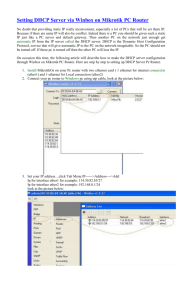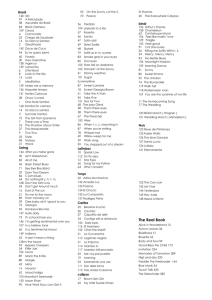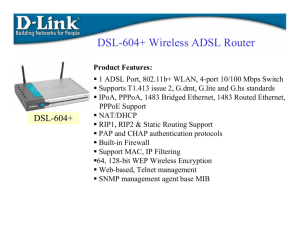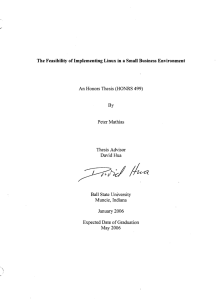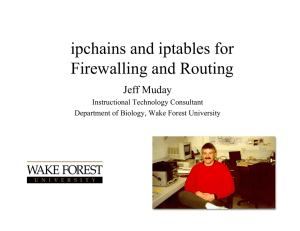File
advertisement
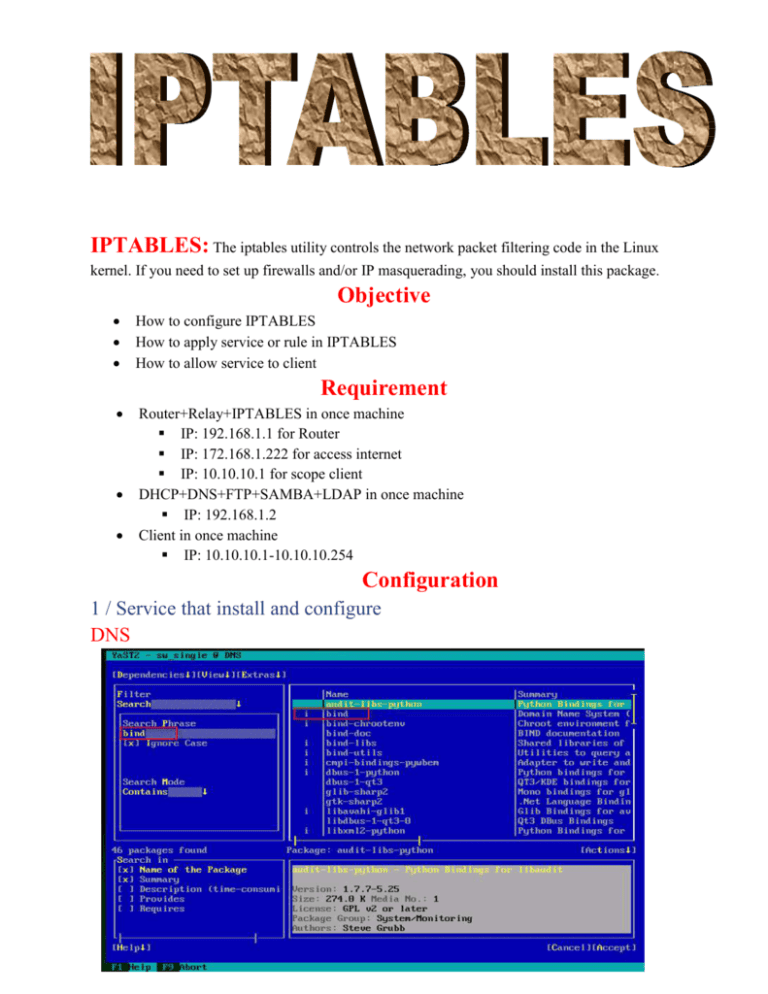
IPTABLES: The iptables utility controls the network packet filtering code in the Linux kernel. If you need to set up firewalls and/or IP masquerading, you should install this package. Objective How to configure IPTABLES How to apply service or rule in IPTABLES How to allow service to client Requirement Router+Relay+IPTABLES in once machine IP: 192.168.1.1 for Router IP: 172.168.1.222 for access internet IP: 10.10.10.1 for scope client DHCP+DNS+FTP+SAMBA+LDAP in once machine IP: 192.168.1.2 Client in once machine IP: 10.10.10.1-10.10.10.254 Configuration 1 / Service that install and configure DNS DHCP LDAP SAMBA FTP IPTABLES 2/ How to create rule and apply rule to client Change from /etc/init.d/skeleton to /etc/init.d/firewall Create short cut for restart this rule by go to /sbin After we go to /sbin and type command ln –s /etc/init.d/firewall rcfirewall After we do already we create rule in /etc/init.d/firewall Create variable and need to write open routing After we create variable and open routing already we can drop all server and allow service by we want Drop all chain and policy Allow ping Allow loopback Allow service DNS Allow service DHCP Allow service SHH to server Allow service SHH to router Allow file samba Allow service ftp server Allow client access internet Allow service LDAP 3/ Client used service DHCP, DNS, FTP, SAMBA , LDAP and SHH DNS and DHCP SAMBA and FTP LDAP and SAMBA 4/ Client can access SHH from server and Router Client access SHH from Server Client access SHH from Router a 5/ Client can access internet