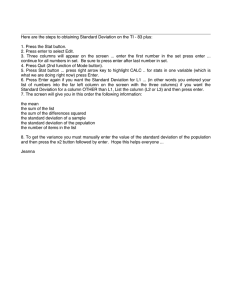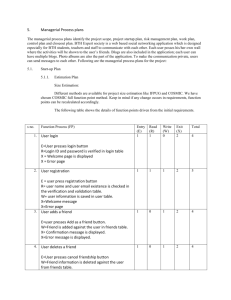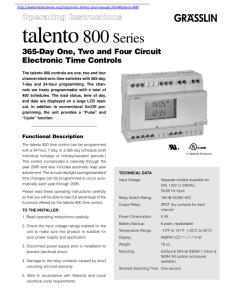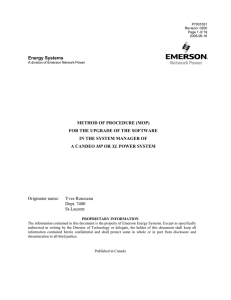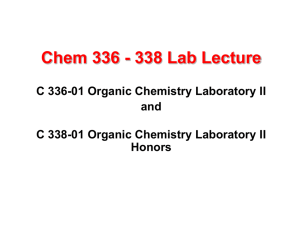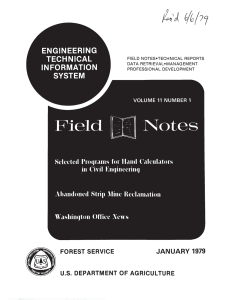To find the standard deviation of a data set
advertisement
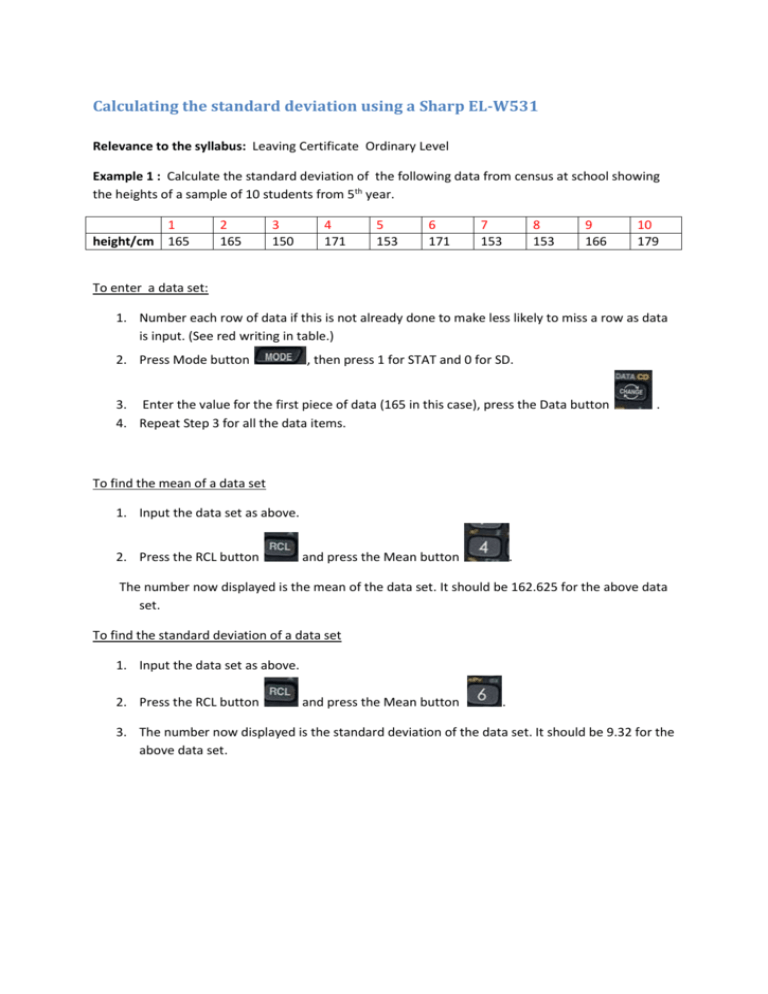
Calculating the standard deviation using a Sharp EL-W531 Relevance to the syllabus: Leaving Certificate Ordinary Level Example 1 : Calculate the standard deviation of the following data from census at school showing the heights of a sample of 10 students from 5th year. 1 height/cm 165 2 165 3 150 4 171 5 153 6 171 7 153 8 153 9 166 10 179 To enter a data set: 1. Number each row of data if this is not already done to make less likely to miss a row as data is input. (See red writing in table.) 2. Press Mode button , then press 1 for STAT and 0 for SD. 3. Enter the value for the first piece of data (165 in this case), press the Data button 4. Repeat Step 3 for all the data items. . To find the mean of a data set 1. Input the data set as above. 2. Press the RCL button and press the Mean button . The number now displayed is the mean of the data set. It should be 162.625 for the above data set. To find the standard deviation of a data set 1. Input the data set as above. 2. Press the RCL button and press the Mean button . 3. The number now displayed is the standard deviation of the data set. It should be 9.32 for the above data set.