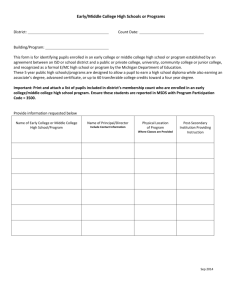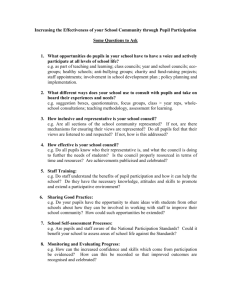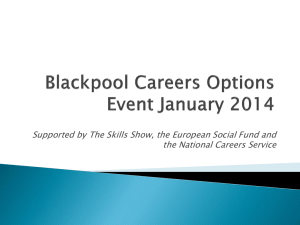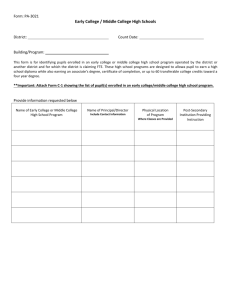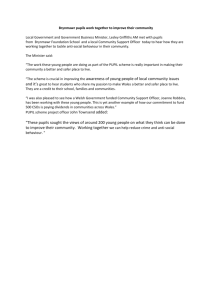Progress File and e - Progress File Information Seminar
advertisement
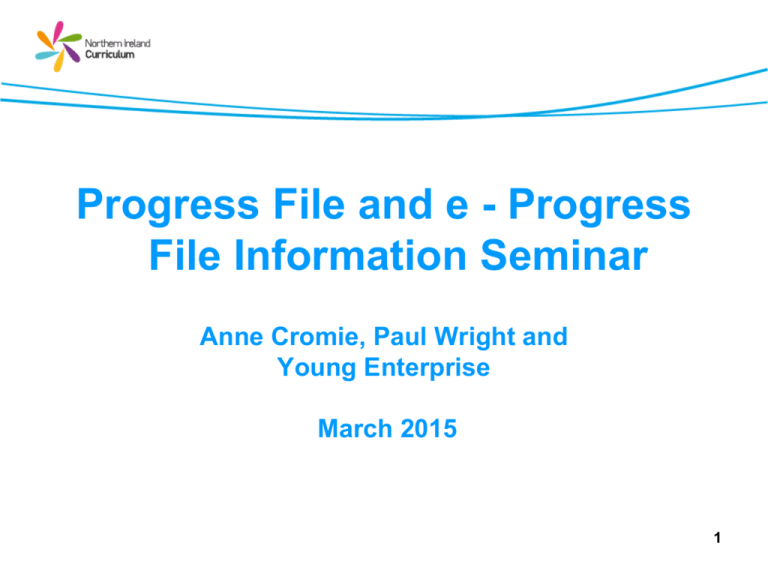
Progress File and e - Progress File Information Seminar Anne Cromie, Paul Wright and Young Enterprise March 2015 1 Learning Intentions Participants will: • be aware of current information from the Department of Education regarding statutory requirements for Progress File; • be aware of feedback from the ETI on the use of Progress File in schools; • have an overview of e-Progress File developments and content across Key Stages 3-4 and Post 16; • have ‘hands on’ experience exploring e-Progress File; and • consider and discuss the use of e-Progress File in school. 2 Overview of the Day 9.30 am Current Statutory requirements of Progress File ETI-Current use of Progress File in schools Introduction to e-Progress File 10.45 am Comfort Break 11.15 am Exploring e-Progress File 12.30 pm Lunch 1.30 pm Using e-Progress File in your school 3.00 pm Plenary 3 Session 1 The Progress File 4 Background Recommendation for Progress File came from the Dearing Review of Qualifications (1996) • Review and relaunch of the NRA with a view to increase it’s effectiveness as a tool by encouraging individuals to develop the skills of: – recording and reviewing their learning, – target setting and – action planning. 5 Summative Reporting / Progress File The reporting of summative information is the responsibility of the school and forms part of the statutory regulation on school recording and reporting. (Circular 2009/15) Progress File belongs to the pupil. He/she can choose to share its outcomes with their teacher. This would be good practice to support reflection and feedback. These two activities should be interlinked. If pupils have been engaged in Progress File activities from year 8, the production of summative reporting documents should have evolved through this process 6 Reporting Summative Information Circular Number: 2009/15 Subject: Pupil Reporting Regulations 2009 11th November 2009 www.deni.gov.uk 7 Progress File Reporting summative information in the final years of key stage 4 and sixth form: “Schools are required to ensure that the following information is included in addition to the annual report : • any qualification, award or certificate gained by a pupil, including any credit towards a qualification that a pupil has received from the school, or on behalf of the school via another provider….. • This information should also set out the name of the qualification, award or certificate, the highest result and the year achieved; • brief particulars of any school societies, clubs or activities in which the pupil was involved, including at another school; and • any positions of responsibility held by the pupil in the school or any of the above school clubs or activities.” Ref: Pupil Reporting Regulations 2009; DENI Circular 2009/15; para. 22-23. 8 Possible Progress File Content • • • • Annual Report Personal Statement/UCAS Statement Career Plan Curriculum Vitae 9 Progress File Objectives The Progress File which can be either paper or electronic can start as early as year 8 and is the responsibility of the pupil. It can be used to: 1.To equip young people with the knowledge, understanding and skills to plan and manage their own learning, including making effective and sustained transitions within and between education, training and working life. 2.To increase individual motivation and confidence to achieve, and promote a positive attitude to lifelong learning. 3.To stimulate learning to gain knowledge and skills, including that not formally recognised in national qualifications. 4. To assist people to best present those attributes they have relevant to future education, training and career goals. 10 Principle of Progress File Progress File is a process (not a product): • to support learning; • personal development; and • career planning. ETI Report 2010 12 ETI: The Progress File Process “ …..The progress file process complements the careers education, information, advice and guidance curriculum; pupils continually update their career plan, and at each transition stage complete a standard career plan for inclusion in the progress file. The progress file is then used to inform careers advice and guidance, the selection of work-related learning opportunities, mock interviews and the development of personal statements.” Ref: ETI-A Report of an Evaluation on The Quality of Learning Guidance in Post-Primary Schools (Feb 2010); Para. 7.4; p.12. 13 ETI:Using the Progress File “In the majority of schools, the progress file is not used well to inform any robust target-setting, and does not inform a regular collaborative review process between the teachers and the pupils. In these schools the management of the progress file has not developed sufficiently from that of the record of achievement and there is a persistent lack of integration between the progress file and other aspects of the curriculum; there is little evidence that the progress file is valued by pupils”. Ref: ETI-A Report of an Evaluation on The Quality of Learning Guidance in Post-Primary Schools (Feb 2010) Para. 7.2; p.12. 14 ETI:Using the Progress File Ref: ETI-A Report of an Evaluation on The Quality of Learning Guidance in Post-Primary Schools (Feb 2010); p.11. 15 Effective Use of Progress File “is used effectively by pupils to reflect on their achievements, to set targets for progression and achievement in their learning and to inform their career decision making. In the best practice, the progress file works effectively because it is fully supported by the senior management team, and is sharply focused on developing the pupils target setting skills” Ref: ETI-A Report of an Evaluation on The Quality of Learning Guidance in Post-Primary Schools (Feb 2010) Para. 7.3; p.12. 16 Effective use of Progress File PUPILS: • Reflect on, and record their achievements; • Set targets for progression and achievement in their learning and to inform their career decision making; • Review their target setting process at the twiceyearly pupil appraisal interviews; and • Report a strong sense of ownership of the process. Effective use of Progress File TEACHERS: • Facilitate year 8 pupils to complete a review of their KS2 achievements and use this information as a baseline from which to set targets for their new post primary school; • Focus sharply on developing the pupils’ target setting skills; • Embed the development of the skills within a series of lessons within the pastoral programme; and • Review the target setting process at the twice-yearly pupil appraisal interviews. Curriculum Integration Delivering the Entitlement Framework-Guidance for Schools October 2006; p19 19 How? Reflecting Reviewing Identifying Actions/ Target Setting Recognising Recording Session 2 The e-Progress File Project: Development of an e-Progress File for pupils in Northern Ireland. 21 eProgress File Objectives • To provide a flexible and accessible system for the recording and storage of Progress File evidence; • To provide a system that avoids duplication of effort by teachers and pupils; • To provide a system that helps and encourages pupils to take ownership of their learning and development as they plan and prepare for the future; • To provide content that is interactive and updatable within an electronic format that is familiar and engaging to pupils; • To provide a system and tool designed to meets of the needs of the Northern Ireland Curriculum; • To provide training and support programme to schools to address the issues around the variable use made of Progress File by schools. 22 E-Progress File – 3 Versions Log On Getting Started Home Page Moving On Home Page Widening Horizons Home Page Getting Started Self-awareness Induction All About Me Planning for Success Reflecting My Learning My Learning Planning My Career Ideas Research Skills Preparing Hello World Career Planning and Transitions Transition e-Progress to date 1 • 2008: Careers Wales (contract ended June 2012) • 2009-10: develop and user-test a customised version of e-WH with volunteer schools. • 2010-11: user-test and pilot the customised version of e-WH. Phase 1 teacher training. • 2011-12: launch e-WH . Senior Manager Seminars. • 2012-13: Initial plan to launch e-GS and e-MO. 24 e-Progress to date 2 • 2015: e-GS and e-MO. Focus Group January 2015. • 2015: e-GS and e-MO. March 2015. Phase 2 teacher training. • 2015: e-GS and e-MO available to schools. August 2015. NB • Plastic ring binders no longer available. • Progress File Booklets discontinued in print form. 25 e-Progress File 2015 2015 Phase : • Developments to e - Widening Horizons • e - Getting Started • e - Moving on 26 Widening Horizons • ICT Access • Sharing student work • My Portfolio 27 New Functionality • Exporting student data • Viewing student data 28 Feedback from Focus Group Comments from participants 29 Goals Achievements and Action Planning • My Achievement: excellent way to record and keep information on my achievements. Like how G/S can be carried forward into M/O at KS4. • Allows pupils to record achievements when they happen so that they can review + reflect upon their skills / qualities. • Easy to follow – user friendly, clearly labelled options. • Love the action planning section – very easy to use – excellent for target setting with pupils. • Useful for educational/ social/ personal targets. • Action plan would be great for target setting days with parents. Parents could support teacher / pupil in monitoring targets / action points. 30 Session 3 e-Progress File: Development of skills 31 CBI : First Steps Report (2012) Overview • This report launched the CBI’s education campaign. It sets out businesses’ views on school reform based on a substantial review conducted during summer 2012 of what works in the UK and globally. • It was commissioned to identify the key issues facing the UK’s schools and the approaches that will help to address them. Based on these examples, evidence shows that the best systems: Have a clear sense of what they wish to deliver in terms of knowledge and behaviour and align school accountability frameworks to this……… http://www.cbi.org.uk/campaigns/education-campaign-ambition-forall/first-steps-read-the-report-online/executive-summary 32 First Steps: A new approach for schools Recommendations from First Steps: “Development of a clear, widely-owned and stable statement of the outcome that all schools are asked to deliver. This should go beyond the merely academic, into the behaviours and attitudes schools should foster in everything they do. It should be the basis on which we judge all new policy ideas, schools and the structures we set up to monitor them……” 33 First Steps: Skills The CBI believe the attitudes and aptitudes of the British workforce, underpinned by their skills, are the most critical factors in determining the UK’s ability to grow the economy and strengthen its society over the years ahead. To achieve a step change in the UK’s global competitiveness, therefore, we need to start with improving educational attainment among all young people. We have been making progress, but we need to go much further and much faster. 34 STEP CHANGE 35 STEP CHANGE “Education cannot just be about exam results – it’s about preparing young people for success in work, and in life. A system that delivers for young people, for business and for society has to support more holistic development. Not just knowledge and skills, but also attitudes and behaviours…..” Nigel Smyth Director, CBI Northern Ireland 36 Other Skills Other Skills (Thinking Skills & Personal Capabilities) • Managing Information • Being Creative • Thinking, Problem-Solving and Decision Making • Self- Management • Working with Others 37 Purpose of Other Skills Help pupils to: • Improve their understanding and apply ideas; • generate new possibilities; • make decisions; • plan, keep track of and evaluate their own progress; • experiment; • take the initiative; • learn from their mistakes; • work with others; and • become more independent in their learning 38 Session 4 e-Progress File Project: Getting Started and Moving On Demonstration and Activities. 39 Session 5 e-Progress File: Using e-Progress File in your school 40 Careers Review 2014 A report by an independent panel of experts and employers on careers education and guidance in Northern Ireland. www.delni.gov.uk/careers-review-2014-final.pdf 41 5 Recommendations 1. Ensuring consistency and quality--Develop a comprehensive accountability and quality assurance framework for the entire careers system—within 5 years 2. Accessing meaningful information--Develop and significantly improve the current careers website via NI direct—within 2 years 3. Gaining relevant experience--Establish a minimum specification for meaningful work experiences for young people in school (by year group from P7) and further and higher education—within the next 5 years. 4. Making a record of experience--The e-portfolio should be used as a lifelong resource and to produce a comprehensive and meaningful CV in a standardised format—within the next 3 years. 5. Assisting in making career choices--Impartial careers advisers should engage with all young people (16-18 year olds) at critical decision points in their careers before starting a publicly funded course. 42 Objective of CEIAG…. “The overall objective of effective CEIAG provision is to enable learners to become effective career decision makers, empowered to manage their own career development successfully, confidently and with due respect and care for their own needs, those of others and of their communities.” The Entitlement Framework 44 Session 6 Plenary Managerial considerations for effective use of Progress File 45 Using e-Progress file • • • • • • • • • • Subject reviewing & target setting within any subject Work Experience College/Other school Link Courses Parental Consultation Meeting Transition Planning Personal Adviser / Careers Adviser interviews Making applications Preparing for interviews Residential experiences Young Enterprise 46 Pupil learning Experience • • • • • • • • Media rich Active and ‘hands on’ Relevant and enjoyable Offers choice Challenging and engaging Positive reinforcement Varied to suit learner style On-going reflection 47 Managing e -Progress File • Ensure a co-ordinated approach to implementation and development. Progress File needs to support whole curriculum and assessment integration. • Provide training for all staff to demonstrate that using e Progress File is an ongoing skills-based process which can benefit all teaching and learning, guidance and support and is not confined to careers / PSHE / tutorial activity. • Emphasise that Progress File is not a summative document. 48 Managing e -Progress File • Source curriculum links and identify where e-ProgressFile and its underpinning principles can be built upon e.g. subject reviewing & target setting. • Plan to ensure that young people recognise the importance and value of Progress File. Consider the aspects of e-ProgressFile that have particular relevance to events on the school calendar and encourage staff to map these into the schemes of work e.g. work experience, examination preparation and UCAS applications. • Use e-Progress File to build on the thinking and planning skills developed through the ‘Other Skills’ aspect of the Northern Ireland Curriculum. 49 Managing e -Progress File • Adapt to suit your purpose….the resource is flexible in the same way as the paper version. • Agree, across the school, to use the same language so that pupils are not confused by different terminology associated with the process. • Inform and involve parents The electronic version of Progress File enables young people to have ownership of their portfolio and encourages independence. However, pupils will benefit most from the process where the role of the teacher as ‘supporter of student learning’ is overt. 50 Further Reading • DENI: Circular 2009/15: Pupil Reporting Regulations http://www.deni.gov.uk/2009_15_-_pupil_reporting_regulations_2009.pdf • ETI: The Quality of Learning Guidance in Post-Primary Schools http://www.etini.gov.uk/index/surveys-evaluations/surveys-evaluations-post-primary/surveys-evaluationspost-primary-2010/a-report-of-an-evaluation-on-the-quality-of-learning-guidance-in-post-primaryschools.pdf • Department for Education: Progress File - An Evaluation of the Demonstration Projects https://www.education.gov.uk/publications/eOrderingDownload/RR426.pdf • DENI: Preparing for Success – A Guide to Developing Effective Career Decision Makers http://www.deni.gov.uk/pfs_effective_careers.pdf • DENI: Delivering the Entitlement Framework—Guidance for schools http://www.deni.gov.uk/22-ppa-delivering_the_entitlement_framework_guidance.pdf 51 Thank You Please complete the evaluation 52 CCEA Contacts Anne Cromie acromie@ccea.org.uk Paul Wright pwright@ccea.org.uk 53 Other Skills Other Skills (Thinking Skills & Personal Capabilities) • Managing Information • Being Creative • Thinking, Problem-Solving and Decision Making • Self- Management • Working with Others 54 Purpose of Other Skills Help pupils to: • Improve their understanding and apply ideas; • generate new possibilities; • make decisions; • plan, keep track of and evaluate their own progress; • experiment; • take the initiative; • learn from their mistakes; • work with others; and • become more independent in their learning 55 Self Management Self-management is about: • Pupils being independent, in control and showing initiative. • Pupils understanding themselves and how they work, being more aware of their personal strengths and weaknesses, and identifying their interests and their limitations. • Pupils learning to set personal and work-related goals, reviewing them and organising their time. The goal for teachers is to help pupils manage their learning in new situations and in the longer term. 56 Cross-Curricular Skills Using ICT • Pupils can develop the skill of Using ICT by taking part in activities that have a real purpose and could fulfil real-life needs. • Pupils can use ICT to handle and communicate information; solve problems; ask questions; take risks; share ideas; present information creatively; and work with, and show their work to, others outside of the classroom. 57 Cross-Curricular Skills Communication skills • Includes talking and listening, reading, and writing. • Includes using and understanding non-verbal communication and using multimedia and ICT technologies. Pupils can improve their communication skills by using many different techniques, forms and media to express information and ideas in tasks that mirror real-life situations. 58