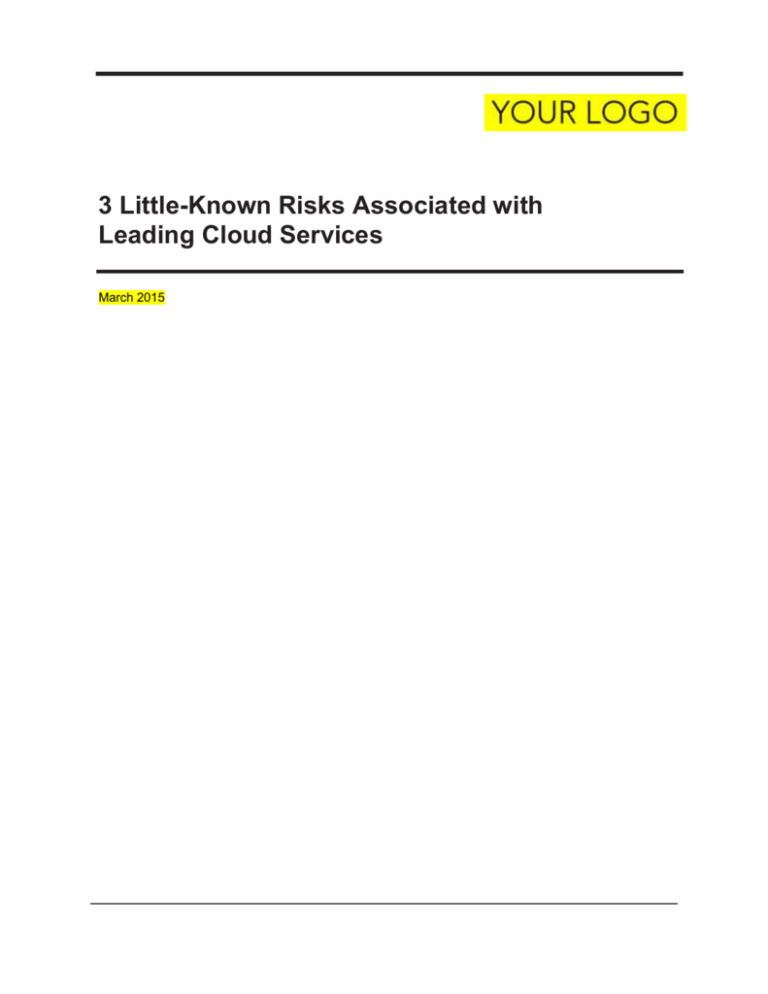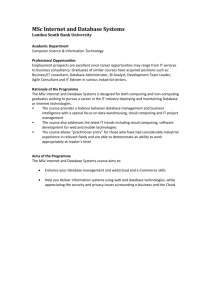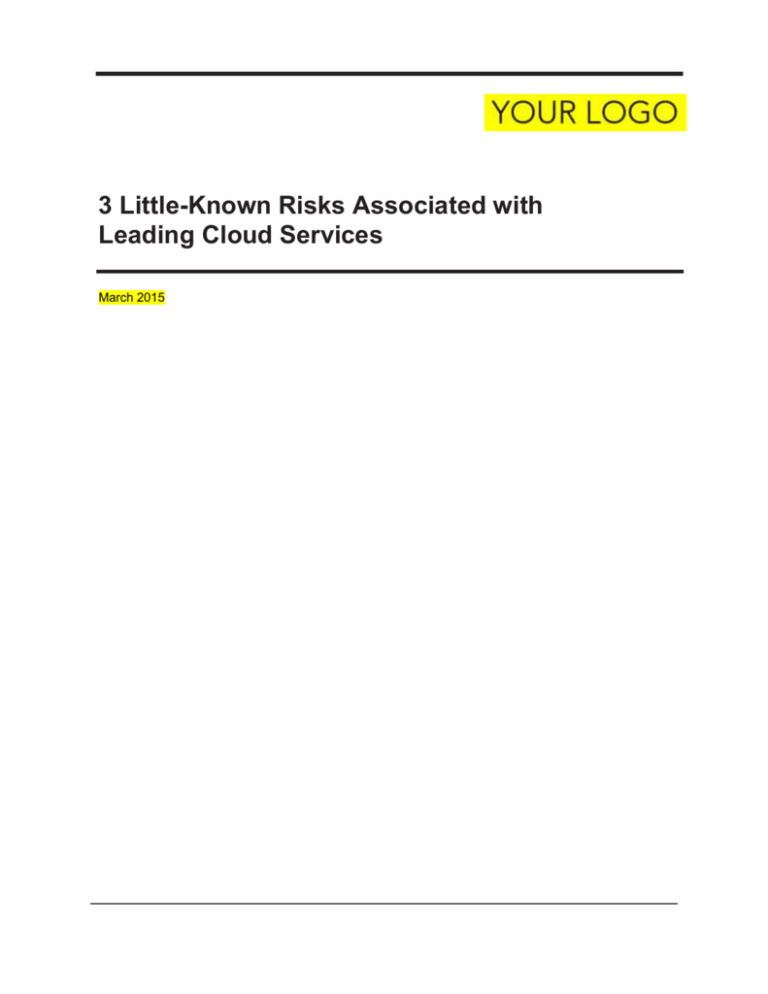
3 Little-Known Risks Associated with
Leading Cloud Services
March 2015
3 Little-Known Risks Associated with Leading Cloud Services
Introduction
In the last few years, an increasing amount of corporate information
has moved to the cloud. Office 365 and Google Apps moved
productivity online; Salesforce paved the way for an entirely cloudbased CRM solution; and Box created a compelling cloud-based file
sync and share solution. Rightfully so: cloud services and SaaS
applications have unlocked numerous benefits including affordability,
collaboration, accessibility, and mobility. Unfortunately, these inroads
have not reduced the potential for data loss.
Misconceptions abound about cloud data; the most prevalent myth is
that there is no risk of data loss in the cloud. This belief has led many
small- and medium-sized business to eschew standard business
continuity practices, such as regular backup and auditing of data,
when it comes to the cloud. Unfortunately, the statistics are sobering:
a study commissioned by Symantec and published in 2013 reports
that more than 40% of companies have lost data in the cloud.1
This white paper aims to address several aspects of the cloud that
businesses overlook. It highlights the issues of accidental and
malicious data deletion, subpar data retention policies applied by
leading SaaS providers, and common mishaps with data migration,
export, and integration. This white paper also discusses why it is
imperative that businesses employ a cloud-to-cloud backup, search,
and restore solution that will minimize the risk and cost of data loss.
Risk #1: Accidental or malicious data deletion
The primary threat to cloud data is user error. Accidental or malicious
deletion poses a constant threat to corporate data, and the open and
collaborative nature of cloud applications increases this risk. A recent
study by the Aberdeen Group revealed that user error was the
number one source of cloud data loss, accounting for 64% of data
loss events.2
Data, including records, emails, contacts, and documents are all
susceptible to user error or accidental deletion. As an example, an
employee may delete an old electronic receipt she believes she no
longer has a need for, only to discover that the accounting
department needed access to her copy. On a daily basis, system
administrators are burdened by these types of data recovery
procedures.
3 Little-Known Risks Associated with Leading Cloud Services
Malicious or deliberate data deletion is also all too common. There
are several instances of ex-employees or disgruntled employees with
proper credentials logging into their cloud account and deleting
critical emails, documents, customer data, and more. If the cloud
service being used does not have adequate retention policies in
place, a timed, automatic deletion could result in permanent deletion
of the data.
When data is stored in a cloud application with an inadequate or
non-existent backup strategy, accidental or malicious deletion is a
time-consuming and costly experience.
Risk #2: Subpar data retention policies
Organizations using cloud services wrongly assume that once their
data is stored in the cloud, it is always accessible at a moment’s
notice. In reality, most major cloud services only retain data for a
limited amount of time; this often only becomes apparent when a
system administrator tries to retrieve deleted information only to
discover that it has been automatically purged.
It is important to note that data retention does not just come into play
when files are accidentally or purposefully deleted. When an
employee leaves an organization, his or her user accounts are
usually closed, taking the corresponding data with them. Besides the
inconvenience of lost data, there can be serious legal and
financial implications if data is not retained for a lengthy enough
period of time. Here is a look at the retention policies of four major
cloud services:
Microsoft Office 365
Microsoft’s Office 365 has been a major hit in the business world, but
its retention policy deserves a second look. SharePoint Online
retains deleted data for a maximum of 216 days, after which it is
purged and unrecoverable. For Exchange Online, once a user
deletes an item from his or her Deleted Items folder, the item is
retained in a secondary folder accessible to admins for only 30 days
unless Exchange Online Archiving is added on for an additional cost
(included with Enterprise E3 plans). With OneDrive for Business,
deleted items are retained for a maximum of 186 days, after which
they are purged and unrecoverable. More concerning is the lax
retention surrounding deleted user profiles: OneDrive only retains
data for 14 days once an admin deletes a user profile. Since Office
365 drives so much productivity within organizations, losing any data
from this service could result in significant downtime and costs.
3
3 Little-Known Risks Associated with Leading Cloud Services
Google Apps
Much like Office 365, Google Apps is the hub of emails, calendars,
contacts, and other important documents for businesses that have
fully embraced the cloud. Unfortunately, Google Apps’ retention
policy is rather onerous. With Gmail, deleted emails stay in the Trash
for only 30 days before they are purged. Google offers an archiving
solution, called Vault, for an additional $5/user/month. However,
Google Vault does not protect items that have been deleted from
Google Drive’s Trash; these files are purged and unrecoverable once
deleted from the Trash. From a data security standpoint, Google
Apps is not much better than an ordinary computer that doesn’t have
a backup system in place. Especially since storing and backing up
most Google Apps data locally is not an option, losing data from
Google Apps could result in permanent loss.
Box
Box, used by many businesses as a cloud file sync service, features
configurable retention for its Business and Enterprise plans.
Additionally, Box’s Retention Management feature, released in 2015
and available only for Enterprise plans, allows administrators to set
“formal retention periods to protect selected files from deletion for a
number of days, months, or even years.” Box does note that “at the
expiration of a retention period, [Retention Management] ensures
proper disposition.”5 This means that administrators who improperly
set retention policies for critical data could see that data deleted
permanently sooner than expected.
Salesforce
Salesforce helps over one hundred thousand organizations keep
track of their contacts, opportunities, and other CRM data in the
cloud. For such a comprehensive solution, Salesforce’s minimal
retention policy is alarming. Once a user deletes an item (such as a
record), it goes into Salesforce’s Recycle Bin. Unfortunately, just 15
days after an item enters the Recycle Bin, Salesforce purges the
item. Though Salesforce offers the option to recover purged data,
this process — called Data Recovery — is limited, expensive, and
time-consuming. Salesforce says it “can go back no more than 90
days for production and 30 days for Sandbox from the date of
deletion” and charges $10,000 at minimum for the service. 6
Moreover, Data Recovery takes about 4 business weeks.
Companies whose Salesforce data goes missing can suffer
immensely if their sales and marketing teams are unable to access
any customer information when they need it the most.
4
3 Little-Known Risks Associated with Leading Cloud Services
Risk #3: Data migration, export, and integration mishaps
Every cloud platform is vulnerable to mishaps when it comes to data
migration, export, and integration. Whether it is customer records in
Salesforce, information in a shared document, or contact lists, it is
easy for anyone to overwrite previously existing data, either
purposefully or inadvertently.
Issues related to third party software and account migration can
result in cloud data loss. Moving to a new email client, for example,
could result in a user’s inbox being lost, especially if multiple email
accounts are being configured at once. A record management
application, such as Salesforce Data Loader, could import duplicate
contact information from multiple services and overwrite information
at the source when syncing new data. An outgoing employee may
delete her calendars without realizing her incoming replacement
needs that data. Regardless of the case, undoing the damage
caused by data overwrites or data loss requires a separate backup
repository linked to individual recovery points.
Conclusion
There is no doubt that using cloud services presents companies with
numerous advantages. Data, including files, emails, contacts, and
documents, can be shared and accessed by multiple people across
multiple devices, and businesses can save money and enjoy greater
collaboration by moving productivity to the cloud.
Unfortunately, the risks of inadequate data retention policies, data
deletion, and data corruption need to be carefully considered by
administrators looking to utilize the cloud. Administrators eager to
transition to cloud services need to consider the risks of inadequate
data retention policies, data deletion, and data corruption. The
sources of data loss and the limited retention policies of cloud
applications make it imperative for businesses to implement a robust
backup, search, and restore solution when transitioning business
applications to the cloud.
5
3 Little-Known Risks Associated with Leading Cloud Services
Though little can be done to prevent files from being accidentally or
maliciously deleted, eFolder Cloudfinder backs up the critical data
stored in Office 365, Google Apps, Salesforce, and Box to ensure
these deleted files can always be found and recovered. Commonly
used cloud services often lack customizable retention policies in line
with corporate requirements, but Cloudfinder provides an encrypted,
tamper-proof SafeHaven™ with unlimited retention for all cloud data.
Finally, Cloudfinder ensures that mishaps with migrations, exports,
and integrations do not cause important data to be overwritten.
Cloudfinder adds value to leading SaaS applications, empowering
businesses to work in the cloud without worrying about their data
being permanently deleted. Learn more at www.cloudfinder.com.
1
Symantec. “Avoiding the Hidden Costs of the Cloud.” Mountain View, 2013
2
Aberdeen Group. “Who are the Heavy Users of SaaS Applications?” Boston, 2013
3
Microsoft. “Configure Deleted Item retention and Recoverable Items quotas”
https://technet.microsoft.com/en-us/library/ee364752%28v=exchg.150%29.aspx
4
Google. “How retention works” https://support.google.com/vault/answer/2990828?hl=en&ref_topic=3209998
5
Wacker, Rand. “The Products That Power Box for Financial Services.” Web log post. Box Blog. Box, 26 Feb. 2015. Web. 26 Mar. 2015.
6
Salesforce.com. “Data Recovery Service and Cost” https://help.salesforce.com/apex/HTViewSolution?id=000003594
Corporate Headquarters
2340 Perimeter Park Drive, Suite 100, Atlanta, GA 30341 - 678-888-0700 - www.efolder.net – sales-efs@efolder.net
©2015 eFolder, Inc. All rights reserved. eFolder™ is a trademark of eFolder, Inc. 3/15 EF194