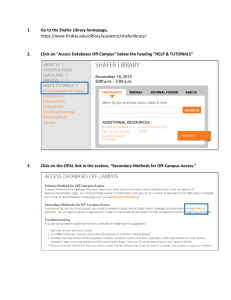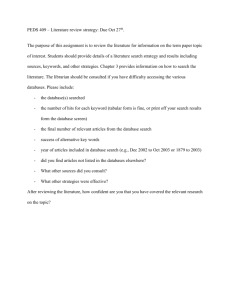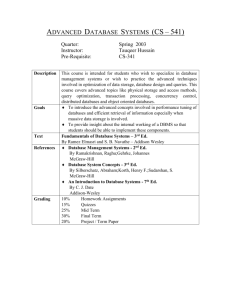How Computers work - Heinrich Moser (Heinzi)
advertisement
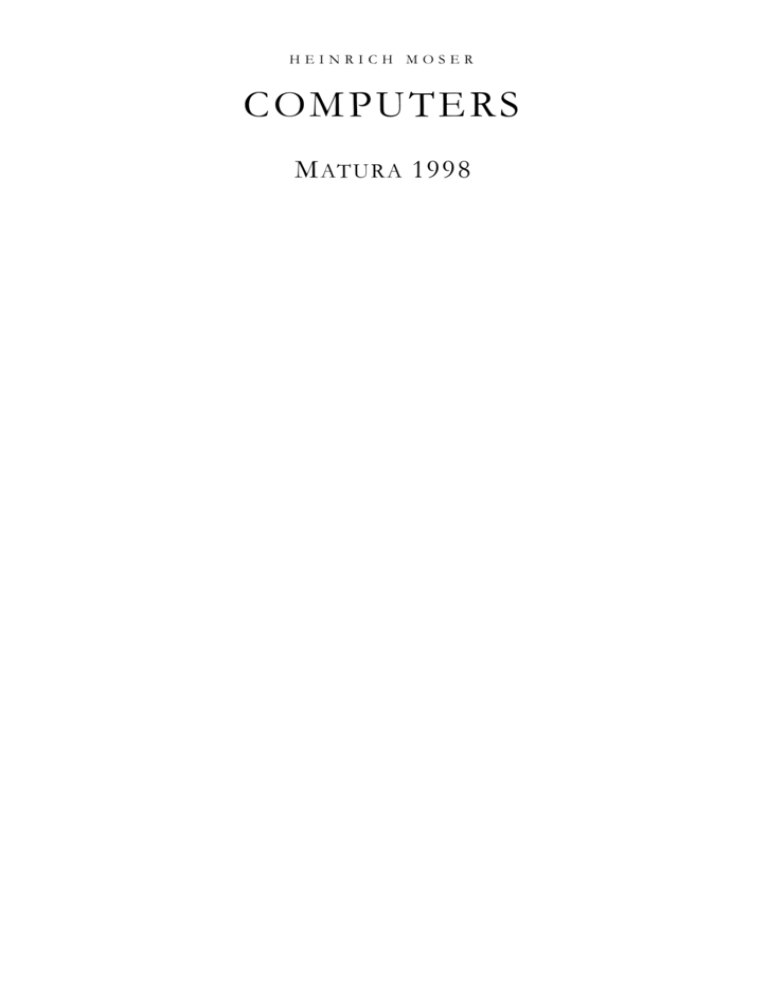
HEINRICH MOSER C OM PU TE R S M ATURA 1998 COMPUTERS MATURA 1998 I N T ROD U C T I ON A computer is an electronic device that can receive a set of instructions, or program, and then carry out this program by performing calculations on numerical data or by compiling and correlating other forms of information. The modern world of high technology could not have come about except for the development of the computer. Different types and sizes of computers find uses throughout society in the storage and handling of data, from secret governmental files to banking transactions to private household accounts. Computers have opened up a new era in manufacturing through the techniques of automation, and they have enhanced modern communication systems. They are essential tools in almost every field of research and applied technology, from constructing models of the universe to producing tomorrow’s weather reports, and their use has in itself opened up new areas of conjecture. Database services and computer networks make available a great variety of information sources. The same advanced techniques also make possible invasions of privacy and of restricted information sources, but computer crime has become one of the many risks that society must face if it would enjoy the benefits of modern technology. H OW C OM P U T E R S WOR K Physical computer equipment, called hardware, includes the memory that stores data and programs; the central processing unit (CPU) that carries out instructions; the input devices that allow the user to communicate with the computer; and the output devices that present information to the user. Computer programs are called software. A program called the operating system makes the computer work. It stores and manages data and controls the sequence of the software and hardware actions. When the user requests that a program run, the operating system loads the program in the computer’s memory and runs the program. Data are stored in a computer as binary digits, or bits. Eight bits are called a byte. A kilobyte is 1024 bytes, a megabyte is 1024x1024 (= about 1 million) bytes, and a gigabyte is about 1 billion bytes. One byte is enough information to store one alphabet letter or a number ranging from 0 to 255. The physical memory of a computer is either random access 2 memory (RAM), which can be read or changed by the user or computer, or read-only memory (ROM), which can be read but not altered. Computer chips hold memory, as do floppy disks, hard disks, and CDROMs (compact discs). Input devices include the keyboard, mouse, joystick, optical scanner, light pen, touch panel, and microphone. Output devices include the cathode-ray tube, liquid crystal display, printer, overhead projector, videocassette recorder (VCR), and speaker. The CPU is a microprocessor chip that translates commands and runs programs. The CPU’s control unit coordinates and times the CPU’s functions, and it retrieves instructions from memory. The CPU executes instructions and stores results or sends them to memory locations. Programming languages contain the commands that create software. A language that a computer’s hardware understands runs faster. Languages that use words are easier but slower. Instructions for the CPU are in simple numerical machine code. Because this code is not understood easily by humans, computer instructions usually are not written in machine code. Digital computers manipulate numbers that represent switches turned on or off by electrical current. Analog computers use numerical values with a continuous range, including fractions. Analog computer systems were the first type produced. Most modern computers are digital. Tiny computers in other devices are typically preprogrammed for a specific task, such as tuning to a particular television frequency or keeping accurate time. Programmable computers vary enormously. The smallest of these computers can be held in one hand and are called personal digital assistants (PDAs) or palm-top computers. Laptop computers and desktop computers have large amounts of internal memory to store hundreds of programs and documents. Mainframe computers, having more memory, speed, and capabilities, are usually shared by multiple users. The most powerful mainframe computers, called supercomputers, process hugely complex calculations, such as those used to create weather predictions. Computers can communicate with other computers through a network to exchange data and share software and hardware resources. A local area network (LAN) consists of several PCs or other workstations connected to a special computer called the server. The server stores and manages programs and data. Mainframe computers and supercomputers commonly are networked. They may be connected to PCs or “dumb” terminals used only to enter data into, or receive output from, the central computer. Wide area networks (WANs) span large areas. Computers can connect to these networks to use facilities in another city or country. The largest WAN is the Internet. The World Wide Web is a system of information accessed through the Internet. H I S TO RY The first adding machine, a precursor of the digital computer, was devised in 1642 by the French philosopher Blaise Pascal. This device employed a series of ten-toothed wheels, each tooth representing a digit from 0 to 9. The wheels were connected so that numbers could be added to each other by advancing the wheels by a correct number of teeth. In the 1670s the German philosopher and mathematician Gottfried Wilhelm von Leibniz improved on this machine by devising one that could also multiply. The French inventor Joseph Marie Jacquard, in designing an automatic loom, used thin, perforated wooden boards to control the weaving of complicated designs. During the 1880s the American statistician Herman Hollerith conceived the idea of using perforated cards, similar to Jacquard’s boards, for processing data. Employing a system that passed punched cards over electrical contacts, he was able to compile statistical information for the 1890 U.S. census. 3 Also in the 19th century, the British mathematician and inventor Charles Babbage worked out the principles of the modern digital computer. He conceived a number of machines, such as the Difference Engine, that were designed to handle complicated mathematical problems. Many historians consider Babbage and his associate, the British mathematician Augusta Ada Byron (Lady Lovelace), the daughter of the English poet Lord Byron, the true inventors of the modern digital computer. The technology of their time was not capable of translating their sound concepts into practice; but one of their inventions, the Analytical Engine, had many features of a modern computer. It had an input stream in the form of a deck of punched cards, a “store” for saving data, a “mill” for arithmetic operations, and a printer that made a permanent record. EARLY COMPUTERS Analog computers began to be built at the start of the 20th century. Early models calculated by means of rotating shafts and gears. Numerical approximations of equations too difficult to solve in any other way were evaluated with such machines. During both world wars, mechanical and, later, electrical analog computing systems were used as torpedo course predictors in submarines and as bombsight controllers in aircraft. Another system was designed to predict spring floods in the Mississippi River Basin. In the 1940s, Howard Aiken, a Harvard University mathematician, created what is usually considered the first digital computer. This machine was constructed from mechanical adding machine parts. The instruction sequence to be used to solve a problem was fed into the machine on a roll of punched paper tape, rather than being stored in the computer. In 1945, however, a computer with program storage was built, based on the concepts of the Hungarian-American mathematician John von Neumann. The instructions were stored within a so-called memory, freeing the computer from the speed limitations of the paper tape reader during execution and permitting problems to be solved without rewiring the computer. ELECTRONIC COMPUTERS The rapidly advancing field of electronics led to construction of the first all-electronic computer in 1946 at the University of Pennsylvania by the American engineer John Presper Eckert, Jr. and the American physicist John William Mauchly. Called ENIAC, for Electronic Numerical Integrator And Computer, the device contained 18,000 vacuum tubes and had a speed of several hundred multiplications per minute. Its program was wired into the processor and had to be manually altered. The use of the transistor in computers in the late 1950s marked the advent of smaller, faster, and more versatile logical elements than were possible with vacuum-tube machines. Because transistors use much less power and have a much longer life, this development alone was responsible for the improved machines called second-generation computers. Components became smaller, as did intercomponent spacings, and the system became much less expensive to build. INTEGRATED CIRCUITS Late in the 1960s the integrated circuit, or IC, was introduced, making it possible for many transistors to be fabricated on one silicon substrate, with inter-connecting wires plated in place. The IC resulted in a further reduction in price, size, and failure rate. The microprocessor became a reality in the mid-1970s with the introduction of the large scale integrated (LSI) circuit and, later, the very large scale integrated (VLSI) circuit, with many thousands of interconnected transistors etched into a single silicon substrate. To return, then, to the “switch-checking” capabilities of a modern computer: computers in the 1970s generally were able to check eight switches at a time. That is, they could check eight binary digits, or bits, of data, at every cycle. A group of eight bits is called a byte, each byte containing 256 possible patterns of ONs and OFFs (or 1’s and 0’s). Each pattern is the equivalent of an instruction, a part of an instruction, or a particular type of datum, such as a number or a character or a graphics symbol. The pattern 4 11010010, for example, might be binary data—in this case, the decimal number 210—or it might tell the computer to compare data stored in its switches to data stored in a certain memory-chip location. The development of processors that can handle 16, 32, and 64 bits of data at a time has increased the speed of computers. The complete collection of recognizable patterns—the total list of operations—of which a computer is capable is called its instruction set. Both factors—number of bits at a time, and size of instruction sets—continue to increase with the ongoing development of modern digital computers. T H E P C ( M I C RO C OM P U T E R S ) Microcomputers were made possible by two technical innovations in the field of microelectronics: the integrated circuit, or IC, which was developed in 1959; and the microprocessor, which first appeared in 1971. The IC permitted the miniaturization of computer-memory circuits, and the microprocessor reduced the size of a computer’s CPU to the size of a single silicon chip. Because a CPU calculates, performs logical operations, contains operating instructions, and manages data flows, the potential existed for developing a separate system that could function as a complete microcomputer. The first such desktop-size system specifically designed for personal use appeared in 1974; it was offered by Micro Instrumentation Telemetry Systems (MITS). The owners of the system were then encouraged by the editor of a popular technology magazine to create and sell a mail-order computer kit through the magazine. The computer, which was called Altair, retailed for slightly less than $400. The demand for the microcomputer kit was immediate, unexpected, and totally overwhelming. Scores of small entrepreneurial companies responded to this demand by producing computers for the new market. The first major electronics firm to manufacture and sell personal computers, Tandy Corporation (Radio Shack), introduced its model in 1977. It quickly dominated the field, because of the combination of two attractive features: a keyboard and a cathode-ray display terminal (CRT). It was also popular because it could be programmed, and the user was able to store information by means of cassette tape. Soon after Tandy’s new model was introduced, two engineer-programmers—Stephen Wozniak and Steven Jobs—started a new computer manufacturing company named Apple Computers. Some of the new features they introduced into their own microcomputers were expanded memory, inexpensive diskdrive programs and data storage, and color graphics. Apple Computers went on to become the fastestgrowing company in U.S. business history. Its rapid growth inspired a large number of similar microcomputer manufacturers to enter the field. Before the end of the decade, the market for personal computers had become clearly defined. In 1979, IBM introduced its own microcomputer model, the IBM PC. Although it did not make use of the most recent computer technology, the PC was a milestone in this burgeoning field. It proved that the microcomputer industry was more than a current fad, and that the microcomputer was in fact a necessary tool for the business community. The PC’s use of a 16-bit microprocessor initiated the development of faster and more powerful micros, and its use of an operating system that was available to all other computer makers led to a de facto standardization of the industry. In the mid-1980s, a number of other developments were especially important for the growth of microcomputers. One of these was the introduction of a powerful 32-bit computer capable of running advanced multi-user operating systems at high speeds. This has dulled the distinction between microcomputers and minicomputers, placing enough computing power on an office desktop to serve all small businesses and most medium-size businesses. The PC wasn’t perfect. Aspects of it were arbitrary or even inferior technologically. Despite its shortcomings, its popularity grew to the point that the PC became the standard hardware for which 5 applications were developed. Companies that tried to fight the PC standard often had good reasons, but their efforts failed because so many other companies were invested in continuing to improve the PC. Another innovation was the introduction of simpler, “user-friendly” methods for controlling the operations of microcomputers. By substituting a graphical user interface (GUI) for the conventional operating system, computers such as the Apple Macintosh allow the user to select icons—graphic symbols of computer functions—from a display screen instead of requiring typed commands. New voicecontrolled systems are now available, and users may eventually be able to use the words and syntax of spoken language to operate their microcomputers. SOFTWARE Software or computer programs are instructions that cause the hardware—the machines—to do work. Software as a whole can be divided into a number of categories based on the types of work done by programs. The two primary software categories are operating systems (system software), which control the workings of the computer, and application software, which addresses the multitude of tasks for which people use computers. The more sophisticated operating systems also allocate computer time among users and programs, and keep track of costs. System software thus handles such essential, but often invisible, chores as maintaining disk files and managing the screen, whereas application software performs word processing, database management, and the like. Two additional categories that are neither system nor application software, although they contain elements of both, are network software, which enables groups of computers to communicate, and language software, which provides programmers with the tools they need to write programs. Computer languages are an important type of software. A machine-language program is a sequence of instructions in the form of numbers that can be understood and executed by the computer. Assembly languages are a step closer to human language; they use abbreviated commands instead of numbers and must be translated into machine language by an assembler. High-level languages are still closer to human language and are easier to write than the lower-level languages, but they require translation by sophisticated interpreters or compilers. Piracy—the copying and selling of software without the programmer’s permission—has also contributed to the high prices of software programs. Conversely, the high prices of legitimate software, along with the ease of duplicating, have stimulated the growth of piracy. Large settlements against corporations guilty of duplicating software have not slowed the growth of piracy. WORD PROCESSING Word-processing programs are any of a variety of computer programs that are designed to manipulate written text. For example, a word-processing program can help a person type, edit, rearrange, and retype a letter of correspondence on a personal computer. The material being processed is displayed on the computer’s video screen and can be printed out on paper through the computer’s printer. The term word processor refers to a personal computer that is “dedicated” to the task of word processing and can perform no other function. Desktop publishing programs also contain word-processing features, and some word-processing programs feature, in a limited sense, graphics and text-manipulation capabilities more common to desktop publishing programs. SPREADSHEETS A spreadsheet is a computer program designed to facilitate the manipulation of data in the form of words, numbers, or graphical elements. The value of a spreadsheet lies in the way it automates processes. This saves time, for example, when a user wants to change a variable and the computer calculates the effect of the change on the entire program. Spreadsheets are popular tools in business, where they now speed up and simplify such procedures as budgeting, although they are slowly being replaced by powerful and easy-to-use databases. 6 DATABASE A database is a large, complex list of facts and information—usually containing text and numbers, and possibly also images, sounds, and video or film clips. Typical databases include telephone directories, airline flight guides, and bibliographic references, but databases have been used to store every conceivable kind of knowledge. Databases are usually, but not always, constructed on computers; an elaborate paper filing system is a sort of database. Databases are distinguished from mere lists by one essential feature of their design: upon request, a specific group of disparate facts can be extracted from the full collection. A database may range from a simple list of names and addresses to a complex labyrinth of interrelated facts and text. Some electronic databases, including computer versions of many reference books, are linked to telephone lines so that people can reach them by dialing through a modem and typing the appropriate commands. This type of arrangement is referred to as an online database. The term database also refers to database management programs—the computer programs with which people design and construct databases. Every database is designed around a central core list of facts. These facts are grouped in discrete “records,” (or “rows”) each containing data associated thematically. In a telephone book, each person’s entry is one record. Records, in turn, contain “fields,” (or “columns”) each with a different type of information: in a telephone book, one field is slotted for a last name, another field for a first name, a third for an address, and a fourth for the phone number itself. Fields make an electronic database searchable: anyone can request all records, for example, in which the field for last name contains the word Jones. Electronic databases can also be rearranged (“sorted”) in the order of fields: for example, the same database of phone numbers can produce a printed copy of a telephone book or a street address guide in which the information is listed according to their addresses. All databases permit users to add new information or to “update” (change) old facts. In paper databases, a new file folder is simply added to the drawer. On computers, new information is entered into an on-screen “form.” Usually, forms are designed to streamline the task of entering facts; a field of telephone numbers, for instance, might be set up that would allow a user to type only the correct number of digits. To help people retrieve and print facts, applications built around databases use reports—commands for sorting lists and formatting their appearance on the printed page. A telephone book is essentially a report generated by a telephone-company electronic database. Another report, conceivably generated from the same database, would be the monthly bill. Thus, both forms and reports may look very different from the core data structure, which is usually kept hidden from the database user. Electronic databases use a “search” or “query” language to help users call forth particular records. Often, the commands incorporate Boolean Algebra. For example, requesting all entries with “INDIA” OR “INK” will produce entries that contain either term. It will also produce any entries about the inky secretions of octopi off the coast of India; thus, query languages include a term such as “NOT” (as in “INDIA” AND “INK” NOT “OCTOPI”) to allow database users to screen out unwanted entries in advance. Wedding invitation lists, tax expenses, and names and addresses are examples of some of the many databases kept on home or home-office computers by individuals. Using local area networks, office workers increasingly tap into each other’s databases of budget information and business contacts. Mainstream business and government agencies use databases for their own purposes, and also maintain data “banks” of, for example, credit information, legal citations, and technical data for use by outsiders. Many of these outsiders are connected by modem and telephone lines; others use terminals to tap into vast centralized databases in office buildings. As mentioned above in the section about computer history, the Jacquard loom used holes punched in paper cards to represent instructions for controlling the action of a loom. These cards became the basis 7 for Herman Hollerith’s card-sorting device, used in the U.S. census to sort statistical data. Many database programs were designed around the physical cards: the maximum information that could be encoded on a punch card became the length of a standard field. In the 1960s, computers used magnetic tape for storage, which by its nature must be searched sequentially. This was a slow process for a database, which might need to retrieve facts from any part of its system in any order. Nonetheless, databases were increasingly used by large businesses, especially after the American Airlines Sabre system, brought online in 1964, solved the airline’s problem of coordinating information about hundreds of flight reservations across the continent every day. Databases for online bibliographic retrieval began to appear, too. The National Aeronautics and Space Administration (NASA), the Atomic Energy Commission, and the National Science Foundation all funded specialized databases, built on mainframe computers, during the 1960s and ‘70s. In their early days, databases lacked standardization—data could only be moved between projects created with the same data management software. That rigidity began to change in the late 1970s. Now it is possible to translate large quantities of data from any program to any other. Query languages—sets of instructions that a user employs to elicit information from a database—are also becoming standard. The Structured Query Language (SQL), developed originally by researchers at the IBM Research Laboratory has been adopted by many different companies. Finally, a group of full-text databases with “hypertext” capabilities are emerging. Such systems are endowed with commands that allow users to call up a different page of text simply by highlighting a key word or phrase on another page of text. Questions about privacy and data integrity remain unresolved. Safeguards against tampering with information exist in most large databases, but safeguards against errors are limited. Privacy experts argue about the degree to which credit, airline, and crime information—among other forms of data—should be allowed to be merged into other databases. COMPUTER LANGUAGE The power of a digital computer lies in the rapidity with which it can execute many instructions. Each instruction executed by the CPU of a computer performs a small part of a much larger task. In the early days of electronic computers it was recognized that the computer itself could be used to translate powerful instructions automatically into sequences of elementary instructions. Thus the concept of computer languages was born. A CPU operates by responding to differences in electrical voltages. Higher and lower voltages are represented in the most basic computer language—machine language—by the binary digits zero and one. Machine-language programs are composed of long strings of binary numbers and are difficult to understand. Assembly language is a step up from machine language. It allows the computer programmer to think in terms of cumulative operations, such as addition and subtraction, rather than the more basic electrical modulations. An assembler program translates such operations into a machine-language program. Machine and assembly languages are called low-level languages. Computer programmers need to express problems in a form that is independent of the design of the CPU. They also prefer not to specify every detail of an operation when writing computer software. So high-level, or symbolic, computer languages have been developed. With a high-level language a user can obtain the sum of two numbers by giving the computer a command such as “PRINT 512 + 637.” For this to happen, high-level languages must be translated into low-level languages. This is accomplished, within the computer, by either a compiler or an interpreter. The first electronic digital computers were built in the 1940s and were programmed in machine language. Assembly languages were then developed, reducing somewhat the time required for programming. In 1956 the first widely used high-level programming language was introduced. Called FORTRAN (from FORmula TRANslator), it was designed for dealing with the complicated calculations of scientists and engineers. COBOL (from COmmon Business Orientated Language) was introduced soon after and was designed to aid in business data processing. ALGOL (for ALGOrithmic Language) was 8 introduced in 1960; it was designed as a tool for computer scientists to use for finding solutions to mathematical or programming problems. LISP (from LISt Processor) was also developed in the late 1950s by computer scientists. In particular, LISP was designed for working on problems of artificial intelligence, as in attempts to make computers translate human languages. The confusion of many different types of languages led to an attempt in the 1960s to produce a language that could serve both the business and the scientific-engineering communities. This project produced the language PL/1 (from Programming Language One). Nevertheless, newer languages continued to emerge. BASIC (from Beginner’s All-purpose Symbolic Instruction Code) was developed in the 1960s to give computer novices a readily understandable programming tool. This was a time when time-sharing operating systems were making computers more available, particularly in grade schools and colleges. In the 1970s a number of new general-purpose computer languages emerged. PASCAL, named for the 17th-century mathematician and philosopher who invented a mechanical calculating machine, was designed to be a teaching language and to encourage good programming habits in students. Pascal has now largely replaced ALGOL as the language used by computer scientists for the formal descriptions of algorithms. The economical C language is similar to Pascal in many ways, and it allows the experienced programmer to write programs that make more efficient use of computer hardware. The language Ada is named in honor of Lady Ada Lovelace, the programmer for English inventor Charles Babbage’s nevercompleted mechanical computer. Commissioned by the U. S. Department of Defense, Ada has a purpose similar to PL/1: it is meant to be a universal language. Nowadays, system software is basically written in C, whereas for high-level applications, more sophisticated dialects of BASIC and PASCAL, for example Microsoft’s Visual Basic or Delphi, are used. Companies now tend to integrate simple programming languages into their word processing and database applications for the end-user to develop his own extensions. With the Internet’s success, platformindependent languages such as JAVA are very popular. THE FUTURE The revolution in communications will take place over several decades and will be driven by new “applications”-new tools often meeting needs we don’t even foresee now. Today’s Internet only hints at tomorrow’s. Progress will come no matter what; therefore, we need to make the best of it. One thing is clear: We don’t have the option of turning away from the future. No one gets to vote on whether technology is going to change our lives. No one can stop productive change in the long run because the marketplace inexorably embraces it. Governments can try to slow the rate of change within their own borders by restricting the use of certain technologies, but these policies risk leaving a country isolated from the world economy, preventing its companies from being competitive and its consumers from getting the latest products and the best prices. The number of transistors and the computational speed of microprocessors currently doubles approximately every 18 months. Computers have shrunk in size and grown in power as they’ve dropped dramatically in price. And it’s all happened fairly quickly. Inexpensive computer chips now show up in engines, watches, antilock brakes, fax machines, elevators, gas pumps, cameras, thermostats, treadmills, vending machines, burglar alarms, and even talking greeting cards. School kids today are doing sophisticated things with personal computers that are no bigger than textbooks but that outperform the largest computers of a generation ago. Now that computing is astoundingly inexpensive and computers inhabit every part of our lives, we stand at the brink of another revolution. This one will involve inexpensive communication. All the computers will join together to communicate with us and for us. Interconnected globally, they’ll form a 9 large interactive network, which is sometimes called the information superhighway. The direct precursor of this network is the present-day Internet, which is evolving rapidly in the right direction. Information has become increasingly important to us, and indeed we’re at the beginning of an information revolution. The cost of communications is beginning to drop, although not as precipitously as the cost of computing did. When communication gets inexpensive enough and is combined with other advances in technology, the influence of interactive information will be as real and as far-reaching as the effects of electricity. At some point a single wire running into each home will be able to send and receive all of a household’s digital data. The wire might be fiber, which is what long-distance telephone calls are carried on now; or coaxial cable, which currently brings us cable television signals; or the simple “twisted-pair” wire that connects telephones in homes to the local phone system. It may even be a wireless connection. If the bits coming into the house are interpreted as voice calls, the phone will ring. If they’re video images, they’ll show up on the television set or a PC. If they’re news, they’ll arrive as text and pictures on a screen. Companies investing in interactive networks will try to avoid repeating the mistakes made in the computer industry over the past twenty years. I think most of these mistakes can be understood by looking at a few critical factors: negative and positive spirals, the need to initiate rather than follow trends, the importance of software as opposed to hardware, and the role of compatibility and the positive feedback it can generate. No one knows when residential broadband networks capable of supporting video-on-demand will be available in the United States and other developed countries, let alone in developing countries. Many corporate networks already have enough bandwidth, but even in the U.S. most homes will have to make do for some time - maybe more than a decade - with narrowband and midband access. Fortunately, these lower-capacity bandwidths work fine for many Internet-based services such as games, electronic mail, and banking. For the next few years, interactivity in homes will be limited to these kinds of services, delivered to personal computers and other information appliances. Allowing people to connect to the Internet through a variety of information appliances will be critical to making Internet use a mainstream activity. In the years ahead we’ll see a proliferation of digital devices that will take on different forms and communicate at different speeds, enabling each of us to stay in touch over the net with other people as well as with information of all kinds. We’ll use new versions of familiar tools-telephones, TVs, PCs, white boards, notebooks, wallets-to take command of information and reshape the media that make up much of our daily life: books, magazines, newspapers, video, music, telephones, games, even the art on the walls. We don’t know exactly what all of the successful appliances will look like, but we do know that as technology evolves an increasing number of the appliances will be general-purpose, programmable computers connected visibly or invisibly to the net. By the end of the decade a significant percentage of documents, even in offices, won’t be fully printable on paper. The document will be like a movie or a song is today. You’ll still be able to print out a two-dimensional view of its content, but that will be like reading a music score instead of listening to a recording. Other than Web pages, very few multimedia documents are being created by PC users so far. It still takes too much effort. PC software for editing film and creating special effects will become as commonplace as desktop publishing software. At that point the difference between professionals and amateurs will be one of talent and craft rather than access to tools. Over the next decade, businesses worldwide will be transformed. Intranets will revolutionize the way companies share information internally, and the Internet will revolutionize how they communicate externally. Corporations will redesign their nervous systems to rely on the networks that reach every member of the organization and beyond into the world of suppliers, consultants, and customers. These changes will let companies be more effective and often smaller. In the longer run, as broadband networks 10 make physical proximity to urban services less essential, many businesses will decentralize and disperse their activities, and cities may be downsized too. Even the smallest of all businesses, the individual earning a living in a profession or as an artist, has been empowered by the PC. One person without any staff can produce reports, handle correspondence, bill customers, and maintain a credible business presence-all surprisingly easily. In field after field, the tools of the trade have been transformed by PCs and software. Just because I’m optimistic doesn’t mean that I don’t have concerns about what’s going to happen to all of us. Major changes always involve tradeoffs, and the benefits of the information society will carry costs. Societies are going to be asked to make hard choices about the universal availability of technology, investment in education, regulation, and the balance between individual privacy and community security. We’ll confront tough new problems, only a few of which we can foresee. In some business sectors, dislocations will create a need for worker retraining. The availability of virtually free communications and computing will alter the relationships of nations and of socioeconomic groups within nations. The power and versatility of digital technology will raise new concerns about individual privacy, commercial confidentiality, and national security. There are equity issues that will have to be addressed because the information society should serve all of its citizens, not just the technically sophisticated and the economically privileged. There is, however, the possibility that in the very long run computers and software could achieve true intelligence. Predicting a timeframe is impossible because progress in artificial intelligence research is so incredibly slow. But once machines can really learn, they will be able to take over most things humans do today. This will raise issues of who is in control and what the whole purpose of our species is. 11