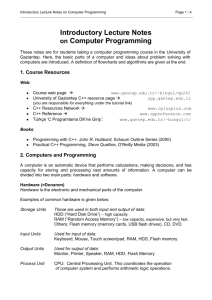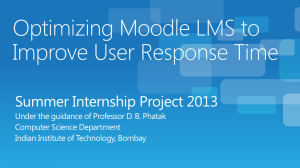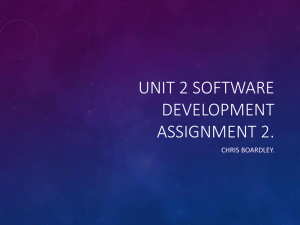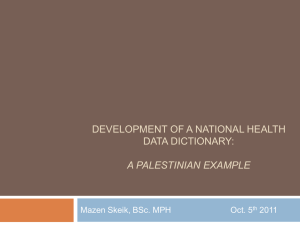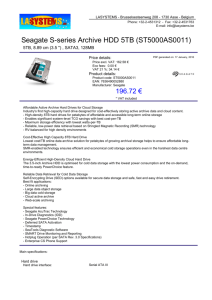download8
advertisement
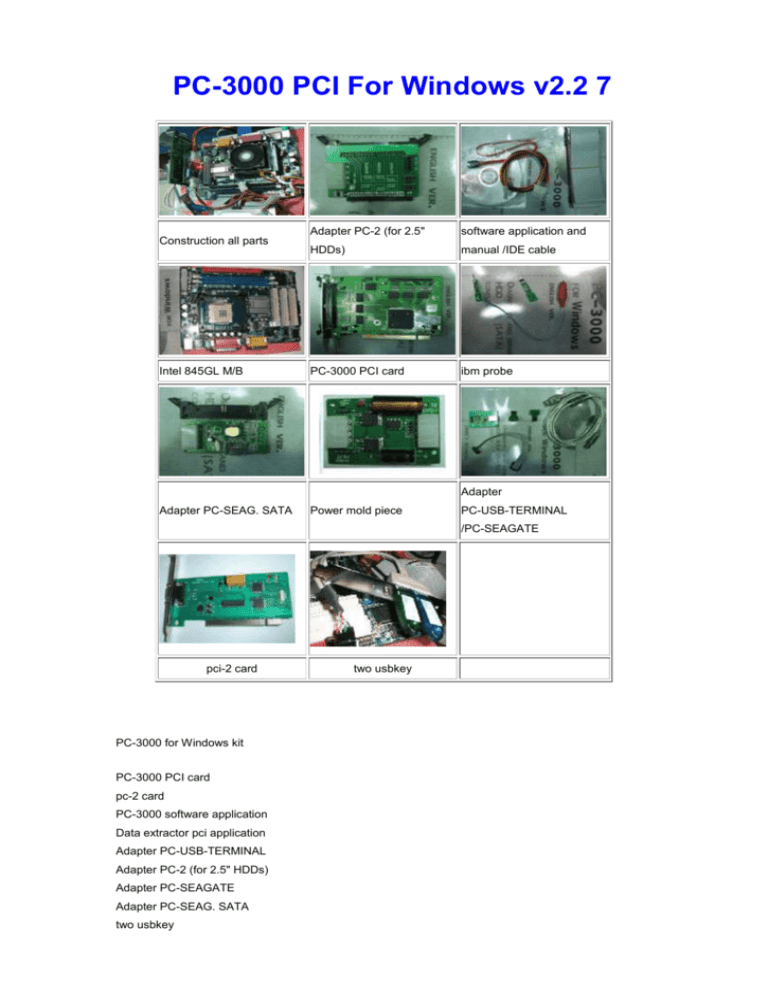
PC-3000 PCI For Windows v2.2 7
Construction all parts
Intel 845GL M/B
Adapter PC-2 (for 2.5"
software application and
HDDs)
manual /IDE cable
PC-3000 PCI card
ibm probe
Adapter
Adapter PC-SEAG. SATA
Power mold piece
PC-USB-TERMINAL
/PC-SEAGATE
pci-2 card
PC-3000 for Windows kit
PC-3000 PCI card
pc-2 card
PC-3000 software application
Data extractor pci application
Adapter PC-USB-TERMINAL
Adapter PC-2 (for 2.5" HDDs)
Adapter PC-SEAGATE
Adapter PC-SEAG. SATA
two usbkey
two usbkey
IDE interface cables
PC-USB-TERMINAL cable
HDD-10 cable
User Manual
Technical support
Access to Online Forum
Software Updates
FTP Access to Database with Firmware modules and Loaders
Inter845gl motherboard free.
What is new? please watching the photos:
PCI 2.27 VER support BLACK WD hard disk the WDC Marvell)Concrete function is as follows:
1. Browse a ROM information;
2. Read/write a ROM information;
3. The support cuts down capacity/cut down a head;
4. The SA surface test;
5. The head test;
6. Read/write a mold piece;
7. Read/write orbit;
8. Translate the code regards highly to set up;
9. Edit hard drive ID;
10. Establish a password/clearance password;
11. The low class format turn;
12. The logic scan;
13. Edit blemish form;
14. Clearance SMART;
15. BE quasi- from the school;
16. The other is look alike the function of the few hard drives is in the old wd
PCI 2.27 ver will support the natural cover function of the Toshiba hard drive(the GAS/GAX/GAP
series) blemish, passing to use this function will make your old hard drive have a brand-new look.The
moreover new edition still supports the Password removal/Clear SMART/Clear G-list of the
above-mentioned model number series hard drive's wait in common use function, letting you the data
recovery work of the easy processing disk.
PCI2.27 The Seagate has already supported 8/9 completely!
Seagate:
Additions:
Added families 7200.8(Tonka), 7200.9(Tonka2, Tonka40).
Realised mechanism of loader for the families BV, U Series 7, 7200.7 (Alpine, APLUS, Puma),
7200.8(Tonka), 7200.9(Tonka2, Tonka40).
Supporting of analyzer and editor CSPT (CERT Sequence Parameters Table) for the families
U4/U8/U10/U6/U Series X (plugin Hex of editor).
Supporting of analyzer of module table for the families U4/U8/U10/U6/U Series X (plugin Hex of
editor).
Interface for DE for reading user data through terminal is added to the utility.
Overpatching:
Corrected ROM operation for U Series X.
Modified algorithm of defect hiding for U Series X (is used for U6 etc) - added parameter for
forcing defect hiding process without checking HDD surface.
Modified algorithm of working with FW version, because on Tonka40 and similar ones the
version is extended for 2 symbols which are not shown on the label and certificate.
Hitachi IBM Utility
Supported families: ATCS, ATDA, AW2, VLAT, PLAT, ATMR, HTS 457, HTS 726
Service area reading/writing;
Service area structure testing;
SMART initialization;
Database master copy generation;
Work with service modules in ?Module directory? mode;
P-List defects view;
Password automatic unlocking mode on all supported 3,5" and 2,5" HDDs was generated;
ID-editing was made;
"Structure SA verifying" and "Modules directory" mismatching was solved;
AVVA password unlocking glitch was debugged;
Modules writing capacity from "Modules directory" mode was added;
Utility entry problem when DB start using was debugged.
Samsung Utility
Service information reading/writing;
Password unlocking function;
SMART initialization;
Burn-In test resources loading;
Flash ROM image reading through terminal;
Work with service modules in ''Modules directory'' mode.
ATA ID reading effort was added after family selection, if it hadn't been read when Utility started;
Directory name error for MAGMA 2.5'' family was corrected.
Seagate Barracuda Utility
It is possible now to run two utilities simultaneously and to work independently with drives (two ports
complex work) to users who have PC USB TERMINAL adapter. It is necessary to download and start
special update Utility for both adapters simultaneous work support.
Single sector defects adding:
manually through editor;
by complex test results (''Logical scan'' was activated from the main menu). This mode can be used for
hiding of small numbers of defects in U-drives (U 6/8/10) using U Series X path;
Method of modules reading U Series X through terminal was debugged;
Method of modules reading of ROM of U Series X was improved;
Streaming load procedure was changed with the aim to reduce the probability of ''interruption'' with
''Response error'' message;
"Service information objects view" wizard (interactive HEX-editor) was added:
For U Series X:
Reading/writing modules by keys through terminal and ATA;
For all other Seagate HDDs
Reading/writing SA surface through PCHS;
Reading/writing memory buffers;
Reading RAM;
Reading/writing ROM;
Load/Unload data to/from drive through SDLD protocol was apended for ''random'' data;
For writing purpose, there is possibility to download data from file to Editor without reading them from
HDD.
Maxtor Utility
Test servo labels hanging (PES) was solved;
Physical scanning was changed (tracks skipping);
Selftest mode scan running from start menu with one of the ultimate scripts downloading was made. It is
convenient to work simultaneously with several HDDs on the separate PS (Power Supply);
Two models of memory reading (processor and buffer data segments) and buffer card saving in ini
(Maxtor Memory.ini isn't able with complex installation meanwhile);
Modules view was changed (recording is always available);
Work with database was improved, search speed has increased;
HEX-editor problem, bringing to recording to service information rubbish was solved;
Defects editor was changed (it is more capacious and it works faster);
FMTI editing mode wizard, which allows to disable a head manually, was updated;
The problem of impossibility of data recovery from HDD with disabled system head with help of loader is
under investigation.
It is possible to deactivate non-system heads but not all firmware have one-head version. Some
one-head drives glitch on the odd tracks when defects hiding is on. It is a HDD microprogram problem
because Maxtor has not tested it for one-head model. In a word, there are still many vagueness with
heads deactivation.
SABRE techno overlays problem was discovered;
Module PN=3h clearing was updated. SA USR-sections are not reserved now when everything except
defects was cleared. One USR-section had been remained earlier.
DISK Module structure was updated. LBA list is ejected correctly now.
Module ID and saved file compatibility output into log. It can be printed and can be used to determine
belonging of RPM to PN (ID) manually.
Screen tips in Ctrl-Alt-1 mode were added;
Ability to choose all defects by specified head in defects table editor was appended;
SPT button allowing to enter track manually was added to defects adding mode;
Work with Sabre was partly changed, all overlays are visible;
LDR loading in Sabre was partly updated. Work is not finished yet.
It is a start dialog returning when Utility initialization is impossible but not exit from the Utility.
If there are no modules A7&93 in modules table their checking is not performed;
Error message ejecting when service area reading was corrected;
Ver.1 of memory reading/writing from a file or DB with the help of map using was released;
Attention! Some buffer sectors are not readable by definite conditions. It is drive behavior.
Sector reading/writing by physics command was plugged in. LBA48 support enclosure of drive is not
needed for its use. Block command doesn't call for it.
Error bringing to SATA drive hanging when it is plugged in through an adapter processing service area
writing or defects hiding was corrected.
Plugins permitting worksStructure of HDD Maxtor data work permitting plugins were updated to
Hex-editor.
?Stop selfscan? mode was added;
The system head autoreplacement in Ctrl-Alt-2 mode problem was solved;
?PCHS-reading? system of Maxtor drives were released (users' data finding by physical properties from
a defective drive without HDD-recovery by Data Extractor using is possible;
Storage write ROM record from data base in Start dialog was added;
Drive ID is read when running the Utility after Start dialog.
WDC Utility
Defective P-List Module recovery capacity was added;
Errors were corrected
Potential damage when starting utility test of dir (41h) mode was added;
Selfscan for all HDD WD on WD 70Cxx chip is operational entirely;
"Stop selfscan" mode was made;
Hex-editor was updated with structure data of HDD Maxtor work permitting Plugins;
Service Modules appointment has become plainer;
Work with copies after heads disabling errors were debugged;
WD for Marvell chip Utility Ver.1 was released.
Toshiba Utility
Service information reading from ROM was added;
Zone distribution and factory version of microcode table reading was appended;
SMART reset;
G-List clean(It allows to repair HDDs which have no access to User's area);
Defects adding to G-List and viewing of number of in G-List;
Memory reading through terminal into binary file.
Fujitsu 2,5''Utility
Reading ROM capacity in kernel-mode in MNT family was added.
irst of all we have to point out that PC-3000 is not only a tool but rather a technological solution, which
allows Data Recovery from crashed hard drives. In particular, the technology has been developed
specifically for small businesses and therefore it does not require obligatory use of clean rooms, servo
writers or other expensive equipment.
What is PC-3000 for Windows?
It is the new product that combines a wealth of long experience in data recovery and HDD repair market
with over 10 years of work with PC-3000 ISA (DOS), the first product recognized by data recovery
experts worldwide.
Click on the thumbnail to see full sized picture.
Basic principles of operation
The fundamental principles of PC-3000 for Windows do not differ from the same for PC-3000 ISA (DOS).
That fact enables users familiar with the DOS version to master the new instrument rather quickly. The
product is based on the following principles:
Operations with HDDs are performed via PC-3000 PCI controller card, specialized dual port tester board.
The complex consists of universal and specialized utilities.
Universal utilities allow quite fast HDD diagnostics facilitating a decision about possible methods for its
subsequent recovery. The utilities support operations with ANY 3.5" or 2.5" HDD that complies with the
ATA-3 to ATA-7 specifications.
Specialized utilities allow diagnostics and firmware recovery in specialized vendor specific mode of hard
drive operation by accessing firmware on PCB and HDD's system area (maintanance track). That mode
cannot be universal; it is unique for each drive family. That is why the complex includes individual vendor
specific utilities for each HDD family. Specialized utilities allow deeper diagnostics of drive malfunctions
and subsequent recovery of its functionality. Alternatively, if a HDD cannot be repaired, these utilities in
some cases provide an opportunity to access user data.
The complex includes a kit of specialized connectors and adapters for working with the HDD in vendor
specific mode.
Adapter PC-USB-TERMINAL is intended for accessing Seagate, Toshiba, Hitachi, Samsung HDDs in
vendor specific mode through USB socket of host PC.
Adapters PC-SEAGATE, PC-SEAG.SATA – support
Seagate ATA and SATA HDDs through adapter PC-USB-TERMINAL.
The complex also includes a database of HDD firmware resources: contents of HDD FLASH ROM,
system area modules and tracks, etc. All the resources are grouped by families, models, and firmware
versions. You can search for them throughout the database and add new objects from latest HDD
models.
Click on the thumbnail to see full sized picture.
Which problems can be solved using PC-3000 for Windows?
Someone may face minor drive malfunctions, such as BIOS inability to identify HDD parameters or
impossibility to view partitions containing user data; others may experience difficulties with corrupted
modules in HDD system area or damaged subsystem of LBA translation into PCHS.
We often receive a question: "Will PC-3000 help if a HDD makes clicking sounds?" The question has no
simple answer without preliminary analysis of malfunction causes, which result in the clicking sound.
Therefore the answer may be both YES or NO depending upon the situation. However, let us consider
some guidelines…
The features provided by PC-3000 for Windows can be conventionally subdivided into two parts
according to their purpose:
HDD repair;
Recovery of user data.
Please note that very frequently the second goal cannot be reached without the first one. That is why
PC-3000 includes tools for both those purposes and it is up to users to decide which modes of complex
functionality may be necessary in a specific situation.
We shall not go into detail analyzing possible HDD malfunctions (such analysis may take several pages)
discussing instead just the features of PC-3000 complex applicable for detection of malfunctions and
restoration of HDD functionality:
PCB:
Scanning of firmware microcode in ROM; verification of configuration data in ROM; verification of
firmware version in ROM; buffer RAM test; execution of HDD self-diagnostics.
Reading and recording of flash ROM containing firmware microcode and configuration data. The flash
ROM image file can be copied from the resource database of PC-3000 complex.
SA:
Testing of system area for bad sectors; scanning of SA modules to detect possible corrupted areas.
Reformatting of system area; restoration of damaged SA modules or their overwriting with standard
reference data from the resource database of PC-3000.
User Data (LBAs):
Surface testing and detection of bad sectors; executing the internal low-level Format procedure.
Relocation of revealed surface defects updating the HDD's defect tables; executing the Selfscan
procedure.
Heads:
Head testing (for some drive families only).
Isolation of malfunctioning heads (HDD capacity decreases in such cases but the drive may become fully
functional).
Universal:
Resetting SMART parameters of a HDD.
Ccorrecting drive ID.
Unlocking USER and MASTER passwords.
Wiping user data.
New function implemented for use with Data Extractor:
Functionality to read user data from a HDD, which cannot operate in accordance with its logical
parameters (LBA). The reading routine in that case uses physical parameters (PCHS) taking into account
actual drive translation tables or, if they are damaged, their virtually reconstructed copies.
Click on the thumbnail to see full sized picture.
Main differences between PC-3000 ISA (DOS) and PC-3000 for Windows
One basic difference is in the PC-3000 tester board:
DOS version uses PC-3000 PRO board for ISA bus while Windows version is working with PC-3000 PCI
board.
PC-3000 ISA (DOS) complex allows operations with a single connected drive. PC-3000 for Windows
(together with the PC-3000 PCI board) allows simultaneous work with two HDDs.
DOS version functions in LCHS or LBA28 mode and the capacity of HDDs it can test is limited to 120 GB.
PC-3000 for Windows, on the contrary, supports LBA28 and LBA48 and it can test hard drives greater
than 120 GB, but it does not work with HDDs in the LCHS mode. Therefore the lists of specialized utilities
used for HDD support in those two versions are different.
Furthermore, software core of PC-3000 ISA (DOS) was built in 1993 on the basis of graphical
environment available in DOS and designed for 640 Kb of RAM. Contemporary tasks, such as operations
with HDD firmware images, fast search of HDD resources in database require completely different tools,
that is why all those requirements were taken into account during development of software core in
PC-3000 for Windows.
Click on the thumbnail to see full sized picture.
Why do you use PC-3000?
What else could we use? HDD manufacturers do not offer specialized software for HDD repair or data
recovery. All known software products distributed by HDD manufacturers (available from the technical
support sections of their respective web sites) allow just general drive diagnostics, and surface testing for
bad sectors. These utilities do not repair the drive and do not care about user data.
Testing and repairing software used at the manufacturing factories is generally very complex. It is
designed for hard drive developers and not intended for HDD restoration being able instead to identify
the causes of defects in the technological process or to control the whole HDD assembly cycle. However,
versions of such software with limited functionality are sometimes available from HDD resellers. Here
belong such well-known programs as DDD/DFT of IBM and Vtool for Samsung drives. The main problem
of work with such software is not its complexity but rather lack of accompanying manuals and methods
for HDD restoration, absence of resources (HDD ROM contents, various loaders, burn tests and scan
test files). All those aspects make its purchase useless.
There is also free software, e. g. MHDD, LHDD, etc. It is available from the Internet and it can be
downloaded at no charge. Being free is its only advantage, but there is a serious drawback, too.
Developers of such software design it just for personal pleasure when they have time for it. Thus we
cannot speak about technical support, scheduled releases of new versions or any serious research in the
sphere of HDD repair and data recovery.
Click on the thumbnail to see full sized picture.
Can users add new custom modes on their own?
Yes, if the user is quite proficient and familiar with programming basics! PC-3000 complex for Windows
has a built-in script machine, which allows independent extension of utility features. Of course, the task
may be daunting for newbies, but after some experience someone who has mastered the complex
perfectly may attempt to enhance its functionality. Open interface of the PC-3000 for Windows provides a
wide range of opportunities for that purpose. Besides, users of PC-3000 for Windows can exchange the
resources and ready scripts for new vendor specific modes.
Click on the thumbnail to see full sized picture.
Does PC-3000 for Windows support 2.5" HDDs?
Yes, the package of PC-3000 for Windows includes a special PC-2" adapter for connection of 2.5" HDDs
to the PC-3000 PCI board. The software portion of the complex includes specialized utilities for 2.5"
drives manufactured by Hitachi, Toshiba, Fujitsu, and Seagate. On-going development of specialized
utilities for IBM and Samsung 2.5" HDDs is under way.
Examples of application
Case 1.
A Western Digital WD1200PB-00FBA0 drive cannot be identified in computer BIOS, we need to recover
user data.
In the first place it is necessary to power-up the HDD and listen carefully to check whether the spindle
motor spins up and the drive produces recalibration sounds (PC-3000 is not necessary during that stage).
If the spindle motor spins up, check the settings of configuration jumpers, they should set the drive to be
Master Only (in WD drives the mode is on when all jumpers are disabled), then you can connect the drive
to the PC-3000 PCI tester board.
That can be accomplished using a flat IDE cable connected to port 0 or 1 and a power cable. Then it is
time to run the software (PC-3000 for Windows), power-up the HDD and launch the PC-3000 universal
utility.
If the universal utility is unable to read ID from that HDD and reports error 04h (ABRT), then you should
launch a specialized utility for Western Digital HDDs. It will switch the drive to factory mode and attempt
to read firmware header in ROM and the configuration sector in service area on disk.
If the utility succeeds and outputs drive information to a report on display, then it starts service area
structure test taking several minutes. Then the test results will be displayed. They will likely inform about
damaged firmware modules 20h, 21h and 25h. The cause of HDD malfunction becomes evident. Using
the "service modules" wizard one can tell that the modules belong to translator; modules 20h and 25h at
that will be able to recover without assistance when the "regenerate translator" procedure is performed,
but module 21h has to be overwritten. To do so, you will have to select from the database of the PC-3000
complex for Windows module 21h, having specified model WD1200PB-00FBA0 and firmware version
15.05R15 as search criteria. Use the list of suggestions to pick any module 21h and select the "write to
drive" option. Then you will have to select the "regenerate translator" option and the default menu item;
the program will also display the "recommended for data recovery" tip. Then switch the drive's power
supply off and on again to make it initialize itself with new parameters and ensure than the drive is
functional and user data can be accessed. Now you can connect that HDD to a computer normally and
copy necessary data from it.
Case 2.
A Fujitsu MHS2020AT is identified normally in computer BIOS, but during the startup procedure you
receive a message about HDD malfunction. We need to recover user data from it.
To connect that 2.5" HDD to the PC-3000 complex for Windows, you will have to use the PC-2" adapter
included into the package. Then power-up the HDD and listen carefully to check whether the spindle
motor spins up and the drive produces recalibration sounds (PC-3000 is not necessary during that stage).
If the spindle motor spins up, then you can connect the drive to the PC-3000 PCI tester board and launch
the PC-3000 universal utility. At the start the latter will attempt to read identification parameters of the
HDD and display the information in its report. In that case the utility would read drive description, but it
would also output the following message: "WARNING! Security locked drive". The cause of HDD
"malfunction" becomes evident.
You may not know the password defined for that HDD, so you should start a specialized utility for 2.5"
Fujitsu drives. Then select the "Security disable password" mode from the "Security subsystem" menu of
the utility. The operation will take only a couple of seconds and the password will be disabled. Then
switch the drive's power supply off and on again to make it initialize itself with new parameters. Make
sure than the drive is functional and user data can be accessed. Now you can connect that HDD to a
computer normally and copy necessary data from it.
With PC-3000 Workstation you receive:
Fully configured and functional computer with the actual PC-3000 PCI card (see the details below).
PC-3000 PRO Workstation
PC P4/up to 3GHz/512Mb/120Gb/DVD/CD-RW (w/o monitor)
Windows XP Home Edition
Includes: 1 year warranty with 7 business days turnaround Technical support for 3 months after delivery
Supports: 2.5", 3.5" ATA/SATA HDDs larger than 120Gb.
Comprehensive user manual.
Full technical support for three months, which is enough for the user to easily master the PC-3000
workstation.
Access to the online forum. This is a closed type forum designed for ACEDRE customers only. This
forum has step by step procedures for repairing certain hard drive models as well as other tips and tricks.
This forum is also used for information exchange and for requests of new firmware modules or loaders for
different HDD models.
Access to the FTP. ACEDRE FTP has valuable information for PC-3000 users. It took us years to build
the library of the firmware modules and loaders for each hard drive. As a customer of ACE Data
Recovery Engineering you have the luxury of using these modules for hard drive repair.
ACE Data Recovery Engineering Inc offers various financing options to better accommodate your
budget.
Download PC-3000PCIproduct information brochure (PDF 137KB)
List of HDD models currently supported by PC-3000 (PDF 80KB)
You can request pricing information by submitting this form.
PC-3000 for Windows
First of all we have to point out that PC-3000 is not only a tool but rather a technological solution, which
allows Data Recovery from crashed Hard drives. In particular, the technology has been developed
specifically for small businesses and therefore it does not require obligatory use of clean rooms, servo
writers or other expensive equipment.
What is PC-3000 for Windows?
It is a new product of our company combining a wealth of long experience in data recovery and HDD
repair market with 10 years of work with PC-3000 (DOS), our first product recognized by data recovery
experts worldwide.
Basic principles of operation
The fundamental principles of PC-3000 for Windows do not differ from the same for PC-3000 (DOS).
That fact enables users familiar with the DOS version to master the new instrument rather quickly. The
product is based on the following principles:
1.
Operations with HDDs are performed via PC-3000 PCI, specialized dual port tester board.
PCI controller card PC-3000 PCI – specialized dual port tester board
The complex consists of universal and specialized utilities.
Universal utilities allow quite fast HDD diagnostics facilitating a decision about possible methods
for its subsequent restoration. They support operations with ANY 3.5" or 2.5" HDD that complies
with the ATA-7 specification.
Specialized utilities allow diagnostics and restoration in specialized FACTORY mode of hard
drive operation. That mode cannot be universal; it is unique for each drive family. That is why
the complex includes individual factory mode utilities for each HDD family. Specialized utilities
allow deeper diagnostics of drive malfunctions and subsequent restoration of its functionality.
Alternatively, if a HDD cannot be restored, they provide an opportunity to access user data.
The complex includes a kit of specialized connectors and adapters for switching HDD into
factory mode.
Adapter PC-USB-TERMINAL-is intended for switching Seagate, Toshiba, Hitachi, Samsung HDDs'
factory mode connector to USB terminal of host pc
Adapters PC-SEAGATE, PC-SEAG.SATA – allow switching
Seagate ATA and SATA HDDs through adapter PC-USB-TERMINAL
4,The complex also includes a database of factory HDD resources: contents of HDD FLASH ROM,
service area modules and tracks, etc. All the resources are grouped by families, models, and firmware
versions. You can search for them throughout the database and add new objects from latest HDD
models.
Which problems can be solved using PC-3000 for Windows?
Specialists reading this section may have different levels of proficiency. Someone may face minor drive
malfunctions, such as BIOS inability to identify HDD parameters or impossibility to view partitions
containing user data; others may experience difficulties with defective modules in HDD firmware area or
damaged system of LBA translation into PCHS.
We often receive a question: "Will PC-3000 help if a HDD produces knocking sounds?" The question has
no simple answer without preliminary analysis of malfunction causes, which result in the knocking sound.
Therefore the answer may be both YES or NO depending upon the situation. However, let us consider
some guidelines…
The features provided by PC-3000 for Windows can be conventionally subdivided into two parts
according to their purpose:
1.
HDD repair;
2.
Restoration of user data.
Please note that very frequently the second goal cannot be reached without the first one. That is why
PC-3000 includes tools for both those purposes and it is up to users to decide which modes of complex
functionality may be necessary in a specific situation.
We shall not go into detail analyzing possible HDD malfunctions (such analysis may take several pages)
discussing instead just the features of PC-3000 complex applicable for detection of malfunctions and
restoration of HDD functionality:
PCB:
Scanning of firmware microcode in ROM; verification of configuration data in ROM; verification
of firmware version in ROM; buffer RAM test; performance of self-diagnostics.
Reading and recording of flash ROM containing firmware microcode and configuration data in
ROM. The data for programming of flash ROM can be copied from the resource database of
PC-3000 complex.
SA:
Testing of service area for BAD sectors; scanning of service modules to detect possibly
corrupted sections.
Erasure and formatting of service area; restoration of damaged SA modules or their overwriting
with standard reference data from the resource database of PC-3000.
Disks:
Surface testing and detection of BAD sectors; launching the internal Self low-level Format
procedure.
Relocation of revealed surface defects updating the defect tables; launching the Selfscan
procedure.
Heads:
Head testing (for some drive families only).
Isolation of malfunctioning heads. HDD capacity decreases in such cases but the drive may
become completely functional.
Universal:
An opportunity to reset SMART parameters of a HDD.
An opportunity to correct drive ID.
An opportunity to unlock USER and MASTER passwords used in a HDD.
An opportunity to delete HDD data quickly without impeding its functionality.
New function implemented for use with Data Extractor:
An opportunity to read user data from a HDD, which cannot operate in accordance with its
logical parameters. The reading routine in that case uses physical parameters taking into
account actual drive translation tables or, if they are damaged, their virtually reconstructed
copies.
Main differences between
PC-3000 (DOS) and PC-3000 for Windows
One basic difference is in the PC-3000 tester board:
DOS version uses PC-3000 PRO board for ISA bus while Windows version is working with
PC-3000 PCI board designed for PCI.
PC-3000 (DOS) complex allows operations with a single connected drive. PC-3000 for Windows
(together with the PC-3000 PCI tester board) allows simultaneous work with two HDDs.
DOS version functions in LCHS or LBA24 mode and the capacity of HDDs it can test is limited to
120 GB. PC-3000 for Windows, on the contrary, supports LBA24 and LBA48 and it can test hard
drives greater than 120 GB, but it does not work with HDDs in the LCHS mode. Therefore the
lists of specialized utilities used for HDD support in those two versions are different.
Furthermore, software core of PC-3000 (DOS) was built in 1993 on the basis of graphical
environment available in DOS and designed for RAM size of 640 Kb. Contemporary tasks, such
as operations with HDD firmware images, fast search of HDD resources in database require
completely different tools, that is why all those requirements were taken into account during
development of software core in PC-3000 for Windows.
Why do you use PC-3000?
What else could we use? HDD manufacturers do not offer specialized software for repair or data
recovery. All known software products distributed by HDD manufacturers (available from the technical
support sections of their respective web sites) allow just general drive diagnostics, surface testing for
BAD sectors making in the end conclusions that look like: "Please contact the technical support service."
Testing software used at the manufacturing factories is generally very complex. It is designed for hard
drive developers and not intended for HDD restoration being able instead to identify the causes of
defects in the technological process or to control the whole HDD assembly cycle. However, versions of
such software with limited functionality are sometimes available from HDD resellers. Here belong such
well-known programs as DDD/DFT of IBM and Vtool for Samsung drives. The main problem of work with
such software is not its complexity but rather lack of accompanying manuals and methods for HDD
restoration, absence of resources (HDD ROM contents, various loaders, burn tests and scan test files).
All those aspects make its purchase useless.
There is also free software, e. g. MHDD, LHDD, etc. It is available from the Internet and it can be
downloaded at no charge. Being free is its only advantage, but there is a serious drawback, too.
Developers of such software design it just for personal pleasure when they have time for it. Thus we
cannot speak about technical support, scheduled releases of new versions or any serious research in the
sphere of HDD repair and data recovery.
New peculiarities in the software complex of PC-3000 for Windows
We can acclaim as new peculiarities enhanced orientation of the complex towards data recovery, greater
number of automated modes, its system of tips and intuitive steps necessary for drive restoration. We
have also completely redesigned and rebuilt the system for storage of HDD resources. Now all the
resources can be stored in two locations: in a profile (temporary storage) and in a specialized database
where all resources get compressed for space saving purposes and sorted for faster searching.
We should additionally note a very important ability, which allows common operation of the new PC-3000
complex for Windows together with Data Extractor. Our new method allows recovery of user data from a
HDD, which cannot function in accordance with its logical parameters. The reading routine uses physical
parameters (ZCHS) taking into account drive translation tables; Data Extractor in that case serves to
rebuild a virtual image of user data.
Software PC-3000 for Windows
Resource database
State-of-the-art drives are characterized by complex and very highly developed structure of service area
including loaders, ROM microcode, configuration data in ROM, service area modules, adaptive data,
selfscan files, etc. They all have various versions being incompatible with each other. A new storage
system has been implemented in PC-3000 for Windows to provide a convenient repository for such
resources.
Temporary resources from the HDD being currently restored can be saved to a so-called profile - a
system of folders. They can be copied, deleted, etc. when necessary. In profiles resources are stored in
same format as in real hard drives - modules (*.rpm), ROM contents (*.bin), tracks (*.trk). Resources in
that storage are completely compatible with resources of PC-3000 complex for DOS. One drawback of
such storage method is manifested in the impossibility of efficient automated search using necessary
parameters as criteria (e.g., search for a specific firmware version) and impracticability of data
compression. Exchange of such resources is also very difficult (that can be clearly seen in the PC-3000
complex for DOS). That is why we recommend using profiles for temporary storage.
Long-term storage of resources and creation of a standard reference collection of HDD resources
featuring support for their convenient exchange have been accomplished through establishment of a
resource database in the PC-3000 complex for Windows. The database classifies and compresses all
the resources assigning to them search attributes automatically. That database is recommended for
storage of all new resources from new functional HDD models. Its interface allows searching for
necessary resources based on compatibility parameters as well as data exchange between users of the
PC-3000 complex for Windows. The complex is supplied with a minimal selection of resources in the
database; updates to the resources can be downloaded from the technical support site of PC-3000 for
Windows; you can also supplement the database independently.
Can users add new custom modes on their own?
Yes, if the user is quite proficient and familiar with programming basics! PC-3000 complex for Windows
has a built-in script machine, which allows independent extension of utility features. Of course, the task
may be daunting for newbies, but after some experience someone who has mastered the complex
perfectly may attempt to enhance its functionality. Open interface of the PC-3000 complex for Windows
provides a wide range of opportunities for that purpose. Besides, users of PC-3000 for Windows can
exchange the resources and ready scripts for new factory modes.
Does PC-3000 for Windows support 2.5" HDDs?
Yes, the package of PC-3000 for Windows includes a special PC-2" adapter for connection of 2.5" HDDs
to the PC-3000 PCI tester board. The software portion of the complex includes factory mode utilities for
2.5" drives manufactured by Hitachi, Toshiba, Fujitsu, and Seagate. On-going development of
specialized utilities for IBM and Samsung 2.5" HDDs is under way.
Adapter PC-2"- is intended for switching 2.5” HDDs
Does PC-3000 for Windows support SATA HDDs?
From the software viewpoint operation of SATA drives does not differ from that of PATA (or simply ATA)
drives. Therefore work with SATA drives is possible using a PATA - SATA adapter (not included,
available from various vendors). For switching Seagate SATA HDDs to factory mode the adapters
PC-USB-TERMINAL and PC-SEAG.SATA is used.
Examples of application
Case 1.
A Western Digital WD1200PB-00FBA0 drive cannot be identified in computer BIOS, we need to recover
user data.
In the first place it is necessary to power-up the HDD and listen carefully to check whether the spindle
motor spins up and the drive produces recalibration sounds (PC-3000 is not necessary during that stage).
If the spindle motor spins up, check the settings of configuration jumpers, they should set the drive to be
Master Only (in WD drives the mode is on when all jumpers are disabled), then you can connect the drive
to the PC-3000 PCI tester board.
PC-3000 PCI card front view
That can be accomplished using a flat IDE cable connected to port 0 or 1 and a power cable. Then it is
time to run the software (PC-3000 for Windows), power-up the HDD and launch the PC-3000 universal
utility.
PC-3000 PCI card back view
If the universal utility is unable to read ID from that HDD and reports error 04h (ABRT), then you should
launch a specialized utility for Western Digital HDDs. It will switch the drive to factory mode and attempt
to read firmware header in ROM and the configuration sector in service area on disk.
If the utility succeeds and outputs drive information to a report on display, then it starts service area
structure test taking several minutes. Then the test results will be displayed. They will likely inform about
damaged firmware modules 20h, 21h and 25h. The cause of HDD malfunction becomes evident. Using
the "service modules" wizard one can tell that the modules belong to translator; modules 20h and 25h at
that will be able to recover without assistance when the "regenerate translator" procedure is performed,
but module 21h has to be overwritten. To do so, you will have to select from the database of the PC-3000
complex for Windows module 21h, having specified model WD1200PB-00FBA0 and firmware version
15.05R15 as search criteria. Use the list of suggestions to pick any module 21h and select the "write to
drive" option. Then you will have to select the "regenerate translator" option and the default menu item;
the program will also display the "recommended for data recovery" tip. Then switch the drive's power
supply off and on again to make it initialize itself with new parameters and ensure than the drive is
functional and user data can be accessed. Now you can connect that HDD to a computer normally and
copy necessary data from it.
Case 2.
A Fujitsu MHS2020AT is identified normally in computer BIOS, but during the startup procedure you
receive a message about HDD malfunction. We need to recover user data from it.
To connect that 2.5" HDD to the PC-3000 complex for Windows, you will have to use the PC-2" adapter
included into the package. Then power-up the HDD and listen carefully to check whether the spindle
motor spins up and the drive produces recalibration sounds (PC-3000 is not necessary during that stage).
If the spindle motor spins up, then you can connect the drive to the PC-3000 PCI tester board and launch
the PC-3000 universal utility. At the start the latter will attempt to read identification parameters of the
HDD and display the information in its report. In that case the utility would read drive description, but it
would also output the following message: "WARNING! Security locked drive". The cause of HDD
"malfunction" becomes evident.
You may not know the password defined for that HDD, so you should start a specialized utility for 2.5"
Fujitsu drives. Then select the "Security disable password" mode from the "Security subsystem" menu of
the utility. The operation will take only a couple of seconds and the password will be disabled. Then
switch the drive's power supply off and on again to make it initialize itself with new parameters. Make
sure than the drive is functional and user data can be accessed. Now you can connect that HDD to a
computer normally and copy necessary data from it.