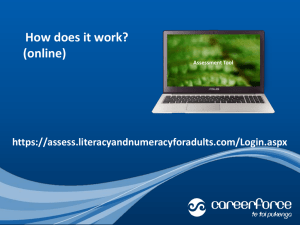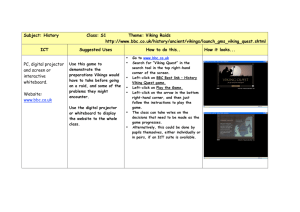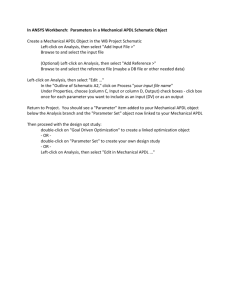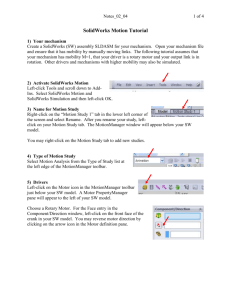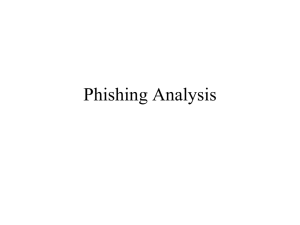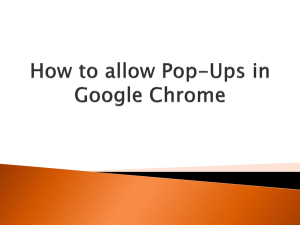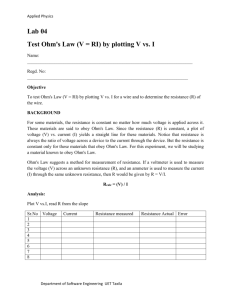Cost Approval_DRAFT
advertisement
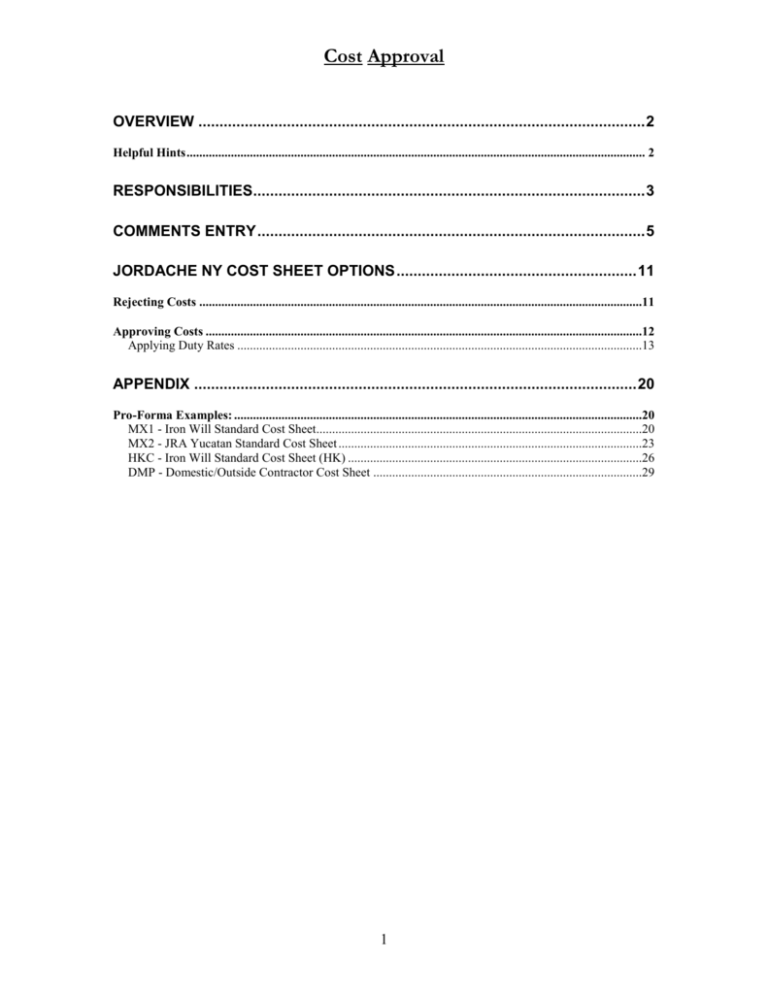
Cost Approval OVERVIEW .......................................................................................................... 2 Helpful Hints ................................................................................................................................................. 2 RESPONSIBILITIES............................................................................................. 3 COMMENTS ENTRY ............................................................................................ 5 JORDACHE NY COST SHEET OPTIONS ......................................................... 11 Rejecting Costs ............................................................................................................................................11 Approving Costs ..........................................................................................................................................12 Applying Duty Rates ................................................................................................................................13 APPENDIX ......................................................................................................... 20 Pro-Forma Examples: .................................................................................................................................20 MX1 - Iron Will Standard Cost Sheet.......................................................................................................20 MX2 - JRA Yucatan Standard Cost Sheet ................................................................................................23 HKC - Iron Will Standard Cost Sheet (HK) .............................................................................................26 DMP - Domestic/Outside Contractor Cost Sheet .....................................................................................29 1 Cost Approval OVERVIEW The RLM Cost Approval module provides the ability to review, reject or approve cost data submitted by inter-company vendors. There is a Comment Entry feature which allows for the communication of questions, issues and reasons for rejection between the maker, vendor & purchaser. Additional features include the ability to retrieve and calculate duty charges and to print cost documents, i.e. cost sheets, OPA’s and contracts. Helpful Hints Use the <Tab> key to move through the entry fields. Use the <OK> key when you complete the required field entries and want to process your work and move to the next screen. The Search/List Table key is available in specific fields to display and select information previously entered in the system’s master tables. For example, you can display the Selling Division Selection window by moving the cursor to the division field, right-click and then left-click on Search/List Table. Fields that allow selection window inquiries are color-coded yellow on the screen. In this guide, fields that allow selection inquiries are marked with this <?> symbol. 2 Cost Approval RESPONSIBILITIES The Production Dept. is responsible for approving the cost sheets in a relatively timely matter. Responsibilities by division are as follow: 03 05 07 10 11 12 13 14 15 16 18 19 20 21 22 23 24 25 26 27 36 37 38 40 46 51 56 65 81 82 83 85 86 JORDACHE PETITE: PLUS SIZES: JORDACHE YOUNG MENS: JORDACHE JUNIOR: U.S.P.A MENS: U.S.P.A BOYS: JORDACHE INTL’ LTD.: JORDACHE PRIVATE BRANDS: STEVE MADDEN JR JORDACHE: MISSY CREATIONS: BLUE STAR: APPAREL MFG: o Sandra Holmes JUNIORS JORDACHE VINTAGE: U.S.P.A LADIES: U.S.P.A GIRLS: U.S.P.A BIG & TALL: JUST BOYS: CHILDRENS: U.S.P.A LADIES PLUS: U.S.P.A MISSY: GASOLINE JUNIORS: GASOLINE KIDS: GSL: KIKIT: o Daniel Esses DITTO APPAREL OF CA.: o Jimmy Jones, Teresa Trichel TIGNAH INTL’: SPORTSWEAR INTL’: JEANJER INTL’: FUBU JUNIORS SPORT: FUBU GIRLS SPORT: FUBU PLUS SIZES SPORT: FUBU HARLEM GLOBE TROTTERS: FUBU CLASSIC JUNIORS: 3 Cost Approval 87 FUBU CLASSIC GIRLS: 88 FUBU CLASSIC PLUS: 4 Cost Approval COMMENTS ENTRY 1. Double left-click on the NEW YORK INTER-COMPANY COSTING main menu. The UNCONFIRMED ORDERS PENDING COST SHEET ENTRY screen is displayed. 5 Cost Approval 2. Key-in: Contractor #<?> Related maker contractor #s are: o 800055 = AJICO o 800010 = J.A.R KENYA (EZP) LTD. o 800058 = J.R.A. PHILLIPINES o 801656 = MEXICO JRA YUCATAN .SA. o 800619 = MKLEN o 800060 = MOROCCO JRA Non-related maker contractor #s are: o 900022 = AIHL o 900023 = AIHL (DITTO) o 892241 = FOUR NINETY-EIGHT LTD(HK) o 892932 = JIL o 900021 = JIL (DITTO) o 893059 = KMS DESIGNS LIMITED o 900019 = KMS DESIGNS LTD. (DITTO) o 800073 = MG OVERSEAS LTD. o 800797 = MG OVERSEAS LTD. (DITTO o 900020 = 498 LIMITED (HK) DITTO Or, left-click on Functions, then left-click on the option (or press the designated function key) to Display Orders for All Contractors. User PO#<?> (optional) o If the User PO# is left blank then all FGPOs for that contractor will be displayed. 3. Left-click <OK>. All finished goods purchase orders that meet the selection criteria will be displayed. 6 Cost Approval 7 Cost Approval Note: To view additional details per USER PO#, left-click on Functions, then left-click on the option (or press the designated function key) for More Data. The vendor, maker, system assigned PO# (company, division, PO#) and order date are displayed. 4. Right-click on the row, then left-click on Update/Read Comments. 8 Cost Approval 5. Key-in new comment and left-click <OK>, then left-click <Return>. The UNCONFIRMED ORDER PENDING COST SHEET ENTRY screen returns. 9 Cost Approval Once a comment is entered the User PO# is highlighted. The comment will immediately appear for the manufacturing company to see. Comments can be entered as many times as needed by both, the manufacturing company and Jordache New York. 10 Cost Approval JORDACHE NY COST SHEET OPTIONS Jordache New York can review the manufacturing companies ‘above the line’ costs and at this point: Reject the manufacturing companies ‘above the line’ costs. Approve the manufacturing companies ‘above the line’ costs and apply ‘below the line’ costs. Rejecting Costs 6. From the UNCONFIRMED ORDERS PENDING COST SHEET ENTRY screen, right-click on the row, then left-click on Reject Cost. The cost sheet will disappear from Jordache New York’s screen and reappear in the manufacturing company with the status Cost Rejected. Note: Comments should be posted prior to rejecting a cost sheet so that the manufacturing companies know what to adjust. 11 Cost Approval Approving Costs 7. From the UNCONFIRMED ORDERS PENDING COST SHEET ENTRY screen, right-click on the row, then left-click on Update Cost. 12 Cost Approval Applying Duty Rates 8. From the Functions menu, left-click on the option (or press the designated function key) to Select Duty Rates Based on Item’s Input Category. 13 Cost Approval 9. If no duty is required based on the FGPO type, a window message will appear. Left-click <OK> to remove message. If duty is required based on the FGPO type, the Duty Rates will now be added to the cost sheet. 14 Cost Approval 10. From the Functions menu, left-click on the option (or press the designated function key) to Recalculate Cost Sheet. ‘Below the line’ costs will now be added to the cost sheet. 15 Cost Approval 11. From the Functions menu, left-click on the option (or press the designated function key) to Update the Cost Sheet. 16 Cost Approval 12. Left-click on Update/Approve. 17 Cost Approval 13. Left-click on Finalize/Update BOM. 18 Cost Approval The UNCONFIRMED ORDERS PENDING COST SHEET ENTRY screen returns with the FGPO status ‘APPROVED’. 19 Cost Approval APPENDIX Pro-Forma Examples: MX1 - Iron Will Standard Cost Sheet 20 Cost Approval 21 Cost Approval 22 Cost Approval MX2 - JRA Yucatan Standard Cost Sheet 23 Cost Approval 24 Cost Approval 25 Cost Approval HKC - Iron Will Standard Cost Sheet (HK) 26 Cost Approval 27 Cost Approval 28 Cost Approval DMP - Domestic/Outside Contractor Cost Sheet 29 Cost Approval 30 Cost Approval 31