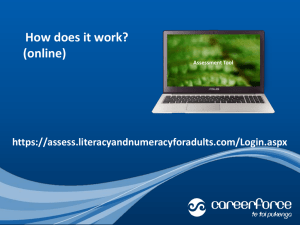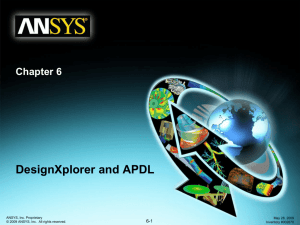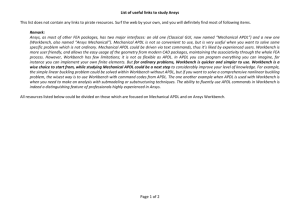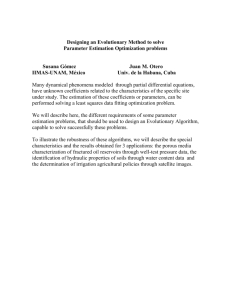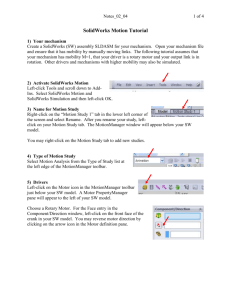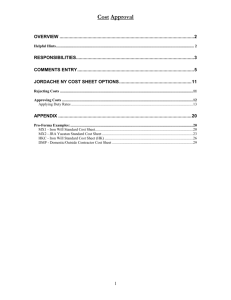Parameters in Mechanical APDL Schematic Object
advertisement
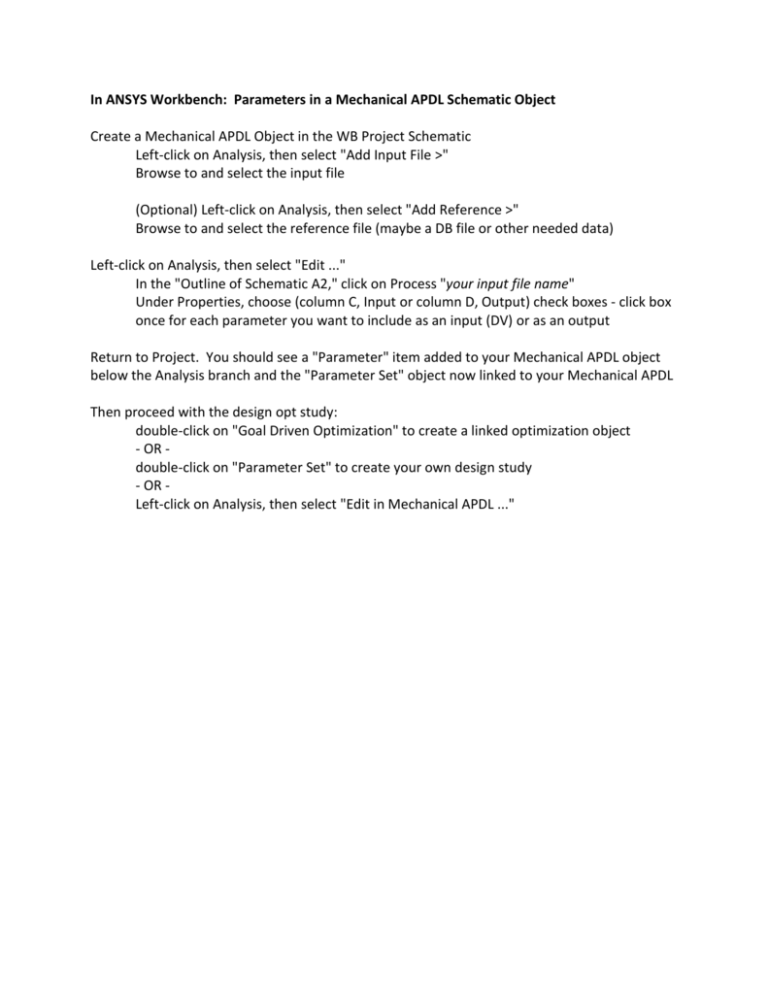
In ANSYS Workbench: Parameters in a Mechanical APDL Schematic Object Create a Mechanical APDL Object in the WB Project Schematic Left-click on Analysis, then select "Add Input File >" Browse to and select the input file (Optional) Left-click on Analysis, then select "Add Reference >" Browse to and select the reference file (maybe a DB file or other needed data) Left-click on Analysis, then select "Edit ..." In the "Outline of Schematic A2," click on Process "your input file name" Under Properties, choose (column C, Input or column D, Output) check boxes - click box once for each parameter you want to include as an input (DV) or as an output Return to Project. You should see a "Parameter" item added to your Mechanical APDL object below the Analysis branch and the "Parameter Set" object now linked to your Mechanical APDL Then proceed with the design opt study: double-click on "Goal Driven Optimization" to create a linked optimization object - OR double-click on "Parameter Set" to create your own design study - OR Left-click on Analysis, then select "Edit in Mechanical APDL ..."