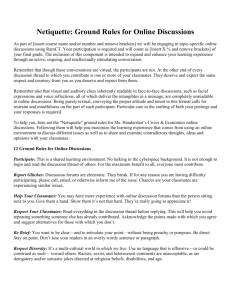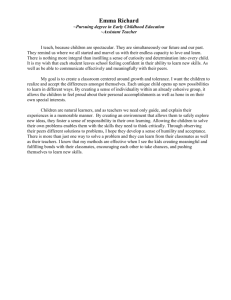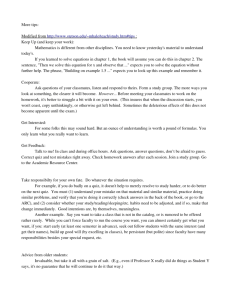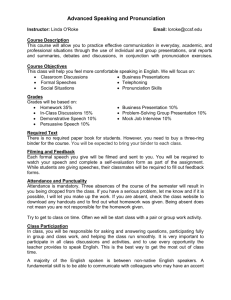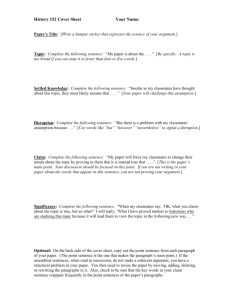Netiquette: Ground Rules for Online Discussion
advertisement
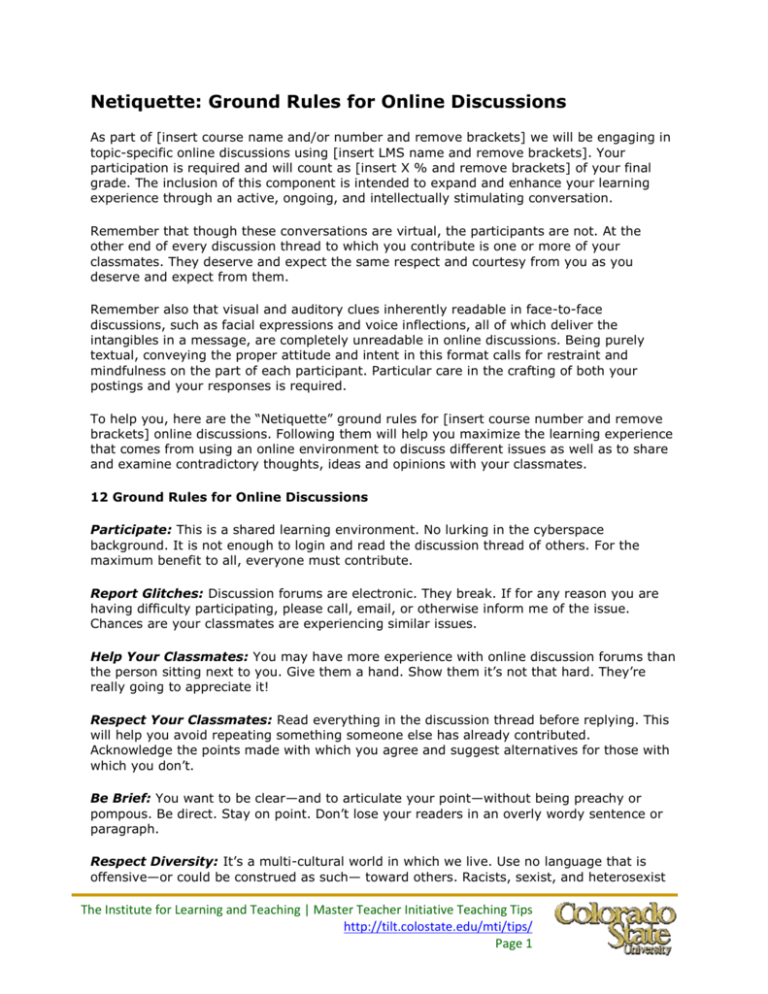
Netiquette: Ground Rules for Online Discussions As part of [insert course name and/or number and remove brackets] we will be engaging in topic-specific online discussions using [insert LMS name and remove brackets]. Your participation is required and will count as [insert X % and remove brackets] of your final grade. The inclusion of this component is intended to expand and enhance your learning experience through an active, ongoing, and intellectually stimulating conversation. Remember that though these conversations are virtual, the participants are not. At the other end of every discussion thread to which you contribute is one or more of your classmates. They deserve and expect the same respect and courtesy from you as you deserve and expect from them. Remember also that visual and auditory clues inherently readable in face-to-face discussions, such as facial expressions and voice inflections, all of which deliver the intangibles in a message, are completely unreadable in online discussions. Being purely textual, conveying the proper attitude and intent in this format calls for restraint and mindfulness on the part of each participant. Particular care in the crafting of both your postings and your responses is required. To help you, here are the “Netiquette” ground rules for [insert course number and remove brackets] online discussions. Following them will help you maximize the learning experience that comes from using an online environment to discuss different issues as well as to share and examine contradictory thoughts, ideas and opinions with your classmates. 12 Ground Rules for Online Discussions Participate: This is a shared learning environment. No lurking in the cyberspace background. It is not enough to login and read the discussion thread of others. For the maximum benefit to all, everyone must contribute. Report Glitches: Discussion forums are electronic. They break. If for any reason you are having difficulty participating, please call, email, or otherwise inform me of the issue. Chances are your classmates are experiencing similar issues. Help Your Classmates: You may have more experience with online discussion forums than the person sitting next to you. Give them a hand. Show them it’s not that hard. They’re really going to appreciate it! Respect Your Classmates: Read everything in the discussion thread before replying. This will help you avoid repeating something someone else has already contributed. Acknowledge the points made with which you agree and suggest alternatives for those with which you don’t. Be Brief: You want to be clear—and to articulate your point—without being preachy or pompous. Be direct. Stay on point. Don’t lose your readers in an overly wordy sentence or paragraph. Respect Diversity: It’s a multi-cultural world in which we live. Use no language that is offensive—or could be construed as such— toward others. Racists, sexist, and heterosexist The Institute for Learning and Teaching | Master Teacher Initiative Teaching Tips http://tilt.colostate.edu/mti/tips/ Page 1 comments are unacceptable, as are derogatory and/or sarcastic jokes directed at religious beliefs, disabilities, and age. No YELLING! Be friendly. Using bold, upper-case letters is bad form, like yelling at somebody, NOT TO MENTION BEING HARD ON THE EYE. Proper Writing Style: This is a must. Write as if you were writing a term paper. Correct spelling, grammatical construction and sentence structure are expected in every other writing activity associated with scholarship and academic engagement. Online discussions are no different. Cite Your Sources: Another big must! If your contribution to the conversation includes the intellectual property (authored material) of others, e.g., books, newspaper, magazine, or journal articles—online or print—they must be given proper attribution. No Flaming! Criticism must be constructive, well-meaning, and well articulated. Please, no tantrums. Rants directed at or about any of your classmates are simply unacceptable and will not be tolerated. The same goes for profanity. The academic environment expects higher-order language. Emoticons and Acronyms: The rise in social networking and text messaging popularity has spawned a body of linguistic shortcuts that are not part of the academic dialogue. Please refrain from :-) faces and c u l8r’s. Lastly, You Can’t Unring the Bell! Language is your only tool in an online environment. The electronic footprint you leave behind is strictly verbal. Be mindful: your classmates' perception of you is one of your own making. Once you’ve hit the send button, you'll find your statements harder to retract. Review your written posts and responses to ensure that you’ve conveyed exactly what you intended. This is an excellent opportunity to practice your proofreading, revision, and rewriting skills—valuable assets in the professional world for which you are now preparing. Hint: Read your post out loud before hitting the send button. This will tell you a lot about whether your grammar and sentence structure are correct, your tone is appropriate, and your contribution clear or not. Contributors: Peter Connor - TILT Web Content Writer and Editor About the Institute for Learning and Teaching and the Master Teacher Initiative: The Institute for Learning and Teaching (TILT) was established in 2006 to enhance teaching and learning at Colorado State University. We offer professional development programs and activities provide funding and support for research on learning and teaching, offer colloquia on the scholarship of teaching and learning, and promote collaboration within and across disciplines. Visit us on the Web at http://tilt.colostate.edu, or contact us at (970) 491-3132 or TILT@ColoState.edu. The Master Teacher Initiative (MTI) is a University-wide program to enhance the quality of teaching within CSU's colleges and libraries. You can visit the MTI home page at http://tilt.colostate.edu/mti/. The Institute for Learning and Teaching | Master Teacher Initiative Teaching Tips http://tilt.colostat.edu/mti/tips/ Page 2