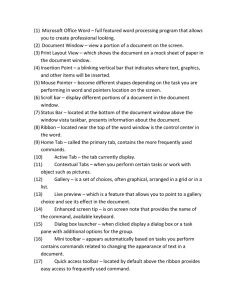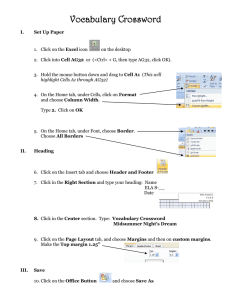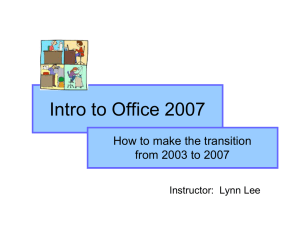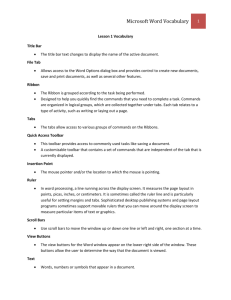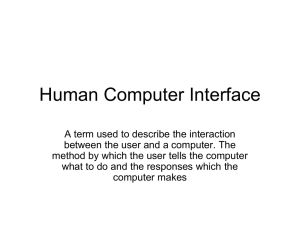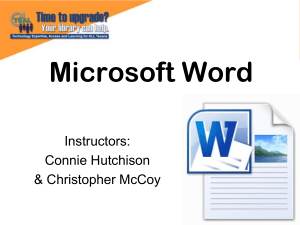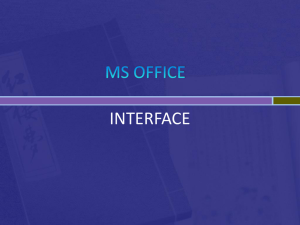Word Chapter 1 Crossword Term List
advertisement
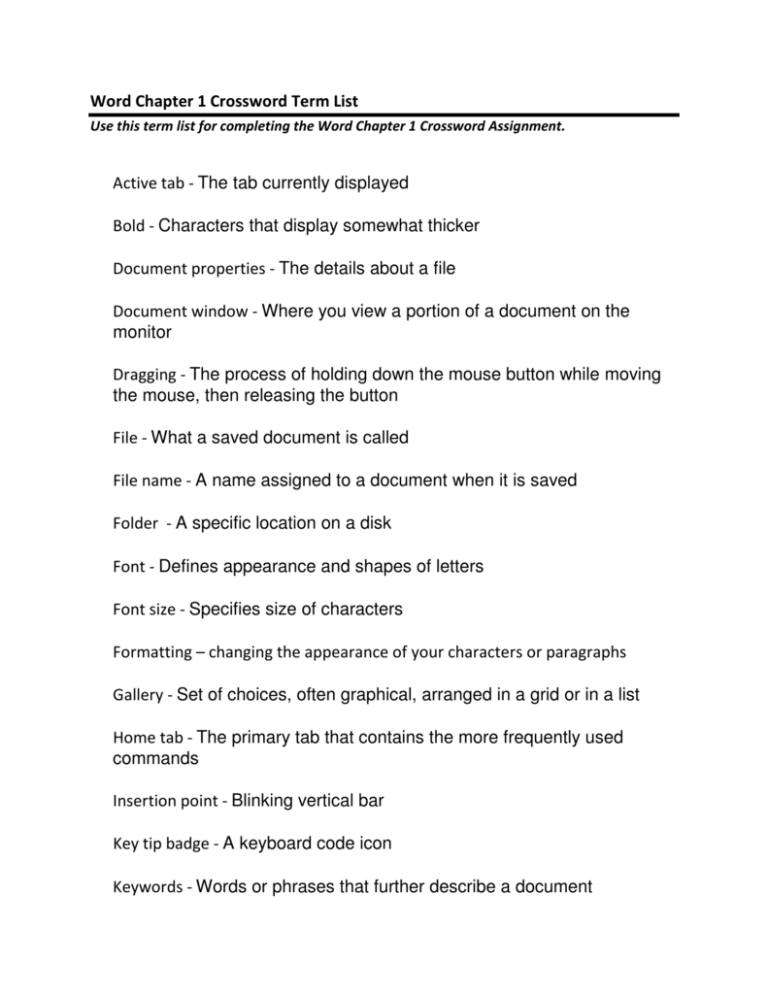
Word Chapter 1 Crossword Term List Use this term list for completing the Word Chapter 1 Crossword Assignment. Active tab - The tab currently displayed Bold - Characters that display somewhat thicker Document properties - The details about a file Document window - Where you view a portion of a document on the monitor Dragging - The process of holding down the mouse button while moving the mouse, then releasing the button File - What a saved document is called File name - A name assigned to a document when it is saved Folder - A specific location on a disk Font - Defines appearance and shapes of letters Font size - Specifies size of characters Formatting – changing the appearance of your characters or paragraphs Gallery - Set of choices, often graphical, arranged in a grid or in a list Home tab - The primary tab that contains the more frequently used commands Insertion point - Blinking vertical bar Key tip badge - A keyboard code icon Keywords - Words or phrases that further describe a document Menu - Contains a list of commands Microsoft office word - Full featured word processing program Mini toolbar - Appears automatically based on tasks you perform, contains commands related to changing the appearance of text Mouse pointer - Becomes different shapes depending on the task you are performing Normal style - The default style in Word Office button - A central location for managing and sharing Paragraph formatting - Process of changing the appearance of a paragraph Point - 1/72 of one inch in height Printout - A hard copy of your worksheet Resizing - Includes both enlarging and reducing the size of a graphic Ribbon - The control center in Word Scrollbars - Used to display different parts of a Word document Scroll box - Reflects location of the portion of the document that is displayed Shortcut menu - A list of commands which appears when you right-click an object Sizing handles - Small squares at each corner and middle location of a selection rectangle Status bar - Displays at the bottom of the document window Style set - A group of frequently used styles formatted to look pleasing when used together Submenu - List of additional commands Task pane - A window that contains additional command Theme - A set of unified formats for fonts, colors, and graphics Winzip - Program compresses larger files into a smaller file