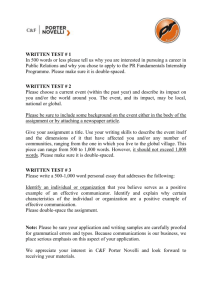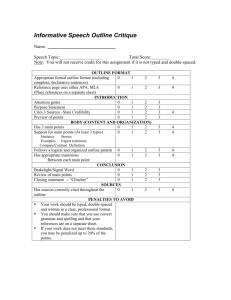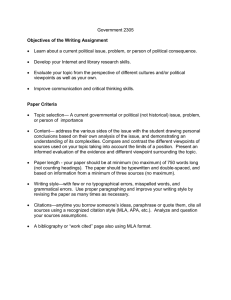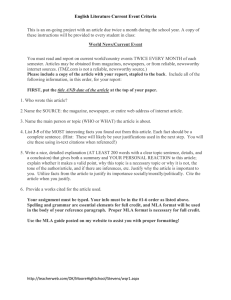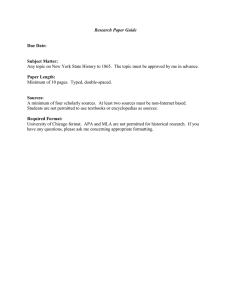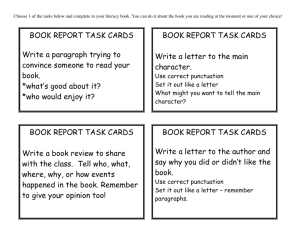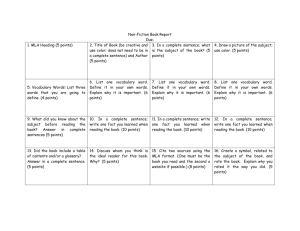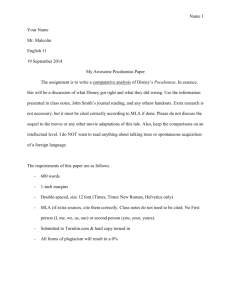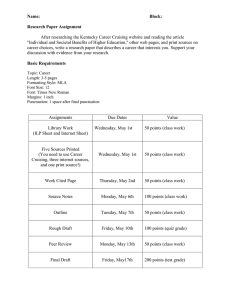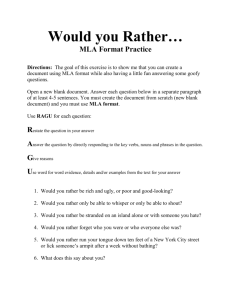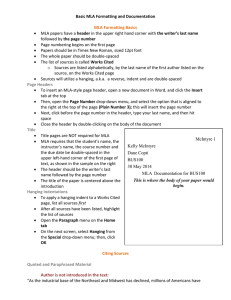Printing/Typing/Formatting Your MLA Paper
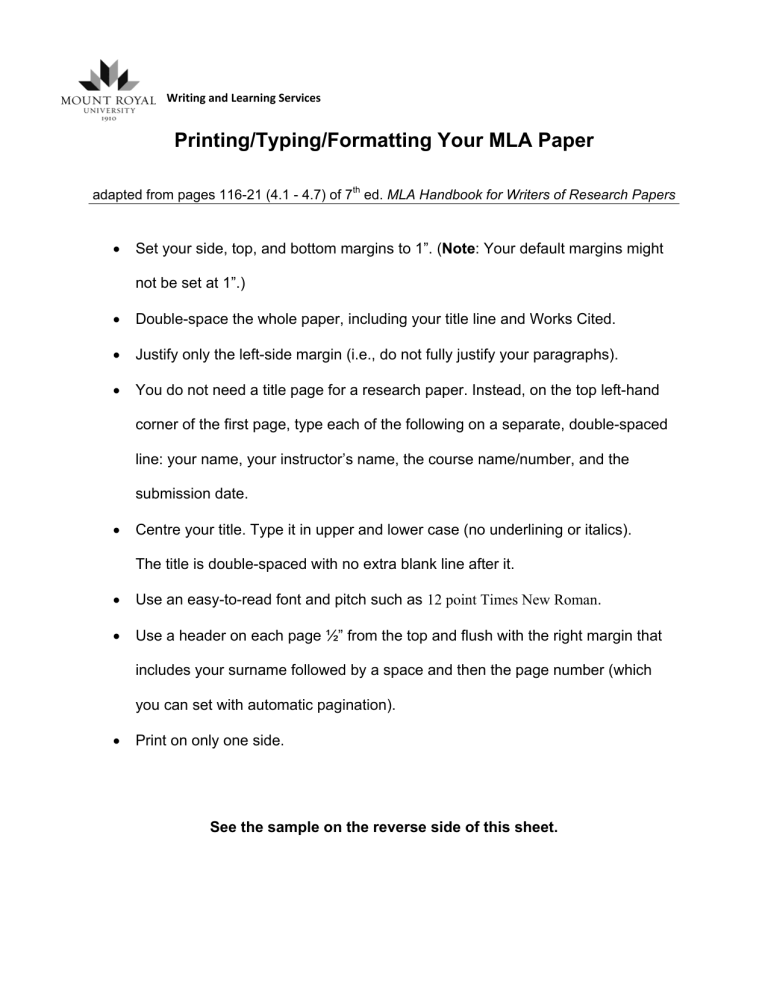
Writing and Learning Services
Printing/Typing/Formatting Your MLA Paper
adapted from pages 116-21 (4.1 - 4.7) of 7 th
ed. MLA Handbook for Writers of Research Papers
Set your side, top, and bottom margins to 1”. ( Note : Your default margins might not be set at 1”.)
Double-space the whole paper, including your title line and Works Cited.
Justify only the left-side margin (i.e., do not fully justify your paragraphs).
You do not need a title page for a research paper. Instead, on the top left-hand corner of the first page, type each of the following on a separate, double-spaced line: your name, your instructor’s name, the course name/number, and the submission date.
Centre your title. Type it in upper and lower case (no underlining or italics).
The title is double-spaced with no extra blank line after it.
Use an easy-to-read font and pitch such as 12 point Times New Roman .
Use a header on each page ½” from the top and flush with the right margin that includes your surname followed by a space and then the page number (which you can set with automatic pagination).
Print on only one side.
See the sample on the reverse side of this sheet.
Jones 1
Henry W. Jones
Dr. Jayne Fitzwilliam
English 1101
25 October 2015
The Persuasive Use of Punctuation
The ‘ornaments’ of rhetoric are many and vary from the commonly used ethos, pathos, and logos to the more obscure mythos and litotes. One ornament that can be used very effectively to draw in the reader, to shape her or her thoughts, and to drive home the writer’s viewpoint is often overlooked as too simplistic: punctuation. However, ……… ………..
………………………………………………………………………………………………..
………………………………………………………….
…………………………………………………………….. ……………………….
……………………..………………………………………………………………………………
………………………………...………………………………………………………