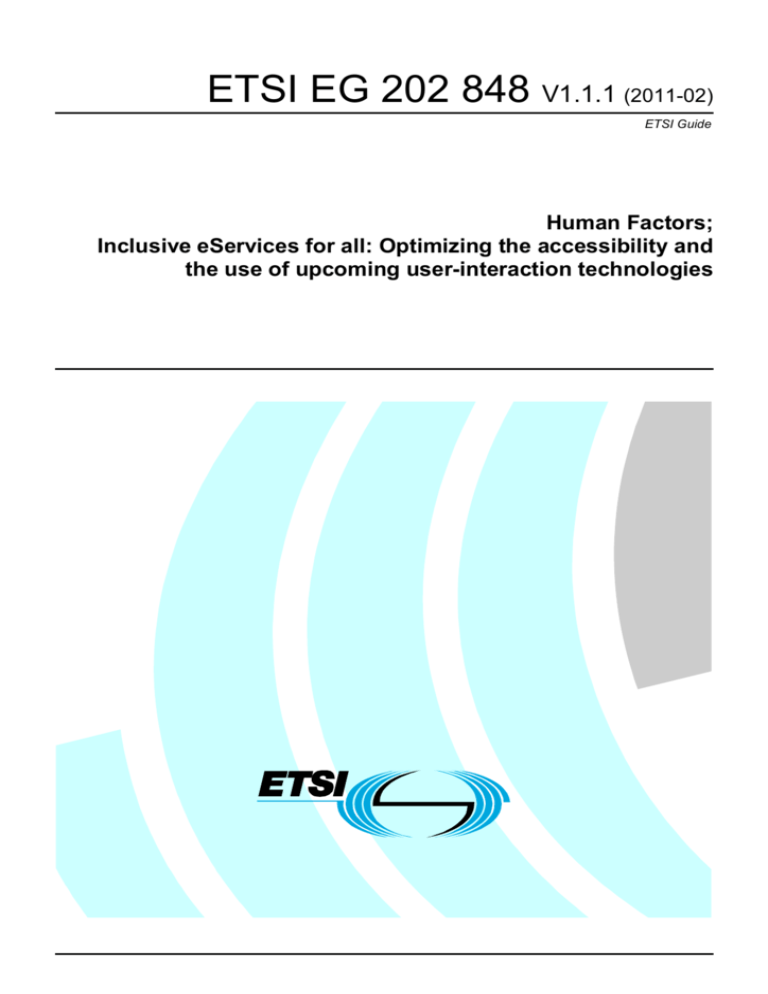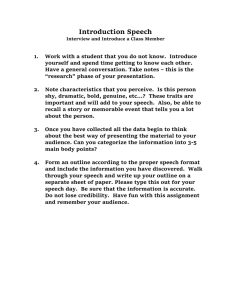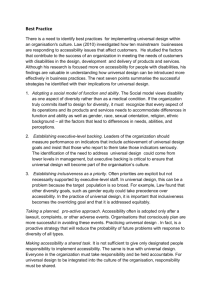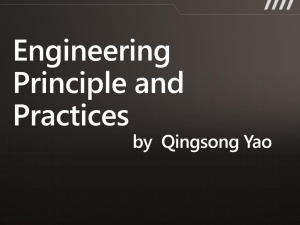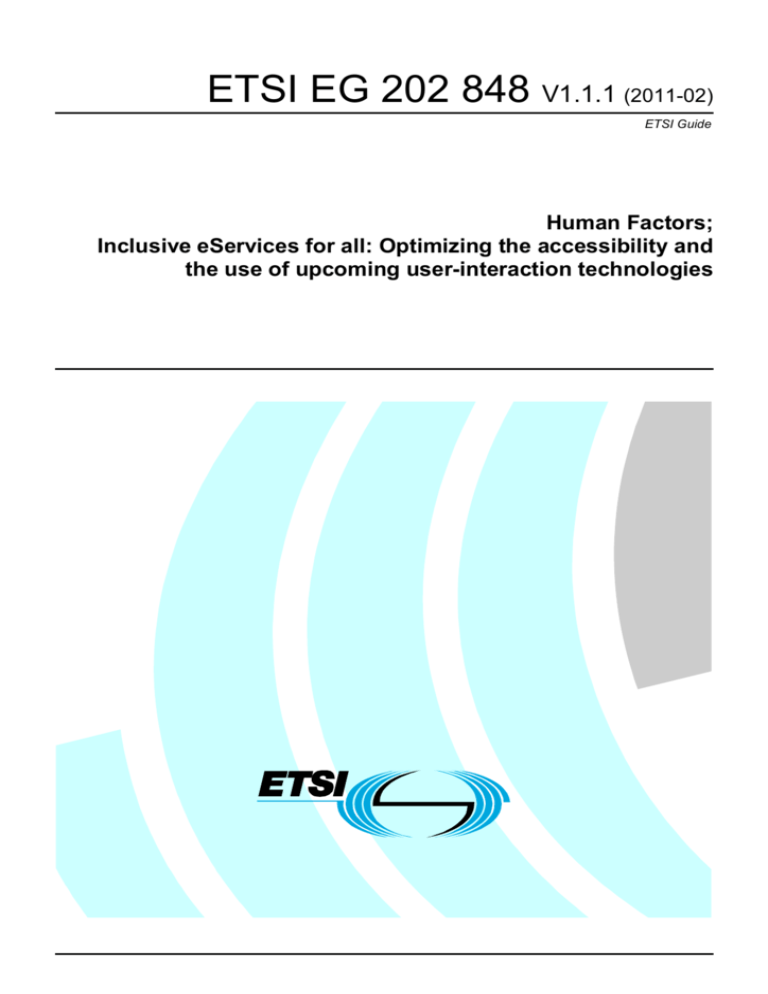
ETSI EG 202 848 V1.1.1 (2011-02)
ETSI Guide
Human Factors;
Inclusive eServices for all: Optimizing the accessibility and
the use of upcoming user-interaction technologies
2
ETSI EG 202 848 V1.1.1 (2011-02)
Reference
DEG/HF-00109
Keywords
Design for All, accessibility, user, interface,
interaction
ETSI
650 Route des Lucioles
F-06921 Sophia Antipolis Cedex - FRANCE
Tel.: +33 4 92 94 42 00 Fax: +33 4 93 65 47 16
Siret N° 348 623 562 00017 - NAF 742 C
Association à but non lucratif enregistrée à la
Sous-Préfecture de Grasse (06) N° 7803/88
Important notice
Individual copies of the present document can be downloaded from:
http://www.etsi.org
The present document may be made available in more than one electronic version or in print. In any case of existing or
perceived difference in contents between such versions, the reference version is the Portable Document Format (PDF).
In case of dispute, the reference shall be the printing on ETSI printers of the PDF version kept on a specific network drive
within ETSI Secretariat.
Users of the present document should be aware that the document may be subject to revision or change of status.
Information on the current status of this and other ETSI documents is available at
http://portal.etsi.org/tb/status/status.asp
If you find errors in the present document, please send your comment to one of the following services:
http://portal.etsi.org/chaircor/ETSI_support.asp
Copyright Notification
No part may be reproduced except as authorized by written permission.
The copyright and the foregoing restriction extend to reproduction in all media.
© European Telecommunications Standards Institute 2011.
All rights reserved.
TM
TM
TM
TM
DECT , PLUGTESTS , UMTS , TIPHON , the TIPHON logo and the ETSI logo are Trade Marks of ETSI registered
for the benefit of its Members.
TM
3GPP is a Trade Mark of ETSI registered for the benefit of its Members and of the 3GPP Organizational Partners.
LTE™ is a Trade Mark of ETSI currently being registered
for the benefit of its Members and of the 3GPP Organizational Partners.
GSM® and the GSM logo are Trade Marks registered and owned by the GSM Association.
ETSI
3
ETSI EG 202 848 V1.1.1 (2011-02)
Contents
Intellectual Property Rights ................................................................................................................................4
Foreword.............................................................................................................................................................4
Introduction ........................................................................................................................................................4
1
Scope ........................................................................................................................................................6
2
References ................................................................................................................................................6
2.1
2.2
3
3.1
3.2
Normative references ......................................................................................................................................... 7
Informative references ........................................................................................................................................ 7
Definitions and abbreviations ...................................................................................................................7
Definitions .......................................................................................................................................................... 7
Abbreviations ..................................................................................................................................................... 8
4
Rationale...................................................................................................................................................9
5
Method ...................................................................................................................................................10
6
Roadmaps of user interaction technologies ............................................................................................11
6.1
6.1.1
6.1.2
6.1.3
6.2
6.3
6.4
6.5
6.6
6.7
6.8
6.9
6.10
6.11
6.12
6.13
General ............................................................................................................................................................. 11
Contents of the user interaction technology roadmaps ............................................................................... 11
Contents of the technology properties ........................................................................................................ 12
Key Design for All solutions ...................................................................................................................... 12
Acoustic/audio input technologies roadmap ..................................................................................................... 14
Kinaesthetic input technologies roadmap ......................................................................................................... 29
Presence/location/proximity-based input technologies roadmap...................................................................... 41
Recognition/mood/activity-based input technologies roadmap ........................................................................ 49
Smell-based input technologies roadmap ......................................................................................................... 65
Touch-based input technologies roadmaps ....................................................................................................... 68
Visual input technologies roadmap .................................................................................................................. 80
Acoustic/audio output technologies roadmap................................................................................................... 85
Haptic/tactile output technologies roadmap ................................................................................................... 101
Smell-based output technologies roadmap ..................................................................................................... 113
Taste-based output technologies roadmap ...................................................................................................... 118
Visual output technologies roadmap .............................................................................................................. 123
Annex A:
Alphabetic list of user interaction technologies ................................................................166
Annex B:
Bibliography ........................................................................................................................169
History ............................................................................................................................................................172
ETSI
4
ETSI EG 202 848 V1.1.1 (2011-02)
Intellectual Property Rights
IPRs essential or potentially essential to the present document may have been declared to ETSI. The information
pertaining to these essential IPRs, if any, is publicly available for ETSI members and non-members, and can be found
in ETSI SR 000 314: "Intellectual Property Rights (IPRs); Essential, or potentially Essential, IPRs notified to ETSI in
respect of ETSI standards", which is available from the ETSI Secretariat. Latest updates are available on the ETSI Web
server (http://webapp.etsi.org/IPR/home.asp).
Pursuant to the ETSI IPR Policy, no investigation, including IPR searches, has been carried out by ETSI. No guarantee
can be given as to the existence of other IPRs not referenced in ETSI SR 000 314 (or the updates on the ETSI Web
server) which are, or may be, or may become, essential to the present document.
Foreword
This ETSI Guide (EG) has been produced by ETSI Technical Committee Human Factors (HF).
Introduction
Europe, as well as other economically developed areas, is facing a number of social and economic challenges including
an ageing population and high expectations with regard to quality of life, in particular in healthcare, environmental and
transportation concerns. These changes in society are also reflected in new requirements for products and services
resulting from changing sensory, cognitive and physical abilities of their users.
Experience shows a predominant pattern of products and services being offered that do not take sufficiently into
account the needs of people with mild or severe impairments. This tendency contributes to create gaps between people
with disabilities and the average population regarding the usage of Information and Communication Technologies
(ICT). Two reasons for this state of affairs can be identified. First, companies do not see a business case in offering
barrier-free products. Secondly, product and eService developers are often unaware of the requirements of customers
with impairments, neither are they familiar with appropriate design solutions that in many cases are not very demanding
in terms of research and development (R&D) and production costs.
The motivation for the development of barrier-free services and technologies can be regarded as demand driven,
i.e. users, organisations and policy makers express needs that they are not able to satisfy today with existing eService
offerings and products. Adopting a Design for All approach should be perceived as an opportunity as it can frequently
lead to innovative design solutions that bring benefits to all users, increasing the overall attractiveness of product
offerings.
The present document addresses relevant user requirements by taking a long-term approach in ensuring that new ICT
will consider the various needs of all users (including older users and those with disabilities) at the time when the
technology is first deployed, not as an afterthought as has been the case for many significant previous technological
developments.
Building a Design for All approach into the design process of devices and services will ensure that these products have
the broadest possible range of application by users with different abilities and users in different contexts. Fully utilising
the provisions in the present document will enable manufacturers and suppliers to demonstrate that they have
understood and overcome potential accessibility barriers that would otherwise have been created by new interaction
technologies that they are using. Adopting such a planned inclusive design approach can be utilised as a positive
marketing message that can be given when introducing such products.
Furthermore, adopting the provisions given in the present document will also significantly reduce the risk that
manufacturers and suppliers who employ future interaction technologies will introduce products that fail to meet the
needs of all sectors of society. Such use of the provisions will thus help industry to avoid the twin penalties of:
•
the damage to corporate image that results from the introduction of products that are seen to discriminate
against and exclude sectors of society that command widespread public sympathy;
ETSI
5
•
ETSI EG 202 848 V1.1.1 (2011-02)
the very high costs of having to retrospectively and rapidly re-engineer products in order to ensure that they no
longer exclude sectors of society that have already been alienated by previous versions of the product.
Adopting the provisions in the present document may reduce the likelihood that device manufactures and eService
providers become the subject of regulation. By doing so, they will be well prepared to comply with any standards or
regulation that may in the future be implemented to achieve an inclusive approach to private and public procurement.
ETSI
6
1
ETSI EG 202 848 V1.1.1 (2011-02)
Scope
The present document provides guidance for the user interaction design of telecommunication devices and services that
are likely to become available for large-scale rollout to consumers in the next five to ten years. In particular, the
document identifies provisions that have to be made in order to ensure that forthcoming interaction technologies
deployed in devices and services will be usable by all users including older people and/or people with disabilities.
The present document lists user interaction technologies likely to be employed in future devices and services in the
form of a technology roadmap. For each identified technology, key characteristics specified include:
•
user requirements impacted by the technology;
•
benefits and accessibility barriers that will result from deployment;
•
solutions related to accessibility barriers (both those benefiting disabled users only as well as those being
useful for all users in different contexts).
Measures are identified that need to be addressed prior to the large-scale implementation of those technologies in order
to ensure their usability by users with the widest range of characteristics.
Within the scope of the document are those interaction technologies that are likely to be used in information and
communication products and services and are likely to achieve a mass-market breakthrough between 2010 and 2020.
Interaction technologies that are exclusively used in:
•
stand-alone, off-line products and services;
•
assistive devices;
•
safety and security-related products and services;
are not within the scope of the present document, even though the guidelines may also apply to some of them.
General user interface design issues (e.g. cognitive workload) that affect the usability and accessibility of user interfaces
for eServices are also outside of the scope of the present document.
The intended readers of the present document are the designers, manufacturers and suppliers of all ICT products and
services that may use new user interaction technologies in their future offerings. Researchers benefit from the present
document by integrating its findings into their research at a very early stage.
It is expected that the present document should be utilised in the earliest stages of the planning of a new product or
eService to ensure that the measures proposed can be taken into account during all stages of the product design and
implementation process. Such usage should ensure that the resulting product or eService is as barrier free in its design
as possible.
2
References
References are either specific (identified by date of publication and/or edition number or version number) or
non-specific. For specific references, only the cited version applies. For non-specific references, the latest version of the
reference document (including any amendments) applies.
Referenced documents which are not found to be publicly available in the expected location might be found at
http://docbox.etsi.org/Reference.
NOTE:
While any hyperlinks included in this clause were valid at the time of publication ETSI cannot guarantee
their long term validity.
ETSI
7
2.1
ETSI EG 202 848 V1.1.1 (2011-02)
Normative references
The following referenced documents are necessary for the application of the present document.
Not applicable.
2.2
Informative references
The following referenced documents are not necessary for the application of the present document but they assist the
user with regard to a particular subject area.
[i.1]
ETSI EG 202 116: "Human Factors (HF); Guidelines for ICT products and services; "Design for
All"".
[i.2]
ETSI TR 102 849: "Human Factors (HF); Inclusive eServices for all; Background analysis of
future interaction technologies and supporting information".
[i.3]
ISO TR 29138-1: "Information technology - Accessibility considerations for people with
disabilities - Part 1: User needs summary".
[i.4]
ISO 9241-920: "Ergonomics of human-system interaction - Part 920: Guidance on tactile and
haptic interactions".
[i.5]
The Center for Universal Design, NC State University.
NOTE:
Available at http://www.design.ncsu.edu/cud/about_ud/udprinciplestext.htm.
[i.6]
ISO 9241-20: "Ergonomics of human-system interaction. Accessibility guidelines for
information/communication technology (ICT) equipment and services".
[i.7]
ETSI EG 202 417: "Human Factors (HF); User education guidelines for mobile terminals and
services".
[i.8]
ETSI TR 102 068: "Human Factors (HF); Requirements for assistive technology devices in ICT".
[i.9]
ETSI ES 202 076: "Human Factors (HF); User Interfaces; Generic spoken command vocabulary
for ICT devices and services".
3
Definitions and abbreviations
3.1
Definitions
For the purposes of the present document, the following terms and definitions apply:
augmented reality: augmented reality displays are those in which the image is of a primarily real environment, which
is enhanced, or augmented, with computer-generated imagery
NOTE:
More generally, augmented reality can be defined as any media that is specific to user's location or
context, which is displayed in order to augment or enhance user's specific reality.
Design for All: design of products to be accessible and usable by all people, to the greatest extent possible, without the
need for specialized adaptation
eService: See service.
eService cluster: collection of multiple (electronic) services aggregating into one (joint, often more abstract) eService
haptic: passive perception through the sense of touch
ETSI
8
ETSI EG 202 848 V1.1.1 (2011-02)
input modality: sense or channel through which a human can receive the output of an ICT device or service
EXAMPLE:
Visual modality.
interaction modality: input modality or output modality
interaction technology: See user interaction technology.
modality: See sensory modality.
multimodal: relating to multiple input modalities and/or output modalities
multimodality: simultaneous support of multiple input modalities and/or output modalities
output modality: channel through which a sensor, device or service can receive the input from the human
EXAMPLE:
Kinaesthetic modality.
sensory modality: sense or channel through which a human can send input to or receive output from an ICT device or
service
EXAMPLE:
Kinaesthetic modality.
service: complete capability, including terminal equipment functions, for communication between users, systems and
applications, according to agreed protocols
tactile: perception through the sense of touch while actively moving parts of the body
user interaction technology: any instrument, equipment or technical system enabling a user to interactively
communicate with a device or service
user interface: physical and logical interface through which a user communicates with a device or service
3.2
Abbreviations
For the purposes of the present document, the following abbreviations apply:
AAC
ADC
AEC
AR
AT
AVSR
BSS
CSCW
DOF
DSR
DTW
DVB-S
DVD
DVDD
FOV
GPS
GUI
HD
HDTV
HMD
HRTF
HUD
ICT
IR
LCD
LED
MEMS
Augmented and Alternative Communication
Analogue-to-Digital Converter
Acoustic Echo Cancellation
Augmented Reality
Assistive Technology
Audio-Visual Speech Recognition
Blind Source Separation
Computer Supported Co-operative Work
Degrees of Freedom
Distributed Speech Recognition
Dynamic Time Warping
Digital Video Broadcasting, Satellite television
Digital Versatile Disk (also known as digital video disk)
Direct Volume Display Devices
Field Of View
Global Positioning System
Graphical User Interface
High Definition
High Definition Television
Head-Mounted Displays
Head-Related Transfer Function
Head-Up Displays
Information and Communication Technologies
Infrared
Liquid Crystal Display
Light-emitting diode
Micro-Electromechanical Systems
ETSI
9
NFC
NGN
OIV
OLED
PC
PDF
PIR
QoS
R&D
RF
RFID
RSVP
SID
TTS
UI
WAI
WCG
WFS
4
ETSI EG 202 848 V1.1.1 (2011-02)
Near Field Communication (wireless)
Next Generation Network
Obscured Information Visualization
Organic Light Emitting Diode
Personal Computer
Portable Document Format
Passive Infrared Sensor
Quality of Service
Research and Development
Radio Frequency
Radio-Frequency Identification
Rapid Serial Visual Presentation
Spatially Immersive Display
Text-To-Speech
User Interface
Web Accessibility Initiative
Wide-Colour Gamut
Wave Field Synthesis
Rationale
An analysis of the deployment of existing services and their user interfaces shows a common pattern of addressing the
requirements of older people and those with disabilities significantly after the initial availability of innovative new user
interaction technologies. This pattern is so common because new and sometimes disruptive technologies are usually
developed for and targeted at mainstream consumers, or at narrow target groups of early adopters, the wealthy or the
technology-aware.
Those new and/or disruptive technologies did not initially include the easy accommodation of the requirements of
people with disabilities. Subsequent measures for compensating these shortcomings have often been late and costly.
Examples of technologies deployed without appropriate consideration for the requirements of users with disabilities are
listed in table 4.1.
Table 4.1: Examples of accessibility gaps in consumer products
Technology
Personal computer (PC)
The Internet
Document file formats
Digital music or media players
Biometric systems
Accessibility weaknesses
The first PCs with character-based user interfaces were easily usable by blind
users with a Braille-keyboard device. The advent of graphical user interfaces
(GUI) suddenly excluded blind users until screen readers became available.
The problems are similar to the ones described for the PC, as early
communications services (e.g. gopher services and first E-mail services) were text
based and were later replaced by graphical interfaces such as web browsers. The
Web Accessibility Initiative (WAI) stepped in late, and took long to evolve if
compared to the very dynamic development of web technologies.
Documents produced in image-based versions of the PDF-format are not
accessible to blind users.
Many classic cassette players have mechanical switches and mechanisms that
rely on the physical insertion and turning of a cassette to select different audio
segments. However, modern digital music players are increasingly relying on
on-screen interfaces with few, if any, physical controls to offer suitable feedback
and are therefore unsuitable for people with poor eyesight.
Biometric applications are more and more used for supporting authorisation and
access control. People with disabilities (e.g. physical or speech impairments) are
likely to face barriers as users of these systems. Multimodality may contribute to
accessibility in this field, as well as to higher levels of performance and user
acceptance.
The introduction of forthcoming applications and technologies such as ambient intelligence, ubiquitous communications
and others enabled by Next Generation Networks (NGN) should not follow the same pattern, but adopt a true "Design
for All" approach instead. This implies that the specific requirements of older users and users with disabilities should be
taken into account prior to the large-scale introduction of such technologies. These requirements lead to provisions that
should be made prior to or at the introduction of new technologies in order to meet the needs of all users.
ETSI
10
ETSI EG 202 848 V1.1.1 (2011-02)
Emerging user interaction technologies may pose interaction challenges that still remain unaddressed by available
standards on generic accessibility of ICT products and services. One of the reasons for this may be that certain
modalities (e.g. haptic/tactile) have acquired an increasing importance in user interfaces, whereas previously they have
been used mainly as a complement to other modalities (e.g. visual and auditory). Furthermore, new interaction
paradigms (e.g. augmented reality) still lack a holistic analysis of their accessibility implications. The present document
addresses these and further issues attempting to identify relevant future interaction technologies and appropriate Design
for All provisions.
Implementing the provisions in the present document can result in a higher average revenue per user for eService
providers and an increased customer base for device manufacturers. Ensuring that the needs of older users and users
with disabilities are addressed in the initial release of a product or eService will avoid the additional re-development
costs incurred by the need to address this in later product releases.
Adapting new services and devices according to these provisions will result in inclusion for all users, regardless of their
age and impairments. Delivering services and devices that are accessible from the start will empower users,
strengthening trust in their ability to master new technologies designed to improve their quality of life. Switching to a
new eService or device will be easier for users when the provisions in the present document are adopted.
Previous ETSI work has produced an excellent basis for educating device and eService designers about the
requirements of older users and users with disabilities by illustrating design principles for barrier-free products and
services. One example of the many ETSI publications on barrier-free design is [i.1].
However, the current literature, including the documents published by ETSI, largely focuses on existing technologies.
The developers of innovative new technologies may be unaware of these resources and, if they are, it may not be
possible to apply guidance from these resources to the development of new technologies. The present document
addresses both the need for an analysis that anticipates the demands of new technologies and for the development of
guidance that is suitable for these forthcoming technologies.
5
Method
The technology roadmaps and technology properties listed in clause 6 were identified using a combination of desk
research and expert consultation. It included literature research and interviews with experts and stakeholders. The
development of the Design for All provisions in the present document resulted from an analysis of the options which
designers and manufactures have during the design of new services or access devices. Details of the working method
are described in [i.2].
Existing and forthcoming eServices were analyzed and grouped into eService clusters such as eHealth, eGovernment
and eLearning (see table 5.1). In order to systematically identify potential accessibility barriers to those eServices and
appropriate solutions, each interaction technology listed in clause 6 has been assessed against a set of generic user
requirements related to ICT accessibility. The main aim was to identify those user requirements that may create
accessibility barriers when making use of novel and emerging interaction technologies.
Table 5.1: eService Clusters
eService Clusters
eGovernment services
Explanations
eGovernment services include authentication services, electronic application for
id-cards, passports, driver's licenses, etc., remote payment of supplies like energy
and water, as well as eTax services that include the electronic filing of tax forms,
electronic payment of taxes and communication with tax offices.
eHealth services
eHealth services are, among others telecare services, remote health monitoring,
access to patient data, remote diagnosis and electronic prescription services.
Social services delivered through Social services delivered through electronic means comprise remote supervision of
electronic means
people in need, ICT-supported caretaking (incl. robotics applications), social
communities, electronic support for old people in need, messaging services, sharing
services for pictures, video and music, ICT supported access to personalized human
assistance.
Home automation services
Home automation services supply services, smart homes, energy management, light
and entertainment management in the house, remote building control.
eBanking services
eBanking requires secure transmission and transaction services, remote
authentication services as well as data- and secure information delivery to customers
(e.g. for bank statements).
ETSI
11
eService Clusters
Electronic purchasing services
Information services
eLearning services
Mobile office applications and
services
eGames and entertainment
services
ETSI EG 202 848 V1.1.1 (2011-02)
Explanations
Electronic purchasing services include and require electronic payment, authentication
services, information and database search, and secure transactional communication,
electronic travel booking and management, download of electronic content (music,
video) and applications (app stores).
Including news, sports results and information retrieval.
eLearning services comprise, among others, remote access to school and university
databases, virtual classrooms and remote teaching, remote access to museums.
Mobile office applications include remote access to office data, Computer Supported
Co-operative Work (CSCW) environments, electronic publishing services, remote
translation services, messaging services, remote conference services, mobile email
access, remote storage of personal data, etc.
eGames and Entertainment comprise all sorts of interactive games played with
remote partners of communication networks, delivery of information and
entertainment content to customers, electronic pets, eSex services and remote
support and monitoring of activities like exercising.
The primary source of this set of accessibility requirements was [i.3]. Other relevant standards on ICT accessibility have
been applied where appropriate, such as [i.1]. As stated in clause 4, emerging user interaction technologies may pose
interaction challenges that still remain unaddressed by available standards on generic accessibility to ICT. Additional
sources that have been used include:
•
Accessibility standards which are specific to such modality or user interaction technology, such as [i.4].
•
A literature review of scientific evidence on modality/technology specific ergonomics.
The outcome of the final step was the definition of provisions that have to be made prior to or at the introduction of
each new technology in order to enable the support of emerging services for older and/or disabled users and citizens. In
addition, interaction technology areas needing human-factors harmonization/standardization work have been identified.
The technologies within the scope of the present document are predominantly related to the user interaction components
of communication enabling devices. Examples of these user interaction technologies are 3-dimensional touch interfaces
or wallpaper projection. The functional components of those devices that enable the communication of the device with
eServices such as data-exchange protocols and networks are within the scope of the present document only to such an
extent as they allow for the employment of novel types of interaction technologies.
6
Roadmaps of user interaction technologies
6.1
General
6.1.1
Contents of the user interaction technology roadmaps
The user interaction technology roadmaps included in this clause group upcoming technologies according to interaction
modalities (e.g. acoustic/audio input, acoustic/audio output). Within each roadmap, technologies are organised in sub
categories where appropriate (e.g. advanced microphones and voice-input technologies are sub categories on the
roadmap for acoustic/audio input technologies). The individual technologies are positioned along a time dimension
covering ten years according to their expected mass-market availability for the general consumer. Estimates of the time
of mass-market availability are based on expert interviews and literature studies. As such, they represent the best
estimates available at the time of writing. The indicated dates should not be relied upon if making any important design
or deployment decisions, as it will always be necessary to seek more current mass-market availability information
before making such decisions.
Technologies that are potentially relevant for more than one roadmap are marked with an asterisk to indicate that they
are being dealt with in detail in the context of another roadmap (e.g. the technology 'communications badge' is listed on
the roadmap acoustic/audio output with an asterisk, and it is being dealt with in detail in roadmap acoustic/audio input).
An alphabetic listing of all the user interaction technologies covered in the present document appears in table A.1.
ETSI
12
6.1.2
ETSI EG 202 848 V1.1.1 (2011-02)
Contents of the technology properties
Each roadmap is followed by tables with various properties of the technologies covered by the roadmap. Table 6.1 gives
explanations of the rows of those tables.
Table 6.1: Categories of technology property tables
Table field
Name
Description
Mass market deployment
Sub category
Related technology
User requirements
Accessibility barriers
Solutions related to accessibility
barriers
Cultural issues
Benefit for all users
Benefits for older people and
people with disabilities
Deployment pros
Deployment cons
Implementation requirements
Harmonization
6.1.3
Explanations
The generic name by which the technology is commonly known.
A brief description of the user interaction technology covered in the table. This
may include reference to other technologies in order to point out similarities
and/or differences. In some cases, a table may actually cover a group of related
technologies that exhibit a significant common characteristic that is clear and
obvious.
The expected timeframe ('by 2012', 'by 2015', 'after 2015') within which the
technology will have matured to the extent of being ready for mass-market
availability for mainstream customers.
The sub category of the interaction modalities the technology in question is
grouped in. Technologies that have significant similarities from an end-user
perspective are grouped into the same sub category.
Technologies or sub categories, that are in one or more ways related to the
technology in question (e.g. by presenting an alternative, by possessing certain
similarities, by representing a technological basis a technology relies on, or by
contributing to the technology in some way).
User requirement, adapted from [i.3]:
User needs summary that for a given technology may either:
- be unmet;
- be poorly met;
- be partially met (when other common alternative technologies fail to meet the
requirement);
- be fully met (when other common alternative technologies fail to meet the
requirement well or at all).
Potential characteristics of the technology that create obstacles for older people
or people with disabilities, or for all users in certain contexts of use.
Any solutions to the accessibility barriers identified above (wherever meaningful,
this also addresses the "unmet" or "poorly met" user requirements identified
above).
Potential positive or negative issues when the technology is used by people from
different cultural backgrounds or when the product is used in particular cultural
environments.
Benefits that the use of this technology presents to all users (frequently in
comparison to the use of other existing or alternative technologies).
Benefits that the use of the technology in question presents to users with certain
impairments, linking the benefits to the type of disability or need (frequently in
addition to any general benefits identified in "Benefits for all users").
Potential benefits to those deploying the user interaction technology (in terms of
factors such as ease of deployment, cost, ability to offer new services, etc.).
Any technical and commercial problems of deploying the technology as well as
any potential disadvantages to users, not related to accessibility, of deploying this
technology.
Factors that need to be taken into account before the technology in question is
used e.g. the need for other technologies to be developed before this technology
can be successfully deployed, or some non-technical factors like the need for the
design to meet various fashion criteria.
Reference to relevant existing standards or to the need for new standards to be
developed.
Key Design for All solutions
One central element of the technology property tables as described in clause 6.1.2 is the "solutions related to
accessibility barriers" field, describing Design for All provisions that ought to be implemented prior to the mass-market
introduction of a product containing a particular user interaction technology. Table 6.2 lists solutions commonly
recurring in the technology property tables, together with explanations and references.
ETSI
13
ETSI EG 202 848 V1.1.1 (2011-02)
Table 6.2: Key Design for All solutions
Solution
Multimodal presentation
Multimodal control
Independent control
Multimodal feedback
Object navigation
Object adjustability
Selective magnification
Displayed information
adjustability
Equivalent simultaneous
control
User limitation
compensation
Reasonable operating
forces
Sustained effort
minimization
Low complexity
Consistency with
expectations
Training need
minimization
Barrier-free user
education
Describability
Standardized Assistive
Device connection
Explanation
Use different modes (visual, acoustic, tactile) for redundant
presentation of information. Also support simultaneous use of
different modes.
Use different modes (visual, acoustic, tactile) for providing control
location and function information.
Provide independent controls for different output channels.
Provide effective and multi-modal feedback during and after task
completion.
Allow navigating among presented objects (e.g. visual objects,
haptic/tactile).
Allow adjusting the size of displayed objects.
Allow magnifying portions of a visual or tactile display.
Allow adjusting characteristics of displayed information
(e.g. contrast, volume, force, size).
Provide equivalent control through different modes (kinaesthetic,
vocal, etc.). Also support simultaneous use of different modes.
Compensate for limitations in user's actions over the system
(e.g. compensate tremors, robust voice recognition systems for
people with speech impairments).
Use reasonable operating forces.
Reference
[i.5]
[i.5]
[i.6]
[i.5]
Adapted from [i.6]
[i.6]
Adapted from [i.6]
Adapted from [i.6]
Adapted from [i.6]
Adapted from [i.6]
Adapted from [i.6]
Minimize sustained physical effort.
[i.6]
Eliminate unnecessary complexity.
Be consistent with user expectations and intuition.
[i.6]
[i.6]
Minimize the need for training.
[i.6]
Barrier-free provision of user-education materials (e.g. user
guides).
Differentiate elements in ways that can be described (i.e. make it
easy to give instructions or directions).
Provide for a standardized option to connect assistive devices.
[i.7]
ETSI
[i.6]
[i.8]
14
6.2
ETSI EG 202 848 V1.1.1 (2011-02)
Acoustic/audio input technologies roadmap
Figure 6.2.1: Acoustic/audio input technologies roadmap
ETSI
15
ETSI EG 202 848 V1.1.1 (2011-02)
The main areas of innovation in the area of acoustic/audio input technologies are advanced microphones and
voice-input technologies. These technologies will support voice-based interaction with and the voice control of a variety
of novel products and eServices such as smart homes.
Key developments in this area are:
•
miniaturization and form factors;
•
improved sound quality;
•
improved privacy;
•
improved speech recognition.
These technologies have the potential to increase accessibility, e.g. by improving the voice control of devices and
eServices by visually impaired people. However, they may cause problems for users with severe impairments or for all
users in certain contexts:
•
Voice-interaction dialogues are not suited for deaf users or users who cannot speak.
•
Voice-interaction dialogues may not support severely hard-of-hearing users.
•
Voice control may not operate sufficiently well for users with severe speech impairments.
•
Visually impaired users may find it difficult to identify controls (location of on, off) and indications (status of
device, transmitting or idle).
•
Those technologies may not operate well in noisy environments.
•
Users may be inhibited when using voice to interact in public spaces.
•
The user's voice input may be perceived as unwelcome and anti-social by others in public spaces.
Solutions for these and other accessibility barriers identified for individual or several acoustic/audio input technologies
are listed in the tables below and include:
•
Multimodal controls and indications offering access to a device or eService by means of more than one
sensory modality, e.g. the provision of non-voice interaction options that duplicate the features of the
voice-based user input.
•
Reduced complexity modes ensuring that important and/or critical functionality is easily accessible by all users
including those with severe impairments.
•
When interaction is based on voice recognition, users with speech impairments should either receive specific
support (e.g. using recognition systems adapted to their needs) or have an alternative input modality available.
NOTE:
Some acoustic/audio input technologies listed in figure 6.2.1 with an asterisk next to their names are dealt
with in detail in the context of other roadmaps: Fabric sound system in roadmap acoustic/audio output
technologies (figure 6.8.1); speaker authentication and speaker identification combined as speaker
recognition in roadmap recognition/mood/arousal-based input technologies (figure 6.5.1).
Table 6.2.1 gives an alphabetical listing of the technologies covered in this clause.
ETSI
16
ETSI EG 202 848 V1.1.1 (2011-02)
Table 6.2.1: Overview of acoustic/audio input technologies
User interaction technology
Adaptive directive microphones
Audio-visual speech recognition
Auditory UI
Blind source separation
Communications badge
Distributed speech recognition
Intelligent (MEMS) microphones
Intelligent word spotting
Optical microphones
Personal mobile microphones
Silicon microphones
Smart microphone arrays
Speech recognition
Sub category
Advanced microphones
Voice-input technologies
Voice-input technologies
Advanced microphones
Advanced microphones
Voice-input technologies
Advanced microphones
Voice-input technologies
Advanced microphones
Advanced microphones
Advanced microphones
Advanced microphones
Voice-input technologies
Table
6.2.4
6.2.14
6.2.10
6.2.6
6.2.7
6.2.13
6.2.8
6.2.12
6.2.2
6.2.5
6.2.3
6.2.9
6.2.11
Table 6.2.2: Optical microphones
Characteristic
Name
Description
Mass market deployment
Sub category
Related technology
User requirements
Accessibility barriers
Solutions related to accessibility
barriers
Cultural issues
Benefit for all users
Benefits for older people and people
with disabilities
Definition
Optical microphones
Optical microphones are usually implemented as two-chip solutions with one
light-emitting and one light-receiving sensor. The basic idea of an optical
microphone is that a diaphragm that is vibrating due to sound incidence is
sampled by a ray of light that as a result is modulated either in intensity or in
phase. Basic components of the optical microphone are the light-reflecting
diaphragm, which consists of aluminium, the light source (an LED), the photo
detector (photo diode) and the 'optical head' that is responsible for directing the
light to and from the diaphragm at a very small angle. The focus of current
research combines an optical displacement detection scheme with a unique
design for achieving directionality (omni-directional and directional responses).
By 2012.
Advanced microphones.
Intelligent (MEMS) microphone.
Adaptive directive microphone.
01 Perceive visual information
02 Perceive auditory information
03 Perceive existence and location of actionable components
04 Perceive status of controls and indications
05 Perceive feedback from an operation
08 Avoid unintentional activation of controls
10 Have equivalent security and privacy
- Status and feedback information may not be perceivable by people with
severe visual impairments.
- Area covered by directional response may not be obvious and/or accessible to
users with disabilities.
- Multimodal feedback: provide optional mode with audio indications of status
feedback (e.g. low battery or connection established or terminated) as users may
have problems understanding feedback related to the status of the microphone if
this status information is presented in a modality that the user cannot perceive.
- Ensure physical accessibility of area covered by the microphone (e.g. by
wheelchairs).
- If used to achieve directional responses, the required sound-capturing area vis
à vis the microphone should be indicated in an accessible and multimodal way.
None identified
- Allows new form factors.
- Suitable for harsh and hazardous environments.
- This technology can be used to achieve directionality improving the signal-tonoise ratio.
- Improves quality of voice communications for people with speech impairments
or low voices and for hearing impaired people.
ETSI
17
Characteristic
Deployment pros
Deployment cons
Implementation requirements
Harmonization
ETSI EG 202 848 V1.1.1 (2011-02)
Definition
- Offers new form factors and may be combined with photo-electric technologies
for charging the battery.
None identified
None identified
None identified
Table 6.2.3: Silicon microphones
Characteristic
Name
Description
Mass market deployment
Sub category
Related technology
User requirements
Accessibility barriers
Solutions related to accessibility
barriers
Cultural issues
Benefit for all users
Benefits for older people and people
with disabilities
Deployment pros
Deployment cons
Implementation requirements
Harmonization
Definition
Silicon microphones
Silicon microphones are micro-electromechanical systems (MEMS) that are
constructed on a single silicon wafer using processes originally developed for
making ICs. The technology allows further miniaturization of today's electret
microphones (chip sizes are in the range of 1x1 mm) and the integration of
electronic circuitry (amplifier, analog-to-digital converter (ADC), etc.) on the same
chip. Both features are very interesting for mobile device applications where size
and radio frequency interference is very critical.
By 2012
Advanced microphones
Optical microphone
Intelligent (MEMS) microphone
Personal mobile microphone
01 Perceive visual information
02 Perceive auditory information
03 Perceive existence and location of actionable components
04 Perceive status of controls and indications
05 Perceive feedback from an operation
08 Avoid unintentional activation of controls
10 Have equivalent security and privacy
- Controls may be difficult to locate for severely visually impaired users.
- Status of controls may be difficult to determine for severely visually impaired
users.
- Multimodal feedback: provide optional mode with audio indications of status
feedback (e.g. low battery or connection established or terminated) as users may
have problems understanding feedback related to the status of the microphone if
this status information is presented in a modality that the user cannot perceive.
None identified
- Improved voice transmission for miniaturized devices.
- Improves quality of voice communications for people with speech impairments
or low voices and for hearing impaired people.
- Offers new miniaturised form factors.
None identified
None identified
None identified
ETSI
18
ETSI EG 202 848 V1.1.1 (2011-02)
Table 6.2.4: Adaptive directive microphones
Characteristic
Name
Description
Mass market deployment
Sub category
Related technology
User requirements
Accessibility barriers
Solutions related to accessibility
barriers
Cultural issues
Benefit for all users
Benefits for older people and people
with disabilities
Deployment pros
Deployment cons
Implementation requirements
Harmonization
Definition
Adaptive directive microphones
Adaptive directive microphones address the problem that hands-free
telecommunication suffers from low signal-to-noise ratios in high ambient noise
conditions and from room reverberation that decreases the intelligibility of the
recorded speech. Adaptive directive microphones suppress ambient noise
efficiently (10 dB to 16 dB) by means of adaptive filtering of the at least two
microphone signals and a control unit to change the at least one adaptation
parameter such that the sum of interference power is reduced. The resulting
directional patterns are used to enhance the speaker's voice and to suppress
ambient noise.
By 2015
Advanced microphones
Personal mobile microphone
Intelligent (MEMS) microphone
Optical microphone
Communications badge
01 Perceive visual information
02 Perceive auditory information
03 Perceive existence and location of actionable components
04 Perceive status of controls and indications
05 Perceive feedback from an operation
08 Avoid unintentional activation of controls
10 Have equivalent security and privacy
- Status and feedback information may not be perceivable by people with
severe visual impairments.
- Area covered by directional response may not be obvious and/or accessible to
users with disabilities.
- Multimodal feedback: provide optional mode with audio indications of status
feedback (e.g. low battery or connection established or terminated) as users may
have problems understanding feedback related to the status of the microphone if
this status information is presented in a modality that the user cannot perceive.
- Ensure physical accessibility of area covered by the microphone (e.g. by
wheelchairs).
- Indicate in an accessible and multimodal way the area covered by the
microphone.
None identified
- Better voice quality in voice conversations.
- Increased privacy during calls in public places.
- Smaller likelihood of disturbing others by having to speak with a loud voice in
order to be understood by the remote interlocutor.
- Improves quality of voice communications for people with speech impairments
or low voices and for hearing impaired people.
- Ideal for person-to-person voice conversations.
- Not suited for hands-free situations with more than one person at either end.
None identified
None identified
ETSI
19
ETSI EG 202 848 V1.1.1 (2011-02)
Table 6.2.5: Personal mobile microphones
Characteristic
Name
Description
Mass market deployment
Sub category
Related technology
User requirements
Accessibility barriers
Solutions related to accessibility
barriers
Cultural issues
Benefit for all users
Benefits for older people and people
with disabilities
Deployment pros
Deployment cons
Implementation requirements
Harmonization
Definition
Personal mobile microphones
A personal mobile microphone that is worn like a brooch or necklace and that is
being used for comfortably communicating with a person or entity (e.g. a smart
home) for longer periods of time. The personal mobile microphone can be
combined with a personal mobile loudspeaker to function as a communications
badge with input/output functionality.
By 2015
Advanced microphones
Adaptive directive microphone
Intelligent (MEMS) microphone
Personal mobile loudspeaker
Communications badge
01 Perceive visual information
02 Perceive auditory information
03 Perceive existence and location of actionable components
04 Perceive status of controls and indications
05 Perceive feedback from an operation
08 Avoid unintentional activation of controls
10 Have equivalent security and privacy
12 Be able to efficiently operate product
13 Understand how to use product (including discovery and activation of any
access features needed)
- Status and feedback information may not be perceivable by people with
severe visual impairments.
- Low complexity: provide low-complexity solution with minimum functionality
(e.g. make and accept communications request, adjust volume, check battery
status).
- Multimodal controls: provide information about control location in more than
one modality (e.g. visual and tactile). Also allow device operation through different
modalities.
- Multimodal feedback: provide optional mode with audio indications of status
feedback (e.g. low battery or connection established or terminated) as users may
have problems understanding feedback related to the status of the microphone if
this status information is presented in a modality that the user cannot perceive.
- In some cultures, men will not feel comfortable wearing a device that looks too
much like jewellery (e.g. a brooch); therefore a more neutral alternative with a
'technical' look should be offered as well.
- In some cultures, users will be sensitive to being overheard unintentionally.
- Comfortable hands-free communications and voice control.
- Easy to use for mobility impaired or low-dexterity users.
- Easy to locate (if worn) for visually impaired users.
- Offers location-independent personal audio input functionality for interacting
with smart environments (e.g. smart home).
- Requires high battery performance to operate for longer periods.
- Consider alternative power supplies.
None identified
ETSI
20
ETSI EG 202 848 V1.1.1 (2011-02)
Table 6.2.6: Blind source separation
Characteristic
Name
Description
Mass market deployment
Sub category
Related technology
User requirements
Accessibility barriers
Solutions related to accessibility
barriers
Cultural issues
Benefit for all users
Benefits for older people and people
with disabilities
Deployment pros
Deployment cons
Implementation requirements
Harmonization
Definition
Blind source separation
Blind source separation (BSS) is a method to de-mix sounds and filter out
individual voices from background noise. Conventional BSS algorithms based on
matrix-based de-convolution or de-correlation techniques require for each sound a
separate microphone. New approaches distinguish one sound from another by
estimating the differences in the time of arrival as well as in the amplitude of
incoming signals using only two microphones. Thus, if five people in a room are
talking simultaneously as well as moving as they speak, that method of BSS is not
only able to separate out what each person is saying but also to track the location
of each individual.
By 2015
Advanced microphones
Intelligent (MEMS) microphone
Adaptive directive microphone
01 Perceive visual information
None identified
None identified
- In some cultures, users will be sensitive to being overheard or tracked
unintentionally.
- Improved voice transmission for hands-free and multiple-speakers-per-site
situations.
- Improves quality of voice communications for people with speech impairments
or low voices and for hearing impaired people.
- Improved quality of voice communications by exchanging microphones, no
additional infrastructure (e.g. microphone arrays) required.
None identified
None identified
None identified
ETSI
21
ETSI EG 202 848 V1.1.1 (2011-02)
Table 6.2.7: Communications badge
Characteristic
Name
Description
Mass market deployment
Sub category
Related technology
User requirements
Accessibility barriers
Solutions related to accessibility
barriers
Cultural issues
Benefit for all users
Benefits for older people and people
with disabilities
Deployment pros
Deployment cons
Implementation requirements
Harmonization
Definition
Communications badge
A personal wearable communications device that is worn like a brooch or
necklace comprising at least a microphone and a loudspeaker and that is being
used for comfortably communicating with a person or entity (e.g. a smart home)
for longer periods of time.
By 2015
Advanced microphones
Personal mobile microphone
Personal mobile loudspeaker
Adaptive directive microphone
Intelligent (MEMS) microphone
01 Perceive visual information
02 Perceive auditory information
03 Perceive existence and location of actionable components
04 Perceive status of controls and indications
05 Perceive feedback from an operation
08 Avoid unintentional activation of controls
09 Be able to recover from errors
10 Have equivalent security and privacy
- Status and feedback information may not be perceivable by people with
severe visual impairments.
- Location and status of controls need to be indicated.
- Low complexity: provide low-complexity solution with minimum functionality
(e.g. make and accept communications request, adjust volume, check battery
status).
- Multimodal controls: provide information about control location in more than
one modality (e.g. visual and tactile). Also allow device operation through different
modalities.
- Multimodal feedback: provide optional mode with audio indications of status
feedback (e.g. low battery or connection established or terminated) as users may
have problems understanding feedback related to the status of the microphone if
this status information is presented in a modality that the user cannot perceive.
- In some cultures, men will not feel comfortable wearing a device that looks too
much like jewellery (e.g. a brooch); therefore a more neutral alternative with a
'technical' look should be offered as well.
- In some cultures, users will be sensitive to being overheard unintentionally.
- Comfortable hands-free communications and voice control.
- Easy to use for mobility impaired or low-dexterity users.
- Easy to locate (if worn) for visually impaired users.
- Offers location-independent personal audio input and output functionality for
interacting with smart environments (e.g. smart home).
- Requires high battery performance to operate for longer periods.
- Consider alternative power supplies.
None identified
ETSI
22
ETSI EG 202 848 V1.1.1 (2011-02)
Table 6.2.8: Intelligent (MEMS) microphones
Characteristic
Name
Description
Mass market deployment
Sub category
Related technology
User requirements
Accessibility barriers
Solutions related to accessibility
barriers
Cultural issues
Benefit for all users
Benefits for older people and people
with disabilities
Deployment pros
Deployment cons
Implementation requirements
Harmonization
Definition
Intelligent (MEMS) microphones
Intelligent microphones can be described as micro-electro-mechanical systems
(MEMS) with multiple microphones that are constructed on a single silicon wafer
using processes originally developed for making ICs. By integrating more than
one microphone in one device and by applying smart technologies, the
performance of the microphone device can be increased (e.g. turnable directivity,
noise reduction).
After 2015
Advanced microphones
Personal mobile microphone
Adaptive directive microphone
Smart microphone arrays
Optical microphone
01 Perceive visual information
02 Perceive auditory information
03 Perceive existence and location of actionable components
04 Perceive status of controls and indications
05 Perceive feedback from an operation
06 Be able to invoke and carry out actions including maintenance and setup
07 Be able to complete actions and tasks within the time allowed
08 Avoid unintentional activation of controls
10 Have equivalent security and privacy
- Status and feedback information may not be perceivable by people with
severe visual impairments.
- Area covered by directional response may not be obvious and/or accessible to
users with disabilities.
- Multimodal feedback: provide optional mode with audio indications of status
feedback (e.g. low battery or connection established or terminated) as users may
have problems understanding feedback related to the status of the microphone if
this status information is presented in a modality that the user cannot perceive.
- Ensure physical accessibility of area covered by the microphone (e.g. by
wheelchairs).
- If necessary, visually indicate the area covered by the microphone.
None identified
- Improved voice transmission for miniaturized devices.
- Improved privacy if used in public places when combined with a motion
sensor.
- Improves quality of voice communications for people with speech impairments
or low voices and for hearing impaired people.
- Improved quality of service in person-to-person voice conversations and voice
control.
- May improve quality of service (e.g. by facilitating turn taking) in hands-free
situations with more than one person at either end.
- If used as a dynamic adaptive directive microphone, the currently-active
direction should be visualised.
None identified
None identified
ETSI
23
ETSI EG 202 848 V1.1.1 (2011-02)
Table 6.2.9: Smart microphone arrays
Characteristic
Name
Description
Mass market deployment
Sub category
Related technology
User requirements
Accessibility barriers
Solutions related to accessibility
barriers
Cultural issues
Benefit for all users
Benefits for older people and people
with disabilities
Deployment pros
Deployment cons
Implementation requirements
Harmonization
Definition
Smart microphone arrays
A microphone array consists of any number of microphones operating in parallel.
Applications include:
(a) systems for extracting voice input from ambient noise (notably telephones,
speech recognition systems, hearing aids),
(b) surround sound and related technologies,
(c) locating objects by sound (acoustic source localization, e.g. military use to
locate the source(s) of artillery fire, aircraft location and tracking), and
(d) high-fidelity original recordings. Smart microphone arrays can also be used for
the voice-control of smart homes.
After 2015
Advanced microphones
Intelligent (MEMS) microphone
Personal mobile microphone
01 Perceive visual information
02 Perceive auditory information
03 Perceive existence and location of actionable components
04 Perceive status of controls and indications
05 Perceive feedback from an operation
08 Avoid unintentional activation of controls
10 Have equivalent security and privacy
12 Be able to efficiently operate product
13 Understand how to use product (including discovery and activation of any
access features needed)
- Area covered by directional response may not be obvious and/or accessible to
users with disabilities.
- Multimodal feedback: provide optional mode with audio indications of status
feedback (e.g. low battery or connection established or terminated) as users may
have problems understanding feedback related to the status of the microphone if
this status information is presented in a modality that the user cannot perceive.
- Ensure physical accessibility of area covered by the microphone (e.g. by
wheelchairs).
- Unless the areas covered by the array are obvious (e.g. because they are
physically delimited), they should be visually indicated.
- In some cultures, users will be sensitive to being overheard unintentionally.
- Improved quality of service for person/group to person/group communications.
- Improved quality of service in outdoor situations.
- One possible solution for interaction with smart environments.
- Improves quality of voice communications for people with speech impairments
or low voices and for hearing impaired people.
- Offers personal audio input functionality for interacting with smart
environments (e.g. smart home).
- Probably initially not commercially viable for private environments, as less
expensive options (e.g. Personal Mobile Microphone) are available.
None identified
None identified
ETSI
24
ETSI EG 202 848 V1.1.1 (2011-02)
Table 6.2.10: Auditory UI
Characteristic
Name
Description
Mass market deployment
Sub category
Related technology
User requirements
Accessibility barriers
Solutions related to accessibility
barriers
Cultural issues
Benefit for all users
Benefits for older people and people
with disabilities
Deployment pros
Deployment cons
Implementation requirements
Harmonization
Definition
Auditory UI
User interaction entirely audio based (possibly integrated as an optional
operational mode, e.g. using a mobile device while driving a car or carrying the
device in a bag while wearing Bluetooth headset).
By 2012
Voice-input technologies
Communications badge
Personal mobile microphone
02 Perceive auditory information
03 Perceive existence and location of actionable components
04 Perceive status of controls and indications
05 Perceive feedback from an operation
06 Be able to invoke and carry out actions including maintenance and setup
07 Be able to complete actions and tasks within the time allowed
08 Avoid unintentional activation of controls
09 Be able to recover from errors
10 Have equivalent security and privacy
12 Be able to efficiently operate product
13 Understand how to use product (including discovery and activation of any
access features needed)
14 Understanding the output or displayed material (even after they perceive it
accurately)
15 Ability to use their assistive technology (AT) to control the ICT
- Deaf people, people with severe hearing impairments, people who are unable
to speak and people with speech impairments need alternative interaction modes.
- Multimodal control: people with speech impairments or those unable to speak
will need an alternative method of controlling the user interaction.
- Multimodal feedback: deaf or severely hearing impaired people will need an
alternative means to receive feedback related to user interaction.
- Ensure excellent guidance through available options, expected consequences
and results of actions.
- People in some cultures may be concerned about being overheard while
talking to a device.
- Allows interacting with technology when hands are not free or part of the
attention is directed to other activities (such as driving).
- Easy to use for visually impaired, mobility impaired or low-dexterity users.
- Offers audio input functionality for interacting with networks, devices and smart
environments (e.g. smart home).
- Can be used for user authentication based on the characteristics of the user's
voice.
- None if offered as an alternative to other means of using a device or eService.
- Fail-safe and easy recovery from the results of falsely understood voice
commands.
- Implementation of established voice-dialogue design guidelines.
- Harmonized voice commands (extension of [i.9]).
ETSI
25
ETSI EG 202 848 V1.1.1 (2011-02)
Table 6.2.11: Speech recognition
Characteristic
Name
Description
Mass market deployment
Sub category
Related technology
User requirements
Accessibility barriers
Solutions related to accessibility
barriers
Cultural issues
Benefit for all users
Benefits for older people and people
with disabilities
Deployment pros
Deployment cons
Implementation requirements
Harmonization
Definition
Speech recognition
Speech recognition (also known as automatic speech recognition or computer
speech recognition) converts spoken words to text. The term "voice recognition" is
sometimes used to refer to recognition systems that need to be trained to a
particular speaker - as is the case for some desktop recognition software.
Recognizing the speaker can simplify the task of translating speech.
Speech recognition is a broader solution which refers to technology that can
recognize speech without being targeted at individual speakers - such as a call
centre system that can recognize arbitrary voices.
Currently, leading Speech Recognition Technologies include Hidden Markov
models as well as Dynamic time warping (DTW)-based speech recognition.
By 2012
Voice-input technologies
Distributed speech recognition
Audio-visual speech recognition
Intelligent word spotting
02 Perceive auditory information
03 Perceive existence and location of actionable components
04 Perceive status of controls and indications
05 Perceive feedback from an operation
08 Avoid unintentional activation of controls
10 Have equivalent security and privacy
- Deaf people, some of whom have mild speech impairments, may need
alternative interaction modes.
- May present problems for people with speech impairments.
- May present problems for people with cognitive impairments who can not
remember or understand how to use the system.
- Ensure functionality even for people with low voices, foreign accents or
speech impediments, if necessary by training functions (adapting the system to
the individual characteristics of the user's speech).
- Provide optional mode with multimodal indications of status feedback
(e.g. reading back the text as it has been understood by the machine).
- Multimodal control: provide at least one non-speech method of inputting the
information that would have been recognized by speech recognition.
- Provide users with undo functionality.
- Allow for customisation of voice commands.
- Provide hints to users on what is the next expected input, if any.
- Provide a help function on demand.
- People in some cultures may be more easily frustrated than those of other
cultures when the use of a feature leads to unexpected results, which is
something likely to result in the context of this technology.
- Offers an alternative to key or stroke-based text input or the control of small
devices.
- Offers a natural means of interaction for visually impaired people.
- There are a sheer unlimited number of use cases.
- It will only be taken up if the recognition performance is close to perfect, which
it is not yet today.
- Minimum recognition rate for users that the system has not been trained for.
- Harmonized voice commands e.g. for error recovery (extension of [i.9]).
ETSI
26
ETSI EG 202 848 V1.1.1 (2011-02)
Table 6.2.12: Intelligent word spotting
Characteristic
Name
Description
Mass market deployment
Sub category
Related technology
User requirements
Accessibility barriers
Solutions related to accessibility
barriers
Cultural issues
Benefit for all users
Benefits for older people and people
with disabilities
Deployment pros
Deployment cons
Implementation requirements
Harmonization
Definition
Intelligent word spotting
Naturally-spoken input for controlling embedded devices is still a challenge.
Speech understanding requires profound language models for the particular
language in order to allow a semantic extraction of the user's intention. This is
especially complicated, if the user forms long and complex sentences or deploys
slang or unusual grammatical expressions.
Therefore, the intelligent extraction of key words (word spotting) from a spoken
flow of words is a more feasible approach. However, on the long term, natural
speech understanding might displace the intelligent word spotting technologies.
By 2015
Voice-input technologies
Speech recognition
Distributed speech Recognition
Audio-visual speech Recognition
02 Perceive auditory information
03 Perceive existence and location of actionable components
04 Perceive status of controls and indications
05 Perceive feedback from an operation
08 Avoid unintentional activation of controls
10 Have equivalent security and privacy
- Deaf people some of whom have mild speech impairments may need
alternative interaction modes.
- May present problems for people with speech impairments.
- Ensure functionality even for people with low voices, foreign accents or
speech impediments, if necessary by training functions (adapting the system to
the individual characteristics of the user's speech).
- Multimodal feedback: provide optional mode with multimodal indications of
status feedback (e.g. reading back the text as it has been understood by the
machine).
- Multimodal control: provide at least one non-speech method of inputting the
information that would have been recognized by speech recognition.
- People in some cultures may be more easily frustrated than those of other
cultures when the use of a feature leads to unexpected results, which is
something likely to result in the context of this technology.
- Offers an alternative to key or stroke-based text input or control of small
devices.
- Offers a natural means of interaction for visually impaired people.
- There is a potentially large number use cases.
- It will only be taken up if the recognition performance is close to perfect, which
it is not yet today. Intelligent word spotting may therefore be a bridge technology
until the performance of device-based solutions perform well enough.
- Minimum recognition rate for users that the system has not been trained for.
- Harmonized voice commands e.g. for error recovery (extension of [i.9]).
ETSI
27
ETSI EG 202 848 V1.1.1 (2011-02)
Table 6.2.13: Distributed speech recognition
Characteristic
Name
Description
Mass market deployment
Sub category
Related technology
User requirements
Accessibility barriers
Solutions related to accessibility
barriers
Cultural issues
Benefit for all users
Benefits for older people and people
with disabilities
Deployment pros
Deployment cons
Implementation requirements
Harmonization
Definition
Distributed speech recognition
Distributed speech recognition (DSR) separates the low computational power
consuming recognizer front-end within the mobile device from a back-end
recognizer on the server side that allows complex recognition algorithms and large
vocabularies. This combination allows a high performance, device-optimized
recognition with low network transmission rates.
By 2015
Voice-input technologies
Speech Recognition
Audio-visual Speech Recognition
Intelligent word spotting
02 Perceive auditory information
03 Perceive existence and location of actionable components
04 Perceive status of controls and indications
05 Perceive feedback from an operation
08 Avoid unintentional activation of controls
10 Have equivalent security and privacy
- Deaf people some of whom have mild speech impairments may need
alternative interaction modes.
- May present problems for people with speech impairments.
- Ensure functionality even for people with low voices, foreign accents or
speech impediments, if necessary by training functions (adapting the system to
the individual characteristics of the user's speech).
- Provide optional mode with audio indications of status feedback (e.g. reading
back the text as it has been understood by the machine).
- Multimodal control: provide at least one non-speech method of inputting the
information that would have been recognized by speech recognition.
- People in some cultures are more concerned about privacy and data
protection than those of others. They may not feel comfortable knowing that a
commercial enterprise potentially listens into what is being said.
- People in some cultures may be more easily frustrated than those of other
cultures when the use of a feature leads to unexpected results, which is
something likely to result in the context of this technology.
- Offers an alternative to key or stroke-based text input or device control.
- Offers a natural means of interaction for visually impaired people.
- There are a sheer unlimited number of use cases.
- It will only be taken up if the recognition performance is close to perfect, which
it is not yet today. Distributed speech recognition may therefore be a bridge
technology until the performance of device-based solutions perform well enough.
- If the transmission network is not operable the recognition of commanding the
device will fail unless an appropriate fallback has been anticipated in design.
- Minimum recognition rate for users that the system has not been trained for.
- Harmonized voice commands e.g. for error recovery (extension of [i.9]).
ETSI
28
ETSI EG 202 848 V1.1.1 (2011-02)
Table 6.2.14: Audio-visual speech recognition
Characteristic
Name
Description
Mass market deployment
Sub category
Related technology
User requirements
Accessibility barriers
Solutions related to accessibility
barriers
Cultural issues
Benefit for all users
Benefits for older people and people
with disabilities
Deployment pros
Deployment cons
Implementation requirements
Harmonization
Definition
Audio-visual speech recognition
Audio-visual speech recognition (AVSR) is a technique that uses imageprocessing capabilities in lip reading to aid speech recognition systems in
recognizing non-deterministic phones or supporting the decision among several
candidates of equal probability. Each system (lip reading and speech recognition)
works separately. Their results are mixed later at the stage of feature fusion.
After 2015
Voice-input technologies
Speech Recognition
Distributed Speech Recognition
Intelligent word spotting
02 Perceive auditory information
03 Perceive existence and location of actionable components
04 Perceive status of controls and indications
05 Perceive feedback from an operation
08 Avoid unintentional activation of controls
10 Have equivalent security and privacy
- Deaf people some of whom have mild speech impairments may need
alternative interaction modes.
- May present problems for people with speech impairments. May present
problems for people with speech impairments.
- Ensure functionality even for people with low voices, foreign accents or
speech impediments, if necessary by training functions (adapting the system to
the individual characteristics of the user's speech).
- Provide optional mode with audio indications of status feedback (e.g. reading
back the text as it has been understood by the machine).
- Multimodal control: provide at least one non-speech method of inputting the
information that would have been recognized by speech recognition.
- People in some cultures are more concerned about privacy and data
protection than those of others. If the feature is offered as an online service, they
may not feel comfortable knowing that a commercial enterprise potentially listens
into what is being said.
- People in some cultures may be more easily frustrated than those of other
cultures when the use of a feature leads to unexpected results, which is
something likely to result in the context of this technology.
- Offers an alternative to key or stroke-based text input or device control.
- Offers a natural means of interaction for visually impaired people.
- There is a potentially large number use cases. They are, however, limited by
the fact that the speaker's mouth has to be captured by a camera. The feature
may be combined with authentication services.
- It will only be taken up if the recognition performance is close to perfect, which
it is not yet today. Audio-visual speech recognition may therefore be a bridge
technology until the performance of device-based solutions perform well enough.
- Minimum recognition rate for users that the system has not been trained for.
- Harmonized voice commands e.g. for error recovery (extension of [i.9]).
ETSI
29
6.3
ETSI EG 202 848 V1.1.1 (2011-02)
Kinaesthetic input technologies roadmap
Figure 6.3.1: Kinaesthetic input technologies roadmap
ETSI
30
ETSI EG 202 848 V1.1.1 (2011-02)
The main areas of innovation in the area of kinaesthetic input technologies are gesture recognition, eye tracking and
technologies that sense body or limb movements by sensing changes in a projected coded near-infrared field. These
technologies will support a range of applications that are more easily supported by "natural" interaction at a distance.
Some of these technologies do not require explicit interaction actions from the user to effect interaction with a service.
Key developments in this area are:
•
interaction through simple or advanced gestures;
•
interaction by gaze only;
•
no intrusive user interface;
•
the system can monitor the user's behaviour and identify potentially harmful occurrences;
•
things "just happen" when wanted.
These technologies have the potential to increase accessibility for people whose impairments make it difficult to use
conventional input technologies. In particular, mobility impaired users should benefit from these technologies as in
many cases they do not need to move to reach a physical input device. In some cases, people with motor impairments
may have problems to make specific movements which are required to communicate with the system. However, these
technologies may cause problems for users whose impairments prevent them from receiving feedback that confirms the
actions that they have triggered in the service.
•
Users with visual impairments may not be able to identify changes in the visual feedback that shows that a
movement they have made has resulted in a particular system behaviour.
•
Users with hearing impairments may not be able to identify audible feedback that shows that a movement they
have made has resulted in a particular system behaviour.
Solutions for these and other accessibility barriers identified for individual or several kinaesthetic input technologies are
listed in the tables 6.3.1 to 6.3.12 and include:
•
Multimodal indications using more than one sensory modality to indicate the activation (and preferably the
identity) of a system function that has been activated.
•
A simple and standardized vocabulary of motion-related control gestures and associated behaviours.
•
Vocabularies of motion-related control which can be personalised according to user's needs and preferences
(e.g. movements the user is able to do).
The following table gives an alphabetical listing of the technologies covered in this clause.
Table 6.3.1: Overview of kinaesthetic input technologies
User interaction technology
Complex full hand model tracking
Device-mounted inertial sensors
Eye tracking
Gesture recognition
Hand model tracking
Head tracking
Local 3-D scene analysis
Near screen gesture recognition
Projected keyboards/controls
Remote 3-D scene analysis
Seated body movement sensing
Sign-language recognition
Sub category
Image analysis technologies
Sensor-based technologies
Image analysis technologies
Image analysis technologies
Image analysis technologies
Image analysis technologies
Sensor-based technologies
Image analysis technologies
Image analysis technologies
Sensor-based technologies
Sensor-based technologies
Image analysis technologies
ETSI
Table
6.3.9
6.3.10
6.3.6
6.3.3
6.3.2
6.3.5
6.3.11
6.3.7
6.3.4
6.3.12
6.3.13
6.3.8
31
ETSI EG 202 848 V1.1.1 (2011-02)
Table 6.3.2: Hand model tracking
Characteristic
Name
Description
Mass market deployment
Sub category
Related technology
User requirements
Accessibility barriers
Solutions related to accessibility
barriers
Cultural issues
Benefit for all users
Benefits for older people and people
with disabilities
Deployment pros
Deployment cons
Implementation requirements
Harmonization
Definition
Hand model tracking
Tracking of the users hands, without tracking of all fingers. Allowing the user to
manipulate virtual objects with hand movements, i.e. up, down, left, right, forward,
back, etc.
By 2012
Image analysis technologies
Gesture recognition
Near screen gesture recognition
Complex full hand model tracking
03 Perceive existence and location of actionable components
08 Avoid unintentional activation of controls
10 Have equivalent security and privacy
12 Be able to efficiently operate product
- Users suffering from hand tremor may not be understood by the system.
- Users missing fingers or having hands physically disabled in other ways may
not be understood by the system.
- Visually impaired users may have difficulty to position their hands in respect to
the camera.
- User limitation compensation: design system to ignore involuntary movement.
- User limitation compensation: design system to account for hands not
corresponding to the "normal" hand model.
- Multimodal feedback: when positioning in front of the camera and also for
feedback on actions performed.
- Some users may feel monitored by the camera.
- This technology could provide a new type of user interface.
- The ability to control a system without the precision movements usually
required by other input devices (for example keyboards, mice and touch devices).
- Allows for a wide range of new services and products, both business and
entertainment related.
- Only works at some distance from the interaction object due to the separation
between the camera and the interaction object.
None identified
- Common gesture vocabulary needed.
ETSI
32
ETSI EG 202 848 V1.1.1 (2011-02)
Table 6.3.3: Gesture recognition
Characteristic
Name
Description
Mass market deployment
Sub category
Related technology
User requirements
Accessibility barriers
Solutions related to accessibility
barriers
Cultural issues
Benefit for all users
Benefits for older people and people
with disabilities
Deployment pros
Deployment cons
Implementation requirements
Harmonization
Definition
Gesture recognition
The use of hand or body gestures for human computer interaction based on
image analysis.
By 2012
Image analysis technologies
Hand model tracking
Near screen gesture recognition
Complex full hand model tracking
03 Perceive existence and location of actionable components
08 Avoid unintentional activation of controls
10 Have equivalent security and privacy
12 Be able to efficiently operate product
- Users suffering from hand tremor may not be understood by the system.
- Users missing fingers or have hands physically disabled in other ways may not
be understood by the system.
- Visually impaired users may have difficulty to position their hands in respect to
the camera.
- Users who can not move the way the system expects.
- User limitation compensation: design system to ignore involuntary movement.
- User limitation compensation: design system to account for hands not
corresponding to the "normal" hand model.
- Multimodal feedback: when positioning in front of the camera and also for
feedback on gestures performed.
- Allow for personalisation of the vocabulary of movements, according to user
needs and preferences.
- Some gestures are inappropriate in different cultures.
- Some users may feel monitored by the camera.
- Provides a more varied interface.
- Possibly easier and quicker interaction for blind and deaf-blind users.
- New products making use of this type of interface could be almost any type of
electronic gadget that is now operated by touch or a button.
- Only works at some distance from the interaction object due to the separation
between the camera and the interaction object.
None identified
- Common gesture vocabulary is needed.
Table 6.3.4: Projected keyboards/controls
Characteristic
Name
Description
Mass market deployment
Sub category
Related technology
User requirements
Accessibility barriers
Solutions related to accessibility
barriers
Cultural issues
Benefit for all users
Benefits for older people and people
with disabilities
Deployment pros
Deployment cons
Implementation requirements
Harmonization
Definition
Projected keyboards/controls
Controls or keyboard projected on a surface where interaction with these
components is interpreted by a camera.
By 2012
Image analysis technologies
None identified
03 Perceive existence and location of actionable components
08 Avoid unintentional activation of controls
- Hard to use for people with motoric disabilities and tremors.
- Visually impaired users could have problems perceiving actionable
components.
- User limitation compensation: design system to ignore involuntary movement.
- Multimodal feedback: provide audio feedback on positioning over control and
control activation.
None identified
- An intuitive and possibly lightweight user interface solution.
- User interfaces can be easily customised compared to fixed physical
interfaces.
- Could result in more compact ICT devices.
None identified
None identified
None identified
ETSI
33
ETSI EG 202 848 V1.1.1 (2011-02)
Table 6.3.5: Head tracking
Characteristic
Name
Description
Mass market deployment
Sub category
Related technology
User requirements
Accessibility barriers
Solutions related to accessibility
barriers
Cultural issues
Benefit for all users
Benefits for older people and people
with disabilities
Deployment pros
Deployment cons
Implementation requirements
Harmonization
Definition
Head tracking
Tracking of the user's head movement in all directions can be used to, for
example, create the feeling of looking through a window on a normal 2D screen.
Objects could also be scaled in relation to the users distance from the screen.
This could also be done with various sensors instead of or as well as cameras.
By 2012
Image analysis technologies
Eye tracking
03 Perceive existence and location of actionable components
08 Avoid unintentional activation of controls
10 Have equivalent security and privacy
12 Be able to efficiently operate product
- Users with involuntary head movement may cause unintended activation of
controls.
- Visually impaired users may have difficulty to position themselves in respect to
the camera, and also to perform movement-eye co-ordination.
- User limitation compensation: design the system to ignore involuntary head
movement.
- Multimodal feedback: when positioning in front of the camera and for every
step in user-system interaction.
- Some users may feel monitored by the camera.
- This technology could provide a better user experience for all users in new
innovative interfaces or games.
- The ability to control an interface by head movement only.
- Will allow more immersive software.
- Only works for one user at a time.
None identified
None identified
Table 6.3.6: Eye tracking
Characteristic
Name
Description
Mass market deployment
Sub category
Related technology
User requirements
Accessibility barriers
Solutions related to accessibility
barriers
Cultural issues
Benefit for all users
Benefits for older people and people
with disabilities
Deployment pros
Deployment cons
Implementation requirements
Harmonization
Definition
Eye tracking
The use of gaze to control a user interface, usually by controlling the mouse
cursor.
By 2015
Image analysis technologies
Head tracking
03 Perceive existence and location of actionable components
08 Avoid unintentional activation of controls
10 Have equivalent security and privacy
12 Be able to efficiently operate product
- Users suffering from involuntary head or eye movements could encounter
difficulties when using this technology.
- Visually impaired users may have difficulty in positioning themselves properly,
and also to perform movement-eye co-ordination.
- User limitation compensation: design the system to ignore involuntary
movement.
- Multimodal feedback: when positioning in front of the camera and for every
step in user-system interaction.
- Some users may feel monitored by the eye-tracking cameras.
- The possibility to interact while not being able to use ones hands.
- For those not able to use their hands this is a good modality.
- Allows for many new products where gaze can be used, for example in cars
and in advertising.
- The setting-up and maintenance of the exact positioning/calibration of the
head/eye-position in relation to the camera can be critical for some forms of eyetracking technologies.
- Lower processing power requirements.
None identified
ETSI
34
ETSI EG 202 848 V1.1.1 (2011-02)
Table 6.3.7: Near screen gesture recognition
Characteristic
Name
Description
Mass market deployment
Sub category
Related technology
User requirements
Accessibility barriers
Solutions related to accessibility
barriers
Cultural issues
Benefit for all users
Benefits for older people and people
with disabilities
Deployment pros
Deployment cons
Implementation requirements
Harmonization
Definition
Near screen gesture recognition
The use of hand or body gestures for human computer interaction based on
image analysis in close proximity to the screen.
By 2015
Image analysis technologies
Hand model tracking
Gesture recognition
Complex full hand model tracking
03 Perceive existence and location of actionable components
08 Avoid unintentional activation of controls
12 Be able to efficiently operate product
- Users suffering from hand tremor may not be understood by the system.
- Users missing fingers or having hands physically disabled in other ways may
not be understood by the system.
- Visually impaired users may have difficulty to position their hands in respect to
the camera.
- Users may not be able to move the way the system expects.
- User limitation compensation: design system to ignore involuntary movement.
- User limitation compensation: design system to account for hands not
corresponding to the "normal" hand model.
- Multimodal feedback: when positioning in front of the camera and also for
feedback on gestures performed.
- Allow for personalisation of the vocabulary of movements, according to user
needs and preferences.
- Some gestures are inappropriate in different cultures.
- More varied interface.
- Possibly easier and quicker interaction for blind and deaf-blind users.
- A touchless gesture interface would allow for more versatile and hygienic
products to be developed.
None identified
- Screen technology needs to mature before this technology can be launched.
- Common gesture vocabulary is needed.
ETSI
35
ETSI EG 202 848 V1.1.1 (2011-02)
Table 6.3.8: Sign-language recognition
Characteristic
Name
Description
Mass market deployment
Sub category
Related technology
User requirements
Accessibility barriers
Solutions related to accessibility
barriers
Cultural issues
Benefit for all users
Benefits for older people and people
with disabilities
Deployment pros
Deployment cons
Implementation requirements
Harmonization
Definition
Sign-language recognition
The automatic real-time interpretation of sign language into text or speech.
After 2015
Image analysis technologies
Gesture recognition
Complex full hand model tracking
03 Perceive existence and location of actionable components
12 Be able to efficiently operate product
- Users suffering from hand tremor may not be understood by the system.
- Users missing fingers or having hands physically disabled in other ways may
not be understood by the system.
- Visually impaired users may have difficulty to position their hands in respect to
the camera.
- User limitation compensation: design system to ignore involuntary movement.
- User limitation compensation: design system to account for hands not
corresponding to the "normal" hand model.
- Multimodal feedback: when positioning in front of the camera.
- Establish QoS criteria for sign language interpretation.
- Sign language users may be reluctant to communicate with an interpreter who
is not a human.
- Many different sign languages exist worldwide and systems may need to be
able to adapt to these differences.
- Easier communication for/with the deaf and other sign language users.
- Deaf people need not rely on a human interpreter for telecommunications.
- Potential for online services as well as locally run services.
- Initial services may provide low quality compared to human interpretation and
users may be forced into using these.
- The utility of systems will be limited by the number of different sign languages
that can be recognized.
- The utility of systems will be limited according to the variability in ways of
forming signs that can be accommodated.
- Sign language transliteration to text/speech is very complex.
- Many complex tasks need to be performed in parallel to achieve proper sign
language recognition (linguistics analysis, facial expressions, lip movement, hand
and finger movement). Neither of these parts is mature at this time.
- QoS criteria.
ETSI
36
ETSI EG 202 848 V1.1.1 (2011-02)
Table 6.3.9: Complex full hand model tracking
Characteristic
Name
Description
Mass market deployment
Sub category
Related technology
User requirements
Accessibility barriers
Solutions related to accessibility
barriers
Cultural issues
Benefit for all users
Benefits for older people and people
with disabilities
Deployment pros
Deployment cons
Implementation requirements
Harmonization
Definition
Complex full hand model tracking
Real-time tracking of the full movements of the user's hands and all its parts.
Allowing the user to manipulate virtual objects with ordinary hand movements,
i.e. gripping, lifting, etc. Current prototypes use a colour-coded glove.
After 2015
Image analysis technologies
Hand model tracking
Gesture recognition
Near screen gesture recognition
Sign-language recognition
03 Perceive existence and location of actionable components
08 Avoid unintentional activation of controls
10 Have equivalent security and privacy
12 Be able to efficiently operate product
- Users suffering from hand tremor may not be understood by the system.
- Users missing fingers or having hands physically disabled in other ways may
not be understood by the system.
- Visually impaired and blind users may experience problems in perceiving the
virtual hand and identifying where to position their hands in respect to the camera.
- User limitation compensation: design system to ignore involuntary movement.
- User limitation compensation: design system to account for hands not
corresponding to the "normal" hand model.
- Multimodal feedback: when positioning in front of the camera.
- Some users may feel monitored by the camera.
- This technology could provide the ability to interact with on-screen objects in a
natural way that feels more direct than using pointing devices.
- Could result in new services such as sign-language recognition.
- Would allow for products with a very intuitive interface for use in 3D
environments, for example an interface to manipulate 3D models.
None identified
- Gloves have to be more inconspicuous for main-stream use.
None identified
ETSI
37
ETSI EG 202 848 V1.1.1 (2011-02)
Table 6.3.10: Device-mounted inertial sensors
Characteristic
Name
Description
Mass market deployment
Sub category
Related technology
User requirements
Accessibility barriers
Solutions related to accessibility
barriers
Cultural issues
Benefit for all users
Benefit for older people and people
with disabilities:
Deployment pros
Deployment cons
Implementation requirements
Harmonization
Definition
Device-mounted inertial sensors
There are a large range of technologies that enable many types of change in the
position of a device to be detected. These can range from very simple tilt sensing
and angular rate sensing technologies, to sophisticated multi-axis accelerometer
and gyroscope-based technologies that enable the sensing of orientation and
magnitude as well as detecting the direction of the acceleration of the device to be
measured in multiple axes. The recent emergence of small inexpensive MEMS
and piezoelectric-based gyroscopes and accelerometers permits very fast and
precise measurements about the positioning and movement of small handheld
devices to be determined.
By 2012
Sensor-based technologies
None identified
04 Perceive status of controls and indications
05 Perceive feedback from an operation
08 Avoid unintentional activation of controls
12 Be able to efficiently operate product
13 Understand how to use product
- Blind users may be unaware that they have accidentally operated a motionbased function as they will not be able to see the on-screen result of the
operation.
- Equivalent simultaneous control: there should be a mechanism to override any
and all motion-based function activations and an alternative mechanism for
activating the function(s) should be provided.
- Barrier-free user education: help on the alternate activation mechanism should
be easily available at the time that the motion sensing activation of the function is
disabled.
- Multimodal feedback: audible, visual and tactile feedback that a motion
activated function operation has occurred should be available.
None identified
- The use of these technologies enable many functions (e.g. screen orientation,
rapid operation of frequently required function) to be controlled by simple
movements of a device.
- In many instances the movement of the device and the resultant operation in
the user interface can be very intuitively linked (e.g. rotating the device rotates the
screen orientation).
- Visually impaired users will not need to locate on-screen controls in order to
perform a movement-based operation.
- People with hand tremor will not have to position their fingers over often small
on-screen or physical controls in order to activate functions.
- New functions can be added to applications without increasing the on-screen
or keyboard clutter by having to add additional controls.
- There is a high risk that natural movements of the device when, for instance,
adjusting seating position, can cause a motion-related function to be accidentally
operated.
None Identified.
- It would be beneficial if there was a standardized vocabulary of motion-related
control gestures and associated behaviours.
ETSI
38
ETSI EG 202 848 V1.1.1 (2011-02)
Table 6.3.11: Local 3-D scene analysis
Characteristic
Name
Description
Definition
Local 3-D scene analysis
Technologies that allow a 3-D scene to be analyzed by sensors incorporated in a
device held or worn by the user. These technologies track the movement and
position of a user or a part of the user (e.g. hand) within the local environment.
These technologies may be combined with location sensing technologies to
identify the absolute position of the user.
One form of this technology uses a sensor in a worn or carried device to sense
multiple infra-red light sources in order to determine the position of a user or a part
of the user (e.g. a hand) in relation to those sources.
Mass market deployment
Sub category
Related technology
User requirements
Accessibility barriers
Solutions related to accessibility
barriers
Cultural issues
Benefit for all users
Benefits for older people and people
with disabilities
Deployment pros
Deployment cons
Implementation requirements
Harmonization
When this technology is used to portray avatars that replicate the movements of
the people in the room, people are able to remotely interact with on-screen
controls and virtual environments wherever they are in the room.
By 2012
Sensor-based technologies
Remote 3-D scene analysis
Gesture recognition
Hand model tracking
Locally-sensed location
03 Perceive existence and location of actionable components
04 Perceive status of controls and indications
05 Perceive feedback from an operation
08 Avoid unintentional activation of controls
12 Be able to efficiently operate product
13 Understand how to use product
- Where visual feedback is used to confirm the result of the user's movements,
blind users will be unable to identify the success or failure of the actions that they
intended to perform.
- Sustained effort minimization: use of such technologies for fine-grained control
should be restricted to situations where short-term intensive usage is envisaged
(as in the playing of computer games).
- Multimodal feedback: audible and tactile feedback should be used in addition
to visual feedback in order to confirm the activation of functionality.
None identified
- Where a body-worn or carried sensor is utilised to enable the sensing of the
movement of the person's whole body, the use of this technology would allow
anyone to interact with a system without having to manipulate special user
interaction components.
- Where a carried sensor is used to enable sensing of the movement of a
person's hand, control can be effected by means of simple pointing and gestures
without having to master the use of a special control device.
- Mobility impaired users will not need to position themselves relative to
physically located control interfaces
- The technology to support this form of interaction will be available at
consumer-friendly prices (due to the likely high demand for this technology in the
mass market games domain).
- As the sensing of the user is performed by the carried or worn device, fine
control of positioning of movements is only possible if the senor is mounted in a
hand-held device - thereby necessitating the device to be always carried in the
hand to be useful.
- If a body-worn sensor is used, the system will fail if the user forgets to wear, or
chooses not to wear, the sensor.
None identified
None identified
ETSI
39
ETSI EG 202 848 V1.1.1 (2011-02)
Table 6.3.12: Remote 3-D scene analysis
Characteristic
Name
Description
Definition
Remote 3-D scene analysis
Those technologies that allow a 3-D scene to be analyzed by sensors remotely
from the user to track either whole-body movement of the user and/or the
movement of the whole range of the user's body parts. These technologies can
sometimes be combined with recognition technologies to identify the user.
One method uses a coded near-IR radiation to illuminate a scene and an image
sensor reads the coded light back from the scene. This received information is
processed to produce a depth image of the scene. The solution is immune to
ambient light. This analysis of a depth image allows the system to identify the
spatial location and movement of people and body parts in a way that supports
the identification of gesture interaction from more than one person.
Mass market deployment
Sub category
Related technology
User requirements
Accessibility barriers
Solutions related to accessibility
barriers
Cultural issues
Benefit for all users
Benefits for older people and people
with disabilities
Deployment pros
Deployment cons
Implementation requirements
Harmonization
When this technology is used to portray avatars that replicate the movements of
the people in the room, people are able to remotely interact with on-screen
controls and virtual environments wherever they are in the room.
By 2012
Sensor-based kinaesthetic input
Local 3-D scene analysis
Gesture recognition
Hand model tracking
Remotely sensed location
03 Perceive existence and location of actionable components
04 Perceive status of controls and indications
05 Perceive feedback from an operation
08 Avoid unintentional activation of controls
10 Have equivalent security and privacy
12 Be able to efficiently operate product
13 Understand how to use product
- Blind users, who are unable to see visual feedback, may be unaware that they
are being sensed and that they are interacting with a system.
- Where remote 3-D scene analysis is performed, users should be made aware
that such sensing is taking place.
None identified
- The use of this technology would allow anyone to interact with a system
without the use of special user interaction components.
- This technology supports multiple people simultaneously remotely interacting
with a service.
- Mobility impaired users will not need to position themselves relative to
physically located control interfaces.
- Easy to use for mobility impaired or low-dexterity users.
- The technology to support this form of interaction will be available at
consumer-friendly prices (due to the likely high demand for this technology in the
mass market games domain).
- As the sensing of the user is performed remotely, information about the user is
also gathered and held remotely and may constitute an invasion of privacy.
None identified
- There is a need for standards related to good practice in handling the personal
privacy issues associated with remote sensing technologies.
ETSI
40
ETSI EG 202 848 V1.1.1 (2011-02)
Table 6.3.13: Seated body movement sensing
Characteristic
Name
Description
Mass market deployment
Sub category
Related technology
User requirements
Accessibility barriers
Solutions related to accessibility
barriers
Cultural issues
Benefit for all users
Benefits for older people and people
with disabilities
Deployment pros
Deployment cons
Implementation requirements
Harmonization
Definition
Seated body movement sensing
Any technology that allows changes in the body position of a seated person to be
detected and analyzed. There are a range of technologies such as capacitive
sensing of movements of the body within the local surrounding structure (e.g. car
body), surface seat foil sensors that use porous electret film and other
piezoelectric and "quasi-piezoelectric" membranes built into seats.
Such technologies are expected to be increasingly used in automobile
applications as part of a set of systems that can detect unexpected changes of
body position (e.g. slumping) that may indicate that the subject is becoming
drowsy.
By 2015
Sensor-based technologies
Head tracking
05 Perceive feedback from an operation
08 Avoid unintentional activation of controls
10 Have equivalent security and privacy
- The system could be confused by users who exhibit involuntary movements
and misinterpret the significance of such movements.
- There may need to be a calibration process that sets an appropriate threshold
for setting drowsiness alarms. Either the information about drowsiness should only
be used locally within the vehicle to generate alarms or the user should be clearly
informed how the drowsiness detection data is being transmitted to third parties.
None identified
- The user could be protected from the potentially fatal effects of falling asleep
whilst driving.
None identified
- The costs of fitting such technologies could be minimised if incorporated as
standard equipment across all vehicles.
- There is a risk that there will be many false inferences about the state of
drowsiness which could create too many annoying and distracting warnings.
- There could be concerns about whether information that the driver is driving
whilst in a drowsy state is made available to third parties (e.g. insurance
companies and the police).
None identified
- There is a need for standards related to good practice in handling the personal
privacy issues associated with remote sensing technologies.
ETSI
41
6.4
ETSI EG 202 848 V1.1.1 (2011-02)
Presence/location/proximity-based input technologies
roadmap
Figure 6.4.1: Presence/location/proximity-based input technologies roadmap
ETSI
42
ETSI EG 202 848 V1.1.1 (2011-02)
Sensing is one of the technologies that will influence many systems in the future as the systems try to infer more about
the usage context. The main area of innovation in presence, location and proximity sensing is:
•
more techniques for sensing presence, location and proximity will be widely deployed.
These technologies allow interaction with ICT devices and services without a "user interface", or with a user interface
that is only provided in order to make interaction more explicit.
Key developments are:
•
no intrusive user interface;
•
things "just happen" when wanted i.e. system behaviour is automated;
•
avoidance of unintended actions that may occur if presence, location or proximity are incorrectly interpreted
by the system.
These technologies have the potential to increase accessibility, for example:
•
users with visual impairments do not need to find user interface controls;
•
those with impairments may not need to understand or manually operate an interface to a device or service.
The technologies may cause problems for users with impairments:
•
feedback related to sensing success/failure may not be detected if presented in the wrong modality:
-
visually impaired users may be unaware that they are being sensed if only visual feedback of sensing is
employed;
-
hearing impaired users maybe unaware that they are being sensed if only audible feedback is employed.
A common solution is:
•
feedback that presence and mood/activity sensing is taking place should be multimodal.
Technologies that are working together with, or are completely reliant upon, such sensing components might need to be
designed with a strategy to handle the potential failure of the sensing components. The stability and predictability
engendered by such a strategy should enhance feelings of comfort and trust and even provide, where found necessary, a
fail-safe or fail-soft mechanism.
People considering the use of presence/location/proximity-based input technologies in ICT devices and services can
find additional useful insights and information in the following sources: [Stephanidis, 2009], [Stephanidis, 2007]
(general accessibility issues related to presence, location and proximity-based input technologies); [Campbell et al.,
2008] (presence sensing); [Hightower, Vakili, Borriello, & Want, 2001], [Callaghan, Gormley, McBride, Harkin, &
McGinnity, 2006] (location sensing).
The following table gives an alphabetical listing of the technologies covered in this clause.
Table 6.4.1: Overview of presence/location/proximity-based input technologies
User interaction technology
Environment-scale proximity
Locally-sensed location
Person-scale proximity
PIR sensing
Remotely-sensed location
RF device sensing
Sub category
Proximity sensing
Location sensing
Proximity sensing
Presence sensing
Location sensing
Presence sensing
ETSI
Table
6.4.7
6.4.4
6.4.6
6.4.2
6.4.5
6.4.3
43
ETSI EG 202 848 V1.1.1 (2011-02)
Table 6.4.2: PIR sensing
Characteristic
Name
Description
Mass market deployment
Sub category
Related technology
User requirements
Accessibility barriers
Solutions related to accessibility
barriers
Cultural issues
Benefit for all users
Benefits for older people and people
with disabilities
Deployment pros
Deployment cons
Implementation requirements
Harmonization
Definition
PIR sensing
The presence of people in an environment is detected by Passive Infrared (PIR)
sensors detecting the infrared (IR) radiation emanating from people in their field of
view.
By 2012
Presence sensing
RF sensing
03 Perceive existence and location of actionable components
04 Perceive status of controls and indications
05 Perceive feedback from an operation
08 Avoid unintentional activation of controls
10 Have equivalent security and privacy
12 Be able to efficiently operate product
13 Understand how to use product
None identified
None identified
- In some cultures or settings it might be inappropriate to sense the
presence/activity of people.
- Features of a service can be activated automatically on entry into the
operational range of the PIR sensor. Examples in a Smart Home environment
might include switching on (and off) lighting, heating, air-conditioning when one or
more people is in a room.
- People unfamiliar with an environment such as a public building would not be
required to find/identify the controls needed to activate the required functionality.
- Any person with a degree of motor impairment would be relieved from the
effort of manually activating the required functionality via a switch or more
complex user interface.
- Blind users would not need to locate the controls needed to activate a
beneficial functionality.
- Users with cognitive impairments would not need to understand any
operational procedure to activate the service function controlled by the PIR
sensing.
PIR sensors are readily available in 2010.
- The cost of equipping large areas with multiple PIR sensors.
- The negative effects on the service that is receiving input from the sensors if
there are false activations caused by the detection of non-humans (e.g. cats and
dogs).
- Some people might perceive a privacy intrusion just because they have been
sensed, even though the technology does not allow the sensed person to be
identified.
- A combination of careful sighting of sensors and sophisticated sensor
information interpretation software is required to ensure that unintended activation
by non-humans (e.g. cats and dogs) is avoided.
None identified
ETSI
44
ETSI EG 202 848 V1.1.1 (2011-02)
Table 6.4.3: RF device sensing
Characteristic
Name
Description
Mass market deployment
Sub category
Related technology
User requirements
Accessibility barriers
Solutions related to accessibility
barriers
Cultural issues
Benefit for all users
Benefits for older people and people
with disabilities
Deployment pros
Deployment cons
Implementation requirements
Harmonization
Definition
RF device sensing
The presence (but not identity) of one or more people in an environment is
detected by detecting Wi-Fi and/or Bluetooth signals transmitted by those people's
mobile devices (e.g. phones or laptops).
By 2012
Presence sensing
PIR sensing.
03 Perceive existence and location of actionable components
04 Perceive status of controls and indications
05 Perceive feedback from an operation
08 Avoid unintentional activation of controls
10 Have equivalent security and privacy
12 Be able to efficiently operate product
13 Understand how to use product
- The technology effectively creates a new accessibility barrier against people
who are not carrying an RF enabled mobile device, or who do not have the Wi-Fi
or Bluetooth functionality of the device activated.
- Alternative means of providing the same kind of functions or services need to
be accessible for people who are not carrying an RF enabled mobile device or
have it switched off.
- In some cultures or settings it might be inappropriate to sense the
presence/activity of people.
- Features of a service can be activated automatically on entry into the
operational range of the RF device sensing. Examples in a Smart Home
environment might include switching on (and off) lighting, heating, air-conditioning
when one or more people is in a room.
- People unfamiliar with an environment such as a public building would not be
required to find/identify the controls needed to activate the required functionality.
- Any person with a degree of motor impairment would be relieved from the
effort of manually activating the required functionality via a switch or more
complex user interface.
- Blind users would not need to locate the controls needed to activate a
beneficial functionality.
- Users with cognitive impairments would not need to understand any
operational procedure to activate the service function controlled by the RF device
sensing.
- The detection of RF enabled mobile devices can give absolute identifications
of whether a phone or other device (with Wi-Fi or Bluetooth activated) is within the
range of the detection system or not (and the number of discrete phones
detected) and is less prone to detecting incorrect targets that systems such as
PIR sensors.
- The negative effects on the service that is receiving input from the sensors if
there are false activations within a service caused by the detection of other RF
enabled devices outside the range envisaged by the designer of the service.
- Some people might perceive a privacy intrusion just because they have been
sensed, even though the technology should not provide the identity of the person
using the sensed RF enabled device.
- Those people not carrying a RF enabled mobile device, or who do not have
either Wi-Fi or Bluetooth activated, will not be detected and will not benefit from
the service features activated by the detection of the device.
- This technology needs to be sensitive to the spatial distribution of the signal
detected; if such sensing "cells" are too small or too wide it may result in
imprecise measurements/signals of presence or absence.
None identified
None identified
ETSI
45
ETSI EG 202 848 V1.1.1 (2011-02)
Table 6.4.4: Locally-sensed location
Characteristic
Name
Description
Mass market deployment
Sub category
Related technology
User requirements
Accessibility barriers
Solutions related to accessibility
barriers
Cultural issues
Benefit for all users
Benefits for older people and people
with disabilities
Deployment pros
Deployment cons
Implementation requirements
Harmonization
Definition
Locally-sensed location
Locally sensed location is possible where there are passive location system
technologies employed. In such systems, the location system sends locationbased information that is processed by a sensor carried by the user (usually in a
portable device such as a smart phone) and the processing calculates the user's
location. The service can then perform an action based upon the user's location.
The location computed may be absolute, or relative to the local environment.
Examples are GPS for external location and wireless beacon-based systems.
By 2012
Location sensing
Remotely-sensed location
04 Perceive status of controls and indications
05 Perceive feedback from an operation
08 Avoid unintentional activation of controls
- Users may be unaware that the service has performed an action based on the
user's location if the feedback of that action is presented in a modality that the
user cannot detect.
- Multimodal feedback: in environments in which location sensing is taking
place, the user should be made aware through multiple alternate channels. Fixed
visual notification, messages on the user's device screen, audible notification from
the user's device.
- In some cultures or settings it might be inappropriate to sense the
presence/activity of people.
- These technologies can allow the user's location to be calculated and
presented to the user with no, or very little, user interaction.
- The user's location can be used to activate functionality within the user's
device(s) or services (e.g. configure location context dependent functionality).
- Knowledge of location is valuable information that blind users often find
difficult to determine. These technologies allow this information to be conveyed to
the user in ways compatible with their ability to sense and comprehend the data.
- The technology for location determination is already built into many devices
carried by people (e.g. GPS modules and Wi-Fi router based location sensing).
- These technologies can be expensive compared to remotely-sensed location
systems.
- If the location information is required by some external service it will be
necessary to transmit the location information to the service.
- All systems will fail to provide the required accurate position information if the
signal from the sources are blocked, interfered with or too weak.
- Where continuous availability location information is of importance (e.g. in
navigational applications) an alternative form of computing location should be
available for use when the positioning signals are (temporarily) unavailable or
insufficient to provide accurate location. An example of such a backup system is
the availability of a system that can compute distance and direction of travel since
the last available positioning signal was received.
None identified
ETSI
46
ETSI EG 202 848 V1.1.1 (2011-02)
Table 6.4.5: Remotely-sensed location
Characteristic
Name
Description
Mass market deployment
Sub category
Related technology
User requirements
Accessibility barriers
Solutions related to accessibility
barriers
Cultural issues
Benefit for all users
Benefits for older people and people
with disabilities
Deployment pros
Deployment cons
Implementation requirements
Harmonization
Definition
Remotely-sensed location
Remotely-sensed location is possible where there are active location system
technologies employed. In such systems, the location system senses the location
of an active device (or signal reflecting device) carried by the user (usually in a
portable device such as a smart phone). The positioning system calculates the
position of the user and uses this information to invoke certain functions within a
service.
By 2015
Location sensing
Locally-sensed location
05 Perceive feedback from an operation
08 Avoid unintentional activation of controls
10 Have equivalent security and privacy
12 Be able to efficiently operate product
13 Understand how to use product
- Users may be unaware that the service has performed an action based on the
user's location if the feedback of that action is presented in a modality that the
user cannot detect.
- Multimodal feedback: in environments in which location sensing is taking
place, the user should be made aware through multiple alternate channels. Fixed
visual notification, messages on the user's device screen, audible notification from
the user's device.
- In some cultures or settings it might be inappropriate to sense the
presence/activity of people.
- The use of this technology can allow an eService to respond to the user's
current location related context without any interface-specific user interaction.
- Mobility impaired users will not need to position themselves relative to
physically located control interfaces
- This technology does not require the use of any of the human senses to
activate the necessary functions and hence can be used by a wide range of users
with sensory impairments
None identified
- By default, users will be unaware of when and if their current location is being
sensed.
- Both of the above represent significant privacy issues.
- The user's device should be capable of providing feedback to the user of the
fact that they are being sensed.
None identified
ETSI
47
ETSI EG 202 848 V1.1.1 (2011-02)
Table 6.4.6: Person-scale proximity
Characteristic
Name
Description
Mass market deployment
Sub category
Related technology
User requirements
Accessibility barriers
Solutions related to accessibility
barriers
Cultural issues
Benefit for all users
Benefits for older people and people
with disabilities
Deployment pros
Deployment cons
Implementation requirements
Harmonization
Definition
Person-scale proximity
These technologies detect when a users device, a point on the user's device or a
surface on the user's device is in close proximity to the user's body.
By 2012
Proximity sensing
Environment-scale proximity
04 Perceive status of controls and indications
05 Perceive feedback from an operation
08 Avoid unintentional activation of controls
12 Be able to efficiently operate product
13 Understand how to use product
- This technology will be ineffective in situations where a person's disability
requires them to have their device strapped to their body.
- User limitation compensation: an alternative means of activating all of the
functions associated with proximity detection should be provided.
- In some cultures or settings it might be inappropriate to sense the
presence/activity of people.
- Actions that are relevant when the device is in close proximity to the user's
body (e.g. de-activation of touch-screen functions when a screen is placed to the
user's face whilst making a phone call or the deactivation of a ringing signal when
the device is picked up) can be initiated without the need for the user to explicitly
activate the functions associated with the proximity detection.
None identified
- No need to provide user interface support related to body proximity related
functions.
None identified
- The sensitivity of the detection mechanism should be very precisely adjusted
(and/or user adjustable) to ensure that the automatic functionality is triggered
when required but not triggered at inappropriate times.
None identified
ETSI
48
ETSI EG 202 848 V1.1.1 (2011-02)
Table 6.4.7: Environment-scale proximity
Characteristic
Name
Description
Mass market deployment
Sub category
Related technology
User requirements
Accessibility barriers
Solutions related to accessibility
barriers
Cultural issues
Benefit for all users
Benefits for older people and people
with disabilities
Deployment pros
Deployment cons
Implementation requirements
Harmonization
Definition
Environment-scale proximity
Technologies that allow an interactive object in the environment to detect the
close presence of a person in order to activate some functionality of the interactive
object. The interactive object can be a public display screen device.
By 2015
Proximity sensing
Person-scale proximity
03 Perceive existence and location of actionable components
04 Perceive status of controls and indications
05 Perceive feedback from an operation
08 Avoid unintentional activation of controls
12 Be able to efficiently operate product
13 Understand how to use product
- Users may be unaware that the service has performed an action based on the
user's location if the feedback of that action is presented in a modality that the
user cannot detect.
- Multimodal feedback: the user should be made aware that they have been
detected and the nature of the resultant action taken through multiple alternate
channels. Both visual notifications on any screen present on the interactive object
and an audible indication from the interactive object should be provided.
- In some cultures or settings it might be inappropriate to sense the
presence/activity of people.
- Feedback related to being sensed by the interactive technology needs to
respect the sensitivity to personal privacy issues that is common in the region in
which the technology is deployed.
- The user can benefit from any service provided activated via the interactive
object without the need to be aware that the service exists or the need to explicitly
request it.
- Blind users can potentially benefit from the service provided via activation of
the interactive object without needing to see any notification that the service can
be provided.
None identified
None identified
- The nature of any feedback to the user should be provided in a way that takes
into account any personal privacy issues that could occur if the interactive object
is in a very public space.
None identified
ETSI
49
6.5
ETSI EG 202 848 V1.1.1 (2011-02)
Recognition/mood/activity-based input technologies
roadmap
Figure 6.5.1: Recognition/mood/activity-based input technologies roadmap
ETSI
50
ETSI EG 202 848 V1.1.1 (2011-02)
The main areas of innovation in recognition-based user interaction are:
•
its use in everyday user interactions with ICT devices and services;
•
user interaction based on the identification of objects owned or used by the user.
These technologies allow easier deployment of services where security is important to users.
Key developments are:
•
more biometric identification techniques becoming cost effective in mainstream products and services;
•
using multiple recognition techniques, (in parallel) to provide more reliable recognition, becoming
cost-effective in mainstream products and service.
These technologies have the potential to increase accessibility because:
•
biometric techniques could replace authentication user interfaces that currently may create challenges for users
with impairments e.g. looking for letters hidden in complex images is a task that those with impaired vision
sometimes cannot successfully complete.
They may cause problems for users with impairments. Problems include:
•
users with visual impairments may be unaware that they are being identified;
•
"false positives" or signal-detection misses might be attributed to an incorrect identification when, in reality,
this may be due to an undetected technology failure;
•
feedback related to sensing success/failure may not be detected if presented in the wrong modality;
•
some biometric systems present accessibility problems (e.g. fingerprint recognition may not be accessible for
people with low hand dexterity).
Solutions include:
•
feedback that identifies that sensing is taking place and success/failure feedback should be multimodal i.e. the
feedback should be simultaneously presented in at least two modalities;
•
provision of multiple sensing/identification technologies that work in combination (to strengthen reliability)
and separately (to provide accessible alternatives and for use in case of a single system failure);
•
biometric systems to be used should adapt to user's needs and preferences.
People considering the use of recognition/mood/activity-based input technologies in ICT devices and services can find
additional useful insights and information in the following sources: [Stephanidis, 2009], [Stephanidis, 2007] (general
accessibility issues related to recognition/mood/activity-based input technologies); [Haans, Ijsselsteijn, & Kort, 2008],
[Tilton, 2002], [Xueyan, & Shuxu, 2008] (direct interaction person recognition); [Orr, & Abowd, 2000] (remote
interaction person recognition); [Belt, Greenblatt, Häkkilä, & Mäkelä, 2006], [Bravo, Hervas, Chavira, Nava, &
Villarreal, 2008], [Want, Fishkin, Gujar, & Harrison, 1999] (object-recognition based); [Boverie, 2004], [Brugnoli,
Rowland, Morabito, Davide, & Doughty, 2006]; [Ruffini et al., 2007] (mood/activity sensing); [Konomi, 2004],
[Langheinrich, 2005], [ISO/IEC TR 24714-1], [Yousefi, Jalili, & Niamanesh, 2006] (privacy related to
recognition-based input technologies).
Table 6.5.1 gives an alphabetical listing of the technologies covered in this clause.
ETSI
51
ETSI EG 202 848 V1.1.1 (2011-02)
Table 6.5.1: Overview of recognition/mood/activity-based input technologies
User interaction technology
Dry electrode physiological monitoring
Eye-lid monitoring
Facial recognition
Hand shape recognition
Hand vein recognition
Iris recognition
Keystroke dynamics recognition
Multi-camera eye sensing
NFC tag sensing
Retinal blood vessel recognition
RFID tag sensing
Smart floor gait analysis
Speaker recognition
Sub category
Mood/activity sensing
Mood/activity sensing
Remote interaction person recognition
Direct interaction person recognition
Direct interaction person recognition
Direct interaction person recognition
Direct interaction person recognition
Mood/activity sensing
Object-recognition based user interaction
Direct interaction person recognition
Object-recognition based user interaction
Remote interaction person recognition
Remote interaction person recognition
Table
6.5.14
6.5.12
6.5.7
6.5.3
6.5.5
6.5.2
6.5.4
6.5.13
6.5.11
6.5.6
6.5.10
6.5.9
6.5.8
Table 6.5.2: Iris recognition
Characteristic
Name
Description
Mass market deployment
Sub category
Related technology
User requirements
Accessibility barriers
Solutions related to accessibility
barriers
Definition
Iris recognition
Iris recognition uses camera technology to record a mathematical representation
of the iris. This sample is compared against a previously stored template to
determine if there is a sufficiently accurate match.
By 2012
Direct interaction person recognition
Cameras
03 Perceive existence and location of actionable components
04 Perceive status of controls and indications
05 Perceive feedback from an operation
08 Avoid unintentional activation of controls
10 Have equivalent security and privacy
12 Be able to efficiently operate product
13 Understand how to use product
- Blind users will be unable to see any cameras associated with the iris
recognition system.
- Any warnings that iris recognition-based identification will be undertaken may
be missed by people with disabilities according to their disability (e.g. blind users
may miss written signs or symbols and deaf users will not hear spoken warnings).
- Where the user is required to get close to the camera, people with mobility
impairments and people who are short may have problems using the system.
- Multimodal feedback: people should be alerted that iris recognition-based
identification is taking place. This should be done so that the user is warned in
such a way that they can avoid being recognized before entering the recognition
zone or before the recognition process commences. Warnings should be given in
a multi-modal way (e.g. text/symbols and spoken warnings).
- User limitation compensation: a means to assist blind users to correctly align
their eyes with the camera should be provided (e.g. physical guidance cues to aid
head alignment or a human helper).
- User limitation compensation: adapt camera position/characteristics to the
needs of people with mobility impairments.
- User limitation compensation: the provision of a human helper to assist all
people with disabilities.
- User limitation compensation: provide an alternative means to achieve
recognition.
ETSI
52
Characteristic
Cultural issues
Benefit for all users
Benefits for older people and people
with disabilities
Deployment pros
Deployment cons
Implementation requirements
Harmonization
ETSI EG 202 848 V1.1.1 (2011-02)
Definition
- In some cultures or settings it may be considered inappropriate to use sensing
technologies to recognize people.
- Although it may be difficult and uncommon, iris recognition can be done in
such a way that the subject is unaware that they are being recognized. Issues
related to the privacy implications of the non-consensual use of iris recognition
may vary significantly between cultures - with some cultures being very strongly
against the use of such mechanisms under any circumstances (except possibly
for use against criminals and terrorists).
- Few people can not use the technology, as most individuals have at least one
eye. In a few instances even blind persons have used iris recognition successfully,
as the technology is iris pattern-dependent, not sight dependent.
- As the iris pattern is very stable, re-enrolment should not be required unless a
rare event known to affect the iris has occurred.
None identified
- The smallest outlier population of all biometrics.
- Iris pattern and structure exhibit long-term stability.
- Only certain traumas, rare diseases or some ophthalmologic surgical
procedures can change the iris pattern.
- Ideally suited for identification as well as verification/authentication as it is
designed to work in rapid exhaustive search mode independent of database size.
- Can be performed without the need for laser or bright lights (although near-IR
illumination enhances the identification of darker pigmented irises).
- Cameras can be automatically adjusted to identify and track the iris of a
subject in order to take the readings without the subject having to precisely align
themselves with some measurement equipment.
- Best results are obtained if the recognition takes place using near-infrared
illumination (especially for people with darkly pigmented irises) - which both limit
the range and positioning within which recognition can take place and may also
increase user fears about intrusiveness and possible danger.
- Where automatic remote iris recognition takes place, the user may be
unaware that recognition is taking place.
- Iris recognition systems can be used to identify a person without their
knowledge or consent. If this is done without alerting the subject that recognition is
taking place there is a risk that many people will perceive this as an invasion of
privacy and a breaking of trust.
- The cameras associated with the iris recognition system may not be very
visible.
- Wherever possible recognition using visible light should be used in order to
reassure users and provide the maximum flexibility in the positioning of the
subject relative to the cameras (hopefully performance of visible light systems will
continue to improve over time).
- At the time of writing, ISO/IEC JTC 1/SC37/WG6 have created a proposal
Proposal for "Icons and Symbols for Use in biometric Systems" proposes symbols
for Iris Recognition and "Presenter's Body Position and Direction" (Move Forward,
Move Backward, Move Left, Move Right)
ETSI
53
ETSI EG 202 848 V1.1.1 (2011-02)
Table 6.5.3: Hand shape recognition
Characteristic
Name
Description
Mass market deployment
Sub category
Related technology
User requirements
Accessibility barriers
Solutions related to accessibility
barriers
Cultural issues
Benefit for all users
Benefits for older people and people
with disabilities
Deployment pros
Deployment cons
Implementation requirements
Harmonization
Definition
Hand shape recognition
Uses the geometrical aspects of parts of the hand such as finger length, thickness
and curvature for the purposes of recognizing a person by matching the observed
characteristics with the stored hand characteristics template.
By 2012
Direct interaction person recognition
Cameras
03 Perceive existence and location of actionable components
04 Perceive status of controls and indications
05 Perceive feedback from an operation
08 Avoid unintentional activation of controls
10 Have equivalent security and privacy
12 Be able to efficiently operate product
13 Understand how to use product
- Unsuitable for people with no hands or for people who can not move their
hands or who can not place them on a surface where they are analyzed.
- People with visual impairments may have problems locating the place where
the hand should be placed.
- User limitation compensation: providing a human assistant to aid people with
visual impairments or those with limited or no motor control over their upper body
extremities.
- User limitation compensation: provide an alternative means to achieve
recognition.
- In some cultures or settings it may be considered inappropriate to use sensing
technologies to recognize people.
- Very easy to use.
- A technique that makes it clear that a recognition process is taking place
without any significant user discomfort or perceived danger.
- It should be clear that this technique is suitable or unsuitable (e.g. no hands)
and hence there is a low risk of unintended embarrassment due to inappropriate
use of the technique.
- A technique that is easy for people to use.
- If sufficient measurements are made, hand geometry can be a highly
individual thing and hence lead to good recognition rates.
- Recognition is fast (as is enrolment).
- Cuts, bruises, swellings and other medical conditions can have a temporary
affect on the hand shape pattern, causing recognition failure.
- Loss of fingers will cause recognition failure and may require re-enrolment.
- Easier to defraud the system than some other techniques if the system relies
solely on hand geometry (as a model of a hand could theoretically be used).
- There is a requirement to provide a defined location where the hand needs to
be placed in order to be sensed
None identified
ETSI
54
ETSI EG 202 848 V1.1.1 (2011-02)
Table 6.5.4: Keystroke dynamics recognition
Characteristic
Name
Description
Mass market deployment
Sub category
Related technology
User requirements
Accessibility barriers
Solutions related to accessibility
barriers
Cultural issues
Benefit for all users
Benefits for older people and people
with disabilities
Deployment pros
Deployment cons
Implementation requirements
Harmonization
Definition
Keystroke dynamics recognition
Measuring of the manner and rhythm in which an individual types characters on a
keyboard or keypad in order to compare the observed pattern to the previously
measured characteristics of an individual in order to recognize that person.
By 2015
Direct interaction person recognition
Keyboards
03 Perceive existence and location of actionable components
04 Perceive status of controls and indications
05 Perceive feedback from an operation
08 Avoid unintentional activation of controls
10 Have equivalent security and privacy
12 Be able to efficiently operate product
13 Understand how to use product
- No general accessibility issues identified (assuming that this technique will not
be used where a person is unable to type due to a disability).
- It is unknown whether keystroke dynamics recognition techniques will be
usable to people who use a stick as an assistive device whilst typing.
- In some cultures or settings it may be considered inappropriate to use sensing
technologies to recognize people.
- As it is an inherently hidden technique, there may be deep suspicion in many
national and corporate cultures that keystroke recognition may be abused to
perform "hidden", possibly unlawful, recognition and surveillance e.g.in the
workplace or in (semi-) public places or systems.
- Does not require special hardware for those normally using keyboards.
- Completely non-invasive.
- If normal keyboard usage is possible, then this method of verification will be
suitable.
- The technology is not (currently) really suitable for use in identification
systems (only for verification/authentication).
- Keystroke dynamics can vary significantly according to factors such as the
degree of alertness or emotional state of the subject - leading to the risk of false
negatives and positives.
- Not suitable for people who are unable to use a keyboard for general user
interaction (e.g. people with no hands, people with a severe tremor).
- A keyboard or similar input device is required.
None identified
ETSI
55
ETSI EG 202 848 V1.1.1 (2011-02)
Table 6.5.5: Hand vein recognition
Characteristic
Name
Description
Mass market deployment
Sub category
Related technology
User requirements
Accessibility barriers
Solutions related to accessibility
barriers
Cultural issues
Benefit for all users
Benefits for older people and people
with disabilities
Deployment pros
Deployment cons
Implementation requirements
Harmonization
Definition
Hand vein recognition
The recognition of personally unique palm or finger vein patterns from a hand
illuminated by near infrared light and its comparison to personal templates stored
in a database.
By 2015
Direct interaction person recognition
Cameras
03 Perceive existence and location of actionable components
04 Perceive status of controls and indications
05 Perceive feedback from an operation
08 Avoid unintentional activation of controls
10 Have equivalent security and privacy
12 Be able to efficiently operate product
13 Understand how to use product
- Unsuitable for people with no hands or with medical conditions that make the
use of this technology (temporarily) impossible.
- Unsuitable for people who cannot move their hands.
- Unsuitable for people who cannot see the surface on which their hands should
be placed.
- User limitation compensation: providing a human assistant to aid people with
visual impairments or those with limited or no motor control over their upper body
extremities.
- User limitation compensation: provide an alternative means to achieve
recognition.
- In some cultures or settings it may be considered inappropriate to use sensing
technologies to recognize people.
- Very easy to use.
- A technique that makes it clear that a recognition process is taking place
without any significant user discomfort or perceived danger.
- It should be clear that this technique is suitable or unsuitable (e.g. no hands)
and hence there is a low risk of unintended embarrassment due to inappropriate
use of the technique.
- A technique that is easy for people to use.
- Vein patterns are highly unique and hence the success rate for recognition is
high.
- Difficult to defraud the system (veins are difficult to simulate as they lie under
the skin).
- Recognition is fast (as is enrolment).
None identified
- There is a requirement to provide a defined location where the hand needs to
be placed in order to be sensed.
None identified
ETSI
56
ETSI EG 202 848 V1.1.1 (2011-02)
Table 6.5.6: Retinal blood vessel recognition
Characteristic
Name
Description
Mass market deployment
Sub category
Related technology
User requirements
Accessibility barriers
Solutions related to accessibility
barriers
Cultural issues
Benefit for all users
Benefits for older people and people
with disabilities
Deployment pros
Deployment cons
Implementation requirements
Harmonization
Definition
Retinal blood vessel recognition
A scan of a person's eye, using low-energy infrared light, records the unique
pattern of blood vessels on the back of the retina. This scan is then compared
against a previously stored template to determine if there is a sufficiently accurate
match.
After 2015
Direct interaction person recognition
Cameras
03 Perceive existence and location of actionable components
04 Perceive status of controls and indications
05 Perceive feedback from an operation
08 Avoid unintentional activation of controls
10 Have equivalent security and privacy
11 Not cause personal risk (e.g. seizure)
12 Be able to efficiently operate product
13 Understand how to use product
- Blind people may have great difficulty aligning their eyes with the camera.
- People with pronounced nystagmus (tremor of the eyes) may also experience
problems.
- Measurement accuracy can be affected by a disease such as cataracts and
severe astigmatism.
- Where the user is required to get close to the camera, people with mobility
impairments and people who are short may have problems using the system.
- This technique should only be deployed where secure verification is generally
accepted to be a high priority for use of the eService.
- User limitation compensation: a means to assist blind users to correctly align
their eyes with the camera should be provided (e.g. physical guidance cues to aid
head alignment or a human helper).
- User limitation compensation: adapt camera position/characteristics to the
needs of people with mobility impairments.
- User limitation compensation: the provision of a human helper to assist all
people with disabilities.
- User limitation compensation: provide an alternative means to achieve
recognition.
- In some cultures or settings it may be considered inappropriate to use sensing
technologies to recognize people.
None identified
None identified
- Each person's retina is unique; hence it is a technique that produces few false
positives and almost zero false negatives.
- Recognition is fast (as is enrolment).
- Not a very practical technique for general user identification due to the need
for an individual to be close to and correctly aligned with a camera to be identified.
- Really a verification/authentication technique.
- Even though illuminating the eye with low-energy infrared light may be safe,
users may perceive a risk of danger.
- Users may find the process of having to present their eye in a very precise
location close to the camera optics in order for it to be illuminated as something
that causes them psychological and possibly physical discomfort.
- Fears and discomfort are factors that may create user resistance to the use of
this technology in applications where the need for precise verification or
identification can be seen to be critical to the use of the eService.
- Currently equipment costs are high.
- There is a requirement to provide a defined location where the eye should be
positioned in order to be sensed.
None identified
ETSI
57
ETSI EG 202 848 V1.1.1 (2011-02)
Table 6.5.7: Facial recognition
Characteristic
Name
Description
Mass market deployment
Sub category
Related technology
User requirements
Accessibility barriers
Solutions related to accessibility
barriers
Cultural issues
Benefit for all users
Benefits for older people and people
with disabilities
Deployment pros
Deployment cons
Implementation requirements
Definition
Facial recognition
A facial recognition system uses a digital still or a video image to recognize a
person by comparing selected facial features with stored face data templates to
identify a match. A more sophisticated, but less flexible, variant uses taking 3-D
images of the face (which makes the recognition less subject to factors such as
unusual lighting conditions and the wearing of prominent makeup).
By 2012
Remote interaction person recognition
Cameras, 3-D imaging sensors
03 Perceive existence and location of actionable components
04 Perceive status of controls and indications
05 Perceive feedback from an operation
08 Avoid unintentional activation of controls
10 Have equivalent security and privacy
12 Be able to efficiently operate product
13 Understand how to use product
- Blind users will be unable to see any cameras associated with the facial
recognition system, which represents a greater risk that the person will be
recognized when they do not wish to be (a differential increase in privacy invasion
for blind users).
- Any warnings that facial recognition-based identification will be undertaken
may be missed by people with disabilities according to their disability (e.g. blind
users may miss written signs or symbols and deaf users will not hear spoken
warnings).
- Multimodal presentation: people should be alerted that facial recognitionbased identification is taking place. This should be done so that the user is
warned in such a way that they can avoid being recognized before entering the
recognition zone or before the recognition process commences. Warnings should
be given in a multi-modal way (e.g. text/symbols and spoken warnings).
- User limitation compensation: provide an alternative means to achieve
recognition.
- In some cultures or settings it may be considered inappropriate to use sensing
technologies to recognize people.
- Facial recognition can be done in such a way that the subject is unaware that
they are being recognized. Issues related to the privacy implications of the
non-consensual use of facial recognition may vary significantly between
cultures - with some cultures being very strongly against the use of such
mechanisms under any circumstances (except possibly for use against criminals
and terrorists).
- This is a universal biometric - everyone has a face, therefore everyone can
enrol.
- This is a non-intrusive method requiring no physical contact and no worrying
forms of specialized illumination.
- A fast technology. The face can be found almost instantly in a video stream
and analysis takes place very rapidly (in say 1.5 seconds).
- If one or more cameras are carefully placed, it will not be necessary for the
subject of the recognition to know precisely where to stand (or sit) and where to
look. This makes the technique very convenient for people who are blind, seated
in a wheelchair, etc.
- Recognition of a single face in a scene with many faces is comparatively easy
and much easier than with other techniques.
- Even using the most sophisticated techniques it is not the most reliable means
of identification as it is subject to many confounding factors such as lighting, facial
expression, glasses, makeup, recent facial scars, facial hair, etc.
- Facial recognition systems can be used to identify a person without their
knowledge or consent. If this is done without alerting the subject that recognition is
taking place there is a risk that many people will perceive this as an invasion of
privacy and a breaking of trust.
- The cameras may not be very visible, which may be perceived as
strengthening the risk of unwelcome privacy invasion.
- Facial recognition should only be deployed on its own in situations where
mistaken recognition does not have serious or irreversible consequences.
- Facial recognition is an easy to administer recognition technique that can be
used in conjunction with other compatible techniques such as iris recognition to
provide good multi-factor authentication/identification.
ETSI
58
Characteristic
Harmonization
ETSI EG 202 848 V1.1.1 (2011-02)
Definition
- At the time of writing, ISO/IEC JTC 1/SC37/WG6 have created a proposal for
"Icons and Symbols for Use in biometric Systems" proposes symbols for Face
Recognition and "Presenter's Body Position and Direction" (Move Forward, Move
Backward, Move Left, Move Right).
Table 6.5.8: Speaker recognition
Characteristic
Name
Description
Definition
Speaker recognition
The computing task of recognizing a person using characteristics extracted from
their voices. There is a difference between speaker recognition (recognizing who
is speaking) and speech recognition (recognizing what is being said). Speaker
recognition can be done using a pre-defined passage of text (text-dependent) or
from analysing general speech (text-independent). For text dependent recognition,
the subject needs to speak the same text that was used in the enrolment phase of
the recognition process.
Text-dependent systems are most frequently used in verification/authentication
systems. In one variant of such systems, knowledge of what the correct text
passage is provides another factor in the authentication process (turning this from
a single-factor to a multi-factor authentication process). This only works well
where the text passage used for enrolment and testing is unique to each
individual.
Mass market deployment
Sub category
Related technology
User requirements
Accessibility barriers
Solutions related to accessibility
barriers
Cultural issues
Benefit for all users
Text-independent systems are ideally suited to speaker identification systems as
they can be performed without the explicit active co-operation of the speaker
during the identification process. Even the enrolment process can be done without
the active co-operation of the subject (and possibly without their knowledge).
After 2012
Remote interaction person recognition
Microphones, Noise reduction technologies
03 Perceive existence and location of actionable components
04 Perceive status of controls and indications
05 Perceive feedback from an operation
08 Avoid unintentional activation of controls
10 Have equivalent security and privacy
12 Be able to efficiently operate product
13 Understand how to use product
- This technique will not work reliably for users who are unable to speak
consistently and clearly.
- Blind users will be unable to see any microphones associated with the speaker
recognition system (and they may not be very visible to other users).
- Any warnings that text-independent speaker identification will be undertaken
may be missed by people with disabilities according to their disability (e.g. blind
users may miss written signs or symbols and deaf users will not hear spoken
warnings).
- Multimodal presentation: people should be alerted that text-independent
identification is taking place. This should be done so that the user is warned in
such a way that they can avoid being recognized before entering the recognition
zone or before the recognition process commences. Warnings should be given in
a multi-modal way (e.g. text/symbols and spoken warnings).
- User limitation compensation: provide an alternative means to achieve
recognition.
- In some cultures or settings it may be considered inappropriate to use sensing
technologies to recognize people.
- Issues related to the privacy implications of the non-consensual use of
text-independent speaker identification may vary significantly between
cultures - with some cultures being very strongly against the use of such
mechanisms under any circumstances (except possibly for use against criminals
and terrorists).
- Speaker recognition is potentially one of the least intrusive recognition
technologies in terms of the requirements placed on the subject being recognized
(this same characteristic leads to a perceived disadvantage in relation to privacy
infringement issues).
ETSI
59
Characteristic
Benefits for older people and people
with disabilities
Deployment pros
Deployment cons
Implementation requirements
Harmonization
ETSI EG 202 848 V1.1.1 (2011-02)
Definition
- This technology is very easy to use for all people apart from those who are
unable to speak clearly and consistently.
- This technology places minimal requirements on the user in terms of their
positioning in relation to the microphone and what they say (in the case of
text-independent recognition).
- This technology cannot be perceived as physically threatening in any way
(e.g. no physical contact (hence no germ transmission concerns), no lights shone
into eyes (hence no fear of physical damage to body parts).
- Ambient noise levels will always have a negative impact on speaker
recognition performance (although noise reduction technologies can be used to
minimise such effects).
- Text-independent identification systems can be used to identify a person
without their knowledge or consent. If this is done without alerting the subject that
recognition is taking place there is a risk that many people will perceive this as an
invasion of privacy and a breaking of trust.
None identified
- At the time of writing, ISO/IEC JTC 1/SC37/WG6 have created a proposal for
"Icons and Symbols for Use in biometric Systems" proposes symbols for Voice
Recognition and "Presenter's Body Position and Direction" (Move Forward, Move
Backward, Move Left, Move Right).
Table 6.5.9: Smart floor gait analysis
Characteristic
Name
Description
Mass market deployment
Sub category
Related technology
User requirements
Accessibility barriers
Solutions related to accessibility
barriers
Cultural issues
Benefit for all users
Benefits for older people and people
with disabilities
Deployment pros
Deployment cons
Implementation requirements
Harmonization
Definition
Smart floor gait analysis
A system for identifying people based on their footstep force profile features
measured by a "smart floor" (load cells located under floor tiles connected to a
data acquisition system). The measured results are compared against stored
models based on footstep profile features in order to identify the person walking
on the floor.
After 2015
Remote interaction person recognition
None identified
03 Perceive existence and location of actionable components
04 Perceive status of controls and indications
05 Perceive feedback from an operation
08 Avoid unintentional activation of controls
10 Have equivalent security and privacy
12 Be able to efficiently operate product
13 Understand how to use product
- These techniques will not work when used with people who are using a
walking aid or a wheelchair.
- User limitation compensation: provide an alternative means to achieve
recognition.
- In some cultures or settings it may be considered inappropriate to use sensing
technologies to recognize people.
No special actions are required in order to be identified.
None identified
- There is no need to provide a special place to locate the recognition system
(no room space wasted).
- There is no visual intrusion into the environment.
- These technologies can be very costly to install and require the complete floor
(or a section on which everyone can be guaranteed to walk) to be replaced.
- Maintenance of smart floors can be costly and disruptive due to the need to lift
floor sections to do maintenance.
- The accuracy of the different variants of smart floor gait analysis is not yet
proven.
- There is either a need for the current floor to be removed to install new smart
floor flooring, or a need for sufficient ceiling height to be able to install new smart
floor flooring above the original flooring.
None identified
ETSI
60
ETSI EG 202 848 V1.1.1 (2011-02)
Table 6.5.10: RFID tag sensing
Characteristic
Name
Description
Mass market deployment
Sub category
Related technology
User requirements
Accessibility barriers
Solutions related to accessibility
barriers
Cultural issues
Benefit for all users
Benefits for older people and people
with disabilities
Deployment pros
Deployment cons
Implementation requirements
Harmonization
Definition
RFID tag sensing
Objects that have radio frequency identification (RFID) technology tags attached
can be uniquely identified by RFID sensing technology in user equipment and can
be integrated as part of a user interaction dialogue.
By 2012
Object-recognition based user interaction
NFC tag sensing
03 Perceive existence and location of actionable components
04 Perceive status of controls and indications
05 Perceive feedback from an operation
08 Avoid unintentional activation of controls
10 Have equivalent security and privacy
12 Be able to efficiently operate product
13 Understand how to use product
- Visually impaired users may not be able to see where to place the object.
- Multimodal feedback: give multimodal feedback on completion and attempts.
- Where recognition of the object is indirectly used to recognize a person, this
may be considered inappropriate in some cultures or settings.
- Interaction with a service can be initiated by simply bringing the user
equipment into close proximity to the RFID tagged object.
- Just placing an object near the user equipment (e.g. mobile phone) or moving
the user equipment to the RFID tagged object is a very simple concept for people
with cognitive or learning disabilities to understand.
- The benefit for people with cognitive or learning disabilities can be enhanced if
the RFID tagged object is has strong associations with the intended operation
(e.g. a tagged object that has an image of a person on it can be used to initiate a
telephone call to that person).
- Placing an RFID tagged object in a wheelchair may support people with
mobility impairments to trigger certain events when they approach a certain
location.
- This only requires the fitting of an RFID reading device in the user equipment
and the tagging of significant objects.
- There is a cost per user equipment and per object to be tagged.
None identified
None identified
ETSI
61
ETSI EG 202 848 V1.1.1 (2011-02)
Table 6.5.11: NFC tag sensing
Characteristic
Name
Description
Mass market deployment
Sub category
Related technology
User requirements
Accessibility barriers
Solutions related to accessibility
barriers
Cultural issues
Benefit for all users
Benefits for older people and people
with disabilities
Deployment pros
Deployment cons
Implementation requirements
Harmonization
Definition
NFC tag sensing
Objects that have Near Field Communication (NFC) technology tags attached can
be uniquely identified by NFC sensing technology in user equipment and can be
integrated as part of a user interaction dialogue.
By 2012
Object-recognition based user interaction
RFID tag sensing
03 Perceive existence and location of actionable components
04 Perceive status of controls and indications
05 Perceive feedback from an operation
08 Avoid unintentional activation of controls
10 Have equivalent security and privacy
12 Be able to efficiently operate product
13 Understand how to use product
− - Visually impaired users may not be able to see where to place the object.
-
Multimodal feedback: give multimodal feedback on completion and attempts.
- Where recognition of the object is indirectly used to recognize a person, this
may be considered inappropriate in some cultures or settings.
- Interaction with a service can be initiated by simply bringing the user
equipment into close proximity to the NFC tagged object.
- Just placing an object near the user equipment (e.g. mobile phone) or moving
the user equipment to the NFC tagged object is a very simple concept for people
with cognitive or learning disabilities to understand.
- The benefit for people with cognitive or learning disabilities can be enhanced if
the NFC tagged object is has strong associations with the intended operation (e.g.
a tagged object that has an image of a person on it can be used to initiate a
telephone call to that person).
- This only requires the fitting of an NFC reading device in the user equipment
and the tagging of significant objects.
- There is a cost per user equipment and per object to be tagged.
None identified
None identified
ETSI
62
ETSI EG 202 848 V1.1.1 (2011-02)
Table 6.5.12: Eye-lid monitoring
Characteristic
Name
Description
Mass market deployment
Sub category
Related technology
User requirements
Accessibility barriers
Solutions related to accessibility
barriers
Cultural issues
Benefit for all users
Benefits for older people and people
with disabilities
Deployment pros
Deployment cons
Implementation requirements
Harmonization
Definition
Basic eye-lid monitoring (camera)
Camera-based observation of the frequency and duration of eye-lid closure in
order to assess the state of alertness of the person being observed.
By 2012
Mood/activity sensing
Cameras
Multi-camera eye sensing
03 Perceive existence and location of actionable components
04 Perceive status of controls and indications
05 Perceive feedback from an operation
08 Avoid unintentional activation of controls
10 Have equivalent security and privacy
12 Be able to efficiently operate product
13 Understand how to use product
- Users with involuntary eye-lid movements may be misunderstood by the
system.
- User limitation compensation: design system to ignore involuntary eye-lid
movements.
- In some cultures or settings it may be considered inappropriate to use sensing
technologies to infer things about a person's physiological state or what they are
doing.
- This technology can be of benefit to all users in situations where drowsiness
may be hazardous (e.g. driving a motor vehicle).
- Alertness can be automatically assessed, which means that those unable to
explicitly communicate their internal state can provide that information to an
eService. This is likely to be of relevance in certain eHealth and Telecare
applications.
- Technology of this type is likely to be present in cars in order to assess
alertness suitable for safe driving.
- Availability in cars offers the possibility to use the technology for other forms of
service interaction than driving safety assessment.
- Requires a comparatively fixed position and direction of the subject's head in
order to work (not a problem in cars but a serious limitation in many other
situations).
- See deployment cons.
None identified
ETSI
63
ETSI EG 202 848 V1.1.1 (2011-02)
Table 6.5.13: Multi-camera eye sensing
Characteristic
Name
Description
Mass market deployment
Sub category
Related technology
User requirements
Accessibility barriers
Solutions related to accessibility
barriers
Cultural issues
Benefit for all users
Benefits for older people and people
with disabilities
Deployment pros
Deployment cons
Implementation requirements
Harmonization
Definition
Multi-camera eye sensing
A multi-camera platform for monitoring eyelid and eye gaze. Used for detecting
focus of attention and alertness (particularly relevant in high vigilance
applications).
By 2015
Mood/activity sensing
Cameras
Eye-lid monitoring
03 Perceive existence and location of actionable components
04 Perceive status of controls and indications
05 Perceive feedback from an operation
08 Avoid unintentional activation of controls
10 Have equivalent security and privacy
12 Be able to efficiently operate product
13 Understand how to use product
None identified
None identified
- In some cultures or settings it may be considered inappropriate to use sensing
technologies to infer things about a person's physiological state or what they are
doing.
- This technology can be of benefit to all users in situations where drowsiness
may be hazardous (e.g. driving a motor vehicle).
- Alertness can be automatically assessed, which means that those unable to
explicitly communicate their internal state can provide that information to an
eService. This is likely to be of relevance in certain eHealth and Telecare
applications.
- If this technology is deployed for the purpose of drowsiness detection in cars,
there is the possibility to use the technology for other forms of service interaction
than driving safety assessment.
- This should have better performance than basic eye-lid monitoring with a
simple camera.
- Requires a comparatively fixed position and direction of the subject's head in
order to work (not a problem in cars but a serious limitation in many other
situations).
- See deployment cons.
None identified
ETSI
64
ETSI EG 202 848 V1.1.1 (2011-02)
Table 6.5.14: Dry electrode physiological monitoring
Characteristic
Name
Description
Mass market deployment
Sub category
Related technology
User requirements
Solutions related to accessibility
barriers
Accessibility barriers
Cultural issues
Benefit for all users
Benefits for older people and people
with disabilities
Deployment pros
Deployment cons
Implementation requirements
Harmonization
Definition
Dry electrode physiological monitoring
The monitoring of a range of physiological measures related to mood and/or
activity, such as electroencephalography (EEG), by means of dry electrode
sensors in contact with the forehead (e.g. sensors using Carbon Nanotube
technology).
After 2015
Mood/activity sensing
None identified
03 Perceive existence and location of actionable components
04 Perceive status of controls and indications
05 Perceive feedback from an operation
08 Avoid unintentional activation of controls
10 Have equivalent security and privacy
12 Be able to efficiently operate product
13 Understand how to use product
None identified.
None identified
- In some cultures or settings it may be considered inappropriate to use sensing
technologies to infer things about a person's physiological state or what they are
doing.
- In many contexts, the wearing of any head-mounted device might be socially
unacceptable.
- This technology could potentially be used in various telecare situations. It
might also be very useful in various entertainment situations (e.g. games).
- It is likely that the telecare uses may be more required by older people and
people with disabilities.
- There is no need to use a conductive gel under the electrodes as is required
for all other technologies. This will make this technology more acceptable to the
mass market.
- The wearing of a head-mounted device may be too inconvenient or socially
unacceptable to permit its widespread usage.
- Some concerns have been expressed over the medical safety of the carbon
nanotube technology.
- The means of attaching the sensors to the body needs to be done in a way
that is both convenient for users and yet effective in terms of getting accurate
physiological measures.
None identified
ETSI
65
6.6
ETSI EG 202 848 V1.1.1 (2011-02)
Smell-based input technologies roadmap
Figure 6.6.1: Smell-based input technologies roadmap
ETSI
66
ETSI EG 202 848 V1.1.1 (2011-02)
The use of smell as an input means has so far not been an option for the design of interactive systems. There are a
number of inherent issues which need to be dealt with when trying to use smell in a user interface:
•
It is unclear how to create smell "on request".
•
There is a rather long hysteresis between the time when smell is created and the time the recognition means
detect the presence of smell.
•
There is currently no clear understanding how to interpret smell.
In the past smell has mostly been used to detect hazardous environmental situations and specific medical emergency
situation (e.g. breath analysis). Nevertheless, it might be possible to detect and correctly interpret certain humaninduced smell which gives indications of the state of a user (e.g. to detect the stress level of user).
The issues listed above lead to the fact that smell should not be used as a unique input modality but should always only
be used as one modality in a multimodal input environment. It is not expected that such a technology will mature in the
near future.
Table 6.6.1 gives an alphabetical listing of the technologies covered in this clause.
Table 6.6.1: Overview of smell-based input technologies
User interaction technology
Electronic olfactometers
Integrated gas-sensing devices
Sub category
Smell-based input
Smell-based input
Table
6.6.2
6.6.3
Table 6.6.2: Electronic olfactometers
Characteristic
Name
Description
Mass market deployment
Sub category
Related technology
User requirements
Accessibility barriers
Solutions related to accessibility
barriers
Cultural issues
Benefit for all users
Benefits for older people and people
with disabilities
Deployment pros
Deployment cons
Implementation requirements
Harmonization
Definition
Electronic olfactometers
Electronic olfactometers have been in use for the recognition of hazardous
environmental events (e.g. smoke detectors). They can be used to recognize
various different smells based on the molecules in the analyzed air.
After 2015
Smell-based input
Integrated gas-sensing devices
Mood/activity sensing
06 Be able to invoke and carry out all actions
08 Avoiding unintentional activation of controls
10 Have equivalent security and privacy
12 Be able to efficiently operate product
- It is impossible to create smell on demand (except with technical means).
- Low complexity and multimodal control: provide easy to use input technology
and alternate modality for input.
Interpretation of smell may vary in different cultures.
- Potential security feature.
- Enables new sensual data transmission.
- Enables rich communication.
- Potential alternate communication path to transmit information (e.g. breathing
into a sensor to activate controls).
None identified
- Difficult to control.
- Potentially long delay between user activation and recognition.
- High energy use.
- Difficult to use in user interaction due to interpretation issues.
None identified
None identified
ETSI
67
ETSI EG 202 848 V1.1.1 (2011-02)
Table 6.6.3: Integrated gas-sensing devices
Characteristic
Name
Description
Mass market deployment
Sub category
Related technology
User requirements
Accessibility barriers
Solutions related to accessibility
barriers
Cultural issues
Benefit for all users
Benefits for older people and people
with disabilities
Deployment pros
Deployment cons
Implementation requirements
Harmonization
Definition
Integrated gas-sensing devices
Integrated gas-sensing devices work very similar to electronic olfactometers.
Recognition technologies include physical and chemical technologies which are
beyond the scope of the present document.
After 2015
Smell-based input
Electronic olfactometers
Mood/activity sensing
06 Be able to invoke and carry out all actions
08 Avoiding unintentional activation of controls
10 Have equivalent security and privacy
12 Be able to efficiently operate product
- It is impossible to create smell on demand (except with technical means).
- Low complexity and multimodal control: provide easy to use input technology
and alternate modality for input.
- Interpretation of smell may vary in different cultures.
- Potential security feature.
- Enables new sensual data transmission.
Enables rich communication.
- Potential alternate communication path to transmit information (e.g. breathing
into a sensor to activate controls).
None identified
- Difficult to control.
- Potentially long delay between user activation and recognition.
- High energy use.
- Difficult to use in user interaction due to interpretation issues.
None identified
None identified
ETSI
68
6.7
ETSI EG 202 848 V1.1.1 (2011-02)
Touch-based input technologies roadmaps
Figure 6.7.1: Touch-based input technologies roadmap
ETSI
69
ETSI EG 202 848 V1.1.1 (2011-02)
Touch screens and touch recognition together with still limited recognition of gestures using one or more fingers on a
touch screen are, or are rapidly becoming, state of the art. While they offer a wealth of innovative design and
implementation options they also cause inclusive design issues, namely for people with low visual abilities and users
with poor motion control.
Touch input devices offer interesting solutions for many of the accessibility issues created by the initial deployment of
devices with this technology, e.g. gesture-based interfaces can be enhanced by simple point-and-click touch command
interfaces to overcome the problem of remembering complex gesture languages. Their introduction into the mass
market is potentially quite positive for many people with various impairments as they allow for interesting multi-modal
interface designs.
Issues still to be addressed in the development of touch-based input technologies are:
•
Gesture interfaces are potentially based on complex gesture languages which:
-
should be subject to harmonization activities; and
-
may be extremely hard to recognize and remember for people with cognitive impairments and learningrelated barriers.
•
Actionable areas on a touch screen may be extremely hard to identify by users with impaired vision.
•
All gesture recognition based interactions may potentially be unusable for people with upper limb impairments
(e.g. hand tremor, poor movement coordination, poor hand dexterity, people using an assistive device for
touching).
•
Most touch input technologies require hand-eye coordination (e.g. by doing a gesture, one option in a visual
menu is selected), which excludes many users with visual impairments.
•
All touch-based input technologies have to deal with timing issues, i.e. the ergonomically optimal time
between button touch or release action by the user and the system reaction following these user actions. The
definition of these time delays is a potential subject of harmonization and/or standardization activities.
The following table gives an alphabetical listing of the technologies covered in this clause.
Table 6.7.1: Overview of touch-based input technologies
User interaction technology
3-dimensional touch devices
Dual-touch gesture recognition
Multi touch with hover recognition
Multi-touch movement recognition
Multi-touch gesture recognition with various input
devices
Pen-based capacitive touch recognition
Pen-based capacitive touch/hover recognition
Pressure sensitive touch recognition
Resistive multi-touch recognition
Single touch with hover recognition
Touch screen with haptically perceivable actionable
areas
Sub category
Multi-touch gesture input
Multi-touch gesture input
Multi-touch gesture input
Multi-touch gesture input
Multi-touch gesture input
Table
6.7.10
6.7.4
6.7.8
6.7.7
6.7.6
Pen-based gesture input
Pen-based gesture input
Multi-touch gesture input
Multi-touch gesture input
Single touch input
Single touch input
6.7.11
6.7.12
6.7.9
6.7.5
6.7.2
6.7.3
ETSI
70
ETSI EG 202 848 V1.1.1 (2011-02)
Table 6.7.2: Single touch with hover recognition
Characteristic
Name
Description
Mass market deployment
Sub category
Related technology
User requirements
Accessibility barriers
Solutions related to accessibility
barriers
Cultural issues
Benefit for all users
Benefits for older people and people
with disabilities
Deployment pros
Deployment cons
Implementation requirements
Harmonization
Definition
Single touch with hover recognition
Single touch with hover recognition is the ability of a touch-sensitive display to
recognize one finger at a distance of the recognizing surface. This allows for:
(i) prediction of touch in a specific area,
(ii) recognition of exact 3-dimensional coordinates relative to the touch screen with
the z-axis being the distance of the digitizer to the surface of the display area, and
(iii) the recognition of 3-dimensional single-point movement.
By 2015
Single touch input
Pen-based capacitive touch/hover recognition
Multi touch with hover recognition
01 Perceive visual information
03 Perceive existence and location of actionable components
04 Perceive status of controls and indications
05 Perceive feedback from an operation
08 Avoid unintentional activation of controls
12 Be able to efficiently operate product
13 Understand how to use product
- Visually impaired users may have a problem identifying actionable
components on the touch screen.
- Visually impaired users may not be able to recognize the system reaction after
execution of an actionable component.
- People with upper limb impairments may have problems to use this
technology.
- Equivalent simultaneous control: implement simple button command interface
as alternative.
- Multimodal control: implement multimodal input and output mechanisms.
- Possibly hygienic restrictions with public interfaces.
- Allows feedback to all users based on proximity to an actionable display area.
- Good to use for low-dexterity users.
- Allows for efficient feedback for visually impaired users.
Enables easy-to-use touch-screen based button interfaces.
- Potential wrong interpretation and activation of controls based on proximity.
- Visually impaired users will not recognize actionable surface areas.
None identified
None identified
ETSI
71
ETSI EG 202 848 V1.1.1 (2011-02)
Table 6.7.3: Touch screen with haptically perceivable actionable areas
Characteristic
Name
Description
Mass market deployment
Sub category
Related technology
User requirements
Accessibility barriers
Solutions related to accessibility
barriers
Cultural issues
Benefit for all users
Benefits for older people and people
with disabilities
Deployment pros
Deployment cons
Implementation requirements
Harmonization
Definition
Touch screen with haptically perceivable actionable areas
Touch screens with haptically perceivable actionable areas allow for displays in
which areas of a touch screen can be elevated to allow for identification of active
touch screen areas. The elevation of sections of the touch screen is done by
micro-mechanical mechanical devices.
By 2015
Single touch input
Piezo-electric actuation
Dielectric elastomers
Pneumatic systems
01 Perceive visual information
03 Perceive existence and location of actionable components
04 Perceive status of controls and indications
05 Perceive feedback from an operation
08 Avoid unintentional activation of controls
12 Be able to efficiently operate product
13 Understand how to use product
- Users with low haptic abilities may have a problem recognizing actionable
components.
- Design UI for touch screen use without haptic output.
- Multimodal user interface design.
- Possibly hygienic restrictions with public interfaces.
- Allows identification of controls without requiring visual attention.
- Provides more accurate action control.
- Allows accurate positioning of fingers on a touch screen for users with limited
movement control (jitter).
- Allows perfect identification of actionable components in "eyes-free"
environment.
- Potentially high energy consumption.
- Due to high energy consumption powerful batteries required.
None identified
ETSI
72
ETSI EG 202 848 V1.1.1 (2011-02)
Table 6.7.4: Dual-touch gesture recognition
Characteristic
Name
Description
Mass market deployment
Sub category
Related technology
User requirements
Accessibility barriers
Solutions related to accessibility
barriers
Cultural issues
Benefit for all users
Benefits for older people and people
with disabilities
Deployment pros
Deployment cons
Implementation requirements
Harmonization
Definition
Dual-touch gesture recognition
Dual-touch-recognition is the basis for the recognition of fluid multi-finger gestures
to control the user interface of a touch-screen-based application.
By 2011
Multi-touch gesture input
Multi-touch movement recognition
01 Perceive visual information
03 Perceive existence and location of actionable components
04 Perceive status of controls and indications
05 Perceive feedback from an operation
08 Avoid unintentional activation of controls
12 Be able to efficiently operate product
13 Understand how to use product
- Visually impaired users may not be able to identify the area in which touch is
recognized
- Difficult to use with poor finger control (jitter, low dexterity).
- Multimodal feedback: enable audio output as additional modality (speaker
connector, loudspeaker).
- Design UI such that activation of control needs confirmation.
- Allow for single-press button input instead of gesture input.
- Possibly hygienic restrictions with public interfaces.
- Allows "natural" dual-finger gesture recognition.
- None identified
- Gesture input is a "natural" interaction modality.
- Risk of un-intentional activation of controls.
None identified
None identified
Table 6.7.5: Resistive multi-touch recognition
Characteristic
Name
Description
Mass market deployment
Sub category
Related technology
User requirements
Accessibility barriers
Solutions related to accessibility
barriers
Cultural issues
Benefit for all users
Benefits for older people and people
with disabilities
Deployment pros
Deployment cons
Implementation requirements
Harmonization
Definition
Resistive multi-touch recognition
Resistive multi-touch recognition allows for multi-touch interaction based on
resistive recognition technology.
By 2012
Multi touch gesture input
Dual-touch recognition
01 Perceive visual information
03 Perceive existence and location of actionable components
04 Perceive status of controls and indications
05 Perceive feedback from an operation
08 Avoid unintentional activation of controls
12 Be able to efficiently operate product
13 Understand how to use product
- Visually impaired users may not be able to identify the area in which touch is
recognized.
- People with upper limb impairments may have problems to use this
technology.
- Multimodal feedback: enable audio output as additional modality (speaker
connector, loudspeaker).
- Design UI such that activation of control needs confirmation.
- Allow for single-press button input instead of gesture input.
- Possibly hygienic restrictions with public interfaces.
- Cost efficient and resilient technology.
- Usable by low-dexterity users.
- Works with gloves and various pointing devices.
- Risk of un-intentional activation of controls.
- Users with visual impairments cannot detect controls.
None identified
None identified
ETSI
73
ETSI EG 202 848 V1.1.1 (2011-02)
Table 6.7.6: Multi-touch gesture recognition with various input devices
Characteristic
Name
Description
Mass market deployment
Sub category
Related technology
User requirements
Accessibility barriers
Solutions related to accessibility
barriers
Cultural issues
Benefit for all users
Benefits for older people and people
with disabilities
Deployment pros
Deployment cons
Implementation requirements
Harmonization
Definition
Multi-touch gesture recognition with various input devices
Multi-touch gesture recognition with various input devices is based on touch
screens which are able to recognize continuous movement from the fingers of two
hands or from one hand and pen/digitizer input simultaneously.
By 2015
Multi-touch gesture input
Multi-touch movement recognition
01 Perceive visual information
03 Perceive existence and location of actionable components
04 Perceive status of controls and indications
05 Perceive feedback from an operation
08 Avoid unintentional activation of controls
12 Be able to efficiently operate product
13 Understand how to use product
- Identification of actionable areas may be extremely difficult for visually
impaired users.
- Gesture language may be difficult to learn and remember.
- Provide alternate solution based on single-press technology.
- Multimodal feedback: enable audio output as additional modality (speaker
connector, loudspeaker).
- Design UI such that activation of control needs confirmation.
- Possibly hygienic restrictions with public interfaces.
- Enables design of "natural" gesture-controlled user interfaces.
None identified
- Enables design of "natural" gesture-controlled user interfaces.
- Risk of un-intentional activation of controls.
- Users with visual impairments may not be able to detect controls or execute
gestures.
- Difficult to use with poor finger control (jitter).
- Visually impaired users cannot recognize contents.
- Gestures may be difficult to learn.
None identified
- Gesture language may be subject to harmonization/standardization.
ETSI
74
ETSI EG 202 848 V1.1.1 (2011-02)
Table 6.7.7: Multi-touch movement recognition
Characteristic
Name
Description
Mass market deployment
Sub category
Related technology
User requirements
Accessibility barriers
Solutions related to accessibility
barriers
Cultural issues
Benefit for all users
Benefits for older people and people
with disabilities
Deployment pros
Deployment cons
Implementation requirements
Harmonization
Definition
Multi-touch movement recognition
Multi-touch movement recognition is a recognition technology which allows for
continuous monitoring of several touch tracks created through the use of two or
more fingers.
By 2015
Multi-touch gesture input
Dual-touch gesture recognition
01 Perceive visual information
03 Perceive existence and location of actionable components
04 Perceive status of controls and indications
05 Perceive feedback from an operation
08 Avoid unintentional activation of controls
12 Be able to efficiently operate product
13 Understand how to use product
- Visually impaired users may not be able to identify the area in which touch is
recognized.
- Users with poor movement control may not be able to use multi-touch input.
- Multi-touch input and gestures may be difficult to learn and remember.
- Provide alternate solution based on single-press technology.
- Multimodal feedback: enable audio output as additional modality (speaker
connector, loudspeaker).
- Design UI such that activation of control needs confirmation.
- Possibly hygienic restrictions with public interfaces.
- Enables design of "natural" gesture-controlled user interfaces.
None identified
- Enables design of "natural" gesture-controlled user interfaces.
- Risk of un-intentional activation of controls.
- Users with visual impairments may not be able to detect controls or execute
gestures.
- Difficult to use with poor finger control (jitter).
- Visually impaired users cannot recognize contents.
- Gestures may be difficult to learn.
None identified
- Gesture language could be harmonized.
ETSI
75
ETSI EG 202 848 V1.1.1 (2011-02)
Table 6.7.8: Multi touch with hover recognition
Characteristic
Name
Description
Mass market deployment
Sub category
Related technology
User requirements
Accessibility barriers
Solutions related to accessibility
barriers
Cultural issues
Benefit for all users
Benefits for older people and people
with disabilities
Deployment pros
Deployment cons
Implementation requirements
Harmonization
Definition
Multi-touch with hover recognition
Multi-touch with hover recognition is the ability of a touch-sensitive display to
recognize one or more fingers at a distance of the recognizing surface. This
allows for:
(i) prediction of touch in several specific areas,
(ii) recognition of several exact 3-dimensional coordinates relative to the touch
screen with the z-axis being the distance of the digitizer to the surface of the
display area, and
(iii) the recognition of 3-dimensional multi-point movement.
By 2015
Multi-touch gesture input
Single touch with hover recognition
01 Perceive visual information
03 Perceive existence and location of actionable components
04 Perceive status of controls and indications
05 Perceive feedback from an operation
08 Avoid unintentional activation of controls
12 Be able to efficiently operate product
13 Understand how to use product
- Identification of actionable areas may be extremely difficult for visually
impaired users.
- People with upper limb impairments may have problems to use this technology
- Avoid calibrating of the recognizer too susceptible to interference.
- Multimodal feedback: enable audio output as additional modality (speaker
connector, loudspeaker).
- Design UI such that activation of control needs confirmation.
- Possibly hygienic restrictions with public interfaces.
- Allows natural gesture interfaces with efficient support.
- Easier to use for low-dexterity users due to efficient feedback.
- Easy to locate (if worn) for visually impaired users.
- Enables easy-to-use touch-screen based gesture recognition interfaces.
- Potentially wrong interpretation and activation of controls based on proximity.
- Difficult to use with poor finger control (jitter).
- Visually impaired users cannot recognize contents.
- Gestures may be difficult to learn.
None identified
None identified
ETSI
76
ETSI EG 202 848 V1.1.1 (2011-02)
Table 6.7.9: Pressure sensitive touch recognition
Characteristic
Name
Description
Mass market deployment
Sub category
Related technology
User requirements
Accessibility barriers
Solutions related to accessibility
barriers
Cultural issues
Benefit for all users
Benefits for older people and people
with disabilities
Deployment pros
Deployment cons
Implementation requirements
Harmonization
Definition
Pressure sensitive touch recognition
Pressure sensitive touch recognition enables UI designers to design user
interaction which distinguishes between variable pressure of one or more fingers
or digitizers/pens.
By 2015
Multi-touch gesture input
Pen-based capacitive touch/hover recognition
01 Perceive visual information
03 Perceive existence and location of actionable components
04 Perceive status of controls and indications
05 Perceive feedback from an operation
08 Avoid unintentional activation of controls
12 Be able to efficiently operate product
13 Understand how to use product
- Identification of actionable areas may be extremely difficult for visually
impaired users.
- Provide alternate solution based on single-press technology.
- Multimodal feedback: enable audio output as additional modality (speaker
connector, loudspeaker).
- Design UI such that activation of control needs confirmation.
- Possibly hygienic restrictions with public interfaces.
- High level of control through both gestures and different pressure levels.
None identified
- Allow for potentially very flexible touch-based user interaction.
- Risk of un-intentional activation of controls.
- Interpretation of different pressure levels and gestures may be difficult to learn.
- Users with visual impairments may not be able to detect controls or execute
gestures.
- Difficult to use with poor finger control (jitter).
- Visually impaired users cannot recognize contents.
None identified
None identified
ETSI
77
ETSI EG 202 848 V1.1.1 (2011-02)
Table 6.7.10: 3-dimensional touch devices
Characteristic
Name
Description
Mass market deployment
Sub category
Related technology
User requirements
Accessibility barriers
Solutions related to accessibility
barriers
Cultural issues
Benefit for all users
Benefits for older people and people
with disabilities
Deployment pros
Deployment cons
Implementation requirements
Harmonization
Definition
3-dimensional touch devices
3-dimensional touch devices will enable the use of various touch input
technologies on a multitude of surfaces of a device. These touch-sensitive areas
may be shaped and curved to fit the form factor of the touch sensitive device.
After 2015
Multi-touch gesture input
All 2-dimensional touch input technologies
01 Perceive visual information
03 Perceive existence and location of actionable components
04 Perceive status of controls and indications
05 Perceive feedback from an operation
08 Avoid unintentional activation of controls
12 Be able to efficiently operate product
13 Understand how to use product
- Identification of actionable areas may be extremely difficult for visually
impaired users.
- Provide alternate solution based on 2-dimensional touchscreen technology.
- Multimodal feedback: enable audio output as additional modality (speaker
connector, loudspeaker).
- Design UI such that activation of control needs confirmation.
- Possibly hygienic restrictions with public interfaces.
- Allows the design of interfaces which are optimized for human hand and finger
properties.
- Potentially adaptable to specific movement deficiencies.
- Optimally designed UIs for single-hand use possible.
- Risk of un-intentional activation of controls.
- Users with visual impairments cannot detect controls.
- Difficult to use with poor finger control (jitter).
None identified
None identified
ETSI
78
ETSI EG 202 848 V1.1.1 (2011-02)
Table 6.7.11: Pen-based capacitive touch recognition
Characteristic
Name
Description
Mass market deployment
Sub category
Related technology
User requirements
Accessibility barriers
Solutions related to accessibility
barriers
Cultural issues
Benefit for all users
Benefits for older people and people
with disabilities
Deployment pros
Deployment cons
Implementation requirements
Harmonization
Definition
Pen-based capacitive touch recognition
Pen-based input - as compared to touch input using a finger - allows for very
exact positioning of touch points. Gesture recognition using one (or potentially two
pens/digitizers will enable new user interactions including fluent handwriting
recognition or complex map manipulation.
By 2015
Pen-based gesture input
Pen-based capacitive touch/hover recognition
01 Perceive visual information
03 Perceive existence and location of actionable components
04 Perceive status of controls and indications
05 Perceive feedback from an operation
08 Avoid unintentional activation of controls
12 Be able to efficiently operate product
13 Understand how to use product
- Identification of actionable areas may be extremely difficult for visually
impaired users.
- Multimodal feedback: implement a user interface design using audio and
video.
- Allow different interaction using command interface.
- Possibly hygienic restrictions with public interfaces.
- Allows multi-touch gesture recognition interfaces.
- Pen is easier to control by low-dexterity users.
- Offers "natural" gesture input interfaces.
- Users with visual impairments cannot recognize content or controls.
- Gestures may be difficult to learn.
None identified
- Gesture language may be subject to harmonization/standardization.
ETSI
79
ETSI EG 202 848 V1.1.1 (2011-02)
Table 6.7.12: Pen-based capacitive touch/hover recognition
Characteristic
Name
Description
Mass market deployment
Sub category
Related technology
User requirements
Accessibility barriers
Solutions related to accessibility
barriers
Cultural issues
Benefit for all users
Benefits for older people and people
with disabilities
Deployment pros
Deployment cons
Implementation requirements
Harmonization
Definition
Pen-based capacitive touch/hover recognition
Pen-based capacitive touch/hover recognition recognizes the existence and
position of one or more pens and/or fingers before they actually touch the
sensitive surface. It is therefore possible:
(i) to predict touch in a specific area, and
(ii) to recognize exact 3-dimensional coordinates relative to the touch screen with
the z-axis being the distance of the digitizer to the surface of the display area.
By 2015
Pen-based gesture input
Pen-based capacitive touch recognition
01 Perceive visual information
03 Perceive existence and location of actionable components
04 Perceive status of controls and indications
05 Perceive feedback from an operation
08 Avoid unintentional activation of controls
12 Be able to efficiently operate product
13 Understand how to use product
- Identification of actionable areas may be extremely difficult for visually
impaired users.
- May be difficult for users with jitter and poor movement control.
- Multimodal feedback: enable audio output as additional modality (speaker
connector, loudspeaker).
- Possibly hygienic restrictions with public interfaces.
- Allows three-dimensional gesture input.
- Easier to use by low-dexterity users.
- Allows the implementation of efficient help systems for people with visual
impairments.
- Enables easy-to-use touch-screen based button interfaces.
- Potential wrong interpretation and activation of controls based on proximity.
- Users with visual impairments cannot recognize content or controls.
None identified
- Gesture language may be subject to harmonization/standardization.
ETSI
80
6.8
ETSI EG 202 848 V1.1.1 (2011-02)
Visual input technologies roadmap
Figure 6.8.1: Visual input technologies roadmap
ETSI
81
ETSI EG 202 848 V1.1.1 (2011-02)
Visual input technologies allow the user to enter visual information about the physical world into ICT. The main areas
of innovation in the area of visual input technologies are stereoscopic cameras and miniaturization of cameras. These
technologies will support a range of devices, applications and services that require additional interaction. Some of these
technologies do not require explicit interaction actions from the user to effect interaction with a service.
Key developments in this area are:
•
the ability capture images and video in 3D;
•
small form factors enable new devices and services.
The development of visual input technologies will also bring about new accessibility issues:
•
all users are not able to perceive 3D;
•
the small form factor of these devices will make them difficult to operate for users suffering from motor
impairments.
Solutions for these and other accessibility barriers identified for individual or several visual input technologies are listed
in the tables 6.8.1 to 6.8.6 and include:
•
user limitation compensation: design 3D devices to be able to capture and show 2D;
•
low complexity: provide clearly marked controls that are easy to operate.
In most cases the action to input visual information is only performed by a direct order from the user but some visual
technologies may be used to constantly analyze information, some could even do so without the user's knowledge. To
gain user acceptance it is likely that users will require a clearly indication of the status of the device or service. As the
miniaturization, resolution and features of cameras improve more advanced service will probably be linked to them.
This development raises privacy issues since new technology may make very advanced cameras difficult to see and
even make it possible to see where it was not possible to see before, for example in the dark.
The rapid development of computer power allows for entirely new ways of analysing captured images. With the fast
mobile networks emerging today the analysis does not even need to be done on the user device, this lowers demands on
both the CPU and battery life of the user device.
Table 6.8.1 gives an alphabetical listing of the technologies covered in this clause.
Table 6.8.1: Overview of visual input technologies
User interaction technology
3D scanning
Eye contact (integrated) cameras
Low light cameras
Stereoscopic cameras
Stereoscopic micro HD cameras
Wearable cameras
Sub category
Image analysis technologies
Camera technologies
Camera technologies
Camera technologies
Camera technologies
Camera technologies
ETSI
Table
6.8.2
6.8.6
6.8.7
6.8.3
6.8.4
6.8.5
82
ETSI EG 202 848 V1.1.1 (2011-02)
Table 6.8.2: 3D scanning
Characteristic
Name
Description
Mass market deployment
Sub category
Related technology
User requirements
Accessibility barriers
Solutions related to accessibility
barriers
Cultural issues
Benefit for all users
Benefits for older people and people
with disabilities
Deployment pros
Deployment cons
Implementation requirements
Harmonization
Definition
3D scanning
Scanning an object in 3D by using a single camera. Typically by shooting pictures
of it from different angles.
By 2015
Image analysis technologies
None identified
01 Perceive visual information
13 Understand how to use product
14 Understanding the output or displayed material (even after they perceive it
accurately)
- The procedure for using this technology could be difficult for persons with
motor impairments.
- Some users are unable to interact with 3D content.
- Low complexity: provide clear multimodal instructions for use.
- Standardized Assistive Device connection: provide interface for assistive
devices.
- User limitation compensation: design devices to be able to show 2D images of
scanned object.
None identified
- The ability to replicate objects into a digital 3D space.
- The ability for blind people to photograph objects that they later wish to 3D
print at home to remember.
- Would allow for new product features, new services or improvements to
existing services, for example virtual 3D worlds.
- Probably requires off-camera processing.
- Photography procedure may be difficult for some users.
None identified
- Several file formats exist, but for mass market introduction, one format needs
to become widely supported.
Table 6.8.3: Stereoscopic cameras
Characteristic
Name
Description
Mass market deployment
Sub category
Related technology
User requirements
Accessibility barriers
Solutions related to accessibility
barriers
Cultural issues
Benefit for all users
Benefits for older people and people
with disabilities
Deployment pros
Deployment cons
Implementation requirements
Harmonization
Definition
Stereoscopic cameras
Two cameras mounted close together to provide a 3D image. (First consumer
camera already released, but no market breakthrough.)
By 2012
Camera technologies
Stereoscopic micro HD cameras
01 Perceive visual information
14 Understanding the output or displayed material (even after they perceive it
accurately)
- Persons not able to perceive 3D will be excluded by devices only able to
capture 3D.
- User limitation compensation: enable camera to also capture 2D images.
- Standardized Assistive Device connection: provide interface for assistive
devices.
- None identified
- The possibility to communicate and do documentation in 3D.
- Sign-language communication in 3D.
- Stereoscopic consumer cameras are likely to be a strong driver for 3D
displays, 3D content and services.
None identified
None identified
None identified
ETSI
83
ETSI EG 202 848 V1.1.1 (2011-02)
Table 6.8.4: Stereoscopic micro HD cameras
Characteristic
Name
Description
Mass market deployment
Sub category
Related technology
User requirements
Accessibility barriers
Solutions related to accessibility
barriers
Cultural issues
Benefit for all users
Benefits for older people and people
with disabilities
Deployment pros
Deployment cons
Implementation requirements
Harmonization
Definition
Stereoscopic micro HD cameras
Small stereoscopic camera systems to be mounted in mobile phones, glasses,
security systems and so on.
By 2015
Camera technologies
Stereoscopic cameras
01 Perceive visual information
03 Perceive existence and location of actionable components
08 Avoid unintentional activation of controls
12 Be able to efficiently operate product
14 Understanding the output or displayed material (even after they perceive it
accurately)
15 Ability to use their assistive technology (AT) to control the ICT
- Persons not able to perceive 3D will be excluded by devices only able to
capture 3D.
- Due to the small form factor the device could be difficult to operate for persons
who are visually impaired or who have motor impairments.
- User limitation compensation: enable camera to also capture 2D images.
- Low complexity: provide clearly marked controls that are easy to operate.
- None identified
- Highly mobile stereoscopic HD communication and documentation.
- Mobile sign-language communication in 3D.
- Mobile stereoscopic cameras allow for a whole range of new services and
devices.
None identified
None identified
None identified
Table 6.8.5: Wearable cameras
Characteristic
Name
Description
Mass market deployment
Sub category
Related technology
User requirements
Accessibility barriers
Solutions related to accessibility
barriers
Cultural issues
Benefit for all users
Benefits for older people and people
with disabilities
Deployment pros
Deployment cons
Implementation requirements
Harmonization
Definition
Wearable cameras
Cameras small enough to worn by the user without inconvenience. May find
applications in the smart home and care for dementia patients.
By 2015
Camera technologies
Stereoscopic micro HD cameras
01 Perceive visual information
03 Perceive existence and location of actionable components
08 Avoid unintentional activation of controls
12 Be able to efficiently operate product
- Due to the small form factor the device could be difficult to operate for persons
who are visually impaired or who have motor impairments.
- Clear and consistent laws for usage of these devices are needed.
- Low complexity: provide clearly marked controls that are easy to operate.
- Standardized Assistive Device connection: provide interface for assistive
devices.
- Some cultures my strongly oppose consumer cameras that are almost
undetectable.
- The ability to easily document or transmit the current location.
- A wearable camera used by a blind user or a dementia patient could be
activated when needed.
- Wearable and small cameras could work as cheap sensors that would allow
many new services in a wide arrange of areas such as security and entertainment.
- Huge privacy issues.
None identified
- Laws concerning public cameras vary widely across the EU countries. A
common agreement would allow citizens to feel secure about their privacy
wherever they go.
ETSI
84
ETSI EG 202 848 V1.1.1 (2011-02)
Table 6.8.6: Eye contact (integrated) cameras
Characteristic
Name
Description
Mass market deployment
Sub category
Related technology
User requirements
Accessibility barriers
Solutions related to accessibility
barriers
Cultural issues
Benefit for all users
Benefits for older people and people
with disabilities
Deployment pros
Deployment cons
Implementation requirements
Harmonization
Definition
Eye contact (integrated) cameras
A camera truly integrated into the screen will provide true eye contact. Could use
multiple micro cameras/sensors integrated into the screen fabric or a single
camera mounted behind a translucent or switching on/off screen.
After 2015
Camera technologies
None identified
01 Perceive visual information
12 Be able to efficiently operate product
13 Understand how to use product (including discovery and activation of any
access features needed)
- For visually impaired wheelchair users and others it may be hard to position
the head in the proper place in front of the screen.
- Visually impaired users may have to be very close to the screen to be able to
see. This could thwart the eye contact effect.
- User limitation compensation: if possible make the eye contact point
adjustable.
None identified
- Better eye contact during video-conferencing.
- Will also provide better sign-language communication as the user can truly
sign to the other person.
- Could improve video conferencing services and products and make video
conferencing more widely used.
- Major privacy issues with cameras that can not be seen.
- Quality of integrated cameras/sensors needs to improve with multiple
cameras/sensors.
- Form factor decrease for switching/translucent screen with one camera.
- Laws concerning public cameras vary widely across the EU countries. A
common agreement would allow citizens to feel secure about their privacy
wherever they go.
Table 6.8.7: Low light cameras
Characteristic
Name
Description
Mass market deployment
Sub category
Related technology
User requirements
Accessibility barriers
Solutions related to accessibility
barriers
Cultural issues
Benefit for all users
Benefits for older people and people
with disabilities
Deployment pros
Deployment cons
Implementation requirements
Harmonization
Definition
Low light cameras
OLED research indicates the coming of light enhancing and bendable OLEDs.
After 2015
Camera technologies
Night vision (goggles)
01 Perceive visual information
- Visually impaired users may experience problems with this technology.
- Multimodal controls: for visually impaired users to be able to operate the
device effectively.
- Multimodal feedback: for visually impaired users to be able to operate the
device effectively.
None identified
- Increased range of devices to provide night vision. (Sun-glasses form-factor or
possibly windshields).
- The ability to communicate in the dark using sign language.
- New products utilizing this technology could change the transport infra
structure significantly. More recreational products are likely.
- Some people may feel that their privacy can be invaded more easily.
- Many obstacles remain, battery life and the light sensitive OLEDs making it
into production are the largest.
None identified
ETSI
85
6.9
ETSI EG 202 848 V1.1.1 (2011-02)
Acoustic/audio output technologies roadmap
Figure 6.9.1: Acoustic/audio output technologies roadmap
ETSI
86
ETSI EG 202 848 V1.1.1 (2011-02)
The main areas of innovation in the area of acoustic/audio output technologies are advanced loudspeakers, sound
experience and voice-output technologies. These technologies will support inter alia the voice interaction with and
control of novel eServices.
Key developments in this area are:
•
miniaturization and form factors;
•
improved sound experience;
•
improved privacy;
•
improved speech synthesis.
These technologies have the potential to increase accessibility, e.g. by improving the voice control of devices and
eServices by visually impaired people. However, they may cause problems for users with severe impairments:
•
The upcoming acoustic/audio output technologies may still not work for deaf users and possibly not
sufficiently well for severely hard-of-hearing users, e.g. in terms of achievable frequency range and loudness.
•
Visually impaired users may find it difficult to identify controls (location of on, off) and indications (status of
device, transmitting or idle).
Solutions for these and other accessibility barriers identified for individual or several acoustic/audio output technologies
are listed in the tables 6.9.1 to 6.9.18 and include:
•
Interfaces for assistive technology devices to compensate for loudness levels and frequency ranges that are
inadequate for severely hard-of-hearing people.
•
Multimodal controls and indications offering access to a device or eService by means of more than one
sensory modality.
•
Reduced complexity modes ensuring that important and/or critical functionality (including control of sound
characteristics) is easily accessible by all users including those with severe impairments.
NOTE:
Some acoustic/audio output technologies listed in figure 6.9.1 with an asterisk next to their names are
dealt with in detail in the context of other roadmaps: details of the communications badge and the
auditory UI can be found in the context of the roadmap for acoustic/audio input technologies (clause 6.2).
Table 6.9.1 gives an alphabetical listing of the technologies covered in this clause.
Table 6.9.1: Overview of acoustic/audio output technologies
User interaction technology
3D audio/virtual acoustics
Active noise reduction
Advanced display loudspeakers
Advanced non-linear acoustic echo cancellation (AEC)
Advanced speech synthesis
Ambient acoustic landscapes ("sound scapes")
Bone-conducting earphones
Clark synthesis tactile transducer
Fabric sound system
Multi-channel audio
Non-linear distortion reduction
Personal mobile loudspeakers
Resonance speakers
Reverberation reduction
Sound beam
Sound-absorption materials (e.g. textiles)
Wave field synthesis
Wide-band speech extender
Sub category
Advanced sound experience
Advanced loudspeakers
Advanced loudspeakers
Advanced sound experience
Voice-output technologies
Advanced sound experience
Advanced sound experience
Advanced sound experience
Advanced loudspeakers
Advanced sound experience
Advanced loudspeakers
Advanced loudspeakers
Advanced loudspeakers
Advanced sound experience
Advanced loudspeakers
Acoustic environments
Advanced sound experience
Advanced sound experience
ETSI
Table
6.9.17
6.9.5
6.9.2
6.9.15
6.9.19
6.9.12
6.9.13
6.9.10
6.9.4
6.9.11
6.9.7
6.9.6
6.9.3
6.9.14
6.9.8
6.9.18
6.9.16
6.9.9
87
ETSI EG 202 848 V1.1.1 (2011-02)
Table 6.9.2: Advanced display loudspeakers
Characteristic
Name
Description
Mass market deployment
Sub category
Related technology
User requirements
Accessibility barriers
Solutions related to accessibility
barriers
Cultural issues
Benefit for all users
Benefits for older people and people
with disabilities
Deployment pros
Deployment cons
Implementation requirements
Harmonization
Definition
Advanced display loudspeaker
Display loudspeakers that surpass present state-of-the-art ones in terms of
frequency band and/or loudness.
By 2012
Advanced loudspeakers
Personal mobile loudspeaker
Communications badge
02 Perceive auditory information
03 Perceive existence and location of actionable components
04 Perceive status of controls and indications
05 Perceive feedback from an operation
10 Have equivalent security and privacy
- Frequency range and loudness of advanced display speakers may not be
sufficient for severely hard-of-hearing users.
- Offer controls to adjust sound characteristics.
- Offer interface to assistive technologies.
- People in some cultures may not be very tolerant of being disturbed by or
overhearing others using a loudspeaker of this type.
- Can be employed for hands-free sound reproduction.
- Allows for very flat and/or watertight implementations.
None identified
- New form factors with no visible speaker.
- Advanced display loudspeakers may still be inferior compared to established
loudspeaker technologies in terms of frequency bandwidth and loudness.
- The limited frequency range may make them difficult to use by elderly or
hard-of-hearing users.
None identified
None identified
ETSI
88
ETSI EG 202 848 V1.1.1 (2011-02)
Table 6.9.3: Resonance speakers
Characteristic
Name
Description
Mass market deployment
Sub category
Related technology
User requirements
Accessibility barriers
Solutions related to accessibility
barriers
Cultural issues
Benefit for all users
Benefits for older people and people
with disabilities
Deployment pros
Deployment cons
Implementation requirements
Harmonization
Definition
Resonance speaker
Device that turns surfaces (e.g. a helmet or cardboard box) into a speaker by
using the surface as a resonance body. The advantage is that the sound does not
seem to emanate from one specific direction. In addition, it does not close off the
listener from other sound sources such as voice or traffic sound.
By 2012
Advanced loudspeakers
Personal mobile loudspeaker
Fabric sound system
Advanced display loudspeaker
Bone-conducting earphones
02 Perceive auditory information
03 Perceive existence and location of actionable components
04 Perceive status of controls and indications
05 Perceive feedback from an operation
10 Have equivalent security and privacy
- Frequency range and loudness of resonance speakers may not be sufficient
for severely hard-of-hearing users.
- Low complexity: provide low-complexity solution with minimum functionality
(e.g. adjust volume, check battery status).
- Multimodal controls and multimodal feedback: provide optional mode with
audio indications of status feedback (e.g. low battery).
None identified
- Improved sound experience.
- No need to wear earphones or headphones.
- Does not close off ambient sounds.
- Maybe employed in assistive-technology products for hard-of-hearing people.
- Can be integrated into already existing products such as motorcycle helmets.
- Requires a resonance body of some volume.
None identified
None identified
ETSI
89
ETSI EG 202 848 V1.1.1 (2011-02)
Table 6.9.4: Fabric sound system
Characteristic
Name
Description
Mass market deployment
Sub category
Related technology
User requirements
Accessibility barriers
Solutions related to accessibility
barriers
Cultural issues
Benefit for all users
Benefits for older people and people
with disabilities
Deployment pros
Deployment cons
Implementation requirements
Harmonization
Definition
Fabric sound system
Wearables and smart clothing is a new trend that combines all sorts of electronics
with clothing. An important aspect of wearables is the acoustic interface.
Conventional loudspeakers and microphones are not suitable for use in clothing
since those components are rigid and relatively thick, heavy and not sufficiently
resistant to extreme conditions such as rain, heat or chemicals. New transducer
technologies are being developed that can fulfil requirements of wearables. The
most promising of those are piezo-electric foils.
By 2012
Advanced loudspeakers
Personal mobile loudspeaker
Resonance speaker
Advanced display loudspeaker
01 Perceive visual information
02 Perceive auditory information
03 Perceive existence and location of actionable components
04 Perceive status of controls and indications
05 Perceive feedback from an operation
08 Avoid unintentional activation of controls
10 Have equivalent security and privacy
- Location and functionality of controls and indications should be easy to
recognize and reach by people with disabilities (e.g. visually impaired or mobility
impaired users).
- Low complexity: provide low-complexity solution with minimum functionality
(e.g. adjust volume, check battery status).
- Multimodal controls and multimodal feedback: provide optional mode with
multimodal indications of status feedback (e.g. low battery).
- People in some cultures may be hesitant to use a sound system that allows
others to overhear what they are listening to or that may disturb others.
- All-weather equipment that can be carried easily at all times.
- Hands-free equipment that will not be forgotten to bring.
- Allows new outdoor and mobile use cases (both professional and leisure
ones).
- Needs to be sturdy and nearly impossible to break.
- Needs to connect seamlessly as different systems will be worn on different
days.
- Consider alternative power supplies.
None identified
ETSI
90
ETSI EG 202 848 V1.1.1 (2011-02)
Table 6.9.5: Active noise reduction
Characteristic
Name
Description
Mass market deployment
Sub category
Related technology
User requirements
Accessibility barriers
Solutions related to accessibility
barriers
Cultural issues
Benefit for all users
Benefits for older people and people
with disabilities
Deployment pros
Deployment cons
Implementation requirements
Harmonization
Definition
Active noise reduction
Active noise reduction is a technology that reduces ambient noise by reproducing
180° phase-shifted components of the sounds that are being reproduced. This
has the effect of compensating the sound pressure in the ear originating from the
ambient noise by its inverse. Typically, a microphone records the ambient noise
components; the signals are then appropriately filtered and delayed. Such
technologies are already used as stand-alone systems in headphones e.g. for
pilots.
By 2012
Advanced loudspeakers
Non-linear distortion reduction
02 Perceive auditory information
None identified
None identified
None identified
- Improves signal-to-noise ratio.
- Significantly improves the quality of service of voice communications for hardof-hearing people and people with other hearing impairments.
- Does not require expensive hardware components.
- Use cases seem to be limited to wearing earphones or headphones.
None identified
None identified
ETSI
91
ETSI EG 202 848 V1.1.1 (2011-02)
Table 6.9.6: Personal mobile loudspeakers
Characteristic
Name
Description
Mass market deployment
Sub category
Related technology
User requirements
Accessibility barriers
Solutions related to accessibility
barriers
Cultural issues
Benefit for all users
Benefits for older people and people
with disabilities
Deployment pros
Deployment cons
Implementation requirements
Harmonization
Definition
Personal mobile loudspeaker
A personal loudspeaker that is worn like a brooch or necklace and that is being
used for comfortably listening to audio output or for communicating with a person
or entity (e.g. a smart home) for longer periods of time. The personal mobile
loudspeaker can be combined with a personal mobile microphone to function as a
communications badge with input/output functionality.
By 2015
Advanced Loudspeakers
Personal Mobile Microphone
Communications Badge
Advanced Display Loudspeaker
01 Perceive visual information
02 Perceive auditory information
03 Perceive existence and location of actionable components
04 Perceive status of controls and indications
05 Perceive feedback from an operation
08 Avoid unintentional activation of controls
10 Have equivalent security and privacy
- Frequency range and loudness of personal mobile loudspeakers may not be
sufficient for severely hard-of-hearing users.
- Low complexity: provide low-complexity solution with minimum functionality
(e.g. adjust volume, check battery status).
- Multimodal controls and multimodal feedback: provide optional mode with
audio indications of status feedback (e.g. low battery).
- People in some cultures may be concerned about privacy (e.g. being
overheard in a public place) and data protection when using such a device.
- In some cultures, men will not feel comfortable wearing a device that looks too
much like jewellery (e.g. a brooch); therefore, a more neutral alternative with a
'technical' look should be offered as well.
- Comfortable hands-free communications/entertainment.
- Effective solution for interacting with smart environments (smart homes).
- Easy to use for mobility impaired or low-dexterity users.
- Offers personal audio-output functionality for interacting with smart
environments (e.g. smart home).
- Requires high battery performance to operate for longer periods.
- Consider alternative power supplies.
None identified
ETSI
92
ETSI EG 202 848 V1.1.1 (2011-02)
Table 6.9.7: Non-linear distortion reduction
Characteristic
Name
Description
Mass market deployment
Sub category
Related technology
User requirements
Accessibility barriers
Solutions related to accessibility
barriers
Cultural issues
Benefit for all users
Benefits for older people and people
with disabilities
Deployment pros
Deployment cons
Implementation requirements
Harmonization
Definition
Non-linear distortion reduction
Non-linear distortions occur at various places in the audio chain in mobile devices.
Especially the loudspeaker or receiver causes such distortions when driven at
very high amplitudes. Technologies are being developed that compensate and
thus reduce non-linear distortions in mobile devices.
By 2015
Advanced loudspeakers
Active noise reduction
Advanced non-linear acoustic echo cancellation (AEC)
02 Perceive auditory information
None identified
None identified
None identified
- Improved sound quality for mobile devices.
- Potentially improves the quality of service of voice communications for
hard-of-hearing people and people with other hearing impairments.
- Possibly implemented in the form of a software solution.
None identified
None identified
None identified
ETSI
93
ETSI EG 202 848 V1.1.1 (2011-02)
Table 6.9.8: Sound beam
Characteristic
Name
Description
Mass market deployment
Sub category
Related technology
User requirements
Accessibility barriers
Solutions related to accessibility
barriers
Cultural issues
Benefit for all users
Benefits for older people and people
with disabilities
Deployment pros
Deployment cons
Implementation requirements
Harmonization
Definition
Sound beam
The sound beam technique allows the generation of sound in the form of a very
narrow beam like a flashlight. The sound beam is produced by the so-called
parametric array that is used inter alia in the context of underwater sonar. The
parametric array exploits the effect of self demodulation caused by the non-linear
interaction of sound components. The sound interaction produces new
frequencies at summative and difference frequency components. Using an intense
ultrasonic carrier and amplitude modulation of the audio signal, a strongly focused
audio beam can be generated. With this technique a much narrower beam is
generated, as would be possible by physical principles with a transducer of the
same aperture. Sending out a collimated beam of low frequency sound would
normally require a loudspeaker of several meters in diameter. The ultrasonic
transducer needed for the parametric array would in contrast be only several
centimetres large.
By 2015
Advanced loudspeakers
Personal mobile loudspeaker
01 Perceive visual information
02 Perceive auditory information
03 Perceive existence and location of actionable components
04 Perceive status of controls and indications
05 Perceive feedback from an operation
08 Avoid unintentional activation of controls
10 Have equivalent security and privacy
- Area covered by the sound beam may not be obvious and/or accessible to
users with disabilities.
- The presentation area of the sound beam cone should be indicated in a
multimodal way (e.g. visually and tactilely).
- Very small or very tall people as well as people in wheelchairs should be able
to reach the captured area.
- Allow users to adjust sound characteristics.
None identified
- Hands-free sound reproduction (privacy solution).
- Multi-language conferencing.
- Allowing audio presentation without disturbing others.
None identified
- Offers voice-based interfaces in public places while ensuring a maximum level
of privacy.
- The spatial area covered by the sound beam is limited and should be indicated
(at least in stationary implementations).
None identified
Use of a standardised symbol indicating the presence of a sound-beam-enabled
device.
ETSI
94
ETSI EG 202 848 V1.1.1 (2011-02)
Table 6.9.9: Wide-band speech extender
Characteristic
Name
Description
Mass market deployment
Sub category
Related technology
User requirements
Accessibility barriers
Solutions related to accessibility
barriers
Cultural issues
Benefit for all users
Benefits for older people and people
with disabilities
Deployment pros
Deployment cons
Implementation requirements
Harmonization
Definition
Wide-band speech extender
A system and method for speech-signal enhancement that samples a narrowband speech signal at a receiver to generate a wide-band speech signal. The
lower frequency range of the wide-band speech signal is reproduced using the
received narrow-band speech signal. The received narrow-band speech signal is
analyzed to determine its formants and pitch information. The upper frequency
range of the wideband speech signal is synthesized using information derived
from the received narrow-band speech signal.
By 2012
Advanced sound experience
Active noise reduction
Non-linear distortion reduction
Advanced nonlinear acoustic echo cancellation (AEC)
Reverberation reduction
02 Perceive auditory information
None identified
None identified
None identified
- Improved sound quality for voice communications.
- Potentially improves the quality of service of voice communications for hard-ofhearing people and people with other hearing impairments.
- Possibly implemented in the form of a software solution.
None identified
None identified
None identified
Table 6.9.10: Clark synthesis tactile transducer
Characteristic
Name
Description
Mass market deployment
Sub category
Related technology
User requirements
Accessibility barriers
Solutions related to accessibility
barriers
Cultural issues
Benefit for all users
Benefits for older people and people
with disabilities
Deployment pros
Deployment cons
Implementation requirements
Harmonization
Definition
Clark synthesis tactile transducer
The Clark synthesis is actually a voice coil similar to those used in traditional
speakers. It can be implemented in a case approximately 2 cm across and 0,5 cm
high. Instead of coupling the voice coil to a cone that vibrates air, which then
vibrates the tympanic membrane of the listener's ear, the Clark Synthesis
eliminates the middleman and "shakes" the user directly. Different form factors will
allow the implementation in seats or floor joists.
By 2012
Advanced sound experience
Bone-conducting earphones
02 Perceive auditory information
- Possible side effects for people with specific impairments (e.g. those suffering
from epilepsy) are yet to be determined.
- Test suitability for people with minor or major hearing impairments.
- Deliver with appropriate health warnings.
None identified
- New sound experience and form factors for objects serving as speakers.
- Potentially improves the sound quality for hard-of-hearing people and people
with other hearing impairments.
- Potentially easy to install.
- Offers a novelty effect and potential for movies (e.g. experience of earth
quakes).
- May not have a lasting appeal.
- May disturb others.
None identified
None identified
ETSI
95
ETSI EG 202 848 V1.1.1 (2011-02)
Table 6.9.11: Multi-channel audio
Characteristic
Name
Description
Mass market deployment
Sub category
Related technology
User requirements
Accessibility barriers
Solutions related to accessibility
barriers
Cultural issues
Benefit for all users
Benefits for older people and people
with disabilities
Deployment pros
Deployment cons
Implementation requirements
Harmonization
Definition
Multi-channel audio
Multi-channel audio is becoming the standard in entertainments (e.g. movies and
games). This allows the user to make selections (e.g. languages and bit rates).
By 2012
Advanced sound experience
None identified
01 Perceive visual information
02 Perceive auditory information
03 Perceive existence and location of actionable components
04 Perceive status of controls and indications
05 Perceive feedback from an operation
08 Avoid unintentional activation of controls
10 Have equivalent security and privacy
12 Be able to efficiently operate product
13 Understand how to use product
None identified
- Provide optional mode with audio controls and indications.
None identified
- Users can select their preferred sound source (e.g. language).
This technology can be used to offer special audio channels like voice description
(narratives) or explanatory comments.
- Many media formats (e.g. DVD or DVB-S) provide an infrastructure for multichannel audio.
- An increasing number of people appreciate listening to content in the language
in which it has been generated and use subtitles for support.
- Contents (e.g. narratives) may be expensive to create, so that some use
cases may only be taken up once content can be generated automatically.
None identified
None identified
Table 6.9.12: Ambient acoustic landscapes ("sound scapes")
Characteristic
Name
Description
Mass market deployment
Sub category
Related technology
User requirements
Accessibility barriers
Solutions related to accessibility
barriers
Cultural issues
Benefit for all users
Benefits for older people and people
with disabilities
Deployment pros
Deployment cons
Implementation requirements
Harmonization
Definition
Ambient acoustic landscapes ("sound scapes")
Technology for allowing the user to immerse in acoustic landscapes (e.g. rain
forest, beach or big city main street). Source materials are becoming widely
available; the immersion experience requires sophisticated sound reproduction.
By 2012
Advanced sound experience
3D audio/virtual acoustics
Wave field synthesis
02 Perceive auditory information
- Users with various disabilities may have difficulty identifying and operating the
controls necessary to adjust the acoustic landscape.
- User limitation compensation: location and functionality of controls and
indications should be easy to recognize and reach by people with disabilities (e.g.
visually impaired or mobility impaired users).
- Multimodal controls: provide optional mode with audio controls and indications.
- Some sound scapes may be unusual or even offensive to people in some
countries.
- Sound scapes may be experienced as unwanted attempt to influence the
listener.
- New sound experience enriches ambience of private homes and public places.
- Allows mobility impaired and visually impaired people to experience
environments that are otherwise possibly closed off to them.
- Available for stationary and mobile implementations.
- Many sound sources are already freely available.
None identified
None identified
None identified
ETSI
96
ETSI EG 202 848 V1.1.1 (2011-02)
Table 6.9.13: Bone-conducting earphones
Characteristic
Name
Description
Mass market deployment
Sub category
Related technology
User requirements
Accessibility barriers
Solutions related to accessibility
barriers
Cultural issues
Benefit for all users
Benefits for older people and people
with disabilities
Deployment pros
Deployment cons
Implementation requirements
Harmonization
Definition
Bone-conducting earphones
Bone conduction is the conduction of sound to the inner ear through the bones of
the skull. Bone conduction is the reason why a person's voice sounds different to
himself/herself when it is recorded and played back. Bone conduction tends to
amplify the lower frequencies, and so most people perceive their own voice as
being of a lower pitch than others hear it.
By 2012
Advanced sound experience
Active noise reduction
02 Perceive auditory information
- Possible side effects for people with specific impairments (e.g. those suffering
from epilepsy) are yet to be determined.
- Test suitability for people with minor or major impairments.
- Deliver with appropriate health warnings.
None identified
- Allows new form factors (other than earphones or headphones).
- Improves sound presentation for hard-of-hearing people and people with other
hearing impairments.
- Allows listening to one source while having the ears free for stimuli from the
surroundings.
- May be difficult to get used to.
- May not appeal to the majority of customers.
None identified
None identified
Table 6.9.14: Reverberation reduction
Characteristic
Name
Description
Mass market deployment
Sub category
Related technology
User requirements
Accessibility barriers
Solutions related to accessibility
barriers
Cultural issues
Benefit for all users
Benefits for older people and people
with disabilities
Deployment pros
Deployment cons
Implementation requirements
Harmonization
Definition
Reverberation reduction
Hands-free communication quality is impaired not only by ambient noise but also
by reverberation. Reverberation is caused by multi-path propagation of the
acoustic signal producing early and late arriving (diffuse) reflections. The sound
travels not only directly from a mouth to a microphone but also over indirect
reflections paths, e.g. over the walls of a room. The reverberation time is usually
in the range of several 100 ms to 1 000 ms (from car to big rooms). The
superimposing of reverberation to the direct signal causes smearing of the speech
signal, making it less intelligible. In addition the speaker sounds metallic (as if it
was in a tin). Reverberation reduction and decolouration methods can increase
hands-free sound quality and speech intelligibility.
By 2015
Advanced sound experience
Active noise reduction
Non-linear distortion reduction
Advanced nonlinear acoustic echo cancellation (AEC)
02 Perceive auditory information
None identified
None identified
None identified
- Improved sound quality for voice communications.
- Potentially improves the quality of service of voice communications for
hard-of-hearing people and people with other hearing impairments.
- Possibly implemented in the form of a software solution.
None identified
None identified
None identified
ETSI
97
ETSI EG 202 848 V1.1.1 (2011-02)
Table 6.9.15: Advanced non-linear acoustic echo cancellation (AEC)
Characteristic
Name
Description
Mass market deployment
Sub category
Related technology
User requirements
Accessibility barriers
Solutions related to accessibility
barriers
Cultural issues
Benefit for all users
Benefits for older people and people
with disabilities
Deployment pros
Deployment cons
Implementation requirements
Harmonization
Definition
Advanced non-linear acoustic echo cancellation (AEC)
A range of acoustic echo cancellation techniques (AEC) that are used to
approximate the experience of a true full-duplex speech solution.
By 2015
Advanced sound experience
Active noise reduction
02 Perceive auditory information
None identified
None identified
None identified
- Improves quality two-way full-duplex voice communication (e.g. with both
parties using hands free).
- Significantly improves the quality of service of voice communications for
hard-of-hearing people and people with other hearing impairments.
- Software solution requiring little extra hardware components.
None identified
None identified
None identified
Table 6.9.16: Wave field synthesis
Characteristic
Name
Description
Mass market deployment
Sub category
Related technology
User requirements
Accessibility barriers
Solutions related to accessibility
barriers
Cultural issues
Benefit for all users
Benefits for older people and people
with disabilities
Deployment pros
Deployment cons
Implementation requirements
Harmonization
Definition
Wave field synthesis
Wave field synthesis (WFS) is a spatial audio rendering technique, characterized
by the creation of virtual acoustic environments. It produces "artificial" wave fronts
synthesized by a large number of individually driven speakers. Such wave fronts
seem to originate from a virtual starting point, the virtual source or notional source.
Contrary to traditional spatialization techniques such as stereo, the localization of
virtual sources in WFS does not depend on or change with the listener's position.
By 2015
Advanced sound experience
3D audio/virtual acoustics
Ambient acoustic landscapes
02 Perceive auditory information
- Possible side effects for people with specific impairments (e.g. those suffering
from epilepsy) are yet to be determined.
- Test suitability for people with minor or major impairments.
- If necessary, deliver with appropriate health warnings.
None identified
- New sound experience (corresponds to the currently popular 3D movies).
- Allows mobility impaired and visually impaired people to experience
environments that are otherwise possibly closed off to them.
- May initially be a differentiator for premium movie theatres.
- Will initially be very expensive to implement.
None identified
None identified
ETSI
98
ETSI EG 202 848 V1.1.1 (2011-02)
Table 6.9.17: 3D audio/virtual acoustics
Characteristic
Name
Description
Mass market deployment
Sub category
Related technology
User requirements
Accessibility barriers
Solutions related to accessibility
barriers
Cultural issues
Benefit for all users
Benefits for older people and people
with disabilities
Deployment pros
Deployment cons
Implementation requirements
Harmonization
Definition
3D audio/virtual acoustics
3D audio or virtual acoustics allows listeners to feel that they are present in an
environment that is different from the one in which they are physically present
e.g. the listener immerses acoustically into a music concert or into a game.
Applying 3D audio the sound perception enters a new dimension. Sound sources
can be placed at any point in the virtual environment and even be moved around.
With multi-channel audio in consumer audio, 3D audio especially with headphone
listening will become standard in mobile devices.
3D audio requires head-related transfer function (HRTF) and reverberation
simulation processing. In the case of headphone listening, head-tracking
exceptionally improves spatial perception. In the case of loudspeaker sound
reproduction, cross-talk cancellation has to be used. Multi-channel input is not
necessarily required for 3D sound reproduction. Very good results are achieved
even with stereo input and the simulation of typical listening rooms (concert hall,
club, living room).
By 2015
Advanced sound experience
Ambient acoustic landscapes
Wave field synthesis
02 Perceive auditory information
- Possible side effects for people with specific impairments (e.g. those suffering
from epilepsy oh those who can hear with one ear only) are yet to be determined.
- Restricted effect for people who can only hear with one ear.
- Multimodal controls and multimodal feedback: provide optional mode with
audio controls and indications.
- Test suitability for people with minor or major impairments.
- If necessary, deliver with appropriate health warnings.
None identified
- New sound experience (corresponds to the currently popular 3D movies).
- Allows mobility impaired and visually impaired people to experience
environments that are otherwise possibly closed off to them.
- Available for stationary and mobile implementations.
- May quickly become state of the art.
- Needs near-to-perfect HRTF.
- May cause nausea.
None identified
None identified
ETSI
99
ETSI EG 202 848 V1.1.1 (2011-02)
Table 6.9.18: Sound-absorption materials (e.g. textiles)
Characteristic
Name
Description
Mass market deployment
Sub category
Related technology
User requirements
Accessibility barriers
Solutions related to accessibility
barriers
Cultural issues
Benefit for all users
Benefits for older people and people
with disabilities
Deployment pros
Deployment cons
Implementation requirements
Harmonization
Definition
Sound-absorption materials (e.g. textiles)
Materials for creating surfaces that absorb sound (panels that promote a feeling of
positive acoustic comfort whilst controlling and regulating reflected sound and
making speech and music more intelligible). These can reach the highest possible
absorption class.
By 2012
Acoustic environments
Fabric sound system
Active noise reduction
02 Perceive auditory information
None identified
None identified
None identified
- Improves signal-to-noise ratio.
- Significantly improves the quality of service of voice communications for hardof-hearing people and people with other hearing impairments.
- Can be installed in public places (e.g. in phone booths) and private
environments.
None identified
None identified
None identified
ETSI
100
ETSI EG 202 848 V1.1.1 (2011-02)
Table 6.9.19: Advanced speech synthesis
Characteristic
Name
Description
Mass market deployment
Sub category
Related technology
User requirements
Accessibility barriers
Solutions related to accessibility
barriers
Cultural issues
Benefit for all users
Benefits for older people and people
with disabilities
Deployment pros
Deployment cons
Implementation requirements
Harmonization
Definition
Advanced speech synthesis
Speech synthesis is the artificial production of human speech. A computer system
used for this purpose is called a speech synthesizer, and can be implemented in
software or hardware. A text-to-speech (TTS) system converts normal language
text into speech; other systems render symbolic linguistic representations like
phonetic transcriptions into speech. Synthesized speech can be created by
concatenating pieces of recorded speech that are stored in a database. Systems
differ in the size of the stored speech units; a system that stores phones or
diphones provides the largest output range, but may lack clarity. For specific
usage domains, the storage of entire words or sentences allows for high-quality
output. Alternatively, a synthesizer can incorporate a model of the vocal tract and
other human voice characteristics to create a completely "synthetic" voice output.
The challenge for advanced Speech Synthesis systems is to reproduce human
speech to a qualitative level that makes it difficult or even impossible for a human
listener to determine whether the speech has been uttered by a human or a
machine. This includes inter alia the consideration of prosodics and emotional
contents e.g. to determine whether a "speaker" is smiling. Some people argue that
it should always be possible for the listener to determine whether speech is
uttered by a person or by a machine.
By 2012
Voice-output technologies
Speech recognition
Distributed speech recognition
Audio-visual speech recognition
Intelligent word spotting
02 Perceive auditory information
- People with hearing impairments and possibly those with cognitive
impairments may need vocal information to be presented redundantly through
text.
- Allow users to adjust sound characteristics.
- Provide interface for assistive devices.
- Multimodal presentation: ensure that output can also be represented as text.
- People are very sensitive to national and regional accents some of which may
not be well received in some countries.
- Offers inexpensive audio text output.
- High-quality implementation presents an acceptable replacement of spoken
(by a human) text for visually impaired people.
- Easy to implement in mobile devices.
- Needs to be much better than today's state of the art in terms of intelligent
modulation, otherwise very tiresome to listen to.
None identified
None identified
ETSI
101
6.10
ETSI EG 202 848 V1.1.1 (2011-02)
Haptic/tactile output technologies roadmap
Figure 6.10.1: Haptic/tactile output technologies roadmap
ETSI
102
ETSI EG 202 848 V1.1.1 (2011-02)
There is an increasing interest in integrating the sense of touch in user interfaces. Touch senses objects that are in
contact with the body (therefore it may be used for improving confidentiality of the communication), it is bidirectional
(i.e. it supports both output and input communication with computers), and it allows notification of information to users
even when they are concentrated on other tasks. Furthermore, the skin presents several affordances when used in
perceiving computer output, including: its ability to make spatial and temporal discrimination, the effectiveness of
cutaneous sensations for capturing user's attention, as well as the large area it offers for potential stimulation [Jones &
Sarter, 2008]. Regarding the use the sense for perceiving system's output, some authors recommend the following use of
the terms haptic and tactile [Wunschmann & Fourney, 2005]:
•
haptic should be used in cases of passive perception only. Passive perception means that no motor actions with
the purpose of getting the haptic information are involved;
•
tactile should be used in cases of human activities (interactions), based on haptic perception, in combination
with purpose oriented (goal driven) motor actions.
Classification in subcategories within this haptic/tactile output clause has been designed according to the part/s of the
human body involved in the interaction, namely Finger/Hand-based and Body-based haptic/tactile interactions.
Haptic/tactile output can be used for various purposes in user interfaces, including: Providing an alternative or
complement to visual and/or audio outputs in order to improve efficiency, effectiveness and/or satisfaction
(e.g. vibration of a mobile phone, wearable tactile orientation support system, haptic/tactile feedback on touchscreens);
Presenting genuine haptic/tactile information (object shape, roughness, softness, friction, etc.); Supporting users'
immersion in virtual environments.
Main accessibility barriers for using these technologies have to do with perceiving and understanding haptic/tactile
output, especially when the signal is complex (e.g. objects' shapes or surfaces; complex symbols), when users are not
familiarized with how the system encodes output information, or when insufficient haptic/tactile information is
provided as an alternative to other output modalities; Tactile interaction interfering with other input or output
modalities; Heavy or uncomfortable wearable devices.
Solutions to these barriers include consistent integration of haptic/tactile output with other interaction modalities
(e.g. audio, visual, kinaesthetic); Optimising haptic/tactile rendering characteristics (e.g. locus of stimuli, amplitude,
duration and rhythm of the signal), and allowing users to control them; Enabling users to perceive haptic/tactile
information without accidentally activating system's controls (e.g. by touch, kinaesthetic input, gesture recognition);
Using haptic/tactile patterns users are familiarized with; Allowing users to adjust the size of presented tactile objects, as
well as to navigate among them; Producing portable, silent and fashionable wearable haptic/tactile devices.
People considering the use of haptic/tactile output technologies in ICT devices and services can find additional useful
insights and information in the following sources: [Jones & Sarter, 2008], [Wunschmann & Fourney, 2005],
[ISO 9241-920], [Hong & Pentland, 2001], [Rantala et al, 2009] (generic guidance on haptic and tactile interaction with
ICT products and services); [Laycock & Day, 2003] (onscreen tactile feedback); [Hoshi, Iwamoto & Shinoda, 2009]
(ultrasonic transducers); [Bolzmacher et al, 2004] (application of polymers to haptic/tactile output); [Vertegaal &
Poupyrev, 2008] (object shape displays); [Herr, 2009], [Ferris, 2009] (exoskeletons).
Table 6.10.1 gives an alphabetical listing of the technologies covered in this clause.
Table 6.10.1: Overview of haptic/tactile output technologies
User interaction technology
Body-based exoskeletons
Dielectric elastomers
Electrostatic actuation
Hand-based exoskeletons
Piezo-electric actuation
Pneumatic systems
Polymer-based shape displays
Ultrasonic transducers
Wearable tactile displays
Sub category
Body-based haptic/tactile
Finger/hand-based haptic/tactile
Finger/hand-based haptic/tactile
Finger/hand-based haptic/tactile
Finger/hand-based haptic/tactile
Finger/hand-based haptic/tactile
Finger/hand-based haptic/tactile
Finger/hand-based haptic/tactile
Body-based haptic/tactile
ETSI
Table
6.10.10
6.10.3
6.10.4
6.10.7
6.10.2
6.10.5
6.10.8
6.10.6
6.10.9
103
ETSI EG 202 848 V1.1.1 (2011-02)
Table 6.10.2: Piezo-electric actuation
Characteristic
Name
Description
Mass market deployment
Sub category
Related technology
User requirements
Accessibility barriers
Solutions related to accessibility
barriers
Cultural issues
Benefit for all users
Benefits for older people and people
with disabilities
Deployment pros
Definition
Piezo-electric actuation
Haptic output is generated by piezoelectric actuators, i.e. ceramic materials that
expand/bend when a voltage is applied. They do this at high speed, which means
piezoelectric actuators can respond quickly when the haptic display (e.g. a
screen) is being touched. The slight movement is felt by a finger touching the
screen. The user experiences it as if the screen had relief. This technology
enables the display of haptic/tactile information on touchscreens.
By 2012
Finger/hand-based haptic/tactile
Dielectric elastomer actuators
Electrostatic actuation
Pneumatic systems
Ultrasonic transducers
03 Perceive existence and location of actionable components
05 Perceive status of controls and indicators
08 Avoiding unintentional activation of controls
17 Perceive tactile/haptic information
- When locating the "raised" information, buttons or controls there is a risk that
any touch activated controls may be accidentally activated.
- There is also a risk that users may confuse those "raised" areas intended to
convey information, or non-actionable elements (e.g. logos, decorative details)
with buttons or controls, or vice versa.
- When symbolic/graphical information that may be easy to perceive visually is
presented as tactile/haptic feedback or information, it may be difficult to perceive.
- Multimodal presentation: Visual or auditory alternatives should be provided for
all haptic/tactile information.
- Multimodal control: Visual and/or tactile landmarks and cues should be
provided to enable users to quickly re-find all keys and controls during use (e.g.
making the digit at the centre of a virtual dial pad feel as if it stands out more than
the other keys).
- Multimodal control: Mechanisms should be provided that allow all buttons and
controls to be located and identified by non-visual means without activating them
(e.g. an alternative non-visual interface control mechanism that fully duplicates the
control location/activation functionality could be provided).
- Multimodal control: Non-actionable elements (e.g. logos, decorative details)
should be presented in ways that make them very distinct from buttons and
controls, both visually and when sensed via tactile or haptic means.
- Symbolic/graphical information intended to be presented for tactile/haptic
identification should be designed so that it can be clearly identified by the
tactile/haptic senses.
- A combination of different encoding schemas (e.g. amplitude, spatio-temporal,
rhythm) may be required in order to optimise user's perception.
None identified
- It may offer an alternative/complement to visual and acoustic information
displayed by the system.
- When used in touchscreens, it increases satisfaction and performance for
users entering information through virtual keyboards. This method expands the
variability of the tactile stimuli enabling much more freedom for haptic stimuli
design compared to vibration motors.
- It may be used for producing genuine haptic output, e.g. simulating surface
properties like texture, roughness, etc.
- It supports alternative output to visual and acoustic information, when sight or
hearing can not be used while operating the device.
- It may increase the accessibility of on-screen keyboards to visually impaired
users.
- This technology may support the display of Braille characters on mobile
devices with no additional displays attached to them.
- It is particularly useful for applications in which only motion of the touch screen
is desired and not vibration of the entire device.
- It allows high bandwidth, making high fidelity touch feedback possible. It also
allows fast response time, which also leads to reduced power consumption.
ETSI
104
Characteristic
Deployment cons
Implementation requirements
Harmonization
ETSI EG 202 848 V1.1.1 (2011-02)
Definition
- When used for virtual on-screen keyboards, this technology currently can only
produce basic sensations that mimic the different stages of pressing a physical
button (e.g. pushing down, letting it go).
- High voltages are required to actuate the piezoelectric elements (from the tens
to hundreds of volts).
- Piezo-electric actuators are fragile due to the fact they are ceramic.
- Allowing hi-fi haptic/tactile output requires very fine arrays of tactile
stimulators. Advancement in this line of research will also bring more
sophisticated haptic output.
- These displays should adhere to available standards on accessibility of
haptic/tactile interactions.
- Devices where screen is used as an output and input component should
adhere to standards on hardware and software accessibility.
Table 6.10.3: Dielectric elastomers
Characteristic
Name
Description
Mass market deployment
Sub category
Related technology
User requirements
Accessibility barriers
Solutions related to accessibility
barriers
Cultural issues
Benefits of all users:
Definition
Dielectric elastomers
Voltage causes deformations of the elastomer. After the stimulation has finished,
the elastomer goes back to its original position.
This technology enables the display of haptic/tactile information on touchscreens.
By 2012
Finger/hand-based haptic/tactile
Piezo-electric actuation
Electrostatic actuation
Pneumatic systems
Ultrasonic transducers
03 Perceive existence and location of actionable components
05 Perceive status of controls and indicators
08 Avoiding unintentional activation of controls
17 Perceive tactile/haptic information
- When locating the "raised" information, buttons or controls there is a risk that
any touch activated controls may be accidentally activated.
- There is also a risk that users may confuse those "raised" areas intended to
convey information, or non-actionable elements (e.g. logos, decorative details)
with buttons or controls, or vice versa.
- When symbolic/graphical information that may be easy to perceive visually is
presented as tactile/haptic feedback or information it may be difficult to perceive.
- Multimodal presentation: Visual or auditory alternatives should be provided for
all haptic/tactile information.
- Multimodal control: Visual and/or tactile landmarks and cues should be
provided to enable users to quickly re-find all keys and controls during use (e.g.
making the digit at the centre of a virtual dial pad feel as if it stands out more than
the other keys).
- Multimodal control: Mechanisms should be provided that allow all buttons and
controls to be located and identified by non-visual means without activating them
(e.g. an alternative non-visual interface control mechanism that fully duplicates the
control location/activation functionality could be provided).
- Multimodal control: Non-actionable elements (e.g. logos, decorative details)
should be presented in ways that make them very distinct from buttons and
controls, both visually and when sensed via tactile or haptic means.
- Symbolic/graphical information intended to be presented for tactile/haptic
identification should be designed so that it can be clearly identified by the
tactile/haptic senses.
- A combination of different encoding schemas (e.g. amplitude, spatio-temporal,
rhythm) may be required in order to optimise user's perception.
None identified
- It may offer an alternative/complement to visual and acoustic information
displayed by the system.
- When used in touchscreens, it increases satisfaction and performance for
users entering information through virtual keyboards.
- It may be used for producing genuine haptic output, e.g. simulating surface
properties like texture, roughness, etc.
ETSI
105
Characteristic
Benefits for older people and people
with disabilities
Deployment pros
Deployment cons
Implementation requirements
Harmonization
ETSI EG 202 848 V1.1.1 (2011-02)
Definition
- It offers an alternative to visual and acoustic information, when sight or hearing
can not be used while operating the device.
- It may increase the accessibility of on-screen keyboards to visually impaired
users.
- This technology requires less power compared to traditional vibration motors
and piezo-actuators.
- When used for virtual on-screen keyboards, this technology currently can only
produce basic sensations that mimic the different stages of pressing a physical
button (e.g. pushing down, letting it go).
- This technology requires application of high voltages.
- Allowing accessible haptic/tactile on-screen interaction requires improving the
resolution and fidelity of on-screen displayed haptics. Advancement on this line of
research will also bring more sophisticated haptic output (e.g. the sensation of
textures on a screen).
- Display of high fidelity haptic/tactile information will require very fine arrays of
tactile stimulators. Polymers should permit to be deposited in thin films and
stacked in a multi-layer configuration, allowing the miniaturization of the actuators.
- The main challenge today in dielectric polymer technology is to reduce the high
voltages required to drive them.
- These displays should adhere to available standards on accessibility of
haptic/tactile interactions.
- Devices where screen is used as an interaction (output+input) component
should adhere to standards on hardware and software accessibility, including
accessibility to keypads and keyboards.
Table 6.10.4: Electrostatic actuation
Characteristic
Name
Description
Mass market deployment
Sub category
Related technology
User requirements
Accessibility barriers
Definition
Electrostatic actuation
Haptic touch technology based on the concept of surface actuation which uses the
principle of electrostatic attraction. When the surface is touched, the controller
generates a charge differential between the touch surface and the sub-surface,
causing the motion of the touch surface.
This technology enables the display of haptic/tactile information on touchscreens.
By 2015
Finger/hand-based haptic/tactile
Piezo-electric actuation
Dielectric elastomers
Pneumatic systems
Ultrasonic transducers
03 Perceive existence and location of actionable components
05 Perceive status of controls and indicators
08 Avoiding unintentional activation of controls
- 17 Perceive tactile/haptic information
- In order to detect "raised" features generated by movement of the touch
surface, the haptic/tactile sense has to be used. When locating the information,
buttons or controls there is a risk that any touch activated controls may be
accidentally activated.
- There is also a risk that users may confuse those "raised" areas intended to
convey information, or non-actionable elements (e.g. logos, decorative details)
with buttons or controls, or vice versa.
- When symbolic/graphical information that may be easy to perceive visually is
presented as tactile/haptic feedback or information it may be difficult to perceive.
ETSI
106
Characteristic
Solutions related to accessibility
barriers
Cultural issues
Benefits of all users:
Benefits for older people and people
with disabilities
Deployment pros
Deployment cons
Implementation requirements
Harmonization
ETSI EG 202 848 V1.1.1 (2011-02)
Definition
- Multimodal presentation: Visual or auditory alternatives should be provided for
all haptic/tactile information.
- Multimodal control: Visual and/or tactile landmarks and cues should be
provided to enable users to quickly re-find all keys and controls during use (e.g.
making the digit at the centre of a virtual dial pad feel as if it stands out more than
the other keys).
- Multimodal control: Mechanisms should be provided that allow all buttons and
controls to be located and identified by non-visual means without activating them
(e.g. an alternative non-visual interface control mechanism that fully duplicates the
control location/activation functionality could be provided).
- Multimodal control: Non-actionable elements (e.g. logos, decorative details)
should be presented in ways that make them very distinct from buttons and
controls, both visually and when sensed via tactile or haptic means.
- Symbolic/graphical information intended to be presented for tactile/haptic
identification should be designed so that it can be clearly identified by the
tactile/haptic senses (this may require this information to be much less detailed
than would be acceptable for its visual only equivalent).
None identified
- It may offer an alternative/complement to visual and acoustic information
displayed by the system.
- It increases satisfaction and performance for users entering information
through on-screen keyboards.
- It may be used for producing genuine haptic output, e.g. simulating surface
properties like texture, roughness, etc.
- It offers an alternative to visual and acoustic information, when sight or hearing
can not be used while operating the device.
- It may increase the accessibility of on-screen keyboards to visually impaired
users.
- This technology does not depend on discrete actuators; therefore it is easier to
achieve a consistent response profile over the entire touch surface.
- The actuation force scales with the touch surface area, which makes surface
actuation more compelling as the touch-screen area increases.
- This technology offers higher reliability, because of mechanical simplicity.
- Power consumption is low.
- High voltages are still required to stimulate the film.
- This technology currently can only produce basic sensations that mimic the
different stages of pressing a physical button (e.g. pushing down, letting it go).
- When used for displaying on-screen haptic/tactile information, this technology
currently can only produce basic sensations that mimic the different stages of
pressing a physical button (e.g. pushing down, letting it go).
- These displays should adhere to available standards on accessibility of
haptic/tactile interactions.
- Devices where screen is used as an interaction (output+input) component
should adhere to standards on hardware and software accessibility, including
accessibility to keypads and keyboards. On the other hand, standards on generic
ICT accessibility should develop further aspects about haptic/tactile interaction.
Table 6.10.5: Pneumatic systems
Characteristic
Name
Description
Mass market deployment
Sub category
Related technology
User requirements
Definition
Pneumatic systems
Tactile stimulation by using air jets, air pockets or air rings. Air jets may be used to
implement contactless haptic/tactile output.
After 2015
Finger/hand-based haptic/tactile
Piezo-electric actuation
Dielectric elastomers
Electrostatic actuation
Ultrasonic transducers
03 Perceive existence and location of actionable components.
05 Perceive status of controls and indicators.
06 Be able to invoke and carry out all actions including maintenance and setup
08 Avoiding unintentional activation of controls.
11 Not cause personal risk
17 Perceive tactile/haptic information
ETSI
107
Characteristic
Accessibility barriers
Solutions related to accessibility
barriers
Cultural issues
Benefits of all users:
Benefits for older people and people
with disabilities
Deployment pros
Deployment cons
Implementation requirements
Harmonization
ETSI EG 202 848 V1.1.1 (2011-02)
Definition
- In order to detect the stimulation, the haptic/tactile sense has to be used. When
locating the information, buttons or controls there is a risk that any
touch/kinaesthetic activated controls may be accidentally activated.
- There is a danger that if the pressures used are too great or too small the
ability to correctly sense and activate the "raised" features will be impaired.
- These systems may require bulky parts (air compressor or motor-driven
pistons), and therefore these systems are not really portable currently.
- There is also a risk that users may confuse those "raised" areas intended to
convey information, or non-actionable elements (e.g. logos, decorative details)
with buttons or controls, or vice versa.
- When liquids are used, safety issues should be addressed. Air jet based
actuators tend to be much safer but the force they can produce is limited.
- When symbolic/graphical information that may be easy to perceive visually is
presented as tactile/haptic feedback or information it may be difficult to perceive.
- Air jet actuators should produce the necessary levels of pressure. Pressure
produced should meet human's ability to sense pressure, just above 0.2 N/cm2.
Large pressure levels deteriorate the sensing ability.
- Multimodal presentation: Visual or auditory alternatives should be provided for
all haptic/tactile information.
- Multimodal control: Visual and/or tactile landmarks and cues should be
provided to enable users to quickly re-find all keys and controls during use (e.g.
making the digit at the centre of a virtual dial pad feel as if it stands out more than
the other keys).
- Multimodal control: Mechanisms should be provided that allow all buttons and
controls to be located and identified by non-visual means without activating them
(e.g. an alternative non-visual interface control mechanism that fully duplicates the
control location/activation functionality could be provided).
- Multimodal control: Non-actionable elements (e.g. logos, decorative details)
should be presented in ways that make them very distinct from buttons and
controls, both visually and when sensed via tactile or haptic means.
- Symbolic/graphical information intended to be presented for tactile/haptic
identification should be designed so that it can be clearly identified by the
tactile/haptic senses (this may require this information to be much less detailed
than would be acceptable for its visual only equivalent).
None identified
- It may offer an alternative/complement to visual and acoustic information
displayed by the system.
- It may increase satisfaction and performance for users entering information
through on-screen keyboards.
- It may offer an alternative to visual and acoustic information, when sight or
hearing can not be used while operating the device.
- It may increase the accessibility of on-screen keyboards to visually impaired
users.
- Air jet based displays can be used to create contactless haptic/tactile output.
- It may require bulky parts.
- Also, they can be very noisy and have limitations to display sharp edges or
discontinuities.
- When liquids are used, safety issues should be addressed. Air jet based
actuators tend to be much safer but the force they can produce is limited.
- Air jet based displays have limited spatial and temporal properties which limit
the resolution of haptic/tactile information.
- Weight of equipment should be reduced.
- Healthy and safety issues need to be addressed.
- Resolution of the rendered information should be improved.
- Pressure produced by air jets should be enough to be perceived by users.
- These displays should adhere to available standards on accessibility of
haptic/tactile interactions.
- Devices where screen is used as an interaction (output+input) component
should adhere to standards on hardware and software accessibility, including
accessibility to keypads and keyboards.
ETSI
108
ETSI EG 202 848 V1.1.1 (2011-02)
Table 6.10.6: Ultrasonic transducers
Characteristic
Name
Description
Mass market deployment
Sub category
Related technology
User requirements
Accessibility barriers
Solutions related to accessibility
barriers
Cultural issues
Benefits of all users:
Benefits for older people and people
with disabilities
Deployment pros
Deployment cons
Implementation requirements
Harmonization
Definition
Ultrasonic transducers
Contactless haptic/tactile output based on acoustic radiation pressure, which is a
non-linear phenomenon of ultrasound. Ultrasonic displays are usually composed of
a certain number of airborne ultrasound transducers, whose phase and intensity
are controlled individually. When combined with mid-air and/or 3D stereoscopic
displays, this device provides high-fidelity tactile feedback for interaction with
visual objects.
After 2015
Finger/hand-based haptic/tactile
Piezo-electric actuation
Dielectric elastomers
Electrostatic actuation
Pneumatic systems
03 Perceive existence and location of actionable components
05 Perceive status of controls and indicators
08 Avoiding unintentional activation of controls
17 Perceive tactile/haptic information
- In order to detect the stimulation, the haptic/tactile sense has to be used. When
locating the information, buttons or controls there is a risk that any
touch/kinaesthetic activated controls may be accidentally activated.
- When symbolic/graphical information that may be easy to perceive visually is
presented as tactile/haptic feedback or information it may be difficult to perceive.
- Multimodal presentation: Visual or auditory alternatives should be provided for
all haptic/tactile information.
- Multimodal control: Visual and/or tactile cues should be provided to enable
users to quickly re-find all keys and controls during use.
- Multimodal control: Mechanisms should be provided that allow all buttons and
controls to be located and identified by non-visual means without activating them.
- Symbolic/graphical information intended to be presented for tactile/haptic
identification should be designed so that it can be clearly identified by the
tactile/haptic senses (this may require this information to be much less detailed
than would be acceptable for its visual only equivalent).
None identified
- It may offer an alternative/complement to visual and acoustic information
displayed by the system.
- When combined with mid-air and/or 3D stereoscopic displays, this device may
provide high-fidelity tactile feedback for interaction with visual objects.
- It produces contactless haptic/tactile output.
- It offers an alternative to visual and acoustic information, when sight or hearing
can not be used while operating the device.
- This technology can produce contactless haptic/tactile output (information can
be felt about 20 cm over the surface where the pressure is being generated).
- The produced force is currently sufficient for producing vibratory sensation, but
still weak feel constant pressure.
- Spatial resolution of the output needs to be improved.
- To increase the force and spatial resolution of the output.
- These displays should adhere to available standards on accessibility of
haptic/tactile interactions.
ETSI
109
ETSI EG 202 848 V1.1.1 (2011-02)
Table 6.10.7: Hand-based exoskeletons
Characteristic
Name
Description
Mass market deployment
Sub category
Related technology
User requirements
Accessibility barriers
Solutions related to accessibility
barriers
Cultural issues
Benefits of all users:
Benefits for older people and people
with disabilities
Deployment pros
Deployment cons
Implementation requirements
Harmonization
Definition
Hand-based exoskeletons
Mechanical devices that are anthropomorphic in nature are 'worn' by an operator
and fit closely to the hands, and work in concert with the operator's movements of
hands and fingers.
The present table is devoted to exoskeletons as force-reflecting technologies that
are able to produce haptic/output, e.g. simulation of 3D objects.
After 2015
Finger/hand-based haptic/tactile
Polymer-based shape displays
Body-based exoskeletons
06 Be able to invoke and carry out all actions including maintenance and setup
14 Understanding the output or displayed material (even after it is perceived
accurately)
17 Perceive tactile/haptic information
- Devices maybe too heavy for some users.
- Users may be confused when finding gaps between objects that are intended
to be touched. When many haptically enabled objects are in close proximity,
getting to a target can become difficult.
- Users may have problems to perceive complex haptic objects.
- Users may have problems to perceive multiple haptic objects.
- Users may have problems to perceive objects requiring a large number of
points of contact.
- Sustained effort minimization: Exoskeletons should be light and portable
enough, so that not much force is needed to use them.
- Displayed information adjustability: Users should be allowed to control the
haptic information to be displayed, as well as its level of detail (e.g. by providing
users with support functions to zoom or to navigate through simpler figures).
- Low complexity: Tactile/haptic graphics should be sufficiently simple to be
recognized without long exploration.
- The important elements of a tactile/haptic graphic should be readily perceived
by users.
- The system should ensure an easily perceivable presentation of multiple
tactile/haptic objects. System should allow users to easily identify adjacent
tactile/haptic objects.
- Object adjustability: The size of a tactile/haptic object should be appropriate
and adjustable for the task and to the user's perceptual capabilities.
- Exoskeletons should be portable, silent and fashionable.
- Exoskeletons can be used to provide feedback to the hand, as force-reflecting
devices technologies that are able to produce haptic/output, e.g. simulation of 3D
objects.
- It may offer an alternative/complement to visual and acoustic information
displayed by the system.
- They can be used as assistive technologies.
- They can be used to increase human performance and for rehabilitation
purposes.
- It may offer an alternative/complement to visual and acoustic information
displayed by the system.
- They can be used to increase human performance.
- Exoskeleton mechanisms require complex multiple degree-of-freedom (DOF)
motorized devices to work in cooperation with the physiology and biomechanics
of the involved human body parts (fingers, hands, arms).
- Devices are often heavy with limited torque and power, making the wearer's
movements difficult to augment.
- Devices are often both unnatural in shape and noisy.
- Exoskeleton mechanisms require complex multiple degree-of-freedom (DOF)
motorized devices.
- Hand-based exoskeletons should adhere to available standards on
accessibility of haptic/tactile interactions.
ETSI
110
ETSI EG 202 848 V1.1.1 (2011-02)
Table 6.10.8: Polymer-based shape displays
Characteristic
Name
Description
Mass market deployment
Sub category
Related technology
User requirements
Accessibility barriers
Solutions related to accessibility
barriers
Cultural issues
Benefits of all users:
Benefits for older people and people
with disabilities
Deployment pros
Deployment cons
Implementation requirements
Harmonization
Definition
Polymer-based shape displays
Polymer-based displays that may actively or passively change shape via
analogue physical inputs. These displays aim to create 3D structures dynamically,
with or without visual overlay. By achieving this, these user interfaces aim to
incorporate fingers, palm, arm and human manipulation skills into humancomputer interaction.
After 2015
Finger/hand-based haptic/tactile
Dielectric elastomers
Hand-based exoskeletons
14 Understanding the output or displayed material (even after it is perceived
accurately)
17 Perceive tactile/haptic information
- Users may be confused when finding gaps between objects that are intended
to be touched. When many haptically enabled objects are in close proximity,
getting to a target can become difficult.
- Users may have problems to perceive complex haptic objects.
- Users may have problems to perceive multiple haptic objects.
- Users may have problems to perceive objects requiring a large number of
points of contact.
- Displayed information adjustability: Users should be allowed to control the
haptic information to be displayed, as well as its level of detail (e.g. by providing
users with support functions to zoom or to navigate through simpler figures).
- Low complexity: Tactile/haptic graphics should be sufficiently simple to be
recognized without long exploration.
- The important elements of a tactile/haptic graphic should be readily perceived
by users of the tactile/haptic display.
- The system should ensure an easily perceivable presentation of multiple
tactile/haptic objects. System should allow users to easily identify adjacent
tactile/haptic objects.
- Object adjustability: The size of a tactile/haptic object should be appropriate
and adjustable for the task and to the user's perceptual capabilities.
None identified
- This technology may support 3D interaction with systems. They may be part of
virtual reality systems, e.g. haptic shoes (simulating different grounds, different
slopes, etc.).
- It may allow simulation of objects' physical properties, such as shape, surface
characteristics, etc.
- It may offer an alternative/complement to visual and acoustic information
displayed by the system.
- It offers an alternative to visual and acoustic information, when sight or
hearing can not be used while operating the device.
- Polymers are lightweight, inexpensive, fracture tolerant and compliant. They
are interesting for integration in haptic devices due to their muscle-like behaviour.
- Complexity of manufacturing technologies supporting 3D dynamic display.
- Polymers should permit to be deposited in thin films and stacked in a multilayer configuration, allowing the miniaturization of the actuators. The main
challenge today in dielectric polymer technology is to reduce the high voltages
required to drive them.
- These displays should adhere to available standards on accessibility of
haptic/tactile interactions.
- Standards on generic ICT accessibility should develop further aspects about
haptic/tactile interaction
ETSI
111
ETSI EG 202 848 V1.1.1 (2011-02)
Table 6.10.9: Wearable tactile displays
Characteristic
Name
Description
Mass market deployment
Sub category
Related technology
User requirements
Accessibility barriers
Solutions related to accessibility
barriers
Cultural issues
Benefits of all users:
Benefits for older people and people
with disabilities
Deployment pros
Deployment cons
Implementation requirements
Harmonization
Definition
Wearable tactile displays
Tactile displays worn by users, normally embedded in clothes and accessories
(belts, vests, rings, etc.).
After 2015
Body-based haptic/tactile
Body-based exoskeletons
14 Understand system's output, even if it is perceived by users
17 Perceive tactile/haptic information
- Tactile information may not be either perceivable or understandable to
users.
- Training need minimization: Wearable tactile displays should minimize the
need of training by displaying information that is salient, intuitive and easy to
interpret through the sense of touch.
- Multimodal presentation: Tactile output should be integrated consistently
with visual/acoustic output information from the system.
- Barrier-free user education: Tactile patterns should be clearly documented.
- The frequency of the tactile signal should be between 150 Hz and 300 Hz
for all body areas.
- The area of the body to be stimulated should be carefully chosen. A balance
should be sought between body areas with higher spatial resolution (e.g. finger
tips) and areas with lower spatial resolution but with larger contact area and less
obtrusive for other users' daily activities (e.g. back).
- Optimum encoding schema should be chosen for tactile information. For this
purpose, and generally speaking, locus and duration of the signal should be
used rather than frequency and intensity.
- Wearable tactile displays should be light, portable and fashionable.
- Tactile signals from wearable displays may be intuitive for individuals.
- They can be used in combination with other modalities, as they do not
require continuous attention from users.
- They can be used for providing spatial orientation and guidance,
notifications and alerts, feedback on the progress of system's operations, etc.
- Especially useful for people with visual/auditory impairments, e.g. as a
complementary/alternative channel to visual/auditory output channels.
- Intuitive interaction modality, potentially applicable to people with dementia
(e.g. spatial orientation and guidance).
- Electroactive polymers have shown considerable promise as artificial
muscles. They may allow integrated joint impedance and motive force
controllability, noise-free operation and anthropomorphic device morphologies.
- As these technologies are only effective when worn and people may vary
what they wear according to factors such as mood and occasion, it may be
difficult to guarantee that the technology is always available when the user
requires it.
- Users with cognitive impairments may forget to wear the tactile display.
- Light weight and low power consumption.
- Fashionable style.
- Adaptability to human body forms.
- Systems integrating hand-based exoskeletons should adhere to available
standards on accessibility of haptic/tactile interactions.
ETSI
112
ETSI EG 202 848 V1.1.1 (2011-02)
Table 6.10.10: Body-based exoskeletons
Characteristic
Name
Description
Mass market deployment
Sub category
Related technology
User requirements
Accessibility barriers
Solutions related to accessibility
barriers
Cultural issues
Benefits of all users:
Benefits for older people and people
with disabilities
Deployment pros
Deployment cons
Implementation requirements
Harmonization
Definition
Body-based exoskeletons
Exoskeletons are defined as mechanical devices that are anthropomorphic in
nature, are 'worn' by an operator and fit closely to the body, and work in concert
with the operator's movements
After 2015
Body-based haptic/tactile
Wearable tactile displays
Hand-based exoskeletons
06 Be able to invoke and carry out all actions including maintenance and setup
14 Understanding the output or displayed material (even after it is perceived
accurately)
- Device may be too heavy for users to wear.
- System's output may be difficult to understand to users.
- Sustained effort minimization: Lightweight and highly elastic leg
exoskeletons that act in parallel with the human limbs.
- The system should allow users to move about and explore the tactile/haptic
space, acquiring an accurate understanding of the objects and their
arrangement in the space.
- Exoskeletons should be portable, silent and fashionable.
- Exoskeletons can be used to provide feedback to the user, as forcereflecting devices technologies that are able to produce haptic/output, e.g.
simulation of virtual contexts.
- It may offer an alternative/complement to visual and acoustic information
displayed by the system.
- They can be used as assistive technologies.
- It may offer an alternative/complement to visual and acoustic information
displayed by the system.
- Exoskeletons can be used to increase human performance and for
rehabilitation purposes.
- Electroactive polymers have shown considerable promise as artificial
muscles. They may allow integrated joint impedance and motive force
controllability, noise-free operation and anthropomorphic device morphologies.
- Exoskeleton mechanisms require complex multiple degree-of-freedom
(DOF) motorized devices to work in cooperation with the physiology and
biomechanics of the involved human body parts.
- Devices are often heavy with limited torque and power, making the wearer's
movements difficult to augment.
- Devices are often both unnatural in shape and noisy.
- Limited actuators' durability and lifetime.
- Neuro-mechanical models that capture the major features of human walking
may lead to the design of economical, stable and low-mass exoskeletons for
human walking augmentation.
- More compact and efficient electronics is needed.
- Direct information exchange between the human wearer's nervous system
and the wearable device.
- Exoskeletons should adhere to available standards on accessibility of
haptic/tactile interactions.
ETSI
113
6.11
ETSI EG 202 848 V1.1.1 (2011-02)
Smell-based output technologies roadmap
Figure 6.11.1: Smell-based output technologies roadmap
ETSI
114
ETSI EG 202 848 V1.1.1 (2011-02)
Smell and taste are currently not really "used" in user interface development. An exception is the use of smell in the
generation of movies provided that movie theatres have the possibility to create smell during presentations.
Smell may be used as a way to enhance and enrich an existing interaction - its use as a stand-alone interaction
technology is not advisable for a number of reasons:
•
There is no universal or generally accepted interpretation of smell.
•
Smell cannot be targeted to one specific user and will be sensed by other people in the environment.
•
Smell might by be considered intrusive by users.
•
There is a potentially long hysteresis i.e. the time between the generation of smells and their sensing by the
user can be long and differ from user to user.
•
The human nose adapts very fast to smells, so repetitive smell "events" may not be recognizable by the user.
•
People may have differing sensitivity to special smells.
•
People may be allergic to certain smells.
•
The creation of smell can be energy consuming and is therefore not advisable in portable devices.
Table 6.11.1 gives an alphabetical listing of the technologies covered in this clause.
Table 6.11.1: Overview of smell-based output technologies
User interaction technology
Aerosol powered distribution
Fan-powered distribution
Heat-powered distribution
Inkjet-like distribution
Mechanical pump distribution
Sub category
Smell-based output
Smell-based output
Smell-based output
Smell-based output
Smell-based output
ETSI
Table
6.11.2
6.11.5
6.11.6
6.11.3
6.11.4
115
ETSI EG 202 848 V1.1.1 (2011-02)
Table 6.11.2: Aerosol powered distribution
Characteristic
Name
Description
Mass market deployment
Sub category
Related technology
User requirements
Accessibility barriers
Solutions related to accessibility
barriers
Cultural issues
Benefit for all users
Benefits for older people and people
with disabilities
Deployment pros
Deployment cons
Solutions related to accessibility
barriers
Implementation requirements
Harmonization
Definition
Aerosol powered distribution
Aerosol powered smell distribution devices use aerosols to distribute one or more
perfume fluids in the vicinity of a device (similar to standard perfume dispensers).
After 2015
Smell-based output
Taste-based output technologies
04 Perceive status of controls and indications
12 Be able to efficiently operate product
14 Understand the output or displayed material
- Inability to perceive smell.
- Ensure availability of alternative modalities for information presentation.
- Interpretation of taste and/or smell may be culturally different.
- Users may interpret smell output as an intrusion of their privacy.
- Allows for additional means to transmit status information and sensations.
- Allows for additional means to transmit status information for people with
multiple sensory disabilities.
- Additional sensual channel usable.
- No clear and socially accepted interpretation of taste and smell available.
- Potentially long latency between activation and sensory reaction.
- Smell sensibility changes over user lifetime.
- Potentially high energy needs.
- Aging of materials (perfumes).
- Risk of allergic reactions.
- Ensure availability of alternative modalities for information presentation.
None identified
None identified
Table 6.11.3: Inkjet-like distribution
Characteristic
Name
Description
Mass market deployment
Sub category
Related technology
User requirements
Accessibility barriers
Solutions related to accessibility
barriers
Cultural issues
Benefit for all users
Benefits for older people and people
with disabilities
Deployment pros
Deployment cons
Solutions related to accessibility
barriers
Implementation requirements
Definition
Inkjet-like distribution
Inkjet-like distribution of perfumes allows for very exact dosage of a large number
of perfume fluids to create complex smells. Usually the distribution needs to be
supported by a device which enables air movement (fan, air conditioning system).
After 2015
Smell-based output
Taste-based output technologies
04 Perceive status of controls and indications
12 Be able to efficiently operate product
14 Understand the output or displayed material
- Inability to perceive smell.
- Ensure availability of alternative modalities for information presentation.
- Interpretation of taste and/or smell may be culturally different.
- Users may interpret smell output as an intrusion of their privacy.
- Allows for additional means to transmit status information and sensations.
- Allows for additional means to transmit status information for people with
multiple sensory disabilities.
- Additional sensual channel usable.
- No clear and socially accepted interpretation of taste and smell available.
- Potentially long latency between activation and sensory reaction.
- Smell sensibility changes over user lifetime.
- Potentially high energy needs.
- Aging of materials (perfumes).
- Risk of allergic reactions.
- Ensure availability of alternative modalities for information presentation.
None identified
ETSI
116
ETSI EG 202 848 V1.1.1 (2011-02)
Table 6.11.4: Mechanical pump distribution
Characteristic
Name
Description
Mass market deployment
Sub category
Related technology
User requirements
Accessibility barriers
Solutions related to accessibility
barriers
Cultural issues
Benefit for all users
Benefits for older people and people
with disabilities
Deployment pros
Deployment cons
Solutions related to accessibility
barriers
Implementation requirements
Definition
Mechanical pump distribution
Mechanical pump distribution replaces chemical dispensing solutions through the
use of mechanically created air pressure.
After 2015
Smell-based output
Taste-based output technologies
04 Perceive status of controls and indications
12 Be able to efficiently operate product
14 Understand the output or displayed material
- Inability to perceive smell.
- Ensure availability of alternative modalities for information presentation.
- Interpretation of taste and/or smell may be culturally different.
- Users may interpret smell output as an intrusion of their privacy.
- Allows for additional means to transmit status information and sensations.
- Allows for additional means to transmit status information for people with
multiple sensory disabilities.
- Additional sensual channel usable.
- No clear and socially accepted interpretation of taste and smell available.
- Potentially long latency between activation and sensory reaction.
- Smell sensibility changes over user lifetime.
- Potentially high energy needs.
- Aging of materials (perfumes).
- Risk of allergic reactions.
- Ensure availability of alternative modalities for information presentation.
None identified
Table 6.11.5: Fan-powered distribution
Characteristic
Name
Description
Mass market deployment
Sub category
Related technology
User requirements
Accessibility barriers
Solutions related to accessibility
barriers
Cultural issues
Benefit for all users
Benefits for older people and people
with disabilities
Deployment pros
Deployment cons
Solutions related to accessibility
barriers
Implementation requirements
Definition
Fan powered distribution
Fan powered distribution is the distribution through a continuous airflow over one
or more perfume surfaces to distribute smell in a larger area.
After 2015
Smell-based output
Taste-based output technologies
04 Perceive status of controls and indications
12 Be able to efficiently operate product
14 Understand the output or displayed material
- Inability to perceive smell.
Ensure availability of alternative modalities for information presentation.
- Interpretation of taste and/or smell may be culturally different.
- Users may interpret smell output as an intrusion of their privacy.
- Allows for additional means to transmit status information and sensations.
- Allows for additional means to transmit status information for people with
multiple sensory disabilities.
- Additional sensual channel usable.
- No clear and socially accepted interpretation of taste and smell available.
- Potentially long latency between activation and sensory reaction.
- Smell sensibility changes over user lifetime.
- Potentially high energy needs.
- Aging of materials (perfumes).
- Risk of allergic reactions.
Ensure availability of alternative modalities for information presentation.
None identified
ETSI
117
ETSI EG 202 848 V1.1.1 (2011-02)
Table 6.11.6: Heat-powered distribution
Characteristic
Name
Description
Mass market deployment
Sub category
Related technology
User requirements
Accessibility barriers
Solutions related to accessibility
barriers
Cultural issues
Benefit for all users
Benefits for older people and people
with disabilities
Deployment pros
Deployment cons
Solutions related to accessibility
barriers
Implementation requirements
Definition
Heat-powered distribution
Heat powered distribution uses heat to evaporate the smell of wax-based
perfumes. The heat can also be used to distribute the smell in a larger
environment. This technology has a very large latency compared to other
distribution methods.
After 2015
Smell-based output
Taste-based output technologies
04 Perceive status of controls and indications
12 Be able to efficiently operate product
14 Understand the output or displayed material
- Inability to perceive smell.
- Ensure availability of alternative modalities for information presentation.
- Interpretation of taste and/or smell may be culturally different.
- Users may interpret smell output as an intrusion of their privacy.
- Allows for additional means to transmit status information and sensations.
- Allows for additional means to transmit status information for people with
multiple sensory disabilities.
- Additional sensual channel usable.
- No clear and socially accepted interpretation of taste and smell available.
- Potentially long latency between activation and sensory reaction.
- Smell sensibility changes over user lifetime.
- Potentially high energy needs.
- Aging of materials (perfumes).
- Risk of allergic reactions.
- Ensure availability of alternative modalities for information presentation.
None identified
ETSI
118
6.12
ETSI EG 202 848 V1.1.1 (2011-02)
Taste-based output technologies roadmap
Figure 6.12.1: Taste-based output technologies roadmap
ETSI
119
ETSI EG 202 848 V1.1.1 (2011-02)
Smell and taste are currently not really "used" in user interface development. The creation of taste events is very similar
to that of smells, using similar carriers but different perfumes which can be sensed by the human.
Taste may be used as a way to enhance and enrich an existing interaction - its use as a stand-alone interaction
technology is not advisable for a number of reasons:
•
Taste cannot be targeted to one specific user when transmitted through the air and will be sensed by other
people in the environment. Alternative delivery methods using e.g. means to put into the user's mouth will
probably not be accepted by users.
•
Taste may by be considered intrusive by users.
•
There is a potentially long hysteresis i.e. the time between the generation of tastes and their sensing by the user
can be long and differ from user to user.
•
People may have differing sensitivity to special tastes. This sensitivity my change when people get older.
•
People may be allergic to certain tastes.
•
The creation of smell can be energy consuming and is therefore not advisable in portable devices.
Table 6.12.1 gives an alphabetical listing of the technologies covered in this clause.
Table 6.12.1: Overview of taste-based output technologies
User interaction technology
Aerosol powered distribution
Fan powered distribution
Heat powered distribution
Inkjet-like distribution
Liquid-based distribution
Mechanical pump distribution
Sub category
Taste-based output
Taste-based output
Taste-based output
Taste-based output
Taste-based output
Taste-based output
Table
6.12.2
6.12.6
6.12.3
6.12.4
6.12.7
6.12.5
Table 6.12.2: Aerosol powered distribution
Characteristic
Name
Description
Mass market deployment
Sub category
Related technology
User requirements
Accessibility barriers
Solutions related to accessibility
barriers
Cultural issues
Benefit for all users
Benefits for older people and people
with disabilities
Deployment pros
Deployment cons
Implementation requirements
Harmonization
Definition
Aerosol powered distribution
Aerosol powered smell distribution devices use aerosols to distribute one or more
perfume fluids in the vicinity of a device (similar to standard perfume dispensers).
The dispensed fluid contains chemicals which create a sour, bitter, salty or sweet
sensation when in contact with taste buds on the human tongue.
After 2015
Taste-based output
Smell-based output technologies
04 Perceive status of controls and indications
12 Be able to efficiently operate product
14 Understand the output or displayed material
- People may be insensitive to tastes and not recognize tastes.
- Ensure availability of alternative modalities for information presentation.
- Interpretation of taste and/or smell may be culturally different.
- Users may interpret taste output as an intrusion of their privacy.
- Allows for additional means to transmit status information and sensations.
- Allows for additional means to transmit status information for people with
multiple sensory disabilities.
- Additional sensual channel usable.
- No clear and socially accepted interpretation of taste and smell available.
- Potentially long latency between activation and sensory reaction.
- Taste sensibility changes over user lifetime.
- Potentially high energy needs.
- Aging of materials (perfumes).
- Risk of allergic reactions.
- Requires strong power supply.
None identified
ETSI
120
ETSI EG 202 848 V1.1.1 (2011-02)
Table 6.12.3: Heat powered distribution
Characteristic
Name
Description
Mass market deployment
Sub category
Related technology
User requirements
Accessibility barriers
Solutions related to accessibility
barriers
Cultural issues
Benefit for all users
Benefits for older people and people
with disabilities
Deployment pros
Deployment cons
Implementation requirements
Harmonization
Definition
Heat powered distribution
Heat powered distribution uses heat to evaporate the contents of wax-based
perfumes. The heat can also be used to distribute the contents in a larger
environment. This technology has a very large latency compared to other
distribution methods. The evaporated material contains chemicals which create a
sour, bitter, salty or sweet sensation when in contact with taste buds on the
human tongue.
After 2015
Taste-based output
Smell-based output technologies
04 Perceive status of controls and indications
12 Be able to efficiently operate product
14 Understand the output or displayed material
- People may be insensitive to tastes and not recognize tastes.
- Ensure availability of alternative modalities for information presentation.
- Interpretation of taste and/or smell may be culturally different.
- Users may interpret taste output as an intrusion of their privacy.
- Allows for additional means to transmit status information and sensations.
- Allows for additional means to transmit status information for people with
multiple sensory disabilities.
- Additional sensual channel usable.
- No clear and socially accepted interpretation of taste and smell available.
- Potentially long latency between activation and sensory reaction.
- Taste sensibility changes over user lifetime.
- Potentially high energy needs.
- Aging of materials (perfumes).
- Risk of allergic reactions.
- Requires strong power supply.
None identified
ETSI
121
ETSI EG 202 848 V1.1.1 (2011-02)
Table 6.12.4: Inkjet-like distribution
Characteristic
Name
Description
Definition
Inkjet-like distribution
Inkjet-like distribution of perfumes allows for very exact dosage of a large number
of perfume fluids to create complex smells. Usually the distribution needs to be
supported by a device which enables air movement (fan, air conditioning system).
The dispensed fluid contains chemicals which create a sour, bitter, salty or sweet
sensation when in contact with taste buds on the human tongue.
After 2015
Taste-based output
Smell-based output technologies
04 Perceive status of controls and indications
12 Be able to efficiently operate product
14 Understand the output or displayed material
- People may be insensitive to tastes and not recognize tastes.
- Ensure availability of alternative modalities for information presentation.
Mass market deployment
Sub category
Related technology
User requirements
Accessibility barriers
Solutions related to accessibility
barriers
Cultural issues
Benefit for all users
Benefits for older people and people
with disabilities
Deployment pros
Deployment cons
Implementation requirements
Harmonization
- Interpretation of taste and/or smell may be culturally different.
- Users may interpret taste output as an intrusion of their privacy.
- Allows for additional means to transmit status information and sensations.
- Allows for additional means to transmit status information for people with
multiple sensory disabilities.
- Additional sensual channel usable.
- No clear and socially accepted interpretation of taste and smell available.
- Potentially long latency between activation and sensory reaction.
- Taste sensibility changes over user lifetime.
- Potentially high energy needs.
- Aging of materials (perfumes).
- Risk of allergic reactions.
- Requires strong power supply.
None identified
Table 6.12.5: Mechanical pump distribution
Characteristic
Name
Description
Mass market deployment
Sub category
Related technology
User requirements
Accessibility barriers
Solutions related to accessibility
barriers
Cultural issues
Benefit for all users
Benefits for older people and people
with disabilities
Deployment pros
Deployment cons
Implementation requirements
Harmonization
Definition
Mechanical pump distribution
Mechanical pump distribution replaces chemical dispensing solutions through the
use of mechanically created air pressure.
After 2015
Taste-based output
Smell-based output technologies
04 Perceive status of controls and indications
12 Be able to efficiently operate product
14 Understand the output or displayed material
- People may be insensitive to tastes and not recognize tastes.
- Ensure availability of alternative modalities for information presentation.
- Interpretation of taste and/or smell may be culturally different.
- Users may interpret taste output as an intrusion of their privacy.
- Allows for additional means to transmit status information and sensations.
- Allows for additional means to transmit status information for people with
multiple sensory disabilities.
- Additional sensual channel usable.
- No clear and socially accepted interpretation of taste and smell available.
- Potentially long latency between activation and sensory reaction.
- Taste sensibility changes over user lifetime.
- Potentially high energy needs.
- Aging of materials (perfumes).
- Risk of allergic reactions.
- Requires strong power supply.
None identified
ETSI
122
ETSI EG 202 848 V1.1.1 (2011-02)
Table 6.12.6: Fan powered distribution
Characteristic
Name
Description
Mass market deployment
Sub category
Related technology
User requirements
Accessibility barriers
Solutions related to accessibility
barriers
Cultural issues
Benefit for all users
Benefits for older people and people
with disabilities
Deployment pros
Deployment cons
Implementation requirements
Harmonization
Definition
Fan powered distribution
Fan powered distribution is the distribution through a continuous airflow over one
or more perfume surfaces to distribute taste in a larger area.
After 2015
Taste-based output
Smell-based output technologies
04 Perceive status of controls and indications
12 Be able to efficiently operate product
14 Understand the output or displayed material
- People may be insensitive to tastes and not recognize tastes.
- Ensure availability of alternative modalities for information presentation.
- Interpretation of taste and/or smell may be culturally different.
- Users may interpret taste output as an intrusion of their privacy.
- Allows for additional means to transmit status information and sensations.
- Allows for additional means to transmit status information for people with
multiple sensory disabilities.
- Additional sensual channel usable.
- No clear and socially accepted interpretation of taste and smell available.
- Potentially long latency between activation and sensory reaction.
- Taste sensibility changes over user lifetime.
- Potentially high energy needs.
- Aging of materials (perfumes).
- Risk of allergic reactions.
- Requires strong power supply.
None identified
Table 6.12.7: Liquid-based distribution
Characteristic
Name
Description
Mass market deployment
Sub category
Related technology
User requirements
Accessibility barriers
Solutions related to accessibility
barriers
Cultural issues
Benefit for all users
Benefits for older people and people
with disabilities
Deployment pros
Deployment cons
Implementation requirements
Harmonization
Definition
Liquid-based distribution
Liquid-based distribution of taste components uses a thin tube to transport small
amounts of liquids directly to the taste buds on the human tongue. These liquids
create a sour, salty, bitter or sweet sensation on the tongue.
After 2015
Taste-based output
Smell-based output technologies
04 Perceive status of controls and indications
12 Be able to efficiently operate product
14 Understand the output or displayed material
- People may be insensitive to tastes and not recognize tastes.
- Ensure availability of alternative modalities for information presentation.
- Interpretation of taste and/or smell may be culturally different.
- Users may interpret taste output as an intrusion of their privacy.
- Use of a tube may cause hygienic objections.
- Allows for additional means to transmit status information and sensations.
- Allows for additional means to transmit status information for people with
multiple sensory disabilities.
- Additional sensual channel usable.
- No clear and socially accepted interpretation of taste and smell available.
- Taste sensibility changes over user lifetime.
- Potentially high energy needs.
- Risk of allergic reactions.
- Requires strong power supply.
None identified
ETSI
123
6.13
ETSI EG 202 848 V1.1.1 (2011-02)
Visual output technologies roadmap
Figure 6.13.1: Visual output technologies roadmap (1)
ETSI
124
ETSI EG 202 848 V1.1.1 (2011-02)
The visual output technology roadmaps are divided into five different sub-categories shown in three figures:
"Direct-view" and "Projection" based technologies are given in figure 6.12.1, "Handheld/mobile' and "Visual AR"
technologies in figure 6.12.2 and finally, "2D/3D switchable" displays in figure 6.12.3.
Research and development for visual output technologies is vibrant and diverse, with competing and innovative technologies being developed at a fast pace. These technologies will enable displays to be improved and used in eServices
in novel ways.
The key developments in the area of Direct-view, visual output technologies are:
•
attempts to overcome some of the known limitations associated with traditional, backlit Liquid Crystal
Displays (LCDs);
•
improved viewing experience, e.g. through increased display resolution, field-of-viewing (FOV) angle, colour
space or size of the display;
•
displays with substantially reduced power consumption and less rigid form factor both of which are better at
supporting a mobile, battery-driven operation.
Direct-view visual output technologies provide the ability to use a wider and more enhanced variety (and alternatives)
of different visual outputs as the flexible displays become more common and reductions in power consumption might
lead to more alternatives types of mobile display. However, the innovative visual output technologies may also cause
problems for users and especially users with (visual-) impairments:
•
Visual content may not be accessible at all or only accessible to a certain extent to people with visual
impairments.
•
Novel visual output technologies might not provide the content or control other than by the visual channel.
•
Visually impaired users may find it difficult to identify controls (e.g. location of on/off controls) and
indications (e.g. indicating status of device, transmitting or idle).
Solutions for these and other accessibility barriers identified for individual or several visual output technologies are
listed in the tables 6.13.1 to 6.13.18 and include:
•
multimodal controls and indications offering access to a device or eService by means of more than one sensory
modality;
•
provision of multimodal presentation of visual content as an alternative option;
•
ensuring connectivity to assistive devices;
•
reduced complexity modes ensuring that important and/or critical functionality is easily accessible by all users
including those with severe impairments.
Projection of images on surfaces represents one of the classical approaches to implement the visual output of a system.
Emerging projection technologies can be applied to a number of future eServices. For instance, arrays of projectors
designed to run as a single logical device represent an alternative to other technologies supporting virtual environments.
Benefits of using projectors include, but are not limited to:
•
adaptability to existing spaces and objects where visual information is to be projected;
•
reduced infrastructure changes and maintenance;
•
potentially unlimited field of view;
•
ability to share visual content between multiple people on an ad-hoc basis.
Projection technologies addressed in the present document cover projection on large surfaces, on curved surfaces, on
head-mounted devices, on user's retina, etc.
ETSI
125
ETSI EG 202 848 V1.1.1 (2011-02)
Main accessibility barriers for using these technologies have to do with:
•
degradation of visual output caused either by the geometric relationship between the projector and display
surface, the material the surface is made of, changing light conditions, shadows caused by objects or persons,
etc;
•
problems in perceiving foreground information on changing backgrounds;
•
users being unaware of context obstacles or dangerous situations that are either not displayed by the system or
are not perceived by the users;
•
users being distracted from other important (even vital) tasks such as driving.
Solutions to these barriers include:
•
consistent integration of visual output with other interaction modalities (e.g. audio, haptic/tactile);
•
use of intelligent arrays of projectors including sensing of what is actually being projected;
•
allowing users to configure display characteristics;
•
using robust rendering algorithms to ensure that foreground information is perceivable on changing
backgrounds;
•
alerting users of immersive systems to potential risks in the real environment;
•
providing clear instructions on when this technology can be used and when not.
People considering the use of the type of visual output technologies covered in this clause in ICT devices and services
can find additional useful insights and information in the following sources: [Liu & Wen, 2004] (Head-up displays);
[Sun et al, 2008], [Jaynes, Webb & Steele, 2004] (multi-projector based systems). Some of the references used in the
Visual AR sub-category are also applicable to the Projection sub-category.
Table 6.13.1 gives an alphabetical listing of the technologies covered in this clause.
Table 6.13.1: Overview of visual output technologies (1)
User interaction technology
2/4/8 k Home cinema projection
Colour electronic-paper displays
Electronic-paper displays (greyscale)
Electrowetting displays
Flexible electronic-paper displays
Head mounted displays
Head-up displays (HUD)
Interactive floors
Large displays ≥ 254 cm (≥ 100 inches)
Mini-projectors
Object adaptive projection
OLED displays
Retinal projectors
Spatially immersive displays
Super-Hi Vision
Tabletops/multi-touch displays
Wallpaper projection
Wide-colour gamut (WCG)
Sub category
Projection
Direct-view
Direct-view
Direct-view
Direct-view
Projection
Projection
Projection
Direct-view
Projection
Projection
Direct-view
Projection
Projection
Direct-view
Direct-view
Projection
Direct-view
ETSI
Table
6.13.17
6.13.5
6.13.2
6.13.8
6.13.7
6.13.15
6.13.12
6.13.14
6.13.9
6.13.11
6.13.19
6.13.3
6.13.18
6.13.13
6.13.10
6.13.6
6.13.16
6.13.4
126
ETSI EG 202 848 V1.1.1 (2011-02)
Table 6.13.2: Electronic paper displays (greyscale)
Characteristic
Name
Description
Mass market deployment
Sub category
Related technology
User requirements
Accessibility barriers
Solutions related to accessibility
barriers
Cultural issues
Benefit for all users
Benefits for older people and people
with disabilities
Deployment pros
Deployment cons
Implementation requirements
Harmonization
Definition
Electronic paper displays (greyscale)
Electronic paper displays (greyscale) allow low-power operation as the display is
not backlight-illuminated (reflective light is used) and does not need to be
"refreshed"; sufficient contrast and resolution (readable in sunlight; resolution
matching or exceeding printed newspapers) have made it a display technology
found today in devices such as e-book readers.
By 2012
Direct-view
Colour electronic-paper displays
Flexible electronic-paper displays
Electrowetting displays
OLED displays
01 Perceive visual information
15 Ability to use their assistive technology (AT) to control the ICT
- Displayed content might not be accessible for people with visual impairments.
- Display needs to provide for adequate operations to adapt the displayed
content to personal preferences.
- Usage and connection of assistive devices is limited or not possible.
- Multimodal presentation: consider provision of multimodal presentation.
- Multimodal control: allow for multimodal control of the device.
- Object navigation: allow for navigation between displayed objects.
- Selective magnification: allow for the magnification of displayed objects.
- Displayed information adjustability: allow for flexible adjustment of the
displayed information.
- Standardized Assistive Device connection: provision should be made for
connecting standardized assistive devices.
- Reading (texts) and changing displayed content (switching 'pages') should
accommodate culturally different directions of reading.
- Low-power, good contrast, long operating time; thin-display, comfortable
reading of text-/greyscale information with low refresh-rate needs.
- Provision of (analogue) media content in a form that is accessible to people
who cannot handle (analogue) media content (e.g. holding a book or turning a
page manually).
- Low weight as compared to printed media content such as books.
- Some electronic paper technologies are unable to show content requiring
high-refresh rates like videos/animations, interactive elements.
- Vividness of coloured content is missing.
- Proprietary formats of media delivery due to competing, but incompatible
business models used in the market.
- Ability to transform materials or access them as audio book-formats or digital
talking books needed.
- The choice of electronic paper technology used for each specific application
should take account of the need to display rapidly moving content and the ability
of the chosen technology to support this.
- Text/content/media exchange formats, transformation of visual into auditory
content and connecting technologies (connectors/networking).
ETSI
127
ETSI EG 202 848 V1.1.1 (2011-02)
Table 6.13.3: OLED displays
Characteristic
Name
Description
Mass market deployment
Sub category
Related technology
User requirements
Accessibility barriers
Solutions related to accessibility
barriers
Cultural issues
Benefit for all users
Benefits for older people and people
with disabilities
Deployment pros
Deployment cons
Implementation requirements
Harmonization
Definition
OLED (Organic light emitting diode) displays
A display that is build up from a film of organic compounds emitting light when
electric current is flowing through it. The display is based upon the light-emitting
diode (LED) technique working on the principle of emissive electroluminance,
giving this kind of displays very different characteristics from LCD displays for
example.
By 2012
Direct-view
Colour electronic paper displays
Flexible electronic paper displays
01 Perceive visual information
- Displayed content might not be accessible for people with visual impairments.
- Display needs to provide for adequate operations to adapt the displayed
content to personal preferences.
- Usage and connection of assistive devices is limited or not possible.
- Multimodal presentation: consider provision of multimodal presentation.
- Multimodal control: allow for multimodal control of the device.
- Object navigation: allow for navigation between displayed objects.
- Selective magnification: allow for the magnification of displayed objects.
- Displayed information adjustability: allow for flexible adjustment of the
displayed information.
- Standardized Assistive Device connection: provision should be made for
connecting standardized assistive devices.
None identified
- OLED displays can be built with a very slim (and lighter) form factor (making
them very suitable for small mobile systems).
- They may provide a greater artificial contrast ratio and may display the image
at a larger viewing angle as compared to a current LCD display.
- As OLEDs can be put onto flexible base material OLEDs are one way to
achieve flexible e-paper displays.
None identified
- New display usages if a flexible substrate is used as carrier of the light
emitting substances.
- Smaller and lighter form factor achievable as compared to LCD displays.
- OLED display technology could become cheaper to manufacture as recent
advance in Active-Matrix addressing of OLED displays (so called AMOLEDs)
allow for greater OLED display sizes to be manufactured.
- OLED displays have been struggling with a limited life expectancy of the
organic materials used.
- Outdoor (sunshine) lightening conditions can be problematic as OLED
displays do not use reflective lighting.
- In display conditions where content is shown on a white background (e.g.
texts, web-pages), current OLED displays use more power than comparable LCD
displays.
- Life expectancy of organic materials needs to be improved, displays
(especially larger ones) need to compatible in price.
None identified
ETSI
128
ETSI EG 202 848 V1.1.1 (2011-02)
Table 6.13.4: Wide-colour gamut (WCG)
Characteristic
Name
Description
Mass market deployment
Sub category
Related technology
User requirements
Accessibility barriers
Solutions related to accessibility
barriers
Cultural issues
Benefit for all users
Benefits for older people and people
with disabilities
Deployment pros
Deployment cons
Implementation requirements
Harmonization
Definition
Wide-colour gamut (WCG)
Display that allows an increased colour space to be shown; the extended colour
display is experienced as a more intensive display, especially for photorealistic
images.
By 2012
Direct-view
None identified
01 Perceive visual information
- Extended colour space might not be perceivable by all users.
- Object adjustability: allow the size of displayed objects to be adjustable.
- Displayed information adjustability: Allow for flexible adjustment of the
displayed information.
- Information should not be encoded only through colour.
None identified
- Improved viewing experience.
- Potentially the ability to enhance visual display parameters as compared to
standard-colour space screens.
- Multiple display preference settings for different content types and accessibility
needs possible.
- Might require manual (colour) calibration.
None identified
- Standards for (automatic) (colour-space) display profiles and colour
conversion, e.g. for printing, if not already covered by existing ones.
ETSI
129
ETSI EG 202 848 V1.1.1 (2011-02)
Table 6.13.5: Colour electronic paper displays
Characteristic
Name
Description
Mass market deployment
Sub category
Related technology
User requirements
Accessibility barriers
Solutions related to accessibility
barriers
Cultural issues
Benefit for all users
Benefits for older people and people
with disabilities
Deployment pros
Deployment cons
Implementation requirements
Harmonization
Definition
Colour electronic paper displays
This display type is a closely related "variant" of (greyscale/flexible) e-paper/ink
display technologies; the main characteristic is that the displays will be able to
display colour, and probably moving images (video and animations), i.e. it will
work with a display refresh frequency suitable for video/animations.
By 2012
Direct-view
Electronic paper displays (greyscale)
Flexible electronic paper displays
Electrowetting displays
01 Perceive visual information
03 Perceive existence and location of actionable components
04 Perceive status of controls and indications
15 Ability to use their assistive technology (AT) to control the ICT
- Displayed content might not be accessible for people with visual impairments.
- Display needs to provide for adequate operations to adapt the displayed
content to personal preferences.
- Usage and connection of assistive devices is limited or not possible.
- Multimodal presentation: consider provision of multimodal presentation.
- Multimodal control: allow for multimodal control of the device.
- Object navigation: allow for navigation between displayed objects.
- Selective magnification: allow for the magnification of displayed objects.
- Displayed information adjustability: allow for flexible adjustment of the
displayed information.
- Standardized Assistive Device connection: provision should be made for
connecting standardized assistive devices.
None identified
- Similar to the benefits of the (greyscale) e-paper/ink displays.
- Low-power and long-operation times.
- Comfortable reading of text and perception of other content types.
- Displays are expected to provide significantly brighter images than current
reflective LCD displays.
- Content might be provided in a form superior to its analogue counterpart due
to the physical attributes (i.e. display and device lighter than a heavy book).
- Ability to set individual (display) preferences.
- Ability to even display colour images and, most importantly, video.
- Low weight as compared to printed media content e.g. books.
- Some electronic paper technologies may be unable to show content requiring
high-refresh rates like videos/animations, interactive elements.
- Display technology needs to become stable enough for long-term usage.
- Colour and resolution need to be fit for purpose (depending upon appliance
and purpose e.g. video and watching sports transmissions).
- The choice of electronic paper technology used for each specific application
should take account of the need to display rapidly moving content and the ability
of the chosen technology to support this.
- Depending upon context this display type will probably be used in settings
where multimedia is used as content to be displayed i.e. other components (e.g.
acoustic output technologies) need to considered.
- Accessibility for the different media types need to be designed for accordingly.
- Text and content exchange formats and connecting technologies
(connectors/networking).
ETSI
130
ETSI EG 202 848 V1.1.1 (2011-02)
Table 6.13.6: Tabletops/multi-touch displays
Characteristic
Name
Description
Mass market deployment
Sub category
Related technology
User requirements
Accessibility barriers
Solutions related to accessibility
barriers
Cultural issues
Benefit for all users
Benefits for older people and people
with disabilities
Deployment pros
Deployment cons
Implementation requirements
Harmonization
Definition
Tabletop/multi-touch displays
Tabletops allow the change from vertical to horizontal positioning. This switch of
the display surface makes it possible to allow for other means of manipulating
graphical representations on the screen e.g. allowing input and manipulation
through touch (gestures). Use of this display may lead to changes of furniture
such as tables and may involve changing the material, form factor and function.
By 2015
Direct-view
Tactile Input/Multi-touch
01 Perceive visual information
03 Perceive existence and location of actionable components
04 Perceive status of controls and indications
05 Perceive feedback from an operation
06 Be able to invoke and carry out all actions including maintenance and setup
07 Be able to complete actions and tasks within the time allowed
08 Avoid unintentional activation of controls
09 Be able to recover from errors
10 Have equivalent security and privacy
12 Be able to efficiently operate product
13 Understand how to use product (including discovery and activation of any
access features needed)
14 Understanding the output or displayed material (even after they perceive it
accurately)
15 Ability to use their assistive technology (AT) to control the ICT
- Displayed content might not be accessible for people with visual impairments.
- Visually impaired users need to be able to perceive the existence of controls
and receive feedback of operations in adequate ways.
- Display surfaces should be reachable by all users, including by people in
wheelchairs.
- Usage and connection of assistive devices is limited or not possible.
- Multimodal presentation: consider provision of multimodal presentation.
- Multimodal control: allow for multimodal control of the device.
- Object navigation: allow for navigation between displayed objects.
- Selective magnification: allow for the magnification of displayed objects.
- Displayed information adjustability: support flexible displayed information
adjustment.
- User limitation compensation: the placement and reachability of the display
should take into account the needs of all users, including wheelchair users and,
where appropriate, young children.
- Standardized Assistive Device connection: provision should be made for
connecting standardized assistive devices.
- Hygienic requirements.
- Touch sensitive displays with "multi-touch recognition" embedded into flat,
horizontal surfaces.
- Simultaneous usage by multiple users may be possible.
- Ability to fuse with other "smart objects" in ambient intelligence/home
automation situations.
- Touch display potentially operative in a sitting/lying position.
- Multi-touch recognition possible to give better control.
- May be fitted in existing flat surfaces such as tables in the home.
- Weight of displays may prevent flexible movement of display-furniture.
- Reflection from (above) lightning may pose a problem for visibility.
- Tables or similar flat surfaces may not have power supply nearby.
None Identified
- Possible interconnection to interactive objects to work in combination with this
display (e.g. through near-field networking/RFID or similar)
ETSI
131
ETSI EG 202 848 V1.1.1 (2011-02)
Table 6.13.7: Flexible electronic-paper displays
Characteristic
Name
Description
Mass market deployment
Sub category
Related technology
User requirements
Accessibility barriers
Solutions related to accessibility
barriers
Cultural issues
Benefit for all users
Benefits for older people and people
with disabilities
Deployment pros
Deployment cons
Implementation requirements
Harmonization
Definition
Flexible electronic-paper displays
This display technology can be understood as a "variant" of e-paper/ink display
technologies; here, the main characteristics is that the displays will be flexible
enough that it can be bend, perhaps even be truly foldable one day (unclear if this
goal can be reached). The physical flexibility of this display technology will make
new usages possible where rigid display technologies are unsuitable.
After 2015
Direct-view
Electronic-paper displays(greyscale)
Colour electronic-paper displays
Flexible electronic-paper displays
Electrowetting displays
OLED displays
01 Perceive visual information
03 Perceive existence and location of actionable components
04 Perceive status of controls and indications
12 Be able to efficiently operate product
15 Ability to use their assistive technology (AT) to control the ICT
- Flexible displays may come in a form that makes "un/packing" the actual
display necessary before (and after) usage; this operation also needs to be
accessible.
- Displayed content might not be accessible for people with visual impairments.
- Visually impaired users need to be able to perceive the existence of controls
and receive feedback of operations in adequate ways.
- Usage and connection of assistive devices is limited or not possible.
- User limitation compensation: for un/packing the display components.
- Multimodal presentation: consider provision of multimodal presentation.
- Multimodal control: allow for multimodal control of the device.
- Object navigation: allow for navigation between displayed objects.
- Selective magnification: allow for the magnification of displayed objects.
- Displayed information adjustability: support flexible displayed information
adjustment.
- Standardized Assistive Device connection: provision should be made for
connecting standardized assistive devices.
None identified
- Displays without rigid form factor.
- Increased mobility due to the flexible material and thinness of the display.
- Low-power need and long operating time.
- Comfortable reading of text- information with low refresh-rate needs.
None identified
- Possibility to provide for visual displays in locations/for purposes previously
banned due to the non-flexible surface of displays.
- New form-factors, especially for mobile ICT systems, as the display/screen
can be stored in new forms while they are not used.
- Some electronic paper technologies may be unable to show content requiring
high-refresh rates like videos/animations, interactive elements.
- Display technology needs to become robust enough for acceptable bending or
flexing cycles.
- The choice of electronic paper technology used for each specific application
should take account of the need to display rapidly moving content and the ability
of the chosen technology to support this.
- Connecting technologies (connectors/networking).
ETSI
132
ETSI EG 202 848 V1.1.1 (2011-02)
Table 6.13.8: Electrowetting displays
Characteristic
Name
Description
Mass market deployment
Sub category
Related technology
User requirements
Accessibility barriers
Solutions related to accessibility
barriers
Cultural issues
Benefit for all users
Benefits for older people and people
with disabilities
Deployment pros
Deployment cons
Implementation requirements
Harmonization
Definition
Electrowetting displays
Electrowetting is currently an "umbrella term" for different display technologies to
manipulate fluids (instead of liquid crystals in a LCD display). These fluids are
used to cover the (reflective/transmissive) light source used. Different systems
under development attempt to provide for higher brightness (due to larger
transmission of light) than current LCD-displays. Other attempted/demonstrated
benefits can be an increased viewing angle (again compared to current LCDs),
the ability to display video (by usage of "field sequential colour" techniques for
example) or a bi-stable, binary display that is able to hold the displayed image
even without power over a long period of time (month to years).
After 2015
Direct-view
Colour electronic-paper displays
Flexible electronic-paper displays
01 Perceive visual information
15 Ability to use their assistive technology (AT) to control the ICT
- Displayed content might not be accessible for people with visual impairments.
- Visually impaired users need to be able to perceive the existence of controls
and receive feedback of operations in adequate ways.
- Usage and connection of assistive devices is limited or not possible.
- Multimodal presentation: consider provision of multimodal presentation.
- Multimodal control: allow for multimodal control of the device.
- Object navigation: allow for navigation between displayed objects.
- Selective magnification: allow for the magnification of displayed objects.
- Displayed information adjustability: allow for flexible adjustment of the
displayed information.
- Standardized Assistive Device connection: provision should be made for
connecting standardized assistive devices.
None identified
- Similar to the benefits of the (greyscale) e-paper/ink displays.
- Low-power and long-operation times.
- Comfortable reading of text and perception of other content types.
- Displays are expected to provide significant brighter images than current
reflective LCD displays.
None identified
- Possibly able to display colour images and video.
- Bi-stable binary display technologies are predestined in usages where
displays still need to be readable in case of power-failures or dependent upon
self-sufficient (outdoor/solar-panel) energy supply forms.
- Display technology needs to become stable enough for long-term usage.
- Colour and resolution need to be fit for purpose (depending upon appliance or
service).
None identified
None identified
ETSI
133
ETSI EG 202 848 V1.1.1 (2011-02)
Table 6.13.9: Large displays ≥ 254 cm (≥ 100 inches)
Characteristic
Name
Description
Mass market deployment
Sub category
Related technology
User requirements
Accessibility barriers
Solutions related to accessibility
barriers
Cultural issues
Benefit for all users
Benefits for older people and people
with disabilities
Deployment pros
Deployment cons
Implementation requirements
Harmonization
Definition
Large displays ≥ 254 cm(≥ 100 inches)
Very large monitors with a diagonal display size of ≥ 254 cm (≥ 100 inches) allow
for a different display experience than when using "smaller screens". This is
dependent upon resolution and other technical parameters. Home cinema and
fusing multiple display-operations will be possible.
After 2015
Direct-view
Super-Hi Vision
2/4/8 k Home cinema projections
01 Perceive visual information
02 Perceive auditory information
03 Perceive existence and location of actionable components
04 Perceive status of controls and indications
05 Perceive feedback from an operation
08 Avoid unintentional activation of controls
10 Have equivalent security and privacy
12 Be able to efficiently operate product
13 Understand how to use product (including discovery and activation of any
access features needed)
- A large size display might be difficult to interact with due to the requirement of
viewing content or controlling elements on a large display.
- Displayed content might not be accessible for people with visual impairments.
- Visually impaired users need to be able to perceive the existence of controls
and receive feedback of operations in adequate ways.
- Display surfaces should be reachable by all users e.g. for people in
wheelchairs.
- Usage and connection of assistive devices is limited or not possible.
- Multimodal presentation: consider provision of multimodal presentation.
- Multimodal control: allow for multimodal control of the device.
- Object navigation: allow for navigation between displayed objects.
- Selective magnification: allow for the magnification of displayed objects.
- Displayed information adjustability: support flexible displayed information
adjustment.
- User limitation compensation: the placement and reachability of the display
should take into account the needs of all users, including wheelchair users and,
where appropriate, young children.
- Standardized Assistive Device connection: provision should be made for
connecting standardized assistive devices.
- Placement within a home, function as furniture/decoration and viewing habits
might be culturally dependent.
- Enhanced viewing experience(s).
- Possibility to potentially adapt display/content to special requirements.
- Ability to collect multiple screens on one large display; possibility to have one
central "monitor" for multiple applications and image generating systems.
- Space needed for optimal viewing distance.
- Content production and content distribution needs to be scaled-up to the
abilities of these displays, too.
None identified
- Formats and parameters for content production, distribution and viewing.
ETSI
134
ETSI EG 202 848 V1.1.1 (2011-02)
Table 6.13.10: Super-Hi Vision
Characteristic
Name
Description
Mass market deployment
Sub category
Related technology
User requirements
Accessibility barriers
Solutions related to accessibility
barriers
Cultural issues
Benefit for all users
Benefits for older people and people
with disabilities
Deployment pros
Deployment cons
Implementation requirements
Harmonization
Definition
Super-Hi Vision
The term (and the technology) is today rather "fuzzy" or visionary. Super-Hi Vision
is generally expected to supersede the pixel resolution of HDTV by four times (or
more). This will make it possible to display more details due to higher resolutions
and/or have larger screens. Note that the term does not (at this stage) limit the
different technologies that might be used to reach this "Super-Hi" vision.
After 2015
Direct-view
Large displays ≥ 254 cm (≥100 in.)
2/4/8 k Home cinema projection
01 Perceive visual information
03 Perceive existence and location of actionable components
11 Not cause personal risk (e.g. seizure, etc.)
15 Ability to use their assistive technology (AT) to control the ICT
16 Cross Cutting Issues
- A high resolution or large size display might be difficult to interact with due to
the requirement of viewing content or controlling elements on such a display.
- Displayed content might not be accessible for people with visual impairments.
- Visually impaired users need to be able to perceive the existence of controls
and receive feedback of operations in adequate ways.
- Display surfaces should be reachable by all users.
- Usage and connection of assistive devices is limited or not possible.
- Multimodal presentation: consider provision of multimodal presentation.
- Multimodal control: allow for multimodal control of the device.
- Object navigation: allow for navigation between displayed objects.
- Selective magnification: allow for the magnification of displayed objects.
- Displayed information adjustability: support flexible displayed information
adjustment.
- User limitation compensation: the placement and reachability of the display
should take into account the needs of all users, including wheelchair users and,
where appropriate, young children.
- Standardized Assistive Device connection: provision should be made for
connecting standardized assistive devices.
- Placement within a home/viewing location, function as furniture/decoration and
viewing habits might be cultural dependent.
- Enhanced viewing experience(s).
- Possibility to adapt display/content to special requirements.
- Ability to collect multiple screens/different types of visual information on one
large display; possibility to have one central "monitor" for multiple applications and
image generating systems.
- Space needed for optimal viewing distance.
- Content production and content distribution needs to be scaled-up to the
abilities of these displays, too.
- Content generation and distribution need to be standardized.
- Formats and parameters for content production, distribution and viewing.
ETSI
135
ETSI EG 202 848 V1.1.1 (2011-02)
Table 6.13.11: Mini-projectors
Characteristic
Name
Description
Mass market deployment
Sub category
Related technology
User requirements
Accessibility barriers
Solutions related to accessibility
barriers
Cultural issues
Benefit for all users
Benefits for older people and people
with disabilities
Deployment pros
Deployment cons
Implementation requirements
Harmonization
Definition
Mini-projectors
Mini-projectors (also known as hand-held projectors or pico-projectors)
incorporate the functionality of an image projector in a handheld size device.
By 2012
Projection
Object Adaptive Displays
01 Perceive visual information
- Users with visual impairments may have problems to perceive the output of a
mini-projector.
- Users with reduced visual acuity may have problems to perceive information,
caused either by the geometric relationship between the projector and display
surface, the visual distortion added by non-planar surfaces, or by the material the
surface is made of.
- Users may have problems to perceive information due to lighting conditions.
- Users may have problems to perceive information due to tremor of the person
who is handling the mini-projector.
- Use of algorithms responding to the geometric relationship between the
projector and display surface in order to create more stable images (e.g. Smart
keystone correction, tremor correction).
- Multimodal presentation: visual information also available in auditory and in
tactile form.
- Sensors to gather geometry and texture information about the surrounding
environment, allowing projection which is appropriate to the display surface.
- Orientation compensated intensities.
- This technology enables suitable applications for mobile phones and other
mass market hand-held devices.
- Ability to share visual content between multiple people on an ad-hoc basis.
- They are a suitable complement for mobile phones and other hand-held
devices.
- They allow use of portable projectors in arbitrary environments (potentially
Plug-and-Play projectors)
- Applicable to Augmented and Alternative Communications (AAC).
- Integrated into many consumer electronics or as stand-alone display
component, many devices with (formerly only) a small screen now gain the ability
to share images among multiple viewers.
- Currently low projection luminance, contrast and resolution, thus limited usage
in sunlight/outdoor is possible.
- Distortion resulting from projecting onto non-planar, irregular surfaces.
- Correction of effects caused by movement/tremor of user's hand.
- Improvement of battery/power-supply technology.
- Further improvements of display brightness, contrast and resolution.
- Adherence to standards on display accessibility and on accessibility to
hand-held devices.
ETSI
136
ETSI EG 202 848 V1.1.1 (2011-02)
Table 6.13.12: Head-up displays (HUD)
Characteristic
Name
Description
Mass market deployment
Sub category
Related technology
User requirements
Accessibility barriers
Solutions related to accessibility
barriers
Cultural issues
Benefit for all users
Benefits for older people and people
with disabilities
Deployment pros
Deployment cons
Implementation requirements
Harmonization
Definition
Head-up displays (HUD)
A head-up display (HUD) is any transparent display that presents data without
requiring users to look away from their usual viewpoints. Originating from cockpit
interfaces the projection of required information directly into the user's line of
vision is now is being used in cars.
By 2012
Projection
Visual AR
01 Perceive visual information
- Users may have problems to perceive foreground information on changing
backgrounds.
- Users may have problems to perceive information in high workload situations.
- Robust rendering algorithms should be used to ensure that foreground
information (including text) is perceivable (e.g. sufficient luminance and contrast)
on changing backgrounds.
- Multimodal presentation: adding auditory and haptic/tactile signals to the visual
modality to improve the perception of information, especially in high-workload
situations.
- Social concerns about driving security issues.
- When used in cars, reduces the number and duration of the driver's sight
deviations from the road.
- Applicable to Commercial Vehicle Operation system.
- See-through augmenting or camera-overlaying with computer generated
graphics; relevant visual information can be collected in one place/in field of sight.
- Beneficial for users with mobility impairments, as no additional movement is
required to look at the display.
- Specific applications (e.g. driving).
- Augmenting of mobile phone/devices will see widespread application usage.
- Safety concerns.
- Improvement of image luminance and contrast.
- Adherence to standards on accessibility of displays.
ETSI
137
ETSI EG 202 848 V1.1.1 (2011-02)
Table 6.13.13: Spatially immersive displays
Characteristic
Name
Description
Mass market deployment
Sub category
Related technology
User requirements
Accessibility barriers
Solutions related to accessibility
barriers
Cultural issues
Benefit for all users
Benefits for older people and people
with disabilities
Deployment pros
Deployment cons
Implementation requirements
Harmonization
Definition
Spatially immersive displays (SID)
Spatially immersive displays use large back-projected screens set at right angles
(generally three walls and a floor), onto which stereo graphics are projected. The
user wears stereo glasses and a head tracker. The tracker allows the 3D
environment to be rendered from the user's point of view and allows users to
move naturally to change their viewpoints.
By 2015
Projection
Object adaptive displays
Wallpaper projections
Mini-projectors
Spatial AR
01 Perceive visual information
- Users with visual impairments may not perceive partially or totally visual
information.
- Multimodal presentation: haptic/tactile and auditory interfaces may be used to
convey spatial information to a non-visual user.
- Massive adoption questioned, as in addition to being expensive, these
displays require a specific room to have the equipment installed.
- May be seen as a too invasive display for standard home environments.
- Realistic feeling of immersion.
- Application to rehabilitation purposes.
- SIDs produce excellent perceived immersion because of their high resolution,
good stereo and wide field of view.
- Most common SIDs do not provide complete physical immersion, since two
sides of the six-sided cube are usually missing. In such displays, users cannot
physically turn 360 degrees to perceive the virtual world around them.
- High costs.
- Room requirements.
- Immersive perception for people with visual impairments.
- Adhere to standards on display accessibility.
ETSI
138
ETSI EG 202 848 V1.1.1 (2011-02)
Table 6.13.14: Interactive floors
Characteristic
Name
Description
Mass market deployment
Sub category
Related technology
User requirements
Accessibility barriers
Solutions related to accessibility
barriers
Cultural issues
Benefit for all users
Benefits for older people and people
with disabilities
Deployment pros
Deployment cons
Implementation requirements
Harmonization
Definition
Interactive floors
This technology makes use of the floor as a projection area to display content.
Interaction might be provided by different vision tracking systems or sensors
embedded in the flooring.
By 2015
Projection
Wallpaper projection
Ambient displays
(additional tracking or sensing/backchannel technologies likely)
01 Perceive visual information
03 Perceive existence and location of actionable components
04 Perceive status of controls and indications
05 Perceive feedback from an operation
06 Be able to invoke and carry out all actions including maintenance and setup
07 Be able to complete actions and tasks within the time allowed
08 Avoid unintentional activation of controls
09 Be able to recover from errors
10 Have equivalent security and privacy
11 Not cause personal risk (e.g. seizure, etc.)
12 Be able to efficiently operate product
13 Understand how to use product (including discovery and activation of any
access features needed)
14 Understanding the output or displayed material (even after they perceive it
accurately)
15 Ability to use their assistive technology (AT) to control the ICT
16 Cross Cutting Issues
- Floor might not be accessible for physical interaction.
- Displayed (multimedia) content should alternatively be able to be made
available in a different media form.
None identified
- Projecting images/animations/video on any (part) of the floor might not be
acceptable.
- Usage of the floor as large, (interactive) display.
- Usage of lower extremities for input/interaction.
- Usage (interaction) with and without arms (feet/full-body).
- "Display" surface area can be varied in size/position.
Might require special flooring materials.
- Usage of sensing/tracking technologies might be required.
- Modality details of interaction need to be developed or existing ones refined.
None identified
- Content, format and interaction might benefit from standardization.
ETSI
139
ETSI EG 202 848 V1.1.1 (2011-02)
Table 6.13.15: Head mounted displays
Characteristic
Name
Description
Mass market deployment
Sub category
Related technology
User requirements
Accessibility barriers
Solutions related to accessibility
barriers
Cultural issues
Benefit for all users
Benefits for older people and people
with disabilities
Deployment pros
Deployment cons
Implementation requirements
Harmonization
Definition
Head mounted displays
Head mounted displays (HMD) are a family of display/projection technologies
which have in common that they are worn close to the eye. Visual content is
displayed/projected into one (monocular HMD) or two eyes (binocular HMD),
e.g. with help of lenses, semi-transparent micro-mirrors embedded in eye-glasses,
a helmet or a visor. HWDs can be designed in optical see-through, opaque or
video see-through modes. Different applications (from reading email to creating a
truly immersive effect) will require different device characteristics, and therefore
represent different technology requirements from the user's perspective.
By 2015
Projection
Wearable immersive AR
Wearable see-through AR
Spatially immersive displays
01 Perceive visual information
11 Not cause personal risk
- Users with visual impairments may have problems to perceive visual
information displayed by HMD.
- Especially with opaque HMD, users might not be aware of obstacles or
dangerous situations that are either not displayed by the system or not perceived
by the users.
- While using see-through HMD, users might be distracted from other important
(even vital) tasks such as driving.
- Multimodal presentation: visual information also available in auditory and
tactile form.
- Robust rendering algorithms should be used to ensure that foreground
information (including text) is perceivable (e.g. sufficient luminance and contrast)
on changing backgrounds.
- Luminance and contrast should allow outdoor use for users with reduced
visual acuity.
- When using opaque HMD, users should be alerted of potential risks in the
environment.
- Adoption of this technology will require light, portable and fashionable
equipment.
- Privacy when accessing visual information.
- Applicability to augmented reality applications.
- Assistive technology for supporting people with cognitive impairments and
mental disorders, as well as for people on physical rehabilitation.
- Unobtrusive display technology, especially where hands-free is required.
- For virtual reality applications involving navigation through enclosed spaces
and frequent turning, HMDs provide increased efficiency and spatial orientation to
users than spatially immersive displays.
- Power consumption requires improvement of battery duration/power supply.
- Effects of misuse/abuse (e.g. for visual attention in real life situations).
- Low portability.
- Increase Field of View (FOV).
- More luminance (especially in outdoors, see-through applications).
- Higher resolution and head mobility.
- Tracking capabilities.
- More portable equipment allowing a better mobility of the head.
- Increased battery duration.
- Adherence to standards on accessibility of displays.
ETSI
140
ETSI EG 202 848 V1.1.1 (2011-02)
Table 6.13.16: Wallpaper projection
Characteristic
Name
Description
Mass market deployment
Sub category
Related technology
User requirements
Accessibility barriers
Solutions related to accessibility
barriers
Cultural issues
Benefit for all users
Benefits for older people and people
with disabilities
Deployment pros
Deployment cons
Implementation requirements
Harmonization
Definition
Wallpaper projection
This technology makes use of walls as large areas for projecting visual content,
normally static images.
After 2015
Projection
Object adaptive display
01 Perceive visual information
- Users with visual impairments may have problems perceiving wallpaper
projection.
- Environment conditions (e.g. shadows caused by persons or objects, changing
light conditions) may make perception of visual information difficult.
- Distance from the user to the wall may influence the perception of the
projected information.
- Curved walls may cause a distortion in the projected image (see Object
adaptive displays, table 6.13.18, for further information).
- Multimodal presentation: visual information also available in auditory and
tactile form.
- Using networks of overlapping projectors to fill in shadows.
- Automatic adaptation of the projection to changing lighting conditions to
ensure that the visual information is perceivable.
- For solutions to distortion caused by curved surfaces, please refer to Object
adaptive displays, table 6.13.18.
- In order to become massively adopted, wallpaper projection technologies
should be adopted by architects as part of building design.
- There might social concerns on what kind of images can be projected in
certain places.
- This technology may support the display of information according to user
location within the home/public space.
- This technology may be used for supporting users in their daily living activities
at home (e.g. emotional support) without requiring the use of specific equipment).
- Wall-size displays provide large screen areas on which to show information.
- Suitable display for applications designed to support users in living
environments.
- Frequent changes in ambient light conditions in a standard home (people
moving around, switching lights on-off, blinds up-down, etc.) may require complex
settings of projectors and challenging projection features.
- Automatic control of projector networks.
- Tracking of user's position with respect to the projection.
- Adherence to standards on display accessibility.
ETSI
141
ETSI EG 202 848 V1.1.1 (2011-02)
Table 6.13.17: 2/4/8 k Home cinema projection
Characteristic
Name
Description
Mass market deployment
Sub category
Related technology
User requirements
Accessibility barriers
Solutions related to accessibility
barriers
Cultural issues
Benefit for all users
Benefits for older people and people
with disabilities
Deployment pros
Deployment cons
Implementation requirements
Harmonization
Definition
2/4/8 k Home cinema projection
This display technology is currently only available in few research systems, and is
very expensive and exclusive. However, the extreme resolution achievable is also
very engaging as far as viewing experience is concerned.
After 2015
Projection
Super-Hi Vision
Large monitors ≥ 254 cm (≥100 in.)
01 Perceive visual information
None identified
None identified
- Placement within a home/viewing location, function as furniture/decoration and
viewing habits might be culturally dependent.
- Enhanced viewing experience(s).
- Potential to adapt display/content to special requirements.
- Ability to collect multiple screens on one large projection.
- Possibility to have one central "monitor" for multiple applications and image
generating systems.
- Space needed for optimal viewing (distance).
- Content production and content distribution also needs to be scaled-up to the
abilities of these displays.
- Content provision/distribution is dependent upon suitable media or network
connection/protocols.
- Formats and parameters for content production, distribution and viewing.
Table 6.13.18: Retinal projectors
Characteristic
Name
Description
Mass market deployment
Sub category
Related technology
User requirements
Accessibility barriers
Solutions related to accessibility
barriers
Cultural issues
Benefit for all users
Benefits for older people and people
with disabilities
Deployment pros
Deployment cons
Implementation requirements
Harmonization
Definition
Retinal projectors
A retinal projector, also known as retinal scan display, is a display technology
(either based on LEDs or laser) that draws a raster display directly onto the retina
of the eye. The effect is that the user sees the image floating in space in front of
them.
After 2015
Projection
Visual AR
01 Perceive visual information
11 Not cause personal risk
- Users with visual impairments may have problems to perceive image from
retinal projectors.
- Safety issues related to projecting a light beam into the eye.
- Multimodal presentation: visual information also available in auditory and
tactile form.
- Adherence to standards (ANSI, IEC) addressing safety of projecting laser
beams into the eye.
None identified
- Applicable to virtual reality, as computer-generated images would be laid over
user's view of real objects.
- Applicable to virtual reality.
- May be used as a display technology for handheld devices, as it suits the
low-power requirements of mobile devices.
- Complexity of tracking user's eye in motion when he/she is in motion.
- Advancement in pointing the beam (e.g. continuous face recognition
techniques plus motion compensation).
- Adherence to standards on display accessibility.
- Adherence to standards (ANSI, IEC) addressing safety of projecting laser
beams into the eye.
ETSI
142
ETSI EG 202 848 V1.1.1 (2011-02)
Table 6.13.19: Object adaptive projection
Characteristic
Name
Description
Mass market deployment
Sub category
Related technology
User requirements
Accessibility barriers
Solutions related to accessibility
barriers
Cultural issues
Benefit for all users
Benefits for older people and people
with disabilities
Deployment pros
Deployment cons
Implementation requirements
Harmonization
Definition
Object adaptive projection
Enhanced projectors that can determine and respond to the geometry of the
display surfaces (e.g. home objects).
This can be used for displaying on surfaces with different shapes and 3D
characteristics, object augmentation, etc.
After 2015
Projection
Wallpaper projection
Spatial AR
01 Perceive visual information
- Users may have problems to perceive information, caused by the visual
distortion added by non-planar surfaces, by the material the surface is made of or
by objects in the environment blocking projectors.
- Users may have problems in perceiving information due to changing light
conditions.
- Sensors to gather geometry and texture information about the surrounding
environment, allowing projection which is appropriate to the display surface.
- Smart keystone correction.
- Orientation compensated intensities.
- Using a grid of context-aware projectors.
- Automatic removal of shadows.
- Visual interfaces can be embedded in objects from everyday life, allowing
localisation of user interfaces to different cultures.
- The size of the projector can be much smaller than the size of the image it
produces.
- Overlapping images from multiple projectors can be effectively superimposed
on the display surface.
- Ability to include different objects (from small to building-size) as displays.
- Ability to create immersive display experiences (mixture of real physical world
and artificially created/displayed content).
- Display of content on surfaces suitable to user's specific needs.
- Useful for displaying on surfaces with different shapes and 3D characteristics,
object augmentation, etc.
- The display surface does not need to be planar or rigid, allowing
augmentation, many types of surfaces and merging projected images with the real
world.
- Frequent changes in ambient light conditions in a standard home (people
moving around the home, switching lights on-off, blinds up-down, etc.).
- Shadows produced by either people or objects.
These systems may need a significant calibration process prior to being used.
- Affected by the properties of the object (reflectance of the surface, shape,
etc.).
- Automatic adaptation to the environment (e.g. lighting conditions, shadows,
changing surfaces where the image is projecting on).
- Adhere to standards on display accessibility.
ETSI
143
ETSI EG 202 848 V1.1.1 (2011-02)
Figure 6.13.2: Visual output technologies roadmap (2)
ETSI
144
ETSI EG 202 848 V1.1.1 (2011-02)
Handheld/mobile displays are widely used today and are foreseen to see further refinements, especially in combination
with other technologies (e.g. electronic paper technologies), modalities (e.g. touch and multi-touch input) or as given
below, in combinations with Visual AR. The key developments in the area of handheld/mobile displays as visual output
technologies are:
•
ability to see media content in full HD resolution;
•
displays becoming part of clothes or displays integrated as (fashion) accessories;
•
ability to display/see in lighting conditions that were previously considered to be too dark;
•
displays being worn close to the eye, e.g. as contact lens displays.
Such handheld/mobile visual output technologies can become enablers for people with different (visual) impairments as
the identified technologies provide features such as the ability to use the increased resolution to allow display settings
better adapted to their needs. Furthermore, visual assistance can be used and worn in less obvious ways (e.g. as a
wristwatch or as part of clothing).
Identified problems for all users, and especially users with (visual-) impairments, may consist of:
•
handheld/mobile displays may not be accessible at all, or only partially accessible to people with visual
impairments;
•
novel visual output technologies might not provide the content or control in any other modality than by using
the visual channel;
•
visually impaired users may find it difficult to identify controls (e.g. the on/off control) and indications
(e.g. status of device, transmitting or idle).
Solutions for these and other accessibility barriers are listed in the tables 6.13.19 to 6.13.23 and include, for
handheld/mobile display technologies:
•
multimodal controls and indications offering access to a device or eService by means of more than one sensory
modality;
•
provision of multimodal presentation of visual content as an alternative option;
•
ensuring connectivity to assistive devices;
•
reduced complexity modes ensuring that important and/or critical functionality is easily accessible by all users
including those with severe impairments.
Augmented Reality (AR) displays are those in which the image is of a primarily real environment, which is enhanced,
or augmented, with computer-generated imagery [Milgram et al, 1994]. AR technologies have the potential to provide
significant benefits in many application areas, mainly based on their ability to support users' interaction with a physical
context which is enhanced by information and resources in meaningful locations within the user's visual field
[Kooper & MacIntyre, 2003]. Displayed information includes textual annotations, directions, graphics, instructions, as
well as more specific applications such as Obscure Information Visualization (OIV), which shows objects that are
physically present, but occluded.
AR technologies identified within the present clause correspond to the different contexts where the combination of real
images and computer-generated images is displayed to the user, namely: a hand-held device, a wearable immersive
device, a wearable see-through device (i.e. glasses and contact lenses) and the space around the user.
Main accessibility barriers for using these technologies have to do with:
•
perception of visual (real and computer generated) information by users with visual impairments, including
people who can only see with one eye, people who are colour blind, people with reduced visual acuity, etc.;
•
problems in interpreting augmented information;
•
safety problems caused either by users being distracted from other important tasks, or by user's immersion in a
virtual world which is not allowing perception of dangerous situations taking place in the surrounding real
world.
ETSI
145
ETSI EG 202 848 V1.1.1 (2011-02)
Solutions to these barriers are listed in the tables 6.13.24 to 6.13.28 and include:
•
consistent integration of visual AR with other interaction modalities (e.g. audio, haptic/tactile);
•
using robust rendering algorithms to ensure that foreground information is perceivable on changing
backgrounds;
•
allowing users to configure display characteristics, including the selection of perceptual cues used to eliminate
depth/perception ambiguity;
•
providing clear instructions on when this technology can be used and when not;
•
alerting users of immersive systems to potential risks in the real environment;
•
supporting users to distinguish clearly which part of the information being displayed is not real.
People considering the use of the type of visual output technologies covered in this clause in ICT devices and services
can find additional useful insights and information in the following sources: [Milgram et al, 1994], [Kooper &
MacIntyre, 2003] (generic information on AR and its applications); [Zhou et al, 2004], [Ahmaniemi & Lantz, 2009]
(complementing AR with other user interaction modalities); [Gabbard et al, 2007] (perception of foreground
information on changing backgrounds); [Furmanski, Azuma & Daily, 2002] (user experience in Obscure Information
Visualization (OIV) applications), [Parviz, 2009] (AR in contact lenses).
Table 6.13.20 gives an alphabetical listing of the technologies covered in this clause.
Table 6.13.20: Overview of visual output technologies (2)
User interaction technology
Contact lens displays
Displays in clothes, fashion accessories
Handheld-based AR
Mobile HD video displays
Night vision (goggles)
See-through contact lenses AR
Spatial AR
(Video-) Wristwatch displays (RSVP)
Wearable immersive AR
Wearable see-through AR
Sub category
Handheld/mobile
Handheld/mobile
Visual AR
Handheld/mobile
Handheld/mobile
Visual AR
Visual AR
Handheld/mobile
Visual AR
Visual AR
ETSI
Table
6.13.25
6.13.24
6.13.26
6.13.21
6.13.23
6.13.30
6.13.29
6.13.22
6.13.27
6.13.28
146
ETSI EG 202 848 V1.1.1 (2011-02)
Table 6.13.21: Mobile HD video displays
Characteristic
Name
Description
Mass market deployment
Sub category
Related technology
User requirements
Accessibility barriers
Solutions related to accessibility
barriers
Cultural issues
Benefit for all users
Benefits for older people and people
with disabilities
Deployment pros
Deployment cons
Implementation requirements
Harmonization
Definition
Mobile HD video displays
Mobile (smart/phone) and similar devices having the display resolution of full HD
video.
By 2012
Handheld/mobile
Mini-projectors
01 Perceive visual information
03 Perceive existence and location of actionable components
04 Perceive status of controls and indications
05 Perceive feedback from an operation
15 Ability to use their assistive technology (AT) to control the ICT
- Displayed content might not be accessible for people with visual impairments.
- Visually impaired users need to be able to perceive the existence of controls
and receive feedback of operations in adequate ways.
- High resolution makes graphical elements difficult to interact with if the
resolution is used to create very small or fine detailed control elements.
- Multimodal presentation: consider provision of multimodal presentation.
- Multimodal control: allow for multimodal control of the device.
- Object navigation: allow for navigation between displayed objects.
- Selective magnification: allow for the magnification of displayed objects.
- Displayed information adjustability: support flexible displayed information
adjustment.
- Mobile HD-Video watching (in public places) might not be appropriate due to
cultural customs or circumstances.
- Display of HD video.
- Good readability of content.
None identified
- Provision/distribution of HD video to mobile clients.
- Network bandwidth and quality of service needs to be sufficient for
transmission of HD video.
- Currently schemes for HD video service or data traffic have a prohibitive cost.
- Processing power and battery/power supply need to be sufficient to view HD
video for an appropriate time duration.
None identified
ETSI
147
ETSI EG 202 848 V1.1.1 (2011-02)
Table 6.13.22: (Video-) Wristwatch displays (RSVP)
Characteristic
Name
Description
Mass market deployment
Sub category
Related technology
User requirements
Accessibility barriers
Solutions related to accessibility
barriers
Cultural issues
Benefit for all users
Benefits for older people and people
with disabilities
Deployment pros
Deployment cons
Implementation requirements
Harmonization
Definition
(Video-) Wristwatch displays (RSVP)
Wearable displays enabled to show content on a small screen worn like a
wristwatch. It is likely that dynamic display strategies such as Rapid Serial Visual
Presentation (RSVP) will be used to display media content larger than the screen.
This kind of wristwatch display can have multiple purposes, serving as
stand-alone application or enabling services in combination with other ICT devices
and services.
By 2015
Handheld/mobile
Displays in clothes, fashion accessories
01 Perceive visual information
03 Perceive existence and location of actionable components
04 Perceive status of controls and indications
05 Perceive feedback from an operation
06 Be able to invoke and carry out actions including maintenance and setup
07 Be able to complete actions and tasks within the time allowed
08 Avoid unintentional activation of controls
11 Not cause personal risk (e.g. seizure, etc.)
12 Be able to efficiently operate product
13 Understand how to use product (including discovery and activation of any
accessibility features needed)
14 Understanding the output or displayed material (even after they perceive it
accurately)
15 Ability to use their assistive technology (AT) to control the ICT
- Displayed visual information should be made available in a different, nonvisual form.
- Dangerous blinking frequencies should be avoided and users should be
allowed to turn them off when they occur.
- Displayed content might not be accessible for people with visual impairments.
- Visually impaired users need to be able to perceive the existence of controls
and receive feedback of operations in adequate ways.
- Control elements should be operational by all users.
- Usage and connection of assistive devices is limited or not possible.
- Display speeds (e.g. for RSVP) should be adjustable by the user.
- Re-play function should be implemented.
- Multimodal presentation: consider provision of multimodal presentation.
- Multimodal control: allow for multimodal control of the device.
- Object navigation: allow for navigation between displayed objects.
- Selective magnification: allow for the magnification of displayed objects.
- Displayed information adjustability: allow for flexible adjustment of the
displayed information.
- User limitation compensation: the placement and reachability of the control
elements should take into account the needs of all users.
- Standardized Assistive Device connection: provision should be made for
connecting standardized assistive devices.
- Wristwatch displays (e.g. for wearable alarms) may be seen as stigmatizing
older users.
- Wearable displays might be seen as jewellery and therefore need to be
designed accordingly (e.g. for different genders, "disguised" as watches).
- Light-weight, wearable display technology.
- Display might be coupled with other technologies e.g. sensing or alarm.
- Dynamic display allows information that would (in static form) not fit onto the
display screen to be shown.
- Reading comprehension might be impaired, i.e. visual content
(alphanumeric/symbolic) might not be legible.
None identified
- Standardized interfaces with (video-) wristwatches, covering display formats
and RSVP strategies.
ETSI
148
ETSI EG 202 848 V1.1.1 (2011-02)
Table 6.13.23: Night vision (goggles)
Characteristic
Name
Description
Mass market deployment
Sub category
Related technology
User requirements
Accessibility barriers
Solutions related to accessibility
barriers
Cultural issues
Benefit for all users
Benefits for older people and people
with disabilities
Deployment pros
Deployment cons
Implementation requirements
Harmonization
Definition
Night vision (goggles)
Different technologies (image intensification, thermal imaging or active
illumination) enable humans to see in low lightning conditions where one would
not be able to see something without technical aids.
By 2015
Handheld/mobile
Head-up displays (HUD)
Low light cameras
01 Perceive visual information
03 Perceive existence and location of actionable components
04 Perceive status of controls and indications
05 Perceive feedback from an operation
06 Be able to invoke and carry out actions including maintenance and setup
08 Avoid unintentional activation of controls
11 Not cause personal risk (e.g. seizure, etc.)
12 Be able to efficiently operate product
13 Understand how to use product (including discovery and activation of any
accessibility features needed)
14 Understanding the output or displayed material (even after they perceive it
accurately)
15 Ability to use their assistive technology (AT) to control the ICT
- Displayed content might not be accessible for people with visual impairments.
- Visually impaired users need to be able to perceive the existence of controls
and receive feedback of operations in adequate ways.
- Control elements should be operational by all users.
- Usage and connection of assistive devices is limited or not possible.
- Multimodal presentation: consider provision of multimodal presentation.
- Multimodal control: allow for multimodal control of the device.
- Multimodal feedback: feedback from user operations should be presented in
multiple modes.
- Standardized Assistive Device connection: provision should be made for
connecting standardized assistive devices.
- Night vision (goggles) usage might not be appropriate or acceptable due to
cultural customs or circumstances such as privacy (potentially watching others
who are not aware of being watched).
- Provision of night vision, visual enhancement in low-lightening conditions.
- The ability to communicate in difficult/dark light situations using sign language.
- Ability to visually signal even in low-lightening conditions.
- Some people may feel that their privacy can be invaded more easily.
- Potentially harmful if sudden changes to bright light are encountered (safety).
- Enhanced (light amplified) scene will probably be difficult to be make available
in a different, non-visual form.
- Sudden changes in viewed light should not lead to a blinding reaction; health
hazard needs to be investigated.
None identified
ETSI
149
ETSI EG 202 848 V1.1.1 (2011-02)
Table 6.13.24: Displays in clothes, fashion accessories
Characteristic
Name
Description
Mass market deployment
Sub category
Related technology
User requirements
Accessibility barriers
Solutions related to accessibility
barriers
Cultural issues
Benefit for all users
Benefits for older people and people
with disabilities
Deployment pros
Deployment cons
Implementation requirements
Harmonization
Definition
Displays in clothes, fashion accessories
Different display technologies that allow the integration into clothes or in/as
fashion accessories. The importance with these displays is in the "look and feel"
more than in the display-technology characteristics ("fashion accessories"). It is
therefore expected that non-functional parameters and attributes are more
important than functional ones regarding the display technology's attributes.
After 2015
Handheld/mobile
Colour electronic-paper displays
Flexible electronic-paper displays
Ambient displays
01 Perceive visual information
03 Perceive existence and location of actionable components
04 Perceive status of controls and indications
05 Perceive feedback from an operation
06 Be able to invoke and carry out actions including maintenance and setup
08 Avoid unintentional activation of controls
11 Not cause personal risk (e.g. seizure, etc.)
13 Understand how to use product (including discovery and activation of any
accessibility features needed)
15 Ability to use their assistive technology (AT) to control the ICT
- Dangerous blinking frequencies should be avoided and users should be
allowed to turn them off.
- If the display of content is important, it might not be accessible for people with
visual impairments.
- Visually impaired users need to be able to perceive the existence of controls
and receive feedback of operations in adequate ways.
- Control elements should be operational by all users.
- Usage and connection of assistive devices is limited or not possible.
- Blinking frequencies, intensities and colour settings might need to be
adjustable.
- Multimodal presentation: provide multimodal presentation where relevant.
- Multimodal control: allow for multimodal control of the device.
- User limitation compensation: the placement and reachability of the control
elements should take into account the needs of all users.
- Standardized Assistive Device connection: provision should be made for
connecting standardized assistive devices.
- Due to the notion of "fashion" this technology might be highly sensitive to
cultural acceptance.
- Cultural offending content displayed may vary according to context. The
wearer might not be aware of such a change in settings.
- Visual attraction/distraction might not be acceptable.
- Low-level of attention usage of display technology - novel usages might be
envisioned for different (social, functional) activities.
- Worn displays can indicate and communicate between a wearer and another
(worn/permanent) ICT device or service that senses or communicates with the
worn display e.g. an authentication before being allowed to enter a secured place.
- Possibility to display - in visual form - information that cannot be given by other
means of expression.
- Multiple displays are possible for dedicated purposes and placements as part
of the clothing/fashion statement. Assistive technology could be disguised as part
of an item of clothing.
- Disturbing attention-grabbing visual signals ("blinking") for observers.
- Possible interference (e.g. reflections) with activities that require dark
surrounding (for eye adaptation/night sight), e.g. driving a car/steering a boat at
night.
- Power-supply/generation and power-consumption need to be appropriate to
the usage application.
- Possible requirement of washing/clearing needs to be solved.
- Disposing/recycling of used materials needs to be ensured.
- Unclear durability of displays (based upon technology applied) needs to be
addressed.
- Potential need for legislation to regulate usage for safety and health-hazard
reasons.
ETSI
150
ETSI EG 202 848 V1.1.1 (2011-02)
Table 6.13.25: Contact lens displays
Characteristic
Name
Description
Mass market deployment
Sub category
Related technology
User requirements
Accessibility barriers
Solutions related to accessibility
barriers
Cultural issues
Benefit for all users
Benefits for older people and people
with disabilities
Deployment pros
Deployment cons
Implementation requirements
Harmonization
Definition
Contact lens displays
Contact lenses can be used to generate visual signals that can be used as a
display.
After 2015
Handheld/mobile
None identified
01 Perceive visual information
06 Be able to invoke and carry out actions including maintenance and setup
08 Avoid unintentional activation of controls
11 Not cause personal risk (e.g. seizure, etc.)
12 Be able to efficiently operate product
13 Understand how to use product (including discovery and activation of any
accessibility features needed)
14 Understanding the output or displayed material (even after they perceive it
accurately)
15 Ability to use their assistive technology (AT) to control the ICT
- Placement into/removal from the eye requires fine-motoric ability that older
people and people with disabilities might not have.
- Visually impaired users need to be able to perceive the existence of controls
and receive feedback of operations in adequate ways.
- Control elements should be operational by all users.
- User limitation compensation: in placement and reachability of control
elements.
Multimodal control: allow for multimodal control of the device.
- Quasi-bionic enhancements might not be acceptable to all potential users.
- Unobtrusive, wearable display close to the eye.
- Possibility to display visual information with low spatial and temporal
resolution, possibly texts, or navigational aids.
- No physical screen required to display visual information.
- Low power requirements to produce a visual signal.
- Placement into/removal from the eye requires fine-motoric ability.
- Very low resolution in very few research systems currently state-of-the-art.
- Miniaturization and power supply needs to be solved (as the use of batteries is
likely to be impossible).
- RF-, solar- or vibration-generated power supply might be necessary.
- Materials that are in contact with the eye should be biocompatible.
- Biocompatibility (health-safety) needs be ensured.
ETSI
151
ETSI EG 202 848 V1.1.1 (2011-02)
Table 6.13.26: Handheld-based AR
Characteristic
Name
Description
Mass market deployment
Sub category
Related technologies:
User requirements
Accessibility barriers
Solutions related to accessibility
barriers
Cultural issues
Benefits of all users:
Benefits for older people and people
with disabilities
Deployment pros
Deployment cons
Implementation requirements
Harmonization issues:
Definition
Handheld-based AR
The user sees computer generated information on their handheld device,
complementing/augmenting the real context.
By 2012
Visual AR
Wearable immersive AR
Wearable see-through AR
See-through contact lenses AR
01 Perceive visual information
03 Perceive existence and location of actionable components
11 Not cause personal risk
14 Understanding the output or displayed material (even after users perceive it
accurately)
- Users with visual impairments, including people who can only see with one
eye and people who are colour blind, may be unable to perceive augmented
visual information.
- While using these systems, users might be distracted from other important
(even vital) tasks such as driving.
- Users may have problems to interpret augmented information.
- Multimodal presentation: visual information also available in auditory and
tactile form.
- Multimodal presentation: the addition of 3D sound helps depth perception,
task performance and facilitates collaborations between users.
- Displayed information adjustability: rendering should be configurable to
ensure that information is perceivable by users with visual impairments (e.g.
including people who can only see with one eye and people who are colour blind).
- Displayed information adjustability: users should be able to select perceptual
cues (e.g. motion parallax, binocular clues or size-constancy/scaling) used to
eliminate depth/perception ambiguity.
- Multimodal control: when the use of markers (e.g. in the surroundings, in a
catalogue) is required to operate the system, other accessible alternatives should
be considered for people with visual impairments.
- Unneeded motion of rendered material should be eliminated (e.g. the slowly
moving self-organization of rendered AR tags).
- Luminance and contrast should allow outdoor use, even in the case of people
with reduced visual acuity.
- Robust rendering algorithms should be used to ensure that foreground
information (including text) is perceivable (e.g. sufficient luminance and contrast)
on changing backgrounds.
- Barrier-free user education: clear instructions should be provided about when
this technology can be used and when not.
- Consistency with expectations: proper motion physics should be used for
modelling the environment and moving objects.
- Consistency with expectations: a rule space should be defined. For instance,
Obscured Information Visualization (OIV) applications should properly define
conditions under which augmented information should be displayed.
- Adoption of this technology may be influenced by laws and social attitudes
about the use of navigational support systems (e.g. when driving).
- Offering visual cues from a navigation system.
- Visualization of location bound information.
- Applications supporting people with hearing and cognitive impairments (e.g.
assisted navigation).
- Many different applications for mobile phones.
- Additional information on mobile phones might distract users from important
tasks requiring their attention (walking, driving).
None identified
- This technology should adhere to standards on display accessibility and
mobile phones accessibility.
ETSI
152
ETSI EG 202 848 V1.1.1 (2011-02)
Table 6.13.27: Wearable immersive AR
Characteristic
Name
Description
Mass market deployment
Sub category
Related technologies:
User requirements
Accessibility barriers
Solutions related to accessibility
barriers
Cultural issues
Benefits of all users:
Benefits for older people and people
with disabilities
Deployment pros
Deployment cons
Implementation requirements
Harmonization issues:
Definition
Wearable immersive AR
The user sees both real world and computer-generated information through a
wearable, head mounted display, operating in either opaque or video see-through
modes.
By 2015
Visual AR
Handheld-based AR
Wearable see-through AR
See-through contact lenses AR
01 Perceive visual information
11 Not cause personal risk
14 Understanding the output or displayed material (even after users perceive it
accurately)
- Users with visual impairments, including people who can only see with one
eye and people who are colour blind, may be unable to perceive augmented
visual information.
- Users might not be aware of obstacles or dangerous situations that are either
not displayed by the system or not perceived by the users.
- Users may have problems interpreting augmented information.
- Multimodal presentation: visual information also available in auditory and
tactile form.
- Multimodal presentation: the addition of 3D sound helps depth perception,
task performance, facilitates collaborations between users and enables a more
realistic and immersive feeling.
- Displayed information adjustability: rendering should be configurable to
ensure that information is perceivable by users with visual impairments
(e.g. including people who can only see with one eye and people who are colour
blind).
- Displayed information adjustability: users should be able to select which
perceptual cues (e.g. motion parallax, binocular clues or size-constancy/scaling)
to be used to eliminate depth/perception ambiguity.
- Unneeded motion of rendered material should be eliminated (e.g. the slowly
moving self-organization of rendered AR tags).
- Robust rendering algorithms should be used to ensure that foreground
information (including text) is perceivable (e.g. sufficient luminance and contrast)
on changing backgrounds.
- Users should be alerted of potential risks in the real environment, as well as
when leaving the environment where virtual support is provided.
- Users should be supported to distinguish clearly when the system is on
(e.g. reality being augmented) and when it is off, as well as which part of the
information being displayed is not real.
- Consistency with expectations: proper motion physics should be used for
modelling the environment and moving objects.
- Consistency with expectations: a rule space should be defined. For instance,
Obscured Information Visualization (OIV) applications should properly define
conditions under which augmented information should be displayed.
- Adoption of this technology will require light, portable and fashionable
equipment.
- Application in educational and training services.
- Application in entertainment and gaming applications.
- Rehabilitation for people with cognitive and/or motor impairments.
-
Applications in different areas.
The need for a room for the immersive experience to take place.
Bulky displays.
Light and portable equipment.
This technology should adhere to standards on display accessibility.
ETSI
153
ETSI EG 202 848 V1.1.1 (2011-02)
Table 6.13.28: Wearable see-through AR
Characteristic
Name
Description
Mass market deployment
Sub category
Related technologies:
User requirements
Accessibility barriers
Solutions related to accessibility
barriers
Cultural issues
Benefits of all users:
Benefits for older people and people
with disabilities
Deployment pros
Deployment cons
Definition
Wearable see-through augmented reality
The user sees both real world and computer-generated information through a
wearable, head mounted display, designed in optical see-through (e.g. glasses).
After 2015
Visual AR
Handheld-based AR
Wearable immersive AR
See-through contact lenses AR
Head mounted displays
01 Perceive visual information
03 Perceive existence and location of actionable components
11 Not cause personal risk
14 Understanding the output or displayed material (even after users perceive it
accurately)
- Users with visual impairments, including people who can only see with one
eye and people who are colour blind, may be unable to perceive augmented
visual information.
- While using these systems, users might be distracted from other important
(even vital) tasks such as driving.
- Users may have problems to interpret augmented information.
- Multimodal presentation: visual information also available in auditory and
tactile form.
- Multimodal presentation: the addition of 3D sound helps depth perception,
task performance and facilitates collaborations between users.
- Displayed information adjustability: rendering should be configurable to
ensure that information is perceivable by users with visual impairments
(e.g. including people who can only see with one eye and people who are colour
blind).
- Displayed information adjustability: users should be able to select which
perceptual cues (e.g. motion parallax, binocular clues or size-constancy/scaling)
to be used to eliminate depth/perception ambiguity.
- Unneeded motion of rendered material should be eliminated (e.g. the slowly
moving self-organization of rendered AR tags).
- Luminance and contrast should allow outdoors use to people with reduced
visual acuity.
- Robust rendering algorithms should be used to ensure that foreground
information (including text) is perceivable (e.g. sufficient luminance and contrast)
on changing backgrounds.
- Multimodal control: when the use of markers (e.g. in the surroundings, in a
catalogue) is required to operate the system, other accessible alternatives should
be considered for people with visual impairments.
- Clear instructions should be provided on when this technology can be used
and when not.
- Users should be allowed to distinguish clearly when the reality is being
augmented and when it is not, as well as which part of the information being
displayed is not real.
- Consistency with expectations: proper motion physics should be used for
modelling the environment and moving objects.
- Consistency with expectations: a rule space should be defined (e.g. Obscured
Information Visualization, OIV, applications should properly define conditions
under which augmented information should be displayed).
- Adoption of this technology will require light, portable and fashionable
equipment.
- Offering visual cues from a navigation system.
- Visualization of location bound information.
- No need to carry a display to visualize AR information.
- Privacy when accessing AR information.
- Applications supporting people with hearing and cognitive impairments
(e.g. assisted navigation).
- Potentially, this technology represents a replacement for several UI
components of current mobile devices (similarly to what already has happened
with hands-free operation of mobile phones).
- The current generation of see-through devices has a field of view of no more
than 25 degrees and are not daylight compatible.
- Other features to be further developed: resolution, battery power and weight.
ETSI
154
Characteristic
Implementation requirements
Harmonization issues:
-
ETSI EG 202 848 V1.1.1 (2011-02)
Definition
Increasing field of view.
Improving features for outdoors use, resolution, battery power and weight.
This technology should adhere to standards on display accessibility.
Table 6.13.29: Spatial AR
Characteristic
Name
Description
Mass market deployment
Sub category
Related technology
User requirements
Accessibility barriers
Solutions related to accessibility
barriers
Cultural issues
Benefit for all users
Benefits for older people and people
with disabilities
Deployment pros
Deployment cons
Implementation requirements
Harmonization
Definition
Spatial AR
Visual augmented information is projected onto user's environment (e.g. objects,
walls), rather than displayed in equipment handled or worn by the user.
After 2015
Visual AR
Object adaptive displays
Mini-projectors
Handheld-based AR
Wearable immersive AR
Wearable see-through AR
See-through contact lenses AR
01 Perceive visual information
14 Understanding the output or displayed material (even after users perceive it
accurately).
- Users with visual impairments, including people who are colour blind, may be
unable to perceive augmented visual information.
- Users may have problems to interpret augmented information.
- Multimodal presentation: visual information also available in auditory and
tactile form.
- Multimodal presentation: the addition of 3D sound helps depth perception, task
performance, facilitates collaborations between users and enables a more realistic
and immersive feeling.
- Display of information to be accommodated to human visual sensitivity (e.g.
luminance, contrast, focus).
- Robust algorithms should be used to ensure that foreground information
(including text) is perceivable on object's surface.
- The display of AR information should be designed for outdoors use.
- Users should be allowed to distinguish clearly when the reality is being
augmented and when it is not, as well as which part of the information being
displayed is not real.
None identified
- Augmentation of objects around the user.
- Allows for wide area, high resolution.
- Reduces the need for the user to handle or wear equipment.
- Applications supporting people with cognitive impairments.
- The size of the image projectors can be much smaller than the size of the
image itself.
- Overlapping images from multiple projectors can be effectively superimposed
on the display surface.
- Frequent changes in ambient light conditions in a standard home (people
moving around the home, switching lights on-off, blinds up-down, etc.).
- Shadows produced by either householders or objects.
- Affected by the properties of the object (reflectance of the surface, shape,
etc.).
- Limited depth of field of projectors.
- Ensure high view fidelity.
- Fitting shapes and characteristics of objects.
- Accurate colours.
- Tracking users and moving objects.
- Adherence to standards on display accessibility.
ETSI
155
ETSI EG 202 848 V1.1.1 (2011-02)
Table 6.13.30: See-through contact lenses AR
Characteristic
Name
Description
Mass market deployment
Sub category
Related technologies:
User requirements
Accessibility barriers
Solutions related to accessibility
barriers
Cultural issues
Benefits of all users:
Benefits for older people and people
with disabilities
Deployment pros
Deployment cons
Definition
See-through contact lenses AR
The user sees directly the real world, which is enhanced, or augmented, with
computer-generated imagery displayed in contact lenses worn by the user. These
lenses are polymers integrating LEDs, control and communication circuits, as well
as miniature antennas. Antennas and circuits are integrated through
optoelectronic components. It is likely that a separate, portable device will control
the rendering of visual information.
After 2015
Visual AR
Handheld-based augmented reality
Wearable immersive augmented reality
See-through glasses VR systems
Contact lens displays
01 Perceive visual information
11 Not cause personal risk
14 Understanding the output or displayed material (even after users perceive it
accurately)
- Users with visual impairments, including people who can only see with one
eye and people who are colour blind, may be unable to perceive augmented
visual information.
- The display may move around relatively to the pupil.
- Normally, eyes cannot focus on objects that are less than 10 centimetres from
the corneal surface.
While using these systems, users might be distracted from other important
(even vital) tasks such as driving.
- Most red LEDs are made of aluminium gallium arsenide, which is toxic.
- Wireless signals may not be safe for the user.
- Users may have problems interpreting augmented information.
- Multimodal presentation: visual information also available in auditory and
tactile form.
- Displayed information adjustability: rendering should be configurable to
ensure that information is perceivable by users with visual impairments (e.g.
including people who can only see with one eye and people who are colour blind).
- Displayed information adjustability: users should be able to select which
perceptual cues (e.g. motion parallax, binocular clues or size-constancy/scaling)
to be used to eliminate depth/perception ambiguity.
- Unneeded motion of rendered material should be eliminated (e.g. the slowly
moving self-organization of rendered AR tags).
- Luminance and contrast should allow outdoors use.
- Robust rendering algorithms should be used to ensure that foreground
information (including text) is perceivable (e.g. sufficient luminance and contrast)
on changing backgrounds.
- Lenses should be weighted on the bottom to maintain a specific orientation
(like in contact lenses that correct for astigmatism).
- Arrays of smaller lenses placed on the surface of the contact lens to help the
eyes to focus the computerized information.
- Users should be allowed to distinguish clearly when the reality is being
augmented and when it is not, as well as which part of the information being
displayed is not real.
- Proper motion physics should be used for modelling the environment and
moving objects.
- A rule space should be defined. For instance, Obscured Information
Visualization (OIV) applications should properly define conditions under which
augmented information should be displayed.
None identified
- No need to carry a display to visualize AR information.
- Privacy when accessing AR information.
- These systems may provide visual augmented information supporting people
with hearing or cognitive impairments.
- Having the light emitter on a user's pupil requires little power to ensure that it
is perceivable.
- Lens's parts and subsystems are currently incompatible with one another and
with the fragile polymer of the lens.
- All the components of the lens need to be miniaturized and integrated onto a
flexible, transparent polymer.
ETSI
156
Characteristic
Implementation requirements
Harmonization issues:
ETSI EG 202 848 V1.1.1 (2011-02)
Definition
- Hardware integrated in the lens should be transparent enough so that users
can perceive the surroundings.
- Materials used in manufacturing the lens should be safe for the eye. Potential
solutions include enveloping problematic components in a biocompatible
substance.
- Pixels should be smaller, higher in contrast and capable of reacting quickly to
external signals.
- Powering mobile communication components within the lens, as well as
ensuring that wireless technology are safe for users.
- This technology should adhere to standards on display accessibility.
ETSI
157
ETSI EG 202 848 V1.1.1 (2011-02)
Figure 6.13.3: Visual output technologies roadmap (3)
ETSI
158
ETSI EG 202 848 V1.1.1 (2011-02)
2D/3D switchable visual output technologies are currently (2010) becoming a mass market consumer technology,
mainly in the form of ≥ 120 Hz (LCD) displays in combination with (required) polarized or shutter glasses to view 3D
content. While these technologies are seeing quick and widespread user take-up, 2D/3D switchable visual output
technologies that will work without additional glasses (autostereoscopic displays) for single or even multiple viewers
are still some years off, despite some selected systems being available.
Other types of systems are even more experimental at this stage, but may become available in the foreseen time-span of
10 years. Holographic displays as well as Direct Volume Display Devices (DVDD) may sound more like science fiction
today, but they are attempts to solve known problems.
The key developments in the area of 2D/3D switchable, visual output technologies are:
•
ability to show 3D content (but be compatible to 2D content) without the need for additional worn glasses
i.e. as autostereoscopic displays;
•
improved viewing experience through the immersion in the shown 3D content.
2D/3D switchable displays and their current development into mass market devices can be limiting and may cause
problems for all users as well as for users with (visual-) impairments. Problems include:
•
between 6-12 % of the general population is believed to have impoverished binocular vision to the extent that
they are unable to experience 3D content on 2D/3D switchable displays;
•
the 2D (compatibility) fall-back mode might be experienced as inferior in picture quality;
•
long-term effects, especially with young children still developing 3D (real-world) visual cue interpretation, is
still debated;
•
motion sickness and headaches have been reported in combination with 3D content viewing;
•
visually impaired users may find it difficult to identify controls (e.g. location of on/off) and indications
(e.g. status of device, transmitting or idle), or interact with within the (sensed) 3D interaction modalities
(e.g. through gestures).
Solutions for these and other accessibility barriers identified for individual or several visual output technologies are
listed in the tables 6.13.29 to 6.13.35 and include:
•
fall-back (backwards compatibility) to 2D content viewing;
•
multimodal controls and indications offering access to a device or eService by means of more than one sensory
modality;
•
provision of multimodal presentation of visual content as an alternative option;
•
ensuring connectivity to assistive devices.
Table 6.13.31 gives an alphabetical listing of the technologies covered in this clause.
Table 6.13.31: Overview of visual output technologies (3)
User interaction technology
≥ 120/200/≥ 200 Hz displays
Autostereoscopic displays: MultiView
Autostereoscopic displays: Single-User
Direct Volume Display Devices (DVDD)
Holographic displays
Polarized glasses/goggles (Stereoscopic display)
Shutter glasses/goggles
Sub category
2D/3D switchable
2D/3D switchable
2D/3D switchable
2D/3D switchable
2D/3D switchable
2D/3D switchable
2D/3D switchable
ETSI
Table
6.13.33
6.13.36
6.13.35
6.13.38
6.13.37
6.13.32
6.13.34
159
ETSI EG 202 848 V1.1.1 (2011-02)
Table 6.13.32: Polarized glasses/goggles
Characteristic
Name
Description
Mass market deployment
Sub category
Related technology
User requirements
Accessibility barriers
Solutions related to accessibility
barriers
Cultural issues
Benefit for all users
Benefits for older people and people
with disabilities
Deployment pros
Deployment cons
Implementation requirements
Harmonization
Definition
Polarized glasses/goggles (Stereoscopic display)
Stereoscopic display requiring polarized glasses use a time-multiplexed
polarization (i.e., the polarization is switched rapidly for successive frames); the
polarized glasses ensure that each eye receives the appropriate image, thus
producing the stereoscopic effect.
By 2012
2D/3D switchable
Shutter glasses/goggles
Autostereoscopic displays: Single-user
Autostereoscopic displays: Multi-view
01 Perceive visual information
03 Perceive existence and location of actionable components
04 Perceive status of controls and indications
05 Perceive feedback from an operation
06 Be able to invoke and carry out all actions including maintenance and setup
07 Be able to complete actions and tasks within the time allowed
08 Avoid unintentional activation of controls
09 Be able to recover from errors
11 Not cause personal risk (e.g. seizure, etc.)
12 Be able to efficiently operate product
13 Understand how to use product (including discovery and activation of any
accessibility features needed)
14 Understanding the output or displayed material (even after they perceive it
accurately)
15 Ability to use their assistive technology (AT) to control the ICT
- Displayed content might not be accessible for people with visual impairments.
- 3D visual effect might not be experienced by part of the user population.
- Visually impaired users need to be able to perceive the existence of controls
and receive feedback of operations in adequate ways.
- Handling of glasses/goggles might pose a problem for some impaired users.
- Usage and connection of assistive devices is limited or not possible.
- Multimodal presentation: consider provision of multimodal presentation.
- Multimodal control: allow for multimodal control of the device.
- Object navigation: allow for navigation between displayed objects.
- Selective magnification: allow for the magnification of displayed objects.
- Displayed information adjustability: allow for flexible adjustment of the
displayed information.
- User limitation compensation: glasses/goggles ought to provide for ergonomic
fit and/or the ability to adapt to individual wearers as users might not be able to
readjust the glasses themselves.
- Standardized Assistive Device connection: provision should be made for
connecting standardized assistive devices.
None identified
- 3D impressions give a heightened viewing experience.
None identified
- One of the cheapest solutions for 3D viewing.
- Available products already being offering in 2010.
- Stereovision (eyesight ability) is a prerequisite to perceiving 3D display effects.
- Unclear health-risks (headache, nausea, consequences for young children's
visual perception).
- Polarization can be effected by viewers' head position (angle of tilt).
- ≥ 120 Hz TV/projector, polarized glasses and media distribution or encoder
providing the time-multiplexed polarised image is necessary.
- Possible health risks are currently not clear or its extent is not yet fully
understood. A framework for these possible risks needs to be investigated.
ETSI
160
ETSI EG 202 848 V1.1.1 (2011-02)
Table 6.13.33: ≥ 120/200/≥ 200 Hz displays
Characteristic
Name
Description
Mass market deployment
Sub category
Related technology
User requirements
Accessibility barriers
Solutions related to accessibility
barriers
Cultural issues
Benefit for all users
Benefits for older people and people
with disabilities
Deployment pros
Deployment cons
Implementation requirements
Harmonization
≥ 120/200/≥ 200 Hz displays
Definition
Different display technologies might be used with high frame rate, making it
possible to have a higher temporal resolution or use the available frame rate to,
for example, show 3D content to each eye. 120 and 200 Hz displays are available
for purchase in 2010; higher frequencies systems have been shown by industry.
By 2012
2D/3D switchable
Polarized glasses/goggles
Shutter glasses/goggles
Autostereoscopic displays: Single-user
Autostereoscopic displays: Multi-view
01 Perceive visual information
02 Perceive auditory information
03 Perceive existence and location of actionable components
04 Perceive status of controls and indications
05 Perceive feedback from an operation
06 Be able to invoke and carry out all actions including maintenance and setup
08 Avoid unintentional activation of controls
09 Be able to recover from errors
10 Have equivalent security and privacy
11 Not cause personal risk (e.g. seizure, etc.)
12 Be able to efficiently operate product
13 Understand how to use product (including discovery and activation of any
accessibility features needed)
15 Ability to use their assistive technology (AT) to control the ICT
- Displayed content might not be accessible for people with visual impairments.
- 3D visual effect might not be experienced by parts of the user population.
- Visually impaired users need to be able to perceive the existence of controls
and receive feedback of operations in adequate ways.
- Handling of glasses/goggles (if needed) might pose a problem for some
impaired users.
- Usage and connection of assistive devices is limited or not possible.
- Multimodal presentation: consider provision of multimodal presentation.
- Multimodal control: allow for multimodal control of the device.
- Object navigation: allow for navigation between displayed objects.
- Selective magnification: allow for the magnification of displayed objects.
- Displayed information adjustability: allow for flexible adjustment of the
displayed information.
- User limitation compensation: glasses/goggles ought to provide for ergonomic
fit and/or the ability to adapt to individual wearers as users might not be able to
readjust the glasses themselves.
- Standardized Assistive Device connection: provision should be made for
connecting standardized assistive devices.
None identified
- Sharper images (no motion blur/flickering) can be achieved.
- Ability to display 3D content for increased viewing experience.
None identified
- Increased viewing quality can be achieved in terms of sharper images and
avoidance of flickering.
- New (3D) content can be offered to customers.
- Potentially, higher energy consumption of displays.
- Broadcasting formats and receiver technologies might be incompatible.
- 3D viewing might only possible with (additional) polarised/shutter glasses.
- Stereovision (eyesight ability) is a prerequisite to perceiving 3D display effects.
- Unclear health-risk (headache, nausea, consequences for young children's
visual perception) when used as 3D display.
None identified
- Display technology should accept different content formats and may need to
handle them automatically.
ETSI
161
ETSI EG 202 848 V1.1.1 (2011-02)
Table 6.13.34: Shutter glasses/goggles
Characteristic
Name
Description
Mass market deployment
Sub category
Related technology
User requirements
Accessibility barriers
Solutions related to accessibility
barriers
Cultural issues
Benefit for all users
Benefits for older people and people
with disabilities
Deployment pros
Deployment cons
Implementation requirements
Harmonization
Definition
Shutter glasses/goggles (Stereoscopic display)
The stereoscopic image is produced by showing images for the left and right eye
in succession ("alternate image"). Active shutter glasses receive a signal from the
display showing these images, thus synchronizing which of the lenses needs to be
obscured so that only one eye sees the respective image.
By 2012
2D/3D switchable
Polarized glasses/goggles
Autostereoscopic displays: Single-user
Autostereoscopic displays: Multi-view
01 Perceive visual information
03 Perceive existence and location of actionable components
04 Perceive status of controls and indications
05 Perceive feedback from an operation
06 Be able to invoke and carry out all actions including maintenance and setup
07 Be able to complete actions and tasks within the time allowed
08 Avoid unintentional activation of controls
11 Not cause personal risk (e.g. seizure, etc.)
12 Be able to efficiently operate product
13 Understand how to use product (including discovery and activation of any
accessibility features needed)
14 Understanding the output or displayed material (even after they perceive it
accurately)
15 Ability to use their assistive technology (AT) to control the ICT
- Displayed content might not be accessible for people with visual impairments.
- 3D visual effect might not be experienced by part of the user population.
- Visually impaired users need to be able to perceive the existence of controls
and receive feedback of operations in adequate ways.
- Handling of glasses/goggles might pose a problem for some impaired users.
- Usage and connection of assistive devices is limited or not possible.
- Multimodal presentation: consider provision of multimodal presentation.
- Multimodal control: allow for multimodal control of the device.
- Object navigation: allow for navigation between displayed objects.
- Selective magnification: allow for the magnification of displayed objects.
- Displayed information adjustability: allow for flexible adjustment of the
displayed information.
- User limitation compensation: glasses/goggles ought to provide for ergonomic
fit and/or the ability to adapt to individual wearers as users might not be able to
readjust the glasses themselves.
- Standardized Assistive Device connection: provision should be made for
connecting standardized assistive devices.
None identified
- The display of 3D content can give a heightened viewing experience.
None identified
- One of the cheapest solutions for 3D viewing.
- Available in products offering as of 2010.
- Stereovision (eyesight ability) is a prerequisite to perceiving 3D display effects.
- Unclear health-risk (headache, nausea, consequences for young children's
visual perception).
- Requires a ≥ 120 Hz TV/projector with a synchronizing signal transmitter for
the shutter glasses.
- Suitable media content distribution or encoder providing the alternate image
sequence is needed, if the display/projector does not contain an image processing
engine that provides "on-the-fly" encoding.
- Possible health risks are currently not clear, nor are their extent fully
understood yet. A framework for these possible risks needs to be investigated.
ETSI
162
ETSI EG 202 848 V1.1.1 (2011-02)
Table 6.13.35: Autostereoscopic displays: Single-User
Characteristic
Name
Description
Mass market deployment
Sub category
Related technology
User requirements
Accessibility barriers
Solutions related to accessibility
barriers
Cultural issues
Benefit for all users
Benefits for older people and people
with disabilities
Deployment pros
Deployment cons
Implementation requirements
Harmonization
Definition
Autostereoscopic displays: Single-User
In an autostereoscopic display for single-users, only one user is supported. Often,
the display will be coupled with head-/eye tracking systems that can sense the
perspective needed to display individual images to the right and left eye. Other
techniques used are parallax barriers (precision slits in front of a display so that
each eye sees a different pixel set) or lenticular lenses (an array of magnifying
lenses in front of a display that allow the showing of two different images viewed
from slightly different angles).
By 2015
2D/3D switchable
Autostereoscopic displays: Multiview
≥ 120/200/ ≥ 200 Hz display
See also: sensing technologies
01 Perceive visual information
02 Perceive auditory information
03 Perceive existence and location of actionable components
04 Perceive status of controls and indications
05 Perceive feedback from an operation
06 Be able to invoke and carry out actions including maintenance and setup
07 Be able to complete actions and tasks within the time allowed
08 Avoid unintentional activation of controls
09 Be able to recover from errors
11 Not cause personal risk (e.g. seizure, etc.)
12 Be able to efficiently operate product
13 Understand how to use product (including discovery and activation of any
accessibility features needed)
14 Understanding the output or displayed material (even after they perceive it
accurately)
15 Ability to use their assistive technology (AT) to control the ICT
- Displayed content might not be accessible for people with visual impairments.
- 3D visual effect might not be experienced by part of the user population.
- Visually impaired users need to be able to perceive the existence of controls
and receive feedback of operations in adequate ways.
- Handling of glasses/goggles might pose a problem for some impaired users.
- Usage and connection of assistive devices is limited or not possible.
- Multimodal presentation: consider provision of multimodal presentation.
- Multimodal control: allow for multimodal control of the device.
- Object navigation: allow for navigation between displayed objects.
- Selective magnification: allow for the magnification of displayed objects.
- Displayed information adjustability: allow for flexible adjustment of the
displayed information.
- User limitation compensation: in sensing the position of users.
- Standardized Assistive Device connection: provision should be made for
connecting standardized assistive devices.
- In social settings where multiple viewers are common, such as in families, the
usage as a single-user autostereoscopic display may be unsuited/unwanted.
- The display of 3D content can give a heightened viewing experience.
None identified
- 3D viewing experience without additional glasses (comfort factor).
- Stereovision (eyesight ability) is a prerequisite to perceiving 3D display effects.
- ≥ 120 Hz displays are needed.
- Displaying of 2D content should achieve acceptable image quality (e.g. as far
as distortion is concerned).
- A (automatic) fallback to 2D content viewing settings might need to be
provided.
- Possible health risks are currently not clear. Nor are their extent fully
understood yet. A framework for these possible risks needs to be investigated.
ETSI
163
ETSI EG 202 848 V1.1.1 (2011-02)
Table 6.13.36: Autostereoscopic displays: MultiView
Characteristic
Name
Description
Mass market deployment
Sub category
Related technology
User requirements
Accessibility barriers
Solutions related to accessibility
barriers
Cultural issues
Benefit for all users
Benefits for older people and people
with disabilities
Deployment pros
Deployment cons
Implementation requirements
Harmonization
Definition
Autostereoscopic displays: MultiView
Autostereoscopic MultiView displays allow multiple users or one user to view
visual content in 3D from different perspectives, allowing different images to be
shown to each eye creating the autostereoscopic (3D) effect without additional
(polarized/shutter glasses). Different technologies are currently being developed.
These types of displays will probably be combined with sensor technologies that
track the viewers' position.
By 2015
2D/3D switchable
Autostereoscopic displays: Single-User
≥ 100/200/≥ 200 Hz displays
See also: Sensing technologies
01 Perceive visual information
02 Perceive auditory information
03 Perceive existence and location of actionable components
04 Perceive status of controls and indications
05 Perceive feedback from an operation
06 Be able to invoke and carry out actions including maintenance and setup
07 Be able to complete actions and tasks within the time allowed
08 Avoid unintentional activation of controls
09 Be able to recover from errors
11 Not cause personal risk (e.g. seizure, etc.)
12 Be able to efficiently operate product
13 Understand how to use product (including discovery and activation of any
accessibility features needed)
14 Understanding the output or displayed material (even after they perceive it
accurately)
15 Ability to use their assistive technology (AT) to control the ICT
- Displayed content might not be accessible for people with visual impairments.
- 3D visual effect might not be experienced by part of the user population.
- Visually impaired users need to be able to perceive the existence of controls
and receive feedback of operations in adequate ways.
- Usage and connection of assistive devices is limited or not possible.
- Multimodal presentation: consider provision of multimodal presentation.
- Multimodal control: allow for multimodal control of the device.
- Object navigation: allow for navigation between displayed objects.
- Selective magnification: allow for the magnification of displayed objects.
- Displayed information adjustability: allow for flexible adjustment of the
displayed information.
- User limitation compensation: in sensing the position of users.
- Standardized Assistive Device connection: provision should be made for
connecting standardized assistive devices.
None identified
- The display of 3D content can give a heightened viewing experience.
None identified
- Shared 3D viewing experience without additional glasses (comfort factor).
- Stereovision (eyesight ability) is a prerequisite to perceiving 3D display effects.
- Currently major reduction in resolution as each of the "view" needs to be
displayed by the image generating display, i.e., the physical resolution divided by
the number of views supported is the actual achievable resolution of the display.
- Even more complex is the production (and distribution) of autostereoscopic
MultiView content as it needs to recorded with multiple cameras simultaneously this is workable for computer-generated content, but resource-intensive for
recording of natural content.
≥120 Hz displays are needed.
- 2D content displaying might pose perceived image quality problems
(e.g. distorted image).
- Possible health risks are currently not clear nor is the extent of the risk fully
understood yet. A framework for these possible risks needs to be investigated.
ETSI
164
ETSI EG 202 848 V1.1.1 (2011-02)
Table 6.13.37: Holographic displays
Characteristic
Name
Description
Mass market deployment
Sub category
Related technology
User requirements
Accessibility barriers
Solutions related to accessibility
barriers
Cultural issues
Benefit for all users
Benefits for older people and people
with disabilities
Deployment pros
Deployment cons
Implementation requirements
Harmonization
Definition
Holographic displays
Holographic displays project the reconstructed light (inference patterns) from a
recorded scene (diffraction of a wavefront encountering an object) so that it
appears as if objects are at the same position making the image to appear
three-dimensional. Combination with head-tracking/positioning-sensing systems is
very likely.
After 2015
2D/3D switchable
Direct Volume Display Devices (DVDD)
See also: Sensing technologies
01 Perceive visual information
03 Perceive existence and location of actionable components
04 Perceive status of controls and indications
05 Perceive feedback from an operation setup
07 Be able to complete actions and tasks within the time allowed
08 Avoid unintentional activation of controls
09 Be able to recover from errors
11 Not cause personal risk (e.g. seizure, etc.)
12 Be able to efficiently operate product
13 Understand how to use product (including discovery and activation of any
accessibility features needed)
14 Understanding the output or displayed material (even after they perceive it
accurately)
15 Ability to use their assistive technology (AT) to control the ICT
- Displayed content might not be accessible for people with visual impairments.
- 3D visual effect might not be experienced by part of the user population.
- Visually impaired users need to be able to perceive the existence of controls
and receive feedback of operations in adequate ways.
- Usage and connection of assistive devices is limited or not possible.
- Multimodal presentation: consider provision of multimodal presentation.
- Multimodal control: allow for multimodal control of the device.
- Object navigation: allow for navigation between displayed objects.
- Selective magnification: allow for the magnification of displayed objects.
- Displayed information adjustability: allow for flexible adjustment of the
displayed information.
- Standardized Assistive Device connection: provision should be made for
connecting standardized assistive devices.
None identified
- The display of 3D content can give a heightened viewing experience.
None identified
- New applications/experiences of visual information displays due to the true 3D
impression.
- Stereovision (eyesight ability) is a prerequisite to perceiving 3D display effects.
- There are many issues that remain with holographic displays, e.g.:
- Handling/processing enormous amounts of data is required.
- Difficult to go beyond monochromatic displays.
- It is likely that further improvements in systems will be based upon using
simultaneously head-tracking and "Viewing Window" technologies (reducing the
overall size of data needed to process for the holographic image generation) for
optimization.
- None identified
ETSI
165
ETSI EG 202 848 V1.1.1 (2011-02)
Table 6.13.38: Direct Volume Display Devices (DVDD)
Characteristic
Name
Description
Mass market deployment
Sub category
Related technology
User requirements
Accessibility barriers
Solutions related to accessibility
barriers
Cultural issues
Benefit for all users
Benefits for older people and people
with disabilities
Deployment pros
Deployment cons
Implementation requirements
Harmonization
Definition
Direct Volume Display Devices (DVDD)
This type of display forms a visual impression in three dimensions (e.g. through
rotating light spots called "Voxels") as opposed to "classical" display screens that
only have a x-y planar surface and generate 3-dimensional visual impressions
through visual effects
After 2015
2D/3D switchable
Holographic displays
01 Perceive visual information
03 Perceive existence and location of actionable components
04 Perceive status of controls and indications
05 Perceive feedback from an operation setup
07 Be able to complete actions and tasks within the time allowed
08 Avoid unintentional activation of controls
09 Be able to recover from errors
11 Not cause personal risk (e.g. seizure, etc.)
12 Be able to efficiently operate product
13 Understand how to use product (including discovery and activation of any
accessibility features needed)
14 Understanding the output or displayed material (even after they perceive it
accurately)
15 Ability to use their assistive technology (AT) to control the ICT
- Displayed content might not be accessible for people with visual impairments.
- 3D visual effect might not be experienced by part of the user population.
- Visually impaired users need to be able to perceive the existence of controls
and receive feedback of operations in adequate ways.
- Usage and connection of assistive devices is limited or not possible.
- Multimodal presentation: consider provision of multimodal presentation.
- Multimodal control: allow for multimodal control of the device.
- Object navigation: allow for navigation between displayed objects.
- Selective magnification: allow for the magnification of displayed objects.
- Displayed information adjustability: allow for flexible adjustment of the
displayed information.
- Standardized Assistive Device connection: provision should be made for
connecting standardized assistive devices.
None identified
- The display of 3D content can give a heightened viewing experience.
None identified
- New applications/experiences of visual information displays due to the true 3D
impression.
- Stereovision (eyesight ability) is a prerequisite to perceiving 3D display effects.
- Fundamental problem: The number of Voxels required increases as a cubic
function with resolution, producing large amounts of data to be processed.
None identified
ETSI
166
ETSI EG 202 848 V1.1.1 (2011-02)
Annex A:
Alphabetic list of user interaction technologies
Table A.1: Alphabetic list of user interaction technologies
User interaction technology
Sub category
2D/3D switchable
Projection
Advanced sound experience
Image analysis technologies
Multi-touch gesture input
Advanced loudspeakers
Advanced microphones
Advanced loudspeakers
Advanced sound experience
User interaction roadmap
Visual output technologies
Visual output technologies
Acoustic/audio output technologies
Visual Input technologies
Touch-based input technologies
Acoustic/audio output technologies
Acoustic/audio input technologies
Acoustic/audio output technologies
Acoustic/audio output technologies
Table
6.13.33
6.13.17
6.9.17
6.8.2
6.7.10
6.9.5
6.2.4
6.9.2
6.9.15
Voice-output technologies
Smell-based output
Taste-based output
Advanced sound experience
Acoustic/audio output technologies
Smell-based output technologies
Taste-based output technologies
Acoustic/audio output technologies
6.9.19
6.11.2
6.12.2
6.9.12
Voice-input technologies
Voice-input technologies
2D/3D switchable
Acoustic/audio input technologies
Acoustic/audio input technologies
Visual output technologies
6.2.14
6.2.10
6.13.36
2D/3D switchable
Visual output technologies
6.13.35
Advanced microphones
Body-based haptic/tactile
Advanced sound experience
Advanced sound experience
Direct-view
Advanced microphones
Image analysis technologies
Handheld/mobile
Sensor-based technologies
Finger/hand-based
haptic/tactile
2D/3D switchable
Acoustic/audio input technologies
Haptic/tactile output technologies
Acoustic/audio output technologies
Acoustic/audio output technologies
Visual output technologies
Acoustic/audio input technologies
Kinaesthetic input technologies
Visual output technologies
Kinaesthetic input technologies
Haptic/tactile output technologies
6.2.6
6.10.10
6.9.13
6.9.10
6.13.5
6.2.7
6.3.9
6.13.25
6.3.10
6.10.3
Visual output technologies
6.13.38
Handheld/mobile
Visual output technologies
6.13.24
Voice-input technologies
Mood/activity sensing
6.2.13
6.5.14
Multi-touch gesture input
Multi-touch gesture input
Acoustic/audio input technologies
Recognition/mood/arousal-based input
technologies
Touch-based input technologies
Touch-based input technologies
6.7.4
6.7.6
Smell-based input
Direct-view
Smell-based input technologies
Visual output technologies
6.6.2
6.13.2
Haptic/tactile output technologies
6.10.4
Electrowetting displays
Environment-scale proximity
Finger/hand-based
haptic/tactile
Direct-view
Proximity sensing
6.13.8
6.4.7
Eye contact (integrated) cameras
Eye tracking
Eye-lid monitoring
Camera technologies
Image analysis technologies
Mood/activity sensing
Fabric sound system
Facial recognition
Advanced loudspeakers
Remote interaction person
recognition
Visual output technologies
Presence/location/proximity-based
input technologies
Visual Input technologies
Kinaesthetic input technologies
Recognition/mood/arousal-based input
technologies
Acoustic/audio output technologies
Recognition/mood/arousal-based input
technologies
≥ 120/200/≥ 200 Hz displays
2/4/8 k Home cinema projection
3D audio/virtual acoustics
3D scanning
3-dimensional touch devices
Active noise reduction
Adaptive directive microphones
Advanced display loudspeakers
Advanced non-linear acoustic
echo cancellation (AEC)
Advanced speech synthesis
Aerosol powered distribution
Aerosol powered distribution
Ambient acoustic landscapes
("sound scapes")
Audio-visual speech recognition
Auditory UI
Autostereoscopic displays:
MultiView
Autostereoscopic displays:
Single-User
Blind source separation
Body-based exoskeletons
Bone-conducting earphones
Clark synthesis tactile transducer
Colour electronic-paper displays
Communications badge
Complex full hand model tracking
Contact lens displays
Device-mounted inertial sensors
Dielectric elastomers
Direct Volume Display Devices
(DVDD)
Displays in clothes, fashion
accessories
Distributed speech recognition
Dry electrode physiological
monitoring
Dual-touch gesture recognition
Multi-touch gesture recognition
with various input devices
Electronic olfactometers
Electronic-paper displays
(greyscale)
Electrostatic actuation
ETSI
6.8.6
6.3.6
6.5.12
6.9.4
6.5.7
167
User interaction technology
Fan powered distribution
Fan-powered distribution
Flexible electronic-paper displays
Gesture recognition
Hand model tracking
Hand shape recognition
Hand vein recognition
Hand-based exoskeletons
Handheld-based AR
Head mounted displays
Head tracking
Head-up displays (HUD)
Heat powered distribution
Heat-powered distribution
Holographic displays
Inkjet-like distribution
Inkjet-like distribution
Integrated gas-sensing devices
Intelligent (MEMS) microphones
Intelligent word spotting
Interactive floors
Iris recognition
Keystroke dynamics recognition
Large displays ≥ 254 cm
(≥ 100 inches)
Liquid-based distribution
Local 3-D scene analysis
Locally-sensed location
ETSI EG 202 848 V1.1.1 (2011-02)
Sub category
Taste-based output
Smell-based output
Direct-view
Image analysis technologies
Image analysis technologies
Direct interaction person
recognition
Direct interaction person
recognition
Finger/hand-based
haptic/tactile
Visual AR
Projection
Image analysis technologies
Projection
Taste-based output
Smell-based output
2D/3D switchable
Smell-based output
Taste-based output
Smell-based input
Advanced microphones
Voice-input technologies
Projection
Direct interaction person
recognition
Direct interaction person
recognition
Direct-view
User interaction roadmap
Taste-based output technologies
Smell-based output technologies
Visual output technologies
Kinaesthetic input technologies
Kinaesthetic input technologies
Recognition/mood/arousal-based input
technologies
Recognition/mood/arousal-based input
technologies
Haptic/tactile output technologies
Table
6.12.6
6.11.5
6.13.7
6.3.3
6.3.2
6.5.3
Visual output technologies
Visual output technologies
Kinaesthetic input technologies
Visual output technologies
Taste-based output technologies
Smell-based output technologies
Visual output technologies
Smell-based output technologies
Taste-based output technologies
Smell-based input technologies
Acoustic/audio input technologies
Acoustic/audio input technologies
Visual output technologies
Recognition/mood/arousal-based input
technologies
Recognition/mood/arousal-based input
technologies
Visual output technologies
6.13.26
6.13.15
6.3.5
6.13.12
6.12.3
6.11.6
6.13.37
6.11.3
6.12.4
6.6.3
6.2.8
6.2.12
6.13.14
6.5.2
Taste-based output
Sensor-based technologies
Location sensing
6.12.7
6.3.11
6.4.4
6.5.5
6.10.7
6.5.4
6.13.9
Low light cameras
Mechanical pump distribution
Mechanical pump distribution
Mini-projectors
Mobile HD video displays
Multi touch with hover recognition
Multi-camera eye sensing
Camera technologies
Smell-based output
Taste-based output
Projection
Handheld/mobile
Multi-touch gesture input
Mood/activity sensing
Multi-channel audio
Multi-touch movement
recognition
Near screen gesture recognition
NFC tag sensing
Advanced sound experience
Multi-touch gesture input
Taste-based output technologies
Kinaesthetic input technologies
Presence/location/proximity-based
input technologies
Visual Input technologies
Smell-based output technologies
Taste-based output technologies
Visual output technologies
Visual output technologies
Touch-based input technologies
Recognition/mood/arousal-based input
technologies
Acoustic/audio output technologies
Touch-based input technologies
Image analysis technologies
Object-recognition based user
interaction
Handheld/mobile
Advanced loudspeakers
Projection
Direct-view
Advanced microphones
Pen-based gesture input
Kinaesthetic input technologies
Recognition/mood/arousal-based input
technologies
Visual output technologies
Acoustic/audio output technologies
Visual output technologies
Visual output technologies
Acoustic/audio input technologies
Touch-based input technologies
6.13.23
6.9.7
6.13.19
6.13.3
6.2.2
6.7.11
Pen-based gesture input
Touch-based input technologies
6.7.12
Advanced loudspeakers
Advanced microphones
Proximity sensing
Acoustic/audio output technologies
Acoustic/audio input technologies
Presence/location/proximity-based
input technologies
Haptic/tactile output technologies
6.9.6
6.2.5
6.4.6
Presence/location/proximity-based
input technologies
6.4.2
Night vision (goggles)
Non-linear distortion reduction
Object adaptive projection
OLED displays
Optical microphones
Pen-based capacitive touch
recognition
Pen-based capacitive
touch/hover recognition
Personal mobile loudspeakers
Personal mobile microphones
Person-scale proximity
Piezo-electric actuation
PIR sensing
Finger/hand-based
haptic/tactile
Presence sensing
ETSI
6.8.7
6.11.4
6.12.5
6.13.11
6.13.21
6.7.8
6.5.13
6.9.11
6.7.7
6.3.7
6.5.11
6.10.2
168
User interaction technology
Pneumatic systems
Polarized glasses/goggles
(Stereoscopic display)
Polymer-based shape displays
Pressure sensitive touch
recognition
Projected keyboards/controls
Remote 3-D scene analysis
Remotely-sensed location
Resistive multi-touch recognition
Resonance speakers
Retinal blood vessel recognition
Retinal projectors
Reverberation reduction
RF device sensing
RFID tag sensing
Seated body movement sensing
See-through contact lenses AR
Shutter glasses/goggles
Sign-language recognition
Silicon microphones
Single touch with hover
recognition
Smart floor gait analysis
Smart microphone arrays
Sound beam
Sound-absorption materials
(e.g. textiles)
Spatial AR
Spatially immersive displays
Speaker recognition
Speech recognition
Stereoscopic cameras
Stereoscopic micro HD cameras
Super-Hi Vision
Tabletops/multi-touch displays
Touch screen with haptically
perceivable actionable areas
Ultrasonic transducers
(Video-) Wristwatch displays
(RSVP)
Wallpaper projection
Wave field synthesis
Wearable cameras
Wearable immersive AR
Wearable see-through AR
Wearable tactile displays
Wide-band speech extender
Wide-colour gamut (WCG)
Sub category
Finger/hand-based
haptic/tactile
2D/3D switchable
ETSI EG 202 848 V1.1.1 (2011-02)
User interaction roadmap
Haptic/tactile output technologies
Table
6.10.5
Visual output technologies
6.13.32
Finger/hand-based
haptic/tactile
Multi-touch gesture input
Haptic/tactile output technologies
6.10.8
Touch-based input technologies
6.7.9
Image analysis technologies
Sensor-based technologies
Location sensing
6.3.4
6.3.12
6.4.5
Object-recognition based user
interaction
Sensor-based technologies
Visual AR
2D/3D switchable
Image analysis technologies
Advanced microphones
Single touch input
Kinaesthetic input technologies
Kinaesthetic input technologies
Presence/location/proximity-based
input technologies
Touch-based input technologies
Acoustic/audio output technologies
Recognition/mood/arousal-based input
technologies
Visual output technologies
Acoustic/audio output technologies
Presence/location/proximity-based
input technologies
Recognition/mood/arousal-based input
technologies
Kinaesthetic input technologies
Visual output technologies
Visual output technologies
Kinaesthetic input technologies
Acoustic/audio input technologies
Touch-based input technologies
Remote interaction person
recognition
Advanced microphones
Advanced loudspeakers
Acoustic environments
Recognition/mood/arousal-based input
technologies
Acoustic/audio input technologies
Acoustic/audio output technologies
Acoustic/audio output technologies
Visual AR
Projection
Remote interaction person
recognition
Voice-input technologies
Camera technologies
Camera technologies
Direct-view
Direct-view
Single touch input
Visual output technologies
Visual output technologies
Recognition/mood/arousal-based input
technologies
Acoustic/audio input technologies
Visual Input technologies
Visual Input technologies
Visual output technologies
Visual output technologies
Touch-based input technologies
6.2.11
6.8.3
6.8.4
6.13.10
6.13.6
6.7.3
Finger/hand-based
haptic/tactile
Handheld/mobile
Haptic/tactile output technologies
6.10.6
Visual output technologies
6.13.22
Projection
Advanced sound experience
Camera technologies
Visual AR
Visual AR
Body-based haptic/tactile
Advanced sound experience
Direct-view
Visual output technologies
Acoustic/audio output technologies
Visual Input technologies
Visual output technologies
Visual output technologies
Haptic/tactile output technologies
Acoustic/audio output technologies
Visual output technologies
6.13.16
6.9.16
6.8.5
6.13.27
6.13.28
6.10.9
6.9.9
6.13.4
Multi-touch gesture input
Advanced loudspeakers
Direct interaction person
recognition
Projection
Advanced sound experience
Presence sensing
ETSI
6.7.5
6.9.3
6.5.6
6.13.18
6.9.14
6.4.3
6.5.10
6.3.13
6.13.30
6.13.34
6.3.8
6.2.3
6.7.2
6.5.9
6.2.9
6.9.8
6.9.18
6.13.29
6.13.13
6.5.8
169
ETSI EG 202 848 V1.1.1 (2011-02)
Annex B:
Bibliography
•
Ahmaniemi, T. T., & Lantz, V. T. (2009): "Augmented reality target finding based on tactile cues",
Proceedings of International Conference on Multimodal interfaces, 335-342.
•
Belt, S., Greenblatt, D., Häkkilä, J., & Mäkelä, K. (2006): "User Perceptions on Mobile Interaction with Visual
and RFID Tags" In Rukzio, E., Paolucci, M., Finin, T., Wisner, P., & Payne, T. (Eds). Proceedings of the 8th
conference on Human-computer interaction with mobile devices and services - MobileHCI '06 (p. 295). New
York, New York, USA: ACM Press. doi: 10.1145/1152215.1152296.
•
Bolzmacher, C., Hafez, M., Khoudjaa, M., Bernardonia, P., & Dubowsky, S. (2004): "Polymer Based
Actuators for Virtual Reality Devices" Proceedings of SPIE, 5385, 281-289.
•
Boverie, S. (2004): "Driver Fatigue Monitoring Technologies and future ideas" AWAKE Road Safety
Workshop 2004, Balocco, Italy.
•
Bravo, J., Hervas, R., Chavira, G., Nava, S. W., & Villarreal, V. (2008): "From implicit to touching
interaction: RFID and NFC approaches" 2008 Conference on Human System Interactions, Krakow, Poland,
2007, 743-748. IEEE. doi: 10.1109/HSI.2008.4581534.
•
Brugnoli, M. C., Rowland, D., Morabito, F., Davide, F., & Doughty, M. (2006): "Gaming and social
interaction in mediated environments": the PASION Project. eChallenges e2006, Barcelona, Spain.
•
Callaghan, M. J., Gormley, P., McBride, M., Harkin, J., & McGinnity, T. M. (2006): "Internal Location Based
Services using Wireless Sensor Networks and RFID Technology" Journal of Computer Science, 6(4),
108-113.
•
Campbell, A. T., Eisenman, S. B., Fodor, K., Lane, N. D., Lu, H., Miluzzo, E., et al. (2008): "Transforming the
social networking experience with sensing presence from mobile phones" Proceedings of the 6th ACM
conference on Embedded network sensor systems - SenSys '08 (p. 367). New York, New York, USA: ACM
Press. doi: 10.1145/1460412.1460455.
•
Ferris, D. P. (2009): "The exoskeletons are here" Journal of NeuroEngineering and Rehabilitation, 6(17).
Retrieved from: http://www.jneuroengrehab.com/content/6/1/17
•
Furmanski, C., Azuma, R., & Daily, M. (2002): "Augmented-reality visualizations guided by cognition:
Perceptual heuristics for combining visible and obscured information" Proceedings of the International
Symposium on Mixed and Augmented Reality (ISMAR'02), 215-224.
•
Gabbard, J. L., Swan, J. E., Hix, D., Si-Jung, K. & Fitch, G. (2007): "Active Text Drawing Styles for Outdoor
Augmented Reality: A User-Based Study and Design Implications" Proceedings of the Virtual Reality
Conference, 35-42.
•
Haans, A., Ijsselsteijn, W. a, & Kort, Y. a W. de. (2008): "The effect of similarities in skin texture and hand
shape on perceived ownership of a fake limb" Body image, 5(4), 389-94. doi: 10.1016/j.bodyim.2008.04.003.
•
Herr, H. (2009): "Exoskeletons and orthoses: classification, design challenges and future directions" Journal of
NeuroEngineering and Rehabilitation, 6(21). Retrieved from: http://www.jneuroengrehab.com/content/6/1/21.
•
Hightower, J., Vakili, C., Borriello, C. & Want, R. (2001): "Design and Calibration of the SpotON AD-Hoc
Location Sensing System" University of Washington, Department of Computer Science and Engineering,
Seattle.
•
Hong, Z. T., & Pentland, A. (2001): "Tactual displays for sensory substitution and wearable computers" In
W. Barfield, T. Caudell & N.J. Mahwah (Eds.), Fundamentals of Wearable Computers and Augmented Reality
(pp. 579-598). Lawrence Erlbaum Associates.
•
Hoshi, T., Iwamoto, T., & Shinoda H. (2009): "Non-contact Tactile Sensation Synthesized by Ultrasound
Transducers" Proceedings of the Third Joint Eurohaptics Conference and Symposium on Haptic Interfaces for
Virtual Environment and Teleoperator Systems, 256-260.
ETSI
170
ETSI EG 202 848 V1.1.1 (2011-02)
•
ISO/IEC TR 24714-1: "Information technology - Biometrics - Jurisdictional and societal considerations for
commercial applications. Part 1: General guidance (E)".
•
Jaynes, C., Webb, S., & Steele, R. M. (2004): "Camera-Based Detection and Removal of Shadows from
Interactive Multiprojector Displays". IEEE transactions on visualization and computer graphics, vol. 10(3),
290-301.
•
Jones, L. A., & Sarter, N. B. (2008): "Tactile Displays: Guidance for Their Design and Application" Human
Factors: The Journal of the Human Factors and Ergonomics Society, 50(1), 90-111.
•
Konomi, S. (2004): "Personal privacy assistants for RFID users" International Workshop Series on RFID
2004, 1-6.
•
Kooper, R., & MacIntyre, B. (2003): "Browsing the Real-World Wide Web: Maintaining Awareness of Virtual
Information in an AR Information Space" International Journal of Human-Computer Interaction, 16(3),
425-446.
•
Langheinrich, M. (2005): "Personal Privacy in Ubiquitous Computing Tools and System Support" PhD thesis
No. 16100, ETH Zurich, Zurich, Switzerland, May 2005.
•
Laycock, S. D., & Day, A. M. (2003): "Recent Developments and Applications of Haptic Devices" Computer
graphics forum, 22(2), 117-132.
•
Liu, Y. C., & Wen, H. C. (2004): "Comparison of head-up display (HUD) vs. head-down display (HDD):
driving performance of commercial vehicle operators in Taiwan" Int. J. Human-Computer Studies, 61,
679-697.
•
Milgram, P,, Takemura, H., Utsumi, A., Kishino, F. (1994): "Augmented Reality: A class of displays on the
reality-virtuality continuum" Proceedings of SPIE, 2351, 282-292.
•
Orr, R., & Abowd, G. (2000): "The smart floor: A mechanism for natural user identification and tracking" In
G. Szwillus & T. Turner (Eds.), CHI2000 Extended abstracts Conference on Human factors in Computing
Systems (pp. 275-276). The Hague, Netherlands: ACM Press.
•
Parviz, B. A. (2009): "Augmented Reality in a Contact Lens" IEEE Spectrum. Retrieved from:
http://spectrum.ieee.org/biomedical/bionics/augmented-reality-in-a-contact-lens/0
•
Rantala, J., Raisamo, R. Lylykangas, J., Surakka, V., Raisamo, J., Salminen, K., Pakkanen, T., & Hippula,
A. (2009): "Methods for presenting braille characters on a mobile device with a touchscreen and tactile
feedback" IEEE Transactions on Haptics, 2(1), 28-39.
•
Ruffini, G., Dunne, S., Farrés, E., Cester, I., Watts, P. C. P., Silva, S. R. P., Grau, C., Fuentemilla, L.,
Marco-Pallarés, J., & Vandecasteele, B. (2007): "ENOBIO dry electrophysiology electrode; first human trial
plus wireless electrode system" Proceedings of the 29th Annual International Conference of the IEEE
Engineering Medicine and Biology Society, Lyon, France, 2007, 6690-4. IEEE.
•
Stephanidis, C. (2007): "Universal Access in Human-Computer Interaction" Ambient Interaction: 4th
International Conference on Universal Access in Human-Computer Interaction, UAHCI 2007. Springer.
•
Stephanidis, C. (2009): "The Universal Access Handbook (Human Factors and Ergonomics)" CRC Press.
•
Sun, W., Sobel, I., Culbertson, B., Gelb, D., & Robinson, I. (2008): "Calibrating multi-projector cylindrically
curved displays for "wallpaper" projection" Proceedings of the 5th ACM/IEEE International Workshop on
Projector camera systems, 1-8.
•
Tilton, C. (2002): "Biometric Standards - An Overview" Information Security Technical Report, 7(4), 36-48.
doi: 10.1016/S1363-4127(02)00405-3.
•
Vertegaal, R., & Poupyrev, I. (2008): "Organic user interfaces: Introduction" Communications of the ACM,
51(6), 26-30.
•
Want, R., Fishkin, K. P., Gujar, A., & Harrison, B. L. (1999): "Bridging physical and virtual worlds with
electronic tags" Proceedings of the SIGCHI conference on Human factors in computing systems the CHI is the
limit - CHI '99, 370-377. New York, New York, USA: ACM Press. doi: 10.1145/302979.303111.
ETSI
171
ETSI EG 202 848 V1.1.1 (2011-02)
•
Wunschmann, W., Fourney, D. (2005): "Guidance on Tactile Human-System Interaction: Some Statements"
Proceedings of Guidelines On Tactile and Haptic Interactions (GOTHI'05), 6-9.
•
Xueyan, L., & Shuxu, G. (2008): "The Fourth Biometric - Vein Recognition" In P.-Y. YIN (Ed.), Pattern
Recognition Techniques, Technology and Applications (pp. 537-546). Retrieved from
http://sciyo.com/articles/show/title/the_fourth_biometric_-_vein_recognition.
•
Yousefi, A., Jalili, R., & Niamanesh, M. (2006): "Multi-Determiner Protection of Private Data in Pervasive
Computing Environments" IJCSNS International Journal of Computer Science and Network Security, 6(12),
239-248.
•
Zhou, Z., Cheok, A. D., Yang, X., & Qiu, Y. (2004): "An experimental study on the role of 3D sound in
augmented reality environment" Interacting with Computers, 16(6), 1043-1068.
ETSI
172
ETSI EG 202 848 V1.1.1 (2011-02)
History
Document history
V1.1.1
December 2010
Membership Approval Procedure
V1.1.1
February 2011
Publication
ETSI
MV 20110213: 2010-12-15 to 2011-02-14