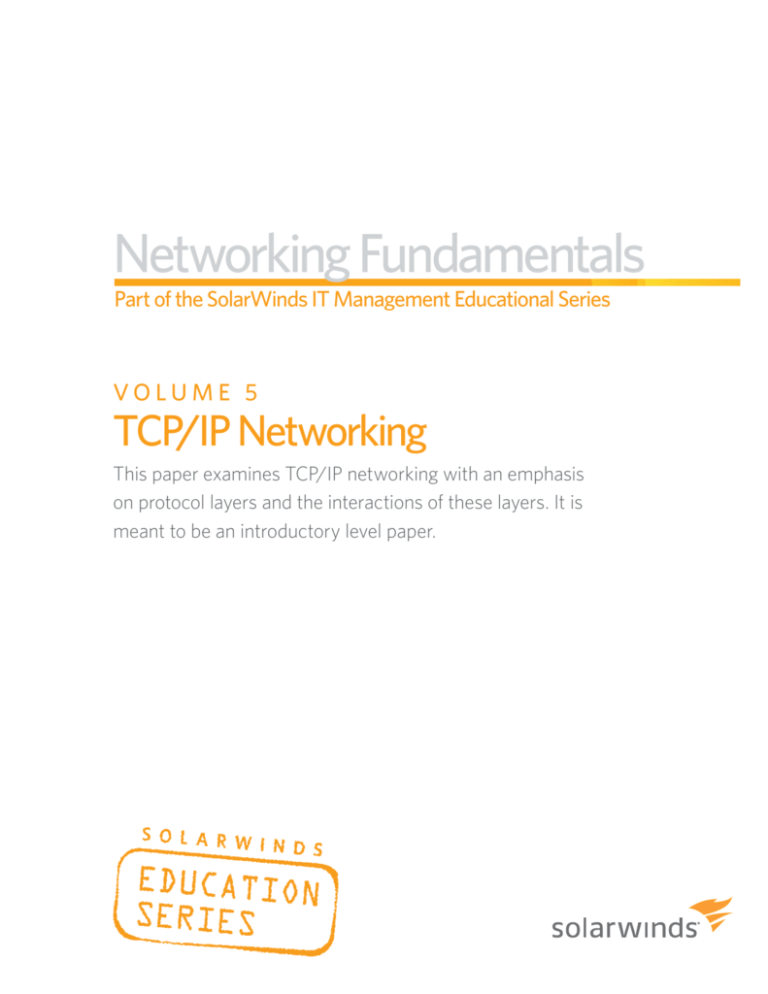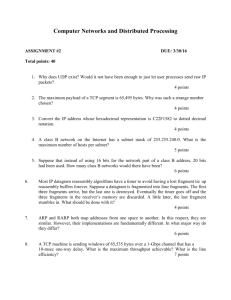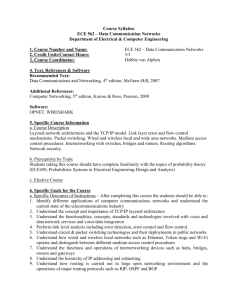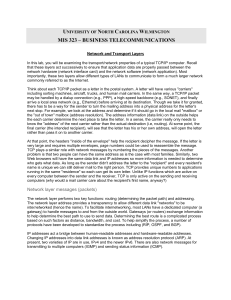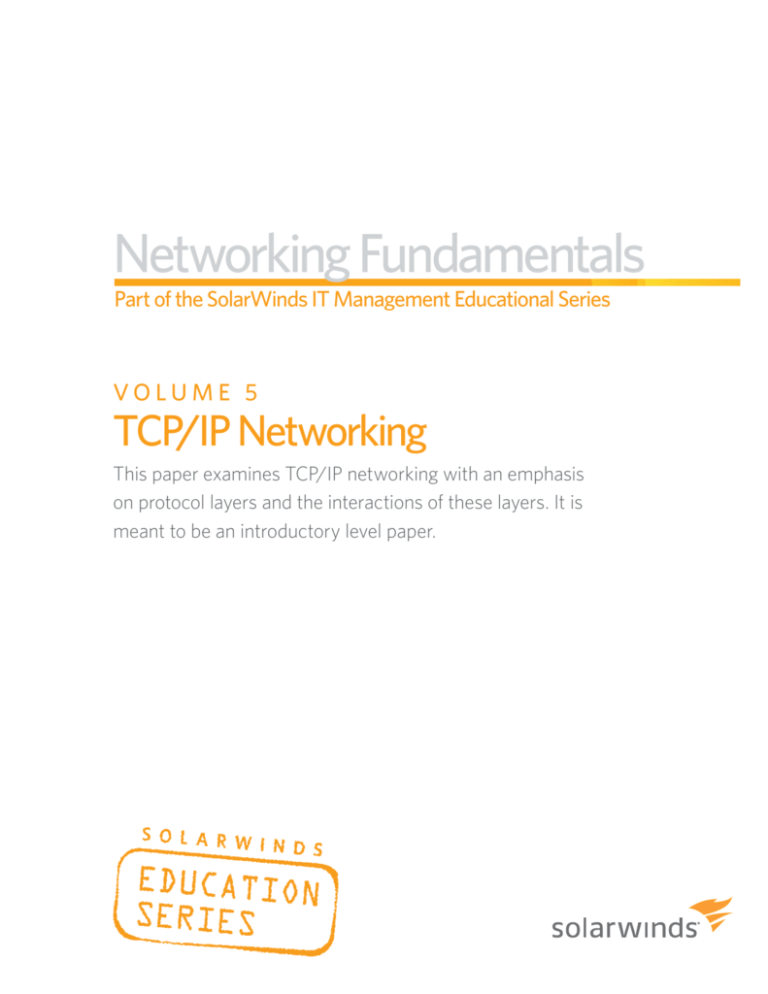
Networking Fundamentals
Part of the SolarWinds IT Management Educational Series
V o l u me 5
TCP/IP Networking
This paper examines TCP/IP networking with an emphasis
on protocol layers and the interactions of these layers. It is
meant to be an introductory level paper.
Networking Fundamentals » Volume 5, TCP/IP Networking
Page 2
Table of Contents
Section 1 —The Protocol Wars of the 90’s . . . . . . . . . . . . . . . . . 3
Section 2 — Networking Models . . . . . . . . . . . . . . . . . . . . . . . . . 3
The OSI Model . . . . . . . . . . . . . . . . . . . . . . . . . . . . . . . . . . . . . 3
The TCP/IP Model . . . . . . . . . . . . . . . . . . . . . . . . . . . . . . . . . . 5
Section 3 — IP Addressing . . . . . . . . . . . . . . . . . . . . . . . . . . . . . . . 5
Section 4 — IP Packets and IP Routing . . . . . . . . . . . . . . . . . . . . 7
The IP Datagram . . . . . . . . . . . . . . . . . . . . . . . . . . . . . . . . . . . . 7
IP Routing Algorithms . . . . . . . . . . . . . . . . . . . . . . . . . . . . . . . 8
Section 5 — The Transport Layer, UDP and TCP . . . . . . . . . . . 8
Section 6 — Review . . . . . . . . . . . . . . . . . . . . . . . . . . . . . . . . . . . . . 9
Related SolarWinds Products . . . . . . . . . . . . . . . . . . . . . . . . . . . 10
About SolarWinds . . . . . . . . . . . . . . . . . . . . . . . . . . . . . . . . . . . . . 11
About the Author . . . . . . . . . . . . . . . . . . . . . . . . . . . . . . . . . . . . . . 11
Copyright© 1995–2010 SolarWinds. All rights reserved worldwide. No part of this document may be reproduced by any means nor modified, decompiled, disassembled, published or distributed, in whole or in part,
or translated to any electronic medium or other means without the written consent of SolarWinds. All right, title and interest in and to the software and documentation are and shall remain the exclusive property
of SolarWinds and its licensors. SolarWinds Orion™, SolarWinds Cirrus™, and SolarWinds Toolset™ are trademarks of SolarWinds and SolarWinds.net® and the SolarWinds logo are registered trademarks of
SolarWinds All other trademarks contained in this document and in the Software are the property of their respective owners.
SOLARWINDS DISCLAIMS ALL WARRANTIES, CONDITIONS OR OTHER TERMS, EXPRESS OR IMPLIED, STATUTORY OR OTHERWISE, ON SOFTWARE AND DOCUMENTATION FURNISHED HEREUNDER
INCLUDING WITHOUT LIMITATION THE WARRANTIES OF DESIGN, MERCHANTABILITY OR FITNESS FOR A PARTICULAR PURPOSE AND NONINFRINGEMENT. IN NO EVENT SHALL SOLARWINDS, ITS
SUPPLIERS OR ITS LICENSORS BE LIABLE FOR ANY DAMAGES, WHETHER ARISING IN TORT, CONTRACT OR ANY OTHER LEGAL THEORY EVEN IF SOLARWINDS HAS BEEN ADVISED OF THE POSSIBILITY
OF SUCH DAMAGES.
Document Revised: Oct 1, 2010
Networking Fundamentals » Volume 5, TCP/IP Networking
Page 3
S ecti o n 1
S ecti o n 2
The early 1990’s were a difficult time for network engineers. Not only
did engineers need to be fluent in TCP/IP and Ethernet but there was an
equal need to be knowledgeable in Apple Talk, NetBIOS/NetBEUI, IPX/
SPX (Novell), DECnet, ARCNET, Token ring, FDDI, and a plethora of
other standards. It was common to see networks with mixed Token ring,
Ethernet and FDDI moving traffic for DECnet, AppleTalk, IPX/SPX, and
TCP/IP. Had it not been for the emergence of the “World Wide Web”, the
“Information Super Highway”, and Fast Ethernet, we might be working
today in a very different networking environment today. The World
Wide Web (WWW) and the Information Super Highway are really only
different parts of what we call the Internet today. TCP/IP has been used
from the inception of the Internet as a Department of Defense (DoD)
and academic information exchange tool. In the mid-1990’s use of the
Internet began to expand into the general public as user-friendly tools
like Internet browsers and GUI email became available. The subsequent
popularity of Internet usage resulted to the first real increase in Internet
traffic since inception. The chart below (Figure 1) shows Internet usage
in this timeframe as measured by Cisco Systems.
The OSI model and the TCP/IP model are the prevalent methods to describe
the interdependency of networking protocols. Both of these are conceptual
models only and simply describe, not prescribe how networking can be
broken up into categories.
The Protocol Wars of the 90’s
Figure 1.
Networking Models
The OSI Model
Figure 2. OSI Model
The International Organization
for Standardization (IOS) is an
internationally represented
standards body founded in the
late 1940’S. The IOS created the
Open Systems Interconnection
(OSI) model to describe the
very complex task of moving
computer data from something
you understand on a monitor,
to bits on a wire, and back to
readable data on a remote
system. Although the OSI model
(see Figure 2) is the most well
known ISO standard, the IOS
is very active in other areas.
Ever mounted an IOS image as
a CD? This is an ISO standard
too. The 7 layer OSI model is
described below.
Layer 1, The Physical Layer
describes the hardware used to
move data from one machine to
another. This includes cables, connectors, pin functions, voltage and higher
level functions such as bit level flow control and signaling (modulation/
demodulation). Data in layer 1 is bit level data.
As you can see, the trend in traffic growth explodes starting about 1996.
In 2010 Cisco expects the Internet to move about 21,380 Petabytes of
data. The growth rate from 2010 forward is expected to flatten out adding
about 10 Petabytes a year. The increase in public use of the Internet was
followed closely by the adoption of corporate Internet usage for low cost
VPN tunneling, web-based commerce and web-based application providers.
Now a great deal of the traffic that was once handled by private WAN
links and snail mail/phone is being sent over the Internet.
Because the Internet was built around TCP/IP, there was a lot of pressure to
bring the IP stack to the desktop in order to minimize protocol translations
and simplify network implementations and network trouble shooting. If
the end user can send Internet data using TCP/IP, the data never needs
to be translated to another protocol stack.
Novell added the TCP/IP stack to NetWare in 1996 and switched completely
from their proprietary IPX/SPX to native TCP/IP in 1998. Microsoft entered
the server market with a server which only supported NetBEUI. NetBEUI
is a non-routable protocol, severely inhibiting adoption of the new server.
Microsoft then released NT server 3.1 with TCP/IP. Other vendors followed
suit and by about 1999 TCP/IP had won the protocol wars and was the
native protocol stack for most equipment from then forward.
Layer 2, The Data Link Layer describes two primary functions, or sublayers.
The lower sublayer, which communicates directly with the physical layer
is the Media Access Control (MAC) sublayer. The MAC is responsible
for supplying orderly access to the network media for the higher layers.
This includes sending and receiving data to/from the physical layer,
detecting errors from the physical layer and using MAC addressing at an
operational level. The Logical Link Control (LLC) sublayer is responsible
for MAC address control and forming the layer 2 frame by perpending
the upper level protocol packet with the layer 2 frame header. Data in
layer 2 is frame level data.
Layer 3 is known as The Network Layer. The main responsibility of the
network layer is to route traffic from one network to another using network
level addressing. In TCP/IP networking, this is the job of IP. Routing traffic at
level 3 includes maintaining and sharing logical routing tables and applying
the rules of the appropriate routing algorithms. The network layer also
enacts the QoS requested by the transport layer and fragments packets
when they are too large to be transmitted by lower level protocols. Even
though the network layer is responsible for upper layer requests, layer 3
communications are connectionless and therefore, unreliable. The OSI
model allows for several NON-TCP/IP protocols at the level including
IPX, AppleTalk, and DECnet. Data at layer 3 is packet level data. We will
examine this layer in detail in sections 3, 5, 6, 7 and 8.
Layer 4, The Transport Layer, allows for connection oriented
communications to other devices at layer 4 and reliable services to upper
layer protocols. This layer can also take advantage of using connectionless
transport when speed is preferred over reliability. Layer 4 offers both
native and tunneling services to carry non TCP/IP data over a TCP /IP
network. Layer 4 data units are called segments.
Networking Fundamentals » Volume 5, TCP/IP Networking
Layer 5 is called The Session Layer. This layer watches over the
communications between to devices and sets the rules for communication
with other devices at layer 5. Layer 5 has the ability create, reset and
terminate layer 5 sessions with other computers.
Page 4
Figure 4. 7 Layer OSI Model
Layer 6 is The Presentation Layer. Data formatting is the main function of
layer 6. This layer receives data from the session layer in various formats
and reformats the data to a form that can be used by the application layer.
When receiving data from the application layer, the presentation layer
formats the data for use by lower layer protocols.
The dotted lines between
same-level layers show
that there are messages
within each layer that are
meant for the matching peer
layer on the other end of the
conversation. The only way
to get those messages over
to the peer layer is down the
local stack, transmit, then
up the remote stack. Here
(see Figure 5) is what that
might look like:
The Application Layer interacts directly with the user application, if
that application implements a communication component, such as
wireless networking or other LAN services. This involves synchronizing
information exchange with the application and making the data available
to the presentation layer.
Each layer has two jobs to do:
1. Communicate to the peer system at the same level. In other words
computer 1 will send Transport layer information to the transport layer
of computer 2.
2.Pass information up and down the stack to the adjacent layers as
required. Because there is no direct connection between machines at
level 4, to get the level 4 message to the other machine, level 4 must
hand the information down the stack and rely on lower layers to make
sure it is delivered.
To the left (see Figure 7)
is how the 7 layer OSI
model might enable this
communication.
Figure 5.
Since the only real connection between these devices is at the physical
layer, the transport layer on computer 1 requests network level services
to help move the transport segment to computer 2. Layer 3 on computer
1 accepts this segment, encapsulates the layer 4 segments in a layer 3
packet by adding the layer 3 header with IP addresses and passes it on
to layer 2. Layer 2 accepts the layer 3 packet and appends it with the
layer 2 header giving it a MAC address that can be used at the physical
layer. The packet is then handed down to layer one for transmission on
the media. One computer 2, the bits are received from the media and the
information is sent up to layer 2. Each layer now makes the information
ready for the layer above by stripping of the header for that layer and
passing it up. Below is a hypothetical example of this interaction for two
connected gaming computers (see Figure 3).
Imagine we have two folks
Figure 3.
playing the very popular video
game Extreme 4-Way Stop
Dilemma over the internet.
When a player 1 chooses which
character they want to be, the
application needs to show
player 2 that a car, or tree, has
been chosen. As there is no
direct connection to the remote
player at the application layer,
the application must rely on
the protocols in the lower
stacks to get the data to the
physical layer where it can be
transmitted. At the other end
the physical layer receives the
bits and passes them up the
stack until they are readable by
the application. The application
then informs player 2 that the
worthy opponent has chosen
“TREE” and the application marks the TREE choice a taken. Player 2 then
chooses a car and the application shows player 1 that CAR 1 has been
selected using the same methodology as above.
The selection of player 1 as TREE starts in the upper left. The application
has the “show player 1 choice made” message now for the application layer
on player 2’s machine. This avoids the unhappy chance that both players
choose to be TREE, which severely limits the game’s action potential.
Again, this is a hypothetical example of how inter-layer communications
might take place using the OSI model.
The way that lower layers accomplish providing services for upper layers
is by adding protocol headers to all data from upper (higher) layers. This
header addition is seen at the transport layer and below, so that is where
I’ll focus. I will also assume TCP/IP will be used.
Figure 6.
Networking Fundamentals » Volume 5, TCP/IP Networking
The data from upper layers relies upon each lower layer to accomplish
its task in moving the data to where it can be transmitted as bits. As
data moves down to lower layers, you can see that each layer considers
all of the information, including upper layer headers as data only (see
previous page, Figure 6). Once all the data reaches layer 1, it is all bits.
The opposite happens on the receiving side with each layer reading its
header, taking the actions the header requests, stripping off the header
and passing to the next layer.
The TCP/IP Model
This model (see Figure 7) was formed
Figure 7.
many years before the OSI model. As
a result, the upper layer protocols were
not well defined and all tasks above
the transport layer were grouped
together in the application layer.
The TCP model does not address
physical layer tasks typical to the OSI
model, making it an entirely abstract
model. Here we see a depiction of
the TCP/IP model with some of the
more popular protocols shown in their
proper layer. Although the OSI model
came along after the TCP/IP model to
address some oversights and changes
in technologies, TCP model is used
throughout networking and network
troubleshooting tools. Why? From the
transport layer down, there are actions
a network engineer can take to remedy
faulty communications. For example,
if the engineer sees that here is a port
conflict in TCP for a particular application, the engineer may be able to
alter the transport port and restart the application on a non-conflicting
port. On the other hand if the is an application level error, there is not
much the engineer can do other than work with the application vendor.
Most network engineering does not involve OSI levels 5-7.
Now if we consider the case of Extreme 4-Way Stop Dilemma set to
TPC/IP, everything would look identical except all interactions above the
transport layer would simply be application layer. It should be noted that the
TCP/IP model can be thought of a supporting model for the more complex
OSI model as the TCP/IP model only defines TCP/IP applications such as
DNS and POP. These applications are normally used to support higher
level applications such as email or HTTP browsing. Other than that, the
layers of the TCP/IP model are analogous in function to the same name
layers of the OSI model.
Page 5
S ecti o n 3
IP Addressing
I have always thought of IP addressing as the meat and potatoes of TCP/
IP. Without a good understanding of IP addressing, many aspects of
TCP/IP networking will seem much more complicated than they need
be. As there is a New to Networking volume in the works dedicated
entirely to IP addressing, the explanations in the section will cover
the basics you need to know and will leave the details to that paper.
IP version 4 (IPv4) Addressing
IP address uniquely identifies a machine within a TCP/IP internet. (Notice
the use of the lower case i to specify a generic TCP/IP network, not
necessarily part of the network we all share worldwide, the ”uppercase
I Internet”. While it is also crucial that all machines on the Internet have
unique addresses, we will save that discussion for the Access Control
and Address Translation section. IPv4 addresses are 32 bit designations,
usually expressed in dotted decimal format such as 10.14.125.1. Although
uncommon, the address can be displayed in hex or binary formats too. These
are shown below (see Table 1) for this sample address. Later, we’ll see
examples on why you would want to view IP address in different formats.
Table 1.
Dotted
Decimal
Hex
Binary
10.14.125.1
0A:0E:7D:01
00001010.0001110.01111101.00000001
IPv4 addresses have two main fields, the network address field and the
host address field IP addresses. IPv4 addresses fall into one of five classes,
although only three classes are available for unique public use. For the
most part, these addresses are ones that can be uniquely assigned to a
machine on the Internet. These three classes are shown below in Table 2.
Table 2.
Class Applicable Networks
Number of
Networks
Number of Address
per Network
A
1.0.0.0 – 126.0.0.0
126
16,777,214+
B
128.0.0.0 – 191.255.0.0
16,384+
65,534
C
192.0.1.0 – 223.255.255.0
2,097,151
254
Each class has a range of usable address which are unique and registered
with a registration authority. This eliminates the possibility of duplicate
address between interconnected private entities.
The reasoning behind the segregation of addresses into classes is so that
address blocks can be given out in a manner that is most economical for
the requirement. Say for instance that Acmeco requested a class A IP
address block for its 3 offices and 65 staff members. Seeing that Acmeco
is such a small company, most all of the 16+ million addresses allocated
to Acmeco would go wasted. It would make more sense to give Acmeco
a single class C address space allowing them to have up to 254 devices
directly on the Internet. So Acmeco might receive the sole usage of the
registered network 199.12.21.0, which allows for connected devices on
191.12.2.1 to 191.12.21.254. You may ask, “What about the 199.12.21 0 and
199.12.21.255 addresses?” There are two rules governing the top most
and lower most addresses in any network.
1. The top most address is reserved for broadcast on that network,
an address machines can use to send a single message to all other
machines on that network.
2.The lowest most address is reserved as the network address and used
for routing purposes.
So on the Acme network, the network address is 191.12.21.0 and the
broadcast address is 191.12.21.255.
Networking Fundamentals » Volume 5, TCP/IP Networking
Private IP Address Space
IPv4 addressing has special address ranges which are either allowed
for special circumstances, or not allowed for use by the public. Here is a
listing of those ranges
Table 3.
Page 6
• The lowest possible address for the subnet, also called the zero subnet
address or subnet address. This address is used to identify the subnet
for routing.
• The highest possible address in any subnet. This is the subnet broadcast
address.
So the subnets we have created above have to following addresses (Table 4):
Address Space
Reserved For
Allowed
Use
10.0.0.0 – 10.255.255.255
Private Class A networks
Private
Subnet Address
Broadcast Address
Host Range
172.13.0.0 – 172.31.255.255
Private Class B networks
Private
10.10.21.0
10.10.21.63
10.10.21.1 to 10.10.21.62
192.168.0.0 – 192.168.255.255
Private Class C networks
Private
10.10.21.64
10.10.21.127
10.10.21.65 to 10.10.21.126
224.0.0.0 – 239.255.255.255
Multicast
Public
10.10.21.128
10.10.21.191
10.10.21.129 to 10.10.21.190
None
10.10.21.192
10.10.21.255
10.10.21.192 to 10.10.21.254
240.0.0.0 – 247.255.255.255
Reserved
The top three are called the private IP address spaces. These addresses
may be used by anyone, as long as they are not used to connect directly
to registered address spaces.
When IP addressing was first released, the 3.7 billion available unique
addresses were assumed to be plenty for the future on the Internet. The
problem today is that there are over 200 million registered addresses
assigned each year, bringing the total used registered addresses to almost 2.7
billion. Without some help, we would run out of address space in the very near
future. This is where the use on the above private addresses and something
called Network Address Translation (NAT) comes in. We will discuss NAT
in the Access Control and Address Translations section later. Another
method of expanding the usable IP address space was the creation of IPv6.
Classless Internet Domain Routing (CIDR) Addresses and Subnetting
As just a quick note, addresses may be classful, as seen above or be
classless. Classless addresses do not strictly follow the rules of being
a class A, B or C address but rather a variable subnet mask is assigned
to maximize IP address efficiency by creating subnetworks. This is done
in a bit-wise fashion borrowing bits from the host address space and
assigning them to the network address space. As an example let’s take a
look at the network 10.10.21.0. This network could be implemented with
a subnet mask of 255.255.255.0 (/24) and will allow one network with
254 usable addresses. Let’s say we actually have four smaller networks
that we want to use this address space for and we need to be able to route
between the networks. Here is what this network address looks like in bit
format with the subnet mask.
Network Address
00001010.00001010.00010101.0000000010.10.21.0
Table 4.
Network Address Translation (NAT)
While subnetting is helpful in avoiding the waste of IP address space, NAT
offers a unique solution to preserving IP address, the controlled reuse of
IP addresses. The idea behind NAT is this: If we allow users to reuse a
limited number of controlled IP address in completely distinct IP domains,
we can have routers translate those address to unique, registered address
when access to registered IP space in needed. Below is an example of
how NAT can be applied.
• Acmeco uses a 10.10.1.0 private network address. Because this address is
part of the private IP range, it cannot be used on the public Internet. The
router to the Internet has been set up with a pool of usable, registered
public address it can use to communicate over the Internet when a
privately addressed machine requests Internet services.
• The router sees the request to http:cisco.com from 10.10.1.55
• Using an available registered address of 211.12.13.14 the router marks
that public address as being mapped to 10.10.1.5 on the inside and
sends the request to cisco.com from the public address 211.12.13.14.
• When cisco.com responds to 211.12.13.14 the router remaps the packet to
the internal address of 10.10.1.5 and sends the packet to the workstation.
In this way, if there are 500 employees at Acmeco but only 6 needs Internet
access at a time, Acmeco only needs to use 6 registered IP addresses.
This is only an example of one type of NAT and there are many. With the
use of NAT, the pressing need for more registered IP address has been
somewhat relieved. This subject will be covered in further detail in the
upcoming IP Address paper.
Subnet Mask
IPv6
11111111.1111111.11111111.00000000255.255.255.0
Along with some features not addresses in IPv4, IPv6 conquers the issue
of diminishing IP address space by expanding the usable IP address range
from 32 bits to 128 bits. The result is 3.4 X 1028 usable IP addresses. This is
an extremely large number. Not surprising, IPv6 numbers look very large.
Hex is the common format for showing numbers in the least amount of
space, but even in hex numbers, IPv6 addresses are large. For example
here is a hypothetical IPv6 number in hex.
By borrowing the 2 most significant (left most) bits from the host portion of
the network address, we create more networks with fewer potential hosts.
New Subnet Mask
11111111.1111111.11111111.11000000255.255.255.192
New Network Addresses
00001010.00001010.00010101.0000000010.10.21.0
00001010.00001010.00010101.0100000010.10.21.64
00001010.00001010.00010101.1000000010.10.21.128
00001010.00001010.00010101.1100000010.10.21.192
Borrowing the 2 host bits gave us three additional usable networks
(subnets) from the single /24 original network. But how many hosts can
each subnet have? Seeing that we have 6 bits left over in each subnet, this
leaves 26 or 64 hosts in each subnet. But there are 2 reserved addresses
in all subnets:
2001:24c8:85d3:08de:3145:c82e:0371:1237
There is a feature to short hand of IPv6 numbers. Often the numbers
will contain a series of zeros. These can be replaced by a double colon
(::). For example
2001:24c8:0000:0000:3145:c82e:0000:1237
Can be expressed as
2001:24c8::3145:c82e::1237
As there is a complete New to Network volume dedicated to IP Addressing,
we will not further examine IP addressing here.
Networking Fundamentals » Volume 5, TCP/IP Networking
Address Resolution Protocol (ARP) — Connecting layers 2 and 3
One of the protocols that tie layers together is ARP. ARP functions to
tie logical IP addresses on local segments to the MAC address on that
segment. When an IP packet reaches the final network segment and is
ready for delivery from the gateway router to the end system, the gateway
needs some way to know what MAC address to deliver it to. Since IP
addresses don’t contain any MAC address information, the gateway
must map IP addresses to MAC addresses. This is accomplished by
the gateway sending local broadcasts asking who has an IP address the
gateway needs to deliver. The local system with that IP address tells the
gateway it has the IP address of interest and also gives the gateway the
local system’s MAC address. The gateway can now deliver the data to
the layer 2 MAC address. The gateway also stores this mapping of IP and
MAC addresses in its ARP cache so that the gateway does not have to
make new ARP requests for every packet.
Page 7
S ecti o n 4
IP Packets and IP Routing
As with IP Addressing, there is a complete New to Networking volume in
the works covering IP Routing. For this reason I will keep this section to a
high level explanation of routing. Again, the primary function of IP is the
orderly routing of data to the proper network or subnetwork. Routers are
required to move IP datagrams from one network to another if possible
or drop the packet if routing is not possible. In order to route, the router
requires a physical connection to two or more networks and a method of
understanding where the datagrams needs to be sent to move towards
to its final destination. This understanding comes in the form of routing
tables. Routing tables are formed according to the routing protocol enabled
on the routers. There are very simple routing protocols, used primarily for
small networks and complex routing protocols for very large networks.
An IP workstation is configured with IP address and an IP gateway. The
gateway is where the workstation is instructed to send all IP communications.
Once the gateway receives the IP datagram, the gateway is responsible
for sending it on its way to the destination IP address if possible, or
dropping the packet. If the packet destination address is on the same
segment as the sending device, the gateway sends the packet to the
MAC address of the destination. If the IP destination is on an IP network
in the router’s routing table, the packet is sent out according to the rules
of the routing protocol. If the packet is for an unknown destination, it is
dropped. Once an IP datagram reaches its destination network, the router
is responsible for delivering it to the proper local MAC address. This is
accomplished by referring to the routers Address Resolution Protocol
(ARP) table which maps all local machines IP address to MAC addresses.
The IP Datagram
The IP packet structure is fairly simple as it is designed for one main task
— To move data from one network to another. IP is not responsible for
establishing a connection with the remote system, reliability, acknowledging
messages, reporting dropped packets, and other connection features.
This is why IP is called connectionless. Below (see Figure 8) is the IP
packet header format.
Figure 8.
Each field on the IP datagram has specific functions as described below:
• Version — 4 bits. Indicates the version of the IP header. Normally this
will be set to v4.
• IHL — 4 bits. The Inter Header Length identifies where the IP header
ends and the payload data begins.
• Type of Service — 8 bits, 6 used 2 unused. This is used to be the 3 bit
ToS which was expanded to allow for the 6 bit DSCP values requesting
special or prioritized delivery.
• Length — 16 bits. The length of the entire IP datagram, including payload.
• Identification — 16 bits. Used to identify a datagram. Set by the sender
to assist the receiver in reordering fragmented datagrams.
Networking Fundamentals » Volume 5, TCP/IP Networking
• Flags — 3 bits Used to control fragmentation. Defines 4 states
• Fragmentation allowed
• Fragmentation not allowed
• More fragments to come
• Last fragment
• Fragment Offset — 13 bits. Maps where this fragment fits in a series
fragments.
• Time to Live — 8 bits. Sets a maximum time the datagram can exist.
Each system routing an IP datagram decrements this field. Once the
value is zero the packet is dropped. This keeps orphaned packets from
endlessly circling a network.
• Protocol — 8 bits. Specifies the transport layer protocol used.
Page 8
S ecti o n 5
The Transport Layer,
UDP and TCP
UDP is a transport layer protocol offering connectionless and unreliable
transport of IP packets from one machine to another. Because UDP in
not burdened with connection establishment or acknowledging delivery
it supplies faster communications compared to TCP. UDP operates by
accepting data from the session layer requesting UDP services, assigning a
UDP port to the data, and handing it down to IP for network layer service.
UDP can detect errors but does nothing to correct them. UDP is very
similar to IP as they are both connectionless and unreliable.
• Header Checksum — 16 bits. Contains the results of a checksum on the
header only. If the receiving device does not obtain the same calculated
value, the packet is dropped.
What the simple UDP header adds to IP is a UDP port number. This
allows UDP/IP to multiplex conversations between hosts by separating
the individual conversations with UDP ports. The 64 bit UDP header has
only four fields as shown below (see Figure 9).
• Source and Destination IP Addresses — 32 bits each
Figure 9.
• Options — Variable length. Provides several options beyond the scope
of this document.
• Padding — Variable length .Used to pad the datagram to ensure the
header ends on a 32 bit boundary
IP uses the fields above to send data in a connectionless fashion. IP does
not care if the destination machine is available, it just sends data.
IP Routing Algorithms
As an example of a simple routing protocol we’ll take a look at Routing
Information Protocol (RIP). RIP uses what is called a distance-vector
routing algorithm. RIP keeps track of the reachability of networks by
advertising the networks each router knows of every thirty seconds. Router
A on network 1 has network 1 in its RIP table, as network 1 is a directly
connected network. Every thirty seconds, router A sends a broadcast
on every directly connected network saying “I have network 1 directly
connected (hop count =0). All routers connected to networks router
A receive this message, update their routing tables and the broadcast
every thirty seconds “I know where network 1 is and it is 1 hop from me”.
This route update is sending the direction to get to network 1 as well as
how far it is, thus distance-vector. A distance vector protocol only knows
where to send a packet next, not the complexities of the whole network.
Other routing protocols keep what is essentially a complete map of the
routing domain by exchanging network information between routers
throughout the network and creating a map at each router. These are
called link-state routing protocols. While distance-vector protocols can
only determine the fewest hops to reach a destination, link state protocols
can use other information such as fastest path or most reliable path. Open
Shortest Path First (OSPF) is an example of a popular link-state protocol.
For very large networks like the Internet, the above two routing methods
are too limited to make the complex decisions needed. Not only that, but
when network changes occur, the routing systems have to converge, or
agree upon a new set of routing data. When an IP network is converging,
routing is severely hampered or stopped altogether. Path-vector routing
such as Border Gateway Protocol (BGP) were created to solve this issue.
Because BGP is able to work with autonomous systems, or autonomous
routing sub environments, the issues that affect one autonomous system
are isolated from impacting the whole internet. Without this, the Internet
would be constantly reconverging and so impossible to use.
• Source and destination UDP ports — 16 bits each. These indicate
the UDP ports used.
• Message Length — 16 bits. Indicates the length of the entire datagram.
• Checksum — 16 bits. Computes a checksum on the entire datagram,
including the payload.
Below is the TCP header format. (see Figure 10).
Figure 10.
While UDP was designed to simplicity and speed, TCP was designed for
reliability. This reliability all starts with a procedure known as the 3-way
handshake. The handshake ensures two items critical to a connection
oriented, reliable data exchange:
• Verify the two systems can reach each other
• Verify that the two systems can interpret data from each other.
Here is how this is accomplished:
1. The system initiating the connection (A) sends a TCP datagram to
the intended target machine (B). A sets the SYN bit to 1 and inserts a
random number in the sequence field.
2.B receives the connection request and accepts the connection by
setting the ACK bit to 1, takes the sequence number and adds 1 to it
and places this number in the acknowledgement field. B then inserts
a random number into the sequence field and sends this all back to A.
Networking Fundamentals » Volume 5, TCP/IP Networking
3.A send acknowledges B’s response and demonstrates that it can read
data from B by adding 1 to the sequence number from B, placing that
number in the acknowledgement field and placing a new random
number in the sequence field.
Here is a description of the other TCP fields:
• Source and Destination Ports — 16 bits each. Assigned TCP ports
mapped to known applications. Random high number ports may also
be used when port/application identification mapping is not required.
• Sequence Number — 32 bits. Used to establish connections as
described above when the SYN bit is 1. When the SYN bit is 0, this is
the sequence number of the current data.
• Acknowledgement — Used in the connection establishment as
described above.
• Data Offset — 4 bits. Indicates where the TCP header ends and
payload data begins.
Page 9
S ecti o n 6
Review
• Several protocol groups exist in the 1990’s with TCP/IP winning out,
probably due to the popularity of the Internet.
• Two network models are used today to describe network communications
• OSI 7 layer model
• TCP/IP 4 layer model
• Protocols are responsible for communication with the peer system
protocols at the same layer, using lower layers to pass the messages.
• IPv4 addresses are 32 bit in length, allowing for about 3.7 billon unique
addresses
• 2.7 billion IPv4 address are already in use
• Reserved — 4 bits. Always set to all zeros.
• NAT and IP v6 have been put in place to alleviate the v4 address
space limitations
• Control Bits — 8 single bit fields.
• Subnetting helps conserve address space to a limited extent
• CWR — Congestion Window Reduced. Used when both systems
have the ability use explicit congestion control.
• IP routing is generally done by distance-vector, link-state, or algorithms
• Transport layer protocols most often used are
• ECE — ECN echo. Also used in congestion control.
• TCP — connection oriented and reliable
• URG — When set to 1 this indicates that the urgent field is active.
• UDP — connectionless and fast
• ACK — When set to 1 this indicates that the acknowledgement
field is active.
• PSH — Push. When set to 1 this requests that data be delivered to
the application immediately rather than buffered.
• RST — An unrecoverable error has occurred in this connection.
When set to 1, the connection is terminated and a new handshake
procedure occurs.
• SYN — Used in the connection establishment as described above.
• FIN — End of data. Close connection.
• Window Size — 16 bit. Allow systems to communicate the maximum
size of data it can handle per datagram.
• Checksum — 16 bit. Checks the integrity of the entire datagram.
• Urgent Pointer — 16 bit. Indicates the bit offset to urgent data. Valid
only when the URG control bit is set.
TCP incorporates a variety of mechanisms at ensure reliable connections
including:
• Flow control — When a system no longer has buffer space it can ask
the remote system to back off until the receiving system can process
the buffered data. This is handled by the window field described above
• Retransmission of lost data — Because TCP tracks the delivery of
all data and maintains an active connection, TCP can correct for lost
data by retransmitting.
• Congestion Control — TCP can implement several mechanisms to
help avoid network congestion or at least to minimize the effect of
congestion on TCP delivered data.
TCP achieves this level of connection quality at the cost of processing
speed. For applications which require real time data transfer like VoIP,
UDP is a better choice.
I hope this has been helpful and I’ll see you on thwack !
Networking Fundamentals » Volume 5, TCP/IP Networking
Page 10
Related SolarWinds Products
SolarWinds Orion IP Address Manager
SolarWinds Engineer’s Toolset
IP Address Management Made Easy & Affordable Orion IP Address
Manager (IPAM) allows you and your team to ditch your spreadsheets
for an easy-to-use, centralized IP address management solution that
doesn’t break the bank. Orion IPAM periodically scans the network for IP
address changes and maintains a dynamic list of IP addresses, including
non-responsive addresses. Orion IPAM leverages Orion NPM’s intuitive
point-and-click interface to allow engineers to easily drill down to investigate
IP address space issues.
Once you’ve experienced Engineer’s Toolset, you’ll never troubleshoot
your network the same way again. It includes a collection of powerful
network management tools, all of which can be easily accessed through
an innovative Workspace Studio to quickly resolve issues right from
your desktop.
Orion IP Address Manager
• Manage your entire IP infrastructure from an intuitive web console
• Prevent your subnets and DHCP scopes from filling up with preventative
alert notifications
• Periodically scan your network and Microsoft® DHCP servers for IP
address changes
• Create, schedule, and share reports showing IP address space percent
utilization
• Coordinate team access with role-based access control and track who
made each change
• Scan and track unused IP addresses for free and tag them as available
• Easily identify non-responsive IP addresses to optimize your IP space
With the Workspace Studio, you can organize your tools to tackle
troubleshooting challenges and then recall that workspace with a click
when you need it — saving valuable set-up time. And shared credential
management saves even more time as you switch easily between the
tools you need without re-entering credentials.
Engineer’s Toolset
• Cut troubleshooting time in half using the Workspace Studio, which
puts the tools you need for common situations at your fingertips.
• Monitor and alert in real time on network availability and health with
tools including Real-Time Interface Monitor, SNMP Real-Time Graph,
and Advanced CPU Load.
• Perform robust network diagnostics for troubleshooting and quickly
resolving complex network issues with tools such as Ping Sweep, DNS
Analyzer, and Trace Route.
• Deploy an array of network discovery tools including Port Scanner,
Switch Port Mapper, and Advanced Subnet Calculator.
• Manage Cisco® devices with specialized tools including Real-time
NetFlow Analyzer, Config Downloader, and Config Compare.
Networking Fundamentals » Volume 5, TCP/IP Networking
Page 11
About SolarWinds
About the Author
SolarWinds is rewriting the rules for how companies manage their networks.
Guided by a global community of network engineers, SolarWinds develops
simple and powerful software for managing networks, small or large. Our
company culture is defined by passion for innovation and a philosophy that
network management can be simplified for every environment.
Andy McBride is a Technical Specialist for SolarWinds focusing on
making knowledge of networking and network management accessible
to customers and prospects of all levels. The “Networking Fundamentals”
series is specifically written for an audience with limited prior exposure to
these technologies. Andy’s technical background includes seven years at
International Network Services (INS) as a Network Engineer and Managing
Consultant, three years as a Novell Certified Instructor and five years
as a Network Performance Products Manager with BT-Infonet. Prior to
entering technology, Andy worked in aerospace on projects such as the
SR-71, F-117, F-22, L-1011, F-18 and the space shuttle main engine. Andy
has a degree in Chemistry but was wise enough to never work in that
field. Andy invites you to follow him on Twitter, @McBrideA, and can be
contacted on Thwack, McBrideA.
SolarWinds products are used by more than one million network engineers
to manage IT environments ranging from ten to tens of thousands of network
devices. Comprised of fault and performance management products,
configuration and compliance products, and tools for engineers, the
SolarWinds product family is trusted by organizations around the globe to
design, build, maintain, and troubleshoot complex network environments.
SolarWinds is headquartered in Austin, Texas, with sales and product
development offices around the world. Join our online community of
experts at thwack.com!