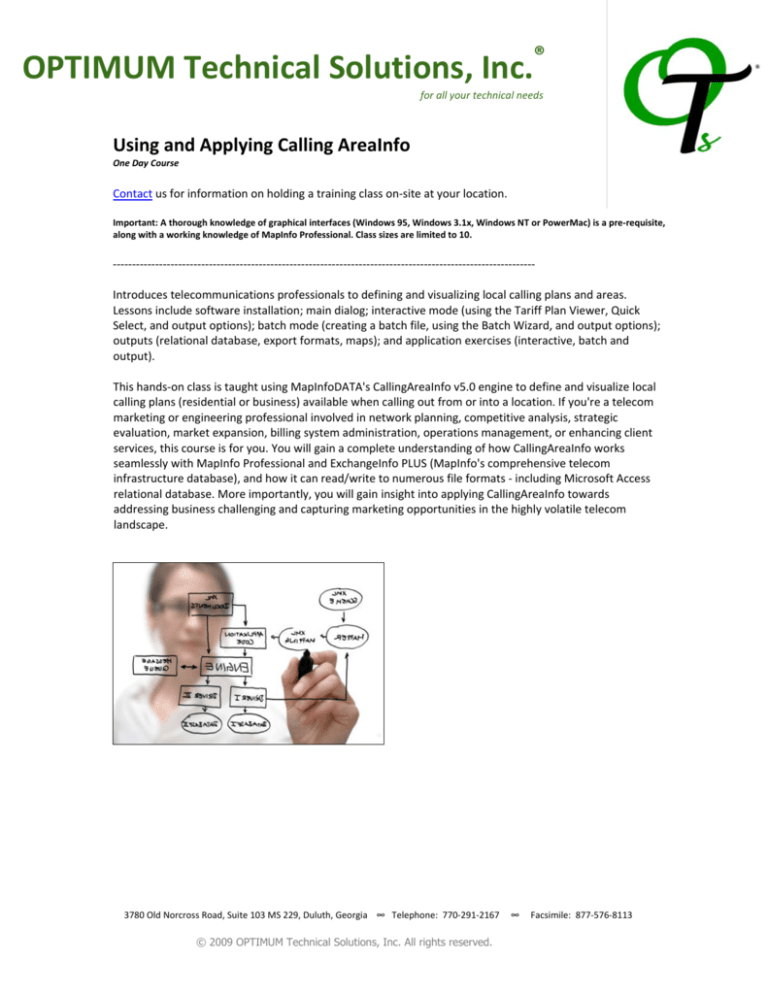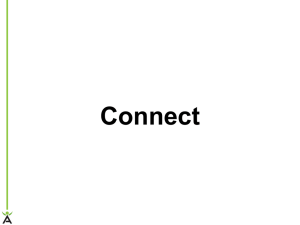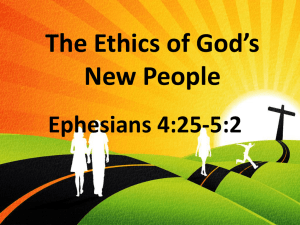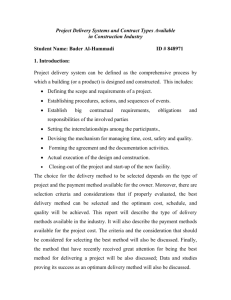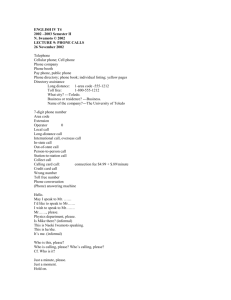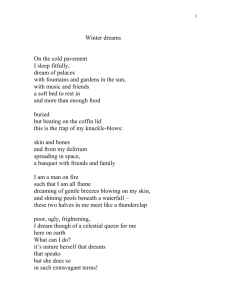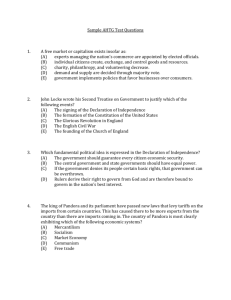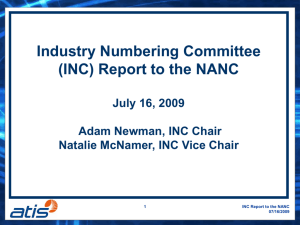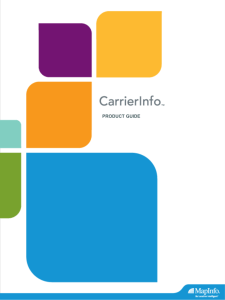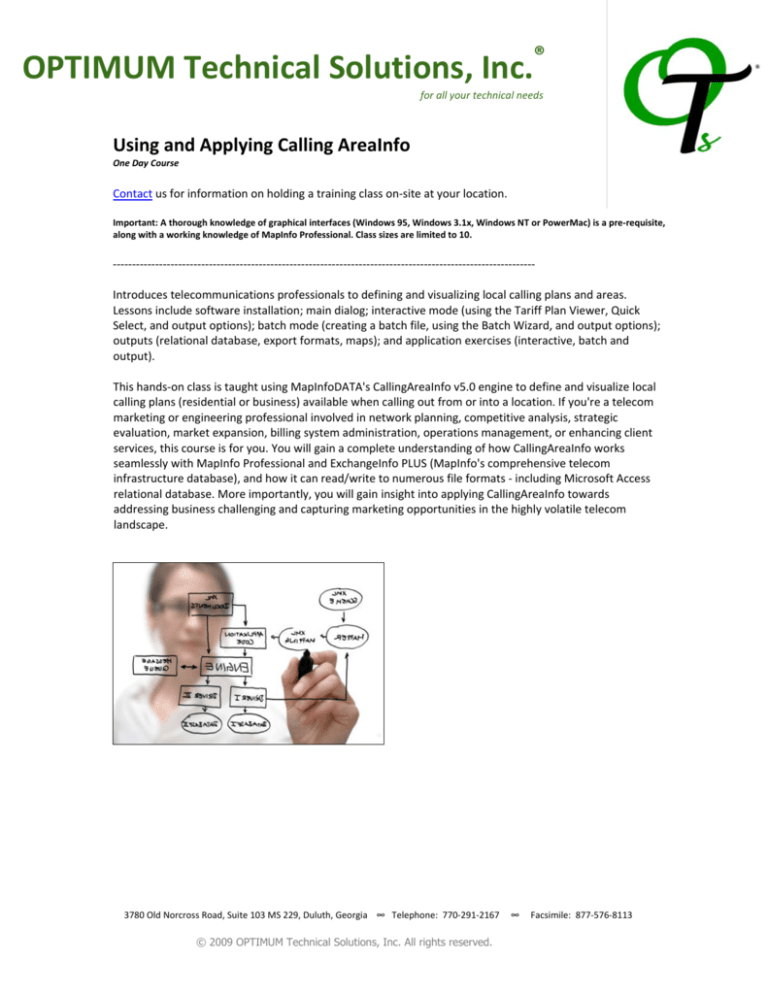
OPTIMUM Technical Solutions, Inc.® for all your technical needs Using and Applying Calling AreaInfo One Day Course
Contact us for information on holding a training class on‐site at your location. Important: A thorough knowledge of graphical interfaces (Windows 95, Windows 3.1x, Windows NT or PowerMac) is a pre‐requisite, along with a working knowledge of MapInfo Professional. Class sizes are limited to 10. ‐‐‐‐‐‐‐‐‐‐‐‐‐‐‐‐‐‐‐‐‐‐‐‐‐‐‐‐‐‐‐‐‐‐‐‐‐‐‐‐‐‐‐‐‐‐‐‐‐‐‐‐‐‐‐‐‐‐‐‐‐‐‐‐‐‐‐‐‐‐‐‐‐‐‐‐‐‐‐‐‐‐‐‐‐‐‐‐‐‐‐‐‐‐‐‐‐‐‐‐‐‐‐‐‐‐‐‐‐‐ Introduces telecommunications professionals to defining and visualizing local calling plans and areas. Lessons include software installation; main dialog; interactive mode (using the Tariff Plan Viewer, Quick Select, and output options); batch mode (creating a batch file, using the Batch Wizard, and output options); outputs (relational database, export formats, maps); and application exercises (interactive, batch and output). This hands‐on class is taught using MapInfoDATA's CallingAreaInfo v5.0 engine to define and visualize local calling plans (residential or business) available when calling out from or into a location. If you're a telecom marketing or engineering professional involved in network planning, competitive analysis, strategic evaluation, market expansion, billing system administration, operations management, or enhancing client services, this course is for you. You will gain a complete understanding of how CallingAreaInfo works seamlessly with MapInfo Professional and ExchangeInfo PLUS (MapInfo's comprehensive telecom infrastructure database), and how it can read/write to numerous file formats ‐ including Microsoft Access relational database. More importantly, you will gain insight into applying CallingAreaInfo towards addressing business challenging and capturing marketing opportunities in the highly volatile telecom landscape. 3780 Old Norcross Road, Suite 103 MS 229, Duluth, Georgia ∞ Telephone: 770‐291‐2167 ∞ Facsimile: 877‐576‐8113 © 2009 OPTIMUM Technical Solutions, Inc. All rights reserved. OPTIMUM Technical Solutions, Inc.® for all your technical needs Course Outline: Installing the software and updates Using the CallingAreaInfo main dialog Running a Call Out or Call In Analysis to generate a list of NPA/NXX combinations and mapping the corresponding wire center geographic boundaries Distinguishing rates based on cost Generating a calling area analysis on one particular NPA/NXX combination, selecting which calling plans and rate steps to include Running multiple NPA/NXX combinations automatically, using a simple step‐by‐step process to select analysis parameters Generating Call In, Call Out reports Outputting Tables (map, detail, rate and wirecenter) related by common ID field Exporting databases in multiple file formats ‐‐ including Access (native format) and HTML Producing maps ‐‐ create MapInfo workspace, separate business and residential calling plan analyses, thematically shade by rate step, determine wire center inclusion, option to combine wire center boundaries, display Central Office (CO) location of target NPA/NXX. Using context‐sensitive help and glossary Applying CallingAreaInfo to sample telecom industry scenario's 3780 Old Norcross Road, Suite 103 MS 229, Duluth, Georgia ∞ Telephone: 770‐291‐2167 ∞ Facsimile: 877‐576‐8113 © 2009 OPTIMUM Technical Solutions, Inc. All rights reserved.