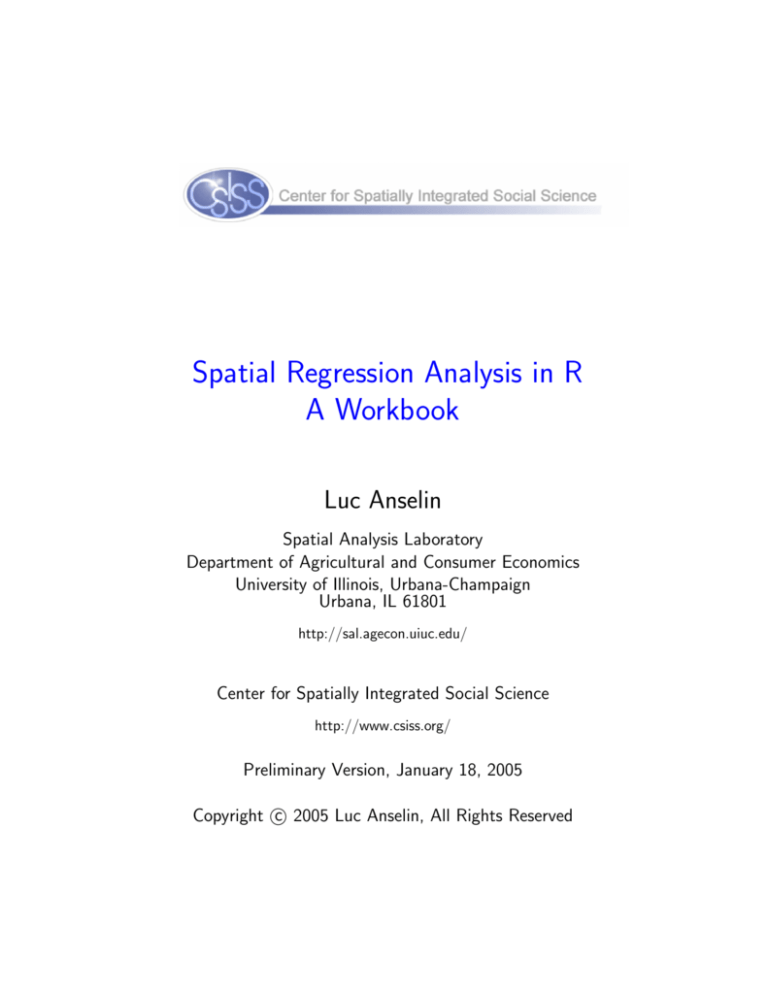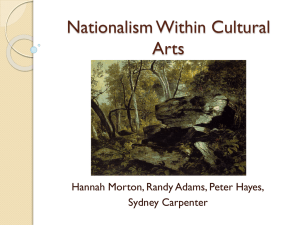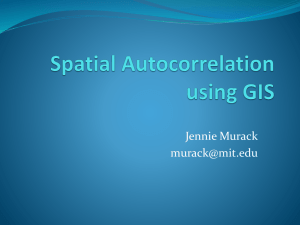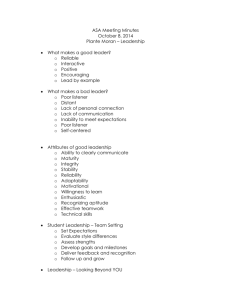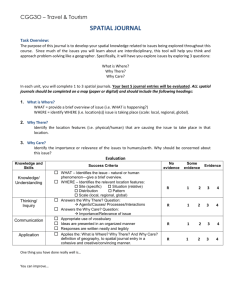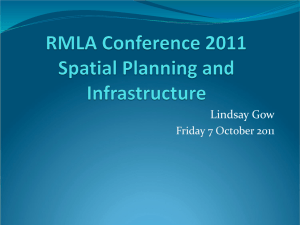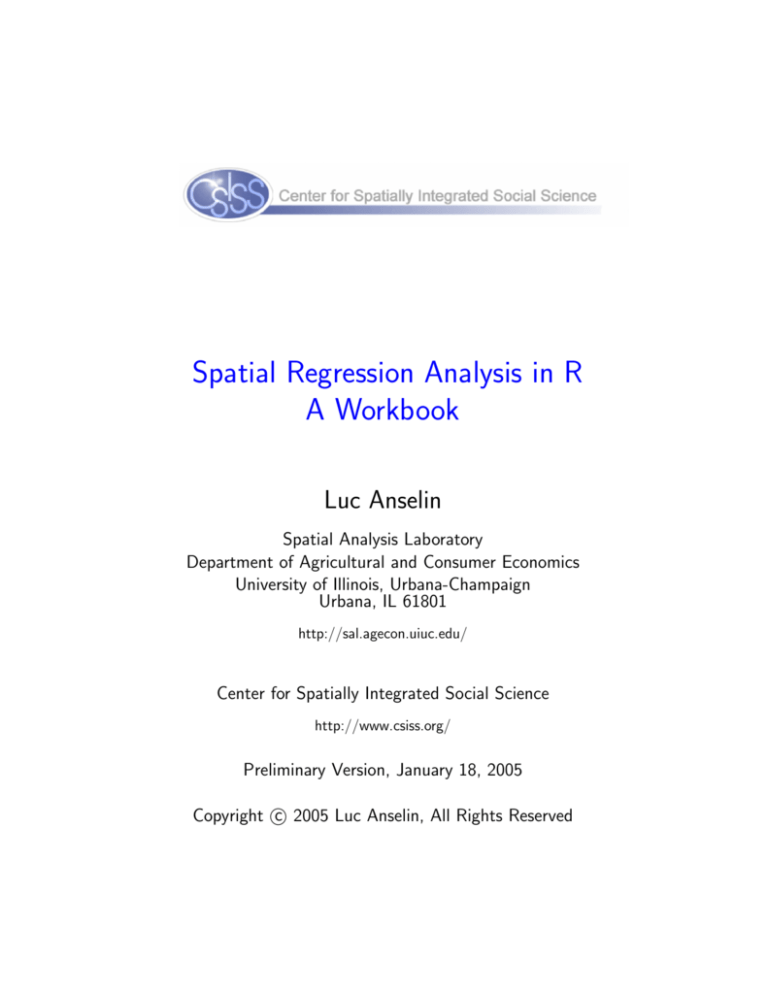
Spatial Regression Analysis in R
A Workbook
Luc Anselin
Spatial Analysis Laboratory
Department of Agricultural and Consumer Economics
University of Illinois, Urbana-Champaign
Urbana, IL 61801
http://sal.agecon.uiuc.edu/
Center for Spatially Integrated Social Science
http://www.csiss.org/
Preliminary Version, January 18, 2005
c 2005 Luc Anselin, All Rights Reserved
Copyright Contents
Preface
v
1 Getting Started in R
1.1 Objectives . . . . . . . . . . . . . . . . . . . . . . . . . . . . .
1.2 Conventions and General Advice . . . . . . . . . . . . . . . .
1.3 Sample Session . . . . . . . . . . . . . . . . . . . . . . . . . .
1
1
1
2
2 Getting Your Data and Weights Into R
2.1 Objectives . . . . . . . . . . . . . . . . . . . . . . .
2.2 Getting Data and Weights File Ready . . . . . . .
2.2.1 Exporting Data with GeoDa . . . . . . . .
2.2.2 Creating the Spatial Weights in GeoDa . .
2.3 Creating a Data Frame . . . . . . . . . . . . . . . .
2.3.1 Command Line . . . . . . . . . . . . . . . .
2.3.2 Writing a Function . . . . . . . . . . . . . .
2.4 Creating a Neighbor List from a GAL File . . . . .
2.4.1 Using read.gal . . . . . . . . . . . . . . . .
2.4.2 Weights Characteristics . . . . . . . . . . .
2.5 Creating a Neighbor List from a GWT File . . . .
2.5.1 Using read.gwt2nb . . . . . . . . . . . . . .
2.5.2 Checking for Symmetry of a Neighbor List
2.6 Practice . . . . . . . . . . . . . . . . . . . . . . . .
.
.
.
.
.
.
.
.
.
.
.
.
.
.
.
.
.
.
.
.
.
.
.
.
.
.
.
.
.
.
.
.
.
.
.
.
.
.
.
.
.
.
.
.
.
.
.
.
.
.
.
.
.
.
.
.
.
.
.
.
.
.
.
.
.
.
.
.
.
.
.
.
.
.
.
.
.
.
.
.
.
.
.
.
4
4
4
5
5
5
5
6
7
8
10
10
10
11
12
3 Spatial Autocorrelation Analysis in R
3.1 Objectives . . . . . . . . . . . . . . . . . . . .
3.2 Converting Neighbor Lists to Spatial Weights
3.2.1 Example . . . . . . . . . . . . . . . . .
3.2.2 Practice . . . . . . . . . . . . . . . . .
3.3 Moran’s I . . . . . . . . . . . . . . . . . . . .
.
.
.
.
.
.
.
.
.
.
.
.
.
.
.
.
.
.
.
.
.
.
.
.
.
.
.
.
.
.
13
13
13
14
16
17
i
.
.
.
.
.
.
.
.
.
.
.
.
.
.
.
.
.
.
.
.
.
.
.
.
.
.
.
.
.
.
.
.
.
.
.
.
.
.
.
.
.
.
.
.
.
.
.
.
.
.
.
.
.
.
.
.
.
.
.
.
.
.
.
.
.
.
.
.
.
.
.
.
.
.
.
.
.
.
.
.
.
.
.
.
.
.
.
.
.
.
.
.
17
20
22
24
26
26
28
29
30
31
34
4 Monte Carlo Simulation (1)
Assessing the Properties of a Test Statistic
4.1 Objectives . . . . . . . . . . . . . . . . . . . . . . .
4.2 Generating Random Variables . . . . . . . . . . . .
4.2.1 Example . . . . . . . . . . . . . . . . . . . .
4.2.2 Practice . . . . . . . . . . . . . . . . . . . .
4.3 Basic Matrix Algebra Operations . . . . . . . . . .
4.3.1 Example . . . . . . . . . . . . . . . . . . . .
4.3.2 Practice . . . . . . . . . . . . . . . . . . . .
4.4 Creating Spatial Weights for a Grid Layout . . . .
4.4.1 Example . . . . . . . . . . . . . . . . . . . .
4.4.2 Practice . . . . . . . . . . . . . . . . . . . .
4.5 Converting Spatial Weights to a Matrix . . . . . .
4.5.1 Example . . . . . . . . . . . . . . . . . . . .
4.5.2 Practice . . . . . . . . . . . . . . . . . . . .
4.6 A Simulation Experiment . . . . . . . . . . . . . .
4.6.1 Computing Moran’s I Using Matrix Algebra
4.6.2 The Theoretical Moments of Moran’s I . . .
4.6.3 Inference . . . . . . . . . . . . . . . . . . .
4.6.4 Setting up the Experiment . . . . . . . . .
4.6.5 The Simulation Loop . . . . . . . . . . . . .
4.6.6 Analyzing the Results . . . . . . . . . . . .
4.6.7 Practice . . . . . . . . . . . . . . . . . . . .
.
.
.
.
.
.
.
.
.
.
.
.
.
.
.
.
.
.
.
.
.
.
.
.
.
.
.
.
.
.
.
.
.
.
.
.
.
.
.
.
.
.
.
.
.
.
.
.
.
.
.
.
.
.
.
.
.
.
.
.
.
.
.
.
.
.
.
.
.
.
.
.
.
.
.
.
.
.
.
.
.
.
.
.
.
.
.
.
.
.
.
.
.
.
.
.
.
.
.
.
.
.
.
.
.
.
.
.
.
.
.
.
.
.
.
.
.
.
.
.
.
.
.
.
.
.
36
36
36
37
38
40
42
43
44
44
45
46
47
49
49
50
51
52
53
54
55
56
3.4
3.5
3.3.1 Normal and Randomization Inference
3.3.2 Permutation Inference . . . . . . . . .
3.3.3 Plotting the Reference Distribution . .
3.3.4 Practice . . . . . . . . . . . . . . . . .
Constructing a Spatially Lagged Variable . .
3.4.1 Example . . . . . . . . . . . . . . . . .
3.4.2 Practice . . . . . . . . . . . . . . . . .
Moran Scatter Plot . . . . . . . . . . . . . . .
3.5.1 Example . . . . . . . . . . . . . . . . .
3.5.2 Customizing the Moran Scatter Plot .
3.5.3 Practice . . . . . . . . . . . . . . . . .
.
.
.
.
.
.
.
.
.
.
.
.
.
.
.
.
.
.
.
.
.
.
5 Monte Carlo Simulation (2)
Assessing the Properties of an Estimator
60
5.1 Objectives . . . . . . . . . . . . . . . . . . . . . . . . . . . . . 60
5.2 Ordinary Least Squares Regression . . . . . . . . . . . . . . . 60
ii
.
.
.
.
.
.
.
.
.
.
.
.
.
.
.
.
.
.
.
.
.
.
.
.
.
.
.
.
.
.
.
.
.
.
.
.
.
.
.
.
.
.
61
62
62
66
67
68
68
70
70
71
72
74
75
79
6 Spatial Regression in R
6.1 Objectives . . . . . . . . . . . . . . . . . . . . . . . . . . .
6.2 Things You Should Know . . . . . . . . . . . . . . . . . .
6.2.1 Running a Regression . . . . . . . . . . . . . . . .
6.2.2 Testing OLS Residuals for Spatial Autocorrelation
6.2.3 ML Estimation of Spatial Lag Model . . . . . . . .
6.2.4 ML Estimation of Spatial Error Model . . . . . . .
6.2.5 Testing the Spatial Common Factor Hypothesis . .
6.3 Practice . . . . . . . . . . . . . . . . . . . . . . . . . . . .
.
.
.
.
.
.
.
.
.
.
.
.
.
.
.
.
80
80
80
80
80
81
81
81
81
5.3
5.4
5.5
5.2.1 OLS Using lm . . . . . . . . . . . . .
5.2.2 OLS Matrix Algebra . . . . . . . . .
5.2.3 Example . . . . . . . . . . . . . . . .
5.2.4 Practice . . . . . . . . . . . . . . . .
Spatial Autoregressive Random Variables .
5.3.1 Example . . . . . . . . . . . . . . . .
5.3.2 Practice . . . . . . . . . . . . . . . .
Spatial Moving Average Random Variables
5.4.1 Example . . . . . . . . . . . . . . . .
5.4.2 Practice . . . . . . . . . . . . . . . .
A Simulation Experiment . . . . . . . . . .
5.5.1 Setting up the Experiment . . . . .
5.5.2 Example . . . . . . . . . . . . . . . .
5.5.3 Practice . . . . . . . . . . . . . . . .
.
.
.
.
.
.
.
.
.
.
.
.
.
.
.
.
.
.
.
.
.
.
.
.
.
.
.
.
.
.
.
.
.
.
.
.
.
.
.
.
.
.
.
.
.
.
.
.
.
.
.
.
.
.
.
.
.
.
.
.
.
.
.
.
.
.
.
.
.
.
.
.
.
.
.
.
.
.
.
.
.
.
.
.
.
.
.
.
.
.
.
.
.
.
.
.
.
.
Appendix
82
Bibliography
84
iii
List of Figures
3.1
3.2
3.3
3.4
Moran’s I Permutation
Moran Scatter Plot for
Moran Scatter Plot for
Moran Scatter Plot for
Test Plot. . . . . . . . . . . . . . . . .
CRIME, using colqueen. . . . . . . . .
standardized CRIME, using colqueen.
standardized INC, using polrook. . .
24
30
32
35
4.1
4.2
Histogram for Randomly Generated Poisson Variates. . . . .
Moran’s I Under the Null. . . . . . . . . . . . . . . . . . . . .
39
59
5.1
Empirical Distribution of β̂ for different ρ. . . . . . . . . . . .
79
iv
Preface
This workbook contains a set of laboratory exercises initally developed for a
graduate course in Spatial Econometrics at the University of Illinois, as well
as for the ICPSR Summer Program course on Spatial Regression Analysis.
It consists of a series of brief tutorials and worked examples using R and its
package spdep for spatial regression analysis.
Some of these materials were included in earlier tutorials available on the
SAL web site. In addition, the workbook incorporates all exercise materials
for the course ACE 492SE, Spatial Econometrics, offered during the Fall 2003
semester in the Department of Agricultural and Consumer Economics at the
University of Illinois, Urbana-Champaign. There may be slight discrepancies
due to changes in the version of R and spdep. In case of doubt, the latest
document available on the SAL web site should always be referred to as it
supersedes all previous tutorial materials.
The examples and practice exercises use the sample data sets that are
available from the SAL “stuff” web site. They are listed on and can be downloaded from http://sal.agecon.uiuc.edu/data main.php. The main purpose
of these sample data is to illustrate the features of the software. Readers are
strongly encouraged to use their own data sets for the practice exercises.
Warning: These notes are not polished, and remain very much in bullet
style. They are intended to provide hints and additional pointers beyond
what is available in the help files and the other tutorials. They also serve
to define a sequence of tasks and techniques that can be covered during a
given lab session. They are “in progress” and are still undergoing changes.
The development of this workbook has been facilitated by the continued
research support through the U.S. National Science Foundation grant BCS9978058 to the Center for Spatially Integrated Social Science (CSISS).
v
Exercise 1
Getting Started in R
1.1
Objectives
These notes are the first in a series to help you get started and working in
R to carry out spatial regression analysis. The objective is that you work
through the various examples at your own pace. This chapter and later ones
will refer to the two short R tutorials available on SAL “stuff” web site, as
well as to the Introduction to R (Venables et al. 2004), available from the
CRAN site. I will refer to Venables et al. (2004) as the “Introduction”
tutorial. I will refer to the other tutorials as the “Data” tutorial (Data and
spatial weights in spdep, Anselin 2003a), and the “Regression” tutorial (An
introduction to spatial regression analysis in R, Anselin 2003b). Further
details on the spdep package can be found in Bivand and Gebhardt (2000),
Bivand (2001, 2002a,b), and Bivand and Portnov (2004).
1.2
Conventions and General Advice
Some notational conventions:
• The command line will be shown as > followed by an R command.
• Command line contents will be in monospaced font.
• File names and file path names will be in italics.
A few general pointers:
• Create a separate directory for your work in R. Specify that directory
as your starting directory in the R shortcut, as illustrated on p. 2 of
the Regression tutorial.
• Know how to quit: >q() from the command line, or File > Exit
using the R GUI.
• Know how to get help. One option is to invoke >help.start(). This
launches your default browser as an interface to HTML help pages.
Another option is to invoke help on a specific function or data set as
>help(name of function). A powerful feature is to use fuzzy search,
so that you don’t have to know the exact command you need (if that
is what you are looking for in the first place).
• A useful way to find out more how a command works is to cut and
past sample code that is contained in the help.
• The assignment symbol is <-. This assigns the result of what it done
on the RHS to the “object” on the LHS. Often it may seem like nothing happens after you run a function. Typically that is because the
result was assigned to an object without an explicit call to print or
summary. After this assignment you manipulate the object, e.g., to
print or summarize the results.
1.3
Sample Session
As a first orientation, work through the sample sesssion in Venables et al.
(2004), Appendix A. This is a good way to get an idea of what R can do
and how it works.
You can either follow along in the pdf file, or you can open the Introduction in HTML format. To do the latter, invoke the HTML help command
by selecting (>help.start()), and click on the entry “An Introduction to
R,” and select “A sample session”.
This set of examples requires a specific sample data set, morley.tab. The
tutorial asks you to copy that file to your working directory. In the current version of R (2.0.1) all sample data sets are contained in the datasets
package. To make it available, enter >library(datasets) followed by
>data(morley). All the variables in the morley data sets should then be
available. Once you complete this, either type the commands from the sample session on the command line (to get used to the experience of unforgiven
typos) or cut and paste from the HTML file. Needless to say, the latter is
the preferred approach. Note that when using the morley data set from the
datasets package, you need to attach(morley) to get direct access to the
variables. At that point, you no longer need to specify data=mm as shown
2
in the sample code (if you copy the commands from the html help file, this
will give an error message).
After going through the sample session, you may want to experiment
with some of the commands. Look up the specifics using help( ) and cut
and paste code from the examples to see how it works. You may also want
to run some demo( ) for applications (not all of them have a demo function
implemented). For example, a nice illustration of the graphics capability is
demo(graphics).
3
Exercise 2
Getting Your Data and
Weights Into R
2.1
Objectives
The purpose of this exercise is to provide guidance in turning your data and
spatial weights files into usable objects in R, and to carry out some basic
data and weights manipulations. The assumption is that you have the data
originally as shape files and will construct the weights files in GeoDa. Of
course, R has its own set of functions to create an analyze spatial weights,
and we will consider those in a separate exercise (see also the Data tutorial).
You should create a new working directory for your current R project and
make sure all files (data files and weights files) are copied to that directory.
This is not absolutely necessary, but it’s a good idea, since it avoids problems
with path names, etc.
You will be using the police sample data set from the SAL data archive.
Make sure you download the file and unzip it into your working directory.
After unzipping the file, check the police.html file to become familiar with
the contents of the data set.
2.2
Getting Data and Weights File Ready
You first need to export the data from the shape file format to an ascii file
that R can read. You also need to create some weights files using GeoDa. A
similar exercise is described in the Data tutorial, using older versions of R
and spdep.
4
2.2.1
Exporting Data with GeoDa
Load the police.shp file into GeoDa, with FIPSNO as the Key Variable.
Select Tools > Data Export > Ascii. In the dialog, specify police.dbf
as the input file and police.txt as the output file. Select all variables,
except AREA, CNTY , CNTY ID and PERIMETER. Click on Export and Done to
finish. Check the contents of the police.txt file and make sure it shows
82,12 on the first line and the variable names on the second line. The data,
record by record, and comma-delimited make up the remainder. Copy the
file to the R working directory if it is not there already.
2.2.2
Creating the Spatial Weights in GeoDa
For this exercise, create two spatial weights files for the police data set,
one based on rook contiguity, the other on 5 nearest neighbors. Use FIPNO
as the ID variable. Call these files policerook.gal and policek5.gwt,
respectively. See the instructions in theGeoDa Workbook for details. Make
sure you save (or copy) the files to the working directory for your R project.
2.3
2.3.1
Creating a Data Frame
Command Line
In R, the easiest way to create a data frame from a comma-delimited ascii
file is to use a variant of the read.table function that takes into account
the presence of the comma. This is the read.csv function. Check out
>help(read.csv) to see all the details and options. The files created by
GeoDa contain a header line (header=TRUE) and an extra first line that
R doesn’t need (the line with the 82,12). You avoid reading this line by
setting the skip option to 1. The proper command to read the file is then:
>police <- read.csv("police.txt",header=TRUE,skip=1)
As usual, nothing seems to happen when you enter this, but you can check
the presence of the new police object with a summary command:
> summary(police)
FIPSNO
POLICE
Min.
:28001
Min.
:
49.0
1st Qu.:28042
1st Qu.: 291.5
Median :28082
Median : 432.5
5
POP
Min.
: 2500
1st Qu.: 13275
Median : 20700
TAX
Min.
: 81.0
1st Qu.:106.2
Median :125.5
Mean
:28082
3rd Qu.:28122
Max.
:28163
...
Mean
: 927.8
3rd Qu.: 955.8
Max.
:10971.0
Mean
: 31311
3rd Qu.: 35850
Max.
:253100
Mean
:142.2
3rd Qu.:156.5
Max.
:674.0
Also, an >ls() command will reveal "police" as one of the objects in
your work space.
You can specify a variable to serve as the row name in the data frame,
but I usually prefer not to do that. The option is row.names="varname".
2.3.2
Writing a Function
The real power of R is obtained through writing functions that carry out
repetitive actions. To practice writing functions, you will write a simple
procedure to turn a GeoDa text output file into an R data frame. You will
then “compile” it to make it part of your R environment. At that point, you
can invoke it in the same way as any other built-in R function.
Use any text editor (e.g., Notepad or similar) to create a text file, say
read.geoda.R. Even if you use a “real” word processor, make sure to save
the file as pure text, so that no extra characters sneak in.
Enter the following lines (lines starting with # are comments and you
can skip those to minimize typing):
#
#
#
#
#
#
read.geoda
helper function to read GeoDa export files
specify input file = file
default is no row names, specify row names as second parameter if needed
example: balt <- read.geoda("baltim.txt")
balt <- read.geoda("baltim.txt","STATION")
read.geoda <- function(file,row.names=NULL)
{
read.csv(file=file,header=TRUE,skip=1,row.names=row.names)
}
The read.geoda function simply calls the standard read.csv function
with some preset options. Note how the file is a required parameter, but
the row.names can be omitted, since it is set to NULL as the default. The
way the row.names is used in the argument list requires only that the name
of the variable be specified, no need to write row.names=.
6
To make the function part of your environment, you must first “compile”
it with the R source command. Make sure the file read.geoda.R is in your
working directory and enter:
> source("read.geoda.R")
The read.geoda function is now available and can be invoked directly. Note
that the R file extension is only for the text file that contains the code, the
function as defined in that file does not have an R extension. So, don’t use
read.geoda.R as the function name. To practice, first remove the current
police object using the >rm(police) command. Check that it is really
gone by trying a summary(police). You should get
> summary(police)
Error in summary(police) : Object "police" not found
Next, recreate the police object with:
> police <- read.geoda("police.txt")
You can again make sure it is there with a summary command or by using
ls().
2.4
Creating a Neighbor List from a GAL File
To manipulate spatial weights, you will need to load the spdep package.
Of course, this assumes that you previously installed it (see the R tutorials
on how to do this). To load the package, use the library command as
illustrated below:
> library(spdep)
Loading required package: tripack
Loading required package: maptools
Loading required package: foreign
Loading required package: SparseM
[1] "SparseM library loaded"
Attaching package ’spdep’:
The following object(s) are masked _by_ .GlobalEnv :
7
read.geoda
>
Note how the read.geoda function you just created conflicts with the
function of the same name that is included in the latest version of spdep .1 If
you did not source read.geoda.R, you will not have the warning. Note that
the functions to read spatial weights have undergone several changes since
the earlier Data tutorial was written. Specifically, the revised read.gal
function can now read new-style GAL weights files, that is, files created by
GeoDa. This workbook uses the most current version of these functions.
2.4.1
Using read.gal
Check out the features and parameters of the new read.gal function with
the help(read.gal) command. You will see that there are three parameters: the name of the input file, a region.id and an override.id. The
main purpose of these parameters is to avoid having to assume that the data
set (the data frame) and the weights file have their observations in the same
order. In GeoDa, the ID variable creates a key that can be matched with
a corresponding variable in a data set to ensure the correct order. This is
not an issue when both the data set and the weights are created together by
GeoDa, as you just did, but it can be a problem when this is not the case.
For our purposes, it will suffice to set the override.id = TRUE, rather
than the default FALSE to force spdep to use the new GeoDa GAL weights
format. For example, with the policerook.GAL file as input, this becomes:2
> polgal <- read.gal("policerook.GAL",override.id=TRUE)
This creates polgal as a neighbor list object. Technically, this is a list of
lists, one for each observation, containing a list of the neighbors. In fact, it
consists of more than just the neighbor information, and contains a list of
ID values, and some metadata, as an attributes command reveals:
> attributes(polgal)
$class
1
These functions are basically the same, except that the “offcial” version has skip =
0 as the default. So, to use the read.geoda function from spdep, make sure to set the
option skip = 1.
2
Make sure to check the spelling of the file name, specifically, whether the GAL file
extension is in caps or lowercase. R is case sensitive.
8
[1] "nb"
$region.id
[1] "28003"
[10] "28145"
[19] "28135"
[28] "28087"
[37] "28007"
[46] "28089"
[55] "28129"
[64] "28077"
[73] "28157"
[82] "28045"
"28141"
"28071"
"28013"
"28155"
"28103"
"28123"
"28021"
"28001"
"28005"
"28139"
"28107"
"28011"
"28015"
"28159"
"28149"
"28127"
"28085"
"28113"
"28009"
"28027"
"28095"
"28097"
"28125"
"28121"
"28029"
"28037"
"28147"
"28033"
"28081"
"28017"
"28105"
"28163"
"28075"
"28153"
"28091"
"28109"
"28093"
"28119"
"28133"
"28151"
"28055"
"28101"
"28063"
"28073"
"28039"
"28143"
"28057"
"28043"
"28019"
"28099"
"28049"
"28067"
"28035"
"28131"
"28137"
"28115"
"28083"
"28051"
"28079"
"28061"
"28031"
"28111"
"28059"
$GeoDa
$GeoDa$shpfile
[1] "police"
$GeoDa$ind
[1] "FIPSNO"
$gal
[1] TRUE
$call
[1] TRUE
$sym
[1] TRUE
When you print the neighbor list, you no longer get a complete listing
of its contents, as was the case in earlier versions. Instead, a summary-like
overview of its main characteristics is listed:
> print(polgal)
Neighbour list object:
Number of regions: 82
Number of nonzero links: 402
Percentage nonzero weights: 5.978584
9
"28117"
"28161"
"28025"
"28053"
"28069"
"28023"
"28065"
"28041"
"28047"
Average number of links: 4.902439
This may change again in the future.
2.4.2
Weights Characteristics
The characteristics of the weights file are obtained with the usual summary
command:
> summary(polgal)
Neighbour list object:
Number of regions: 82
Number of nonzero links: 402
Percentage nonzero weights: 5.978584
Average number of links: 4.902439
Link number distribution:
2 3 4 5 6 7
1 13 16 23 21 8
1 least connected region:
28045 with 2 links
8 most connected regions:
28145 28071 28135 28043 28155 28007 28163 28085 with 7 links
Note how the link number distribution and summary of the connectedness structure use the region.id values to identify the observations. If you
use Tools > Weights > Properties in GeoDa, you will observe the same
frequency distribution in the link histogram.
2.5
Creating a Neighbor List from a GWT File
The new function read.gwt2nb included in the latest versions of spdep
(included since the Data tutorial) is designed to convert a GWT weights file
into a neighbor list object.
2.5.1
Using read.gwt2nb
The function read.gwt2nb takes as arguments the file name for the GWT
file and the name of an ID variable, region.id. The latter must be “available” in your workspace. This is achieved by “attaching” the data frame
that contains the variable. In our case, this is the police data frame. By
10
attaching the data frame, the variables can be accessed by their name, e.g.,
as FIPSNO, instead of the more cumbersome police$FIPSNO. Attach the
police data frame as:
> attach(police)
Make sure it worked by trying a summary of a variable, for example:
> summary(POLICE)
Min. 1st Qu. Median
49.0
291.5
432.5
Mean 3rd Qu.
Max.
927.8
955.8 10970.0
Now, turn the policek5.GWT file into a neighbor list, using FIPSNO as
the region.id, and followed by a summary, as:
> polgwt <- read.gwt2nb("policek5.GWT",region.id=FIPSNO)
> summary(polgwt)
Neighbour list object:
Number of regions: 82
Number of nonzero links: 410
Percentage nonzero weights: 6.097561
Average number of links: 5
Non-symmetric neighbours list
Link number distribution:
5
82
82 least connected regions:
28003 28141 28139 28009 28033 28093 28143 28137
... 28039 28131 28059 28047 28045 with 5 links
82 most connected regions:
28003 28141 28139 28009 28033 28093 28143 28137
... 28039 28131 28059 28047 28045 with 5 links
2.5.2
Checking for Symmetry of a Neighbor List
A useful function is a check for the symmetry of the neighbor list. Spatial
weights based on contiguity should be symmetric, whereas weights derived
from a k-nearest neighbor relation are typically not symmetric.
The is.symmetric.nb function in spdep implements this check. It takes
the name of the neighbor object as argument. In our example, for the GALbased weights:
11
> print(is.symmetric.nb(polgal))
[1] TRUE
and for the GWT-based weights,
> print(is.symmetric.nb(polgwt))
Non matching contiguities: 2 and 14
Non matching contiguities: 3 and 4
Non matching contiguities: 6 and 17
...
Non matching contiguities: 82 and 79
Non-symmetric neighbours list
[1] FALSE
2.6
Practice
Try the creation of a data frame, GAL-based neighbor lists and GWT-based
neighbor lists for one of the other polygon sample data sets, such as the St
Louis homicide data (stl hom). Alternatively, try it on your own data set.
12
Exercise 3
Spatial Autocorrelation
Analysis in R
3.1
Objectives
The purpose of this exercise is to illustrate how descriptive spatial autocorrelation analysis can be carried out in the R package spdep. We will also
begin exploring some basic programming techniques in R, and start using
plotting commands to design customized graphs.
The examples below all use the built-in columbus data set from spdep.
Before trying the commands, make sure spdep is loaded by typing:
> spdep()
[1] "spdep, version 0.3-8, 2004-12-29"
If spdep is not loaded, you will get an error message. Also, load the columbus data set and attach it so that you can refer to the variables by name:
> data(columbus)
> attach(columbus)
For the practice sessions, you will be using the data frame for the police
data set and the GAL based neighbor list constructed in Exercise 2.
3.2
Converting Neighbor Lists to Spatial Weights
The neighbor list (an object of class nb) considered in Exercise 2 is only one
of several classes that handle spatial contiguity information in spdep. It is
13
primarily intended to store information on the ID of the neighbor for each
observation. For the spatial autocorrelation tests and spatial diagnostics in
regression analysis, a different type of object is used, referred to as a spatial
weights object (an object of class listw).
One converts an nb object into a listw object by means of the nb2listw
function. This function has several options, and the defaults are not necessarily what one wants. An excerpt of help(nb2listw) shows the parameter
list and the default settings:
Usage:
nb2listw(neighbours, glist=NULL, style="W", zero.policy=FALSE)
Arguments:
neighbours: an object of class ’nb’
glist: list of general weights corresponding to neighbours
style: ’style’ can take values W, B, C, U, and S
zero.policy: If FALSE stop with error for any empty neighbour sets, if
TRUE permit the weights list to be formed with zero-length
weights vectors
Two things to watch out for is to make sure that the “islands” are handled
appropriately, since this affects future analysis. The default is to have any
islands induce missing value codes through zero.policy=FALSE, which will
stop the program when islands are encountered. To allow islands, make sure
to explicitly set zero.policy=TRUE. As before, if you are happy with the
default settings, there is no need to specify any of the parameters, and a
simple nb2listw(neighbor object) will do.
3.2.1
Example
In the built-in columbus data set, the object col.gal.nb is a neighbor
list for queen contiguity.1 Since there are no islands in Columbus and the
default of row-standardization (style="W") is fine, we only need to specify
the neighbor list name:
> colqueen <- nb2listw(col.gal.nb)
1
Note that the queen contiguity weights are the ones originally included with the
columbus data set on the now deprecated geog55.geog.uiuc.edu ftp site. These weights
differ slightly from the ones constructed by GeoDa.
14
A check on the class of colqueen reveals that it is indeed an object of
class listw:
> class(colqueen)
[1] "listw" "nb"
and summary gives the same connectedness information as before for the
nb object. However, note how several summary measures of the weights
have been precomputed, such as the various matrix traces used in the test
statistics, more precisely, nn, S0, S1 and S2:
> summary(colqueen)
Characteristics of weights list object:
Neighbour list object:
Number of regions: 49
Number of nonzero links: 230
Percentage nonzero weights: 9.579342
Average number of links: 4.693878
Link number distribution:
2 3 4 5 6 7 8 9 10
7 7 13 4 9 6 1 1 1
7 least connected regions:
1005 1008 1045 1047 1049 1048 1015 with 2 links
1 most connected region:
1017 with 10 links
Weights style: W
Weights constants summary:
n
nn S0
S1
S2
W 49 2401 49 23.48489 204.6687
Finally, to see the actual weights contained in the object, use colqueen$weights,
which is a list of lists of spatial weights for each observation:
> colqueen$weights
[[1]]
[1] 0.5 0.5
[[2]]
[1] 0.3333333 0.3333333 0.3333333
15
[[3]]
[1] 0.25 0.25 0.25 0.25
...
3.2.2
Practice
Use the polgal neighbor list object created in Exercise 2 for the police
data set to turn it into a listw object and check its characteristics. If you
did not save polgal in your work space, you will need to recreate it from
the policerook.GAL file (follow the directions in in Section 2.4.1 on p. 8).
The results are listed below.
Creating a spatial weights list
> polrook <- nb2listw(polgal)
> summary(polrook)
Characteristics of weights list object:
Neighbour list object:
Number of regions: 82
Number of nonzero links: 402
Percentage nonzero weights: 5.978584
Average number of links: 4.902439
Link number distribution:
2 3 4 5 6 7
1 13 16 23 21 8
1 least connected region:
28045 with 2 links
8 most connected regions:
28145 28071 28135 28043 28155 28007 28163 28085 with 7 links
Weights style: W
Weights constants summary:
n
nn S0
S1
S2
W 82 6724 82 35.14864 332.3231
> polrook$weights
[[1]]
[1] 0.3333333 0.3333333 0.3333333
[[2]]
16
[1] 0.3333333 0.3333333 0.3333333
[[3]]
[1] 0.25 0.25 0.25 0.25
...
3.3
Moran’s I
Moran’s I test statistic for spatial autocorrelation is implemented in spdep.
There are two separate functions, moran.test, where inference is based on
a normal or randomization assumption, and moran.mc, for a permutationbased test. Both take a variable name or numeric vector and a spatial
weights list object (listw), in that order, as mandatory parameters. The
permutation test also requires the number of permutations as a third mandatory parameter. Both functions also have several options, discussed in more
detail below.
3.3.1
Normal and Randomization Inference
The different parameters and options for moran.test are revealed by a call
to help(moran.test):
moran.test(x, listw, randomisation=TRUE, zero.policy=FALSE,
alternative="greater", rank = FALSE,
na.action=na.fail, spChk=NULL)
Arguments:
x: a numeric vector the same length as the neighbours list in
listw
listw: a ’listw’ object created for example by ’nb2listw’
randomisation: variance of I calculated under the assumption of
randomisation, if FALSE normality
zero.policy: if TRUE assign zero to the lagged value of zones
without neighbours, if FALSE assign NA
alternative: a character string specifying the alternative
hypothesis, must be one of greater (default), less
or two.sided.
rank: logical value - default FALSE for continuous variables,
if TRUE, uses the adaptation of Moran’s I for ranks
17
suggested by Cliff and Ord (1981, p. 46)
na.action: a function (default na.fail), can also be na.omit or
na.exclude - in these cases the weights list will
be subsetted to remove NAs in the data. It may be
necessary to set zero.policy to TRUE
because this subsetting may create no-neighbour
observations.
Note that only weights lists created without using
the glist argument to nb2listw may be subsetted.
If na.pass is used, zero is substituted for NA
values in calculating the spatial lag
spChk: should the data vector names be checked against the
spatial objects for identity integrity, TRUE, or FALSE,
default NULL to use ’get.spChkOption()’
Of the optional parameters, two are very important. The randomisation
option (watch the spelling!) is set to TRUE by default, which implies that in
order to get inference based on a normal approximation, it must be explicitly
set to FALSE. Similarly, the default is a one-sided test, so that in order to
obtain the results for the (more commonly used) two-sided test, the option
alternative must be set explicitly to "two.sided". Note also that the
zero.policy option is set to FALSE by default, which means that islands
result in a missing value code (NA). Setting this option to TRUE will set the
spatial lag for islands to the customary zero value.
To illustrate this, use the variable CRIME and the weights list colqueen
with the normal approximation in a two-sided test:2
> moran.test(CRIME,colqueen,randomisation=FALSE,
+ alternative="two.sided")
Moran’s I test under normality
data: CRIME
weights: colqueen
Moran I statistic standard deviate = 5.3818, p-value = 7.374e-08
alternative hypothesis: two.sided
sample estimates:
2
Make sure you have the columbus data set attached, so that the variables can be
referred to by name.
18
Moran I statistic
0.485770914
Expectation
-0.020833333
Variance
0.008860962
Note how, unlike previous practice, the “object” created by moran.test was
not assigned to a specific variable. If you simply want to get the results,
this is not necessary. By entering the test this way, you indirectly invoke the
print function for the object. If you want to access the individual results
of the test for further processing, you should assign the moran.test to an
object and then print that object. For example, using INC:
> mornorINC <- moran.test(INC,colqueen,randomisation=FALSE,
+ alternative="two.sided")
> print(mornorINC)
Moran’s I test under normality
data: INC
weights: colqueen
Moran I statistic standard deviate = 4.6495, p-value = 3.327e-06
alternative hypothesis: two.sided
sample estimates:
Moran I statistic
Expectation
Variance
0.416837942
-0.020833333
0.008860962
Note how the expectation and variance of the Moran’s I test statistic is the
same for both CRIME and INC. In fact, under the normal approximation,
these moments only depend on the spatial weights, and not on the variable
under consideration.
The mornorINC object belongs to the class htest, which is a generic
class in R designed to hold the results of test statistics. Technically, it is a
list and all its items can be accessed individually (provided you know what
they are called; check the help). For example,
> class(mornorINC)
[1] "htest"
> mornorINC$statistic
Moran I statistic standard deviate
4.649514
shows the information stored in the statistic element of the list.
19
When the null hypothesis considered is based on the randomization distribution, the randomisation option does not need to be set. For example,
again using CRIME:
> moran.test(CRIME,colqueen,alternative="two.sided")
Moran’s I test under randomisation
data: CRIME
weights: colqueen
Moran I statistic standard deviate = 5.3427, p-value = 9.157e-08
alternative hypothesis: two.sided
sample estimates:
Moran I statistic
Expectation
Variance
0.485770914
-0.020833333
0.008991121
Note how the value of the statistic and its expectation do not change relative
to the normal case, only the variance is different (and thus the z-value and
associated p-value).
Finally, leaving all the defaults as they are:
> moran.test(CRIME,colqueen)
Moran’s I test under randomisation
data: CRIME
weights: colqueen
Moran I statistic standard deviate = 5.3427, p-value = 4.578e-08
alternative hypothesis: greater
sample estimates:
Moran I statistic
Expectation
Variance
0.485770914
-0.020833333
0.008991121
where the only thing different is the p-value (half the p-value of the two-sided
test).
3.3.2
Permutation Inference
A Moran’s I test statistic with inference based on random permutation is
contained in the function moran.mc. As in moran.test, it takes the variable
20
name (or vector) and the weights list file (listw object) as the first two
mandatory arguments. It also needs the number of permutations as the
third argument (nsim). Since the rank of the observed statistic is computed
relative to the reference distribution of statistics for the permuted data sets,
it is good practice to set this number to something ending on 9 (such as 99
or 999). This will yield nicely rounded pseudo p-values (like 0.01 or 0.001).
The other options are identical to those for the moran.test function.
For example, using the CRIME variable with the colqueen weights, setting
the number of permutations to 99 and leaving everything else to the default
(e.g., a one-sided test):
> morpermCRIME <- moran.mc(CRIME,colqueen,99)
> morpermCRIME
Monte-Carlo simulation of Moran’s I
data: CRIME
weights: colqueen
number of simulations + 1: 100
statistic = 0.4858, observed rank = 100, p-value = 0.01
alternative hypothesis: greater
Note how the number of simulations + 1 is a round 100. None of the
permuted data sets yielded a Moran’s I greater than the observed value of
0.4858, hence a pseudo p-value of 0.01.3
In this example, the results of the procedure were assigned to an object
of class htest (morpermCRIME), which must be printed to reveal its contents.
One item in the list morpermCRIME is a vector with the computed statistics
for each of the permuted data set. This is contained in the item $res, as in:
> morpermCRIME$res
[1] -0.1211582450 0.0250296894 ... -0.0192339594 -0.1944962763
[6] 0.0397742260 -0.0554032219 ... 0.1625140071 -0.1785841236
...
[91] 0.0196008271 -0.1764712321 ... -0.0832054684 0.0782020854
[96] 0.0910332773 -0.1760530540 ... -0.0806383188 0.4857709137
Note that the “observed” value of Moran’s I (0.48577) is included in this list
as the last element. By default, the contents of this vector will slightly differ
3
This is obtained as the ratio of the number of values greater or equal to observed statistic + 1 over the number of simulations + 1. In the example, this is (0+1)/(99+1)=0.01.
21
from run to run, since they are based on random permutations. The default
random number seed value is determined from the current time and so no
random permuation will be identical. To control the seed, use the R function set.seed(seed, kind = NULL) right before invoking the moran.mc
command, and set the same value each time. For example, try this using
set.seed(123456):
> set.seed(123456)
> morpermCRIME <- moran.mc(CRIME,colqueen,99)
> morpermCRIME$res
[1] -6.607790e-02 1.398150e-02 7.363572e-02
...
[100] 4.857709e-01
...
Unless you want to replicate results exactly, it is typically better to let the
randomness of the clock set the seed.
3.3.3
Plotting the Reference Distribution
The full vector of Moran statistics for the permuted data sets lends itself well
to a histogram or density plot. R has very sophisticated plotting functions,
and this example will only scratch the surface. Consult the help files for
further details and specific options.
In order to construct a density plot, we first need to create a “density”
object. To make sure that this is the reference distribution plotted for the
randomly permuted data sets only, we must remove the last element from
morpermCRIME$res:
> morp <- morpermCRIME$res[1:length(morpermCRIME$res)-1]
Next, we must pass the new list (morp) to the function density. This
function has many options, and in this example they are all kept to their
default settings (check out help(density) for further details), so that only
the vector with statistics is specified. The result is stored in the object zz:
> zz <- density(morp)
Next, we will plot three graphs on top of each other: a (continuous)
density function (based on zz), a histogram for the reference distribution,
and a line indicating the observed Moran’s I. The latter is contained in the
statistic attribute of the moran.mc object, morpermCRIME$statistic.
22
In the code that follows, the density plot is drawn first, along with the
titles (main on top and xlab under the x-axis).4 Also, to make the plot more
distinct, a double line width is set (lwd=2) and the plot is in red (col=2).
Finally, to make sure that the default settings for the plot do not make it
too small, we explicitly set the horizontal (xlim) and vertical (ylim) width
(typically, this takes some trial and error to get it right):
> plot.density(zz,main="Moran’s I Permutation Test",
+ xlab="Reference Distribution",xlim=c(-0.3,0.7),
+ ylim=c(0,6),lwd=2,col=2)
Next, you add the histogram (hist) and a vertical line (abline). The
histogram is drawn in regular thickness black lines, while the vertical line is
double thickness (lwd=2) and drawn in blue (col=4):
> hist(morp,freq=F,add=T)
> abline(v=morpermCRIME$statistic,lwd=2,col=4)
The result is as in Figure 3.1 on p. 24.
Note that the example as described will plot the figure on your screen.
In order to create hard copy output, you need to specify an output device.
R supports several devices, but by far the most commonly used are the
postscript and pdf devices. You must first open the device explicitly. For
example,
>postscript(file="filename")
for a postscript file, or
>pdf(file="filename")
for a pdf file. All plotting commands that follow will be written to that
device, until you close it with a dev.off() command. For example,
> postscript(file="moran.pdf")
...
> dev.off()
# file name for pdf file
# plotting commands
# close postscript device
4
Several, but not all the plotting functions in R support an add=T argument, which
adds a graph to an existing plot. Since the current version of plot.density does not
support this argument, while the other two plots do, it has to be drawn first.
23
3
0
1
2
Density
4
5
6
Moran’s I Permutation Test
−0.2
0.0
0.2
0.4
0.6
Reference Distribution
Figure 3.1: Moran’s I Permutation Test Plot.
3.3.4
Practice
Use the police data set and the polrook weights to test for spatial autocorrelation in the CRIME variable for the Mississippi counties. Use both the
normal and randomization assumptions, as well as a permutation approach.
Try making a graph of the distribution of the statistic in the simulated data
sets, as in Figure 3.1.
Make sure to detach(columbus) and attach(police) before carrying
out the tests so that you use the correct variable. Afterwards, do the reverse
to get back to the columbus data for the remainder of the illustrations.
24
The results for the statistics are given below.
Moran’s I, Normal Assumption
> moran.test(CRIME,polrook,randomisation=FALSE,
+ alternative="two.sided")
Moran’s I test under normality
data: CRIME
weights: polrook
Moran I statistic standard deviate = 1.9108, p-value = 0.05604
alternative hypothesis: two.sided
sample estimates:
Moran I statistic
Expectation
Variance
0.121668149
-0.012345679
0.004919118
Moran’s I, Randomization Assumption
> moran.test(CRIME,polrook,alternative="two.sided")
Moran’s I test under randomisation
data: CRIME
weights: polrook
Moran I statistic standard deviate = 2.4522, p-value = 0.01420
alternative hypothesis: two.sided
sample estimates:
Moran I statistic
Expectation
Variance
0.121668149
-0.012345679
0.002986579
Moran’s I, Permutation Approach
> morMissCRIME <- moran.mc(CRIME,polrook,999)
> print(morMissCRIME)
Monte-Carlo simulation of Moran’s I
data:
CRIME
25
weights: polrook
number of simulations + 1: 1000
statistic = 0.1217, observed rank = 986, p-value = 0.014
alternative hypothesis: greater
3.4
Constructing a Spatially Lagged Variable
Spatially lagged variables are important elements of many spatial regression
specifications. In spdep, they are constructed by means of the lag.listw
function. This function takes as arguments a spatial weights object of class
listw and a conforming matrix (i.e., a matrix with the same number of rows
as the dimension of the spatial weights).5 Note that the documentation for
lag.listw only refers to a “numeric vector,” but this is incomplete. A
look at the source code (type lag.listw without the usual parentheses)
reveals that it works equally well for a matrix, i.e., for several variables
in one function call. The third (optional) argument to lag.listw is the
zero.policy, which we can ignore for the columbus and police sample
data sets.
3.4.1
Example
First, we will combine the three variables CRIME, INC and HOVAL into a
matrix.6 This is accomplished by means of the cbind command and will
be an often used procedure when you program your own routines based on
matrix algebra. For example, you create the matrix xx as:
> xx <- cbind(CRIME,INC,HOVAL)
and check the contents with
> xx
CRIME
INC HOVAL
[1,] 15.725980 19.531 80.467
[2,] 18.801754 21.232 44.567
[3,] 30.626781 15.956 26.350
...
5
The order of these arguments is the reverse of that in the Moran test statistics. Here,
the weights object must come first, and the vector or matrix second. This order must be
respected.
6
Make sure you detached the police data frame and attached columbus.
26
Now, you can construct a spatially lagged version of this matrix, using
the colqueen weights:
> wxx <- lag.listw(colqueen,xx)
and check the contents
> wxx
[,1]
[,2]
[,3]
[1,] 24.71427 18.594000 35.45850
[2,] 26.24684 13.321333 46.67233
[3,] 29.41175 14.123000 45.36475
...
Since this is a fairly small data set, we can easily check if the spatial lag
terms are what they should be. Extract the neighbor IDs and spatial weights
from listw by referring to the proper list elements (a listw object is a list,
i.e., a combination of different elements). You see the names of the elements
as the result of an attributes command (this lists the “attributes” of an
object). For example,
> attributes(colqueen)
$names
[1] "style"
"neighbours" "weights"
$class
[1] "listw" "nb"
$region.id
[1] 1005 1001 1006 1002 ... 1037 1039 1040 1009
...
[46] 1048 1015 1027 1026
$call
nb2listw(neighbours = col.gal.nb)
This shows that the neighbor IDs are in colqueen$neighbours (spelling!)
and the corresponding weights in colqueen$weights. Specifically, for the
first observation:
> colqueen$neighbours[1]
[[1]]
[1] 2 3
27
and
> colqueen$weights[1]
[[1]]
[1] 0.5 0.5
A simple calculation yields the spatial lags for the first observation “by
hand”:
> (xx[2,] + xx[3,])/2.0
CRIME
INC
HOVAL
24.71427 18.59400 35.45850
which are the same values as in the first row of wxx.
Compare the descriptive characteristics of the original variables to their
spatial lags:
> summary(xx)
CRIME
Min.
: 0.1783
1st Qu.:20.0485
Median :34.0008
Mean
:35.1288
3rd Qu.:48.5855
Max.
:68.8920
> summary(wxx)
X1
Min.
:13.85
1st Qu.:24.71
Median :35.90
Mean
:34.88
3rd Qu.:45.39
Max.
:54.91
INC
Min.
: 4.477
1st Qu.: 9.963
Median :13.380
Mean
:14.375
3rd Qu.:18.324
Max.
:31.070
X2
Min.
: 8.539
1st Qu.:10.957
Median :14.303
Mean
:14.742
3rd Qu.:17.161
Max.
:26.066
HOVAL
Min.
:17.90
1st Qu.:25.70
Median :33.50
Mean
:38.44
3rd Qu.:43.30
Max.
:96.40
X3
Min.
:23.41
1st Qu.:30.82
Median :36.38
Mean
:38.73
3rd Qu.:45.36
Max.
:75.13
Note how the spatial lag operation compresses the distribution of the variable. The measures of “spread” are substantially smaller than for the originals.
3.4.2
Practice
Compute the spatial lags for the CRIME, POLICE and INC variables in the
police data set, using the polrook spatial weights. Compare the descriptive statistics of the original variables to their spatial lags. Experiment
28
with other spatial weights and/or try some statistical plots to visualize the
difference between the distributions.
The basic results are given below.
Spatial Lags
> policex <- cbind(CRIME,POLICE,INC)
> wpolicex <- lag.listw(polrook,policex)
> summary(policex)
CRIME
POLICE
INC
Min.
:
5.0
Min.
:
49.0
Min.
: 4836
1st Qu.: 76.5
1st Qu.: 291.5
1st Qu.: 6520
Median : 141.5
Median : 432.5
Median : 7008
Mean
: 194.5
Mean
: 927.8
Mean
: 7198
3rd Qu.: 298.0
3rd Qu.: 955.8
3rd Qu.: 7612
Max.
:1739.0
Max.
:10971.0
Max.
:10506
> summary(wpolicex)
X1
X2
X3
Min.
: 38.5
Min.
: 225.0
Min.
:6109
1st Qu.:125.4
1st Qu.: 469.0
1st Qu.:6847
Median :163.0
Median : 690.5
Median :7092
Mean
:191.8
Mean
: 931.5
Mean
:7191
3rd Qu.:224.6
3rd Qu.: 991.1
3rd Qu.:7449
Max.
:732.7
Max.
:3434.0
Max.
:8608
3.5
Moran Scatter Plot
The Moran scatter plot is also included in the spdep functionality. It is
implemented in the function moran.plot. This takes as arguments a variable name, followed by a spatial weights objects of class listw. Optional
parameters are the zero.policy as well as several ways to fine tune the
labeling of high influence points, the x and y-axes, and the various graphical
parameters (passed as in par(..)). The function moran.plot also creates
a so-called “influence” object from the influence.measures passed back
from the regression model that is used to estimate the slope (Moran’s I).
Setting the option quiet=TRUE suppresses the influence measures (the default is quiet=FALSE).
29
●
50
●
●●
●
●
●
●
40
●
●
●
1034 ●
●
●
●
●
●
●
●
●
●
●
●
●
●
●
●
●
●
●
●
30
spatially lagged CRIME
●
●
1004 ●
●
●
●
●
20
● ●
● ●● ●
●
●
●
●
●
0
10
20
30
40
50
60
70
CRIME
Figure 3.2: Moran Scatter Plot for CRIME, using colqueen.
3.5.1
Example
Use the CRIME variable from the columbus data frame and the spatial weights
colqueen to invoke the Moran scatterplot, leaving all other settings to their
default:
> moran.plot(CRIME,colqueen)
Potentially influential observations of
lm(formula = wx ~ x) :
dfb.1_
dfb.x
dffit
cov.r
30
cook.d
hat
1004
1034
1.55_* -1.40_* 1.55_*
0.15
-0.21
-0.23
0.59_*
1.14_*
0.86_*
0.03
0.11
0.11
Note the list of influence characteristics and the IDs of the influential observations. The plot is as in Figure 3.2 on p. 30.
The Moran scatterplot produced by spdep differs somewhat from the one
implemented in GeoDa. Most importantly, spdep uses the original variables,
whereas GeoDa constructs the plot for standardized variates. Also, it is not
clear how Moran’s I can be extracted from the plot without an additional
computation. The object returned by the function is a matrix with the
observations as rows and the six influence measures as columns.
3.5.2
Customizing the Moran Scatter Plot
We will program a simple function that constructs a Moran scatter plot
using standardized variables and shows the value of Moran’s I on the plot.
We will use the spdep function lag.listw to build the spatial lags and the
generic R regression function lm to get the coefficients. First we test the
various commands by trying them step by step, with hard-coded variables,
then we generalize and turn them into a function.
First set the generic variable x to the variable of interest (CRIME), and
convert it to a standardized variate, with a simple check to make sure we
did it right:
> x <- CRIME
> zx <- (x - mean(x))/sd(x)
> mean(zx)
[1] -1.948555e-16
> var(zx)
[1] 1
Next, create the spatial lag for the standardized variable, after turning the
weights into a generic variable:
> wfile <- colqueen
> wzx <- lag.listw(wfile,zx)
Now, compute the intercept and slope (Moran’s I), using lm:
> morlm <- lm(wzx ~ zx)
> aa <- morlm$coefficients[1]
> mori <- morlm$coefficients[2]
31
Moran Scatterplot I= 0.4858
●
1.0
●
●●
●
●
●
●
●
0.5
●
0.0
●
●
●
●
● ●
●
●
●
●
●
● ●
●
●
●
●
●
●
●
−0.5
Spatial Lag of CRIME
●
●
●
●
●
●
●
●
−1.0
● ●
● ●● ●
●
●
●
●
●
−2
−1
0
1
2
CRIME
Figure 3.3: Moran Scatter Plot for standardized CRIME, using colqueen.
> aa
(Intercept)
-0.01496451
> mori
zx
0.4857709
Finally, we set up the plot as a simple scatterplot (plot(x,y)), add the
regression line and the two axes (using abline), label the axes (using xlab
and ylab), and put a title containing the value of Moran’s I at the top
32
(using title, the paste command to put together text fragments, and a
combination of format and round to make sure the Moran’s I doesn’t have
too many decimal digits):
>
>
>
>
>
>
par(pty="s")
# make sure it’s square
plot(zx,wzx,xlab="CRIME",ylab="Spatial Lag of CRIME")
abline(aa,mori)
abline(h=0,lty=2)
abline(v=0,lty=2)
title(paste("Moran Scatterplot I= ",format(round(mori,4))))
The result looks like Figure 3.3 on p. 32.
To combine these commands into a function, create a file in any text
editor and name it moran.plot2.R. Enter the commands listed below and
save the file as a text file in your working directory.
#
#
#
#
#
#
#
moran.plot2
function for Moran scatterplot using standardized variates
specify variable = x
specify spatial weights (listw object) = wfile
all other options are hard coded (so far)
example: moran.plot2(CRIME,colqueen)
moran.plot2 <- function(x,wfile)
{
xname <- deparse(substitute(x))
# get name of variable
zx <- (x - mean(x))/sd(x)
wzx <- lag.listw(wfile,zx)
morlm <- lm(wzx ~ zx)
aa <- morlm$coefficients[1]
mori <- morlm$coefficients[2]
par(pty="s")
plot(zx,wzx,xlab=xname,ylab=paste("Spatial Lag of ",xname))
abline(aa,mori,col=2)
abline(h=0,lty=2,col=4)
abline(v=0,lty=2,col=4)
title(paste("Moran Scatterplot I= ",format(round(mori,4))))
}
The only things different from before are the use of the functions deparse
33
and substitute to extract the variable name for use in the plot labels xlab
and ylab. Source the function as
> source("moran.plot2.R")
and invoke it as moran.plot2. For example, passing CRIME and colqueen
as the parameters:
> moran.plot2(CRIME,colqueen)
will yield the same plot as in Figure 3.3 (except that the regression line is
in red and the axes drawn in blue, see Figure 3.4 on p. 35).
3.5.3
Practice
Try out the new function using the police data frame (make sure to first
detach(columbus) then attach(police)), and construct a Moran scatterplot for the variable INC using polrook as the weight file. Compare this
plot to the standard spdep moran.plot. Try some other variables and/or
spatial weights. Also try to get your plot written out to a postscript or pdf
file (make sure to include dev.off() at the end to switch back to screen
output).
If you feel adventurous, check out the source code of moran.plot and add
the various safety checks and the diagnostics of high leverage to moran.plot2.
Moran Scatter Plot
> pdf(file="morscatf.pdf")
> moran.plot2(INC,polrook)
> dev.off()
34
Moran Scatterplot I= 0.0991
●
●
1.0
●
●
●
●
0.5
●
●
●
● ●
●
●
●
●
●
●
●
●
●
● ●● ● ●
●
●●
●
●
● ●●
●
●
●
●●
●●
●
●
●● ●
● ●
●
●
●
●
0.0
●
●
●
●
●●
●
●
●
●
●
−0.5
Spatial Lag of INC
●
●
●●
●
●
●
● ●
●
●
●
●
●
●
●
●
−1.0
●
●
●
−2
−1
0
1
2
3
INC
Figure 3.4: Moran Scatter Plot for standardized INC, using polrook.
35
Exercise 4
Monte Carlo Simulation (1)
Assessing the Properties of a
Test Statistic
4.1
Objectives
The purpose of this exercise is to illustrate how to set up a simple Monte
Carlo simulation experiment to assess some properties of a test statistic.
Specifically, the end goal is to describe the distribution and compare the
nominal and empirical rejection frequencies for Moran’s I under the null
hypothesis. In the process, we will look at how to generate random variables
and carry out basic matrix algebra in R. We will also use spdep to create
spatial weights for regular grids and convert spatial weights to actual matrix
objects.
As before, make sure spdep is loaded before starting the exercises. Since
all the data will be generated, there is no need to specify a particular data
frame.
4.2
Generating Random Variables
R has extensive functionality to generate random variables for a wide range
of distributions and to compute probabilities for those distributions.1
Each distribution function has an R name, such as norm for the normal
and unif for the uniform. The different random variable related functions
1
See Chapter 8 on Probability Distributions in Venables et al. (2004) for further details.
36
are indicated by a single letter prefix to the distribution name. This includes
d for the density, p for the cumulative density function, q for the quantile
function, and r for simulation of random variables.2 The arguments to these
functions are, respectively, the value of a random variable x for dxxx and
pxxx, a probability for qxxx, and the sample size for rxxx.
4.2.1
Example
To generate a vector of 25 standard normal variates, use rnorm with only
the sample size as parameter, as in:
> x <- rnorm(25)
Check the mean and standard deviation:3
> mean(x)
[1] -0.199015
> sd(x)
[1] 0.9869352
Note how for a sample this small, the mean is fairly far from its theoretical expectation. To get a much closer fit and eliminate some of the extra
variability induced by the random number generator, you need to generate
much larger sets. For example:
> x <- rnorm(100000)
> mean(x)
[1] -0.005083976
> sd(x)
[1] 0.996822
> x <- rnorm(1000000)
> mean(x)
[1] -0.001698689
> sd(x)
[1] 1.000263
To generate a vector of normal random variates with a given mean and
standard deviation, you need to pass these as arguments in addition to the
2
The CDF and quantile functions have the special arguments lower.tail and log that
are very useful in practice. For example, to compute the upper tail of a distribution as
when the p-value of a statistic is required, or, 1 - CDF(x), set lower.tail = FALSE.
3
Note that your results will vary, since the seed of the random number generator was
not fixed using set.seed.
37
sample size. Note that you pass the standard deviation, not the variance.
For example:
> x <- rnorm(1000,5,20)
> mean(x)
[1] 5.241835
> sd(x)
[1] 19.59694
You can now compare a given percentile in the generated distribution to
its theoretical value. For example, in the 1000 generated values above the
95th percentile will be in row 950 of the sorted vector x:
> z <- sort(x)
> z[950]
[1] 36.46587
The theoretical value is found with the qnorm function, passing 0.95 (the
probability) as the argument, in addition to the mean and standard deviation:
> qz <- qnorm(0.95,5,20)
> qz
[1] 37.89707
A plot of the sorted z values against qz values for the same percentile would
yield a q-q plot. Conversely, finding the cumulative probability for z[950]:
> pz <- pnorm(z[950],5,20)
> pz
[1] 0.9421746
4.2.2
Practice
Experiment with some of the other distributions, such as the uniform, using
runif(n,min,max), or the Poisson, using rpois(n,lambda). Use the techniques from Exercise 3 to draw a histogram or density plot for the generated
variates and summarize the characteristics of the distribution (mean, sd, and
summary).
38
10
0
5
Frequency
15
Histogram of z2
0
1
2
3
4
5
6
z2
Figure 4.1: Histogram for Randomly Generated Poisson Variates.
Histogram for Poisson Variates
> z2 <- rpois(50,2)
> summary(z2)
Min. 1st Qu. Median
0.00
1.00
2.00
> mean(z2)
[1] 2.14
> var(z2)
[1] 2.041224
Mean 3rd Qu.
2.14
3.00
39
Max.
6.00
> pdf(file="poisson.pdf")
> hist(z2)
> dev.off()
4.3
Basic Matrix Algebra Operations
Operations on matrices and vectors are element by element in R. So, if x
is a vector (say n by 1) and A is a n by n matrix, then A * x will multiply
each row element in A with the matching row element in x and yield another
n by n matrix, not a n by 1 vector. To illustrate, use the c operator (for
concatenate) to create a 5 by 1 vector x (by default this is a column vector),
and the matrix function with row and column parameters to create a 5 by
5 matrix (of sequence numbers):
> x <- c(1:5)
> x
[1] 1 2 3 4 5
> A <- matrix(1:25,5,5)
> A
[,1] [,2] [,3] [,4] [,5]
[1,]
1
6
11
16
21
[2,]
2
7
12
17
22
[3,]
3
8
13
18
23
[4,]
4
9
14
19
24
[5,]
5
10
15
20
25
Note how the default ordering of a matrix is in so-called “column major
order” (down each column first). Alternatively, a vector can be passed to
the array function with a dim attribute for the same effect (this is useful
for reshaping matrices as well):
> z <- c(1:25)
> B <- array(z,dim=c(5,5))
> B
[,1] [,2] [,3] [,4] [,5]
[1,]
1
6
11
16
21
[2,]
2
7
12
17
22
[3,]
3
8
13
18
23
[4,]
4
9
14
19
24
[5,]
5
10
15
20
25
40
Now, multiply A by x:
> zz <- A * x
> zz
[,1] [,2] [,3] [,4] [,5]
[1,]
1
6
11
16
21
[2,]
4
14
24
34
44
[3,]
9
24
39
54
69
[4,]
16
36
56
76
96
[5,]
25
50
75 100 125
In order to get true matrix multiplication, following to the rules of matrix
algebra, a different operator must be used, symbolized as %*%:
> zz1 <- A %*% x
> zz1
[,1]
[1,] 215
[2,] 230
[3,] 245
[4,] 260
[5,] 275
A few other important basic matrix operations are:
• nrow(matrix) for the number of rows
• ncol(matrix) for the number of columns
• t(matrix) to construct the transpose of a matrix, e.g., X 0
• diag(matrix) to extract the diagonal elements from a matrix
• diag(vector) to create a diagonal matrix with vector as diagonal
• crossprod(matrix1,matrix2) to compute the crossproduct (e.g., X 0 y)
between two matrices efficiently
• %o% for the outer product of two vectors, e.g., xx0
• outer(vector1,vector2,function) for any function applied to each
pair xi and yj
41
4.3.1
Example
Start with a vector of 30 standard normal variates and convert it to a 10 by 3
matrix. Note how you can force “row major order” by setting the argument
byrow=TRUE:
> x1
> x1
[1]
[7]
[13]
[19]
[25]
> XX
> XX
<- rnorm(30)
1.86263657 -0.14248903 -1.26807899
1.05654040 0.46209724 -0.75313876
-0.33947593 0.55823272 -1.42072261
-0.75149464 0.47130272 0.76668664
-0.99857864 -1.53179763 1.94797343
<- matrix(x1,10,3)
[,1]
[,2]
[,3]
[1,] 1.8626366 1.02988875 0.7666866
[2,] -0.1424890 -1.95010825 0.3450489
[3,] -1.2680790 -0.33947593 0.6046427
[4,] 0.2091366 0.55823272 0.6417192
[5,] 0.4177341 -1.42072261 -0.9985786
[6,] -0.3048195 0.06214715 -1.5317976
[7,] 1.0565404 -0.31582345 1.9479734
[8,] 0.4620972 0.37998187 -0.9578326
[9,] -0.7531388 -0.75149464 -1.5308449
[10,] 0.7728531 0.47130272 -0.3262385
> XX <- matrix(x1,10,3,byrow=TRUE)
> XX
[,1]
[,2]
[,3]
[1,] 1.86263657 -0.1424890 -1.2680790
[2,] 0.20913657 0.4177341 -0.3048195
[3,] 1.05654040 0.4620972 -0.7531388
[4,] 0.77285309 1.0298887 -1.9501082
[5,] -0.33947593 0.5582327 -1.4207226
[6,] 0.06214715 -0.3158235 0.3799819
[7,] -0.75149464 0.4713027 0.7666866
[8,] 0.34504894 0.6046427 0.6417192
[9,] -0.99857864 -1.5317976 1.9479734
[10,] -0.95783257 -1.5308449 -0.3262385
42
... -0.30481949
... -1.95010825
... 0.37998187
... 0.64171921
... -0.32623853
Check the number of rows and columns and construct the transpose of matrix XX:
> rXX <- nrow(XX)
> rXX
[1] 10
> cXX <- ncol(XX)
> cXX
[1] 3
> tXX <- t(XX)
> tXX
[,1]
[,2]
[,3] ...
[,6]
[1,] 1.8626366 0.2091366 1.0565404 ... 0.06214715
[2,] -0.1424890 0.4177341 0.4620972 ... -0.31582345
[3,] -1.2680790 -0.3048195 -0.7531388 ... 0.37998187
[,7]
[,8]
[,9]
[,10]
[1,] -0.7514946 0.3450489 -0.9985786 -0.9578326
[2,] 0.4713027 0.6046427 -1.5317976 -1.5308449
[3,] 0.7666866 0.6417192 1.9479734 -0.3262385
Compute the cross product of the two matrices (e.g., X 0 X), extract the
diagonal and divide by the number of rows. If these were in deviations from
the mean, the result would be the estimated variance in each column of the
original matrix. Note how the division / is an element by element operation:
> XtX <- crossprod(XX)
> XtX
[,1]
[,2]
[,3]
[1,] 7.944244 3.747365 -6.210131
[2,] 3.747365 7.157987 -4.951293
[3,] -6.210131 -4.951293 13.134562
> v1 <- diag(XtX)
> v1
[1] 7.944244 7.157987 13.134562
> var1 <- v1 / nrow(XX)
> var1
[1] 0.7944244 0.7157987 1.3134562
4.3.2
Practice
Make sure you become familiar with the difference between element by element operations and true matrix algebra in R. Practice by creating random
43
vectors and matrices, multiply them, compute cross-products and extract
diagonals. These will be important tools in constructing the test statistics
needed in the simulation experiment.
4.4
Creating Spatial Weights for a Grid Layout
In many simulation settings, one controls for the spatial layout of the data
by generating a sample for a regular square grid. The weights matrix for
such a layout has a simple structure and does not require the checking of
boundaries or computation of distances that is needed for irregular layouts.
The function cell2nb in spdep creates a neighbor object for any rectangular
grid, using either rook or queen as the criterion. Alternatively, a so-called
torus correction may be used to avoid edge effects.4
The cell2nb function takes as required parameters the number of rows
and the number of columns in the grid. In addition, the type of contiguity
can be specified (default is type="rook", the other option is queen), as well
as whether or not a torus correction is needed (set torus=TRUE, the default
is FALSE).
4.4.1
Example
To create a rook type neighbor object for a 4 by 4 square grid layout, and
to check its properties, use:
> rook4x4 <- cell2nb(4,4)
> summary(rook4x4)
Neighbour list object:
Number of regions: 16
Number of nonzero links: 48
Percentage nonzero weights: 18.75
Average number of links: 3
Link number distribution:
2 3 4
4 8 4
4 least connected regions:
1:1 4:1 1:4 4:4 with 2 links
4
The torus correction connects the grid cells in the right-most cell to those in the leftmost cell, and those in the top row to those in the bottom row, thus ensuring that each
cell has four neighbors (for rook).
44
4 most connected regions:
2:2 3:2 2:3 3:3 with 4 links
Compare to the properties with a torus correction:
> rook4x4t <- cell2nb(4,4,torus=TRUE)
> summary(rook4x4t)
Neighbour list object:
Number of regions: 16
Number of nonzero links: 64
Percentage nonzero weights: 25
Average number of links: 4
Link number distribution:
4
16
16 least connected regions:
1:1 2:1 3:1 4:1 1:2 2:2 3:2 4:2 ... 1:4 2:4 3:4 4:4 with 4 links
16 most connected regions:
1:1 2:1 3:1 4:1 1:2 2:2 3:2 4:2 ... 1:4 2:4 3:4 4:4 with 4 links
4.4.2
Practice
Create neighbor objects for a 5 by 10 rectangular grid using both rook and
queen as contiguity criterion, and compare their properties. Experiment
with other layouts and/or a torus correction.
Creating Rectangular Grid Neighbor Objects
> rook5x10 <- cell2nb(5,10)
> summary(rook5x10)
Neighbour list object:
Number of regions: 50
Number of nonzero links: 170
Percentage nonzero weights: 6.8
Average number of links: 3.4
Link number distribution:
2 3 4
4 22 24
4 least connected regions:
45
1:1 5:1 1:10 5:10 with 2 links
24 most connected regions:
2:2 3:2 4:2 ... 4:9 with 4 links
> queen5x10 <- cell2nb(5,10,type="queen")
> summary(queen5x10)
Neighbour list object:
Number of regions: 50
Number of nonzero links: 314
Percentage nonzero weights: 12.56
Average number of links: 6.28
Link number distribution:
3 5 8
4 22 24
4 least connected regions:
1:1 5:1 1:10 5:10 with 3 links
24 most connected regions:
2:2 3:2 4:2 ... 4:9 with 8 links
4.5
Converting Spatial Weights to a Matrix
The neighbor list nb objects and the spatial weights listw objects both
store the contiguity information in an efficient (sparse) form. Sometime, it
is necessary to use the full matrix representation of the weights, for example,
to use them in matrix computations.5
The function nb2mat converts the contiguity information in an nb object
to a full matrix. A call to the help function shows the necessary arguments
and default options:
> help(nb2mat)
nb2mat
package:spdep
R Documentation
Spatial weights matrices for neighbours lists
Description:
The function generates a weights matrix for a neighbours list with
5
Typically, however, it is very inefficient to operate on the full matrix, and sparse
operations should be pursued as much as possible.
46
spatial weights for the chosen coding scheme.
Usage:
nb2mat(neighbours, glist=NULL, style="W", zero.policy=FALSE)
listw2mat(listw)
Arguments:
neighbours: an object of class ’nb’
glist: list of general weights corresponding to neighbours
style: ’style’ can take values W, B, C, and S
zero.policy: If FALSE stop with error for any empty neighbour sets, if
TRUE permit the weights list to be formed with zero-length
weights vectors
listw: a ’listw’ object from for example ’nb2listw’
4.5.1
Example
Convert the previously created rook neighbor list for the 4 by 4 regular grid
to a full matrix, using row-standardized weights, as:
> wrks <- nb2mat(rook4x4)
> wrks
[,1]
[,2]
[1,] 0.0000000 0.5000000
[2,] 0.3333333 0.0000000
[3,] 0.0000000 0.3333333
[4,] 0.0000000 0.0000000
[5,] 0.3333333 0.0000000
[6,] 0.0000000 0.2500000
[7,] 0.0000000 0.0000000
[8,] 0.0000000 0.0000000
[9,] 0.0000000 0.0000000
[10,] 0.0000000 0.0000000
[11,] 0.0000000 0.0000000
[,3]
0.0000000
0.3333333
0.0000000
0.5000000
0.0000000
0.0000000
0.2500000
0.0000000
0.0000000
0.0000000
0.0000000
47
[,4]
0.0000000
0.0000000
0.3333333
0.0000000
0.0000000
0.0000000
0.0000000
0.3333333
0.0000000
0.0000000
0.0000000
[,5]
0.5000000
0.0000000
0.0000000
0.0000000
0.0000000
0.2500000
0.0000000
0.0000000
0.3333333
0.0000000
0.0000000
[,6]
0.0000000
0.3333333
0.0000000
0.0000000
0.3333333
0.0000000
0.2500000
0.0000000
0.0000000
0.2500000
0.0000000
[,7]
0.0000000
0.0000000
0.3333333
0.0000000
0.0000000
0.2500000
0.0000000
0.3333333
0.0000000
0.0000000
0.2500000
[12,]
[13,]
[14,]
[15,]
[16,]
0.0000000
0.0000000
0.0000000
0.0000000
0.0000000
[,8]
[1,] 0.0000000
[2,] 0.0000000
[3,] 0.0000000
[4,] 0.5000000
[5,] 0.0000000
[6,] 0.0000000
[7,] 0.2500000
[8,] 0.0000000
[9,] 0.0000000
[10,] 0.0000000
[11,] 0.0000000
[12,] 0.3333333
[13,] 0.0000000
[14,] 0.0000000
[15,] 0.0000000
[16,] 0.0000000
[,15]
[1,] 0.0000000
[2,] 0.0000000
[3,] 0.0000000
[4,] 0.0000000
[5,] 0.0000000
[6,] 0.0000000
[7,] 0.0000000
[8,] 0.0000000
[9,] 0.0000000
[10,] 0.0000000
[11,] 0.2500000
[12,] 0.0000000
[13,] 0.0000000
[14,] 0.3333333
[15,] 0.0000000
[16,] 0.5000000
attr(,"call")
0.0000000
0.0000000
0.0000000
0.0000000
0.0000000
[,9]
0.0000000
0.0000000
0.0000000
0.0000000
0.3333333
0.0000000
0.0000000
0.0000000
0.0000000
0.2500000
0.0000000
0.0000000
0.5000000
0.0000000
0.0000000
0.0000000
[,16]
0.0000000
0.0000000
0.0000000
0.0000000
0.0000000
0.0000000
0.0000000
0.0000000
0.0000000
0.0000000
0.0000000
0.3333333
0.0000000
0.0000000
0.3333333
0.0000000
0.0000000
0.0000000
0.0000000
0.0000000
0.0000000
[,10]
0.0000000
0.0000000
0.0000000
0.0000000
0.0000000
0.2500000
0.0000000
0.0000000
0.3333333
0.0000000
0.2500000
0.0000000
0.0000000
0.3333333
0.0000000
0.0000000
48
0.0000000
0.0000000
0.0000000
0.0000000
0.0000000
[,11]
0.0000000
0.0000000
0.0000000
0.0000000
0.0000000
0.0000000
0.2500000
0.0000000
0.0000000
0.2500000
0.0000000
0.3333333
0.0000000
0.0000000
0.3333333
0.0000000
0.0000000
0.0000000
0.0000000
0.0000000
0.0000000
[,12]
0.0000000
0.0000000
0.0000000
0.0000000
0.0000000
0.0000000
0.0000000
0.3333333
0.0000000
0.0000000
0.2500000
0.0000000
0.0000000
0.0000000
0.0000000
0.5000000
0.0000000
0.0000000
0.0000000
0.0000000
0.0000000
[,13]
0.0000000
0.0000000
0.0000000
0.0000000
0.0000000
0.0000000
0.0000000
0.0000000
0.3333333
0.0000000
0.0000000
0.0000000
0.0000000
0.3333333
0.0000000
0.0000000
0.0000000
0.0000000
0.0000000
0.0000000
0.0000000
[,14]
0.0000000
0.0000000
0.0000000
0.0000000
0.0000000
0.0000000
0.0000000
0.0000000
0.0000000
0.2500000
0.0000000
0.0000000
0.5000000
0.0000000
0.3333333
0.0000000
nb2mat(neighbours = rook4x4)
4.5.2
Practice
Create a matrix from the queen or other neighbor objects you constructed in
4.4.2. Use a matrix multiplication operation to construct a spatially lagged
variable for a conforming random vector. Compare the result to what the
lag.listw function yields (you must make sure to convert the nb object to
a listw using nb2listw).
Creating a Spatial Lag Using Matrix Multiplication
> x <- rnorm(50)
> w50 <- nb2mat(queen5x10)
> w50[1,]
[1] 0.0000000 0.3333333 0.0000000 0.0000000 0.0000000 0.3333333 0.3333333 ...
> wx <- w50 %*% x
> wwx <- lag.listw(nb2listw(queen5x10),x)
> wx[1:4]
1:1
2:1
3:1
4:1
0.0765760 -0.2601768 0.1325916 -0.5860503
> wwx[1:4]
[1] 0.0765760 -0.2601768 0.1325916 -0.5860503
4.6
A Simulation Experiment
An important property of any test statistic is its distribution under the
null, and, more specifically, characteristics such as the mean, variance, and
higher moments. In addition, the size of the test statistic is the probability
of rejecting the null for a given significance level. For a test statistic to be
unbiased, its size should equal the p-value corresponding to the theoretical
critical value (the nominal significance). For example, if 1.96 is chose as
the critical value in a two-sided test for a statistic that follows a standard
normal distribution, 5% of the cases should reject the null hypothesis, even
though it is true.
A simple simulation experiment can demonstrate these properties for
Moran’s I, applied to a generic random variable.6 We will start with considering uncorrelated standard normal variates, but this can easily be extended
to other distributions.
6
The theoretical moments for Moran’s I applied to regression residuals are different.
49
4.6.1
Computing Moran’s I Using Matrix Algebra
For an n × n row-standardized weights matrix W with elements wij , the
Moran’s I statistic is:
I = z 0 W z/z 0 z,
(4.1)
where z is a n × 1 vector of variables expressed as deviations from the
mean. When the weights are not row-standardized, a scaling factor of n/S0
P P
is applied, where S0 = i j wij .
In our simulation experiment, we will not be relying on the built-in
Moran’s I calculations from spdep, but instead compute the statistic directly
using matrix algebra and the spatial lag operation. The first step in this
process is to generate a random vector and convert it to deviations from the
mean:
> y <- rnorm(16)
> yz <- y - mean(y)
> mean(yz)
[1] -4.163336e-17
Next, we build the numerator and denominator of equation (4.1), using matrix products and the spatial lag operator lag.listw with the rook
weights for the grid:
> yy <- crossprod(yz)
> yy
[,1]
[1,] 13.98298
> wy <- lag.listw(nb2listw(rook4x4),yz)
> ywy <- crossprod(yz,wy)
> ywy
[,1]
[1,] 1.294643
The Moran’s I statistic follows directly, as:
> mi <- ywy / yy
> mi
[,1]
[1,] 0.09258704
50
4.6.2
The Theoretical Moments of Moran’s I
Under the normal assumption for the null, the theoretical moments of Moran’s
I only depend on the characteristics of the weights matrix. Specifically,
E[I] =
E[I 2 ] =
−1
n−1
n2 S1 − nS2 + 3S02
,
(n − 1)(n + 1)S02
(4.2)
(4.3)
where S1 and S2 are sums of weights matrix elements,
S1 = (1/2)
XX
i
S2 =
X
(wij + wji )2
(4.4)
j
(wi∗ + w∗j )2 ,
(4.5)
i
with wi∗ as the row sums and w∗j as the column sums. Note that with rowstandardized weights, these expressions simplify, since each row sum equals
1, and therefore S0 = n.
The variance of Moran’s I then follows as
V ar[I] = E[I 2 ] − E[I]2 ,
(4.6)
and the statistic is turned into a standardized variate as
I − E[I]
.
Iz = p
V ar[I]
(4.7)
Since the mean and variance of the statistic under the null depend
solely on the weights matrix, and not on the actual variables under consideration, they must only be computed once. The required “sums” can
be extracted from a spatial weights object by means of the spdep function
spweights.constants.
Consider the rook4x4 neighbor object for the square grid and extract
the sums by converting the nb object to a listw object (using nb2listw):
> rks <- spweights.constants(nb2listw(rook4x4))
> rks
$n
[1] 16
$n1
[1] 15
51
$n2
[1]
$n3
[1]
$nn
[1]
$S0
[1]
$S1
[1]
$S2
[1]
14
13
256
16
11.05556
64.61111
Using these results, we can compute the moments of Moran’s I in this example:
> eirk4x4 <- -1 / rks$n1
> eirk4x4
[1] -0.06666667
> ei2rk4x4 <- (rks$n^2 * rks$S1 - rks$n * rks$S2 + 3 * rks$S0^2)/
+ (rks$n1 * (rks$n + 1) * rks$S0^2)
> ei2rk4x4
[1] 0.03928377
> varirk4x4 <- ei2rk4x4 - eirk4x4^2
> varirk4x4
[1] 0.03483932
> sdirk4x4 <- sqrt(varirk4x4)
> sdirk4x4
[1] 0.1866530
4.6.3
Inference
Inference is based on a normal approximation, where the statistic is standardized and then compared to the standard normal distribution.
We standardize the statistic computed in section 4.6.1 with the moments
computed above:
> iz <- (mi - eirk4x4)/sdirk4x4
> iz
[,1]
[1,] 0.8532076
52
and obtain a two-tailed significance using pnorm with the lower.tail =
FALSE option, and multiplying the result by 2.0
> piz <- pnorm(iz,lower.tail=FALSE) * 2
> piz
[,1]
[1,] 0.3935442
To check this, we can use the random vector y in the moran.test with
the rook grid weights (see section 3.3.1 on p. 17):
> moran.test(y,nb2listw(rook4x4),randomisation=FALSE,
+ alternative="two.sided")
Moran’s I test under normality
data: y
weights: nb2listw(rook4x4)
Moran I statistic standard deviate = 0.8532, p-value = 0.3935
alternative hypothesis: two.sided
sample estimates:
Moran I statistic
Expectation
Variance
0.09258704
-0.06666667
0.03483932
These results are identical to those computed “by hand.”
4.6.4
Setting up the Experiment
The simulation experiment will require the following steps:
• initialize the number of simulations (r), sample size (n) and critical
value (either a p-value, such as 0.05, or its counterpart in the distribution, such as 1.96)
• create a neighbor object for a given lattice layout (see cell2nb in
section 4.4)
• convert the neighbor object to a weights list (nb2listw)
• compute the theoretical moments of Moran’s I (section 4.6.2)
• initialize vectors with results (value of statistic, decision)
53
• loop over each random replication
– generate standard normal vector (section 4.2)
– compute Moran’s I (section 4.6.1) and store result in vector
– compute p-value (section 4.6.3) and store decision in vector
• summarize results
– compute mean and variance (standard deviation) of results vector
with Moran’s I
– do tests on normal distribution for results vector (q-q plot)
– plot the density of the statistics, compute proportion above 1.96
– compute percent rejection
4.6.5
The Simulation Loop
The simulation loop requires so-called “flow control.” We will use a simple
for loop, which iterates over elements in a sequence. For example, we will
compute 1000 iterations of our random vectors and associated statistics.7
We start by initializing the number of replications as well as the two results
vectors:
> r <- 1000
> moran <- vector(mode="numeric",length=r)
> reject <- vector(mode="numeric",length=r)
Also, to avoid having to convert the rook4x4 neighbor list to a listw object
over and over again, we create a new spatial weights object, and also set the
sample size to 16 and the critical value to crit:
> n <- 16
> crit <- 0.05
> w4 <- nb2listw(rook4x4)
Next, we organize the main computations into a loop, using for(i in
1:r) as the iterator:
7
Using 1000 replications is for illustrative purposes only, a “real” simulation experiment
would require a much larger sample to achieve a reasonable degree of precision.
54
> for (i in 1:r){
+
y <- rnorm(n)
+
yz <- y - mean(y)
+
yy <- crossprod(yz)
+
wy <- lag.listw(w4,yz)
+
ywy <- crossprod(yz,wy)
+
mi <- ywy / yy
+
morans[i] <- mi
+
iz <- (mi - eirk4x4)/sdirk4x4
+
piz <- pnorm(iz,lower.tail=FALSE) * 2
+
if (piz < crit) { reject[i] <- 1 }
+ }
Note the use of an if statement in the loop. The condition in parentheses
is checked, and if it is evaluated as TRUE the action that follows is executed.
In this example, this means that when the null hypothesis is rejected (as a
two-sided test with a p-value of 0.05) then it is stored in the reject vector.
Otherwise, the initialized value of zero remains.
4.6.6
Analyzing the Results
The results are contained in the vectors morans and reject. We can use the
contents of morans to get the summary descriptive statistics for the Moran’s
I under the simulated null hypothesis, and use it to create histograms and
density plots.
For example, the mean and variance in the simulation were (these results
will obviously vary from simulation to simulation):
> mean(morans)
[1] -0.0744135
> sd(morans)
[1] 0.185987
> summary(morans)
Min. 1st Qu.
Median
Mean
-0.75700 -0.19800 -0.07318 -0.07441
3rd Qu.
0.04712
Max.
0.50160
These estimated moments can now be compared to the theoretical results
obtained in section 4.6.2.
The rejection frequency is the sum of rejections (values of 1 in the vector
reject) divided by the number of replications (r):
55
> rejfreq <- sum(reject) / r
> rejfreq
[1] 0.018
While this seems well below the nominal Type I error of crit = 0.05, a
proper comparison needs to take into account the random variability in the
simulation itself. The rejection frequency can be considered to be an estimate for the underlying probability of a series of Bernoulli random variates,
each with p = 0.05. The variance associated with r such draws is p(1 − p)/r.
With p = 0.05 and r = 1000, this variance and the corresponding standard
error of the simulation experiment are:
> varsim <- crit * (1.0 - crit) / r
> varsim
[1] 4.75e-05
> sdsim <- sqrt(varsim)
> sdsim
[1] 0.006892024
An interval around the true Type I error of two standard deviations would
then be:
> simint <- c(crit - 2*sdsim,crit + 2*sdsim)
> simint
[1] 0.03621595 0.06378405
Taking this into account, our experiment would suggest that the Moran’s
I test statistic “significantly” under-rejects the null hypothesis in a small
data set of 16 observations, using the rook criterion to define contiguity.
4.6.7
Practice
You have now all the pieces to put together a function that simulates Moran’s
I under the null hypothesis for a generic sample size, number of replications
and weights matrix, reporting at a minimum the mean, standard deviation
and rejection frequency. Using the examples in Exercise 3, you can also
create density plots or histograms for the simulated statistic. You can assess
the difference in the properties of the test statistic between rook and queen
definition of contiguity and compare to when a torus adjustment is made.
You can experiment with distributions other than the normal as well.
As a challenge, you can also consider what it would take to compute the
inference under the randomization assumption.
56
Simulating Moran’s I
For example, consider the following small function to run the simulations
for any rectangular lattice, using the rook contiguity and the randomization option to carry out inference. Note that this function is slow, since
it uses the built-in moran.test function (and associated overhead) in each
iteration. For simulations, considerable speed up can be obtained by limiting the computations purely to the necessary items, without the overhead
associated with all the features of a function like moran.test.
#
#
#
#
#
#
#
#
#
sim.moran.rand.R
generates reference distribution for Moran’s I
calculates rejection frequency using randomization
Usage:
sim.moran.rand(rn,cn,rpl)
Arguments
rn: number of rows in the lattice
cn: number of columns in the lattice
rpl: number of replications
sim.moran.rand <- function(rn,cn,rpl,pvalue=0.05)
{
morans <- vector(mode="numeric",length=rpl)
reject <- vector(mode="numeric",length=rpl)
w <- nb2listw(cell2nb(rn,cn))
n <- rn * cn
for (i in 1:rpl){
y <- rnorm(n)
mi <- moran.test(y,w,alternative="two.sided")
morans[i] <- mi$statistic
if (mi$p.value) { reject[i] <- 1}
}
rejfreq <- sum(reject) / rpi
value <- list(morans = morans, rej = rejfreq)
}
To run this function, source it first (>source("sim.moran.rand.R")),
then invoke it, for example. as in:
> resu <- sim.moran.rand(5,5,1000)
57
The result is a list containing a vector with all the computed statistics in
resu$morans and the rejection frequency in resu$rej:
> resu$rej
[1] 0.06
A pdf file with a frequency plot of the simulated distribution is constructed as:
>
>
+
>
pdf(file="moransim.pdf")
plot.density(zz,main="Moran’s I under Null - Randomization",
xlab="Reference Distribution",lwd=2,col=2)
dev.off()
The resulting plot is given in Figure 4.2 on p. 59. Other summaries are
possible as well, such as histograms, qq plots or descriptive statistics.
58
0.2
0.1
0.0
Density
0.3
0.4
Moran’s I under Null − Randomization
−4
−2
0
2
Reference Distribution
Figure 4.2: Moran’s I Under the Null.
59
4
Exercise 5
Monte Carlo Simulation (2)
Assessing the Properties of an
Estimator
5.1
Objectives
The purpose of this exercise is to develop some further skills in designing
and carrying out a Monte Carlo simulation experiment, this time focused on
the properties of an estimator. The main objective is to obtain results for
the bias, standard error and mean squared error of an estimator for different
scenarios of error distributions. Along the way, we will review ordinary least
squares regression in R, as well as how to simulate spatially correlated error
terms (using spdep).
As before, make sure spdep is loaded before starting the exercises, using
library(spdep), and that the columbus data frame is attached.
5.2
Ordinary Least Squares Regression
We will focus on the ordinary least squares estimator in the linear regression
model:
y = Xβ + ,
(5.1)
where y is a n by 1 vector of observations on the dependent variable, X is
a n by k matrix of observations on the explanatory variables with matching
k by 1 coefficient vector β, and is a n by 1 vector of random error terms.
60
For now, we will assume that the error terms are independent, identically
distributed (i.i.d.).
The familiar OLS estimator for β, β̂ is:
β̂ = (X 0 X)−1 X 0 y,
(5.2)
where (X 0 X) is a k by k matrix and X 0 y is a k by 1 vector.
Under the classical regularity conditions, the OLS estimator is unbiased,
such that E[β̂] = β and its precision can be obtained from
V ar[β̂] = σ 2 (X 0 X)−1 ,
(5.3)
where σ 2 is the unknown error variance, estimated as σˆ2 = e0 e/(n − k), with
e = y − X β̂ as the vector of OLS residuals.
5.2.1
OLS Using lm
The standard approach to get OLS estimates in R is to use the linear model
or lm functionality. This gets passed a formula object, which takes the form
y ∼ x1 + x2, where y is the dependent variable and the variables to the
right of the ∼ are the explanatory variables. Check help(lm) for extensive
documentation of the various options.
For example, using the columbus data frame and the variables CRIME,
INC, and HOVAL, the standard regression yields:
> col1 <- lm(CRIME ~ INC + HOVAL)
> summary(col1)
Call:
lm(formula = CRIME ~ INC + HOVAL)
Residuals:
Min
1Q
-34.418 -6.388
Median
-1.580
3Q
9.052
Max
28.649
Coefficients:
Estimate Std. Error t value Pr(>|t|)
(Intercept) 68.6190
4.7355 14.490 < 2e-16 ***
INC
-1.5973
0.3341 -4.780 1.83e-05 ***
HOVAL
-0.2739
0.1032 -2.654
0.0109 *
--61
Signif. codes:
0 ‘***’ 0.001 ‘**’ 0.01 ‘*’ 0.05 ‘.’ 0.1 ‘ ’ 1
Residual standard error: 11.43 on 46 degrees of freedom
Multiple R-Squared: 0.5524,
Adjusted R-squared: 0.5329
F-statistic: 28.39 on 2 and 46 DF, p-value: 9.34e-09
The result object col1 has many attributes, including the vector of coefficients, col1$coefficients, the vector of residuals, col1$residuals, and
the predicted values, col1$fitted.values.
5.2.2
OLS Matrix Algebra
In a simulation experiment, one needs to avoid recomputing items that do
not change between replications. For example, if an OLS estimation is part
of a replication loop, and the design matrix (X) does not change between
replications, using a call to lm is not a good idea. Instead, you want to
compute all the parts that do not change before the loop is started and only
keep what changes inside the loop.
In the case of OLS, this means that we need to compute the estimates
by using matrix algebra. From equation 5.2, we know that this involves the
computation of two cross products, the inverse of a cross product, and the
product of a matrix with a vector. The matrix products are straightforward
to implement, using the crossprod and %*% operators. The inverse is something that usually requires some care, and for numerical stability a Cholesky
decomposition or qr approach is often preferable. For this example, we will
use the solve operator. This supports two operations, the inverse of a matrix, such as solve(A), and the solution to a system of linear equations, as
solve(A,b), where the result equals A−1 b.
5.2.3
Example
Before proceeding to the solution of the OLS normal equations, we first need
to turn the relevant elements of the columbus data frame into vectors and
matrices. For the dependent variable, this is a simple assignment:
> y <- CRIME
> y
[1] 15.725980 18.801754 30.626781 ... 0.178269
[8] 38.425858 30.515917 34.000835 ... 57.066132
...
[43] 36.663612 25.962263 29.028488 ... 22.541491
62
For the matrix of observations on the explanatory variables, X, we use the
cbind function and exploit the recycling rule to add a vector of ones as the
first column:
> X <- cbind(1,INC,HOVAL)
> X
INC HOVAL
[1,] 1 19.531 80.467
[2,] 1 21.232 44.567
...
[49,] 1 18.796 35.800
Note how even though we only include the scalar 1, the recycling rule turns
this into a vector of the same length as the other two vectors.
Next, we need to construct the matrix of cross products X 0 X and the
vector X 0 y:
> XX <- crossprod(X)
> XX
INC
HOVAL
49.000
704.372 1883.375
INC
704.372 11686.673 29600.442
HOVAL 1883.375 29600.442 88757.619
> Xy <- crossprod(X,y)
> Xy
[,1]
1721.312
INC
21557.532
HOVAL 57640.624
Note how we only need to specify X as the argument in the first crossprod
operation, since R constructs X 0 X by default. The inverse (X 0 X)−1 follows
directly, as:
> XXi <- solve(XX)
> XXi
INC
HOVAL
0.171498009 -0.0072068055 -0.0012356172
INC
-0.007206805 0.0008538132 -0.0001318211
HOVAL -0.001235617 -0.0001318211 0.0000814476
> XX %*% XXi
63
INC
HOVAL
1.000000e+00 3.018903e-17 7.543415e-18
INC
-5.933489e-15 1.000000e+00 -1.250043e-16
HOVAL -1.711690e-14 -1.422552e-15 1.000000e+00
The OLS estimates follow as:
> bols <- XXi %*% Xy
> bols
[,1]
68.6189611
INC
-1.5973108
HOVAL -0.2739315
A more efficient (and numerically more accurate) way is to include both XX
and Xy in the solve operation, as:
> b <- solve(XX,Xy)
> b
[,1]
68.6189611
INC
-1.5973108
HOVAL -0.2739315
The drawback of this for our simulation is that it does not give us a separate
(X 0 X)−1 , which is the part that remains constant between replications.
Also, we need the inverse separately if we want to compute the standard
errors of the OLS estimates and the usual t-test statistics.
First, we need to obtain an estimate for the error variance. This requires
the calculation of the residuals and their sum of squares, which then need
to be divided by the degrees of freedom, as:
> e <- y - X %*% b
> e
[1,]
[2,]
[,1]
0.3465419
-3.6947990
...
[49,] -6.2476690
> ee <- crossprod(e)
> ee
64
[,1]
[1,] 6014.893
> vare <- ee / (nrow(X) - ncol(X))
> vare
[,1]
[1,] 130.7585
> sqrt(vare)
[,1]
[1,] 11.43497
Compare to the results printed in the summary of the lm function.
The standard errors of the estimates are the square roots of the diagonal
elements of the matrix σˆ2 (X 0 X)−1 . We extract these by means of the diag
function and apply the square root function, to yield:
> varb <- vare * diag(XXi)
> seb <- sqrt(varb)
> seb
[1] 4.7354861 0.3341308 0.1031987
Note how we do not need to use the matrix multiplication operator to multiply the scalar vare with the diagonal elements of the inverse matrix. The
t-test statistics then follow as the ratio of the coefficient estimates over their
standard error:
> tb <- b / seb
> tb
[,1]
14.490373
INC
-4.780496
HOVAL -2.654409
The associated probabilities are found from the Student t distribution (note
the use of the abs function for this to work properly):
> pb <- pt(abs(tb),df=nrow(X)-ncol(X),lower.tail=FALSE) * 2
> pb
[,1]
9.210890e-19
65
INC
1.828960e-05
HOVAL 1.087450e-02
Again, compare to the output of lm applied to the Columbus example.
5.2.4
Practice
Use the police sample data set to replicate the regression in the 1992 Regional Science and Urban Economics Kelejian-Robinson article. For simplicity, you could also use a subset of the regressors. The Kelejian-Robinson
specification was a regression of police expenditures on the tax rate, intergovernmental transfers, per capital income, crime rate, unemployment rate,
home ownership, percent college, percent white and percent commuters (see
Kelejian and Robinson 1992, pp. 323–324). Use both the standard lm function as well as an explicit matrix computation.
Kelejian-Robinson Baseline OLS Regression
> police.ols <- lm(POLICE ~ TAX + TRANSFER + INC + CRIME +
+ UNEMP + OWN + COLLEGE + WHITE + COMMUTE)
> summary(police.ols)
Call:
lm(formula = POLICE ~ TAX + TRANSFER + INC + CRIME + UNEMP +
OWN + COLLEGE + WHITE + COMMUTE)
Residuals:
Min
1Q
-841.75 -99.18
Median
15.94
3Q
Max
127.21 1007.11
Coefficients:
Estimate Std. Error t value Pr(>|t|)
(Intercept) -4.858e+02 5.136e+02 -0.946
0.3474
TAX
2.182e-01 4.715e-01
0.463
0.6450
TRANSFER
7.553e-02 2.819e-03 26.789 < 2e-16 ***
INC
1.028e-01 5.031e-02
2.043
0.0447 *
CRIME
1.331e+00 1.661e-01
8.011 1.46e-11 ***
UNEMP
-1.990e+01 1.724e+01 -1.154
0.2522
OWN
-7.929e+00 5.658e+00 -1.401
0.1654
COLLEGE
-3.686e-01 4.013e+00 -0.092
0.9271
WHITE
-3.408e-01 2.586e+00 -0.132
0.8955
66
COMMUTE
3.268e+00 2.996e+00
1.091
0.2789
--Signif. codes: 0 ‘***’ 0.001 ‘**’ 0.01 ‘*’ 0.05 ‘.’ 0.1 ‘ ’ 1
Residual standard error: 272.4 on 72 degrees of freedom
Multiple R-Squared: 0.9708, Adjusted R-squared: 0.9671
F-statistic: 265.9 on 9 and 72 DF, p-value: < 2.2e-16
5.3
Spatial Autoregressive Random Variables
In Exercise 4, we conducted a simulation experiment under the null, when
it was not necessary to specify a particular form or magnitude for the spatial autocorrelation. In order to obtain spatially autocorrelated random
variables, we will need to apply a transformation that turns uncorrelated
variates into correlated ones. We will focus on spatial autoregressive (SAR)
and spatial moving average (SMA) processes, although this by no means exhausts the set of possibilities. In this section, we deal with SAR processes.
SMA processes are treated in section 5.4.
In its simplest form, a spatial autoregressive process is:
= ρW + u
(5.4)
where u and are n by 1 random vectors, ρ is the autoregressive parameter,
and W is a n by n spatial weights matrix. The u vector is i.i.d., and is
spatially correlated. We can obtain directly from u by means of a so-called
spatial autoregressive transformation:
= (I − ρW )−1 u.
(5.5)
The package spdep contains the function invIrM which constructs the
inverse matrix (I − ρW )−1 required in a spatial autoregressive transformation. It takes as arguments a neighbor list (nb) or weights list (listw)
object, followed by a value for the autoregressive parameter (rho). In addition, a list of general weights can be optionally included, as well as a specific
style for the weights (the default is style="W", a row-standardized weights
matrix). The result is an n by n matrix. In contrast to the original spatial
weights, which tend to be sparse, the inverse is typically dense, requiring a
lot of memory for larger data sets.
67
5.3.1
Example
Use the col.gal.nb neighbor list for Columbus to create a spatial autoregressive transformation matrix, with 0.5 for the autoregressive parameter:
> c05 <- invIrM(col.gal.nb,0.5)
Now use this transformation matrix to turn a vector of 49 standard (uncorrelated) random variates into a vector of spatially correlated random variables,
as:1
> uu <- rnorm(49)
> mean(uu);sd(uu)
[1] 0.2138447
[1] 1.247263
> e05 <- c05 %*% uu
> mean(e05);sd(e05)
[1] 0.3113457
[1] 1.397368
Check with a Moran spatial autocorrelation test:
> moran.test(e05,nb2listw(col.gal.nb),randomisation=FALSE,
+ alternative="two.sided")
Moran’s I test under normality
data: e05
weights: nb2listw(col.gal.nb)
Moran I statistic standard deviate = 3.4981, p-value = 0.0004687
alternative hypothesis: two.sided
sample estimates:
Moran I statistic
Expectation
Variance
0.308448612
-0.020833333
0.008860962
5.3.2
Practice
Use one of the spatial weights created for the regular lattices in Exercise 4,
or the spatial weights for the police sample data set to generate vectors
1
While the standard deviation of the spatially correlated e05 is reported, this is not
totally valid, since these variables are heteroskedastic and thus do not have a common
variance.
68
with spatially autocorrelated normal random variables. Experiment with
different values for the spatial autoregressive parameter and check if the
moran.test rejects the null. Specifically, check for small values of rho, such
as 0.1 or 0.05.
Creating Spatially Autoregressive Variables
Consider a simple function (without any error checking) that takes as arguments a vector, a nb object and a value for the autoregressive parameter. It
uses this and the spdep function invIrW to create a spatial autoregressive
transformation.
#
#
#
#
#
#
#
#
#
#
#
#
sar.transform
transform a vector into spatially autoregressive vector
Usage:
sar.transform(x,w,rho)
Arguments:
x: vector of values
w: spatial weights nb object
rho: spatial autoregressive coefficient
Value:
vector
uses spdep invIrM
WARNING: no error checking!
sar.transform <- function(x,w,rho)
{
irw <- invIrM(w,rho)
wx <- irw %*% x
wx
}
Create a spatial autoregressive transformation of the POLICE variable,
and test for spatial autocorrelation as:
> source("sar.transform.R")
> wpolice05 <- sar.transform(POLICE,polgal,0.5)
> moran.test(wpolice05,polrook,alternative="two.sided")
Moran’s I test under randomisation
69
data: wpolice05
weights: polrook
Moran I statistic standard deviate = 6.1307, p-value = 8.752e-10
alternative hypothesis: two.sided
sample estimates:
Moran I statistic
Expectation
Variance
0.365968180
-0.012345679
0.003807943
5.4
Spatial Moving Average Random Variables
A spatial moving average process is:
= ρW u + u.
(5.6)
In order to construct a random variable that follows this process, no inverse
is required, but only the sum of a random variable and its spatial lag, the
latter multiplied by the spatial parameter. This is a simple operation that
does not require matrix operations, but can be implemented using the sparse
lag.listw function in spdep.
5.4.1
Example
Using the same col.gal.nb neighbor list and the same vector of standard
normal variates uu as in Section 5.3.1, create a spatial lag for the random
vector:
> wu <- lag.listw(nb2listw(col.gal.nb),uu)
Now, carry out a spatial moving average transformation as:
> em05 <- 0.5 * wu + uu
> mean(em05);sd(em05)
[1] 0.2490343
[1] 1.279354
Compare the degree of spatial autocorrelation to that of the SAR counterpart with a moran.test:
> moran.test(em05,nb2listw(col.gal.nb),randomisation=FALSE,
+ alternative="two.sided")
70
Moran’s I test under normality
data: em05
weights: nb2listw(col.gal.nb)
Moran I statistic standard deviate = 2.5339, p-value = 0.01128
alternative hypothesis: two.sided
sample estimates:
Moran I statistic
Expectation
Variance
0.217686051
-0.020833333
0.008860962
5.4.2
Practice
Use the same weights and normal random variates as in 5.3.2 to create a new
random vector that follows a spatial moving average process. Compare the
degree of spatial autocorrelation as indicated by a Moran test for different
values of the spatial parameter.
Creating Spatial Moving Average Variables
Again, consider a simple function (without any error checking) that takes as
arguments a vector, a nb object and a value for the spatial moving average
parameter. It uses this and the spdep function lag.listw to create a spatial
moving average transformation.
#
#
#
#
#
#
#
#
#
#
#
#
sma.transform
transform a vector into spatial moving average vector
Usage:
sma.transform(x,w,rho)
Arguments:
x: vector of values
w: spatial weights nb object
rho: spatial autoregressive coefficient
Value:
vector
uses spdep lag.listw
WARNING: no error checking!
sma.transform <- function(x,w,rho)
{
wx <- lag.listw(nb2listw(w),x)
71
smax <- rho * wx + x
smax
}
As before, source the function and invoke it to transform the POLICE variable
into a moving average form.
> source("sma.transform.R")
> smapolice05 <- sma.transform(POLICE,polgal,0.5)
> moran.test(smapolice05,polrook,alternative="two.sided")
Moran’s I test under randomisation
data: smapolice05
weights: polrook
Moran I statistic standard deviate = 5.1891, p-value = 2.113e-07
alternative hypothesis: two.sided
sample estimates:
Moran I statistic
Expectation
Variance
0.302526841
-0.012345679
0.003682022
5.5
A Simulation Experiment
We will implement a simple simulation experiment to assess the properties
of the OLS estimator when the regression error term follows a spatial autoregressive process. We know from theory that OLS should remain unbiased,
but will be less efficient than for i.i.d. errors. Also, the standard errors of
the estimates as suggested by OLS will be biased and tend to underestimate
the true variability of the estimates.
The basic design of the experiment consists of generating vectors of simulated “observations” on y by using y = Xβ + , for a fixed matrix X and
a given parameter vector β. The vectors are constructed by a spatial
autoregressive transformation. Starting with an i.i.d. random vector u, a
value for the parameter ρ and a spatial weights matrix, = (I − ρW )−1 u.
The simulated is added to Xβ to yield the y vector. The product Xβ is
fixed and must only be computed once, so it should be outside the main
simulation loop.
There are many design aspects that need to be controlled for in a simulation experiment such as this one. Paradoxically, one aspect that requires
72
very little attention is the choice of the value for the true β parameters.
Typically, one takes a single vector of random X values and sets β = 1 for
simplicity. In order to make sure the regressions have a similar and reasonable fit, the variance of the simulated X is chosen together with the variance
of the error term. Consider that the true regression total variance (of y) can
be decomposed into variance due to X and variance due to the error term,
we select the two variances such that the regression R2 is something like 0.9.
For example, we could randomly generate X as a normal variate with mean
zero and variance 9, and the error term as a standard normal variate. This
would yield regressions with “on average” an R2 of 0.9. Note that this only
holds under the null of no spatial autocorrelation. The spatially correlated
error terms will no longer be homoskedastic, so that the notion of an R2 is
not valid in a strict sense, nor is there a common error variance.
The properties of the estimator can be quantified in a number of ways.
First, we consider the bias of the estimator, which is estimated as the difference between the average of β̂ across all replications and the true parameter
value β:
X
βˆr /R − β
bias =
(5.7)
r
where R is the total number of replications. The precision of the estimator can be measured as the variance (or, standard error) of the reference
distribution of the βˆr :
V ar[β̂] = (1/R)
X
¯
(βˆr − β̂)2 ,
(5.8)
r
¯ P
where β̂ = r βˆr /R, and the standard error is the square root of this result.
The result for the simulated data can be compared to its theoretical counterpart, the matching diagonal element in σ 2 (X 0 X)−1 with σ 2 replaced by
the value chosen for the simulated error term.
Alternatively, the measure of precision can be computed with respect to
the true value of β, yielding the mean squared error (MSE):
M SE[β̂] = (1/R)
X
(βˆr − β)2 .
(5.9)
r
The MSE is particularly appropriate when comparing estimators that are
not necessarily unbiased, since it consists of the sum of the variance and the
squared bias. For an unbiased estimator, the latter is zero (“in expected
value”) and MSE and variance are the same.
73
5.5.1
Setting up the Experiment
The simulation experiment will require the following steps:
• initialization of parameters
– set the number of replications (r), sample size (n), value range for
the autoregressive parameters (rho), variance of the error terms
(sigma)
• initialization and preprocessing of X matrix
– generate a random vector (x) with variance such that the regression R2 is a given target value (e.g., 0.9).
– create the X matrix as 1 + x, this implicitly sets β to (1.0, 1.0)
– compute XXi = (X 0 X)−1
– compute vb2 = σ 2 (X 0 X)−1
2,2 , the theoretical variance of OLS
• initialization and preprocessing of spatial weights
– create a neighbor object for a chosen regular lattice layout (cell2nb)
– if needed, convert neighbor object to list weights (nb2listw)
• initialize vector (or matrix) to hold estimated coefficients
• loop over values for rho
– create SAR transformation matrix for given rho and weights
(invIrM)
• main simulation loop
– generate i.i.d. random vector uu
– transform uu to spatially autoregressive vector eps
– compute dependent variable vector y = Xb + eps
– compute cross product Xy = X 0 y
– obtain OLS estimate b = XXi %*% Xy
– store b in results vector
• summarize results
– compute average b
74
– compute bias
– compute variance of b
– compare variance to “theoretical” variance
– compute MSE of b
– (optional) graph reference distribution of b
5.5.2
Example
We start with the various initializations, to keep things generic for later
incorporation into a function:
> n <- 49
> r <- 1000
> rho <- c(0.0, 0.2, 0.5, 0.7, 0.9)
Next we construct the X matrix, its cross product and inverse:
> X <- cbind(1,rnorm(n,0,3))
> XX <- crossprod(X)
> XX
[,1]
[,2]
[1,] 49.000000 -3.904727
[2,] -3.904727 391.827489
> XXi <- solve(XX)
> XXi
[,1]
[,2]
[1,] 0.0204243828 0.0002035376
[2,] 0.0002035376 0.0025541719
> vb2 <- XXi[2,2]
> vb2
[1] 0.002554172
Note that we use 3 as the standard deviation in the standard normal variate
(to obtain a variance of 9) and how again the recycling rule is exploited to
create the constant term. The theoretical variance of the OLS estimator for
β2 is extracted as the [2,2] element of the variance matrix (since σ 2 = 1).
Also, the value of Xβ can be pre-computed as the row sum of the matrix X
(rather than an explicit matrix-vector multiplication):
> Xb <- rowSums(X)
75
Now, we construct a neighbor list for rook contiguity on a 7 by 7 regular
lattice. The spatial autoregressive transformation is different for each value
of rho, so that must be carried out inside the loop over the values of rho:
> w <- cell2nb(7,7)
Next, initialize the matrix that will hold the results for β2 (the slope)
for each of the values of rho (0.0 to 0.9, as columns) and in each of the
replications:
> bres <- matrix(0, nrow=r, ncol= length(rho))
> bres
[,1] [,2] [,3] [,4] [,5]
[1,]
0
0
0
0
0
...
[999,]
0
0
0
0
0
[1000,]
0
0
0
0
0
We are now ready for the main simulation loop. There is actually a
double loop, one over the elements of rho, the second over the replications.
In the outer loop, the spatial autoregressive transformation matrix is built
for the corresponding value of rho. In the inner loop, the random errors are
generated and transformed, the “observed” y is constructed, the regression
is estimated and the result for β̂ stored in bres:
> for (j in 1:length(rho)) {
+
iw <- invIrM(w,rho[j])
+
for (i in 1:r) {
+
e <- iw %*% rnorm(n)
+
y <- Xb + e
+
Xy <- crossprod(X,y)
+
b <- XXi %*% Xy
+
bres[i,j] <- b[2]
+
}
+ }
The summary characteristics of the OLS estimator are:
> summary(bres)
X1
Min.
:0.8474
1st Qu.:0.9670
X2
Min.
:0.8357
1st Qu.:0.9663
76
X3
Min.
:0.8364
1st Qu.:0.9640
X4
Min.
:0.8155
1st Qu.:0.9637
Median :0.9996
Mean
:0.9993
3rd Qu.:1.0333
Max.
:1.1515
X5
Min.
:0.7475
1st Qu.:0.9337
Median :0.9990
Mean
:0.9985
3rd Qu.:1.0607
Max.
:1.2515
Median :1.0015
Mean
:1.0006
3rd Qu.:1.0361
Max.
:1.1707
Median :0.9986
Mean
:0.9999
3rd Qu.:1.0349
Max.
:1.2232
Median :1.0013
Mean
:1.0006
3rd Qu.:1.0392
Max.
:1.1838
This illustrates how the mean and median don’t change much from the expected value of 1, but the range of the distribution widens with ρ (first
slightly, but then quite dramatically with ρ = 0.9). More precise characteristics of the distribution are the average (bavg, note the use of the function
colMeans), the bias (bias), variance (varb, note again the use of colMeans),
the standard error (sdeb), difference with the theoretical standard error (the
square root of vb2), and the mean squared error (mseb):
> bavg <- colMeans(bres)
> bavg
[1] 0.9993119 1.0006317 0.9999488 1.0006297 0.9985044
> bias <- bavg - 1.0
> bias
[1] -6.880809e-04 6.316951e-04 -5.124518e-05 6.296576e-04
-1.495599e-03
> varb <- colMeans((bres - bavg)^2)
> varb
[1] 0.002373828 0.002616419 0.002882452 0.003484847 0.008237334
> sdeb <- sqrt(varb)
> sdeb
[1] 0.04872195 0.05115094 0.05368848 0.05903260 0.09075976
> sdeb - sqrt(vb2)
[1] -0.0018168670 0.0006121246 0.0031496605 0.0084937801
0.0402209418
> mseb <- colMeans((bres - 1)^2)
> mseb
[1] 0.002371185 0.002614124 0.002878571 0.003485413 0.008236709
In essence, the OLS estimator remains unbiased, even with ρ = 0.9, but its
variance, standard error and mean squared error are affected. They increase
77
with ρ, first slightly, but then much more so for ρ = 0.9.
To end in beauty, we will plot the empirical densities for the estimates
obtained in the simulation, for each of the values of ρ and use some fancy
plotting techniques to combine them all in one graph, plot in different colors,
and add a legend to boot. As in Exercise 3, we start by turning the columns
of the matrix bres into density objects, zz0 through zz4:
>
>
>
>
>
zz0
zz1
zz2
zz3
zz4
<<<<<-
density(bres[,1])
density(bres[,2])
density(bres[,3])
density(bres[,4])
density(bres[,5])
Next, we draw a density plot for the last graph (zz4), set the main title
and the label for the x-axis (xlab), and specify the color to be red (2). In
addition, to make sure that all the plots will fit on the same graph, we use
the min and max values from the summary(bres) to set the xlim and ylim
parameters (the range for the values on the x- and y-axis respectively).
We further add the other graphs as lines (since the add option is not
implemented for a density.plot), specifying the x-value as zz $x and the
y-value as zz $y, with a different color for each. Finally, we add a legend
(one of the more complex but also more powerful options). We set the
coordinates for the upper left corner, specify the text for the legend (using
paste to add the words rho = in front of the value taken from the rho
vector), set the type to line (lty=1), in the same dimension as the legend
“words” (i.e., a five element vector), and set the matching colors in a vector
(col):
>
+
>
>
>
>
>
+
plot.density(zz4,main="Density of beta hat",xlab="beta hat",
xlim=c(0.7,1.3),ylim=c(0,8),col=2)
lines(zz3$x,zz3$y,col=6)
lines(zz2$x,zz2$y,col=5)
lines(zz1$x,zz1$y,col=3)
lines(zz0$x,zz0$y,col=4)
legend(0.7,8,paste("rho = ",rho),lty=c(1,1,1,1,1),
col=c(4,3,5,6,2))
The result looks like Figure 5.1, illustrating the effect of ρ on the spread of
the distribution (of course, you need colors to distinguish the lines).
78
8
Density of beta hat
0
0.2
0.5
0.7
0.9
4
0
2
Density
6
rho =
rho =
rho =
rho =
rho =
0.7
0.8
0.9
1.0
1.1
1.2
1.3
beta hat
Figure 5.1: Empirical Distribution of β̂ for different ρ.
5.5.3
Practice
You can now combine the various commands into a function that allows
you to make the sample size generic, specify the type of distribution for
the error term, include both spatial autoregressive as well as spatial moving
average transformations, etc. In addition, you could try to assess the effect
on OLS of an omitted spatial lag variable (the transformation is slightly
more complex than in the error case). The sky is the limit ...
79
Exercise 6
Spatial Regression in R
6.1
Objectives
This exercise is an overview of specification testing for spatial autocorrelation in regression residuals and the estimation of spatial regression models
by means of Maximum Likelihood. These materials are contained in the
Regression tutorial (Anselin 2003b, specifically, pp. 5–6 and 10–17). You
are referred to that tutorial for specific instructions and examples.
6.2
6.2.1
Things You Should Know
Running a Regression
• using lm with a “formula,” y ∼ x1 + x2
• assigning the regression results to an object
• extracting the residuals as resid(regressionObject)
6.2.2
Testing OLS Residuals for Spatial Autocorrelation
• Moran test for residuals using lm.morantest
• parameters: a regression object and a listw object
• Lagrange Multiplier tests using lm.LMtests
• parameters: a regression object, listw object and the type of test
80
• specifying the LM tests by name (LMerr, RLMerr, LMlag, RLMlag,
SARMA)
6.2.3
ML Estimation of Spatial Lag Model
• using lagsarlm with a formula and listw object
• using summary to list the detailed results
6.2.4
ML Estimation of Spatial Error Model
• using errorsarlm with a formula and listw object
• using summary to list the detailed results
6.2.5
Testing the Spatial Common Factor Hypothesis
• using lagsarlm with type="mixed"
• using LR.sarlm for the Likelihood Ratio test
6.3
Practice
Use the Boston sample data and model specification to run through a spatial
specification search and model estimation. Alternatively, experiment with
one of the data sets in the SAL collection of sample data sets. You will
need to first convert the shape files to R data frames and construct spatial
weights. Optionally, compare the results between R and GeoDa.
81
Appendix
Summary of Data and Spatial Weights Operations
• Data import and setup
– library(spdep): load the spdep package library
– source("read.geoda.R"): load and compile the source file read.geoda.R
– read.geoda: read a data set exported from GeoDa
– data(dataset): load an R data set
– attach(dataset): attach the data frame, making the variables
available by name
– summary(dataset): summary descriptive statistics of all variables in the data set
• Types of spatial weights objects
– nb: neighbor list, contiguities only
– listw: neighbor list with weights, sparse format
– knn: k-nearest neighbor object
– matrix: standard matrix object
• Reading spatial weights files into neighbor lists
– read.gal: read GAL format weights files
– read.gwt2nb: read GWT format weights files
• Creating spatial weights objects
– cell2nb(nrow,ncol): neighbor list for rectangular regular grid
cells
82
– dnearneigh(coordinatematrix,lowdist,updist): create distance band weights using the lowdist and updist limits
– knearneigh(coordinatematrix,k): create a matrix with the indices of the k-nearest neighbors
– nblag(nb,maxlag): higher order neighbors
– poly2nb(polygonlist): neighbor object from polygon boundary
file
– tri2nb(coordinatematrix): create neighbor list using Thiessen
polygon neighbor structure
• Conversion between weights objects
– knn2nb(knn): create a neighbor list object from a knn object (a
matrix)
– nb2listw(nb): create a listw weights object from a neighbor
list
– mat2listw(matrix): convert a spatial weights n by n matrix to
a listw object
– nb2mat(nb): convert a neighbor list to a matrix
– make.sym.nb(nb): force a possibly asymmetric neighbor list (e.g.,
from k-nearest neighbors) to a symmetric form
• Characteristics of spatial weights
– summary(nb): connectivity summary of neighbor list
– card(nb): number of neighbors for each observation
– is.symmetric.nb(nb): check on symmerty of connectivity structure
• Spatial transformations
– lag.listw(listw,variables): create spatially lagged variables
using a listw object
– invIrM(listw,rho): create inverse matrix (I − ρW )−1
83
Bibliography
Anselin, L. (2003a). Data and Spatial Weights in spdep, Notes and Illustrations. http://sal.agecon.uiuc.edu/stuff main.php#tutorials.
Anselin, L. (2003b). An Introduction to Spatial Regression Analysis in R.
http://sal.agecon.uiuc.edu/stuff main.php#tutorials.
Bivand, R. S. (2001). More on spatial data analysis. R News, 1(3):13–17.
Bivand, R. S. (2002a). Implementing spatial data analysis software tools
in R. In Anselin, L. and Rey, S., editors, New Tools for Spatial Data
Analysis: Proceedings of the Specialist Meeting. Center for Spatially Integrated Social Science (CSISS), University of California, Santa Barbara.
CD-ROM.
Bivand, R. S. (2002b). Spatial econometrics functions in R: Classes and
methods. Journal of Geographical Systems, 4:405–421.
Bivand, R. S. and Gebhardt, A. (2000). Implementing functions for spatial
statistical analysis using the R language. Journal of Geographical Systems,
2:307–317.
Bivand, R. S. and Portnov, B. A. (2004). Exploring spatial data analysis techniques using R: The case of observations with no neighbors. In
Anselin, L., Florax, R. J., and Rey, S. J., editors, Advances in Spatial Econometrics: Methodology, Tools and Applications, pages 121–142.
Springer-Verlag, Berlin.
Kelejian, H. H. and Robinson, D. P. (1992). Spatial autocorrelation: A new
computationally simple test with an application to per capita country
police expenditures. Regional Science and Urban Economics, 22:317–333.
Venables, W., Smith, D., and R Development Core Team (2004). An Introduction to R – Notes on R, a Programming Environment for Data Analysis and Graphics, Version 2.0.1 (2004-11-15). http://cran.r-project.org.
84