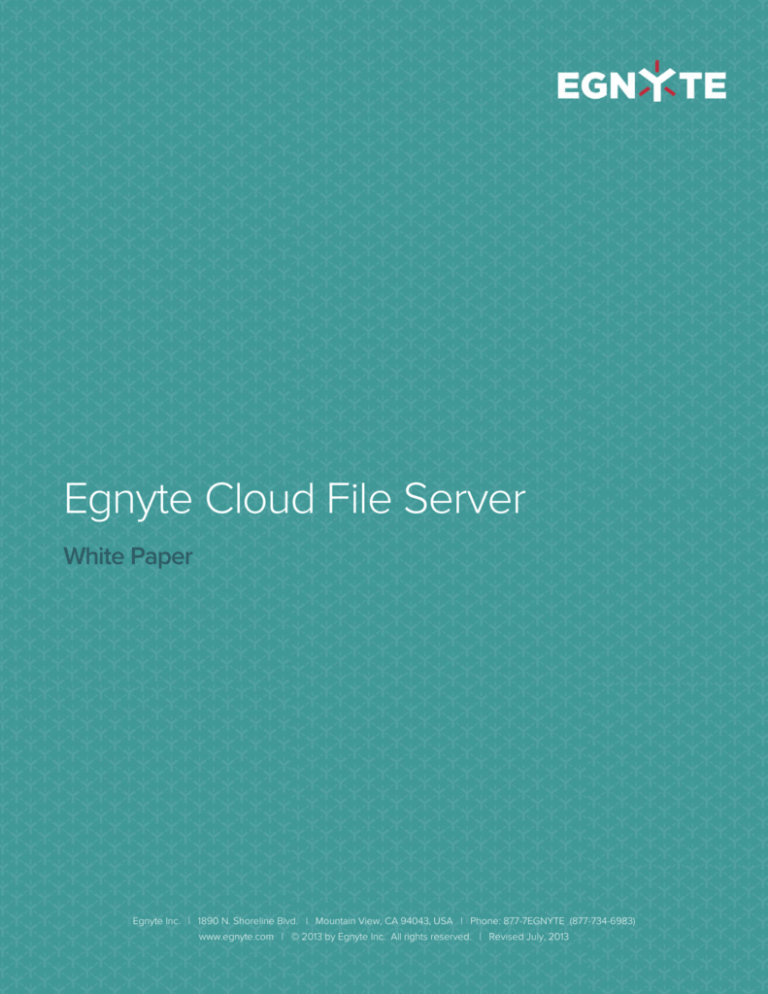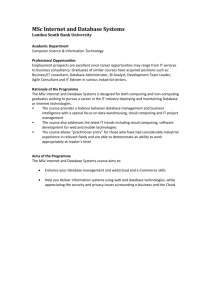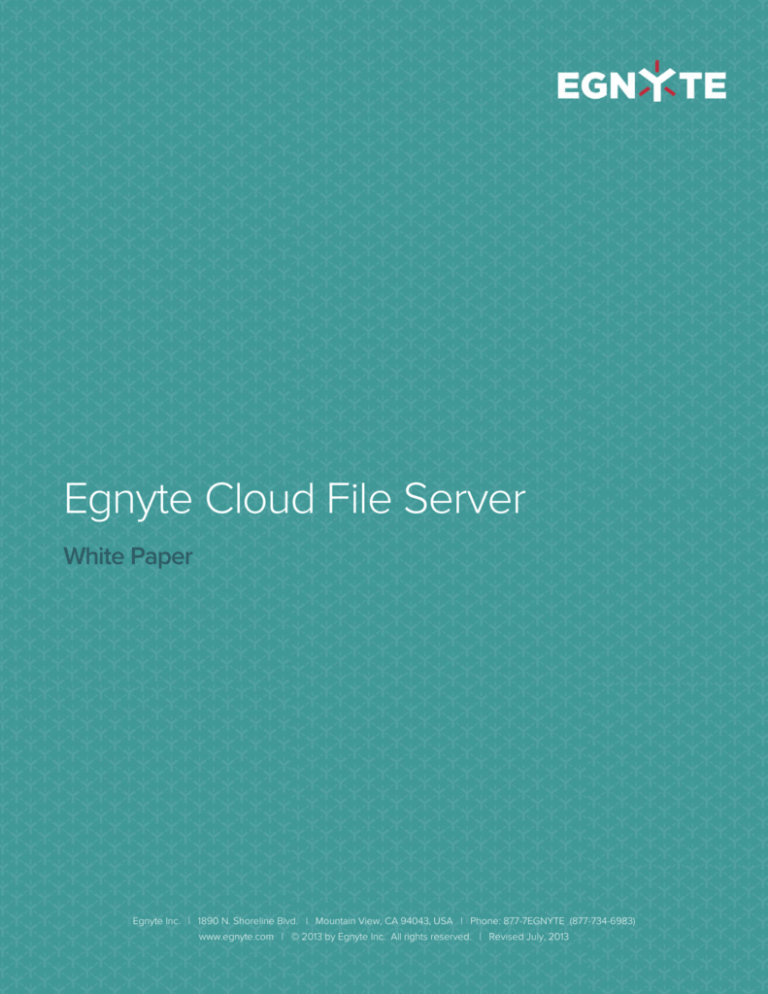
Egnyte Cloud File Server
White Paper
Egnyte Inc. | 1890 N. Shoreline Blvd. | Mountain View, CA 94043, USA | Phone: 877-7EGNYTE (877-734-6983)
www.egnyte.com | © 2013 by Egnyte Inc. All rights reserved. | Revised July, 2013
Cloud File Server Architecture
Egnyte Cloud File Server
Introduction
Egnyte Cloud File Server (CFS) is the software as a service layer that powers online file sharing and storage
for businesses. Egnyte CFS paired with Egnyte Local Cloud creates a comprehensive hybrid cloud solution;
combining the speed and security of local storage with the accessibility of the cloud.
Egnyte CFS is simple to deploy and provides a powerful file management interface for both IT
administrators and end users. Once set up, administrators never have to worry about time-consuming
maintenances or costly hardware upgrades. Egnyte CFS dramatically reduces capital and operational
expenses for companies moving to the cloud.
Administrators are provided with all the necessary tools to set up, manage and audit every aspect of their
deployment. Employees are provided with a wide range of file sharing and access methods, so they can
stay productive from anywhere, with any device.
2
Egnyte Inc. | 1890 N. Shoreline Blvd. | Mountain View, CA 94043, USA | Phone: 877-7EGNYTE (877-734-6983)
www.egnyte.com | © 2013 by Egnyte Inc. All rights reserved.
Cloud File Server Architecture
Provisioning
Self-service
Egnyte’s architecture is built for intuitive point and click provisioning. Customers can easily set up their
unique company domain (e.g. Acme corporation chooses to use acmeinc.egnyte.com) through the
registration webpage. Egnyte will automatically create the Cloud File Server of that specific chosen domain
(e.g. acmeinc.egnyte.com) within seconds, fully ready for use.
Domain Segregation
Each company domain resides within an independent storage silo, specifically unique to that company.
Each storage silo is completely independent and isolated from other silos, ensuring that the data of one
customer is never cross-contaminated or de-duped with another.
This isolated storage model also keeps metadata, user information, and business policies strictly within
each independent customer silo. This allows Egnyte to be deployed in any multi-tenant cloud infrastructure,
while maintaining the highest level of security and privacy across all customers.
3
Egnyte Inc. | 1890 N. Shoreline Blvd. | Mountain View, CA 94043, USA | Phone: 877-7EGNYTE (877-734-6983)
www.egnyte.com | © 2013 by Egnyte Inc. All rights reserved.
Cloud File Server Architecture
Administration
Central Administration
Egnyte Central Administration provides administrators with a powerful toolset to manage and monitor their
Egnyte account. Administrators have the ability to create multi-tiered users and control folder/sub-folder
permissions, ensuring that files are only accessible by authorized users. Administrators can also customize
the web interface to present consistent branding for employees, customers and business partners.
User Roles
Today’s business environment requires seamless collaboration across multiple teams, distributed offices
and business partners, all within one central shared environment. Egnyte meets this collaboration need by
offering multiple user roles to clearly distinguish administrators, employees and business partners.
Power Users are typically employees and have access to all
capabilities of Egnyte
Standard Users are typically business partners and are limited to
web and mobile file access
Groups are users assigned to specific teams and projects
4
Egnyte Inc. | 1890 N. Shoreline Blvd. | Mountain View, CA 94043, USA | Phone: 877-7EGNYTE (877-734-6983)
www.egnyte.com | © 2013 by Egnyte Inc. All rights reserved.
Cloud File Server Architecture
Administrators have the ability to control and monitor user status, activity and permissions across the entire
hybrid cloud environment. Creating new users, deactivating existing ones, and managing password policies
are all easily done through the central administration interface.
Authentication and AD Integration
IT administrators know that the first line of defense for data security is user authentication. Egnyte enables
user authentication and permission enforcement at every access point, ensuring that only users with the
right credentials can access the domain.
For large organizations with existing authentication systems, businesses can choose to integrate their
Egnyte account directly with their Active Directory. This allows companies to embrace the cloud without
decentralizing user management. As users are created and deleted from Active Directory, they can be
automatically granted or denied access to Egnyte cloud services. The full range of password and lockout
policies set in Active Directory are enforced throughout all Egnyte access points (e.g. after 3 failed login
attempts within a 15 minute window, the user account is locked out).
Egnyte also supports Single Sign On (SSO) through SAML 2.0 and partner integrations with a host of leading
identity management solutions. This allows businesses to seamlessly integrate Egnyte into their existing
workflow.
Access Control Layer (permissions)
Egnyte provides the most advanced access controls for assigning and managing folder and sub-folder
permissions. These access controls are a critical to the implementation and migration of existing data
infrastructures. Administrators have the ability to set granular folder and sub-folder permissions for each
individual user (none, read only, read/write, read/write/delete).
5
Egnyte Inc. | 1890 N. Shoreline Blvd. | Mountain View, CA 94043, USA | Phone: 877-7EGNYTE (877-734-6983)
www.egnyte.com | © 2013 by Egnyte Inc. All rights reserved.
Cloud File Server Architecture
Inheritance
Folder permissions set at the parent levels in a hierarchy automatically inherit to sub-folders.
Example: The Corporate Controller has access to the Finance parent folder, which also
means access to the sub-folders within.
Exclusion
Permissions can be excluded at any level of a deep folder hierarchy.
Example: The Finance parent folder has 3 sub-folders: reports, budgets and payables. The
entire finance team needs access to the Finance folder, with the exception of the budgets
sub-folder. The budgets sub-folder should only be accessible by the Corporate Controller.
6
Egnyte Inc. | 1890 N. Shoreline Blvd. | Mountain View, CA 94043, USA | Phone: 877-7EGNYTE (877-734-6983)
www.egnyte.com | © 2013 by Egnyte Inc. All rights reserved.
Cloud File Server Architecture
Group management
Egnyte provides group management functionality, allowing these permissions to be easily set for an
entire team (e.g. the finance team) within a company. Groups can include any combination of
employees and business partners to meet the collaboration needs of any department.
No matter what location or access method (web browser, mapped drive, secure FTP, desktop sync,
mobile/tablet app) permissions are always uniformly enforced. Even when accessing shared data through
local storage, permissions levels are still applied at all access points.
Policy-based Retention
To ensure business continuity, regulatory and compliance needs, Egnyte offers administrators with
configurable data retention policies. Administrators have the option to retain as many file versions as
needed, to keep an ongoing file history as changes are made. When files are deleted by users (accidentally
or intentionally), administrators can restore files and past versions of files from the trash folder. With Egnyte,
administrators have full control over data retention, deletion and recovery settings, adhering to any business
policy.
Audit Reporting
Egnyte Audit Reporting helps businesses understand usage and monitor activity. Egnyte offers
administrators a wide range of granular reporting tools to provide complete visibility of their domain.
- see how much storage is being used in each directory
- see how much space is being used in each folder
- view and manage all active and expired file links
- monitor Local Cloud usage of every user
- see what files and folders are actively locked
- view all users and corresponding folder permissions
- generate complete audit trail of all file activities
7
Egnyte Inc. | 1890 N. Shoreline Blvd. | Mountain View, CA 94043, USA | Phone: 877-7EGNYTE (877-734-6983)
www.egnyte.com | © 2013 by Egnyte Inc. All rights reserved.
Cloud File Server Architecture
Right: Sample User
Permission Report,
showing the list of users,
and their folder permission
level
Bottom: Sample Link
Summary Report, showing
all active file links
These auditing capabilities combined with Egnyte's central administration, provides administrators with over
a hundred controls and options to customize the domain to meet their business needs. This level of control
and visibility is critical to the compliance and regulatory requirements of stringent industries such as
healthcare and financial services.
8
Egnyte Inc. | 1890 N. Shoreline Blvd. | Mountain View, CA 94043, USA | Phone: 877-7EGNYTE (877-734-6983)
www.egnyte.com | © 2013 by Egnyte Inc. All rights reserved.
Cloud File Server Architecture
User Access and Applications
Web Browser Access
Egnyte's web interface allows users to download, upload and share files from any standard web browser.
The web interface is also the primary tool for folder/file management, collaboration and user permission
control.
From the Web Browser interface, users are able to:
Upload files of any size using the single file uploader or Java multi-file uploader
Download and access any file directly from the Egnyte account
Share files and folders using file links or email attachments
Manage and view folders and sub-folders
Search for files and folders
Lock and unlock files for editing and collaboration
Control folder permissions where users have been granted admin rights
9
Egnyte Inc. | 1890 N. Shoreline Blvd. | Mountain View, CA 94043, USA | Phone: 877-7EGNYTE (877-734-6983)
www.egnyte.com | © 2013 by Egnyte Inc. All rights reserved.
Cloud File Server Architecture
Desktop Access (map drive)
Egnyte offers users a simple and familiar tool for accessing files. By mapping a drive to their Egnyte domain,
users can open and manage their files/folders just like any other local drive on their PC or Mac. Mapped
drive also promotes collaboration through real-time editing, automatic file versioning and file locking. User
permissions are enforced at all times, ensuring that only the right users have access to the right files.
Simplicity: Egnyte mapped drive
shows up just like any local drive.
Simple access and usability with
zero learning curve.
Security: Permission settings from the Egnyte
account are always enforced. All users must log
in and authenticate.
Collaboration: Folder
structure and file
changes are
automatically reflected
on the Egnyte account
in real time.
10
Egnyte Inc. | 1890 N. Shoreline Blvd. | Mountain View, CA 94043, USA | Phone: 877-7EGNYTE (877-734-6983)
www.egnyte.com | © 2013 by Egnyte Inc. All rights reserved.
Cloud File Server Architecture
FTP
Despite the advent of cloud storage solutions, traditional file transfer protocols (FTP) and secure variations
(FTPS, FTPES) continue to be widely used for large data transfer within enterprises. Numerous workplace
applications and businesses processes still support FTP for sending and receiving files. By providing a
unified FTP service, Egnyte offers enterprises a solution to integrate legacy applications and processes into
their cloud storage. Any standard FTP client can be used to directly interface with the Egnyte Cloud File
Server, allowing fast large file transfers. All user access permissions and authentication policies are
enforced through the FTP client.
Storage Sync (on-premise access)
Egnyte Storage provides businesses with fast offline file access and cross-office collaboration. Egnyte's
hybrid technology synchronizes data between on-premise systems and the cloud file server, providing file
access, storage, sharing and backup. This scalable solution provides businesses of any size with one
centralized access point for all employees.
With Egnyte Storage Sync, files on any local storage device (SAN or NAS) can be synced online, allowing
users to store, share and access from anywhere, with any device. Storage Sync utilizes the Cloud File
Server to combine the accessibility of cloud with "in-the-office" performance of local storage.
11
Egnyte Inc. | 1890 N. Shoreline Blvd. | Mountain View, CA 94043, USA | Phone: 877-7EGNYTE (877-734-6983)
www.egnyte.com | © 2013 by Egnyte Inc. All rights reserved.
Cloud File Server Architecture
Mobile Access
The Egnyte mobile app provides all the benefits of Egnyte on any tablet or mobile devices. Access, share,
upload and manage files from any iOS (iPhone, iPad), webOS (Touchpad), Android (Nook, Kindle, Xoom,
Galaxy, Thinkpad) and Windows mobile; files can even be downloaded and saved for offline access.
Access, search, bookmark, and manage files/folders
directly from mobile devices. Any file creations, edits
and permissions are automatically synced to Egnyte
Cloud File Server.
Download and view any Word, PowerPoint,
Excel, PDF, and Picture. Downloaded
documents can be stored locally for offline
access, printing, projecting and editing.
Easily share files with team members and
business partners using file links or email
attachments. For extra file security, file link
expirations can be set (by date or clicks).
12
Egnyte Inc. | 1890 N. Shoreline Blvd. | Mountain View, CA 94043, USA | Phone: 877-7EGNYTE (877-734-6983)
www.egnyte.com | © 2013 by Egnyte Inc. All rights reserved.
Cloud File Server Architecture
File Sharing and Collaboration Services
Whether it's project managers, contractors or the sales team, everyone needs a fast and reliable way to
collaborate. Egnyte’s unique file sharing solution connects multiple offices and remote teams making them
feel like they’re working from one location. Automatic file versioning ensures that when a change is made to
a file, a newer version is automatically created and added to the folder containing previous versions. All file
versions are time-stamped and include the name of the user who made changes to the file. Administrators
can also control how many versions are retained at any time.
File Locking
Users can manually lock files for modification (file check-out) through the web browser or automatically
through mapped drive. Once a file is locked (checked out), other users can view the file, but cannot edit or
upload changes until the file has been unlocked (file check-in).
Automatic File Versioning
Egnyte automatically versions files as they change. Files are never overwritten, providing a complete audit
trail of who made a change and when it was made. File versions carry full audit information including
authorship and time of modification.
File Change Notifications
As new files are added or existing ones changed, Egnyte automatically notifies users that have access to
those files. Each user can specify the notification frequency indicating how often they would like to be
informed of file changes.
Sending File and Folder Links
Sending files through email attachments is cumbersome and limiting. Egnyte provides users with easy
alternative to send files of any type and size using URL links. Users have the option to set file expiration
13
Egnyte Inc. | 1890 N. Shoreline Blvd. | Mountain View, CA 94043, USA | Phone: 877-7EGNYTE (877-734-6983)
www.egnyte.com | © 2013 by Egnyte Inc. All rights reserved.
Cloud File Server Architecture
dates and recipient open notifications, while administrators have the ability to monitor and wipe any
outstanding file links.
Full Indexing and Search
Egnyte indexes all file metadata and textual content, enabling file search throughout the entire folder
hierarchy. Users not only have the ability to search their own uploaded files, but also files uploaded by
peers that they have access to.
14
Egnyte Inc. | 1890 N. Shoreline Blvd. | Mountain View, CA 94043, USA | Phone: 877-7EGNYTE (877-734-6983)
www.egnyte.com | © 2013 by Egnyte Inc. All rights reserved.
Cloud File Server Architecture
API and Integrations
API Library
By providing a rich set of REST API’s, Egnyte lets customers access and control their cloud file storage from
other workplace applications. Customers can directly upload or download files to their Egnyte domain from
third-party applications or customer portals. They can also provision or manage users using the API.
The API’s cover a range of functions:
1.
2.
3.
4.
5.
User provisioning and management
File/folder browsing
File upload and download
File/folder management (move, copy, delete, rename)
File/folder sharing and collaboration
The REST API’s honor authentication policies and folder permissions set within the cloud storage (e.g. if the
API authenticates as an employee within the sales organization, they will not have access to folders outside
of their department, such as the finance directory).
Technology Integrations
Egnyte is privileged to work and integrate with industry technology leaders, to provide comprehensive and
trusted solutions to SMBs and large organizations.
Egnyte Office Local Cloud transforms any NETGEAR ReadyNAS device into a
full-featured file server
Egnyte Enterprise Local Cloud is deployed as a virtual appliance on any VMware
server.
QuickOffice and Egnyte provides users with the power to Access, Edit, and Share
Microsoft Office documents from anywhere on their iPad or Android devices.
15
Egnyte Inc. | 1890 N. Shoreline Blvd. | Mountain View, CA 94043, USA | Phone: 877-7EGNYTE (877-734-6983)
www.egnyte.com | © 2013 by Egnyte Inc. All rights reserved.
Cloud File Server Architecture
Apple
Egnyte Enterprise Mobile App lets users access, share, store and manage files
from any iPhone and iPad.
Android
Egnyte Enterprise Mobile App lets users access, share, store and manage files
from any Android mobile device.
Egnyte Enterprise Mobile App lets users access, share, store and manage files
from any Windows mobile device.
Users can access their Google Docs in their Egnyte account, as well as view/edit
documents using Google Docs.
Enable file sharing directly into the Microsoft Outlook client. Send files and
folders as links or attachments within Outlook.
Simple file access, sharing and storage within Salesforce accounts with no limits
to capacity or file size.
Enhanced data encryption, providing comprehensive data protection for Sophos
and Egnyte users.
Egnyte integrates with existing Active Directory services to provide in-house user
ßauthentication.
Egnyte integrates with VMware Horizon Application Manager to provide users with
single sign-on authentication.
Egnyte integrates with Citrix CloudGateway to provide users with single sign-on
authentication.
16
Egnyte Inc. | 1890 N. Shoreline Blvd. | Mountain View, CA 94043, USA | Phone: 877-7EGNYTE (877-734-6983)
www.egnyte.com | © 2013 by Egnyte Inc. All rights reserved.
Cloud File Server Architecture
About Egnyte
Over 1 billion files are shared daily by businesses using Egnyte´s unique technology, which provides the speed and security of local
storage with the accessibility of the cloud. Users can easily store, share, access and backup files, while IT has the centralized
administration and control to enforce business policies. Founded in 2007, Egnyte is based in Mountain View, California and is a
privately held company backed by venture capital firms Google Ventures, Kleiner Perkins Caufield & Byers, Floodgate Fund, and
Polaris Venture Partners. For more information, please visit http://www.egnyte.com or call 1-877-7EGNYTE.
17
Egnyte Inc. | 1890 N. Shoreline Blvd. | Mountain View, CA 94043, USA | Phone: 877-7EGNYTE (877-734-6983)
www.egnyte.com | © 2013 by Egnyte Inc. All rights reserved.