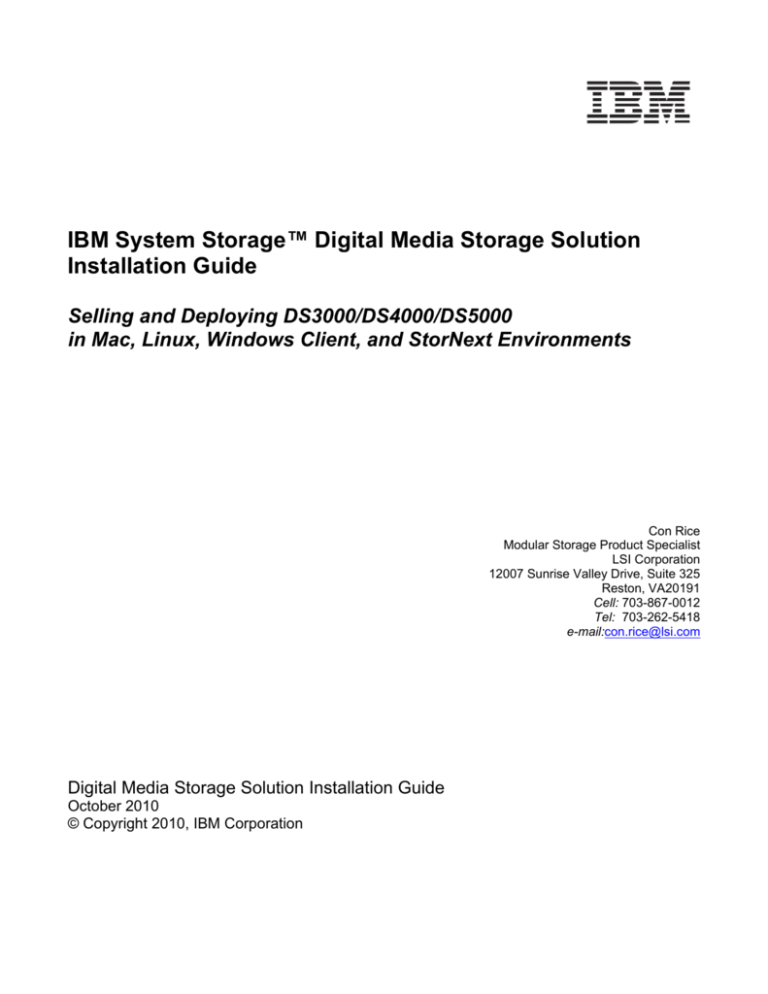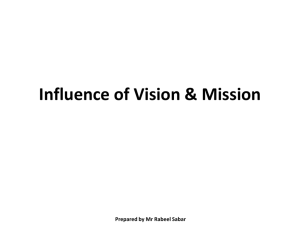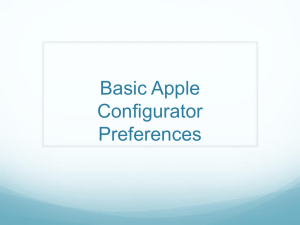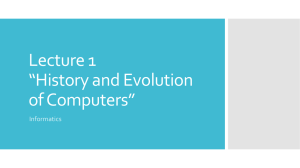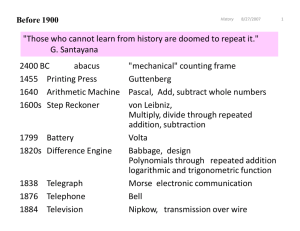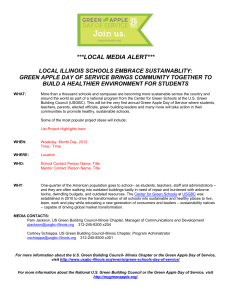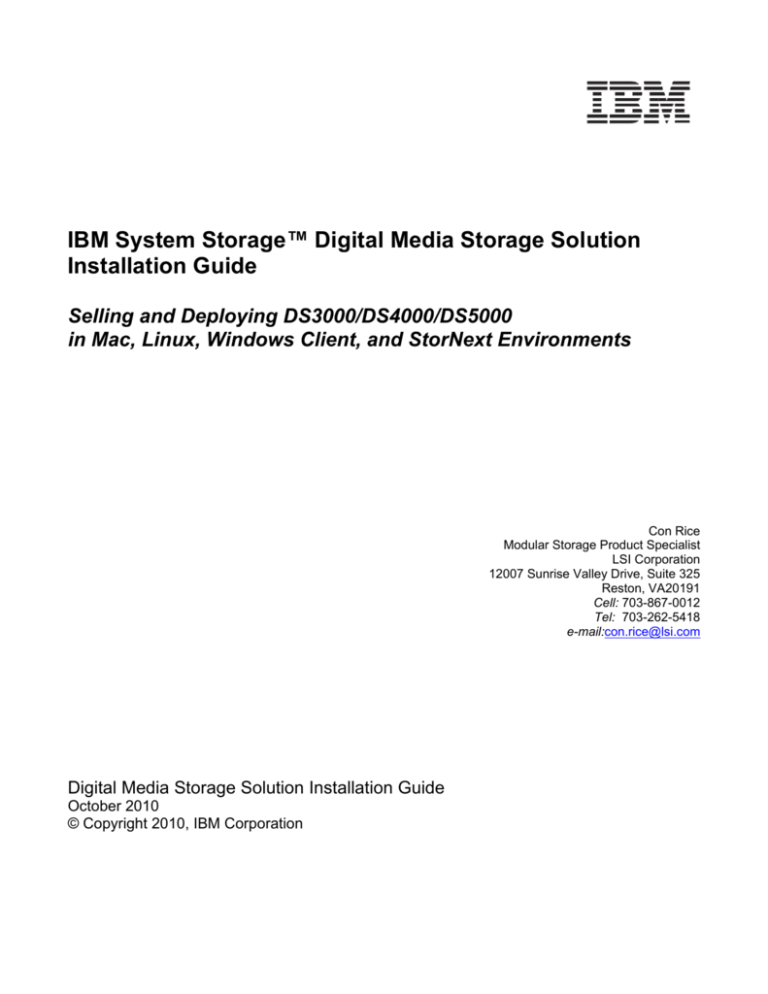
IBM System Storage™ Digital Media Storage Solution
Installation Guide
Selling and Deploying DS3000/DS4000/DS5000
in Mac, Linux, Windows Client, and StorNext Environments
Con Rice
Modular Storage Product Specialist
LSI Corporation
12007 Sunrise Valley Drive, Suite 325
Reston, VA20191
Cell: 703-867-0012
Tel: 703-262-5418
e-mail:con.rice@lsi.com
Digital Media Storage Solution Installation Guide
October 2010
© Copyright 2010, IBM Corporation
Contents INTRODUCTION ....................................................................................................................... 4 Mac, Windows and Linux Client Connectivity......................................................................... 5 StorNext File Sharing Environments ...................................................................................... 5 CURRENT SOLUTIONS ........................................................................................................... 6 Supported Hardware Environments ....................................................................................... 6 Supported File Sharing Environments.................................................................................... 7 Note: A customer seeking connection that has already deployed Apple Xsan MDC will need to
transition to a Quantum StorNext MDC running either on Linux or Windows Server. However
the Apple Xsan clients can remain. ........................................................................................... 8 SOLUTION COMPONENT DESCRIPTIONS ........................................................................... 8 SAN Architecture criteria ........................................................................................................ 8 Apple Clients .......................................................................................................................... 8 Windows Clients .................................................................................................................... 8 Windows Server MDCs (Future Support) ............................................................................... 8 Linux StorNext Clients and MDCs .......................................................................................... 9 IBM DS Storage ..................................................................................................................... 9 Solutions .................................................................................................................................. 12 Apple Hardware Connect Only ............................................................................................. 12 Apple Servers and/or clients with no shared filed access ................................................. 12 Apple Homogenous Shared File .......................................................................................... 12 Apple Xsan Clients with Linux MDC (Meta Data Controller) ............................................. 12 Windows Client Hardware Connect Only ............................................................................. 12 Windows clients with no shared filed access .................................................................... 13 Linux Homogenous .............................................................................................................. 13 Linux StorNext Clients with Linux MDC ............................................................................ 13 Heterogeneous .................................................................................................................... 13 Apple Xsan Clients, Linux StorNext Clients, Windows Clients and Linux MDC ................ 13 APPLE, WINDOWS, and STORNEXT SUPPORT MATRIX .................................................... 13 SOLUTION RESTRICTIONS AND RECOMMENDATIONS .................................................... 15 RECOMMENDED RAID CONFIGURATIONS ......................................................................... 16 SOLUTION INSTALLATION .................................................................................................... 17 QUANTUM / APPLE JOINT PRODUCT SUPPORT PROGRAM ............................................ 20 Overview .......................................................................................................................... 20 Xsan Controlled SAN File System .................................................................................... 20 Digital Media Storage Solution Installation Guide
© Copyright 2010, IBM Corporation. All rights reserved.
2
StorNext Controlled SAN File System .............................................................................. 20 Cooperation Effort Between Apple and Quantum ............................................................. 20 Closing a Case ................................................................................................................. 20 MIGRATING FROM XSAN MDC TO STORNEXT MDC ...................................................... 21 ATTO Technology Inc. ............................................................................................................. 22 APPENDIX A: EXAMPLE CONFIGURATIONS ....................................................................... 24 Large Heterogeneous StorNext configuration ...................................................................... 24 Mid to large -sized “MAC Homogenous”StorNext configuration ........................................... 26 Mid-sized “MAC Homogenous”StorNext configuration ......................................................... 27 Small “MAC Homogenous”StorNext configuration ............................................................... 28 Mid to large -sized Heterogeneous StorNext configuration .................................................. 29 Additional Reference Links ...................................................................................................... 31 Notices..................................................................................................................................... 31 Trademarks ............................................................................................................................. 32 Acknowledgements: Many people contributed to this document including:
Ryan A. French, Application Engineer
ATTO Technology, Inc. · 155 CrossPoint Parkway · Amherst, New York 14068
PHONE: 716-691-1999 ext. 188 - FAX: 716-691-9353
EMAIL: rfrench@attotech.com
www.attotech.com
Mike Tenhulzen
Alliance Marketing Manager
LSI Corporation
Will McGrath - Software Alliance Manager
Quantum Corp
phone: 603.247.0350
email: will.mcgrath@quantum.com
James Latham
DS3000/DS4000/DS5000 Product Specialist
LSI Corporation
T 248-561-7445
Email: jim.latham@lsi.com
www.lsi.com
Digital Media Storage Solution Installation Guide
© Copyright 2010, IBM Corporation. All rights reserved.
3
INTRODUCTION
This paper outlines support of Windows Client (XP, Vista, and Windows 7), Linux (RHEL and
SUSE) and Mac (OS X 10.5 – 10.6.x) with IBM DS3000, DS4000, and DS5000 Storage
Servers. It also discusses support in StorNext environments. The solutions discussed arose
because of customer demand seen in the media and entertainment industry and within the oil
and gas industry.
Many media applications include a mixed environment with Windows clients, Mac clients, and
sometimes even Linux clients requiring access to the same file system. Various software
packages along the production and distribution chain work best on these disparate platforms.
In the oil and gas industry this variety is not as prevalent, and Linux is the dominate operating
system. Though even here, some amount of Windows systems may be encountered.
There are two basic aspects to these solutions: One is basic hardware connectivity, the
second is the support for file sharing. It’s important not to confuse the two. Connectivity to
many Linux hosts is well established and outlined in IBM’s on-line compatibility tool. Basic
hardware connectivity to Apple and/or Windows Client hosts is now also outlined on IBM’s online compatibility tool. The second aspect is File sharing with Quantum’s StorNext software.
This is also supported, but because of the added complexity requires very specific
configurations.
The storage offerings in Apple environments in the past have been poor. The now
discontinued Apple X-RAID storage products were never very highly regarded and neither is
the current Promise storage. There has long been a desire to have simple and supported
deployable solutions with StorNext and IBM DS Series Storage. In particular, there has been a
strong demand for support of Apple servers and work stations with IBM DS series storage. IBM
DS series now has that capability, through a very specific set of known, quality configurations.
In the Windows realm, IBM Storage has long supported Windows servers. In fact, SQL,
Exchange, and many other applications have been a mainstay of our business. However, this
support did not extend down to Windows clients like XP, Vista, and Windows 7. Windows
clients, it was believed just didn’t need access to the kind of high performing and reliable
storage IBM offers. This has now changed. Windows clients are an integral part of the
workflow processes within many industries, and support for them was clearly required.
The StorNext File system is a popular “shared” file system that is used for many publishing, oil
& gas industry, and media applications. These applications operate in a variety of operating
systems environments. Key to recognizing these opportunities is an understanding of the
customer environment. Customers will often describe their production systems as a “workflow”.
The idea is to use high speed shared access to files to impose various processes. Using
StorNext (or in the case of Apple, XSan) allows customers to achieve a high degree of
efficiency in collaborative workflows allowing shared access to a virtual pool of storage
Digital Media Storage Solution Installation Guide
© Copyright 2010, IBM Corporation. All rights reserved.
4
Mac, Windows and Linux Client Connectivity
In recent years, the workflow requirements of the video professional is driving the need for
more sophisticated, high-end configurations, which require multiple users to share access to
large amounts of data while maintaining the high-throughput performance required for the rich
media and content applications they serve.
To support these solutions, a SAN-based storage subsystem is needed which supports Mac
OS X, Windows Clients such as Windows 7 and Vista and sometimes Linux servers. The
solution also needs to facilitate the sharing of common volumes in a resilient (failover and
failback) manner. Recently, numerous customers have asked IBM to provide a mid-range
option to meet these needs.
The IBM Digital Media Solution combines high-performance IBM System Storage DS3000,
DS4000 and DS5000 arrays used in conjunction with ATTO’s Celerity line of quad/dual/single
port 8Gb FC HBAs and Quantum’s StorNext File System software to provide the infrastructure
needed for content developers and video professionals to easily access, transfer, archive data,
with the flexibility to scale performance and capacity to the various workflows.
The new IBM Digital Media solution addresses two common challenges in many of video
streaming environments; the need to support Mac OS X, Windows Clients, and the need to
provide high-availability storage access.
StorNext File Sharing Environments
Homogenous Linux installations often occur in the Oil and Gas industry for seismic processing
and in some scientific computing environments. These environments generally include a pair
of Linux servers acting as Meta Data Controllers using Quantum StorNext MDC software and a
number of Linux servers and/or work stations using StorNext client software. Clients access
files via Fibre channel SAN connections while reading and ask the MDCs for exclusive write
control to files while writing.
An alternative configuration is the “storage node” or “Distributed LAN Client” (DLC)
configuration. In this configuration, The MDCs maintain control, but LAN Servers act as
Gateways to access the information and serve it to StorNext DLC clients via LAN connections.
The LAN Gateway servers act as a storage node directly connected to the Fibre Channel or
iSCSI DS Series storage and respond to clients over a high speed LAN connection with file
access over Ethernet or Infiniband over IP using a high throughput StorNext data transfer
protocol. In this case, there will be Quantum StorNext MDC licenses along with Gateway
nodes and LAN Client licenses serving in a distributed (and shared) file system deployment.
In publishing and media environments, many applications require support for Apple MacOS.
Apple installations typically use a shared file system called Xsan. Xsan enables multiple Mac
OSX clients to connect to a single pool of storage and is fully compatible with Quantum’s
StorNext File System. StorNext is very popular in the media market because it allows shared
block-level file system access while offering integrated archive management. However, Apple
offers very limited support outside very specific configurations – with Promise as the RAID
provider. A 100% Apple configuration must be used.
Digital Media Storage Solution Installation Guide
© Copyright 2010, IBM Corporation. All rights reserved.
5
There are three components to the basic StorNext solution: Clients, Meta Data Controllers
(MDCs), and the storage. There are also ancillary components such as the SAN, the TCP/IP
network, and optional archive storage such as tape libraries or second tier disks. However, for
selling and support purposes the components are software, support, and implementations
services.
StorNext Environment
The announced support for the IBM Digital Media Storage Solution is the result of efforts
between ATTO (HBAs), Quantum (StorNext), LSI (Storage Subsystems), and IBM. We have
identified a set of hardware, firmware, and configuration parameters that will be supported. The
set of configurations will be expanded in a logical manner over the next few months as
additional choices are available and tested.
CURRENT SOLUTIONS
Supported Hardware Environments
Mac O/S
Windows 7, Vista, XP
HBAs
ATTO Celerity
• FC-84EN, Quad Port
• FC-82EN, Dual Port
• FC-81EN, Single Port
ATTO Celerity
• FC-84EN, Quad Port
• FC-82EN, Dual Port
Digital Media Storage Solution Installation Guide
© Copyright 2010, IBM Corporation. All rights reserved.
Multipathing Software
ATTO MultiPath Director
ATTO MultiPath Director
6
Windows Servers
Linux Servers
• FC-81EN, Single Port
ATTO (future support), see current compatibility matrix for
alternative solutions
In mixed MacOS and/or
In mixed, environments (those
Windows Client (XP, Vista,
that include MacOS or Windows
Windows 7) environments:
: ATTO MultiPath Director
ATTO Celerity
• FC-84EN, Quad Port
In homogenous Linux
• FC-82EN, Dual Port
environments: RDAC or MPP as
• FC-81EN, Single Port
appropriate for the particular
Linux implemented
In homogenous Linux
environments, any currently
supported HBA and failover:
• QLogics, Emulex, and RDAC
or MPP multipath as
appropriate
Using this table, support can be obtained for IBM DS3400, DS3500 (FibreChannel only),
DS5020 (FibreChannel only), DS5100 or DS5300 (FibreChannel only). Some legacy systems
such as DS4700 can also be supported. These operating systems platforms can share SAN
connectivity as can any supported operating systems. Zoning and partitioning tools should be
used to separate dedicated access to volumes on the storage systems.
Supported File Sharing Environments
The above hardware configurations will allow you to have Linux, Apple, and Windows client
systems share physical access to the same storage systems. When shared access to Files is
required, the same basic hardware connectivity table applies. However, a specific set of file
sharing mechanisms and SAN topology are required.
The solutions described in this guide are based upon StorNext software from Quantum. Apple
Xsan is a SAN files sharing suite sold by Apple. It was developed to be fully compatible with
Quantum StorNext (though it offers a very limited sub-set of the optional software add-on
products offered by Quantum). Apple supports only a homogenous Apple environment with
Xsan MDCs, Xsan clients, and Apple or Promise Disks. But by replacing the Xsan MDCs with
StorNext MDCs a much more robust and flexible solution is possible.
Meta Data
Controller
Apple Xsan
MDC
Quantum
MDC
MDC
Operating
System
Mac OSX
Linux (Windows
Server future
support)
Supported
Clients
Xsan clients
only
Xsan and/or
StorNext
clients
Digital Media Storage Solution Installation Guide
© Copyright 2010, IBM Corporation. All rights reserved.
Supported Client
Operating System
Supported Storage
Systems
Mac OSX Only
Apple or Promise
Disk Only
Mac OSX, Windows
Many, including IBM
Server and Clients
DS3000, DS4000,
(XP, W7, Vista), Linux and DS5000
7
Note: A customer seeking connection that has already deployed Apple Xsan MDC will need to
transition to a Quantum StorNext MDC running either on Linux or Windows Server. However the Apple
Xsan clients can remain.
SOLUTION COMPONENT DESCRIPTIONS
SAN Architecture criteria
•
•
•
Limit number of paths for Xsan/StorNext clients to four
• This is to limit both complexity and the amount of time required to initialize clients
on the SAN
Redundant Meshed FibreChannel SAN (cross-connected)
• Some IBM documentation may seem to preclude this, but those documents are
based on an old multipathing methodology
• Limits cause for failover to Controller failure
Specific Firmware, software, and Operating System Levels
Apple Clients
•
•
Apple connection without StorNext/Xsan support, or
May use StorNext for shared SAN access
o Apple Xsan Client software licensed from Apple on the Mac clients
Note: For this solution, you cannot use Apple servers as the Meta Data
Controllers (MDCs). The reason is - if you use the Xsan clients and Xsan
Meta Data Controller (MDC), then your primary support for the shared file
system comes from Apple and the hardware solution described in this
guide are NOT supported. However, if you use the StorNext MDC from
Quantum, then Quantum will support the solution including the ability to
connect Xsan clients on the shared SAN to non-Apple SAN hardware. As
you can see, this is a much more flexible solution.
o Must use Linux or Windows StorNext Meta Data Controllers licensed from
Quantum
o Must use supported ATTO HBA and MultiPath Director driver purchased from
ATTO or ATTO Resellers
Windows Clients
•
•
Windows client (XP, Vista, Windows 7) connection without StorNext Client software or
May use StorNext software for shared SAN access
o Must use Linux or Windows StorNext Meta Data Controllers with StorNext
licensed from Quantum
o Must use supported ATTO HBA and MultiPath Director driver purchased from
ATTO or ATTO Resellers
Windows Server MDCs (Future Support)
•
•
•
Must buy Quantum StorNext software
Must buy StorNext Installation services from Quantum
Must buy StorNext Gold or Silver support contract from Quantum
Digital Media Storage Solution Installation Guide
© Copyright 2010, IBM Corporation. All rights reserved.
8
•
Must use supported ATTO HBA and MultiPath Director driver purchased from ATTO or
ATTO Resellers
Linux StorNext Clients and MDCs
•
•
•
•
•
Must buy Quantum StorNext software
Must buy StorNext Installation services from Quantum
Must buy StorNext Gold or Silver support contract from Quantum
If the environment includes MacOS and/or Winows Clients (XP, Vista, or Windows 7)
Must use supported ATTO HBA and MultiPath Director driver purchased from ATTO or
ATTO Resellers
If the environment is homogenous Linux, refer to the list of currently supported HBA’s
and multipath drives available for the operating system. This will include QLogic and
Emulex HBA’s.
IBM System
•
•
•
IBM
DS5020/DS5100/DS53
00
IBM DS3400/DS3500
IBM DS4700
StorNext
File
ATTO
Celerity
8Gb FC HBAs
•
FC-84EN,
Quad Port
•
Quantum StorNext 3.5 x
•
•
•
, FC-82EN, Dual Port
FC-81EN, Single Port
MultiPath Driver with
Load Balancing
•
•
or 4.0or 4.0
License, Implementation
Service
Support: 9x5 Silver, 7x24
Gold
IBM DS Storage
•
•
•
DS5100/DS5300
DS5020
DS4700 (Legacy)
Digital Media Storage Solution Installation Guide
© Copyright 2010, IBM Corporation. All rights reserved.
•
•
•
DS3400
DS3500
Future
9
DS5100, DS5300
•
•
FC, iSCSI connectivity
(480) SSD, FC, SED,
SATA d i
DS5020
•
•
FC, iSCSI connectivity
(112) FC SED (DS5020 only) SATA drives
DS3500
•
FC, SAS, iSCSI
connectivity
DS3200, DS3300, DS3400
•
•
FC, SAS, iSCSI connectivity
(48) SAS SATA drives
DS5020
DS5100
base
performance
DS5300
DS3400
DS3500
DS3500
Turbo
Burst I/O rate
cache reads
(IOPS)
110,000
140,000
174,000
200,000
650,000
700,000
Sustained I/O
rate
disk reads
21,000
30,000
35,000
50,000
76,000
170,000
Sustained I/O
rate
disk writes
4,500
7,500
11,000
9,500
20,000
38,000
48
SAS-1
/SATA
96
SAS-2 / NLSAS / SED
96
SAS-2 /
NL-SAS /
SED
112
FC/SATA/
FDE
448
FC/SATA/
FDE
448
FC/SATA/FDE
/SSD*
(480) SATA*
DS3400
DS3500
DS3500
Turbo
DS5020
DS5100
base
performance
DS5300
1,600
2,500
6,000
3,700
1,600
6,400
Drives
Burst throughput
cache read
(MB/s)
Digital Media Storage Solution Installation Guide
© Copyright 2010, IBM Corporation. All rights reserved.
10
Sustained
throughput
disk read (MB/s)
925
2,000
4,000
1,600
1,600
6,400
Sustained
throughput
disk write (MB/s)
720
1,100
2,400
1,400
1,300
5,300
4
8
8
4
8
16
Host ports
Digital Media Storage Solution Installation Guide
© Copyright 2010, IBM Corporation. All rights reserved.
11
Solutions
Apple Hardware
Connect Only
Apple Servers
and/or clients with
no shared filed
access
Apple Homogenous
Shared File
Apple Xsan Clients
with Linux MDC
(Meta Data
Controller)
Windows Client
Multiple Apple Host Server or Client connected to
DS3000/DS4000/DS5000 Storage
• Apple Leopard and Snow Leopard
• Using ATTO HBAs and ATTO MP Director
• Without StorNext or Xsan support
• This is basic host connectivity support.
Multiple Apple Host Client connected to DS3000/DS4000/DS5000
Storage
• Apple Leopard and Snow Leopard using Xsan Client
software
• Using ATTO HBAs and ATTO MP Director
• With StorNext MDCs running on RHEL/SLES or Windows
Server
• Using ATTO HBAs and ATTO MP Director
Multiple Host Server or Client connected to
DS3000/DS4000/DS5000 Storage
Digital Media Storage Solution Installation Guide
© Copyright 2010, IBM Corporation. All rights reserved.
12
Hardware Connect
Only
Windows clients
with no shared filed
access
Linux Homogenous
Linux StorNext
Clients with Linux
MDC
Heterogeneous
Apple Xsan Clients,
Linux StorNext
Clients, Windows
Clients and Linux
MDC
•
•
•
Windows XP, Vista, Windows 7
• Using ATTO HBAs and ATTO MP Director
Without StorNext or Xsan support
This is basic host connectivity support.
Multiple Linux Host Client connected to DS3000/DS4000/DS5000
Storage (NOW)
• RHEL/SLES using StorNext Client software
• Using any supported HBA: QLogics, Emulex, or
ATTO HBAs and ATTO MP Director
• With StorNext MDCs running on RHEL/SLES
• Using supported HBA: QLogics, Emulex, or ATTO
HBAs and ATTO MP Director
Mixed Host Apple, Windows Client and Linux Client connected to
DS3000/DS4000/DS5000 Storage
• Apple Leopard and Snow Leopard using Xsan Client
software
• Using ATTO HBAs and MultiPath Director
• Windows XP, Vista, and Windows7 clients using Quantum
StorNext Client software
• Using ATTO HBAs and MultiPath Director
• RHEL/SLES systems using StorNext Client software
• Using ATTO HBAs and ATTO MultiPath Director
• With StorNext MDCs running on RHEL/SLES
• Using ATTO HBAs and ATTO MultiPath Director
APPLE, WINDOWS, and STORNEXT SUPPORT MATRIX
Architecture
O/S
Meta Data Controller
Linux
RHEL 5.3
x64
Linux
x64
HBA
MPF
If clients are also
Linux: supported
HBA: QLogics,
Emulex,
If clients are
MacOS, Windows
Client, or mixed:
Supported ATTO
RDAC, MPP,
or ATTO as
appropriate
Supported
Yes
HBAs
RHEL 5.3
Digital Media Storage Solution Installation Guide
© Copyright 2010, IBM Corporation. All rights reserved.
If clients are also
Linux: supported
HBA: QLogics,
Emulex,
If clients are
MacOS, Windows
RDAC, MPP,
or ATTO as
appropriate
13
Client, or mixed:
Supported ATTO
HBAs
Linux
SLES 10.2
x64
Linux
RHEL 5.3
x64
If clients are also
Linux: supported
HBA: QLogics,
Emulex,
If clients are
MacOS, Windows
Client, or mixed:
Supported ATTO
RDAC, MPP,
or ATTO as
appropriate
Yes
HBAs
If clients are also
Linux: supported
HBA: QLogics,
Emulex,
If clients are
MacOS, Windows
Client, or mixed:
Supported ATTO
RDAC, MPP,
or ATTO as
appropriate
HBAs
Client
Apple
OSX
Apple
OSX
Linux
Leopard
x64
Supported ATTO
HBAs
ATTO
Yes
Snow Leopard
x64
Supported ATTO
HBAs
ATTO
Yes
RHEL 5.3
x86, x64
If clients and
MDC are all
Linux: supported
HBA: QLogics,
Emulex,
If mixed with
clients that are
MacOS, Windows
Client: Supported
ATTO
Yes
Linux
SLES 10.2
Emulex
ATTO
Yes
Windows
2003 SP2
If clients
and MDC
are all
Linux:
supported
HBA:
QLogics
x86, x64
Supported ATTO
HBAs(future)
Windows
2008 SP2
x86, x64
Supported ATTO
HBAs(future)
MPIO/DSM,
ATTO
MPIO/DSM,
ATTO
ATTO HBAs
Digital Media Storage Solution Installation Guide
© Copyright 2010, IBM Corporation. All rights reserved.
14
Windows
2008 R2
x86, x64
Supported ATTO
HBAs(future)
Windows
Windows 7
x86
Windows
Vista
x86
Windows
XP
x86
Supported ATTO
HBAs
Supported ATTO
HBAs
Supported ATTO
HBAs
As appropriate above
Mixed
MPIO/DSM,
ATTO)
ATTO
ATTO
ATTO
As
appropriate
above
SOLUTION RESTRICTIONS AND RECOMMENDATIONS
There are several important aspects to the configuring of the SAN that must be understood.
The first is that the SAN design is architected to avoid logical drive failover in the storage
subsystem. This is accomplished by employing a meshed fabric where each HBA on the
server can see both controllers on the storage subsystem. The second aspect has to deal with
access to the shared logical drives. There are three types of data to store on the shared
logical drives; Metadata, Journal, and Data. All systems (MDCs and Clients) must be able to
see the Data LUNs. The MDCs must also be able to both see the Metadata and Journal
LUNs. It is important that the clients do not have access to the Metadata or Journal LUNs.
When configuring the storage partitioning within the storage subsystem, the methodology is as
follows:
• All HBAs in the MDCs will be defined within a single host definition (called MDCs?). This
host definition will have the Metadata and Journal LUNs directly mapped to this host
definition.
• All Clients have their own host definitions. If desired, all clients that have the same OS can
have their HBAs combined within a single host definition.
• All Clients and the MDCs will be assigned to a single host group (called StorNext?). All of
the Data LUNs will be assigned to that host group.
HBAs
Connections
Zone
Single or
Up to four
All ports see Controller A and Controller B on
MDC
multiple (typical)
DSxxxx
MDC - Limit number of defined paths to optimize initialization time. There are few MDCs in
comparison to clients, so this choice should not be as restrictive as below. This is not a hard
requirement, but is recommended.
Most configurations consist of two MDCs for high availability. Both MDCs must have the
same configuration; OS, HBAs, Driver Levels, etc
Single (typical)
Up to two
All ports see Controller A and Controller B on
or multiple
DSxxxx
Client – Limit number of defined paths to four to optimize initialization time. This is not a hard
requirement, but is recommended.
Client
Digital Media Storage Solution Installation Guide
© Copyright 2010, IBM Corporation. All rights reserved.
15
Storage
Controller A
Controller B
Up to 8
Up to 8
All ports see all MDC and client ports
All ports see all MDC and client ports
RECOMMENDED RAID CONFIGURATIONS
RAID
RAID Array
Segment
Disk type
level
size
size
1 or 10
As required
256
FC or SAS recommended
Journal
1 or 10
As required
256
FC or SAS recommended
Meta Data
• Journal and Meta Data may reside in separate LUNS carved from the same RAID Array if
required in small implementations. However, the ideal condition is separate LUNS tied to
separate RAID groups for Journal and Meta Data. If possible, these two LUNS should be
on a different storage system than the data LUNS.
• StorNext can stripe across multiple LUNS. It is recommended that multiple RAID 1 Groups
be used for Journal and Meta Data rather than similarly sized RAID 10s. This allows
multiple threads to be talking to disk offering enhanced performance.
5
4+1
256
As required to meet performance
Data
criteria
5
8+1
128
As required to meet performance
criteria
• Data – Based upon StorNext file system header block size of 1MB, it is important to keep
this in mind when selecting the segment size. RAID Array (also called Group) size and
appropriate segment size should result in stripe size of 1MB. This will result in optimizing
write throughput speeds. Ex. RAID5 4+1 (4 data) drives x 256K (seg size) = 1 MB Write
stripe & RAID5 8+1x128K (seg size) = 1 MB stripe.
• Note – this rule does not apply to all deployments and could be dramatically different for
oil and gas industry deployments among others. It is very important to understand the I/O
block size of the applications sitting atop the StorNext File system.
6
4+2
256
As required to meet performance
Data
criteria
6
8+2
128
As required to meet performance
criteria
• Some customer applications may specify SATA drives and/or require additional RAID
protection. The DS3000/DS4700/DS5000 storage servers offer additional levels of RAID
protection if desired.
Digital Media Storage Solution Installation Guide
© Copyright 2010, IBM Corporation. All rights reserved.
16
SOLUTION INSTALLATION
1. Use a meshed fabric with each HBA zoned to see both controllers but controllers unable to see each
other.
2. Use RDAC or MPIO failover drivers as appropriate for your operating systems (ATTO for Apple and/or
Windows XP, Vista, or Windows 7). Do not use the StorNext failover driver
3. For Installations that include Apple (MacOS) or Windows (XP, Vista, Windows 7) Clients
a. Set host type MacOS
b. This will :
1. Set TPGS On
2. Set AVT Off
c.
MAC’s and Windows XP, Windows Vista, and Windows 7, must use ATTO Celerity FC81-EN, FC82EN, or FC-84-EN HBAs
Atto site
http://www.attotech.com/
Driver downloads,
https://www.attotech.com/register/index.php?FROM=http://www.attotech.com/downloads.html
The user is required to register and create a free account. Then navigate to,
Fibre Channel HBAs for Storage Partners.
IBM DS Series Celerity FC-8xEN
4. When connecting to MAC systems
a. Switched environments preferred
b. In non-switched (direct-connect) environments, configure the ATTO host adapter for an
"Arbitrated Loop" connection instead of allowing them to auto negotiate.
c. Use Host Region “Mac OS.”
5. For Linux Clients mixed with Apple Clients and Windows Clients
a. If Apple servers or clients are sharing physical connection to a storage system, it is important to
use the proper host type definitions.
b. Use Host Region “Mac OS.”
6. How to handle mixing multiple server and client O/S types when they require access same LUNS:
a. The MDCs in the approved solutions will always be Linux or Windows
b. Clients can be Apple, Windows or Linux
c. To allow disparate O/S host connections:
1. Create a Host Group with no Host type associated
2. Use Host Region “Mac OS.”
7. In some StorNext environments (DS5020 and DS4700) it is recommended that you do not have a LUN 0
mapped. There may be confusion with StorNext thinking that LUNs off of the controller with LUN 0
mapped will not be compatible because it thinks AVT is off and it is needed ON.
8. Recommended cache settings: Set pre-fetch value to any number other than 0 (zero) to enable automatic
prefetch.
Digital Media Storage Solution Installation Guide
© Copyright 2010, IBM Corporation. All rights reserved.
17
9. For clients, limit the number of defined paths to four. This gives you the redundancy you need while
minimizing boot time. During boot, StorNext tries EVERY defined path.
Digital Media Storage Solution Installation Guide
© Copyright 2010, IBM Corporation. All rights reserved.
18
10. RAID 1 or 10 for Journal and Meta Data
a. Multiple RAID 1 Groups would be preferable to a similarly size RAID 10
b. Placing Meta Data and Journal on a storage system separate from the data is preferable.
11. It is desirable to separate Meta data and Journal LUNS from the Data LUNS.
a. In small installations, Meta data, Journal and Data can be different LUNS on the same RAID
group
b. However, it is best to separate Meta data and Journal into their own RAID 1 RAID group.
c. When Data gets to be large (approximately 250,000 files or more), it is best to completely
separate Meta Data and Journal into their own storage system.
d. A typical segment size for the Metadata and Journal (Segment Size is assigned on a LUN-byLUN basis) is 256. Though this may vary with various applications. It is critical to understand the
I/O demands of the applications being deployed.
12. The size and RAID type used for Data are really dependent upon customer requirements. But these
levels are recommended for typical media applications:
a. RAID 5 4+1 or RAID 5 8+1
b. Explanation: RAID 5 4+1 means a RAID group using RAID 5 with 4 data drives and one parity
drive. Even though in actuality, the data and parity would be striped across all drives.
13. Some applications (especially those using SATA drives) use different RAID types. Many scientific
applications might keep very large data stores on relatively inexpensive SATA disks. In these cases,
RAID 6 may be desired.
a. RAID 6 4+2 or RAID 6 8+2
14. Typically, the media applications using StorNext write in 1M block. So:
a. Using the formula Block size / number of data disks
b. RAID 5 4+1 using 256K segment size
c. RAID 6 4+2 using 256K segment size
d. RAID 5 8+1 using 128K segment size
e. RAID 6 8+2 using 128K segment size
f. These segment sizes are representative of the 1 meg I/O size typical in most media industry
applications. However, some applications (notably those in the oil and gas industry) may require
different segment sizes. It is critical to understand the I/O demands of the applications being
deployed.
15. Apple Clients HBAs: ATTO HBAs use default settings
16. Linux Clients HBAs: ATTO HBAs use default settings.
17. Linux MDC and Clients HBAs: ATTO HBAs use default settings.
18. Windows Clients HBAs: ATTO HBAs use default settings.
19. Use standard performance tuning documentation as regards to disk and RAID group layouts etc.
Digital Media Storage Solution Installation Guide
© Copyright 2010, IBM Corporation. All rights reserved.
19
QUANTUM / APPLE JOINT PRODUCT SUPPORT PROGRAM
Quantum / Apple Joint Product Support Program
Overview
Quantum and Apple have agreed to a cooperative support relationship for Quantum’s StorNext
and Apple’s Xsan products. This means joint customers are assured that both companies will
work together to resolve any technical issues with our respective products.
Xsan Controlled SAN File System
In the case of the joint customer having an Xsan controlled SAN file System, (i.e. Xsan runs the
main server or Meta Data Controller), then Apple should receive the first call. If Quantum does
receive the first call Quantum will start a case report and try to determine if the issue is related
to the QUANTUM portion of the install. If after some investigation it is determined that an Apple
case remedy is required, then Quantum shall notify the Apple Technical Support Contact, and
shall provide the customer’s information. Apple shall contact the joint customer in accordance
with that party's customer support and/or maintenance agreement with the joint customer.
Quantumshall continue to be available to provide information and/or assistance, as reasonably
necessary.
StorNext Controlled SAN File System
In the case of the joint customer having an StorNext controlled SAN file system (i.e. StorNext
runs the main server or Meta Data Controller), then Quantum should receive the first call. If
Apple does receive the first call Apple will start a case report and try to determine if the issue is
related to the Apple portion of the install. If after some investigation it is determined that an
Quantum case remedy is required, then Apple shall notify the QuantumTechnical Support
Contact, and shall provide the customer’s information. Quantum shall contact the joint customer
in accordance with that party's customer support and/or maintenance agreement with the joint
customer. Apple shall continue to be available to provide information and/or assistance, as
reasonably necessary.
Cooperation Effort Between Apple and Quantum
If, after making reasonable but unsuccessful efforts to provide a case remedy, the parties shall
then endeavor to share information and use cooperative efforts to determine and/or isolate the
cause of the case report. The party in whose product the cause is isolated shall deliver or
implement a timely case remedy; the other party agrees to use reasonable efforts to supply
information, assist, and confirm the case remedy. Apple and Quantum are responsible for
support and maintenance of its own products, and are not authorized to support or maintain the
products of the other party.
Closing a Case
The consent of a joint customer shall be required to close a case.
Digital Media Storage Solution Installation Guide
© Copyright 2010, IBM Corporation. All rights reserved.
20
MIGRATING FROM XSAN MDC TO STORNEXT MDC
Q. Are there new features in Xsan 2.2 that make it harder to swap out XServe MDCs and replace them with
StorNext Linux MDCs?
A: “NamedStreams” is the Apple Xsan feature that causes some problems with StorNext. If you don’t turn it on,
you’re fine. By default, “NamedStreams” is turned on. NamedStreams will make things like the basic StorNext
command line copy command, cvcp, not work. Before Xsan 2.2, you could have it copy the “._” files, but now
you can't, so you're stuck doing a move with the Apple Finder (which is basically as good as cvcp anyway). Other
than that, it shouldn't be much of an issue since it doesn't affect clients that don't know about it, and by definition
Windows/Linux clients don't know about resource forks.
Q. Does a customer need to buy A special level of StorNext support to support StorNext in Xsan environments? Is
this true whether you are using SN MDCs or Apple MDCs?
A: No, You don’t need to buy any special support to get support for StorNext in an Xsan environment. See next
page.
Digital Media Storage Solution Installation Guide
© Copyright 2010, IBM Corporation. All rights reserved.
21
ATTO Technology Inc.
ATTO Technology, Inc.
Value Proposition
ATTO Technology is a leader in storage and connectivity solutions. In business since 1988, ATTO has
maintained a consistent strategy of technical innovation by continually creating new and exciting Host Bus
Adapter (HBA) products that are on the leading edge of the storage market. Throughout the years, ATTO has
maintained a reputation for providing high-performance products in a variety of storage connectivity technologies
for a wide variety of market segments.
ATTO Celerity Fibre Channel HBAs
• Advanced Architecture — Don’t settle for just any host bus adapter. Celerity Fibre Channel host bus adapters
incorporate industry-standard components into a unique architecture to deliver a robust and scalable
connectivity solution. Celerity offers a highly integrated family of adapters designed to transfer data efficiently
and flawlessly using a combination of features that enhance the data delivery process. ATTO’s attention to
detail in board design, specifically signal quality, ensures reliable connectivity. This exceptional design
minimizes data corruption, reduces transmission errors, and protects other system components from harmful
interference.
Celerity Fibre Channel HBAs help solve advanced storage connectivity challenges by offering high-end features
such as multipathing for failover and load balancing in clustered applications with select storage vendors.
• Industry Proven Performance — ATTO’s commitment to Fibre Channel technology and storage area networking
began over 15 years ago and continues with first-to-market products that include the latest performance levels
and features. ATTO Celerity Fibre Channel HBAs deliver performance, reliability and connectivity with a wide
range of port options, OS support and proven industry certifications and interoperability.
Digital Media Storage Solution Installation Guide
© Copyright 2010, IBM Corporation. All rights reserved.
22
ATTO Celerity 8Gb Fibre Channel HBAs
Product Features
Fibre Channel Ports
Maximum Data Rate
Maximum Transfer Rate (Full Duplex)
Maximum Transfer Rate (Half Duplex)
Bus Type
Bus Characteristics
Optical Interface
Maximum Cable Length
Low Profile Form Factor
Advanced Data Streaming (ADS)
Software RAID Support
Developers Kit (Target Mode and API)
Windows (Server)
Windows (work station / client)
Linux (Red Hat, SUSE)
MAC OSX
VMWare ESX
RoHS Compliant
FC84EN
4
8Gb
6.4 GB/s
3.2 GB/s
PCIe 2.0
X8
SPF+LC
300m-2GB
150m-4GB
50m-8GB
NO
YES
YES
YES
YES
YES
YES
YES
YES
YES
Celerity HBAs
FC82EN
2
8Gb
3.2 GB/s
1.6 GB/s
PCIe 2.0
X8
SPF+LC
300m-2GB
150m-4GB
50m-8GB
YES
YES
YES
YES
YES
YES
YES
YES
YES
YES
FC81EN
1
8Gb
1.6 GB/s
800 MB/s
PCIe 2.0
X8
SPF+LC
300m-2GB
150m-4GB
50m-8GB
YES
YES
YES
YES
YES
YES
YES
YES
YES
YES
http://www.attotech.com/selectioncharts/Celerity_Selection_Chart.pdf
Digital Media Storage Solution Installation Guide
© Copyright 2010, IBM Corporation. All rights reserved.
23
APPENDIX A: EXAMPLE CONFIGURATIONS
Large Heterogeneous StorNext configuration
Example 1.Drawing depicts large and expandable SAN with heterogeneous client connectivity. Multiple DS5300 connected to
meshed SAN fabric with a minimum of two Fibre Channel switches. For DS5100/DS5300 configurations, a minimum of two
switches is recommended. Drawing shows multiple DS5300 for Data storage and a separate DS5020 for Meta Data.
Digital Media Storage Solution Installation Guide
© Copyright 2010, IBM Corporation. All rights reserved.
24
Detailed explanation of example 1.
Example Large StorNext configuration showing DS5300’s with Fibre Channel and/or SATA disk for Data and a separate
DS5020 for Meta Data and Journal. These examples are representative only and should not be seen as restrictive. The idea
is to use our knowledge of these products to craft solutions with the proper performance and resiliency characteristics to
meet customer needs and budget concerns.
DS5020 for Journal and Meta Data with FC drives
• This is an example configuration only
• RAID 1 for StorNext Meta Data
• RAID 1 for StorNext Journal
• Add additional RAID 1’s rather than growing to RAID 10 for performance reasons.
• Controller A can see all MDC host ports but not Controller B
• Controller B can see all MDC host ports but not Controller A
DS5300’s with FC and/or SATA for Data
• This is an example configuration only
• Multiple RAID 5 (both 4+1 and 8+1) RAID Arrays for StorNext data
• Multiple RAID 6 (both 4+2 and 8+2) RAID Arrays for StorNext data may also be desirable in some situations
• Controller A can see all client and MDC host ports but not Controller B
• Controller B can see all client and MDC host ports but not Controller A
Mixed Clients – SAN Zoning
• Clients have single dual ported HBAs with connections into a redundant switched network and zoned to be
able to see both Controller A and B
• MDCs each have two dual ported HBAs with connections into a redundant switched network and zoned to
be able to see both Controller A and B
All Storage Configurations for StorNext environments
• AVT should be set OFF for all partitions and host types
• For MAC Clients there is now a host type definition “MAC OS” for the Clients. This was not previously
available, and because of this a work-around had been developed for use until the MAC host type was
available.
1. Set host type to MacOS, the previous workaround was to set it to LNXCLVMWARE
2. With the workaround, you also had to manually set TPGS on (via a provided script)
• For Linux Clients (and VMware servers)
1. Linux Clients should use host type LNX. VMware Clients should use host type VMware,
2. Previous versions of FW required the MAC hosts to use LNXCLVMWARE as the host type. This could
cause conflicts if Linux and VMware servers also existed in the environment, which is why more host
types have been added. Rules for the old workaround include:
If no MAC clients exist, then the host type LNX should be used, as this host type has AVT disabled.
If MAC hosts exist in the environment, Linux clients (and VMware servers) should use the host type
LINUX,
3. Insure that AVT is turned off for all host regions, including LINUX (via a provided script). This can be
done by checking the bottom of the complete (all tab) system Profile.
• For mixed environments:
1. Create a Host Group for all MDCs and Clients that will access the StorNext file system. There is no
Host type associated with Host Groups (only individual hosts)
2. Assign multiple host types to this group.
Digital Media Storage Solution Installation Guide
© Copyright 2010, IBM Corporation. All rights reserved.
25
Mid to large -sized “MAC Homogenous”StorNext configuration
Example 2. In this example diagram Linux MDC Servers are shown, but only MAC Xsan Clients are shown. DS5300
connected to meshed SAN fabric with a minimum of two Fibre Channel switches. For DS5100/DS5300 configurations, a
minimum of two switches is recommended. Drawing shows minimal SAN to DS5300 connections to simplify the drawing.
However, up to 16 connections is supported. In this example, the Meta data Controllers each have a two dual ported HBA.
Multiple multi-ported HBAs is not required, but it is recommended. Also in this example multiple HIC cards on the DS5300
are used to increase resiliency.
Digital Media Storage Solution Installation Guide
© Copyright 2010, IBM Corporation. All rights reserved.
26
Mid-sized “MAC Homogenous”StorNext configuration
Example 4. In this example diagram Linux MDC Servers are shown, but only MAC Xsan Clients are shown. DS5020
connected to meshed SAN fabric with a single Fibre Channel switch. For DS5020 configurations, Multiple Fibre Channel
switches are not required, but they are recommended. Drawing shows minimal SAN to DS5020 connections to simplify the
drawing. However, up to 8 connections are supported. In this example, the Meta data Controllers each have a single dual
ported HBA. Also in this example multiple HIC cards on the DS5020 are used to increase resiliency.
Digital Media Storage Solution Installation Guide
© Copyright 2010, IBM Corporation. All rights reserved.
27
Small “MAC Homogenous”StorNext configuration
Example 5. In this example diagram Linux MDC Servers are shown, but only MAC Xsan Clients are shown. DS3400
connected to meshed SAN fabric with a single Fibre Channel switch. For DS3400 configurations, Multiple Fibre Channel
switches are not required, but they are recommended. Drawing shows minimal SAN to DS3400 connections to simplify the
drawing. However, up to 4 connections are supported. In this example, the Meta data Controllers each have a single dual
ported HBA.
RAID 1 pairs for Meta Data and Journal are represented. Global Hot spares would be assigned as appropriate. While SAS
drives would be recommended for Meta Data and Journal, SAS and/or SATA drives could be used for data as appropriate.
Digital Media Storage Solution Installation Guide
© Copyright 2010, IBM Corporation. All rights reserved.
28
Mid to large -sized Heterogeneous StorNext configuration
Example 6. Drawing depicts mid to large size and expandable SAN with heterogeneous client connectivity. DS5300
connected to meshed SAN fabric with a minimum of two Fibre Channel switches. For DS5100/DS5300 configurations, a
minimum of two switches is recommended. Drawing shows minimal SAN to DS5300 connections to simplify the drawing.
However, up to 16 connections is supported.
In this example, the Meta data Controllers each have a single dual ported HBA. Also in this example multiple HIC cards on
the DS5300 are used to increase resiliency. This drawing includes RAID Group type and size suggestions. However
performance tuning guidelines should be used to plan RAID group layout between trays to maximize performance.
Digital Media Storage Solution Installation Guide
29
© Copyright 2010, IBM Corporation. All rights reserved.
APPENDIX B: ATTO HBA AND MULTIPATH DIRECTOR INSTALLATION AND
TROUBLESHOOTING MANUAL
•
Please refer to ATTO Celerity MultiPath Director Manual for installation and troubleshooting.
o http://www.attotech.com/software/files/manuals/Manual_Celerity_MultiPathDirector.pdf
Digital Media Storage Solution Installation Guide
© Copyright 2010, IBM Corporation. All rights reserved.
30
Additional Reference Links
•
•
•
•
IBM DS Series Portal: www.ibmdsseries.com
ATTO Technology, Inc: www.attotech.com/solutions/ibm
Quantum StorNext: www.stornext.com
Apple Xsan: http://www.apple.com/Xsan/
Notices
This information was developed for products and services offered in the U.S.A.
IBM may not offer the products, services, or features discussed in this document in other countries. Consult your local IBM
representative for information about the products and services currently available in your area.Any reference to an IBM
product, program, or service is not intended to state or imply that only that IBMproduct, program, or service may be used. Any
functionally equivalent product, program, or service that doesnot infringe any IBM intellectual property right may be used
instead. However, it is the user's responsibility toevaluate and verify the operation of any non-IBM product, program, or
service.
IBM may have patents or pending patent applications covering subject matter described in this document. Thefurnishing of this
document does not give you any license to these patents. You can send license inquiries, inwriting, to:
IBM Director of Licensing, IBM Corporation, North Castle Drive, Armonk, NY 10504-1785 U.S.A.
The following paragraph does not apply to the United Kingdom or any other country where suchprovisions are
inconsistent with local law: INTERNATIONAL BUSINESS MACHINES CORPORATIONPROVIDES THIS PUBLICATION
"AS IS" WITHOUT WARRANTY OF ANY KIND, EITHER EXPRESS ORIMPLIED, INCLUDING, BUT NOT LIMITED TO, THE
IMPLIED WARRANTIES OF NON-INFRINGEMENT,MERCHANTABILITY OR FITNESS FOR A PARTICULAR PURPOSE.
Some states do not allow disclaimer ofexpress or implied warranties in certain transactions, therefore, this statement may not
apply to you.
This information could include technical inaccuracies or typographical errors. Changes are periodically madeto the information
herein; these changes will be incorporated in new editions of the publication. IBM may makeimprovements and/or changes in
the product(s) and/or the program(s) described in this publication at any timewithout notice.
Any references in this information to non-IBM Web sites are provided for convenience only and do not in anymanner serve as
an endorsement of those Web sites. The materials at those Web sites are not part of thematerials for this IBM product and use
of those Web sites is at your own risk.
IBM may use or distribute any of the information you supply in any way it believes appropriate without incurringany obligation
to you.
Information concerning non-IBM products was obtained from the suppliers of those products, their publishedannouncements
or other publicly available sources. IBM has not tested those products and cannot confirm theaccuracy of performance,
compatibility or any other claims related to non-IBM products. Questions on thecapabilities of non-IBM products should be
addressed to the suppliers of those products.
COPYRIGHT LICENSE:
This information contains sample application programs in source language, which illustrate programming techniques on
various operating platforms. You may copy, modify, and distribute these sample programs inany form without payment to IBM,
for the purposes of developing, using, marketing or distributing applicationprograms conforming to the application
programming interface for the operating platform for which the sampleprograms are written. These examples have not been
thoroughly tested under all conditions. IBM, therefore,cannot guarantee or imply reliability, serviceability, or function of these
programs.
Digital Media Storage Solution Installation Guide
© Copyright 2010, IBM Corporation. All rights reserved.
31
Trademarks
IBM, the IBM logo, and ibm.com are trademarks or registered trademarks of International Business Machines Corporation in
the United States, other countries, or both. These and other IBM trademarked terms aremarked on their first occurrence in this
information with the appropriate symbol (® or ™), indicating USregistered or common law trademarks owned by IBM at the
time this information was published. Suchtrademarks may also be registered or common law trademarks in other countries. A
current list of IBMtrademarks is available on the Web at http://www.ibm.com/legal/copytrade.shtml
The following terms are trademarks of other companies:
Apple, the Apple logo, Mac, Mac OS, and Macintosh, are trademarks of Apple in the United States, other countries, or both.
Quantum, the Quantum logo and are registered trademarks of Quantum Corporation and its affiliates in the United States,
other countries, or both.
ATTO, the ATTO logo are trademarks of ATTO Technology Inc, in the United States, other countries, or both.
Microsoft, Windows Server, Windows, and the Windows logo are trademarks of Microsoft Corporation in the United States,
other countries, or both.
Linux is a trademark of Linus Torvalds in the United States, other countries, or both.
Other company, product, or service names may be trademarks or service marks of others.
Digital Media Storage Solution Installation Guide
© Copyright 2010, IBM Corporation. All rights reserved.
32