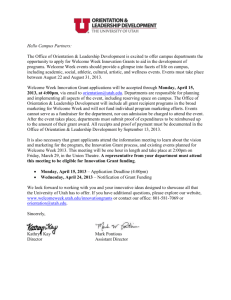New Faculty Guide - University Information Technology
advertisement
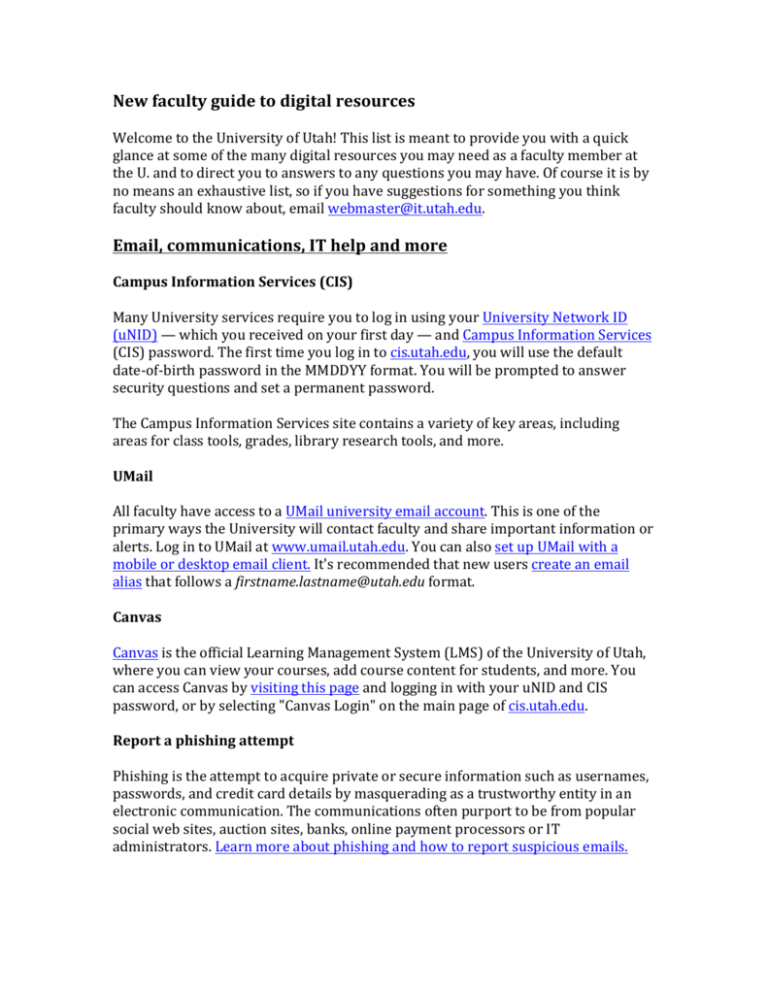
New faculty guide to digital resources Welcome to the University of Utah! This list is meant to provide you with a quick glance at some of the many digital resources you may need as a faculty member at the U. and to direct you to answers to any questions you may have. Of course it is by no means an exhaustive list, so if you have suggestions for something you think faculty should know about, email webmaster@it.utah.edu. Email, communications, IT help and more Campus Information Services (CIS) Many University services require you to log in using your University Network ID (uNID) — which you received on your first day — and Campus Information Services (CIS) password. The first time you log in to cis.utah.edu, you will use the default date-­‐of-­‐birth password in the MMDDYY format. You will be prompted to answer security questions and set a permanent password. The Campus Information Services site contains a variety of key areas, including areas for class tools, grades, library research tools, and more. UMail All faculty have access to a UMail university email account. This is one of the primary ways the University will contact faculty and share important information or alerts. Log in to UMail at www.umail.utah.edu. You can also set up UMail with a mobile or desktop email client. It's recommended that new users create an email alias that follows a firstname.lastname@utah.edu format. Canvas Canvas is the official Learning Management System (LMS) of the University of Utah, where you can view your courses, add course content for students, and more. You can access Canvas by visiting this page and logging in with your uNID and CIS password, or by selecting "Canvas Login" on the main page of cis.utah.edu. Report a phishing attempt Phishing is the attempt to acquire private or secure information such as usernames, passwords, and credit card details by masquerading as a trustworthy entity in an electronic communication. The communications often purport to be from popular social web sites, auction sites, banks, online payment processors or IT administrators. Learn more about phishing and how to report suspicious emails. Network acceptable use and information security policies By using any part of the University of Utah network you are agreeing to follow the rules set forth by the Chief Information Security Officer. Please read an overview of the network acceptable use policy, and review the information resources policy and information security policy. Connecting to the University network Wired connections are available in most office areas. Campus also has three wireless networks: UConnect, UGuest, and eduroam. UConnect is a secure connection requiring a valid uNID and CIS login. Most users can use the UConnect Setup Wizard to connect a device. UGuest is an unsecured, open-­‐access network with somewhat limited bandwidth. Eduroam allows students, researchers and staff from participating institutions to obtain Internet connectivity across campus and when visiting other participating institutions. Note: If you choose to share your network connection over a router or hotspot, you are responsible for all activity that takes place from all connected users. VPN Virtual Private Network (VPN) access is available. Get more information about using VPN with the campus network here. For instructions to connect to the VPN with an iPad, click here. Connecting a media device to the network Follow the instructions found here to connect media devices such as iPod touch to the network. Sign up for campus alerts To specify how the University will contact you in the event of campus emergencies, official closures, and other important events, review the information under U of U Campus Alert on the left-­‐hand side of the CIS page. To see notices of campus network outages or problems, visit it.utah.edu/help/outages.php or follow @UofUIT on Twitter. Free or discounted software The University of Utah has several campus agreements to provide some of the most popular software to faculty free of charge or at a greatly reduced price. This software can be found at the Office of Software Licensing. Use on University-­‐owned machines is usually free, and home-­‐use licenses are available for purchase. You can find information about Microsoft Office, Adobe Creative Cloud, Box cloud storage, and more. Campus and hospital help desks Many departments and/or colleges have internal IT staff who should be considered the first contact for IT questions or issues. Additionally, the campus help desk is staffed 24/7/365. To quickly find answers to your questions, search the UIT knowledge base. If you still need help, call 801-­‐581-­‐4000 opt. 1. For less urgent issues, you may also email helpdesk@utah.edu. For University Hospital or Health Sciences employees, again first contact any internal department IT staff. The hospital IT service desk can be contacted at 801-­‐ 587-­‐6000. Telephone service Visit this page if you need a telephone line, handset, or additional telephone features. Online meeting/video conferencing The University offers video conferencing through Skype for Business/Microsoft Lync. Learn more or download it here for free. Cell phone discounts University faculty and staff are eligible for cell phone discounts from various carriers. Additional IT policies IT policies that have not already been referenced, and future IT policies, can be found on the IT Policy page. Creating and updating your information Update campus directory information To update your profile in the public campus directory, follow these instructions. Faculty Activity Report (FAR) The Faculty Activity Report is the annual faculty activity data collection and reporting application. Faculty members or their proxies may access their FARs 24/7/365 using their uNIDs and CIS passwords. Public Find a Researcher Find a Researcher is a public search site that allows users to find U of U faculty, graduate students, and other researchers based on research keywords, name, department, international experience, and research equipment/testing capability. Searchable data is pulled from the FAR and Profile Website system. Profile Website system The Profile Website system is where faculty members, instructors, and/or their proxies may maintain websites linked from the public Find a Researcher, the Class Schedule, and the My Classes pagelet in CIS. Additional resources Teaching & Learning Technologies Teaching & Learning Technologies oversees the UOnline testing center and offers support and tutorials for Canvas, Ink2Go, Turning Point Audience Response Systems (clickers), Respondus, Turnitin, and MediaCore/Equella. Faculty may also borrow audio, video and imaging equipment and cables for class instruction through TLT. Center for High Performance Computing Faculty interested in working with powerful computers for crunching data should learn about the Center for High Performance Computing. Graduate Student Tracking System The Graduate Student Tracking System allows committee members to keep track of students’ progress. Office of the Vice President for Research The Office of the Vice President for Research website contains information and tools for faculty researchers. The Office of Sponsored Projects under the VP Research site also offers a variety of tools and information. Information Technology Governance Key IT decisions are made by several groups of academic, administration, and IT leaders with input from others on campus. Find meeting minutes and summaries on the IT governance section of the CIO website.