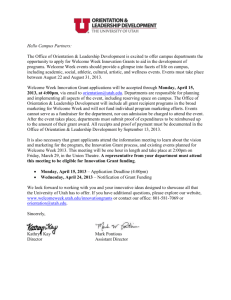New student guide to digital resources
advertisement
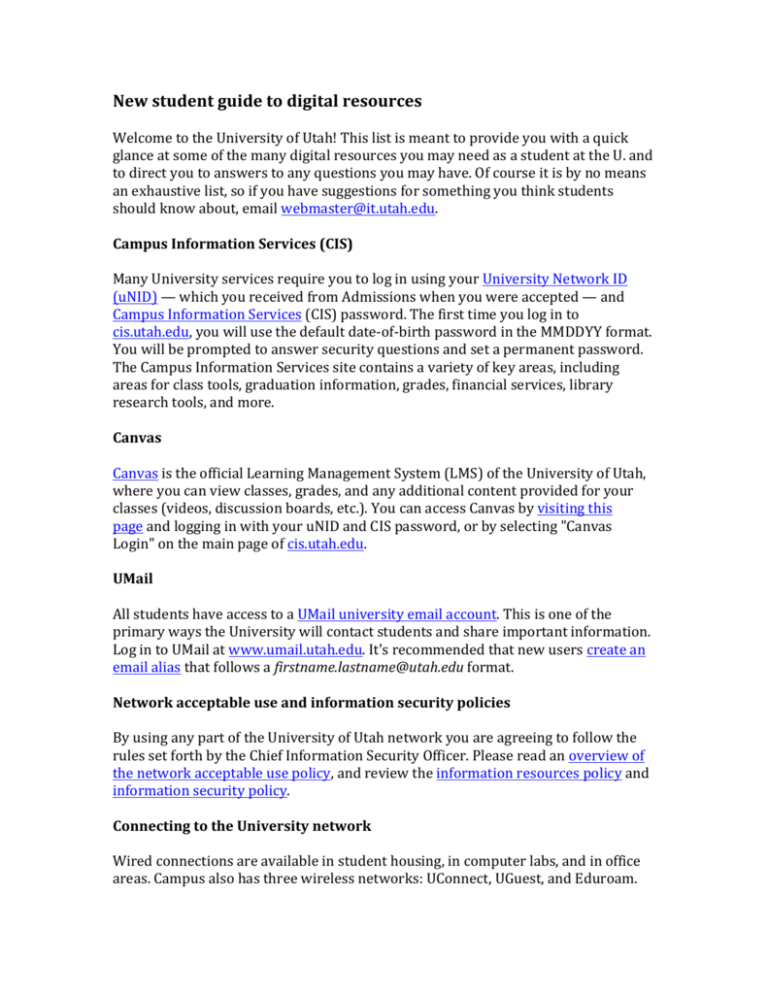
New student guide to digital resources Welcome to the University of Utah! This list is meant to provide you with a quick glance at some of the many digital resources you may need as a student at the U. and to direct you to answers to any questions you may have. Of course it is by no means an exhaustive list, so if you have suggestions for something you think students should know about, email webmaster@it.utah.edu. Campus Information Services (CIS) Many University services require you to log in using your University Network ID (uNID) — which you received from Admissions when you were accepted — and Campus Information Services (CIS) password. The first time you log in to cis.utah.edu, you will use the default date-­‐of-­‐birth password in the MMDDYY format. You will be prompted to answer security questions and set a permanent password. The Campus Information Services site contains a variety of key areas, including areas for class tools, graduation information, grades, financial services, library research tools, and more. Canvas Canvas is the official Learning Management System (LMS) of the University of Utah, where you can view classes, grades, and any additional content provided for your classes (videos, discussion boards, etc.). You can access Canvas by visiting this page and logging in with your uNID and CIS password, or by selecting "Canvas Login" on the main page of cis.utah.edu. UMail All students have access to a UMail university email account. This is one of the primary ways the University will contact students and share important information. Log in to UMail at www.umail.utah.edu. It's recommended that new users create an email alias that follows a firstname.lastname@utah.edu format. Network acceptable use and information security policies By using any part of the University of Utah network you are agreeing to follow the rules set forth by the Chief Information Security Officer. Please read an overview of the network acceptable use policy, and review the information resources policy and information security policy. Connecting to the University network Wired connections are available in student housing, in computer labs, and in office areas. Campus also has three wireless networks: UConnect, UGuest, and Eduroam. UConnect is a secure connection requiring a valid uNID and CIS login. Most users can use the UConnect Setup Wizard to connect a device. UGuest is an unsecured, open-­‐ access network with somewhat limited bandwidth. Eduroam allows students, researchers and staff from participating institutions to obtain Internet connectivity across campus and when visiting other participating institutions. Note: If you choose to share your network connection over a router or hotspot, you are responsible for all activity that takes place from all connected users. Connecting a gaming or media device to the network Follow the instructions found here to connect gaming devices such as PlayStation or Xbox, or media devices such as iPod, to the network. Sign up for campus alerts To specify how the University will contact you in the event of campus emergencies, official closures, and other important events, review the information under U of U Campus Alert on the left-­‐hand side of the CIS page. To see notices of campus network outages or problems, visit it.utah.edu/help/outages.php or follow @UofUIT on Twitter. Update campus directory information To update your student profile in the campus directory, follow these instructions. Free or discounted software The University of Utah has several campus agreements to provide some of the most popular software to students free of charge or at a greatly reduced price. This software can be found at the Office of Software Licensing. You can find information about Microsoft Office, Adobe Creative Cloud, Box cloud storage, and more. Anti-­‐ virus software is also available at low cost to students. Campus help desk The campus help desk is staffed constantly. To quickly find answers to your questions, search the UIT knowledge base. If you still need help, call (801) 581-­‐4000 opt. 1. For less urgent issues, you may also email helpdesk@utah.edu. Marriott Library Knowledge Commons/campus computer labs The largest student computer lab on campus is the Marriott Library Knowledge Commons. Many colleges also host labs or student workstations. Teaching & Learning Technologies Teaching & Learning Technologies oversees the UOnline testing center and offers support and tutorials for Canvas. Students may also borrow audio, video and imaging equipment and cables for class-­‐related work through TLT. VPN Virtual Private Network (VPN) access is available. Get more information about using VPN with the campus network here. For instructions to connect to the VPN with an iPad, click here.