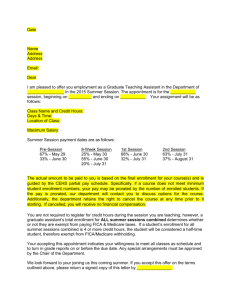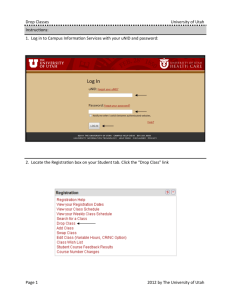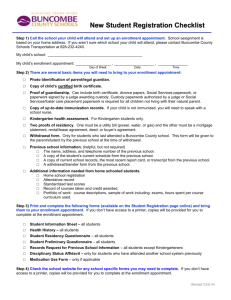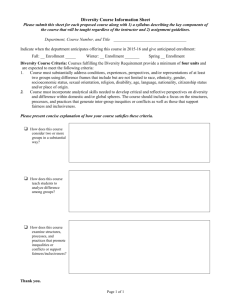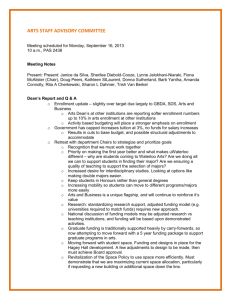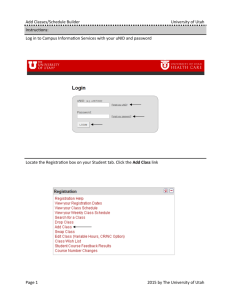How Do I View My Registration Dates?
advertisement
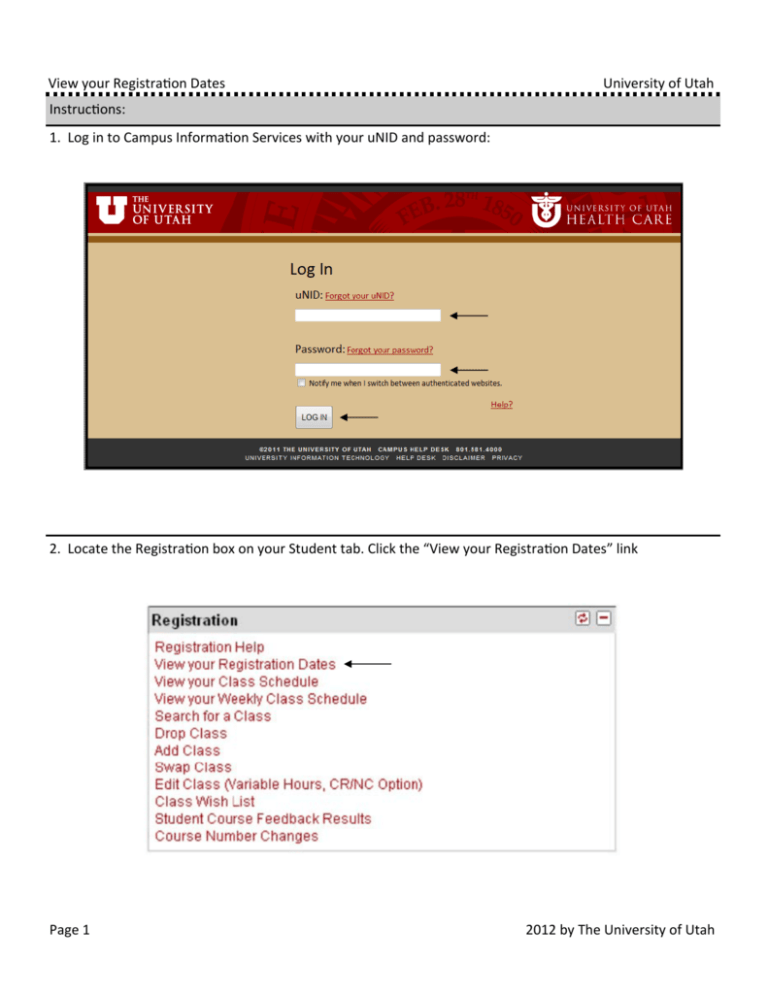
View your Registra on Dates University of Utah Instruc ons: 1. Log in to Campus Informa on Services with your uNID and password: 2. Locate the Registra on box on your Student tab. Click the “View your Registra on Dates” link Page 1 2012 by The University of Utah 3. The class schedule page will be displayed NOTE: If you have more than one career ac ve (i.e undergraduate AND non‐credit career) you will be provided the opportunity to select the appropriate career schedule to view. Enrollment Appointments: Is the day and me a student may begin to register for a specified term. The “Appointment Ends” date just reflects the day prior to the Open Enrollment date. Students can con nue to enroll, but they will be enrolling with non‐matriculated (non‐degree seeking) students during the Open Enrollment period. It is in the students best interest to register during their appointment period. (For how students are assigned an appointment: h p://registrar.utah.edu/handbook/appt.php) 19.00: Is the max unit (or credit hour) amount a student may register for during the enrollment appointment period. This number may vary depending on ac ve career (i.e. undergraduate, graduate, law, high school university program). Open Enrollment Dates by Session: Is the day non‐matriculated (non‐degree seeking) students may begin to register for a specified term. Students who received an enrollment appointment, may con nue to register during this period. Term Enrollment Limits: The number indicated (i.e. 24.00, 18.00) is the max unit (or credit hour) amount a student may register for a specified term. Shopping Cart/Add Classes bu ons: Students can go directly to their shopping cart or add class page from this page. Page 2 2012 by The University of Utah