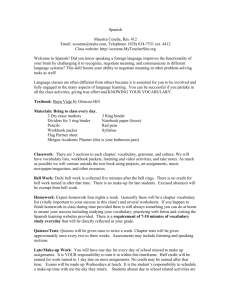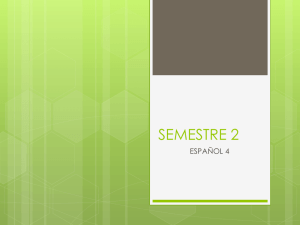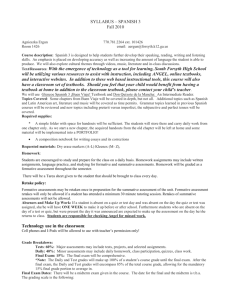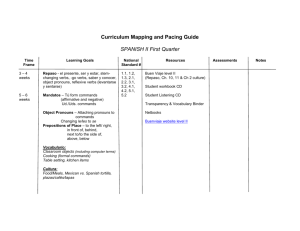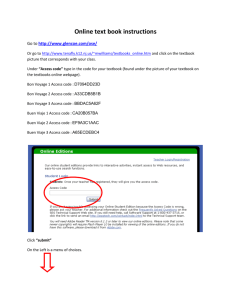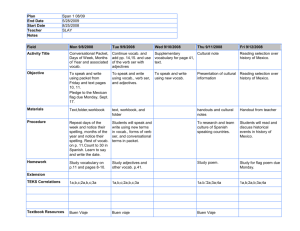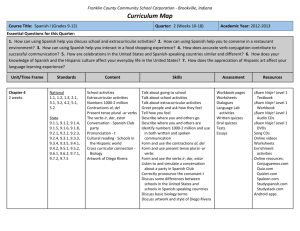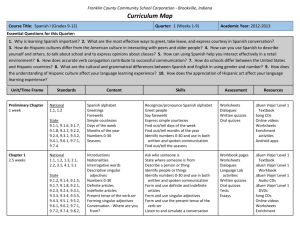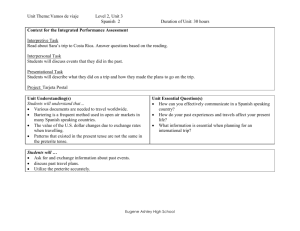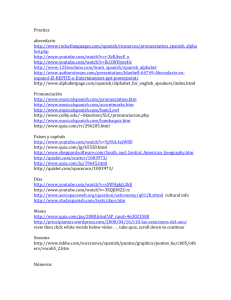websites for Spanish practice
advertisement
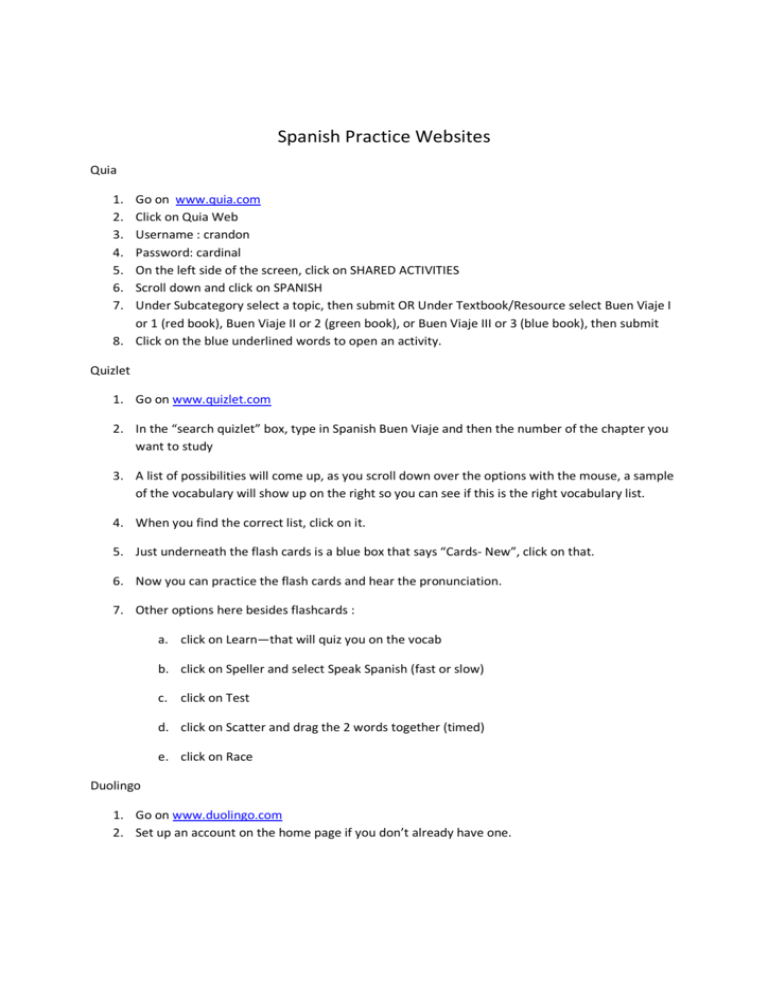
Spanish Practice Websites Quia Go on www.quia.com Click on Quia Web Username : crandon Password: cardinal On the left side of the screen, click on SHARED ACTIVITIES Scroll down and click on SPANISH Under Subcategory select a topic, then submit OR Under Textbook/Resource select Buen Viaje I or 1 (red book), Buen Viaje II or 2 (green book), or Buen Viaje III or 3 (blue book), then submit 8. Click on the blue underlined words to open an activity. 1. 2. 3. 4. 5. 6. 7. Quizlet 1. Go on www.quizlet.com 2. In the “search quizlet” box, type in Spanish Buen Viaje and then the number of the chapter you want to study 3. A list of possibilities will come up, as you scroll down over the options with the mouse, a sample of the vocabulary will show up on the right so you can see if this is the right vocabulary list. 4. When you find the correct list, click on it. 5. Just underneath the flash cards is a blue box that says “Cards- New”, click on that. 6. Now you can practice the flash cards and hear the pronunciation. 7. Other options here besides flashcards : a. click on Learn—that will quiz you on the vocab b. click on Speller and select Speak Spanish (fast or slow) c. click on Test d. click on Scatter and drag the 2 words together (timed) e. click on Race Duolingo 1. Go on www.duolingo.com 2. Set up an account on the home page if you don’t already have one. 3. Either click on the first area to master or the key symbol if you think you can test out of an entire section. Other sites you might like: www.queondaspanish.com livemocha.com/Busuu www.vocabulix.com http://www.lingus.tv/Panfu http://www.studyspanish.com GREAT for GRAMMAR practice! http://lingohut.com/ http://www.busuu.com http://www.instreamia.com/ http://www.memrise.com/ http://www.qlipo.com/ http://www.colby.edu/~bknelson/SLC/index.php GREAT for GRAMMAR practice!