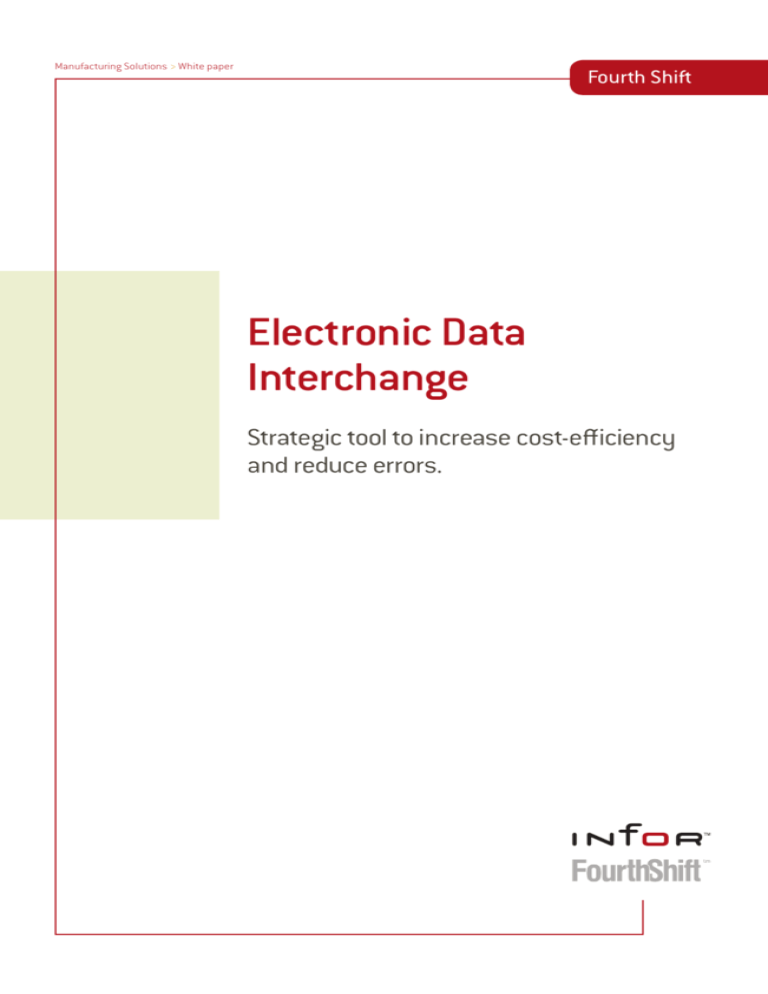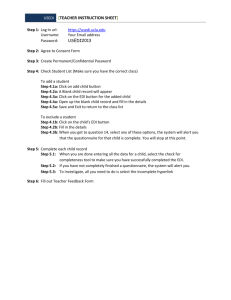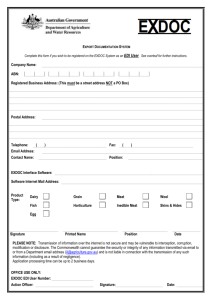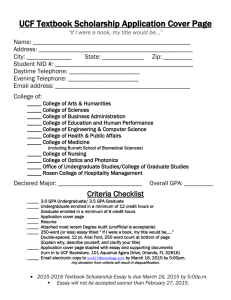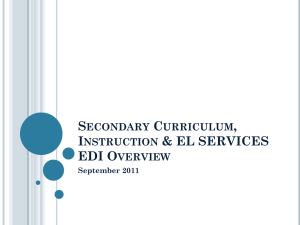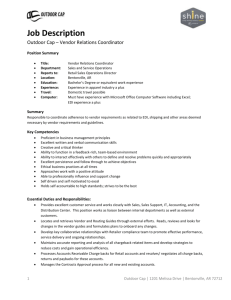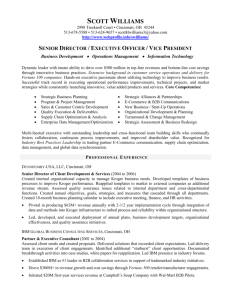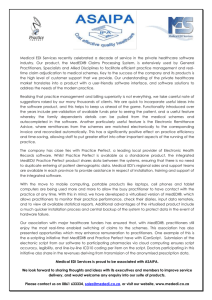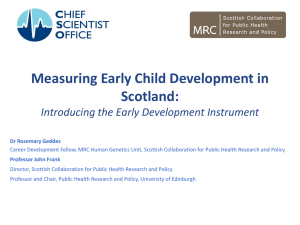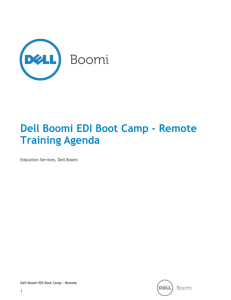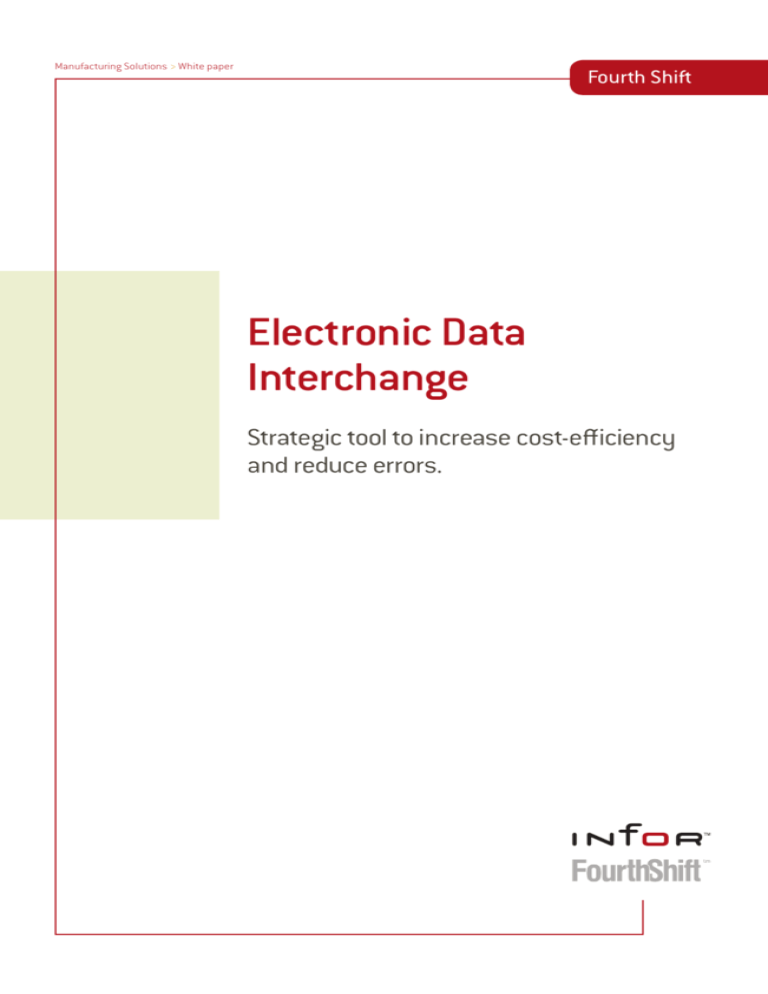
Manufacturing Solutions > White paper
Fourth Shift
Electronic Data
Interchange
Strategic tool to increase cost-efficiency
and reduce errors.
Table of contents.
Executive summary..................................................................................................................................................... 3
EDI overview................................................................................................................................................................... 4
EDI components............................................................................................................................................................ 6
Fourth Shift EDI solution components.................................................................................................................... 9
Integration overview..................................................................................................................................................11
EDI module features—review by industry..........................................................................................................14
The implementation process...................................................................................................................................16
2
Manufacturing Solutions > White paper
Infor is in no way committing to the development or delivery of any specified enhancement,
upgrade, product or functionality. See “disclaimer” paragraph contained herein.
Executive summary.
Electronic data interchange (EDI) has been the primary means of transacting e-business for
decades and continues to be the backbone of most businesses’ e-commerce systems. It is a
requirement for many companies wishing to do business with any of the larger retailers or
automotive manufacturers. Government suppliers must do EDI and EDI is a fact of life for many
companies in the supply chain.
EDI is also a complex, confusing, and slightly intimidating subject for many people. Whether you’ve
been employing EDI for years or are brand-new to the subject, there are many questions to be
answered.
It is the goal of this paper to take some of the mystery out of EDI and make it easier to understand.
In this paper, the Fourth Shift solution for integrated EDI is discussed in detail so that potential
users can make better decisions concerning their future EDI plans and determine how the Fourth
Shift solution can best fit and support those plans.
3
Infor is in no way committing to the development or delivery of any specified enhancement,
upgrade, product or functionality. See “disclaimer” paragraph contained herein.
Manufacturing Solutions > White paper
EDI overview.
EDI is the exchange of business documents between companies in a standard, machine
process-able format. EDI transactions make up 80% of the e-commerce traffic conducted between
businesses.
EDI documents are common business documents, like a purchase order, converted to a standard
format that is recognized by EDI software packages, regardless of the type of operating system or
hardware being used. For example, it allows a large company running a mainframe computer with a
custom software system to communicate in a common language with a small company using a
Windows operating system on a personal computer.
EDI has been around for quite a long time. Starting in the 1960s, companies began exchanging
documents using proprietary standard formats. Over time, standard organizations formed, starting
with the transportation industry’s Transportation Data Coordinating Committee (TDCC) in the US and
the United Nations Economic Commission for Commerce (UN/ECE) in Europe.
In 1979, the American National Standards Institute (ANSI) chartered the X-12 committee to develop
general purpose, cross-industry standards based on the TDCC’s document syntax. In Europe, the
UN/ECE Working Party evolved into EDIFACT. Today most EDI specifications in the US are based on
the ANSI X-12 standards, while in Europe the EDIFACT standards are the basis for most documents.
EDI is often directly associated with the ANSI X-12 document standards, but this is an incorrect
characterization of EDI. EDI is not a standard, but rather a concept. Whether the document standard
being used is ANSI X-12, UN EDIFACT, UCS, or even XML, if it is a business document in a standard
format that all parties have agreed to, it is EDI.
As technology changes and evolves, the EDI standards evolve as well. Each year the various
standards committees publish new revisions that incorporate changes that users in the
e-commerce community have requested. Additionally, new syntaxes and technologies emerge.
EDI communications now can be done over the Internet using the World Wide Web or email. XML, or
Extensible Markup Language, has emerged as an alternative format to the traditional ANSI X-12 or
EDIFACT formats. New technologies and standards provide greater flexibility, allowing electronic
data interchange to reach all levels of the supply chain.
Types of EDI systems.
There are different ways to implement EDI. Benefits, ease of set-up, and cost, all vary depending on
which type of EDI system is used. Some of the more common systems are listed here with a brief
description of the application and its pros and cons. In the chart below, EDI user is the party
receiving the data; trading partner is the party sending the data.
4
Manufacturing Solutions > White paper
Infor is in no way committing to the development or delivery of any specified enhancement,
upgrade, product or functionality. See “disclaimer” paragraph contained herein.
EDI type
Features
Pros
Service bureau
EDI data is sent to a
service bureau where it
is translated, printed in
human readable format,
and faxed to the trading
partner. Data is faxed
back to the service
bureau for translation
into EDI data to be sent
to the EDI user.
Very rapid
implementation.
Web-based
Paper-based
(“Rip ‘n’ Read”)
Integrated
Cons
Manual data entry
occurring in two
No added cost of the EDI locations.
Limited document
user.
tracking and archiving.
No software or
implementation cost for
the trading partner.
Time-consuming; has
processing lag-time.
New partners can be
added quickly.
Per document fees can
be high.
EDI data is sent to a
service provider who
converts it to a human
readable web page that
trading partners can
download. Information
can be entered into
web-based forms and
converted into EDI for
transmission back to
the EDI user.
No software or
implementation cost for
the web users.
Manual data entry.
EDI users can quickly
add new trading
partners at little cost.
Not as secure as more
traditional systems.
EDI data is received and
translated by the
software the trading
partner has, and then
printed out in a human
readable format.
Information can be
entered into screen
forms and translated
into EDI for transmission
back.
Software and
implementation cost
relatively low.
EDI data is received and
translated and then
processed by the
backoffice system. Data
is extracted from the
backoffice system for
translation into EDI to be
sent back to the EDI
user.
Little or no data entry
errors.
Can be used by anyone
with a web browser and
an Internet connection.
Improved document
tracking and archiving.
Improved security.
Greatly reduced
processing times.
Increased data
processing capacity.
Limited document
tracking and archiving.
Added cost for the EDI
user.
Manual data entry.
Provides little
functionality over a fax
machine, but cost of
operation is much
higher.
Expensive and
time-consuming to
implement.
Adding new trading
partners is more
complex.
5
Infor is in no way committing to the development or delivery of any specified enhancement,
upgrade, product or functionality. See “disclaimer” paragraph contained herein.
Manufacturing Solutions > White paper
EDI components.
EDI systems consist of several components, all of which combined make up a complete solution.
Document delivery.
EDI is the exchange of business documents between companies. There are several methods by
which data can be electronically transferred between parties.
The most prevalent method is the value-added network, or VAN. The VAN acts like a postal service;
your out-going messages are put into your mailbox and the VAN delivers them to your partner’s
mailbox. Messages for you are picked-up from your partners’ mailboxes and placed into your
mailbox for pickup by you.
The VAN offers several benefits to their subscribers. First, it provides greater security and protection
of company data as neither you nor your trading partners directly connect your systems ever. The
VAN also offers improved tracking and document storage capabilities. You can tell for certain if and
when a document is picked-up, and in the event of a process failure you can have data restored
and retransmitted by the network. On the downside, VANs tend to be expensive, with a minimum
monthly service fee, plus fees based on the number of characters transmitted.
All VANs support connection via modem dial-up, and for some this is the only way that connections
can be made. Long-distance costs must also be taken into consideration when considering a VAN
service. Some larger VANs now offer connectivity via the Internet, allowing their subscribers to take
advantage of high-speed data transmission.
The next most prevalent method is the private or proprietary network. These work like a VAN, but are
run and supported by the trading partners themselves. Many of the large automotive industry EDI
trading partners, as well as giant retailers like Walmart, run their own network.
The advantage of these networks is that usually the cost of use is only the long-distance fees
associated with connecting to them. The drawback, however, is that most of these networks rely on
old technology, which limits data transmission speed to 9600 baud or less, and often requires a
bisynchronous modem for the connection.
A new trend in communication is the use of extranets; private, secure networks that run over the
Internet backbone. Like the private network, the trading partners run the extranet network. Unlike
the private network there is a subscription cost involved. To participate in an extranet you must use
a certified ISP (Internet service provider), who can guarantee the security of your connection to the
extranet gateway.
6
Manufacturing Solutions > White paper
Infor is in no way committing to the development or delivery of any specified enhancement,
upgrade, product or functionality. See “disclaimer” paragraph contained herein.
The above three are the most common methods for exchanging EDI data, but any means of
transferring a data file can be used. Direct connection, email, FTP, download from a website, or even
sending a file on a diskette could be used as a means of communicating the EDI data.
Communication software.
Once a means of communication is determined, appropriate software for communication is
needed. If you are sending and receiving email you need to have an email client. If you’re sending
and receiving documents from a VAN you need a client capable of communicating with that VAN.
Some EDI packages include the communication software, while others rely on some external
package to provide that functionality. It is important to understand what communication
capabilities the software has and if additional software is required when selecting EDI software.
EDI translator.
EDI data is formatted to be compact and efficient. This is an important and appreciated feature of
EDI when VAN services charge by the character, and transmission speed might not exceed 9600
baud. Unfortunately, the very features that make the EDI format so efficient, also make it mostly
unusable for anything other than another piece of EDI software.
EDI translators have a variety of use. The most common is to receive data and convert it to a human
readable format, and to send data in an EDI format that was entered into a human readable
interface screen. Another use is to take the EDI data and convert it into a format that can be used by
a specific application, or vice versa.
The EDI translator is the heart of any EDI system, and should provide support for all the current
standards, versions, and documents in use by the trading partners.
EDI translation objects.
The EDI translator relies on mapping instructions to tell it how the data should be interpreted and
formatted. The mapping instructions may be as simple as how the data should be arranged on a
print-out to complex programs that prepare data for integration into a backoffice system.
In most cases the actual maps themselves are not supplied to the end user. Most EDI mapping
software is proprietary to the translator being used, and produces a compiled file for actual use by
the translator. These compiled maps are referred to by a number of names, the most common
being templates, overlays, or translation objects.
Translation objects can often be purchased “off-the-shelf”, especially for print or data entry use.
Translation objects used for system integration purposes are generally custom developed for a
specific application, but in some cases are available “off-the-shelf”. It is important to understand
that when purchasing a finished translation object you are getting just the compiled software, not
the mapping instructions. Like any other piece of packaged software, you normally will not get the
source code for the program.
7
Infor is in no way committing to the development or delivery of any specified enhancement,
upgrade, product or functionality. See “disclaimer” paragraph contained herein.
Manufacturing Solutions > White paper
Backoffice interface.
EDI documents come in a variety of configurations, and the business usage of the document will
vary depending on the trading partner. Even with a translator to convert the data to a format usable
by the backoffice system, it is still necessary to have some type of interface to help ensure that
the data is processed according to the business rules of the backoffice system.
Data collection.
Data collection is not a part of EDI, per se. However, the use of data collection devices to scan bar
coded data is very common in integrated EDI systems. Some trading partners require the use of bar
coded data scanning at the time of shipment to create the advanced ship notice.
Bar coding data and scanning key data for document creation can reduce the time spent in data
entry and improve overall data accuracy.
8
Manufacturing Solutions > White paper
Infor is in no way committing to the development or delivery of any specified enhancement,
upgrade, product or functionality. See “disclaimer” paragraph contained herein.
Fourth Shift EDI solution components.
The Fourth Shift EDI solution is an independent communication method, so that users are free to
choose any method of data transmission that they prefer. The components of the Fourth Shift
solution are as follows:
Communication software and EDI translation.
SoftBrands manufacturing has partnered with Sterling Commerce for EDI communication and
translation using Sterling’s Gentran product family. Currently, Fourth Shift supports two solutions:
Gentran Director, which is a single-user product for Microsoft Windows workstations; and Gentran
NT Server, which is a multi-user capable system designed for use on Microsoft Windows NT and
2000 platforms using Microsoft SQL Server or Oracle SQL Server. Both of these packages include
built-in support for synchronous and asynchronous dial-up connections with scripting, TCP/IP
connectivity, and FTP.
Some users already have EDI translation software or have a preference for a package other than
Sterling’s. The design of the Fourth Shift EDI solution makes its translator independent; however the
cost of implementing a third party project is significantly higher, and usually far greater than the
cost of the Sterling software that is recommended.
EDI translation mappings.
SoftBrands provides a library of application integration translation objects for most partners in the
consumer products industries that may be purchased for a flat fee. Sterling Commerce also has an
extensive library of translation objects for printing and data entry that may be purchased to
support non-integrated applications.
Other industries, such as automotive, electronics, and medical, require solutions that vary from
one company to the next. For EDI users in these industries, SoftBrands EDI consultants can create
custom templates specific to the business needs of the user and their trading partner. They can
also provide tutoring to users who wish to learn to do their own mapping.
Backoffice interface.
Fourth Shift can include the optional EDI module, which supports the integration of a number of
common transactions. The EDI module includes rules-based document processing that validates
and formats the data for entry into Fourth Shift. The chart on the next page shows the documents
that are integrated into Fourth Shift.
9
Infor is in no way committing to the development or delivery of any specified enhancement,
upgrade, product or functionality. See “disclaimer” paragraph contained herein.
Manufacturing Solutions > White paper
Documents supported
Customer service documents
Purchasing documents
ANSI X-12 Format
ANSI X-12 Format
Inbound
Outbound
Inbound
Outbound
824 Application
advice
810 Invoice
830 Forecast
830 Material release
870 Commitment
response
855 Purchase order
acknowledgement
850 Purchase order
850 Purchase order
855 Purchase order
acknowledgement
865 PO change
acknowledgement
860 PO change
824 Application
advice
856 Advance ship
notice
860 PO change
865 PO change
acknowledgement
862 Ship schedule
Customer service documents
UCS format
Inbound
Outbound
Purchasing documents
UCS format
Inbound
Outbound
880 Invoice
875 Purchase order
Customer service documents
EDIFACT format
Inbound
Outbound
APERAK application
error
acknowledgement
DESADV dispatch
advice
Purchasing documents
EDIFACT format
Inbound
Outbound
DELFOR delivery
forecast
DELJIT delivery
just-in-time
Data collection.
Data collection for the generation of advanced ship notices (ASN) and bar coded shipping labels is
facilitated by the EDI services module, which provides bar coded data interface capabilities, and the
VisiBar data collection product.
10
Manufacturing Solutions > White paper
Infor is in no way committing to the development or delivery of any specified enhancement,
upgrade, product or functionality. See “disclaimer” paragraph contained herein.
Integration overview.
While EDI documents are exchanged in an agreed upon format, there can be great differences
between the specific implementation of a standard document. This is why document translation is
so important; to successfully integrate you must have a constant format that the backoffice
application can use. The translator’s role is to convert documents to and from this constant format
into the EDI format required by the trading partner.
Basic integration flowchart.
The following flowchart illustrates the basic integration used in the Fourth Shift solution.
EDI
data
VAN
EDI
data
Sterling
Gentran
Translator
Flat
file
Flat
file
Import
data
FS EDIM
Extract
data
FS ERP
This represents the basic data flow that all EDI data follow when integrated to the Fourth Shift ERP
system. Depending on the type of document the exact flow may vary. The next sections examine
various types of data flows in more detail.
Order and forecast data integration flowchart.
Purchase order, PO change, ship schedule, and material release demand is all processed into
Fourth Shift in the same way.
EDI
maps
VAN
EDI
data
Sterling
Gentran
Translator
Flat
file
EDI review
(RVED)
Import EDI
(IMED)
Import
data
Order
entry
ERP
EDIM
11
Infor is in no way committing to the development or delivery of any specified enhancement,
upgrade, product or functionality. See “disclaimer” paragraph contained herein.
Manufacturing Solutions > White paper
In the flowchart above, EDI data is received into the translator and processed according to the
mapping instructions that have been created. The output of this translation is a flat file formatted to
the EDI module’s specifications. The RVED process is run to bring the data into a review screen.
During this process the user-defined rules are applied. Following a data review, the IMED process is
run to create an import data file and import the approved transaction data into Fourth Shift as order
or forecast demand using either COMT (customer order maintenance) or SOPM (sales order
processing module).
Invoice data integration flowchart.
Fourth Shift supports sending invoices and credit memos via EDI. The user can specify whether to
send only system-generated invoices, or include manually entered invoices as well, and can also
specify whether or not to generate credit memos. The system default is to send system-generated
invoices only.
EDI
maps
VAN
EDI
data
Sterling
Gentran
Translator
Flat
file
Maintain
EDI
partners
(MPED)
Extract
data
EDIM
Extract EDI
(EXED)
Invoice
entry (IVIE)
ERP
In this flowchart, invoices have been created using the normal processes of invoice review (IVRV)
and invoice print (IVPR). The extract EDI (EXED) process is then run to extract invoice data from the
system. The EDI module tracks the last invoice sent, so only new invoices are extracted. The
extracted invoices are compared to the EDI trading partner database in the EDI module and only
invoice data for trading partners set-up to receive EDI invoices, is then processed.
Advance ship notice data integration flowchart.
Shipping and packaging information may be extracted to create advance ship notices (ASN). The
user must supply additional information prior to the ASN being sent that is not captured in the
Fourth Shift shipping module.
EDI
maps
VAN
Sterling
Gentran
Translator
Flat
file
Generate
ASN (GASN)
Generate
EDI (GTED)
EDIM
Extract
data
Shipping
bill of
lading
(SBOL)
ERP
12
Manufacturing Solutions > White paper
Infor is in no way committing to the development or delivery of any specified enhancement,
upgrade, product or functionality. See “disclaimer” paragraph contained herein.
The shipment is processed in the normal manner using the SHIP functionality to pick inventory and
package the shipment lines (packaging the shipment lines in SHIP is required to generate ASN
documents). The user then completes the shipping bill of lading (SBOL) and uses a hot key
(ALT+F7) to transport to the generate ASN screen (GASN). Additional ASN data such as trailer
numbers and shipping label serial numbers may be added here. After completing the ASN
additional data entry the user is transported back to the SBOL screen so additional shipments may
be processed. When the user is ready to send the ASN they transport to the generate EDI (GTED)
screen and release the ship notices they wish to send.
Advance ship notice data may also be collected using VisiBar and the EDI services module (EDSM).
The data flow for that solution will be discussed later in this document.
13
Infor is in no way committing to the development or delivery of any specified enhancement,
upgrade, product or functionality. See “disclaimer” paragraph contained herein.
Manufacturing Solutions > White paper
EDI module features—review by industry.
The EDI module has several features that facilitate the complex requirements of various industries.
These features are discussed in general, and then broken down by industry with highlights of
features particularly beneficial to users in those industries.
All industries.
The EDI module provides full support for both customer EDI and vendor EDI. Customer forecasts,
ship schedules, purchase orders, and purchase order changes may be received. Order and
purchase order change acknowledgements may be sent, as well as invoices and advance ship
notices.
Fourth Shift users can also use the EDI module to send forecasts, purchase orders, and purchase
order changes to their vendors.
Each customer or vendor can be configured to process EDI according to parameters that are
established per partner, per document. Using various mapping and set-up techniques it is even
possible to have different parameters, such as transit lead-time by ship to location.
The following lists some of the basic features:
Line status can be automatically set when data is processed based on time parameters
Documents with line level purchase order numbers and/or ship to ID codes are supported
Order entry by customer item and unit of measure conversion is supported using standard
Fourth Shift customer item cross-reference functionality
Customer item numbers up to 30 characters long are supported using partner item functionality
in the EDI module
Data validation during review and import processing ensures error-free imports; detailed logging
allows users to pinpoint the exact problem and data in error may be corrected and reprocessed
from the review screens
Unit price may be set using mapped data, item price book (ITPB), or advanced price books
(APBM)
System maintained EDI orders—using replace order method for material release and ship
schedules, and change order method for purchase orders when purchase order change
documents are received
Ability to cancel, edit, and resend ASN documents
Ability to resend invoices
14
Manufacturing Solutions > White paper
Infor is in no way committing to the development or delivery of any specified enhancement,
upgrade, product or functionality. See “disclaimer” paragraph contained herein.
Automotive industry features.
The EDI module includes several features to optimize processing of data in the automotive
industry:
Ability to process material release documents as either forecast or order data
Cumulative quantity accounting and maintenance
–– Automatic calculation of net quantity required from cumulative quantity ordered, using
either acknowledged shipped or in-transit quantities
Ability to automatically group multiple EDI documents into one inbound document
Ability to automatically group order lines by item and date into a single line
Ability to set beginning and ending processing horizons
Automatic forecast and order updates using the replace order method
Ability to apply contract pricing using advance price books
Automatic adjustment of ship date by ship/delivery pattern
Ability to suppress zero quantity order lines from importing
Vendor EDI functionality to enable compliance with industry supply chain EDI requirements
Consumer products (grocery and retail) industry features.
The EDI module includes several additional features to optimize processing of data in the consumer
products industry. These features require the use of the sales order processing module.
Ability to process order expiration date
Ability to process inbound header and line allowance/charge segments
Ability to send outbound header and line allowance/charge segments
Electronics industry features.
The EDI module also allows the generation of an EDI 870 document, commitment response
document, in reply to inbound 830 material release documents. This is a requirement for several
electronics industry trading partners, such as IBM and Motorola.
Bar coded data collection.
Many industries strongly suggest or require that ASN documents be created through the use of
scanned bar coded data at the time of shipment. Users of the Fourth Shift ERP system can meet
this requirement by adding the EDI services module (EDSM) and VisiBar to their EDI solution. Here
is a brief overview of how it works:
Data is received and processed by the EDI module
Approved data is passed to Fourth Shift and VisiBar
Based on order requirements smart labels are created for the shipment
As the product is shipped the smart label is scanned, creating all the shipping information
needed to create the ship notice and ship in Fourth Shift
The collected ASN data is transferred to the EDSM and the ASN sent
–– When the ASN is accepted, the EDSM module can generate import records to complete the
shipment in Fourth Shift
15
Infor is in no way committing to the development or delivery of any specified enhancement,
upgrade, product or functionality. See “disclaimer” paragraph contained herein.
Manufacturing Solutions > White paper
The implementation process.
Many people fall into the trap of viewing EDI integration as the implementation of a module. This is a
trap because most modules can be implemented with very little assistance and training. Many
Fourth Shift modules may require only 2 to 3 days of consulting, to assist users in the best
utilization of the module’s features. The EDI module, on the other hand, typically requires far more
time than that.
The EDI module alone has 20 unique screens. There are over three dozen configuration parameters
in the trading partner set-up in the EDI module. This is in addition to the set-up parameters in the
Sterling software. For this reason most EDI users find consulting services to be a necessary
component of their implementation.
Typical consulting days.
A normal implementation requires at least 8 consulting days, broken down as follows:
EDI planning workshop and overview: 1 day
Sterling Gentran software set-up (including communications): 2 days
Trading partner configuration training: 1 day
EDI module walk-through: 2 days
Advance ship notice and invoice generation training: 2 days
In addition to this, time may be needed for document mapping.
Document translation mapping.
Mapping translation objects is a programming skill that requires training and experience to perfect.
While it is certainly possible for users to learn to map for themselves, the time and effort involved to
become sufficiently skilled is usually more than what can be allotted for in a normal
implementation project.
To be a successful EDI map developer requires four areas of expertise:
A working knowledge of programming and programming syntax
A thorough understanding of EDI and EDI specifications, and the trading partners’ business
requirements
An excellent grasp of Fourth Shift functionality and usage
A good understanding of your company’s business requirements
Typical consulting time for map development ranges from Y2 day for simple documents like a
purchase order, to 1 Y2 to 2 days for a document like an advance ship notice. This includes the time
to map and to do basic unit testing.
16
Manufacturing Solutions > White paper
Infor is in no way committing to the development or delivery of any specified enhancement,
upgrade, product or functionality. See “disclaimer” paragraph contained herein.
About Infor
Infor acquires and develops functionally rich software backed by thousands of domain experts and
then makes it better through continuous innovation, faster implementation options, global
enablement, and flexible buying options. In a few short years, Infor has become one of the largest
providers of business software in the world. For additional information, visit www.infor.com.
About Fourth Shift
Fourth Shift–a division of SoftBrands, an Infor affiliate–is an enterprise resource planning (ERP)
system for midmarket manufacturers. Built on the Microsoft platform, it helps companies manage
manufacturing, operations, financials, workflow, human resources, and customer and supplier
relationships. Fourth Shift enables companies to streamline business processes and gain real-time
visibility into key data, thereby empowering employees to take quick, appropriate action.
Production is improved through quality analysis, performance checks, and role-based planning. As
a result, products move faster to market, increasing responsiveness and maximizing profitability.
For additional information, visit www.fourthshift.com.
17
Infor is in no way committing to the development or delivery of any specified enhancement,
upgrade, product or functionality. See “disclaimer” paragraph contained herein.
Manufacturing Solutions > White paper
Disclaimer
Non-disclosure of proprietary information.
This paper contains information that is proprietary to SoftBrands and its subsidiaries. This paper is
intended solely for the use of SoftBrands employees, customers, and prospects.
Any distribution to persons or organizations other than SoftBrands, their subsidiaries, employees,
customers, and prospects, is strictly prohibited.
The use of this material is governed per executed non-disclosure agreements. Any unauthorized
duplication of any of the material in this paper, in part or in whole, is strictly prohibited. This material is
copy-written.
This document explains general principles and is not a commitment to or guarantee of any specific
functionality or project.
SoftBrands
800 La Salle Avenue
Suite 2100
Minneapolis, MN 55402
USA
612 851 1500
612 851 1560
Infor Corporate Headquarters
13560 Morris Road
Suite 4100
Alpharetta, Georgia 30004
USA
866 244 5479
800 260 2640
www.infor.com
Copyright © 2009 Fourth Shift is a division of SoftBrands, an Infor affiliate. All rights reserved. The word and design marks set
forth herein are trademarks and/or registered trademarks of Infor, SoftBrands and/or their related affiliates and subsidiaries. All
other trademarks listed herein are the property of their respective owners. www.infor.com or www.softbrands.com
SBS_FSWP_EDIGEENODD_1009-1
www.fourthshift.com