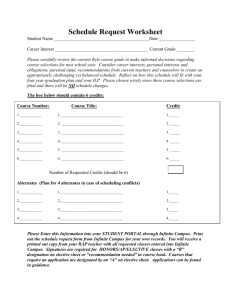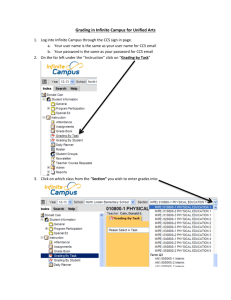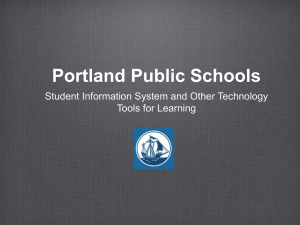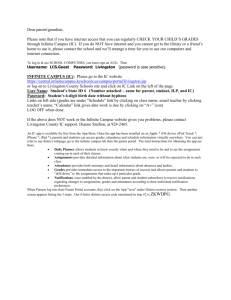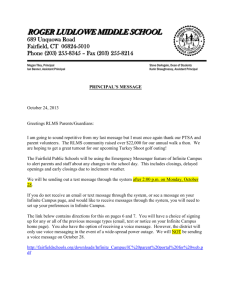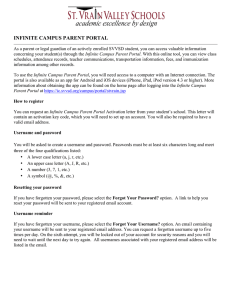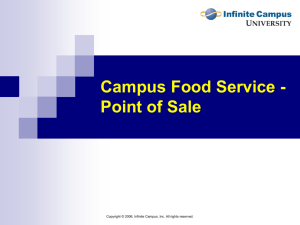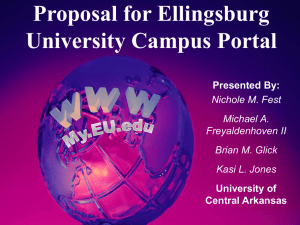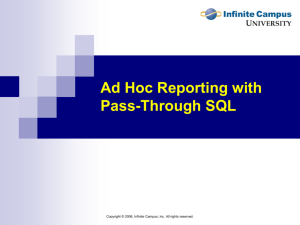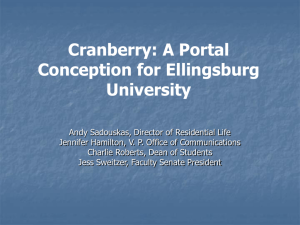Accessing Student Test Scores in Infinite Campus
advertisement
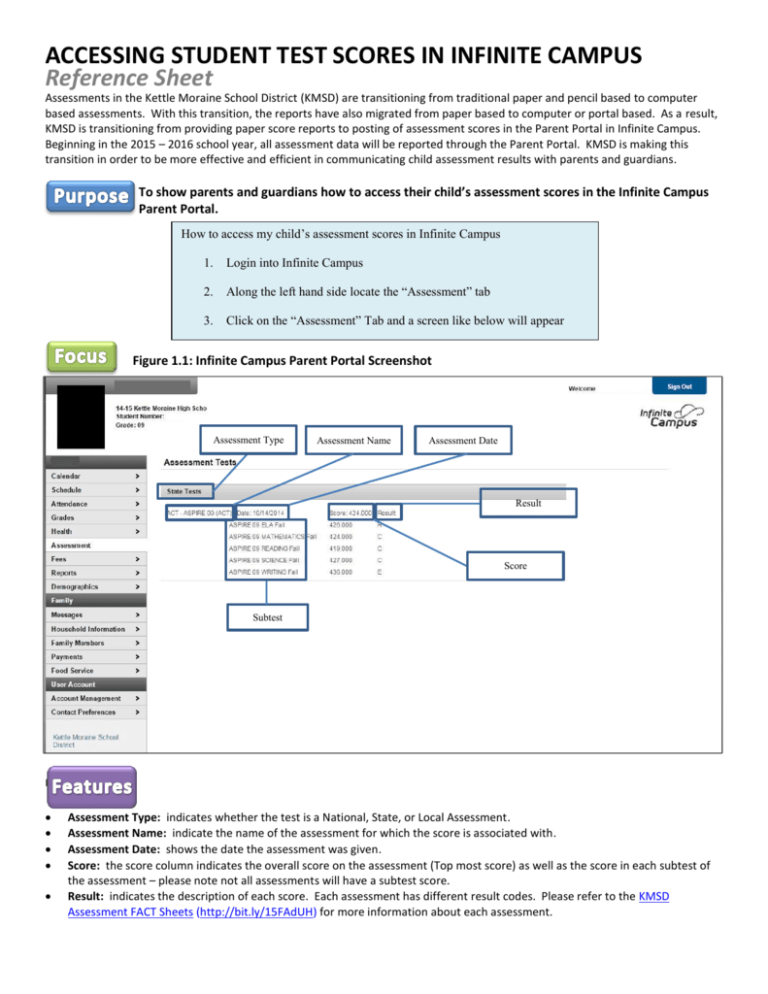
ACCESSING STUDENT TEST SCORES IN INFINITE CAMPUS Reference Sheet Assessments in the Kettle Moraine School District (KMSD) are transitioning from traditional paper and pencil based to computer based assessments. With this transition, the reports have also migrated from paper based to computer or portal based. As a result, KMSD is transitioning from providing paper score reports to posting of assessment scores in the Parent Portal in Infinite Campus. Beginning in the 2015 – 2016 school year, all assessment data will be reported through the Parent Portal. KMSD is making this transition in order to be more effective and efficient in communicating child assessment results with parents and guardians. To show parents and guardians how to access their child’s assessment scores in the Infinite Campus Parent Portal. How to access my child’s assessment scores in Infinite Campus 1. Login into Infinite Campus 2. Along the left hand side locate the “Assessment” tab 3. Click on the “Assessment” Tab and a screen like below will appear Figure 1.1: Infinite Campus Parent Portal Screenshot Assessment Type Assessment Name Assessment Date Result Score Subtest m Assessment Type: indicates whether the test is a National, State, or Local Assessment. Assessment Name: indicate the name of the assessment for which the score is associated with. Assessment Date: shows the date the assessment was given. Score: the score column indicates the overall score on the assessment (Top most score) as well as the score in each subtest of the assessment – please note not all assessments will have a subtest score. Result: indicates the description of each score. Each assessment has different result codes. Please refer to the KMSD Assessment FACT Sheets (http://bit.ly/15FAdUH) for more information about each assessment.