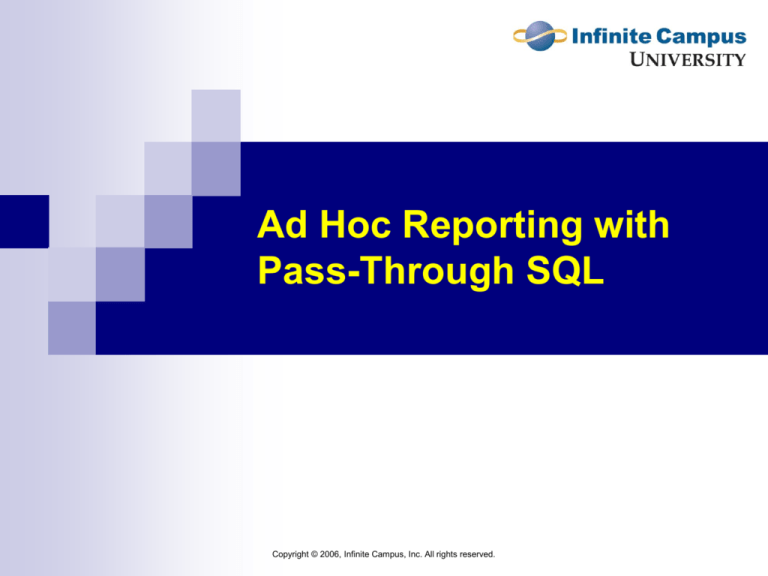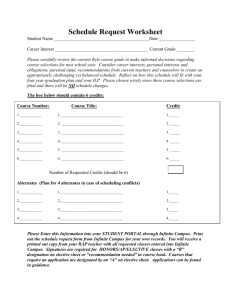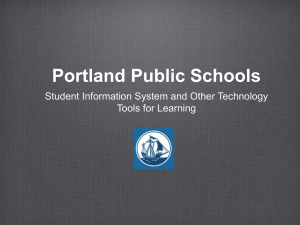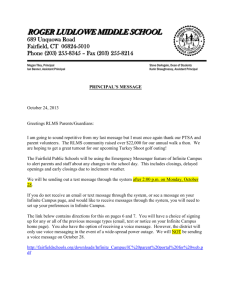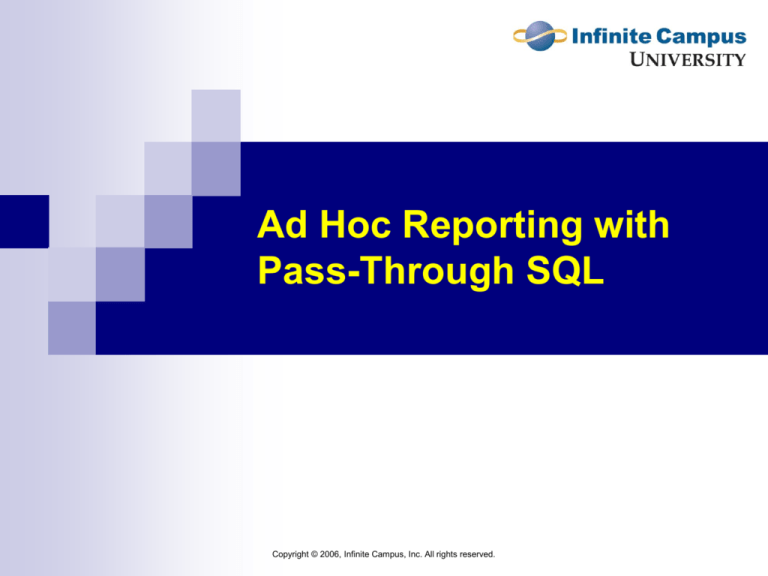
Ad Hoc Reporting with
Pass-Through SQL
Copyright © 2006, Infinite Campus, Inc. All rights reserved.
Agenda
1.
2.
3.
4.
Objectives
Ad Hoc Reporting
Tips and Tricks
Finding Information
Copyright © 2007, Infinite Campus, Inc. All rights reserved.
Objectives
1.
Learn about the three types of filters that can be created in
Filter Designer and how to choose the best one for a given
task
2.
Understand the data types available and how filter options
can assist you in searching for information
3.
Learn how to design a Custom Form Letter, containing
Data Elements, in the Report Designer
4.
Combine an Ad Hoc filter and a Custom Form Letter in
Report Builder
5.
Learn what the Data Export tool is used for
Copyright © 2007, Infinite Campus, Inc. All rights reserved.
Ad Hoc Reporting Module
The Ad Hoc Reporting Module has five parts.
We will review the first four.
(Cube Designer is an advanced feature that is
discussed in another session.)
•
•
•
•
The Filter Designer is used to select data
from Campus
The Report Designer is used to create custom
reports (form letters)
The Report Builder allows you to join Filters
with Reports
The Data Export Tool is used to export data
from saved Filters
Copyright © 2007, Infinite Campus, Inc. All rights reserved.
Filter Designer
The Filter Designer
provides three ways
to filter data
Query Wizard
Selection Editor
Pass-through
SQL Query
There are three types
of data from which
the user can select
Student
Census/Staff (person)
Course/Section (curriculum)
Copyright © 2007, Infinite Campus, Inc. All rights reserved.
Filter Designer – Query Wizard
The Query Wizard allows a user to generate dynamic custom
searches on any of the three data types.
Copyright © 2007, Infinite Campus, Inc. All rights reserved.
Query Wizard Fields
The Query Name should be descriptive.
Select all of the fields that will be used as filter criteria or that you would like
displayed on the output.
Fields in the blue list
on the left expand,
making thousands of
possible filter
combinations.
Copyright © 2007, Infinite Campus, Inc. All rights reserved.
Finding your Fields
TO FIND:
LOOK IN:
Transcript information Learner Portfolio > Transcript Detail
Student enrollment
and schedules
Learner > Schedule
Medical flags
Learner > Programs
Learner > Active Enrollment > Special Ed elements
OR
Learner > Enrollment History > Special Ed elements
Special Ed status
Person GUID or
Guardian information
Census > Contact Summary
Copyright © 2007, Infinite Campus, Inc. All rights reserved.
Query Wizard Filter Options
The Query Wizard uses of Filter Options to narrow your search:
Equal or Not Equal (=, <>)
IN, NOT IN
LIKE
SOUNDS LIKE
IS NULL, IS NOT NULL
For numeric values:
>, >=, <, <=
For dates:
IS TODAY, IS YESTERDAY
• Use the Organized To field to save the filter for your own use or
share it with other User Groups you belong to.
© 2007, Infinite Campus, Inc. All rights reserved.
• Use the Help tab whileCopyright
in the
Wizard for a description of each option.
Filter Option Examples
1. Filter students in grade 9 or 12
IN – using commas (no space)
student.grade IN 09,12
2. Filter on students with a last name that
Sounds Like - as. (Filter could return az, as, aas)
student.lastName SOUNDS LIKE as
3. Find students that do not have certain information entered into
Campus. (i.e. birthdates, race ethnicity, middle name )
Is Null
student.birthdate IS NULL
4. Find people who have unwanted information entered into Campus.
Is Not Null
student.ssn IS NOT NULL
Copyright © 2007, Infinite Campus, Inc. All rights reserved.
The LIKE Option Uses Wildcards
% matches a string of zero or more characters
student.lastName LIKE Mc%
will find all names that begins with “Mc”
student.lastName LIKE %en%
will find all names that includes the letters
“en” (Bennet, Green, McBadden)
_
matches one character
student.lastName LIKE Anders_n
will find “Anderson” and “Andersen”
but not “Andersohn”
[ ] matches each single character enclosed in the brackets
student.lastName LIKE [ABCD]%
will find every name beginning with
A, B, C or D
student.lastName LIKE [CKL]ars[eo]n
^
will find “Carsen”, “Karsen”, “Larsen”,
“Carson”, “Karson” and “Larson”
when used with square brackets, it means NOT
student.lastName LIKE M[^c]%
will find all names beginning with M that do
not have c as the second letter
Copyright © 2007, Infinite Campus, Inc. All rights reserved.
Query Wizard Output
Click on the Test button to see the results of your Query:
Output can be pasted into a spreadsheet for further
manipulation or printed as is.
Copyright © 2007, Infinite Campus, Inc. All rights reserved.
Filter Designer – Selection Editor
The Selection Editor creates a static list of individually
selected Students.
Copyright © 2007, Infinite Campus, Inc. All rights reserved.
Selection Editor
Students are chosen from a list of all students in the
selected Calendar.
Since the list is
static, any changes
must be made
manually.
Copyright © 2007, Infinite Campus, Inc. All rights reserved.
Filter Designer – Pass-through SQL Query
A Structured Query Language pass-through filter can be created on
any data type.
To use this filter type you need knowledge of the Campus database
schema and SQL, a database programming language.
Copyright © 2007, Infinite Campus, Inc. All rights reserved.
SQL Query Editor
Creates a SQL SELECT statement
Returns only these fields:
lastName, firstName, grade, studentNumber
Copyright © 2007, Infinite Campus, Inc. All rights reserved.
SQL Syntax
SELECT
FROM (A)
A list of the database Tables or Views the Fields come from and how
they are related to each other
WHERE (B)
A list of the Fields that will be returned
Conditions that must be met for data to be returned
Example: Students with enrollment dates outside of their Calendar:
SELECT DISTINCT student.personID
FROM student
INNER JOIN Calendar c ON c.calendarID = student.calendarID
WHERE student.calendarID = <selected Calendar>
AND (student.startDate <= c.startDate
OR (student.endDateCopyright
>= ©c.endDate
OR student.endDate IS NULL))
2007, Infinite Campus, Inc. All rights reserved.
Joins
SELECT DISTINCT student.personID
FROM student
INNER JOIN Calendar c ON
c.calendarID = student.calendarID
WHERE student.calendarID = 46
AND student.endDate > c.endDate
Student
INNER JOIN (fields must match in both tables)
Students with bad end dates:
X
X
X
LEFT OUTER JOIN (all fields in first table even
X
X
X
X
X
X
X
X
Student
if there is no matching field in the second table)
Calendar
X
X
v_CensusContactSummary
Students without Guardians:
SELECT DISTINCT student.personID
FROM student
LEFT OUTER JOIN v_CensusContact
Summary v ON v.personID =
student.personID AND v.guardian = 1
WHERE student.calendarID = 46
AND v.personID IS NULL
X
X
X
X
Copyright © 2007, Infinite Campus, Inc. All rights reserved.
X
X
X
X
X
X
X
X
X
SQL Query Examples
Students in 12th Grade with less than 20 credits.
A: INNER JOIN v_transcriptdetail v ON v.personID =
student.personID
B: AND student.grade = '12'
GROUP BY student.personID,
student.lastName, student.firstName,
student.grade, student.studentNumber
HAVING(SUM(v.creditsearned)) <20
Copyright © 2007, Infinite Campus, Inc. All rights reserved.
SQL Query Examples
Birthdates in a specific range
A: Nothing
B: AND student.birthDate BETWEEN '5/1/1991' AND '5/31/1991‘
Birthdays in a month
A: Nothing
B: AND month(student.birthDate)=’02’
Courses without a certain task
A: INNER JOIN gradingtaskcredit gtc ON gtc.courseID =
course.courseID AND gtc.calendarID = course.calendarID
B: AND gtc.taskID <> 56
Copyright © 2007, Infinite Campus, Inc. All rights reserved.
SQL Query Examples
Requested Course that students did not get
A: INNER JOIN request r ON r.personID = student.personID AND r.calendarID
= student.calendarID
INNER JOIN course c ON c.courseID = r.courseID and c.number ='0355‘
INNER JOIN [section] s ON s.courseID = c.courseID
LEFT OUTER JOIN roster ro ON ro.personID = r.personID AND
ro.sectionID = s.sectionID
B: AND ro.personID IS NULL
Copyright © 2007, Infinite Campus, Inc. All rights reserved.
Why use Pass-through Queries when I have the
Query Wizard?
Allows you to search for data in a more customized way
Allows you to search on Tables, Views and Fields not
available in the Query Wizard Fields list
Allows you to use SQL operators such as BETWEEN for
birthdates, or SQL functions such as or
HAVING(COUNT()) to count a student’s credits
Copyright © 2007, Infinite Campus, Inc. All rights reserved.
Report Designer
Report Designer allows
districts to create their
own custom reports or
letters using a
WYSIWYG editor.
Once the reports have
been saved, users can
use the Report Builder
to generate the printed
version of the report.
Copyright © 2007, Infinite Campus, Inc. All rights reserved.
A Custom Report
Type the layout of the
report in the text field,
adding Campus Fields
and Sub-Reports
where needed.
Letters can be shared
with other users by
choosing a group in
Organized To.
Copyright © 2007, Infinite Campus, Inc. All rights reserved.
Report Builder
Filters and Reports are
joined together in the
Report Builder.
If you wish to use more
than one Filter, you can
choose Union or
Intersection in the
Set Operation field.
Union
Intersection
(all Dodgeball Team members
and all 10th grade boys)
(Dodgeball Team members who
are also 10th grade boys)
X
X
X
X
X
X
X
X
X
X
X
X
X
X
X
X
X
Copyright © 2007, Infinite Campus, Inc. All rights reserved.
X
X
X
X
X
X
X
X
X
Building a Report
The Campus Fields
will populate with
the desired
information.
The letters can then
be printed and
distributed.
Copyright © 2007, Infinite Campus, Inc. All rights reserved.
Data Export
The Data Export tool is used to export data from filters that
were created with the Query Wizard in several formats.
HTML opens a browser pop-up window
XML is a Web
language used by
computer programs
Comma Separated
Values and Tab
delimited Values can
be used in a
program such as Excel
PDF report can be
saved and printed,
but not edited
Copyright © 2007, Infinite Campus, Inc. All rights reserved.
More Uses for Ad Hoc Filters
Mailing Labels
Census > Reports > Mailing Labels
Ad Hoc Filter dropdown list
will contain all your saved filters
Other reports
Similar to Mailing Labels
Advanced Search
Search tab
Search for a Student
Advanced Search >>
Select a Saved Filter from the list
and click the Search button
Copyright © 2007, Infinite Campus, Inc. All rights reserved.
Tips
In Query Wizard, deselect a Filter Option when you
remove a criteria from the right hand box
Active students
student.activeToday
=
1
(check box or Y/N values are recorded as 1 or 0)
Certain fields are stored as code numbers rather than
descriptions. Look at Campus
dropdown lists to determine
how to search for your desired
results.
Example: for non-White students,
student.raceEthnicity <> 5
Copyright © 2007, Infinite Campus, Inc. All rights reserved.
Activities – Attendance
Create a Daily Approximation filter to find
all students who are absent today. Try
yesterday too.
Filter on Ethnicity as well
Decide on the type of Demographic,
Attendance, and Date filters to use.
Copyright © 2007, Infinite Campus, Inc. All rights reserved.
Activities – Attendance
Hints
Fields from Demographics: firstName,
lastName.
Fields from Attendance>Daily Approx Detail:
Date.
Filter on date IS YESTERDAY/IS TODAY.
Copyright © 2007, Infinite Campus, Inc. All rights reserved.
Activities – Attendance
Create a filter that pulls 10th and 11th grade
students with 15 or more period absences
and 10 or more course absences.
Hint
Students should be Active
Copyright © 2007, Infinite Campus, Inc. All rights reserved.
Activities – Grades
Students with Ds & Fs this Term:
Student
> Demographics
student.lastName LIKE [ABCDEFG]%
student.firstName
student.middleName
student.grade = 09
(whatever grade level you choose)
Copyright © 2007, Infinite Campus, Inc. All rights reserved.
Activities – Grades
Students with Ds & Fs this Term – Cont:
Student
> Grading
grading.courseNumber
grading.courseName
grading.sectionNumber
grading.teacherDisplayname
grading.termName
grading.task
grading.score IN D-,D,D+,F
Copyright © 2007, Infinite Campus, Inc. All rights reserved.
Activities – Grades
Find grade 10 female students whose last
names begin with letters between F and M who
took courses whose names begin with Wo or We
who have a Term 2 GPA of 4.0.
Hint –
The
name ranges require wildcard entries
L[ae]% finds names that start with La or Le
LIKE [ABCDEFG]% Between A and G
Copyright © 2007, Infinite Campus, Inc. All rights reserved.
Extra Activity
Create a filter that pulls absences for
students < 16 years.
Hint –
Students over 16 not needed
Copyright © 2007, Infinite Campus, Inc. All rights reserved.
Questions
1.
How would you design a filter in the Query
Wizard that will allow us to search or build a
report for all ethnic minorities?
2.
How would you build the list of students in
debate?
3.
Name one way you could benefit from using
the Ad Hoc Report module.
Copyright © 2007, Infinite Campus, Inc. All rights reserved.