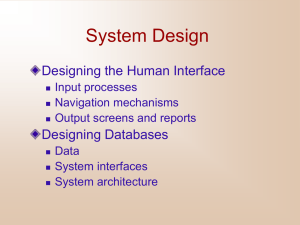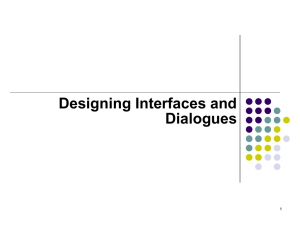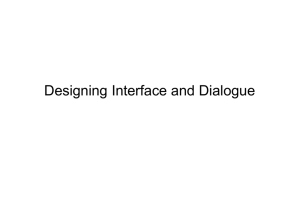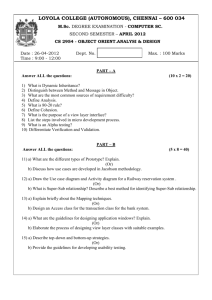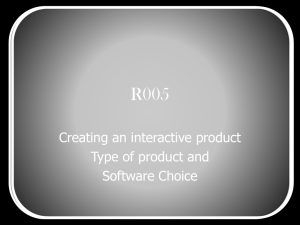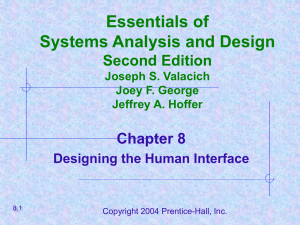Modern Systems Analysis and Design
advertisement
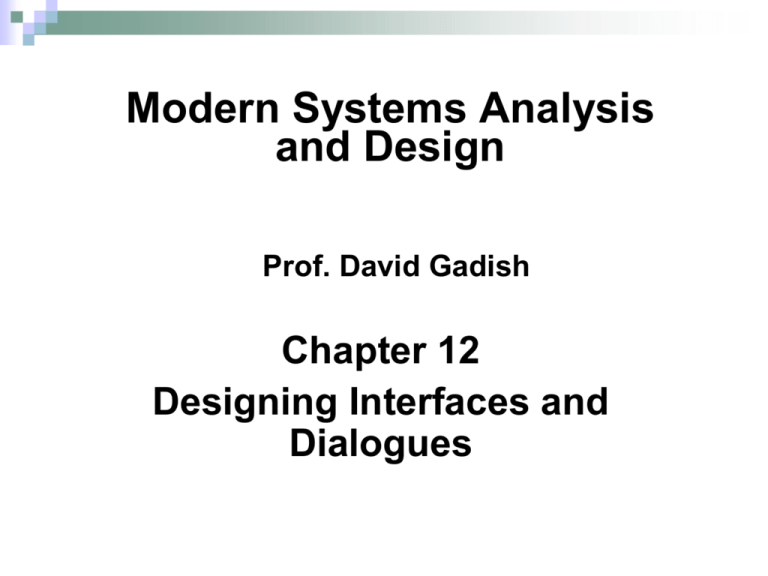
Modern Systems Analysis and Design Prof. David Gadish Chapter 12 Designing Interfaces and Dialogues Learning Objectives ü ü ü ü Explain the process of designing interfaces and dialogues and the deliverables for their creation. Contrast and apply several methods for interacting with a system. List and describe various input devices and discuss usability issues for each in relation to performing different tasks. Describe and apply the general guidelines for designing interfaces and specific guidelines for layout design, structuring data entry fields, providing feedback, and system help. Chapter 12 2 Learning Objectives (Cont.) ü Design human­computer dialogues and understand how dialogue diagramming can be used to design dialogues. ü Design graphical user interfaces. ü Discuss guidelines for the design of interfaces and dialogues for Internet­ based electronic commerce systems. Chapter 12 3 Designing Interfaces and Dialogues n User­focused activity. n Prototyping methodology of iteratively: ¨ Collecting information. ¨ Constructing a prototype. ¨ Assessing usability. ¨ Making refinements. n Answer the who, what, where, and how questions. Chapter 12 4 Designing Interfaces and Dialogues (Cont.) Chapter 12 5 Deliverables and Outcomes n Creation of a design specification. n A typical interface/dialogue design specification is similar to form design, but includes multiple forms and dialogue sequence specifications. Chapter 12 6 Deliverables and Outcomes (Cont.) n The specification includes: ¨ Narrative overview. ¨ Sample design. ¨ Testing and usability assessment. ¨ Dialogue sequence. n Dialogue sequence is the ways a user can move from one display to another. Chapter 12 7 Interaction Methods and Devices n Interface: a method by which users interact with an information system. n All human­computer interfaces must: ¨ have an interaction style; and ¨ use some hardware device(s) for supporting this interaction. Chapter 12 8 Methods of Interacting n Command line ¨ Includes keyboard shortcuts and function keys. n Menu n Form n Object­based n Natural language Chapter 12 9 Command Language Interaction n Command language interaction: a human­computer interaction method whereby users enter explicit statements into a system to invoke operations. n Example from MS DOS: ¨ COPY C:PAPER.DOC A:PAPER.DOC ¨ This copies a file from C: drive to A: drive. Chapter 12 10 Menu Interaction n Menu interaction: a human­computer interaction method in which a list of system options is provided and a specific command is invoked by user selection of a menu option. n Pop­up menu: a menu­positioning method that places a menu near the current cursor position. Chapter 12 11 Menu Interaction (Cont.) n Drop­down menu: a menu­positioning method that places the access point of the menu near the top line of the display: ¨ When accessed, menus open by dropping down onto the display. ¨ Visual editing tools help designers construct menus. Chapter 12 12 Menu Interaction (Cont.) n Guidelines for Menu Design ¨ Wording: meaningful titles, clear command verbs, mixed upper/lower case. ¨ Organization: consistent organizing principle. ¨ Length: all choices fit within screen length. ¨ Selection: consistent, clear and easy selection methods. ¨ Highlighting: only for selected options or unavailable options. Chapter 12 13 Menu Interaction (Cont.) Chapter 12 14 Form Interaction n Form interaction: a highly intuitive human­computer interaction method whereby data fields are formatted in a manner similar to paper­based forms. n Allows users to fill in the blanks when working with a system. Chapter 12 15 Form Interaction (Cont.) Chapter 12 16 Object­Based Interaction n Object­based interaction: a human­ computer interaction method in which symbols are used to represent commands or functions. n Icons: graphical pictures that represent specific functions within a system. ¨ Use little screen space and are easily understood by users. Chapter 12 17 Object­Based Interaction (Cont.) Chapter 12 18 Natural Language Interaction n Natural language interaction: a human­ computer interaction method whereby inputs to and outputs from a computer­ based application are in a conventional spoken language such as English. n Based on research in artificial intelligence. n Current implementations are tedious and difficult to work with, not as viable as other interaction methods. Chapter 12 19 Usability Problems with Hardware Devices n Visual Blocking n ¨ touch screen, light pen n ¨ keyboard, mouse, joystick, trackball, graphics tablet, voice User Fatigue ¨ touch screen, light pen n Movement Scaling n n Durability Speed ¨ keyboard ¨ keyboard, mouse, joystick, trackball, graphics tablet, voice Adequate Feedback n Pointing Accuracy ¨ joystick, touch screen, light pen, voice ¨ trackball, touch screen Chapter 12 20 Natural Language Interaction (Cont.) n Usability problems with hardware devices: n Visual Blocking ¨ touch screen, light pen. n User Fatigue ¨ touch screen, light pen. Chapter 12 21 Natural Language Interaction (Cont.) n Movement Scaling ¨ keyboard, mouse, joystick, trackball, graphics tablet, voice. n Durability ¨ trackball, touch screen. Chapter 12 22 Natural Language Interaction (Cont.) n Adequate Feedback ¨ keyboard, mouse, joystick, trackball, graphics tablet, voice. n Speed ¨ Keyboard. n Pointing Accuracy ¨ joystick, touch screen, light pen, voice. Chapter 12 23 Natural Language Interaction (Cont.) Chapter 12 24 Designing Interfaces n Forms has several general areas common to most forms: ¨ Header information. ¨ Sequence and time­related information. ¨ Instruction or formatting information. ¨ Body or data details. Chapter 12 25 Designing Interfaces (Cont.) ¨ Totals or data summary. ¨ Authorization or signatures. ¨ Comments. n Use standard formats similar to paper­ based forms and reports. n Left­to­right, top­to­bottom navigation. Chapter 12 26 Designing Interfaces (Cont.) n Flexibility and consistency: ¨ Free movement between fields. ¨ No permanent data storage until the user requests. ¨ Each key and command assigned to one function. Chapter 12 27 Structuring Data Entry Entry Never require data that are already online or that can be computed Defaults Units Always provide default values when appropriate Replacement Captioning Format Justify Help Use character replacement when appropriate Chapter 12 Make clear the type of data units requested for entry Always place a caption adjacent to fields Provide formatting examples Automatically justify data entries Provide context­sensitive help when appropriate 28 Controlling Data Input n Objective: reduce data entry errors. n Common sources data entry errors in a field: ¨ Appending: adding additional characters ¨ Truncating: losing characters ¨ Transcripting: entering invalid data ¨ Transposing: reversing sequence of characters Chapter 12 29 Providing Feedback n Three types of system feedback: ¨ Status information: keep user informed of what’s going on, helpful when user has to wait for response. ¨ Prompting cues: tell user when input is needed, and how to provide the input. ¨ Error or warning messages: inform user that something is wrong, either with data entry or system operation. Chapter 12 30 Providing Help n Place yourself in user’s place when designing help. n Guidelines for designing usable help: ¨ Simplicity ­ Help messages should be short and to the point. ¨ Organize ­ Information in help messages should be easily absorbed by users ¨ Show ­ It is useful to explicitly show users how to perform an operation. Chapter 12 31 Designing Dialogues n Dialogues: the sequence of interaction between a user and a system. n Dialogue design involves: ¨ Designing a dialogue sequence. ¨ Building a prototype. ¨ Assessing usability. Chapter 12 32 Designing the Dialogue Sequence n Typical dialogue between user and Customer Information System: ¨ Request to view individual customer information. ¨ Specify the customer of interest. ¨ Select the year­to­date transaction summary display. Chapter 12 33 Designing the Dialogue Sequence (Cont.) ¨ Review the customer information. ¨ Leave system. n Dialogue diagramming: a formal method for designing and representing human­ computer dialogues using box and line diagrams. Chapter 12 34 Designing the Dialogue Sequence (Cont.) n Three sections of the box are used as: ¨ Top: contains a unique display reference number used by other displays for referencing it. ¨ Middle: contains the name or description of the display. ¨ Bottom: contains display reference numbers that can be accessed from the current display. Chapter 12 35 Designing the Dialogue Sequence (Cont.) Chapter 12 36 Designing the Dialogue Sequence (Cont.) n Dialogue diagrams depict the sequence, conditional branching, and repetition of dialogues. Chapter 12 37 Designing the Dialogue Sequence (Cont.) Chapter 12 38 Building Prototypes and Assessing Usability n Optional activities. n Building prototypes displays using a graphical development environment. ¨ Microsoft’s Visual Studio .NET ¨ Borland’s Enterprise Studio ¨ Easy­to­use input and output (form, report, or window) design utilities. Chapter 12 39 Graphical Interface Design Issues n Become an expert user of the GUI environment. ¨ Understand how other applications have been designed. ¨ Understand standards. n Gain an understanding of the available resources and how they can be used. ¨ Become familiar with standards for menus and forms. Chapter 12 40 Graphical Interface Design Issues (Cont.) Chapter 12 41 Electronic Commerce Application: Designing Interfaces and Dialogues for Pine Valley Furniture WebStore n Central and critical design activity. n Where customer interacts with the company. ¨ Care must be put it design! n Prototyping design process is most appropriate to design the human interface. n Several general design guidelines have emerged. Chapter 12 42 General Guidelines n Web’s single “click­to­act” method of loading static hypertext documents (i.e. most buttons on the Web do not provide click feedback). n Limited capabilities of most Web browsers to support finely grained user interactivity. Chapter 12 43 General Guidelines n Limited agreed­upon standards for encoding Web content and control mechanisms. n Lack of maturity of Web scripting and programming languages as well as limitations in commonly used Web GUI component libraries. Chapter 12 44 Designing Interfaces and Dialogues for Pine Valley Furniture n Key feature PVF want for their WebStore is: ¨ To incorporate into design was an interface with “menu­driven navigation with cookie crumbs”. Chapter 12 45 Menu­Driven Navigation with Cookie Crumbs n Cookie crumbs: the technique of placing “tabs” on a Web page that show a user where he or she is on a site and where he or she has been. ¨ Allow users to navigate to a point previously visited and will assure they are not lost. ¨ Clearly show users where they have been and how far they have gone from home. Chapter 12 46 Summary n ü ü ü ü In this chapter you learned how to: Explain the process of designing interfaces and dialogues and the deliverables for their creation. Contrast and apply several methods for interacting with a system. List and describe various input devices and discuss usability issues for each in relation to performing different tasks. Describe and apply the general guidelines for designing interfaces and specific guidelines for layout design, structuring data entry fields, providing feedback, and system help. Chapter 12 47 Summary (Cont.) ü Design human­computer dialogues and understand how dialogue diagramming can be used to design dialogues. ü Design graphical user interfaces. ü Discuss guidelines for the design of interfaces and dialogues for Internet­ based electronic commerce systems. Chapter 12 48