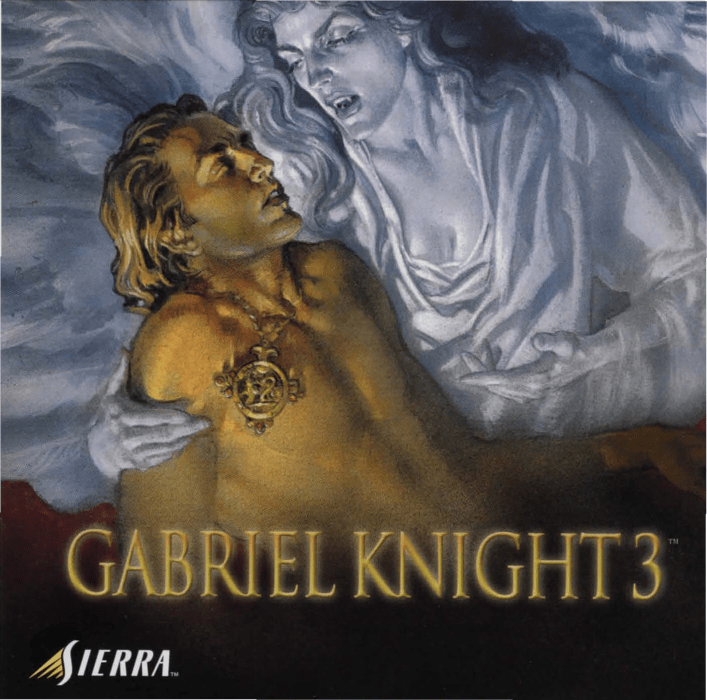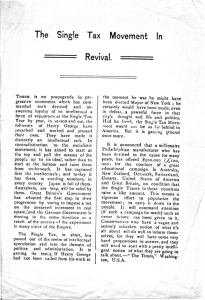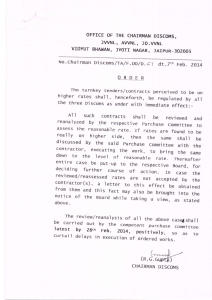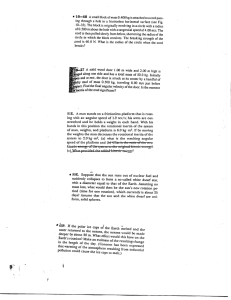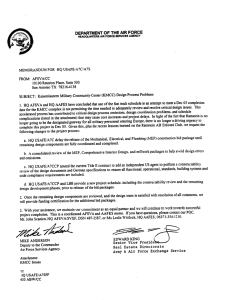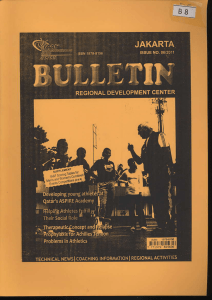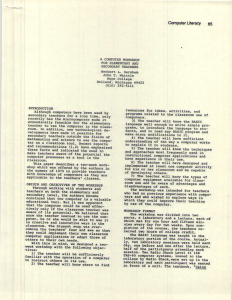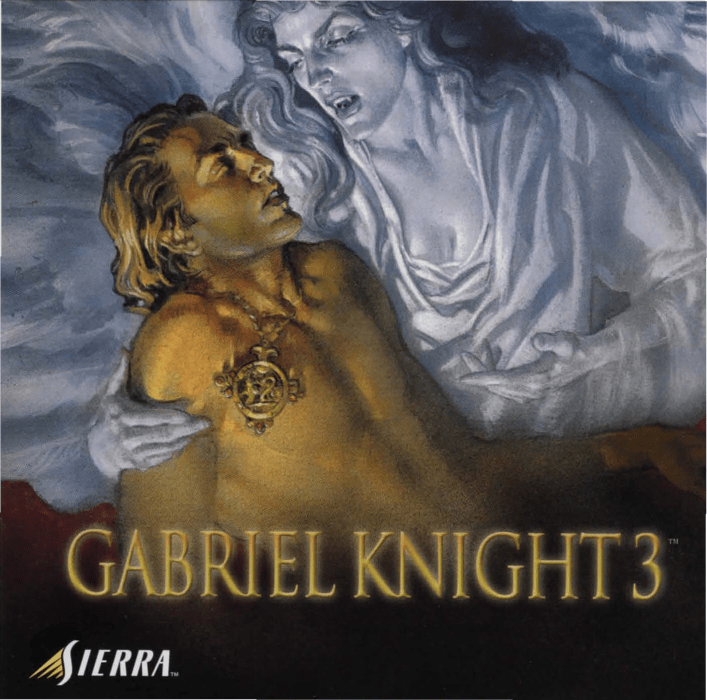
if~fitI&L KllIGHT
Sommaire
INSTALLATION
. . . . . . . . . . . . . . . . . . . . .. ..
2
RUNNING THE GAME ••••••••••••••••• 2
M ENU ... .. . .. ..... . . . . . . ......
2
PLAYi G THE GAME ••••••••••••••••••
2
TI MEBLOCKS .... . .... . . . . . . . . . . . ... ..
2
CAMERA M OVEMENT . . . . . . . . . . . . . . . . . .
3
CJ IARACTER
....... . ... ... .
4
UTS . . . . . . . . ... .. . ... .
5
TOMER SERVICES •••••••••••••••••
6
M AI
K EYBOARD
Cu
M OVEMENT
St !ORT
N OTES .•.•....•.•..•....•..•...•••. 11
1
.aJm IEL
atf;t;RIEL KBIGHT
KUillH'l'
Installation
I. Sran WinLh i11·, 95/98/NT/20<...'IJ
:?.. !men the "Gahnel Knight: Blood of the Sacred, P,J,iod of
the D.mmed" di,k I into ynur Cl1-RO ! dri\'e. If you'w di,;1hll'd Au10Play, cliLk nn thl' 'tan humm, ,ell'ct IRunl.
3. T\l'l' 'Tl:\SET P" ;md pre'' IE TERI.
(If your D-ROM is not n,uncd ''Li:," ,u!NitutL' it' il'ttl'r
i rn.m1d.)
Running the Game
MAIN MENU - - - - - - - - - - - - - - - Intro -Click on thi, to watch the opening 1rnl\'ie. Oncl' thl'
modl' st<lrh, \'<lll rnn exit it hy prc,,ing [ESC I.
Plav- Click nn thi' to st.irt <1 Ill'\\' game.
R e.;tore- Clicking this rnkl's you to the Restore game 'crccn.
Tti resrorc a game, find the game ynu \\'ould like to restore in
the list, and click nn it. Then click the "Rcstorl'" hu11on in
the top-right cornl'r uf thl' scrl'cn. Tn exir the Resl<lrl' scrl'cn
\\'ithuut restoring, click tlw exit buu,m.
Quit -Click on this tu quit the game.
Play ing the Game
Timeblocks - - - - - - - - - - - - - - The game i' split intu "tirnchlocks." There :ire required
acti,·itic' f(ir each 1imehlnck, and ah er cnmpkting ,di ,if the., c
<Kti\'ities, you ,,·ill pmgre" tu the next timehlock. These
2
required acti\'ltics can he anything fmm talking LO a char;.icter ahout <t certain topic 10 picking up a certain ohj ·ct. For
\'X<ttnj'li.\ the fiN timcblock is Day l, I0 AM to 12 PM. That
means that as ynu arc playing thnr rimcblock, all activitic;,
\\'ill happen in the "game \\'mid" hct\\'cen 10 am and 12 pm .
TI1ar docs NOT mc<m that you onl\ h;wc 2 hours in your
time to fini,h that timehb.:k. Sec the Strategy Scctitm frir
,uggesti,ms nn how to hcsr explnrc a I imehb.:k.
Camera Movement - - - - - - - - - - - M ouse
TI1c ea.,ie't \\'ay to tm l\'e the camera i' with the mou~. 1<1 do
this, click and htild the left mou~ button and drag the mou!>C
around. Moving the mnu!>C to the left ;md right will turn the
camera t1i the left and right. If you move the mou!>C f(irward and
hack, rhe camcrn wi ll mnvc for\\'ard or hack\\'ard in the room.
If ynu hnld down the I- l ll FTI key, and click-and-drag the
mou.c forward and hack, you can tilt rhe crnm:ni tn\\'ard, the
floor or cei ling. ll1 level the camera ag;1 in, hit the I- PA E
BARI. If you hold dn1111 huth huttons (or the left huunn and
the [CO TROLJ key) and drag, you can move the camern vertica lly up <md do\\'n, or '\ide-step" left and right.
Ke)•board
To move the camern u'ing the kcyh11ard. you rnn use the
arru\\' key-.. sing the lclt m1d right arrow will turn the
camera tn the left and right. Using the up and duwn key'
\\'ill mnve rhe camera l(1rwmd and hack in the morn. If you
hold down the IS! ll FTI key and press the up or do\\'n
3
wd/f IEL
;irrmv, you can tilt the L<lmcra tm1'arLb the cei lin g or flnor.
To le"el rhe camern agam, hir rhe ISPACE BARI. If you
hold doll'n rhe ICONTROLI kc) ,mJ use the up and d1111·n
arn111",, you ca n mo1·e the c;unc1«1 higher llr lml'cr in the
room. [( you ho ld I ONTROLI and L"c rhe left anJ right
arrnll' key-., you '\iJc,tl'p" the camera ro the left or right .
Keyboard Shortcuts- - - - - - - - - - - - "i"- Opl'ns and doe · rhe invenrory sc reen.
" pace"- Level:, the camera ar rhc dcfau lr heighr
Space
"escape" kips cu rrenr acrion. (If Gahriel or Grace is walking, it will
; kip ro rhe en I of their path. If it i> in di alogue, it will skip to the end
of the cu1Tenr wpic. If you are in a mov ie, it wi ll skip to the end of the
mov ie.)
INSPECT camera
To gcr a quick Llo,L'- up nf an ohjl'ct, left click on it and
choose thl' "inspect" \'erh, ll'hich
looks lik e a magnifying gla:-.:-. a nd wi ll a lways he on the for
lefr-hand '>idc Ill the 1•erh chnn,er, or you can ICONTROL)-click tll (rngglc) inspect/uninspect. Once in a
close-up you can mm·e rhe ca mera around from thar
poinr, nr Un- Inspect, hy lcfr-clicking on the same ohjccr
and chon:-.ing the "Rerurn from inspect" icon (a magnifying glas' with an exir arrow tlll ir). Thi'> will return the
camera rn ib pre\'i11u, po:-.irion . Rernemher, if you get
yourself in an awkward a ngle, L"C rhe ISPA E RAR) rn
lc1·cl rhe e<1 mern. Th e Inspect cameras are very useful for
low e nd machme:-., hecauM~ you can move a long d i>w nce
quickly hy inspec tin g so rn l'r h ing on th e o th er
side of the rnom .
~WIGHT
Control
[]]
"control -q" - Quit the cu rrent ga me
"p" or the fPAU EJ key - Pause or resume the game (usefu l for snack
break ).
"FS" - Quick save
"F6" - Qu ick load
"FI I" -Take screemhot
Character Movement - - - - - - - - - - Tcl rno\'e Gahril'l or C)r,Kl' around, lefr click 11n the flOLir
whl're you want thl'm ro ll'alk .
4
5
~
CUSTOMER SERVICES
Please return this card to us for registration
"<.I· -
Technical Support Tel: (0118) 920 9111
Fax: (0118) 987 5603
••IJIJD A free hot line: Our Customer Services Department will be happy to deal with your tech-
l
nical problems and enquiries on 0118 9209 111 between 9 am and 5 pm , 5 days a week.
Out of normal office hours an automated technical attendant is available to assist with the
most common queries.
••me~ A 90 day d isk guarantee : Any faulty disk replaced within 90 days (free of charge).
Lines open 24 hrs, 365 days a year, using our outomoted technicol support attendant. This
system includes answers to all commonly posed questions and problems with our new and major
titles . It is set up in a friendly and easy to use menu system that you navigate through using a touch
tone telephone . If the answer to your question is not in our automated system , then you will be
transferred to a technician between the hours of 9am and 5.JOpm Monday to Friday.
First name:
Surname:
Address:
Town:
Here ore some key-presses that will allow you to navigate through our automated attendant. Note
that these ore the standard letter assignments that ore given to UK telephones so if your phone hos
letters on the keypad, please use them instead :
I I I I I
~~!-~~-~~~~~~-~-~
Country: ~I_,_I~,___.__~~~~_._~
I I I I I IDate of Birth:
Email :
_ ~: _ I _ ~ _I
_4 ' . I . 53 . I __
~=
_I _ ~= _ I _ 8.' .. I ... 9 : . . I
Postcode:
I
ooLLJMMLLJvvLLJ
I I I I I I I I I I I I I I I I
!~~~-~~-~~~-~~-~~~~~~-~~-~~~
Please tick the appropri ate box
_o:_ I
~~~~~~~~~
PC Win98
Before you coll our technical support lines, please check that you hove read the Reodme file
included on the game disk # l . You may well find a very quick answer to the problem that you
ore facing as these files contain answers to most common problems . If the answer is not here,
make sure you hove precise details of any error message that you receive, and details regarding
the specifications of your computer before you coll us, as this will help us in giving you a foster
and more efficient service .
Peripherals :
System:
I
0
PC Win95
0
Mac
0 I
0
Do you have access to Internet? Yes
Your purchase:
Printer
No
Date of purchase :
Product purchased:
Please llldlcals lh6 complete hlle
Bar code number: J3
Name of shop:
Town:
I
3
I
I
4
Ia Is I4 I2
I I I
I
I
I
0
Modem
0
0
ooLLJMMLLJvvLLJ
If you would prefer to write to us, please send your moil to the following address:
Place
stamp
here
HAVAS INTERACTIVE UK Ltd.
Customer Services /Mail Order / Tech Support Department
2 Beacontree Plaza
Gillette Way
Reading • Berkshire
RG2 OBS
United Kingdom
Havas Interactive UK Ltd.
2 Beacontree Plaza
Gillette Way
READING
RG2 OBS
UNITED KINGDOM
Sierra UK Web site
http:/ /www.sierra-online.co.uk
UK Website includes technical support, moil order, chat rooms, product information,
game demos and much, much more.
Hintline (UK callers only)
09068 660 660
24 hrs. Automated service requires a touch tone phone. Calls cost 50p/min. at all
times. Mox coll length 7 .5 minutes. Mox coll charge at £3.75 at all times .
HAVAS
interactive
U NITl l>
~IN C. 00"4
/Jli:.;ard
Knowlt!dge Atfrt'llfllrt.'
Sierra
CoJ..tt'I Srnu·1ne
/.,t111g 11t1~e
Nat//011 M11/1i11111dia
lt.111J11\H1
M11/ti'1wclia
IKL KBIGHT
WARRANTY
Each company of the HAVAS INTERACTIVE group is named ' HAVAS INTERACTIVE' in the paragraphs below:
Hovos lnterodive warrants for o period of ninety (90) do)'I from the dote of purchase that the software title contained in this package shall be
free from defects in material and workmanship. In the event that this software titles provei defedive during that time period, Havas
Interactive will provide the customer with ofunctionally equivalent disk upon receipt by Hovos lnteroctive of proof of purchase and the defecli·
ve product.
REPAIR, REPlACEMENT, OR REFUND AS PROVIDED IN THIS WARRANTY IS THE EXCLUSIVE REMEDY OF THE CONSUMER. CUC SHALL NOT BE
LIABLE FOR ANY INCIDENTAL OR CONSEQUENTIAL DAMAGES FOR BREACH OF ANY EXPRESS OR IMPLIED WARRANTY. EXCEPT TO THE EXTENT
PROHIBITED BY APPLICABLE lAW, ANY IMPLIED WARRANTY OF MERCHANTABILITY OR FITNESS FOR APARTICUlAR PURPOSE ON THIS PRODUCT
IS LIMITED IN DURATION TO THE DURATION Of THIS WARRANTY.
Some countries do not allow the exclusion or limitation of incidental or consequential damages, or allow limitations on how long on implied
warranty lasts, so above limitations or exclusion may not apply lo you.
COPYRIGHT NOTICE
The software title and the manual ore copyrighted. All rights reserved. They may not, in whole or port, be copied, photocopied, reproduced,
translated, or reduced to any electronic medium or mochine·reodoble form without prior consent, in wirting, from Hovos lnteroclive. The user
of this product shall be entitled to use the product for his or her own use, any commercial use being excluded, but shall not be entitled to sell
or transfer the reproductions of the software or manual to other parties in any way, nor to rent or lease the product lo others without written
permission of Hovos lnleroctive.
[You ore entitled to use this software title on o~ngle computer in osingle location and on only one terminal at any given time. Any further use
is prohibited.)
NOTES
NOTES
The creators of Caesar Ill are now taking _you
further back in time to the land of Ancient Eg_ypt.
The land of the Pharao .
C 1999 Sierra On-Lina, Inc. AM Rights Reserved Sierra,
Siena
ol 111e Sacnld. of the Damned. Gabriel Knight ~
Beast WlllWi 819 tradomarks, or regostered 1.-...ut<& ol
AT&T. AIAlghls-.AT&TWoridNetSetviceiSa
Corp. u - Bink Video Copyright Cl 1997-1999 RAO a.1M1
trademarks ..., the property of their respectlv9 - . 8
regl8te1ed in Ille USA which may be registered In C8!1aln -