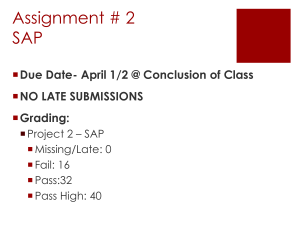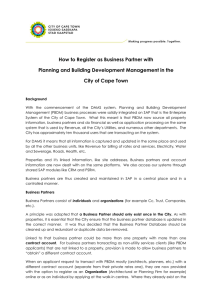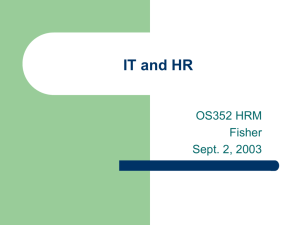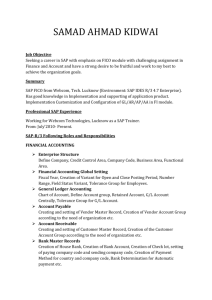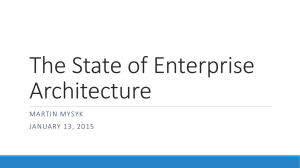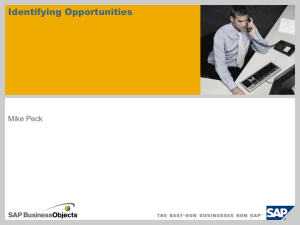Creating a Message on the SAP Service Marketplace (SMP)
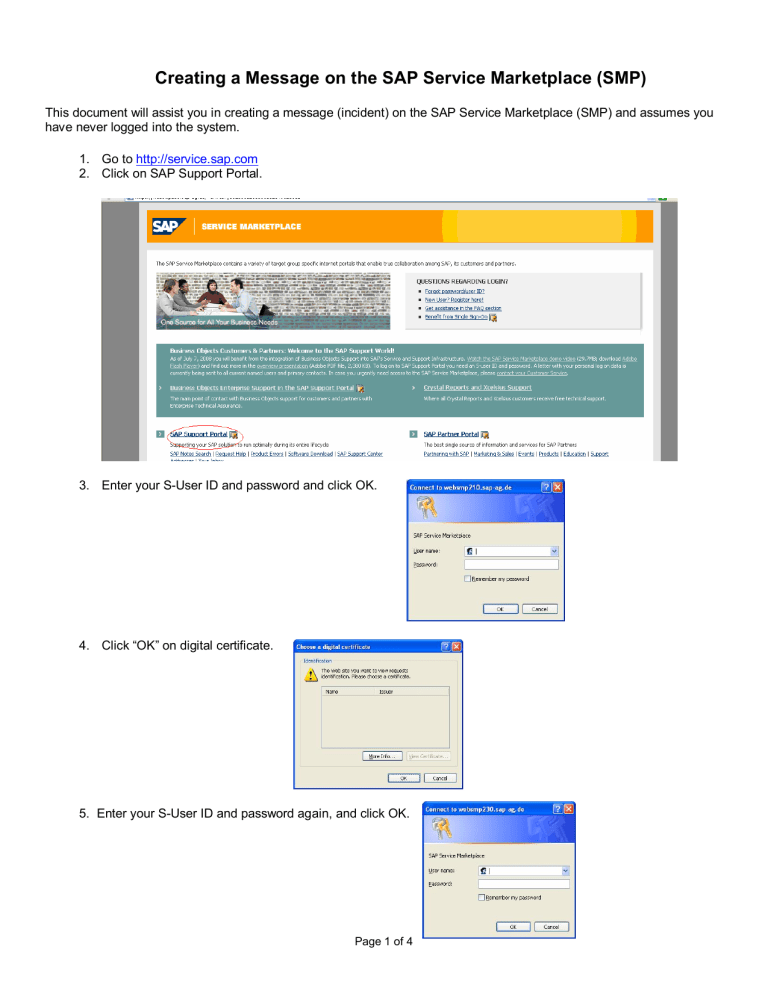
Creating a Message on the SAP Service Marketplace (SMP)
This document will assist you in creating a message (incident) on the SAP Service Marketplace (SMP) and assumes you have never logged into the system.
1. Go to http://service.sap.com
2. Click on SAP Support Portal.
3. Enter your S-User ID and password and click OK.
4. Click “OK” on digital certificate.
5. Enter your S-User ID and password again, and click OK.
Page 1 of 4
6. Click OK
7. Setting up your Single Sign-on allows the site to remember your login and not prompt for it so frequently. To do this, click my Profile at the top of the page. Then click Maintain my Single Sign-on Certificate on the left of the page and follow the instructions. (See Tips and Tricks document for more information.)
8. After the Single Sign-On, Click on Help & Support and click Report a Product Error . Under System Search , click the drop down arrow next to your installation and choose your system, and click Search and then click on the BOB link.
9. When creating a SAP message it is required to search for Notes (Knowledge Base articles) to see if you can find an answer to your question without having to log the message for support. In the Search Terms area, type your question and click Continue .
Page 2 of 4
10. If you do not see any Notes pertaining to your question click on Create Message.
11. Choose the correct Component for the product you are creating the message for. The component is the support Q that your call will go into so the correct team can assist you. To do this click on the icon next to the icon next to the Component window to see a drop down list.
12. Click the arrow by BOJ-EIM to see a more detailed list. By each component the names of the “products” you
are using are listed. Choosing the correct component will get your Message logged for the correct support team.
For example: a. BOJ-EIM-COR is used for ACE, DataRight IQ, Match/Consolidate, IACE, and FirstPrep products.
b. BOJ-EIM-COM is used for DeskTop Mailer, Business Edition, Presort, PrintForm, Label Studio c. BOJ-EIM-DEP is used for DQXI, Data Insight, eDQ Infa, SAP Siebel, PSFT, Oracle, Rapid Library d. BOJ-EIM-DF is used for Data Federator e. BOJ-EIM-DI is used for Data Integrator, Text Analysis, Data Services f. BOJ-EIM-DS is used for Data Services, Fazi/Fuzzy g. BOJ-EIM-MD is used for Metadata Manager and Composer h. BOJ-EIM-RMA is used for RapidMarts, BOW
Page 3 of 4
13. After choosing the component, fill in any remaining required/optional items. **Required fields under Problem
Details are flagged with a red asterisk.
In Short Text box, enter a brief description of the question or issue.
In Long Text box, you can go into further detail about what you are seeing or questioning.
On this page also you can select to attach files if needed (please zip your files).
When you are finished you can either click on Save Message or Send Message. If you click on Save
Message, the message WILL NOT be sent to support, it will remain in the Draft section of your “my Inbox” for you to send later.
If you want to send the message to technical assurance now click Send Message .
You can see the messages you have “sent” to support by clicking My Inbox and viewing your Sent
Items .
Page 4 of 4