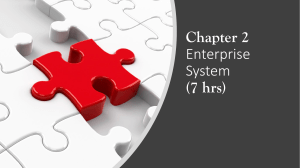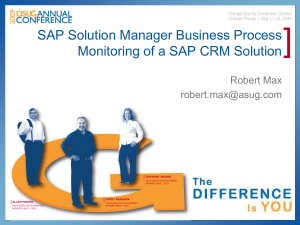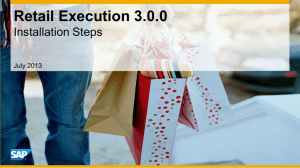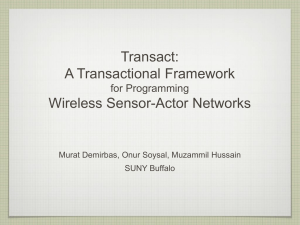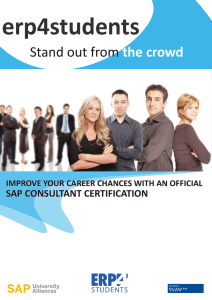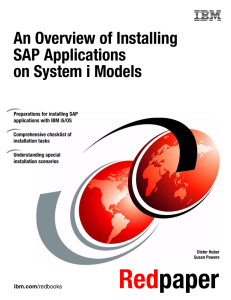How to Register as Business Partner with City of Cape Town
advertisement
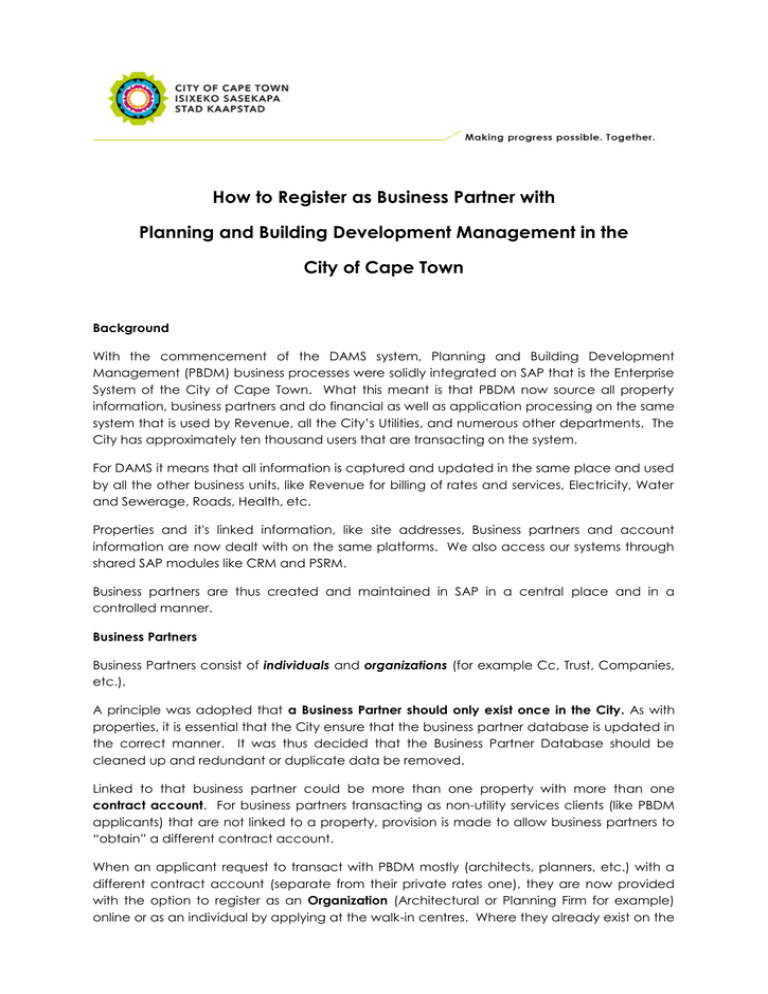
How to Register as Business Partner with Planning and Building Development Management in the City of Cape Town Background With the commencement of the DAMS system, Planning and Building Development Management (PBDM) business processes were solidly integrated on SAP that is the Enterprise System of the City of Cape Town. What this meant is that PBDM now source all property information, business partners and do financial as well as application processing on the same system that is used by Revenue, all the City’s Utilities, and numerous other departments. The City has approximately ten thousand users that are transacting on the system. For DAMS it means that all information is captured and updated in the same place and used by all the other business units, like Revenue for billing of rates and services, Electricity, Water and Sewerage, Roads, Health, etc. Properties and it's linked information, like site addresses, Business partners and account information are now dealt with on the same platforms. We also access our systems through shared SAP modules like CRM and PSRM. Business partners are thus created and maintained in SAP in a central place and in a controlled manner. Business Partners Business Partners consist of individuals and organizations (for example Cc, Trust, Companies, etc.). A principle was adopted that a Business Partner should only exist once in the City. As with properties, it is essential that the City ensure that the business partner database is updated in the correct manner. It was thus decided that the Business Partner Database should be cleaned up and redundant or duplicate data be removed. Linked to that business partner could be more than one property with more than one contract account. For business partners transacting as non-utility services clients (like PBDM applicants) that are not linked to a property, provision is made to allow business partners to “obtain” a different contract account. When an applicant request to transact with PBDM mostly (architects, planners, etc.) with a different contract account (separate from their private rates one), they are now provided with the option to register as an Organization (Architectural or Planning Firm for example) online or as an individual by applying at the walk-in centres. Where they already exist on the system, clients can use their existing Business Partner Number and a new contract account will automatically be generated for them when they transact with PBDM services in SAP CRM. To register as a single Business Partner or Sole Proprietor, application can be made at the Call-in centre of the City or at the PBDM counters. Property Ownership Information It is not necessary to provide business partner numbers as the system will populate this information automatically as owners are linked to their properties on SAP. Where owners want to update their information, they can either call the City’s Helpdesk or log a Service Request For Go to City of Cape Town Website: http://www.capetown.gov.za/en/Pages/default.aspx Select e-Srevices Select Register Here under the Organization section. The following input screen will appear. Select tick box next to Building Plans and Land Use Applications and then Continue. The following screen will appear and proceed to fill out all the required fields and submit the necessary documentation. The City will provide you with a Business Partner Number once your submitted information has been checked and verified.