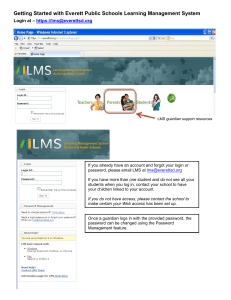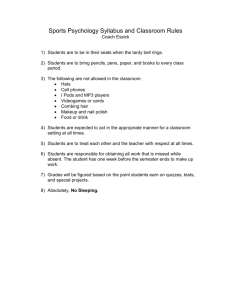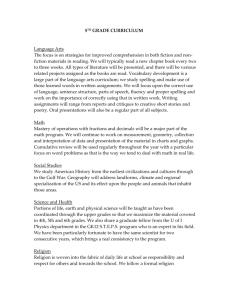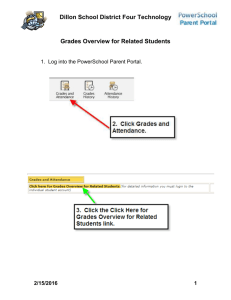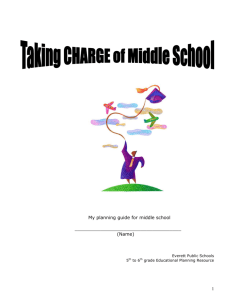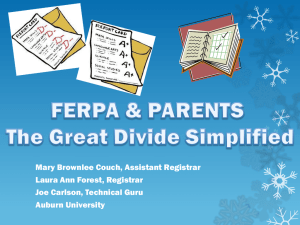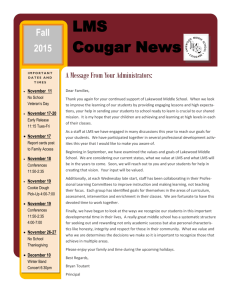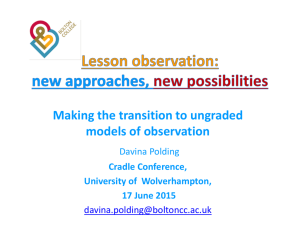LMS-Student Secondary 12-13
advertisement
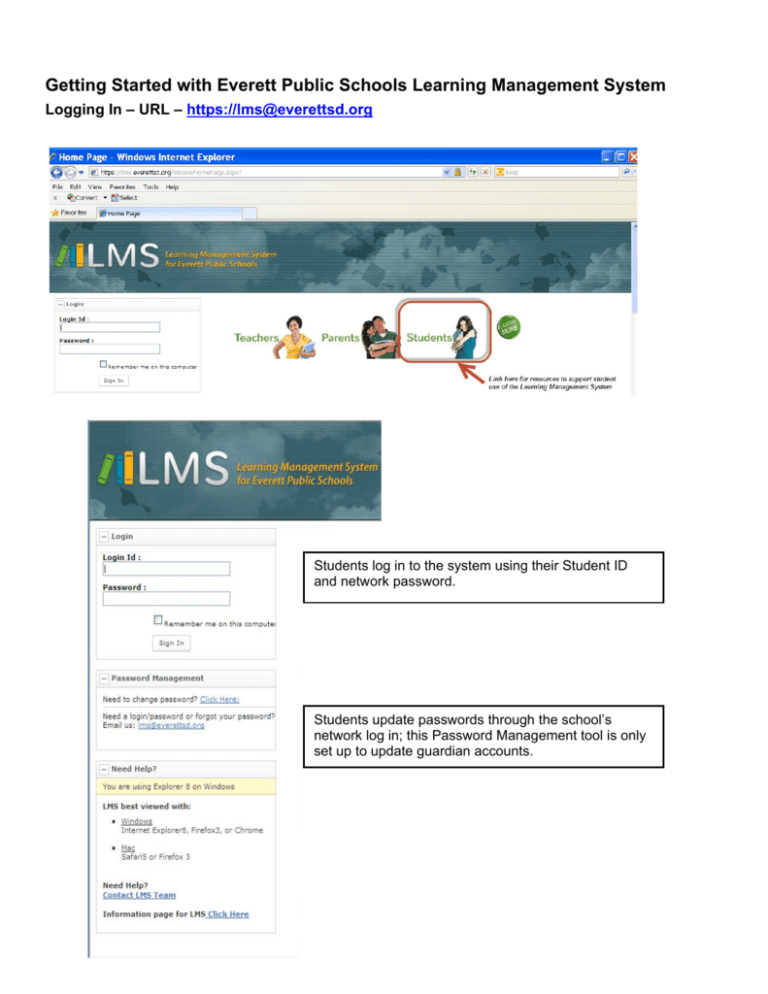
Getting Started with Everett Public Schools Learning Management System Logging In – URL – https://lms@everettsd.org Students log in to the system using their Student ID and network password. Students update passwords through the school’s network log in; this Password Management tool is only set up to update guardian accounts. Accessing Information on LMS – for Grades Currently the grades view is active for all middle and high school students. Grades – Link provides a view of teacher assignments currently entered into the gradebook. Grades View To see grades – select Grade Summary To see teachers – select Schedule Summary To see assignments that have been marked by the teacher as “missing” or due date has passed – select Missing/Ungraded Linking from Grade Summary is the simplest way to see the Class Assignment Report. Another way to get to Class Reports is through this arrow. To sign up to have assignment reports or alerts sent to you by email – select Email Subscriptions. Students can only sign up if there is a student email in the student information system. The Learning Plan is not currently an active feature. Further details on reports in images below. Grade Summary/Class Assignment Report Views: Class Assignment Report: Assignment Detail View Schedule Summary Missing/Ungraded and Future Assignments View Elementary School Students: If you are an elementary student, you will only find information by linking to the Home Access Center. Connecting to the Home Access Center requires logging in a second time. Use the same username and password. (Student ID and network password) Here you will find more information including: Attendance Discipline Unofficial Transcripts Test Scores