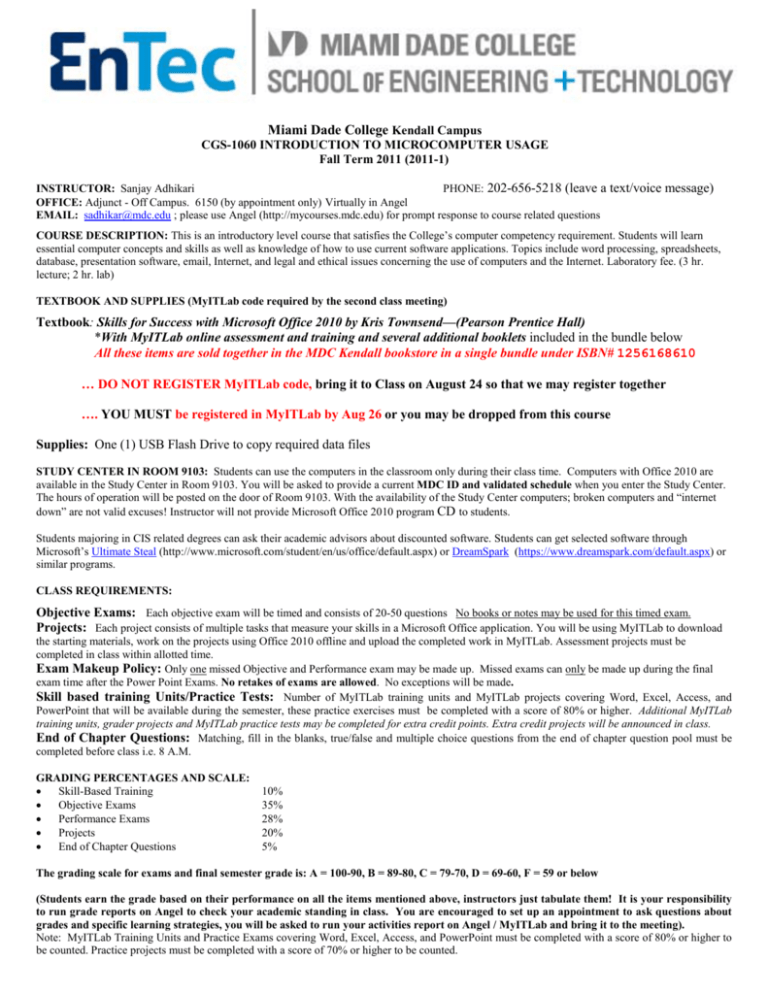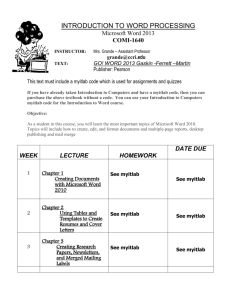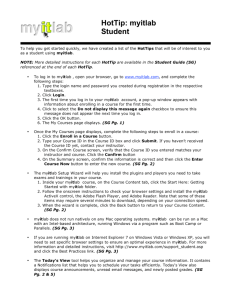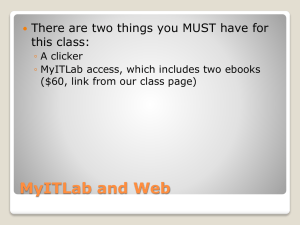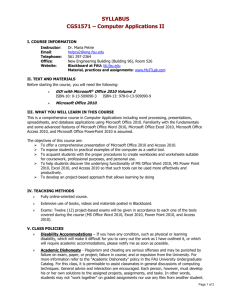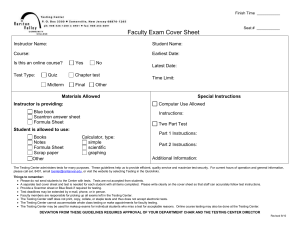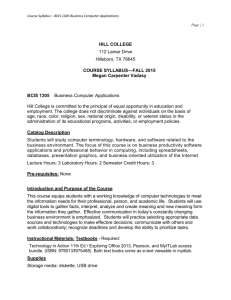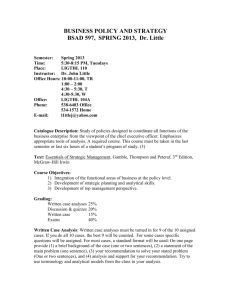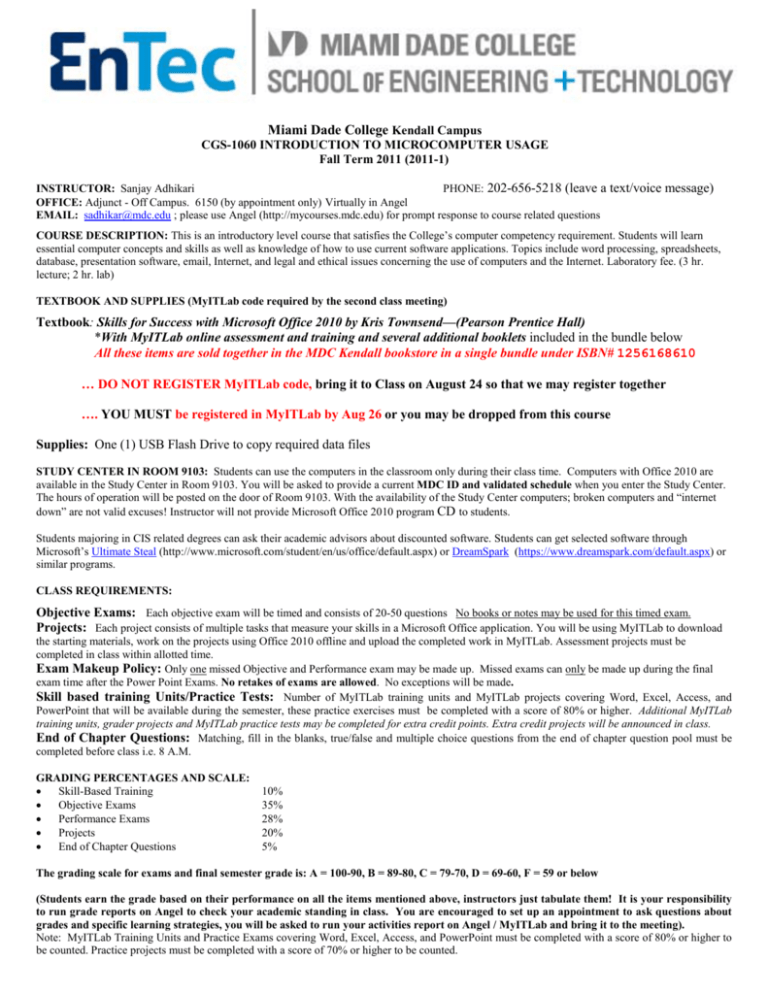
Miami Dade College Kendall Campus
CGS-1060 INTRODUCTION TO MICROCOMPUTER USAGE
Fall Term 2011 (2011-1)
INSTRUCTOR: Sanjay Adhikari
PHONE: 202-656-5218 (leave a text/voice message)
OFFICE: Adjunct - Off Campus. 6150 (by appointment only) Virtually in Angel
EMAIL: sadhikar@mdc.edu ; please use Angel (http://mycourses.mdc.edu) for prompt response to course related questions
COURSE DESCRIPTION: This is an introductory level course that satisfies the College’s computer competency requirement. Students will learn
essential computer concepts and skills as well as knowledge of how to use current software applications. Topics include word processing, spreadsheets,
database, presentation software, email, Internet, and legal and ethical issues concerning the use of computers and the Internet. Laboratory fee. (3 hr.
lecture; 2 hr. lab)
TEXTBOOK AND SUPPLIES (MyITLab code required by the second class meeting)
Textbook: Skills for Success with Microsoft Office 2010 by Kris Townsend—(Pearson Prentice Hall)
*With MyITLab online assessment and training and several additional booklets included in the bundle below
All these items are sold together in the MDC Kendall bookstore in a single bundle under ISBN# 1256168610
… DO NOT REGISTER MyITLab code, bring it to Class on August 24 so that we may register together
…. YOU MUST be registered in MyITLab by Aug 26 or you may be dropped from this course
Supplies: One (1) USB Flash Drive to copy required data files
STUDY CENTER IN ROOM 9103: Students can use the computers in the classroom only during their class time. Computers with Office 2010 are
available in the Study Center in Room 9103. You will be asked to provide a current MDC ID and validated schedule when you enter the Study Center.
The hours of operation will be posted on the door of Room 9103. With the availability of the Study Center computers; broken computers and “internet
down” are not valid excuses! Instructor will not provide Microsoft Office 2010 program CD to students.
Students majoring in CIS related degrees can ask their academic advisors about discounted software. Students can get selected software through
Microsoft’s Ultimate Steal (http://www.microsoft.com/student/en/us/office/default.aspx) or DreamSpark (https://www.dreamspark.com/default.aspx) or
similar programs.
CLASS REQUIREMENTS:
Objective Exams: Each objective exam will be timed and consists of 20-50 questions No books or notes may be used for this timed exam.
Projects: Each project consists of multiple tasks that measure your skills in a Microsoft Office application. You will be using MyITLab to download
the starting materials, work on the projects using Office 2010 offline and upload the completed work in MyITLab. Assessment projects must be
completed in class within allotted time.
Exam Makeup Policy: Only one missed Objective and Performance exam may be made up. Missed exams can only be made up during the final
exam time after the Power Point Exams. No retakes of exams are allowed. No exceptions will be made.
Skill based training Units/Practice Tests: Number of MyITLab training units and MyITLab projects covering Word, Excel, Access, and
PowerPoint that will be available during the semester, these practice exercises must be completed with a score of 80% or higher. Additional MyITLab
training units, grader projects and MyITLab practice tests may be completed for extra credit points. Extra credit projects will be announced in class.
End of Chapter Questions: Matching, fill in the blanks, true/false and multiple choice questions from the end of chapter question pool must be
completed before class i.e. 8 A.M.
GRADING PERCENTAGES AND SCALE:
•
Skill-Based Training
•
Objective Exams
•
Performance Exams
•
Projects
•
End of Chapter Questions
10%
35%
28%
20%
5%
The grading scale for exams and final semester grade is: A = 100-90, B = 89-80, C = 79-70, D = 69-60, F = 59 or below
(Students earn the grade based on their performance on all the items mentioned above, instructors just tabulate them! It is your responsibility
to run grade reports on Angel to check your academic standing in class. You are encouraged to set up an appointment to ask questions about
grades and specific learning strategies, you will be asked to run your activities report on Angel / MyITLab and bring it to the meeting).
Note: MyITLab Training Units and Practice Exams covering Word, Excel, Access, and PowerPoint must be completed with a score of 80% or higher to
be counted. Practice projects must be completed with a score of 70% or higher to be counted.
COURSE POLICIES:
Attendance Policy: Rolls will be taken regularly and students are expected to attend class for the entire duration. If for some reason you are absent,
you are still responsible for the material you missed. The College requires students to be active in their enrolled courses. Active participation in
classroom is encouraged and solicited; the instructor reserves the right to assign fraction of a point to those students that are active in discussions without
being disruptive. Any acts of classroom disruption that go beyond the normal rights of students to question and discuss with instructor the educational
process relative to subject content will not be tolerated, please familiarize yourself with MDC Academic Code of Conduct.
The instructor reserves the right to take attendance before the lecture begins and/or ends or whenever he feels like it. If you cannot commit to being in
class the entire duration, you will not receive the full credit for attendance/participation. Students are strongly discouraged from making other time
commitments when they are expected to be in class.
Only registered students will be allowed to attend the lecture and labs. If you are not officially registered for this class, you will be asked to
leave the classroom. If you are not in my roster, then you need to contact the registrar’s office to clear any registration holds.
Academic Honesty: Cheating and/or Plagiarism will not be tolerated. Integrity in personal, professional, as well as academic setting is very
important and the instructor expects the students to work individually during exams. Talking or helping each other during an exam is prohibited.
Cellphones must be turned off during exams. A student caught cheating on any exams or work related to the class will only receive one warning and a
zero for that exam or assignment. The student may receive a lower grade or and an F for the course. There might be other sanctions as well. Students are
encouraged to educate themselves about plagiarism and to avoid any instances of it. Students are encouraged to check their papers online at plagiarism
checker http://www.dustball.com/cs/plagiarism.checker to correct any inadvertent failure to cite previously published materials prior to submitting
written assignments as their own work. Please give credit where credit is due.
Projects Assessments are to be completed by individual students from their own source files and uploaded into MyITLab. Any project flagged with
potential integrity violation by the system will be given a grade of zero regardless of how or why it happened. Actions that may cause potential integrity
violations and strategies to mitigate the risks of technical errors will be discussed in class.
Course Withdrawal: Last day to drop: 22-June with full refund; 15-July with a “W” grade. If you decide to withdraw, it is your responsibility to do
so by the specified deadlines. The instructor reserves the right to drop any students who misses two exams or three classes. You may be dropped from
the course without notice and your record will show a grade of WI (Instructor Withdrawal).
Incomplete Grade: An "Incomplete" grade or “I” grade is only available at the discretion of the instructor as a result of a documented emergency
that prohibits your completing the course. You will be only considered for an incomplete grade if it is beyond the course withdrawal date and you are
passing the course at the time of the request.
Late/Missed Work: The students are responsible for submitting work by the due date/time. Failure to follow instructions on file formats, file names,
uploading in the correct folder as announced in class will automatically result in a grade of zero. Late assignments will not be accepted or accepted with
penalty at the discretion of the instructor. If you should miss class due to an absence you will still need to turn in the projects/practice exercises by the
due date, you (not the instructor) are solely responsible for making up the one missed objective and or performance exam (offered during the final exam
period). The instructor is not responsible for reminding you about missed work/test.
Cell Phones /Pagers/ Text Messaging: All cell phones, pagers or text messaging devices should be muted or turned off during class. Phones are
not to be used during an exam. If a student is found to be using their phone during an exam or assessment, an automatic grade of zero will be issued for
that exam or assessment. Please do not answer your phone in class or repeatedly leave/enter the class class to answer your phone/send a text message.
You may be asked to leave by the instructor if you disrupt the class.
Children/Pets in Class:
Children are not allowed in the classroom or in the computer labs at any time nor should you bring your pets to class.
Food & Drink:
Eating (especially gum) and drinking are strictly prohibited in all classrooms. All items such as soda cans, gum, food wrappings, etc. should be disposed
of prior to entering the classroom.
Disability Policy:
If you are in need of ADA accommodations please contact the Access Services Department at 305 237-1272. You can also submit any MDC Access
paperwork to me after class.
TENTATIVE SCHEDULE OF CLASS ACTIVITIES FOR (Monday/Wednesday 8:00 AM to 11:20 PM REFERENCE NO. 642009)
Date
Class Requirements and Introduction
Aug
22
Using Angel & Computer Security
GO! Computer Concepts, End of Ch. Questions, pp. 58-59
Go! Computer Concepts
24
29
GO! Internet Explorer 8.0: Getting Started with Internet
Explorer 8.0
GO! Internet Explorer, End of Ch. Questions, pp. 30-31
Skills for Success with Windows 7: Getting
Started
Skills for Success with Windows 7
Skills for Success with Microsoft Office 2010 Volume 1
Introduction: Common Features of Office 2010
31
Sept
5
7
12
*Must bring MyITLab code to register in class on this day
End of Ch. Questions, pp. 28-29
Skills for Success with Microsoft Office 2010 Volume 1
End of Ch. Questions, pp. 28-29
Projects & Exams must be taken in class.
LABOR DAY-HOLIDAY
Windows 7, Explorer 8, and Basic Concepts Objective Exam
Word: Ch. 1: Creating Documents with Word
Word: Ch. 2: Formatting and Organizing Text
Word: Ch. 3: Word–Work with Graphics, Tabs, and
End of Ch. Questions, pp. 56-7, MyITLab training In class Project
End of Ch. Questions, pp. 90-1, MyITLab training In class Project
End of Ch. Questions, pp. 124-5, MyITLab training In class Project
Tables
Word: Ch. 4: Word–Applying Special Text,
Paragraph, and Document formats
Projects & Exams must be taken in class.
Excel: Ch. 1: Creating a Worksheet with Excel
Excel: Ch. 2: Construct Formulas and Charts
Excel: Ch. 3: Manage Multiple Worksheets in a
Workbook
Excel: Ch. 4: Using Excel Functions and Tables
Projects & Exams must be taken in class.
Access: Ch. 1: Working with Database Systems
End of Ch. Questions, pp. 158-9, MyITLab training In class Project
Access: Ch. 2: Bldg. a Relational Database (pp.
336-351)
End of Ch. Questions, pp. 362-3, MyITLab training In class Project
Access: Ch. 3: Creating Queries and Reports (pp. 370385)
Access: Ch. 4: Designing Adv. Database Objects (pp.
404-417) June 3, Last day to with draw
End of Ch. Questions, pp. 396-7, MyITLab training In class Project
5
Projects & Exams must be taken in class.
MyITLab Access 2010 Objective Exam & Performance Exam
10
PowerPoint: Ch. 1: Getting Started with
PowerPoint
PowerPoint: Ch. 2: Format a Presentation
End of Ch. Questions, pp. 464-5, MyITLab training In class Project
14
19
21
26
28
3
12
17
PowerPoint: Ch. 3: Enhance a Presentation with
Graphics
PowerPoint: Ch. 4: Present Data Using Tables,
Charts, & Animation
Projects & Exams must be taken in class.
MyITLab Word 2010 Objective Exam & Performance Exam
End of Ch. Questions, pp. 192-3, MyITLab training In class Project
End of Ch. Questions, pp. 226-7, MyITLab training In class Project
End of Ch. Questions, pp. 260-1, MyITLab training In class Project
End of Ch. Questions, pp. 294-5, MyITLab training In class Project
MyITLab Excel 2010 Objective Exam & Performance Exam
End of Ch. Questions, pp. 328-9, MyITLab training In class Project
End of Ch. Questions, pp.,430-1, MyITLab training In class Project
End of Ch. Questions, pp. 498-9, MyITLab training In class Project
End of Ch. Questions, pp. 532-3, MyITLab training In class Project
End of Ch. Questions, pp. 566-7, MyITLab training In class Project
MyITLab PowerPoint 2010 Objective & Performance Exam
The instructor reserves the right to change this schedule. All changes will be announced in class or via Angel. It is the students’ responsibility to
make any changes to this schedule as announced in class. Students are strongly advised to check Angel daily for important course related emails and to contact the instructor. While every effort is made to keep the schedule as proposed and students informed of changes, you are hereby
advised that items in this syllabus can be changed with or without notice (including but not limited to: test dates, times, content of course materials
covered, type and complexity of the exams or other assessments utilized) at the sole discretion of the instructor.
Be advised that the Department rarely cancels classes once the term starts, classes are never cancelled if the instructor doesn’t arrive or is late in
arrival. There is no such thing as a 15 minute rule! Class room may be reassigned if building or class room is inaccessible, always contact the
Department at 305-287-2080 for confirmation.
Miscellaneous
The following is some general information regarding the course and how it fits into your overall program here at MDC: Course
Competencies:
Upon successful completion of this course, you will be able to:
• demonstrate general knowledge of computer concepts.
• demonstrate knowledge of a personal computer operating system.
• demonstrate knowledge of word-processing software.
• exhibit knowledge of spreadsheet software and its uses.
• demonstrate the ability to create presentations using presentation software.
• demonstrate knowledge of the ethical use of computers.
• demonstrate an understanding of basic computer security practices.
• demonstrate proficiency in using the internet.
• demonstrate proficiency in using internet email.
• exhibit knowledge of database software and its uses.
General Education Outcomes:
Purpose: Through the academic disciplines and co-curricular activities, General Education provides multiple, varied, and
intentional learning experiences to facilitate the acquisition of fundamental knowledge and skills and the development of
attitudes that foster effective citizenship and life-long learning. As graduates of Miami Dade College, students will be able to:
1.
Communicate effectively using listening, speaking, reading, and writing skills.
In this course you will create Word and PowerPoint files that reinforce your writing skills.
2.
Use quantitative analytical skills to evaluate and process numerical data.
In this course you will process numerical data using Excel.
3.
Solve problems using critical and creative thinking and scientific reasoning.
In this course you will create files that will require you to creatively format and lay out a document, spreadsheet, and
presentation.
4.
Formulate strategies to locate, evaluate, and apply information.
In this course you will learn how to locate information on the Web more quickly and identify those sites that are more
reliable.
5.
Demonstrate knowledge of diverse cultures, including global and historical perspectives.
This outcome is not reinforced in this course.
6.
Create strategies that can be used to fulfill personal, civic, and social responsibilities.
This outcome is not reinforced in this course.
7.
Demonstrate knowledge of ethical thinking and its application to issues in society.
In this course you will learn about the laws/licensing for computer software and consider various ethical issues that have
arising with the expansion of the Internet.
8.
Use computer and emerging technologies effectively.
In this entire course you will improve your understanding of home and business computing by focusing on both concepts and
basic skills of various software applications.
9.
Demonstrate an appreciation for aesthetics and creative activities.
This outcome is not reinforced in this course.
10. Describe how natural systems function and recognize the impact of humans on the environment.
This outcome is not reinforced in this course.