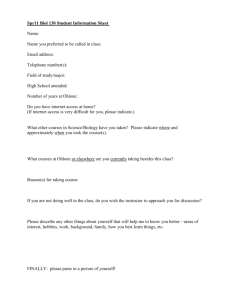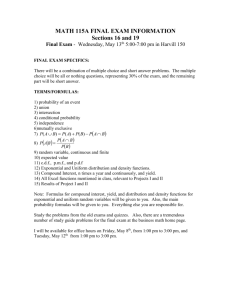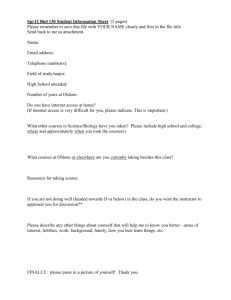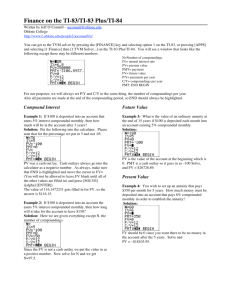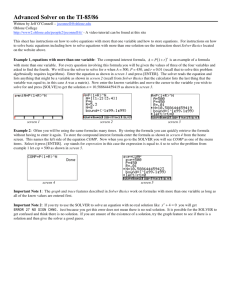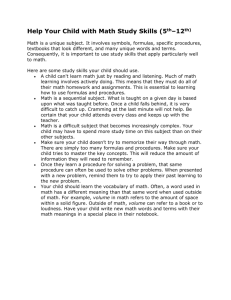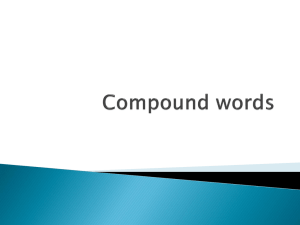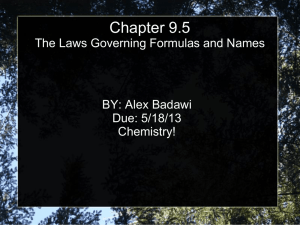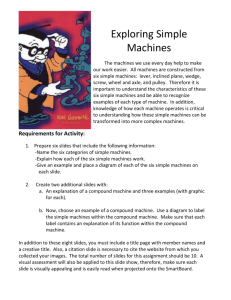Finance on the TI-85/86
advertisement
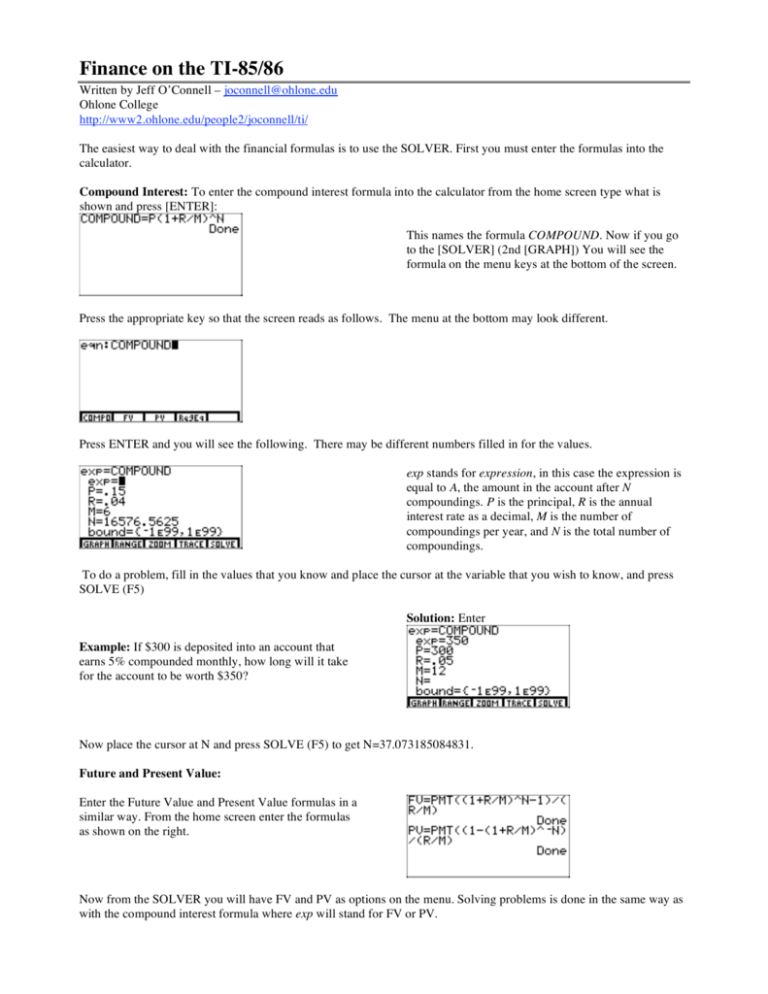
Finance on the TI-85/86 Written by Jeff O’Connell – joconnell@ohlone.edu Ohlone College http://www2.ohlone.edu/people2/joconnell/ti/ The easiest way to deal with the financial formulas is to use the SOLVER. First you must enter the formulas into the calculator. Compound Interest: To enter the compound interest formula into the calculator from the home screen type what is shown and press [ENTER]: This names the formula COMPOUND. Now if you go to the [SOLVER] (2nd [GRAPH]) You will see the formula on the menu keys at the bottom of the screen. Press the appropriate key so that the screen reads as follows. The menu at the bottom may look different. Press ENTER and you will see the following. There may be different numbers filled in for the values. exp stands for expression, in this case the expression is equal to A, the amount in the account after N compoundings. P is the principal, R is the annual interest rate as a decimal, M is the number of compoundings per year, and N is the total number of compoundings. To do a problem, fill in the values that you know and place the cursor at the variable that you wish to know, and press SOLVE (F5) Solution: Enter Example: If $300 is deposited into an account that earns 5% compounded monthly, how long will it take for the account to be worth $350? Now place the cursor at N and press SOLVE (F5) to get N=37.073185084831. Future and Present Value: Enter the Future Value and Present Value formulas in a similar way. From the home screen enter the formulas as shown on the right. Now from the SOLVER you will have FV and PV as options on the menu. Solving problems is done in the same way as with the compound interest formula where exp will stand for FV or PV.