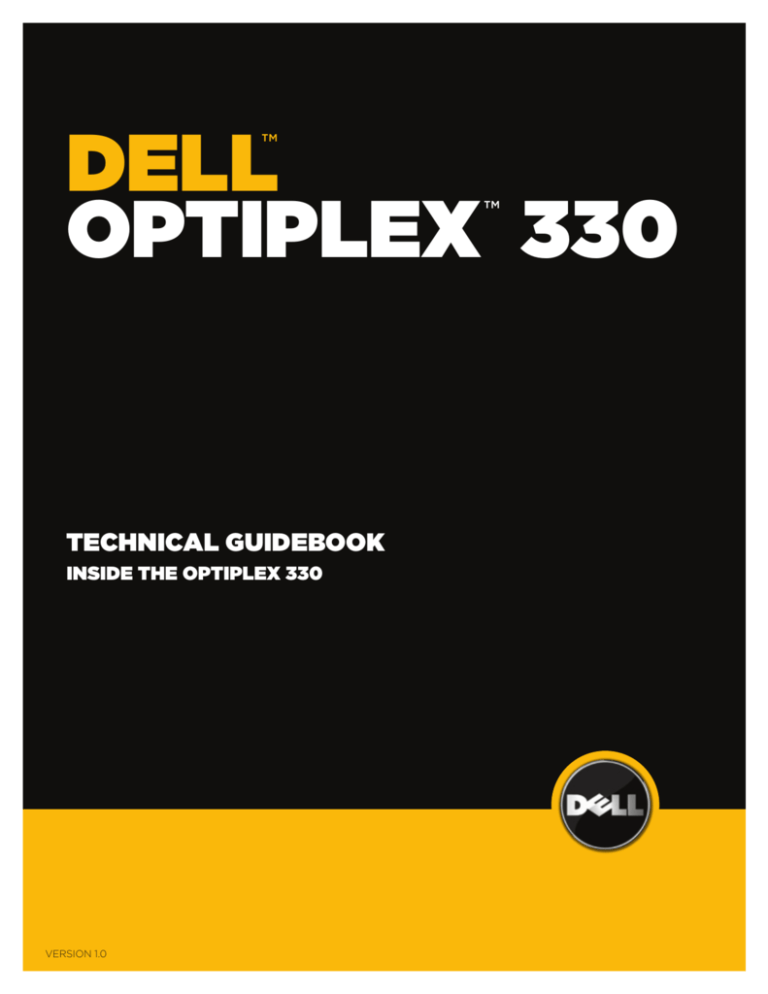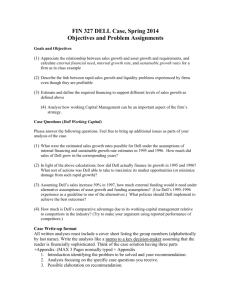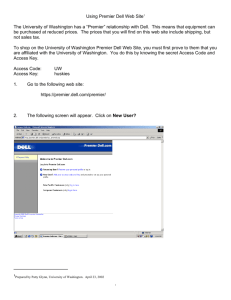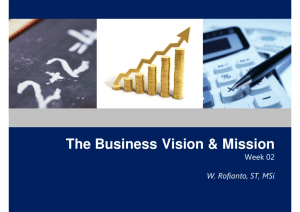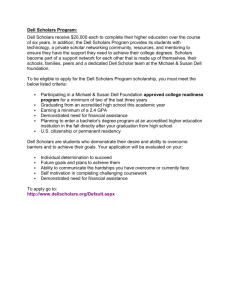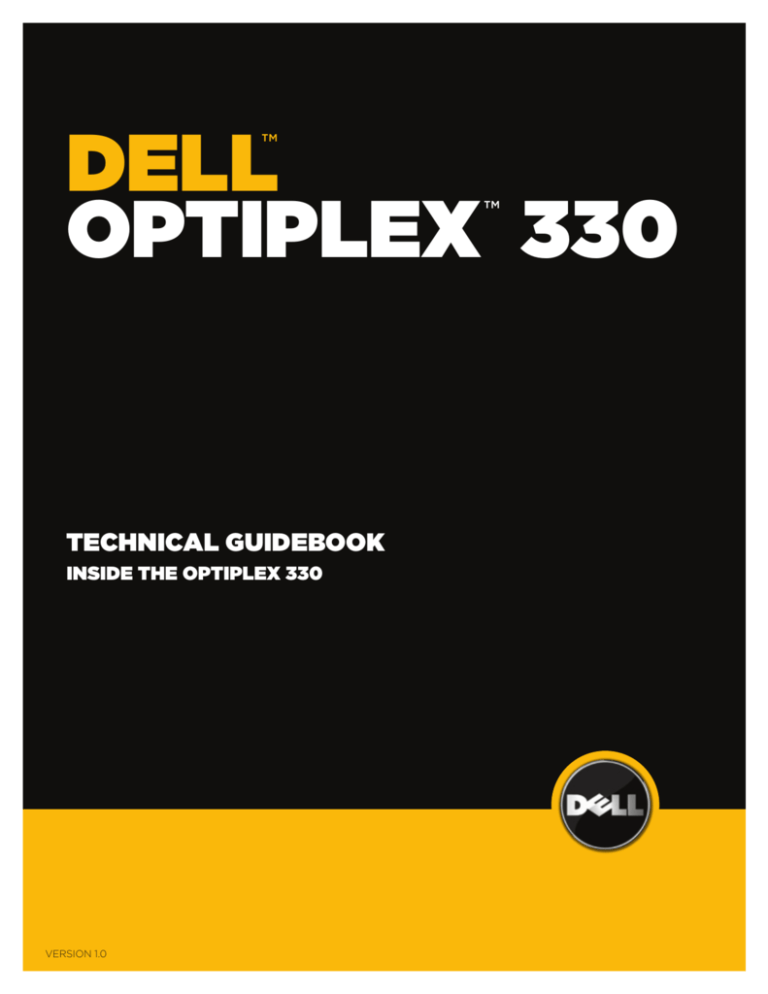
DELL
optiplex 330
™
™
technical guidebook
inside the optiplex 330
version 1.0
table of contents
Overview
3
Mini Tower Computer (MT) View 5
Desktop Computer (DT) View 6
Marketing System Configurations
Operating System, Chipset 7
Processor 8
Advanced System Manageability Modes, Deployment Mode Options 8
Memory
9
Drives and Removable Storage 10
System Board Connectors, Graphics/Video Controller 11
External Ports/Connectors 12
Communications – Network Adapter (NIC) 12
Communications – Modem 12
Audio and Speakers, Keyboard and Mouse, Security 13
Service and Support, Software 14
Detailed Engineering Specifications
System Dimensions (Physical) 15
System Board Connector Maximum Allowable Dimensions 15
System Level Environmental and Operating Conditions 16
Power
16
Audio
17
Communications – Network Adapter (NIC)
18
Graphics/Video Controller
20
Hard Drives 23
Optical Drives 27
BIOS Defaults 31
Chassis Enclosure and Ventilation Requirements 32
Regulatory Compliance and Environmental
Acoustic Noise Emission Information 33
Dell™ OptiPlex™ 330 technical guide
DELL OPTIPLEX 330
™
™
The Dell OptiPlex 330 raises the bar in the entry-level desktop category by providing advanced features to suit
the needs of growing businesses. Configuration options include two form factor choices, blazing-fast Intel Core™
2 Duo processors, an optional energy-efficient 80PLUS® power supply, and RAID 1 support. The OptiPlex 330 delivers
essential networking capabilities and enhanced performance. Simplify desktop computing with the OptiPlex 330.
POWER EFFICIENCY
Productivity and power savings in a proven, reliable design. Dell Energy Smart is a unique
approach to energy-efficient computing which includes hardware and software, tools,
and partnerships.
• Dell factory-enabled Energy Smart software settings put your system into a low-energy sleep state after 15
minutes of inactivity. Remote power policy management software delivers even greater energy savings
• Efficient hardware includes Intel Core™ 2 Duo, 80PLUS® power supplies, ENERGY STAR® 4.0 and EPEAT™
Gold configurations
• Efficient Dell BTX design and HyperCool™ thermal-management technology help save energy and boost reliability
• Dell’s online Energy Calculator is a unique tool which allows you to compare systems, features, and usage models
to optimize energy savings across Dell commercial client products
• Dell is working alongside industry leaders and standards organizations worldwide to help drive revolutionary change
SMART SECURITY
Strategic, comprehensive endpoint solutions for all types of businesses.
• Simple deterrents such as physical locks help prevent theft
• RAID 1 support helps keep data intact and accessible via real-time redundancy
• CompuTrace® tracking capability incorporated into the BIOS can help reduce data loss from theft
version 1.0
3 3
Dell™ OptiPlex™ 330 technical guide
ESSENTIAL REMOTE MANAGEMENT
Run your IT better and have greater control with flexible hardware options and management
software. Dell Client Manager brings it all together in one management console, available as a
free download. Built-in, standards-based management helps ensure simplicity and interoperability.
• Widely installed ASF (Alert Standard Format) standards-based technology, which supports basic in- and out-of-band
hardware inventory, alerting, and power control
• Dell Client Manager Standard, available at no cost, integrates all components of Dell™ OpenManage™ into a single
remote console
DELL DEPLOYMENT SERVICES
Get IT Faster with custom image management, in-factory configuration, and deployment made
simple. Dell's direct, steppingstone approach to customization helps ensure the best fit for
your needs.
• Dell ImageDirect allows you to dynamically create, manage, and load your custom images to Dell client systems
• Advanced Configuration Services enable easy customization, at the point of sale
• Microsoft® Windows Vista® Assessment and Migration options help streamline and optimize your deployment processes
SIMPLY PUT: Dell™ Optiplex™ 330
EASY TO MANAGE.
EFFICIENT TO OWN.
version 1.0
4 4
Dell™ OptiPlex™ 330 technical guide
Mini Tower Computer (MT) View
1
1
front view
3
4
10
9
6
8
5
7
1
cover-release latch
2
padlock ring
floppy drive
3
power connector
4
drive activity light
4
voltage selector switch
5
USB 2.0 connectors (2)
5
back panel connectors
6
diagnostic lights
6
card slots
7
power button
8
headphone connector
9
microphone connector
10
LAN indicator light
1
service tag
2
optical drive
3
4
6
System Board Components
3
17
2
15
4
14
13
12
13
11
8
5
9
7
10
version 1.0
3
5
1
16
back view
2
2
6
1
speaker connector (INT_SPKR)
2
processor connector (CPU)
3
processor power connector (12VPOWER)
4
memory module connectors (DIMM_1, DIMM_2)
5
SATA drive connectors (SATA0, SATA1)
6
front-panel connector (FRONTPANEL)
7
power connector (POWER)
8
SATA drive connectors (SATA2, SATA3)
9
RTC reset jumper (RTCRST)
10
password jumper (PSWD)
11
battery socket (BATTERY)
12
PCI Express x16 card connector (SLOT1)
13
PCI card connectors (SLOT2 and SLOT3)
14
internal buzzer (SPKR)
15
serial/PS/2 connector (PS2/SER2)
16
fan connector (FAN_CPU)
17
floppy drive connector (FLOPPY)
5 5
Dell™ OptiPlex™ 330 technical guide
desktop Computer (dT) View
10
11
2
1
6
9
4
3
4
5
1
2
3
5
8
7
front view
1
back view
USB 2.0 connectors (2)
7
LAN indicator light
1
card slots
2
back panel connectors
3
power connector
4
voltage selection switch
5
padlock ring
6
cover-release latch
2
drive activity light
8
headphone and microphone
connectors
3
power button
9
floppy drive
4
Dell badge
10
optical drive
5
power light
11
service tag
6
diagnostic lights
1
System Board Components
3
16
17
2
15
4
14
12
13
11
8
13
5
9
7
10
version 1.0
6
1
speaker connector (INT_SPKR)
2
processor connector (CPU)
3
processor power connector (12VPOWER)
4
memory module connectors (DIMM_1, DIMM_2)
5
SATA drive connectors (SATA0, SATA1)
6
front-panel connector (FRONTPANEL)
7
power connector (POWER)
8
SATA drive connectors (SATA2, SATA3)
9
RTC reset jumper (RTCRST)
10
password jumper (PSWD)
11
battery socket (BATTERY)
12
PCI Express x16 card connector (SLOT1)
13
PCI card connectors (SLOT2 and SLOT3)
14
internal buzzer (SPKR)
15
serial/PS/2 connector (PS2/SER2)
16
fan connector (FAN_CPU)
17
floppy drive connector (FLOPPY)
6 6
6
Dell™ OptiPlex™ 330 technical guide
Marketing System Configurations
Offerings may vary by region. For more information regarding the configuration of your computer, click "Start Help"
and "Support" and select the option to view information about your computer.
Operating System
One of the following Operating Systems will be preinstalled.
MT
Windows Vista® Operating System
Windows XP® Operating System
Other
OS Media Support
DT
Windows Vista® Ultimate, Windows Vista® Business,
Windows Vista® Home Basic
Windows® XP Professional, Windows® XP Home Edition
FreeDOS (for n-series), Red Flag Linux (China only)
✓
✓
MT
DT
Chipset
Chipset
Intel® G31 Express Chipset (ICH7R)
Non-volatile Memory on Chipset
BIOS Configuration FWH (firmware hub)
8 MB located at SP1_FLASH on chipset
TPM 1.2 Security Device (Trusted Platform Module)
NIC EEPROM
version 1.0
1 MB located at LOM_FLASH on chipset
7 7
Dell™ OptiPlex™ 330 technical guide
Processor
Processor numbers are not a measure of performance.
Processor (speed, cache, FSB)
MT
DT
Intel Core 2 Duo E7200 Processor (2.53GHz, 3MB L2 cache, 1066MHz FSB)
✓
✓
Intel Core 2 Duo E6850 Processor (3.0 GHz, 4 MB L2 cache, 1333 MHz FSB)
✓
✓
Intel Core 2 Duo E6750 Processor (2.66 GHz, 4 MB L2 cache, 1333 MHz FSB)
✓
✓
Intel Core 2 Duo E6550 Processor (2.33 GHz, 4 MB L2 cache, 1333 MHz FSB)
✓
✓
Intel Core 2 Duo E4700 Processor (2.6 GHz, 2 MB L2 cache, 800 MHz FSB)
✓
✓
Intel Core 2 Duo E4600 Processor (2.4 GHz, 2 MB L2 cache, 800 MHz FSB)
✓
✓
Intel Core 2 Duo E4500 Processor (2.2 GHz, 2 MB L2 cache, 800 MHz FSB)
✓
✓
Intel Core 2 Duo E2220 Processor (2.4Hz, 1MB L2 cache, 800MHz FSB)
✓
✓
Intel Core 2 Duo E2200 Processor (1.8GHz, 1MB L2 cache, 800MHz FSB)
✓
✓
Intel Core 2 Duo E2180 Processor (2.0 GHz, 1 MB L2 cache, 800 MHz FSB)
✓
✓
Intel Core 2 Duo E2160 Processor (1.8 GHz, 1 MB L2 cache, 800 MHz FSB)
✓
✓
Intel Celeron 440 Processor (2.0 GHz, 512 K L2 cache, 800 MHz FSB)
✓
✓
Intel Celeron 430 Processor (1.8 GHz, 512 K L2 cache, 800 MHz FSB)
✓
✓
Intel Celeron 420 Processor (1.6 GHz, 512 K L2 cache, 800 MHz FSB)
✓
✓
Intel® Core™ 2 Duo with Intel, Enhanced Intel SpeedStep Technology, and Execute Disable Bit
Intel® Celeron® with Execute Disable Bit
advanced system manageability modes
Basic Client Systems Management (w/ ASF)
version 1.0
MT
DT
✓
✓
8 8
Dell™ OptiPlex™ 330 technical guide
Memory
Your computer supports a maximum of 4 GB of memory when you use two 2 GB DIMMs.
Memory modules should be installed in pairs of matched memory size, speed, and technology. If the memory modules
are not installed in matched pairs, the computer will continue to operate, but with a slight reduction in performance.
MT
Type: DDR2 Synch DRAM Non-ECC Memory
DT
667 MHz or 800 MHz speeds
DIMM Slots
2
2
Up to 2 GB
Up to 2 GB
512 MB
512 MB
Maximum Memory with 667 MHz Speed Memory
2 GB
2 GB
Maximum Memory with 800 MHz Speed Memory
4 GB1
4 GB1
4 GB DDR2 Non-ECC SDRAM, 800 MHz (2 DIMM)
✓
✓
2 GB DDR2 Non-ECC SDRAM, 800 MHz (1 DIMM)
✓
✓
2 GB DDR2 Non-ECC SDRAM, 800 MHz (2 DIMM)
✓
✓
1 GB DDR2 Non-ECC SDRAM, 800 MHz (1 DIMM)
✓
✓
2 GB DDR2 Non-ECC SDRAM, 667 MHz (2 DIMM)
✓
✓
2 GB DDR2 Non-ECC SDRAM, 667 MHz (1 DIMM)
✓
✓
1 GB DDR2 Non-ECC SDRAM, 667 MHz (2 DIMM)
✓
✓
1 GB DDR2 Non-ECC SDRAM, 667 MHz (1 DIMM)
✓
✓
512 MB DDR2 Non-ECC SDRAM, 667 MHz (1 DIMM)
✓
✓
DIMM Capacities
Minimum Memory
Configurations:
800 MHz Memory Configurations
667 MHz Memory Configurations
1
The total amount of available memory will be less, depending on actual system configuration.
version 1.0
9 9
Dell™ OptiPlex™ 330 technical guide
Drives and Removable Storage
MT
DT
3.5-inch Bay (External Floppy)
1
1
5.25-inch Bay (External Optical)
2
1
Hard Drives Supported (Internal)
2
1 (Normal)
2 (Second HDD support,
mutually exclusive with floppy)
Optical Drives Supported (External)
2
1
SATA (number of connectors)
4
4
Floppy/Diskette
1
1
80 GB SATA 10 K RPM HDD2
✓
✓
250 GB SATA 7200 RPM HDD2
✓
✓
160 GB SATA 7200 RPM HDD2
✓
✓
80 GB SATA 7200 RPM HDD2
✓
✓
Bays:
Interface:
Hard Drive: size, type, speed, RPM
RAID 1 Data Protection: (includes two matching capacity/speed hard drives)
80 GB SATA 10 K RPM HDD2
✓
✓
250 GB SATA 7200 RPM HDD2
✓
✓
160 GB SATA 7200 RPM HDD2
✓
✓
80 GB SATA 7200 RPM HDD2
✓
✓
DVD +/- RW
16x SATA
16x SATA
DVD-ROM
16x SATA
16x SATA
48x/32x/16x SATA
48x/32x/16x SATA
48x SATA
48x SATA
1.44 MB
1.44 MB
Optical Drive:
Combo Drive CD-RW
CD-ROM
Floppy Diskette Drive: (SFF requires a slimline floppy drive)
Floppy Drive
2
For hard drives, GB means 1 billion bytes and TB equals 1 trillion bytes; actual capacity varies with preloaded material and operating environment and will be less.
version 1.0
1010
Dell™ OptiPlex™ 330 technical guide
System Board Connectors
See Detailed Engineering Specifications for maximum card dimensions support.
MT
DT
PCI Slot(s):
2
2
PCIe x16 Slot:
1
1
Serial ATA (SATA)
4
4
Serial
1
1
MT
DT
PCIe x1 Slot:
Graphics/Video Controller
MT supports full height card, DT supports low profile card.
Integrated Intel® Graphics Media Accelerator 31003
Integrated on system board
Enhanced Graphic/Video Options
DVI (Digital) Adapter Card
Optional full height or
low profile card
Optional low profile card
128 MB ATI Radeon™ X13003 with DVI and TV Out
Optional full height or
low profile card
Optional low profile card
256 MB ATI Radeon™ HD 2400 PRO3 with DVI and TV Out
Optional full height or
low profile card
Optional low profile card
256 MB ATI Radeon™ HD 2400 XT Dual Monitor with
VGA cable and TV Out
Optional full height or
low profile card
Optional low profile card
256 MB ATI Radeon™ HD 2400 XT Dual Monitor3 with
DVI and VGA cables and TV Out
Optional full height or
low profile card
Optional low profile card
3
3
Significant memory may be used to support graphics, depending on system memory size and other factors.
version 1.0
11 11
Dell™ OptiPlex™ 330 technical guide
External Ports/Connectors
MT supports full height card, DT supports low profile card.
See chassis diagrams section for port/connector locations.
MT
DT
USB 2.0
8
Serial
PS/2 and Serial (low profile card includes PS/2 dongle)
One rear
Optional full height or low profile card
Parallel
One rear
Network Connector (RJ-45)
One rear
1394 Controller
Optional full height card
Optional low profile card
Video:
VGA
One rear
DVI
Optional (DVI adapter card)
Audio:
Microphone-in
One minijack front
Headphone
One minijack front
Stereo Line-in
One minijack rear
Speakers Line-out
One minijack rear
Communications – Network Adapter (NIC)
MT
Broadcom (BCM5787) Gigabit LAN 10/100/1000
(WOL, PXE, and ASF2.0)
DT
Integrated on system board
Communications – Modem
MT supports full height card, DT supports low profile card.
MT
V.92 Data/Fax Controllerless Modem
version 1.0
DT
Integrated on system board
12 12
Dell™ OptiPlex™ 330 technical guide
Audio and Speakers
MT
ADI 1984 High Definition Audio
DT
Integrated on system board
Internal Chassis Speaker
Optional
Dell A225 Speakers
Optional
Dell A525 Speakers
Optional
Dell AS501 Flat Panel Speakers (Sound Bar)
Optional
Dell AS501PA Flat Panel Speakers (Sound Bar)
Optional
Keyboard and Mouse
MT
DT
Dell USB Entry QuietKey Keyboard
Optional
Dell USB Enhanced Multimedia Keyboard
Optional
Dell Smart Card USB Keyboard
Optional
Dell Bluetooth Keyboard and Mouse
Optional
Dell USB Entry 2 Button Scroll Mouse
Optional
Dell USB Optical 2 Button Scroll Mouse
Optional
Dell USB Premium 5 Button Mouse
Optional
Dell Palmrest
Optional
Dell Logo Mouse Pad
Optional
Security
MT
DT
Trusted Platform Module (TPM) 1.2
Chassis Intrusion Switch
Dell USB External Biometric Fingerprint Reader
Chassis Lock Slot
version 1.0
Standard
13 13
Dell™ OptiPlex™ 330 technical guide
Service and Support
For more details on Dell Service Plans please to go to www.dell.com/service/service_plans/
MT
DT
3-Year Limited Warranty4 (3-3-0)
Standard
3-Year Next Business Day On-site5 Warranty (3-3-3)
Optional
Gold Tech Support
Optional
4
For a copy of limited warranty, write Dell USA LP, Attn: Warranties, One Dell Way, Round Rock, TX 78682 or visit www.dell.com/warranty
5
May be provided by third party. Technician dispatched, if necessary, following phone-based troubleshooting. Availability varies. See dell.com/servicecontracts
for details.
Software
MT
Dell Client Manager Standard
Norton Internet Security™
version 1.0
DT
Available via Dell.com
90-Day trial or optional subscription
1414
Dell™ OptiPlex™ 330 technical guide
Detailed Engineering Specifications
system dimensions (physical)
System Weight6 and Shipping Weight7 is based on a typical configuration and may vary based on PC configuration.
A typical configuration includes: integrated graphics, one hard drive, one optical drive, and one diskette drive.
MT
DT
33
16
27.2 lbs; 12.34 kg
23 lbs; 10.4 kg
Height inches/centimeters
16.3"; 41.4 cm
4.5"; 11.4 cm
Width inches/centimeters
7.3"; 18.5 cm
15.7"; 39.9 cm
Depth inches/centimeters
17.3"; 43.9 cm
13.9"; 35.3 cm
19.73 kg
12.7 kg
Height inches/centimeters
22.38"; 56.8 cm
20.63"; 52.4 cm
Width inches/centimeters
22.25"; 56.5 cm
20.31"; 51.6 cm
Depth inches/centimeters
14.25"; 36.2 cm
11.75"; 29.8 cm
Chassis Volume liters
Chassis Weight6 pounds/kilograms
Chassis Dimensions: (HxWxD)
Shipping Weight7 pounds/kilograms
(includes packaging materials)
Packaging Parameters (HxWxD)
6
Weights are approximates and may change based on system configuration and included accessories.
7
Dimensions are region specific. Each region may have unique packing.
System Board Connector Maximum Allowable Dimensions
MT
DT
2
2
Height inches/centimeters
4.376"; 11.115 cm
2.731"; 6.89 cm
Length inches/centimeters
6.6"; 16.765 cm
6.6"; 16.765 cm
1
1
Height inches/centimeters
4.376"; 11.115 cm
2.731"; 6.89 cm
Length inches/centimeters
6.6"; 16.765 cm
6.6"; 16.765 cm
PCI Slot(s) Dimensions: (HxL)
PCIe x16 Slot Dimensions: (HxL)
version 1.0
15 15
Dell™ OptiPlex™ 330 technical guide
System Level Environmental and Operating Conditions
MT
DT
10°– 35°C (50°– 95°F)
10°– 35°C (50°– 95°F)
-40°– 65°C (–40°– 149°F)
-40°– 65°C (–40°– 149°F)
20% – 80%
(non-condensing)
20% – 80%
(non-condensing)
5 to 350 Hz at
0.0002 G2/Hz
0.25 G at 3 to 200 Hz
at 0.5 octave/min
5 to 500 Hz at 0.001
to 0.01 G2/Hz
0.5 G at 3 to 200 Hz
at 1 octave/min
Operating
40 G +/- 5% with pulse
duration of 2 msec +/- 10%
(equivalent to 51 cm/sec
[20 in/sec])
40 G +/- 5% with pulse
duration of 2 msec +/- 10%
(equivalent to 51 cm/sec
[20 in/sec])
Non-Operating
105 G +/- 5% with pulse
duration of 2 msec +/- 10%
(equivalent to 127 cm/sec
[50 in/sec])
105 G +/- 5% with pulse
duration of 2 msec +/- 10%
(equivalent to 127 cm/sec
[50 in/sec])
Operating
–15.2 to 3,048 m
(–50 to 10,000 ft)
–15.2 to 3,048 m
(–50 to 10,000 ft)
Non-Operating
–15.2 to 10,668 m
(–50 to 35,000 ft)
–15.2 to 10,668 m
(–50 to 35,000 ft)
MT
DT
305W
280W
90~135Vac,180~264Vac (PFC)
90~264Vac(EPA)
90~135Vac,180~264Vac
(PFC) 90~264Vac(EPA)
9A / 4.5A(PFC), 6.5 /
4.5A(EPA)
6.5 / 4.5A(PFC)
47~63 Hz
47~63 Hz
>16 ms
>16 ms
80%
80%
65%
65%
Temperature
Operating
Non-Operating
Relative Humidity
Maximum Vibration
Operating
Non-Operating
Maximum Shock
Maximum Altitude
Power
Power Supply Wattage
AC Input Voltage Range
AC Input Current
AC Input Frequency
AC Holdup Time
Minimum Efficiency
(Active PFC, Energy Star® Compliant)
Minimum Efficiency (Active PFC)
Minimum Efficiency (PFC)
version 1.0
16 16
Dell™ OptiPlex™ 330 technical guide
Power, cont.
MT
DT
+3.3v Output
17A
10A
+5.0v Output
22A
15A
+12.0v Output
18A@12Va, 18A@12Vb
16A
+5.0v Auxiliary Output
4A
4A
-12.0v Output
1A
0.5A
Max Total Power
305W
280W
Max Combined +3.3v / +5.0v Power
150W
108W
Max Combined 12.0v Power
(note: only if more than one 12v rail)
264W
DC Parameters
3.3v CMOS Battery
(type and estimated battery life)
CR2032, 5 years
CR2032, 5 years
Lead 1 second/day
Lead 1 second/day
80 mm
92 mm
Energy Star Compliant power supply option available
✓
✓
FEMP Executive Order 13221
✓
✓
UL Certified
✓
✓
Integrated ADI 1984 High Definition Audio
MT
DT
High Definition Stereo Support
✓
✓
2
2
Number of Bits / Audio Resolution
16, 20 and 24
16, 20 and 24
Sampling Rate (recording/playback)
Up to 192 KHz
Up to 192 KHz
96 dB
96 dB
✓
✓
RTC Accuracy (time of day)
Power Supply Fan
Compliance:
Audio
Number of Channels
Signal to Noise Ratio
Analog Audio
version 1.0
17 17
Dell™ OptiPlex™ 330 technical guide
Audio, cont.
Integrated ADI 1984 High Definition
Audio, cont.
MT
DT
Microphone
1K~2K ohm
1K~2K ohm
Line-In
>10K ohm
>10K ohm
Line-Out
>10K ohm
>10K ohm
16~500 ohm
16~500 ohm
+5V
+5V
MT
DT
Audio Jack Impedance
Headphone
Internal Speaker Power Rating
Communications – Network Adapter (NIC)
MT supports full height card, DT supports low profile card.
Integrated Broadcom 5787 Gigabit LAN
Connector Type
Data Rates Supported
RJ-45
10 / 100 / 1000 M
Controller Details
Controller Bus Architecture
PCIe V1.1 x 1
Integrated Memory
Yes (buffer memory)
Data Transfer Mode
DMA
Power Consumption
(full operation per data rate connection speed)
1298 mW
Power Consumption (standby operation)
340 mW
IEEE Standards Compliance
Hardware Certifications
Boot ROM Support
IEEE802.3, IEEE802.3u, IEEE802.3x
IEEE
✓
Network Transfer Mode
Network Transfer Rate
version 1.0
10BASE-T (half-duplex) 10 Mbps
10BASE-T (full-duplex) 20 Mbps
100BASE-TX (half-duplex) 100 Mbps
100BASE-TX (full-duplex) 200 Mbps
1000BASE-T (full-duplex) 2000 Mbps
18 18
Dell™ OptiPlex™ 330 technical guide
Communications – Network Adapter (NIC), cont.
Integrated Broadcom 5787 Gigabit LAN, cont.
MT
DT
Environmental
Operating Temperature
0 – 125°C; 32°–257°F
Operating Humidity
Operating System Driver Support
Windows® XP (32-bit), Windows Vista® (32-bit)
Manageability
WoL, PXE
Management Capabilities Alerting
ASF 2.0
Communications – Modem
MT supports full height card, DT supports low profile card.
V.92 Data/Fax Controllerless Modem
Connector
Data Transmission
MT
DT
RJ-11
PCM - Pulse Coded Modulation (V.92/V.90)
TCM - Trellis Coded Modulation (V.90/V.34/V.32 bis/V.32)
Data Speeds
56 Kbps receive, 48 Kbps transmit
Data Standards
ITU V.92/V.90, V.34/V.32 bis/V.32
Fax Speeds
Fax Mode Capabilities
Error Correction and Data Compression
Power Management
Upgradeability
Video
Operating Temperature
version 1.0
14.4 Kbps
2-wire, half-duplex, synchronous
V.44, V.42, V.42bis, MNP 2-4, MNP 5
WOR (wake on ring) capable
Driver upgradeable
V.80 Synchronous Access Mode (SAM) can be supported
by software applications (not driver)
0 – 50°C; 32°– 122°F
19 19
Dell™ OptiPlex™ 330 technical guide
Graphics/Video Controller
MT supports full height card, DT supports low profile card.
Integrated Intel Graphics Media
Accelerator 3000
MT
DT
Bus Type
GPU Core Clock
Frame Buffer Memory (onboard and shared) Size
and Speed
Integrated
350 MHz Integrated 24-bit RAMDAC
Up to 256 MB of shared system memory3
Maximum Power Consumption
9.0 W
✓
Overlay Planes
Maximum Color Depth
32 bit
Maximum Vertical Refresh Rate
85 Hz
Multiple Display Support
Yes, with optional DVI add-in card
Operating Systems Graphics/Video API Support
Supported Resolutions and Max Refresh Rates (Hz)
(Note: Analog and/or digital)
OpenGL 2.0/DirectX 9.0C
Up to 2048x1566 @ 75 Hz
Supports flat panels up to 1920x1200 @ 60 Hz or
digital CRT/HDTV at 1400x1050 @ 85 Hz
External Connectors
VGA
Environmental Operating Conditions (Non-Condensing):
Operating Temperature Range
3
0°–106°C; 32°– 223°F
Relative Humidity Range
20% – 80% (non-condensing)
Altitude Range
-15.2 – 3048 m (-50 –10,000 ft)
Significant memory may be used to support graphics, depending on system memory size and other factors.
DVI (Digital) Adapter
Bus Type
Maximum Supported Resolution
Dimensions of Full Height Card : inches/centimeters (LxH)
MT
DT
sDVO
Up to 2048x1566 @ 75 Hz
Supports flat panels up to 1920x1200 @ 60 Hz or digital
CRT/HDTV at 1400x1050 @ 85 Hz
5.75 x 2.75 in / 14.61 x 6.99 cm
Dimensions of Low Profile Card : inches/centimeters (LxH)
External Connectors
version 1.0
5.75 x 2.75 in / 14.61 x 6.99 cm
DVI
2020
Dell™ OptiPlex™ 330 technical guide
Graphics/Video Controller, CONT.
128 MB ATI Radeon X13003 with DVI and TV Out
MT
DT
Bus Type
PCIe x16
GPU Core Clock
400 Mhz
Frame Buffer Memory (onboard and shared)
Size and Speed
128 MB; 400 Mhz
Maximum Power Consumption
20W
✓
Overlay Planes
Maximum Color Depth
32-bit
Maximum Vertical Refresh Rate
85 Hz
Multiple Display Support
Operating Systems Graphics/Video API Support
D3D and Open GL
Supported Resolutions and Max Refresh Rates (Hz)
(Note: Analog and/or digital)
Max: 1920 x 1440 / 32 bpp @ 75 Hz
Min: 640 x 480 / 8 bpp @ 60 Hz
External Connectors
DVI-D and S-video with Composite
Dimensions of Full Height Card: inches/centimeters (LxH)
16.764 cm x 12.0 cm
16.764 cm x 12.0 cm
Dimensions of Low Profile Card: inches/centimeters (LxH)
16.764 cm x 8.5 cm
Environmental Operating Conditions (Non-Condensing):
Operating Temperature Range
10°– 50°C; 50°– 122°F
Relative Humidity Range
5 – 90% RH
Altitude Range
3
0 – 20,000 ft.
Significant memory may be used to support graphics, depending on system memory size and other factors.
256 MB ATI Radeon™ HD 2400 PRO3 with DVI
and TV Out
MT
Bus Type
GPU Core Clock
Frame Buffer Memory (onboard and shared)
Size and Speed
Maximum Power Consumption
Overlay Planes
Maximum Color Depth
3
DT
PCIEx16
400 MHz
256 MB; 500 Mhz
21W
✓
32-bit
Significant memory may be used to support graphics, depending on system memory size and other factors.
version 1.0
21 21
Dell™ OptiPlex™ 330 technical guide
Graphics/Video Controller, CONT.
256 MB ATI Radeon™ HD 2400 PRO3 with DVI
and TV Out, cont.
MT
DT
Maximum Vertical Refresh Rate
85 Hz
Multiple Display Support
Operating Systems Graphics/Video API Support
Supported Resolutions and Max Refresh Rates (Hz)
(Note: Analog and/or digital)
D3D and Open GL
Max: 1920 x 1440 / 32 bpp @ 75 Hz
Min: 640 x 480 / 8 bpp @ 60 Hz
External Connectors
Dimensions of Full Height Card: inches/centimeters (LxH)
DVI-D and S-video
16.764 cm x 12.0 cm
16.764 cm x 12.0 cm
Dimensions of Low Profile Card: inches/centimeters (LxH)
16.764 cm x 8.5 cm
Environmental Operating Conditions (Non-Condensing):
Operating Temperature Range
10°– 50°C; 50°– 122°F
Relative Humidity Range
5 – 90% RH
Altitude Range
3
0 – 20,000 ft.
Significant memory may be used to support graphics, depending on system memory size and other factors.
256 MB ATI Radeon™ HD 24003 XT Dual Monitor
with DVI/VGA via cables and TV Out
MT
DT
Bus Type
PCIEx16
GPU Core Clock
600 Mhz
Frame Buffer Memory (onboard and shared)
Size and Speed
500 Mhz
Maximum Power Consumption
25W
✓
Overlay Planes
Maximum Color Depth
32-bit
Maximum Vertical Refresh Rate
85 Hz
Multiple Display Support
2
Operating Systems Graphics/Video API Support
Supported Resolutions and Max Refresh Rates (Hz)
(Note: Analog and/or digital)
External Connectors
Dimensions of Full Height Card: inches/centimeters (LxH)
3
D3D and Open GL
Max: 1920 x 1440 / 32 bpp @ 75 Hz
Min: 640 x 480 / 8 bpp @ 60 Hz
DMS-59 and S-video
16.764 cm x 12.0 cm
16.764 cm x 12.0 cm
Significant memory may be used to support graphics, depending on system memory size and other factors.
version 1.0
2222
Dell™ OptiPlex™ 330 technical guide
Graphics/Video Controller, CONT.
256 MB ATI Radeon™ HD 24003 XT Dual Monitor
with DVI/VGA via cables and TV Out, cont.
MT
DT
Dimensions of Low Profile Card: inches/centimeters (LxH)
16.764 cm x 8.5 cm
Environmental Operating Conditions (Non-Condensing):
Operating Temperature Range
10°– 50°C; 50°– 122°F
Relative Humidity Range
5 – 90% RH
Altitude Range
0 – 20,000 ft.
Significant memory may be used to support graphics, depending on system memory size and other factors.
3
hard drives
80 GB SATA 10K RPM HDD2
MT
Capacity (bytes)
DT
80 GB2
Dimensions: inches/centimeters (WxHxD)
4"/10.16 cm x 1.028"/2.61 cm x 5.787"/14.7 cm
Interface Type and Maximum Speed
SATA, 3 Gbps
Internal Buffer Size (range)
16 MB
Seek Time (RD/WR)
4.6/5.2 ms
Rotational Speed
10,000 Rpm
Logical Blocks
512-byte
Power Source
DC Power Requirements
+5V±5%+12V±5%
DC Current (Peak)
1.228A(5V), 2.4A(12V)
Environmental Operating Conditions (Non-Condensing):
Operating Temperature Range
10°– 50°C; 50°– 122°F
Relative Humidity Range
5 –95%
Maximum Wet Bulb Temperature
33°C; 91.4°F
Altitude Range
-1,000 –10,000 ft.
Environmental Non-Operating Conditions (Non-Condensing):
Operating Temperature Range
2
-40°– 65°C; -40° – 149°F
For hard drives, GB means 1 billion bytes and TB equals 1 trillion bytes; actual capacity varies with preloaded material and operating environment and will be less.
version 1.0
2323
Dell™ OptiPlex™ 330 technical guide
hard drives, cont.
80 GB SATA 10 K RPM HDD,2 cont.
MT
DT
Environmental Non-Operating Conditions (Non-Condensing), cont.:
Relative Humidity Range
5– 95%
Maximum Wet Bulb Temperature
35°C; 95°F
Altitude Range
2
-1,000–40,000 ft.
For hard drives, GB means 1 billion bytes and TB equals 1 trillion bytes; actual capacity varies with preloaded material and operating environment and will be less.
80 GB2 SATA 7200 RPM HDD
Capacity (bytes)
Dimensions: inches/centimeters (WxHxD)
Interface Type and Maximum Speed
MT
DT
80 GB2
4"/10.16 cm x 1.028"/2.61 cm x 5.787"/14.7 cm
SATA, 3 Gbps
Internal Buffer Size (range)
2 MB, 8 MB
Seek Time (RD/WR)
8.9/10.9 ms
Rotational Speed
7200 Rpm
Logical Blocks
512-byte
Power Source
DC Power Requirements
+5V±5%+12V±10%
DC Current (Peak)
1.6A(5V), 1.9A(12V)
Environmental Operating Conditions (Non-Condensing):
Operating Temperature Range
Relative Humidity Range
Maximum Wet Bulb Temperature
Altitude Range
0°– 60°C; 32° – 140°F
8 – 90%
37.7°C; 99.8°F
-200 – 10,000 ft.
Environmental Non-Operating Conditions (Non-Condensing):
Operating Temperature Range
Relative Humidity Range
Maximum Wet Bulb Temperature
Altitude Range
2
-40°– 65°C; -40° – 149°F
5 – 95%
40°C; 104°F
-200 – 40,000 ft.
For hard drives, GB means 1 billion bytes and TB equals 1 trillion bytes; actual capacity varies with preloaded material and operating environment and will be less.
version 1.0
2424
Dell™ OptiPlex™ 330 technical guide
hard drives, cont.
160 GB SATA 7200 RPM HDD2
MT
Capacity (bytes)
Dimensions: inches/centimeters (WxHxD)
DT
160 GB2
4"/10.16 cm x 1.028"/2.61 cm x 5.787"/14.7 cm
Interface Type and Maximum Speed
SATA, 3 Gbps
Internal Buffer Size (range)
2 MB, 8 MB, 16 MB
Seek Time (RD/WR)
8.9/10.9 ms
Rotational Speed
7200 Rpm
Logical Blocks
512-byte
Power Source
DC Power Requirements
+5V±5%+12V±10%
DC Current (Peak)
0.86A(5V), 2.0A(12V)
Environmental Operating Conditions (Non-Condensing):
Operating Temperature Range
5°– 55°C; 41° – 131°F
Relative Humidity Range
5 – 90%
Maximum Wet Bulb Temperature
37.7°C; 99.8°F
Altitude Range
-200 –10,000 ft.
Environmental Non-Operating Conditions (Non-Condensing):
Operating Temperature Range
-40°– 65°C; -40° – 149°F
Relative Humidity Range
5 – 95%
Maximum Wet Bulb Temperature
40°C; 104°F
Altitude Range
2
For hard drives, GB means 1 billion bytes and TB equals 1 trillion bytes; actual capacity varies with preloaded material and operating environment and will be less.
250 GB SATA 7200 RPM HDD
Capacity (bytes)
Dimensions: inches/centimeters (WxHxD)
Interface Type and Maximum Speed
2
-200 – 40,000 ft.
MT
DT
250 GB2
4"/10.16 cm x 1.028"/2.61 cm x 5.787"/14.7 cm
SATA, 3 Gbps
For hard drives, GB means 1 billion bytes and TB equals 1 trillion bytes; actual capacity varies with preloaded material and operating environment and will be less.
version 1.0
2525
Dell™ OptiPlex™ 330 technical guide
hard drives, cont.
250 GB SATA 7200 RPM HDD,2 cont.
Internal Buffer Size (range)
MT
DT
2 MB, 8 MB, 16 MB
Seek Time (RD/WR)
8.9/10.9 ms
Rotational Speed
7200 Rpm
Logical Blocks
512-byte
Power Source
DC Power Requirements
DC Current (Peak)
+5V±5%+12V±10%
0.68A(5V), 2.8A(12V)
Environmental Operating Conditions (Non-Condensing):
Operating Temperature Range
Relative Humidity Range
Maximum Wet Bulb Temperature
Altitude Range
0°– 60°C; 32° – 140°F
5 – 90%
37.7°C; 99.8°F
-200 –10,000 ft.
Environmental Non-Operating Conditions (Non-Condensing):
Operating Temperature Range
Relative Humidity Range
Maximum Wet Bulb Temperature
Altitude Range
2
-40°– 65°C; -40° – 149°F
5 – 95%
40°C; 104°F
-200 – 40,000 ft.
For hard drives, GB means 1 billion bytes and TB equals 1 trillion bytes; actual capacity varies with preloaded material and operating environment and will be less.
version 1.0
2626
Dell™ OptiPlex™ 330 technical guide
optical drives
DVD +/- RW
External Dimensions: inches/centimeters
(Without Bezel–WxHxD)
Weight (max): pounds/kilograms
Interface Type and Maximum Speed
Disc Capacity
Internal Buffer Size
Access Times (typical)
MT
DT
5.8"/14.82 cm x 1.7"/4.2 cm x 6.7"/17.0 cm
1.8 lbs; 0.8 kg
SATA, 1.5 Gbps
3.15" and 4.72"; 8 cm and 12 cm
2 MB
140 ms
Maximum Data Transfer Rates
Writes
16X (21.6 MB/s) CD
Reads
16X (21.6 MB/s) CD
Power Source
DC Power Requirements
+5V±5%+12V±10%
DC Current (Peak)
1.4A(5V), 1.3A(12V)
Environmental Operating Conditions (Non-Condensing):
Operating Temperature Range
5°– 50°C; 41° – 122°F
Relative Humidity Range
20 – 80% RH
Maximum Wet Bulb Temperature
29°C; 84.2°F
Altitude Range
0 – 3,500 m
Environmental Non-Operating Conditions (Non-Condensing):
Operating Temperature Range
version 1.0
-40°– 65°C; -40° – 149°F
Relative Humidity Range
15 – 90% RH
Maximum Wet Bulb Temperature
29°C; 84.2°F
Altitude Range
0 –12,500 m
2727
Dell™ OptiPlex™ 330 technical guide
optical drives, cont.
DVD-ROM
External Dimensions: inches/centimeters
(Without Bezel–WxHxD)
MT
DT
5.8"/14.82 cm x 1.7"/4.2 cm x 6.7"/17.0 cm
Weight (max): pounds/kilograms
1.6 lbs; 0.71 kg
Interface Type and Maximum Speed
SATA, 1.5 Gbps
Disc Capacity
Internal Buffer Size
Access Times (typical)
3.15" and 4.72"; 8 cm and 12 cm
198 KB, 256 KB
110 ms
Maximum Data Transfer Rates
Writes
Reads
16x (21.6 MB/s)
Power Source
DC Power Requirements
DC Current (Peak)
+5V±5%+12V±10%
1.2A(5V), 0.9A(12V)
Environmental Operating Conditions (Non-Condensing):
Operating Temperature Range
5°– 50°C; 41° – 122°F
Relative Humidity Range
20 – 80% RH
Maximum Wet Bulb Temperature
29°C; 84.2°F
Altitude Range
-200 – 3,048 m
Environmental Non-Operating Conditions (Non-Condensing):
Operating Temperature Range
Relative Humidity Range
Maximum Wet Bulb Temperature
Altitude Range
version 1.0
-40°– 65°C; -40°– 149°F
15 – 95% RH
29°C; 84.2°F
-200 –10,600 m
2828
Dell™ OptiPlex™ 330 technical guide
optical drives, cont.
Combo Drive CD-RW
External Dimensions: inches/centimeters
(Without Bezel–WxHxD)
MT
DT
5.8"/14.82 cm x 1.7"/4.2 cm x 6.7"/17.0 cm
Weight (max): pounds/kilograms
1.7 lbs; 0.75 kg
Interface Type and Maximum Speed
SATA, 1.5 Gbps
Disc Capacity
Internal Buffer Size
Access Times (typical)
3.1" and 4.7"; 8 cm and 12 cm
1.5 MB, 2 MB
130 ms
Maximum Data Transfer Rates
Writes
48x (7.2 MB/s) CD
Reads
16x (21.6 MB/s) CD
Power Source
DC Power Requirements
+5V±5%+12V±10%
DC Current (Peak)
1.2A(5V), 1A(12V)
Environmental Operating Conditions (Non-Condensing):
Operating Temperature Range
5°– 50°C; 41° – 122°F
Relative Humidity Range
20 – 80% RH
Maximum Wet Bulb Temperature
29°C; 84.2°F
Altitude Range
-200 – 3,048 m
Environmental Non-Operating Conditions (Non-Condensing):
Operating Temperature Range
Relative Humidity Range
Maximum Wet Bulb Temperature
Altitude Range
version 1.0
-40°– 65°C; -40° – 149°F
5 – 95% RH
29°C; 84.2°F
-200 –10,600 m
2929
Dell™ OptiPlex™ 330 technical guide
optical drives, cont.
CD-ROM
External Dimensions: inches/centimeters
(Without Bezel – WxHxD)
MT
DT
57.4"/14.58 cm x 16.3"/4.13 cm x 66.9"/17.0 cm
Weight (max): pounds/kilograms
1.6 lbs; 0.71 kg
Interface Type and Maximum Speed
SATA, 1.5 Gbps
Internal Buffer Size
96 KB
Access Times (typical)
80 ms
Maximum Data Transfer Rates
Writes
Reads
100 MB/s
Power Source
DC Power Requirements
+5V±5%+12V±10%
DC Current (Peak)
0.9A(5V), 1A(12V)
Environmental Operating Conditions (Non-Condensing):
Operating Temperature Range
5°– 50°C; 41° – 122°F
Relative Humidity Range
10 – 80% RH
Maximum Wet Bulb Temperature
29°C; 84.2°F
Altitude Range
0 – 3,500 m
Environmental Non-Operating Conditions (Non-Condensing):
Operating Temperature Range
Relative Humidity Range
version 1.0
-40°– 65°C; -40°– 149°F
5 – 95% RH
Maximum Wet Bulb Temperature
29°C; 84.2°F
Altitude Range
0 –12,500 m
3030
Dell™ OptiPlex™ 330 technical guide
BIOS Factory Defaults (All Chassis)
BIOS Address
F0000h
HD Acoustic Mode
Bypass
BIOS Chip (NVRAM)
8 MB
Primary Video
Auto
Setup Option
Default Factory Value
Suspend Mode
S3
Parallel Port Mode
PS/2
Smart Drive Error Report
Off
Parallel Port Address
378
A/C Recovery
Off
Wake on LAN
Off
Low Power Mode
Off
EIST
Off
Password
Disabled
Onboard Audio
On
POST Hot Keys
Setup & Boot Menu
Onboard Modem
On
SATA Drives
On
Execute Disable
On
Floppy
Internal or USB if
no internal
Onboard NIC
On (without PXE)
Limit CPUID
Off
PS2 Mouse
On
ASF Settings
Off
Onboard USB
On
HD Password
Disabled
USB Front Panel
On
Hyper-threading
On
Serial #1 Port
Auto
Auto Power On
Off
Keyboard Num Lock
Report
Auto Power Time
12:00am
Keyboard Error Report
On
SERR
On
Onboard Video
Auto
Fast Boot
On
version 1.0
31 31
Dell™ OptiPlex™ 330 technical guide
Chassis Enclosure and Ventilation Requirements
Enclosure Ventilation
If your enclosure has doors, they need to be of a type
that allows at least 30% airflow through the enclosure
(front and back).
Enclosure Minimum Clearance
Leave a 4 in. (10.2 cm) minimum clearance on all
vented sides of the computer to permit the airflow
required for proper ventilation.
Recommended Enclosure
Do not install your computer in an enclosure that
does not allow airflow. This restricts the airflow
and impacts your computer’s performance,
possibly causing it to overheat.
Open Desk Minimum Clearance
If your computer is installed in a corner, on a desk,
or under a desk, leave at least 2 in. (5.1 cm) clearance
from the back of the computer to the wall to permit
the airflow required for proper ventilation.
version 1.0
3232
Dell™ OptiPlex™ 330 technical guide
Regulatory Compliance and Environmental
Product-related conformity assessment and regulatory authorizations including Product Safety, Electromagnetic
Compatibility (EMC), Ergonomics, and Communication Devices relevant to this product may be viewed at
www.dell.com/regulatory_compliance. The Regulatory Datasheet for this product is located at:
http://www.dell.com/content/topics/global.aspx/corp/environment/en/prod_datasheets
Details of Dell's environmental stewardship program to conserve product energy consumption, reduce or eliminate
materials for disposal, prolong product life span and provide effective and convenient equipment recovery solutions
may be viewed at www.dell.com/environment. Product-related conformity assessment, regulatory authorizations,
and information encompassing Environmental, Energy Consumption, Noise Emissions, Product Materials Information,
Packaging, Batteries, and Recycling relevant to this product may be viewed by clicking the Design for Environment link
on the webpage.
Acoustic Noise Emission Information
Optiplex 330 MT
Component
Typical Configuration
CPU
E2160
Memory
2 GB DDRII
HDD (#, capacity)
160 GB 7200 RPM SATA
RMSD
DVD/CD-RW Combo
Graphics Adapter
Integrated Adapter
The Declared Noise Emission in accordance with ISO 9296 for the OptiPlex 330 MT is as follows8:
(all values LWAd expressed in bels9 ; 1 bel=10 decibels, re 10-12 Watts).
Optiplex 330 MT
Operating Mode
Typical Configuration
Declared Sound Power (LWAd)
Idle
3.5
HDD Operating
3.5
ODD Operating
5.3
90% CPU
4.6
8
All tests are conducted according to ISO 7779 and declared according to ISO 9296 except 90% CPU. For this mode, the system CPU was stressed at 90%
utilization with no other peripheral device actively seeking. This test mode is not specified in ISO 7779, but was measured using the same microphone distances and
measurement techniques defined for the other reported operating modes.
9
Declared Sound Power rounded to nearest tenth of a bel per ISO 9296 section 4.4.2.
version 1.0
3333
Dell™ OptiPlex™ 330 technical guide
Acoustic Noise Emission Information, cont.
The Declared A-weighted Sound Pressure Level in decibels (re 2x10-5 Pa), at Operator, Bystander, and Desk Side Positions
are measured in accordance with ISO 7779 7.6.1, 7.6.2, and C.15.2 and declared in accordance with ISO 9296 for this
product is as follows8:
Optiplex 330 MT
Typical Configuration
Declared Sound Pressure (LpA)
Operating Mode
8
Operator Position
(LpA)
Bystander
Position (LpA)
DeskSide Position
(LpA)
Idle
26
21
20
HDD Operating
25
21
21
ODD Operating
43
36
37
90% CPU
38
32
29
All tests are conducted according to ISO 7779 and declared according to ISO 9296 except 90% CPU. For this mode, the system CPU was stressed at 90%
utilization with no other peripheral device actively seeking. This test mode is not specified in ISO 7779, but was measured using the same microphone distances and
measurement techniques defined for the other reported operating modes.
Optiplex 330 DT
version 1.0
Component
Typical Configuration
CPU
E1260
Memory
1 GB DDRII
HDD (#, capacity)
80 GB 7200 RPM SATA
RMSD
DVD ROM
Graphics Adapter
Integrated Adapter
3434
Dell™ OptiPlex™ 330 technical guide
Acoustic Noise Emission Information, cont.
The Declared Noise Emission in accordance with ISO 9296 for the Dell OptiPlex 330 DT is as follows8
(all values LWAd expressed in bels9 ; 1 bel=10 decibels, re 10-12 Watts):
Optiplex 330 DT
Operating Mode
Typical Configuration
Declared Sound Power (LWAd)
Idle
3.8
HDD Operating
3.8
ODD Operating
5.1
90% CPU
3.8
The Declared A-weighted Sound Pressure Level in decibels (re 2x10-5 Pa), at Operator, Bystander, and Desk Side Positions
are measured in accordance with ISO 7779 7.6.1, 7.6.2, and C.15.2 and declared in accordance with ISO 9296 for this
product is as follows8:
Optiplex 330 DT
Typical Configuration
Declared Sound Pressure (LpA)
Operating Mode
Operator Position
(LpA)
Bystander
Position (LpA)
DeskSide Position
(LpA)
Idle
30
25
21
HDD Operating
30
25
21
ODD Operating
43
36
35
90% CPU
30
25
21
8
All tests are conducted according to ISO 7779 and declared according to ISO 9296 except 90% CPU. For this mode, the system CPU was stressed at 90% utilization
with no other peripheral device spinning. This test mode is not specified in ISO 7779, but was measured using the same microphone distances and measurement
techniques defined for the other reported operating modes.
9
Declared Sound Power rounded to nearest tenth of a bel per ISO 9296 section 4.4.2.
version 1.0
Dell is a trademark of Dell Inc. ©2008 Dell Inc. All rights reserved.
3535