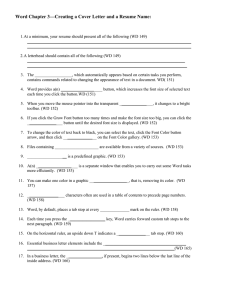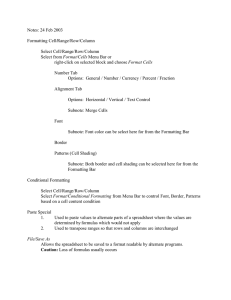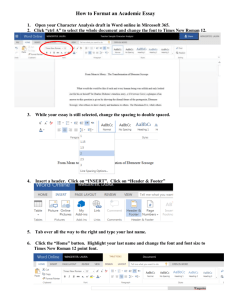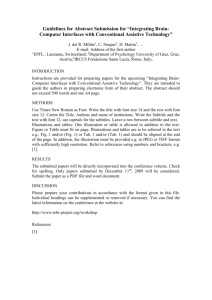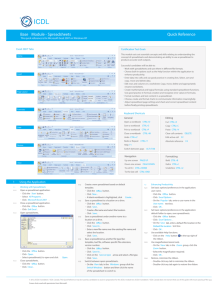Word Chapter 3-Test
advertisement
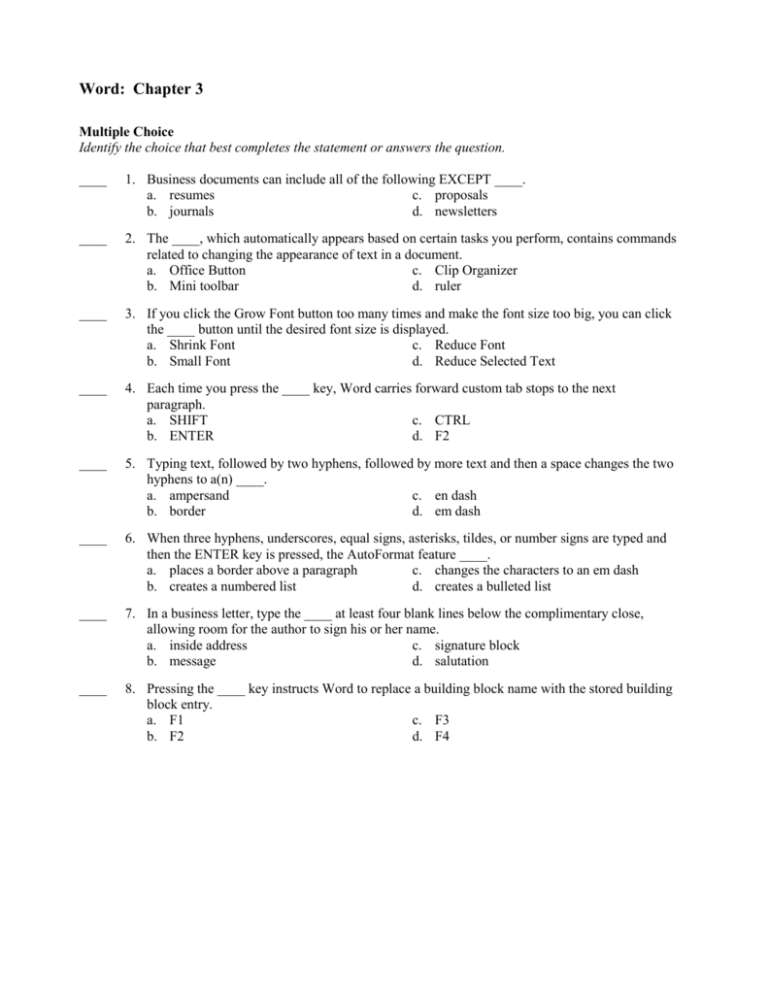
Word: Chapter 3 Multiple Choice Identify the choice that best completes the statement or answers the question. ____ 1. Business documents can include all of the following EXCEPT ____. a. resumes c. proposals b. journals d. newsletters ____ 2. The ____, which automatically appears based on certain tasks you perform, contains commands related to changing the appearance of text in a document. a. Office Button c. Clip Organizer b. Mini toolbar d. ruler ____ 3. If you click the Grow Font button too many times and make the font size too big, you can click the ____ button until the desired font size is displayed. a. Shrink Font c. Reduce Font b. Small Font d. Reduce Selected Text ____ 4. Each time you press the ____ key, Word carries forward custom tab stops to the next paragraph. a. SHIFT c. CTRL b. ENTER d. F2 ____ 5. Typing text, followed by two hyphens, followed by more text and then a space changes the two hyphens to a(n) ____. a. ampersand c. en dash b. border d. em dash ____ 6. When three hyphens, underscores, equal signs, asterisks, tildes, or number signs are typed and then the ENTER key is pressed, the AutoFormat feature ____. a. places a border above a paragraph c. changes the characters to an em dash b. creates a numbered list d. creates a bulleted list ____ 7. In a business letter, type the ____ at least four blank lines below the complimentary close, allowing room for the author to sign his or her name. a. inside address c. signature block b. message d. salutation ____ 8. Pressing the ____ key instructs Word to replace a building block name with the stored building block entry. a. F1 c. F3 b. F2 d. F4 Figure 3-2 ____ 9. To move from the first cell in the table in the accompanying figure to the next cell, press ____. a. the TAB key c. SHIFT+TAB b. the BACKSPACE key d. SHIFT+ENTER ____ 10. A ____ is a formatting mark at the end of a line that moves the insertion point to the beginning of the next physical line. a. paragraph break character c. line break character b. nonbreaking space d. nonbreaking hyphen True/False Indicate whether the statement is true or false. ____ 11. When a custom tab stop is set, the tab marker on the ruler reflects the alignment of the characters at the location of the tab stop. ____ 12. To display the New Document dialog box, click the Office Button and then click New. ____ 13. In a business letter, within the message, paragraphs are double-spaced with single-spacing between paragraphs. ____ 14. To remove a custom tab stop, right-click the tab marker on the ruler and then click Remove on the shortcut menu. ____ 15. Some compound words should not be divided at the end of a line. ____ 16. Each row of a table has an end-of-row mark, which can be used to add columns to the left of a table. ____ 17. When at the rightmost cell in a row, press the ENTER key to move to the first cell in the next row; do not press the TAB key. Figure 3-3 ____ 18. The row boundary, the border at the top of a row as shown in the accompanying figure, can be dragged until the column is at the desired width. ____ 19. When you first create a table it is left-aligned; that is, flush with the left margin. ____ 20. To delete the contents of a cell, select the cell contents by pointing to the left edge of the cell and clicking when the mouse pointer changes direction, and then press the DELETE key. Matching Identify the letter of the choice that best matches the phrase or definition. a. template f. clip art b. resume g. building block c. cover letter h. dimension d. letterhead i. cell e. task pane j. content control ____ 21. Useful when you use the same text or graphic frequently. ____ 22. The total number of rows and columns required in a table. ____ 23. A predefined graphic. ____ 24. A separate window that enables you to carry out some Word tasks more efficiently. ____ 25. Preprinted on stationery that everyone in the company uses for correspondence. ____ 26. Contains instructions for filling areas of a template. ____ 27. The intersection of a row and column. ____ 28. Usually contains the applicant’s educational background and job experience. ____ 29. Enables you to elaborate on positive points in your resume. ____ 30. Similar to a form with prewritten text.