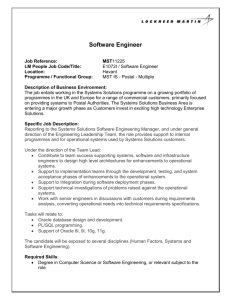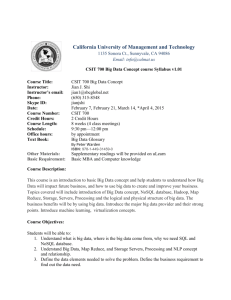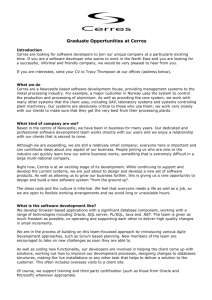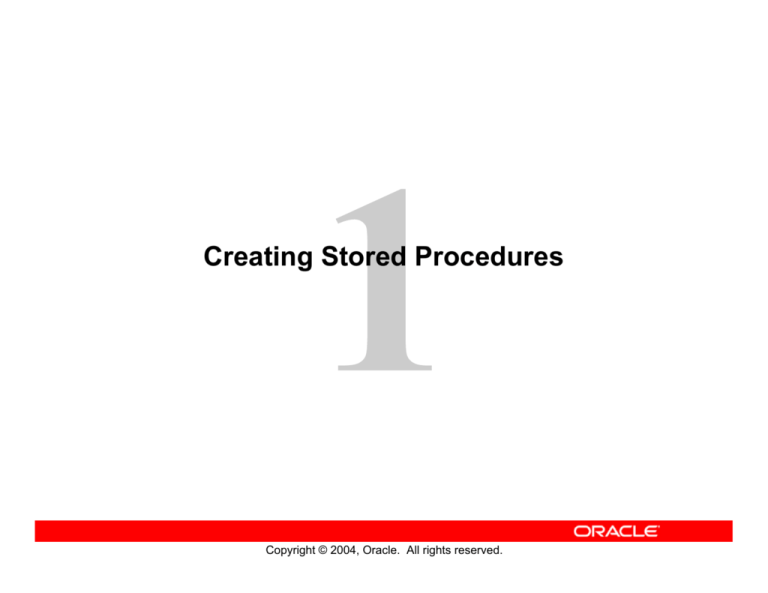
Creating Stored Procedures
Copyright © 2004, Oracle. All rights reserved.
Objectives
After completing this lesson, you should be able to do
the following:
• Describe and create a procedure
• Create procedures with parameters
• Differentiate between formal and actual
parameters
• Use different parameter-passing modes
• Invoke a procedure
• Handle exceptions in procedures
• Remove a procedure
Copyright © 2004, Oracle. All rights reserved.
What Is a Procedure?
A procedure:
• Is a type of subprogram that performs an action
• Can be stored in the database as a schema object
• Promotes reusability and maintainability
Copyright © 2004, Oracle. All rights reserved.
Syntax for Creating Procedures
•
•
•
Use CREATE PROCEDURE followed by the name,
optional parameters, and keyword IS or AS.
Add the OR REPLACE option to overwrite an
existing procedure.
Write a PL/SQL block containing local variables,
a BEGIN, and an END (or END procedure_name).
CREATE [OR REPLACE] PROCEDURE procedure_name
[(parameter1 [mode] datatype1,
parameter2 [mode] datatype2, ...)]
IS|AS
[local_variable_declarations; …]
BEGIN
PL/SQL Block
-- actions;
END [procedure_name];
Copyright © 2004, Oracle. All rights reserved.
Developing Procedures
1 Edit
file.sql
2 Load
3
Create (compile and store)
4 Execute
Use SHOW ERRORS
for compilation errors
Copyright © 2004, Oracle. All rights reserved.
What Are Parameters?
Parameters:
• Are declared after the subprogram name in the
PL/SQL header
• Pass or communicate data between the caller and
the subprogram
• Are used like local variables but are dependent on
their parameter-passing mode:
– An IN parameter (the default) provides values for a
subprogram to process.
– An OUT parameter returns a value to the caller.
– An IN OUT parameter supplies an input value,
which may be returned (output) as a modified value.
Copyright © 2004, Oracle. All rights reserved.
Formal and Actual Parameters
•
Formal parameters: Local variables declared in the
parameter list of a subprogram specification
Example:
CREATE PROCEDURE raise_sal(id NUMBER,sal NUMBER) IS
BEGIN ...
END raise_sal;
•
Actual parameters: Literal values, variables, or
expressions used in the parameter list of the
called subprogram
Example:
emp_id := 100;
raise_sal(emp_id, 2000)
Copyright © 2004, Oracle. All rights reserved.
Procedural Parameter Modes
•
•
Parameter modes are specified in the formal
parameter declaration, after the parameter name
and before its data type.
The IN mode is the default if no mode is specified.
CREATE PROCEDURE procedure(param [mode] datatype)
...
Modes
IN (default)
Calling
environment
OUT
IN OUT
Procedure
Copyright © 2004, Oracle. All rights reserved.
Using IN Parameters: Example
CREATE OR REPLACE PROCEDURE raise_salary
(id
IN employees.employee_id%TYPE,
percent IN NUMBER)
IS
BEGIN
UPDATE employees
SET
salary = salary * (1 + percent/100)
WHERE employee_id = id;
END raise_salary;
/
EXECUTE raise_salary(176,10)
Copyright © 2004, Oracle. All rights reserved.
Using OUT Parameters: Example
CREATE OR REPLACE PROCEDURE query_emp
(id
IN employees.employee_id%TYPE,
name
OUT employees.last_name%TYPE,
salary OUT employees.salary%TYPE) IS
BEGIN
SELECT
last_name, salary INTO name, salary
FROM
employees
WHERE
employee_id = id;
END query_emp;
DECLARE
emp_name employees.last_name%TYPE;
emp_sal employees.salary%TYPE;
BEGIN
query_emp(171, emp_name, emp_sal); ...
END;
Copyright © 2004, Oracle. All rights reserved.
Viewing OUT Parameters with iSQL*Plus
•
Use PL/SQL variables that are printed with calls to
the DBMS_OUTPUT.PUT_LINE procedure.
SET SERVEROUTPUT ON
DECLARE
emp_name employees.last_name%TYPE;
emp_sal employees.salary%TYPE;
BEGIN
query_emp(171, emp_name, emp_sal);
DBMS_OUTPUT.PUT_LINE('Name: ' || emp_name);
DBMS_OUTPUT.PUT_LINE('Salary: ' || emp_sal);
END;
•
Use iSQL*Plus host variables, execute QUERY_EMP
using host variables, and print the host variables.
VARIABLE name VARCHAR2(25)
VARIABLE sal NUMBER
EXECUTE query_emp(171, :name, :sal)
PRINT name sal
Copyright © 2004, Oracle. All rights reserved.
Calling PL/SQL Using Host Variables
A host variable (also known as a bind or a global
variable):
• Is declared and exists externally to the PL/SQL
subprogram. A host variable can be created in:
– iSQL*Plus by using the VARIABLE command
– Oracle Forms internal and UI variables
– Java variables
•
•
•
Is preceded by a colon (:) when referenced in
PL/SQL code
Can be referenced in an anonymous block but not
in a stored subprogram
Provides a value to a PL/SQL block and receives a
value from a PL/SQL block
Copyright © 2004, Oracle. All rights reserved.
Using IN OUT Parameters: Example
Calling environment
phone_no (before the call)
phone_no (after the call)
'8006330575'
'(800)633-0575'
CREATE OR REPLACE PROCEDURE format_phone
(phone_no IN OUT VARCHAR2) IS
BEGIN
phone_no := '(' || SUBSTR(phone_no,1,3) ||
')' || SUBSTR(phone_no,4,3) ||
'-' || SUBSTR(phone_no,7);
END format_phone;
/
Copyright © 2004, Oracle. All rights reserved.
Syntax for Passing Parameters
•
Positional:
– Lists the actual parameters in the same order as the
formal parameters
•
Named:
– Lists the actual parameters in arbitrary order and
uses the association operator (=>) to associate a
named formal parameter with its actual parameter
•
Combination:
– Lists some of the actual parameters as positional
and some as named
Copyright © 2004, Oracle. All rights reserved.
Parameter Passing: Examples
CREATE OR REPLACE PROCEDURE add_dept(
name IN departments.department_name%TYPE,
loc IN departments.location_id%TYPE) IS
BEGIN
INSERT INTO departments(department_id,
department_name, location_id)
VALUES (departments_seq.NEXTVAL, name, loc);
END add_dept;
/
•
Passing by positional notation
EXECUTE add_dept ('TRAINING', 2500)
•
Passing by named notation
EXECUTE add_dept (loc=>2400, name=>'EDUCATION')
Copyright © 2004, Oracle. All rights reserved.
Using the DEFAULT Option for Parameters
•
Defines default values for parameters:
CREATE OR REPLACE PROCEDURE add_dept(
name departments.department_name%TYPE:='Unknown',
loc departments.location_id%TYPE DEFAULT 1700)
IS
BEGIN
INSERT INTO departments (...)
VALUES (departments_seq.NEXTVAL, name, loc);
END add_dept;
•
Provides flexibility by combining the positional
and named parameter-passing syntax:
EXECUTE add_dept
EXECUTE add_dept ('ADVERTISING', loc => 1200)
EXECUTE add_dept (loc => 1200)
Copyright © 2004, Oracle. All rights reserved.
Summary of Parameter Modes
IN
OUT
IN OUT
Default mode
Must be
specified
Value is passed into
subprogram
Returned to
calling
environment
Passed into
subprogram; returned
to calling environment
Formal parameter acts
as a constant
Uninitialized
variable
Initialized variable
Must be specified
Actual parameter can
Must be a
be a literal, expression, variable
constant, or initialized
variable
Must be a variable
Can be assigned a
default value
Cannot be assigned
a default value
Cannot be
assigned
a default value
Copyright © 2004, Oracle. All rights reserved.
Invoking Procedures
You can invoke parameters by:
• Using anonymous blocks
• Using another procedure, as in the following:
CREATE OR REPLACE PROCEDURE process_employees
IS
CURSOR emp_cursor IS
SELECT employee_id
FROM
employees;
BEGIN
FOR emp_rec IN emp_cursor
LOOP
raise_salary(emp_rec.employee_id, 10);
END LOOP;
COMMIT;
END process_employees;
/
Copyright © 2004, Oracle. All rights reserved.
Handled Exceptions
Calling procedure
Called procedure
PROCEDURE
PROC1 ...
IS
...
BEGIN
...
PROC2(arg1);
...
EXCEPTION
...
END PROC1;
PROCEDURE
PROC2 ...
IS
...
BEGIN
...
EXCEPTION
...
END PROC2;
Control returns
to calling
procedure
Copyright © 2004, Oracle. All rights reserved.
Exception raised
Exception handled
Handled Exceptions: Example
CREATE PROCEDURE add_department(
name VARCHAR2, mgr NUMBER, loc NUMBER) IS
BEGIN
INSERT INTO DEPARTMENTS (department_id,
department_name, manager_id, location_id)
VALUES (DEPARTMENTS_SEQ.NEXTVAL, name, mgr, loc);
DBMS_OUTPUT.PUT_LINE('Added Dept: '||name);
EXCEPTION
WHEN OTHERS THEN
DBMS_OUTPUT.PUT_LINE('Err: adding dept: '||name);
END;
CREATE PROCEDURE create_departments IS
BEGIN
add_department('Media', 100, 1800);
add_department('Editing', 99, 1800);
add_department('Advertising', 101, 1800);
END;
Copyright © 2004, Oracle. All rights reserved.
Exceptions Not Handled
Calling procedure
Called procedure
PROCEDURE
PROC1 ...
IS
...
BEGIN
...
PROC2(arg1);
...
EXCEPTION
...
END PROC1;
PROCEDURE
PROC2 ...
IS
...
BEGIN
...
EXCEPTION
...
END PROC2;
Control returned
to exception
section of calling
procedure
Copyright © 2004, Oracle. All rights reserved.
Exception raised
Exception not
handled
Exceptions Not Handled: Example
CREATE PROCEDURE add_department_noex(
name VARCHAR2, mgr NUMBER, loc NUMBER) IS
BEGIN
INSERT INTO DEPARTMENTS (department_id,
department_name, manager_id, location_id)
VALUES (DEPARTMENTS_SEQ.NEXTVAL, name, mgr, loc);
DBMS_OUTPUT.PUT_LINE('Added Dept: '||name);
END;
CREATE PROCEDURE create_departments_noex IS
BEGIN
add_department_noex('Media', 100, 1800);
add_department_noex('Editing', 99, 1800);
add_department_noex('Advertising', 101, 1800);
END;
Copyright © 2004, Oracle. All rights reserved.
Removing Procedures
You can remove a procedure that is stored in the
database.
• Syntax:
DROP PROCEDURE procedure_name
•
Example:
DROP PROCEDURE raise_salary;
Copyright © 2004, Oracle. All rights reserved.
Viewing Procedures in the Data Dictionary
Information for PL/SQL procedures is saved in the
following data dictionary views:
• View source code in the USER_SOURCE table to
view the subprograms that you own, or the
ALL_SOURCE table for procedures that are owned
by others who have granted you the EXECUTE
privilege.
SELECT text
FROM
user_source
WHERE name='ADD_DEPARTMENT' and type='PROCEDURE'
ORDER BY line;
•
View the names of procedures in USER_OBJECTS.
SELECT object_name
FROM
user_objects
WHERE object_type = 'PROCEDURE';
Copyright © 2004, Oracle. All rights reserved.
Benefits of Subprograms
•
•
•
•
Easy maintenance
Improved data security and integrity
Improved performance
Improved code clarity
Copyright © 2004, Oracle. All rights reserved.
Summary
In this lesson, you should have learned how to:
• Write a procedure to perform a task or an action
• Create, compile, and save procedures in the
database by using the CREATE PROCEDURE SQL
command
• Use parameters to pass data from the calling
environment to the procedure using three different
parameter modes: IN (the default), OUT, and IN
OUT
•
Recognize the effect of handling and not handling
exceptions on transactions and calling
procedures
Copyright © 2004, Oracle. All rights reserved.
Summary
•
Remove procedures from the database by using
the DROP PROCEDURE SQL command
•
Modularize your application code by using
procedures as building blocks
Copyright © 2004, Oracle. All rights reserved.
Practice 1: Overview
This practice covers the following topics:
• Creating stored procedures to:
– Insert new rows into a table using the supplied
parameter values
– Update data in a table for rows that match the
supplied parameter values
– Delete rows from a table that match the supplied
parameter values
– Query a table and retrieve data based on supplied
parameter values
•
•
Handling exceptions in procedures
Compiling and invoking procedures
Copyright © 2004, Oracle. All rights reserved.
Creating Stored Functions
Copyright © 2004, Oracle. All rights reserved.
Objectives
After completing this lesson, you should be able to do
the following:
• Describe the uses of functions
• Create stored functions
• Invoke a function
• Remove a function
• Differentiate between a procedure and a function
Copyright © 2004, Oracle. All rights reserved.
Overview of Stored Functions
A function:
• Is a named PL/SQL block that returns a value
• Can be stored in the database as a schema object
for repeated execution
• Is called as part of an expression or is used to
provide a parameter value
Copyright © 2004, Oracle. All rights reserved.
Syntax for Creating Functions
The PL/SQL block must have at least one RETURN
statement.
CREATE [OR REPLACE] FUNCTION function_name
[(parameter1 [mode1] datatype1, ...)]
RETURN datatype IS|AS
[local_variable_declarations; …]
BEGIN
PL/SQL Block
-- actions;
RETURN expression;
END [function_name];
Copyright © 2004, Oracle. All rights reserved.
Developing Functions
1 Edit
func.sql
2 Load
3
Create (compile and store)
4 Execute
Use SHOW ERRORS
for compilation errors
Copyright © 2004, Oracle. All rights reserved.
Stored Function: Example
•
Create the function:
CREATE OR REPLACE FUNCTION get_sal
(id employees.employee_id%TYPE) RETURN NUMBER IS
sal employees.salary%TYPE := 0;
BEGIN
SELECT salary
INTO
sal
FROM
employees
WHERE employee_id = id;
RETURN sal;
END get_sal;
/
•
Invoke the function as an expression or as a
parameter value:
EXECUTE dbms_output.put_line(get_sal(100))
Copyright © 2004, Oracle. All rights reserved.
Ways to Execute Functions
•
Invoke as part of a PL/SQL expression
– Using a host variable to obtain the result
VARIABLE salary NUMBER
EXECUTE :salary := get_sal(100)
– Using a local variable to obtain the result
DECLARE sal employees.salary%type;
BEGIN
sal := get_sal(100); ...
END;
•
Use as a parameter to another subprogram
EXECUTE dbms_output.put_line(get_sal(100))
•
Use in a SQL statement (subject to restrictions)
SELECT job_id, get_sal(employee_id) FROM employees;
Copyright © 2004, Oracle. All rights reserved.
Advantages of User-Defined Functions in
SQL Statements
•
•
•
Can extend SQL where activities are too complex,
too awkward, or unavailable with SQL
Can increase efficiency when used in the WHERE
clause to filter data, as opposed to filtering the
data in the application
Can manipulate data values
Copyright © 2004, Oracle. All rights reserved.
Function in SQL Expressions: Example
CREATE OR REPLACE FUNCTION tax(value IN NUMBER)
RETURN NUMBER IS
BEGIN
RETURN (value * 0.08);
END tax;
/
SELECT employee_id, last_name, salary, tax(salary)
FROM
employees
WHERE department_id = 100;
Function created.
6 rows selected.
Copyright © 2004, Oracle. All rights reserved.
Locations to Call User-Defined Functions
User-defined functions act like built-in single-row
functions and can be used in:
• The SELECT list or clause of a query
• Conditional expressions of the WHERE and HAVING
clauses
• The CONNECT BY, START WITH, ORDER BY, and
GROUP BY clauses of a query
• The VALUES clause of the INSERT statement
• The SET clause of the UPDATE statement
Copyright © 2004, Oracle. All rights reserved.
Restrictions on Calling Functions from
SQL Expressions
•
User-defined functions that are callable from SQL
expressions must:
– Be stored in the database
– Accept only IN parameters with valid SQL data
types, not PL/SQL-specific types
– Return valid SQL data types, not PL/SQL-specific
types
•
When calling functions in SQL statements:
– Parameters must be specified with positional
notation
– You must own the function or have the EXECUTE
privilege
Copyright © 2004, Oracle. All rights reserved.
Controlling Side Effects When Calling
Functions from SQL Expressions
Functions called from:
• A SELECT statement cannot contain DML
statements
• An UPDATE or DELETE statement on a table T
cannot query or contain DML on the same table T
•
SQL statements cannot end transactions (that is,
cannot execute COMMIT or ROLLBACK operations)
Note: Calls to subprograms that break these
restrictions are also not allowed in the function.
Copyright © 2004, Oracle. All rights reserved.
Restrictions on Calling Functions from
SQL: Example
CREATE OR REPLACE FUNCTION dml_call_sql(sal NUMBER)
RETURN NUMBER IS
BEGIN
INSERT INTO employees(employee_id, last_name,
email, hire_date, job_id, salary)
VALUES(1, 'Frost', 'jfrost@company.com',
SYSDATE, 'SA_MAN', sal);
RETURN (sal + 100);
END;
UPDATE employees
SET salary = dml_call_sql(2000)
WHERE employee_id = 170;
UPDATE employees SET salary = dml_call_sql(2000)
*
ERROR at line 1:
ORA-04091: table PLSQL.EMPLOYEES is mutating,
trigger/function may not see it
ORA-06512: at "PLSQL.DML_CALL_SQL", line 4
Copyright © 2004, Oracle. All rights reserved.
Removing Functions
Removing a stored function:
• You can drop a stored function by using the
following syntax:
DROP FUNCTION function_name
Example:
DROP FUNCTION get_sal;
•
•
All the privileges that are granted on a function are
revoked when the function is dropped.
The CREATE OR REPLACE syntax is equivalent to
dropping a function and re-creating it. Privileges
granted on the function remain the same when
this syntax is used.
Copyright © 2004, Oracle. All rights reserved.
Viewing Functions in the Data Dictionary
Information for PL/SQL functions is stored in the
following Oracle data dictionary views:
• You can view source code in the USER_SOURCE
table for subprograms that you own, or the
ALL_SOURCE table for functions owned by others
who have granted you the EXECUTE privilege.
SELECT text
FROM
user_source
WHERE type = 'FUNCTION'
ORDER BY line;
•
You can view the names of functions by using
USER_OBJECTS.
SELECT object_name
FROM
user_objects
WHERE object_type = 'FUNCTION';
Copyright © 2004, Oracle. All rights reserved.
Procedures Versus Functions
Procedures
Functions
Execute as a PL/SQL
statement
Invoke as part of an
expression
Do not contain RETURN
clause in the header
Must contain a RETURN
clause in the header
Can return values (if any)
in output parameters
Must return a single value
Can contain a RETURN
Must contain at least one
statement without a value RETURN statement
Copyright © 2004, Oracle. All rights reserved.
Summary
In this lesson, you should have learned how to:
• Write a PL/SQL function to compute and return a
value by using the CREATE FUNCTION SQL
statement
• Invoke a function as part of a PL/SQL expression
• Use stored PL/SQL functions in SQL statements
• Remove a function from the database by using the
DROP FUNCTION SQL statement
Copyright © 2004, Oracle. All rights reserved.
Practice 2: Overview
This practice covers the following topics:
• Creating stored functions
– To query a database table and return specific
values
– To be used in a SQL statement
– To insert a new row, with specified parameter
values, into a database table
– Using default parameter values
•
•
Invoking a stored function from a SQL statement
Invoking a stored function from a stored
procedure
Copyright © 2004, Oracle. All rights reserved.
Creating Packages
Copyright © 2004, Oracle. All rights reserved.
Objectives
After completing this lesson, you should be able to do
the following:
• Describe packages and list their components
• Create a package to group together related
variables, cursors, constants, exceptions,
procedures, and functions
• Designate a package construct as either public or
private
• Invoke a package construct
• Describe the use of a bodiless package
Copyright © 2004, Oracle. All rights reserved.
PL/SQL Packages: Overview
PL/SQL packages:
• Group logically related components:
– PL/SQL types
– Variables, data structures, and exceptions
– Subprograms: procedures and functions
•
Consist of two parts:
– A specification
– A body
•
Enable the Oracle server to read multiple objects
into memory at once
Copyright © 2004, Oracle. All rights reserved.
Components of a PL/SQL Package
Package
specification
variable
Public
Procedure A declaration;
variable
Procedure B definition …
Procedure A definition
variable
Package
body
BEGIN
…
END;
Copyright © 2004, Oracle. All rights reserved.
Private
Visibility of Package Components
Package
specification
public_var
Procedure A;
private_var
Procedure B IS
BEGIN … END;
Procedure A IS
local_var
Package
body
BEGIN
…
END;
Copyright © 2004, Oracle. All rights reserved.
External
code
Developing PL/SQL Packages
spec.sql
1 Edit
2 Load
3
Create (compile and store)
body.sql
specification
4 Execute
Use SHOW ERRORS
for compilation errors
body
Copyright © 2004, Oracle. All rights reserved.
Creating the Package Specification
Syntax:
CREATE [OR REPLACE] PACKAGE package_name IS|AS
public type and variable declarations
subprogram specifications
END [package_name];
•
•
•
The OR REPLACE option drops and re-creates the
package specification.
Variables declared in the package specification
are initialized to NULL by default.
All the constructs declared in a package
specification are visible to users who are granted
privileges on the package.
Copyright © 2004, Oracle. All rights reserved.
Example of Package Specification:
comm_pkg
CREATE OR REPLACE PACKAGE comm_pkg IS
std_comm NUMBER := 0.10; --initialized to 0.10
PROCEDURE reset_comm(new_comm NUMBER);
END comm_pkg;
/
•
•
STD_COMM is a global variable initialized to 0.10.
RESET_COMM is a public procedure used to reset
the standard commission based on some
business rules. It is implemented in the package
body.
Copyright © 2004, Oracle. All rights reserved.
Creating the Package Body
Syntax:
CREATE [OR REPLACE] PACKAGE BODY package_name IS|AS
private type and variable declarations
subprogram bodies
[BEGIN initialization statements]
END [package_name];
•
•
•
•
The OR REPLACE option drops and re-creates the
package body.
Identifiers defined in the package body are private
and not visible outside the package body.
All private constructs must be declared before
they are referenced.
Public constructs are visible to the package body.
Copyright © 2004, Oracle. All rights reserved.
Example of Package Body: comm_pkg
CREATE OR REPLACE PACKAGE BODY comm_pkg IS
FUNCTION validate(comm NUMBER) RETURN BOOLEAN IS
max_comm employees.commission_pct%type;
BEGIN
SELECT MAX(commission_pct) INTO max_comm
FROM
employees;
RETURN (comm BETWEEN 0.0 AND max_comm);
END validate;
PROCEDURE reset_comm (new_comm NUMBER) IS BEGIN
IF validate(new_comm) THEN
std_comm := new_comm; -- reset public var
ELSE RAISE_APPLICATION_ERROR(
-20210, 'Bad Commission');
END IF;
END reset_comm;
END comm_pkg;
Copyright © 2004, Oracle. All rights reserved.
Invoking Package Subprograms
•
Invoke a function within the same package:
CREATE OR REPLACE PACKAGE BODY comm_pkg IS ...
PROCEDURE reset_comm(new_comm NUMBER) IS
BEGIN
IF validate(new_comm) THEN
std_comm := new_comm;
ELSE ...
END IF;
END reset_comm;
END comm_pkg;
•
Invoke a package procedure from iSQL*Plus:
EXECUTE comm_pkg.reset_comm(0.15)
•
Invoke a package procedure in a different schema:
EXECUTE scott.comm_pkg.reset_comm(0.15)
Copyright © 2004, Oracle. All rights reserved.
Creating and Using Bodiless Packages
CREATE OR REPLACE PACKAGE global_consts IS
mile_2_kilo
CONSTANT NUMBER := 1.6093;
kilo_2_mile
CONSTANT NUMBER := 0.6214;
yard_2_meter
CONSTANT NUMBER := 0.9144;
meter_2_yard
CONSTANT NUMBER := 1.0936;
END global_consts;
BEGIN
DBMS_OUTPUT.PUT_LINE('20 miles = ' ||
20 * global_consts.mile_2_kilo || ' km');
END;
CREATE FUNCTION mtr2yrd(m NUMBER) RETURN NUMBER IS
BEGIN
RETURN (m * global_consts.meter_2_yard);
END mtr2yrd;
/
EXECUTE DBMS_OUTPUT.PUT_LINE(mtr2yrd(1))
Copyright © 2004, Oracle. All rights reserved.
Removing Packages
•
To remove the package specification and the
body, use the following syntax:
DROP PACKAGE package_name;
•
To remove the package body, use the following
syntax:
DROP PACKAGE BODY package_name;
Copyright © 2004, Oracle. All rights reserved.
Viewing Packages in the Data Dictionary
The source code for PL/SQL packages is maintained
and is viewable through the USER_SOURCE and
ALL_SOURCE tables in the data dictionary.
•
To view the package specification, use:
SELECT text
FROM
user_source
WHERE name = 'COMM_PKG' AND type = 'PACKAGE';
•
To view the package body, use:
SELECT text
FROM
user_source
WHERE name = 'COMM_PKG' AND type = 'PACKAGE BODY';
Copyright © 2004, Oracle. All rights reserved.
Guidelines for Writing Packages
•
•
•
•
•
•
Construct packages for general use.
Define the package specification before the body.
The package specification should contain only
those constructs that you want to be public.
Place items in the declaration part of the package
body when you must maintain them throughout
a session or across transactions.
Changes to the package specification require
recompilation of each referencing subprogram.
The package specification should contain as few
constructs as possible.
Copyright © 2004, Oracle. All rights reserved.
Advantages of Using Packages
•
•
•
•
Modularity: Encapsulating related constructs
Easier maintenance: Keeping logically related
functionality together
Easier application design: Coding and compiling
the specification and body separately
Hiding information:
– Only the declarations in the package specification
are visible and accessible to applications.
– Private constructs in the package body are hidden
and inaccessible.
– All coding is hidden in the package body.
Copyright © 2004, Oracle. All rights reserved.
Advantages of Using Packages
•
•
Added functionality: Persistency of variables and
cursors
Better performance:
– The entire package is loaded into memory when the
package is first referenced.
– There is only one copy in memory for all users.
– The dependency hierarchy is simplified.
•
Overloading: Multiple subprograms of the same
name
Copyright © 2004, Oracle. All rights reserved.
Summary
In this lesson, you should have learned how to:
• Improve code organization, management, security,
and performance by using packages
• Create and remove package specifications and
bodies
• Group related procedures and functions together
in a package
• Encapsulate the code in a package body
• Define and use components in bodiless packages
• Change a package body without affecting a
package specification
Copyright © 2004, Oracle. All rights reserved.
Summary
Command
Task
CREATE [OR REPLACE] PACKAGE Create [or modify] an existing
package specification
CREATE [OR REPLACE] PACKAGE Create [or modify] an existing
BODY
package body
DROP PACKAGE
Remove both the package
specification and the package
body
DROP PACKAGE BODY
Remove the package body only
Copyright © 2004, Oracle. All rights reserved.
Practice 3: Overview
This practice covers the following topics:
• Creating packages
• Invoking package program units
Copyright © 2004, Oracle. All rights reserved.
Using More Package Concepts
Copyright © 2004, Oracle. All rights reserved.
Objectives
After completing this lesson, you should be able to do
the following:
• Overload package procedures and functions
• Use forward declarations
• Create an initialization block in a package body
• Manage persistent package data states for the life
of a session
• Use PL/SQL tables and records in packages
• Wrap source code stored in the data dictionary so
that it is not readable
Copyright © 2004, Oracle. All rights reserved.
Overloading Subprograms
The overloading feature in PL/SQL:
• Enables you to create two or more subprograms
with the same name
• Requires that the subprogram’s formal parameters
differ in number, order, or data type family
• Enables you to build flexible ways for invoking
subprograms with different data
• Provides a way to extend functionality without
loss of existing code
Note: Overloading can be done with local
subprograms, package subprograms, and type
methods, but not with stand-alone subprograms.
Copyright © 2004, Oracle. All rights reserved.
Overloading: Example
CREATE OR REPLACE PACKAGE dept_pkg IS
PROCEDURE add_department(deptno NUMBER,
name VARCHAR2 := 'unknown', loc NUMBER := 1700);
PROCEDURE add_department(
name VARCHAR2 := 'unknown', loc NUMBER := 1700);
END dept_pkg;
/
Copyright © 2004, Oracle. All rights reserved.
Overloading: Example
CREATE OR REPLACE PACKAGE BODY dept_pkg IS
PROCEDURE add_department (deptno NUMBER,
name VARCHAR2:='unknown', loc NUMBER:=1700) IS
BEGIN
INSERT INTO departments(department_id,
department_name, location_id)
VALUES (deptno, name, loc);
END add_department;
PROCEDURE add_department (
name VARCHAR2:='unknown', loc NUMBER:=1700) IS
BEGIN
INSERT INTO departments (department_id,
department_name, location_id)
VALUES (departments_seq.NEXTVAL, name, loc);
END add_department;
END dept_pkg;
/
Copyright © 2004, Oracle. All rights reserved.
Overloading and the STANDARD Package
•
•
A package named STANDARD defines the PL/SQL
environment and built-in functions.
Most built-in functions are overloaded. An
example is the TO_CHAR function:
FUNCTION TO_CHAR
FUNCTION TO_CHAR
FUNCTION TO_CHAR
VARCHAR2;
FUNCTION TO_CHAR
VARCHAR2;
•
(p1 DATE) RETURN VARCHAR2;
(p2 NUMBER) RETURN VARCHAR2;
(p1 DATE, P2 VARCHAR2) RETURN
(p1 NUMBER, P2 VARCHAR2) RETURN
A PL/SQL subprogram with the same name as a
built-in subprogram overrides the standard
declaration in the local context, unless you qualify
the built-in subprogram with its package name.
Copyright © 2004, Oracle. All rights reserved.
Using Forward Declarations
•
•
Block-structured languages (such as PL/SQL)
must declare identifiers before referencing them.
Example of a referencing problem:
CREATE OR REPLACE PACKAGE BODY forward_pkg IS
PROCEDURE award_bonus(. . .) IS
BEGIN
calc_rating (. . .);
--illegal reference
END;
PROCEDURE calc_rating (. . .) IS
BEGIN
...
END;
END forward_pkg;
/
Copyright © 2004, Oracle. All rights reserved.
Using Forward Declarations
In the package body, a forward declaration is a private
subprogram specification terminated by a semicolon.
CREATE OR REPLACE PACKAGE BODY forward_pkg IS
PROCEDURE calc_rating (...);-- forward declaration
-- Subprograms defined in alphabetical order
PROCEDURE award_bonus(...) IS
BEGIN
calc_rating (...);
-- reference resolved!
. . .
END;
PROCEDURE calc_rating (...) IS -- implementation
BEGIN
. . .
END;
END forward_pkg;
Copyright © 2004, Oracle. All rights reserved.
Package Initialization Block
The block at the end of the package body executes
once and is used to initialize public and private
package variables.
CREATE OR REPLACE PACKAGE taxes IS
tax
NUMBER;
... -- declare all public procedures/functions
END taxes;
/
CREATE OR REPLACE PACKAGE BODY taxes IS
... -- declare all private variables
... -- define public/private procedures/functions
BEGIN
SELECT
rate_value INTO tax
FROM
tax_rates
WHERE
rate_name = 'TAX';
END taxes;
/
Copyright © 2004, Oracle. All rights reserved.
Using Package Functions in SQL and
Restrictions
•
•
Package functions can be used in SQL
statements.
Functions called from:
– A query or DML statement must not end the current
transaction, create or roll back to a savepoint, or
alter the system or session
– A query or a parallelized DML statement cannot
execute a DML statement or modify the database
– A DML statement cannot read or modify the table
being changed by that DML statement
Note: A function calling subprograms that break
the preceding restrictions is not allowed.
Copyright © 2004, Oracle. All rights reserved.
Package Function in SQL: Example
CREATE OR REPLACE PACKAGE taxes_pkg IS
FUNCTION tax (value IN NUMBER) RETURN NUMBER;
END taxes_pkg;
/
CREATE OR REPLACE PACKAGE BODY taxes_pkg IS
FUNCTION tax (value IN NUMBER) RETURN NUMBER IS
rate NUMBER := 0.08;
BEGIN
RETURN (value * rate);
END tax;
END taxes_pkg;
/
SELECT taxes_pkg.tax(salary), salary, last_name
FROM
employees;
Copyright © 2004, Oracle. All rights reserved.
Persistent State of Packages
The collection of package variables and the values
define the package state. The package state is:
• Initialized when the package is first loaded
• Persistent (by default) for the life of the session
– Stored in the User Global Area (UGA)
– Unique to each session
– Subject to change when package subprograms are
called or public variables are modified
•
Not persistent for the session, but for the life of a
subprogram call, when using PRAGMA
SERIALLY_REUSABLE in the package specification
Copyright © 2004, Oracle. All rights reserved.
Persistent State of Package
Variables: Example
Time
9:00
9:30
9:35
10:00
11:00
11:01
12:00
State for: -Scott-JonesEvents
STD MAX STD MAX
Scott> EXECUTE
0.10 0.4
0.4
comm_pkg.reset_comm(0.25) 0.25
Jones> INSERT
INTO employees(
last_name,commission_pct)
VALUES('Madonna', 0.8);
0.25 0.4
0.8
Jones> EXECUTE
0.1
comm_pkg.reset_comm (0.5)
0.25 0.4 0.5 0.8
Scott> EXECUTE
comm_pkg.reset_comm(0.6)
Err –20210 'Bad Commission' 0.25 0.4 0.5 0.8
Jones> ROLLBACK;
0.25 0.4 0.5 0.4
EXIT ...
0.25 0.4
0.4
EXEC comm_pkg.reset_comm(0.2) 0.25 0.4 0.2 0.4
Copyright © 2004, Oracle. All rights reserved.
Persistent State of a Package Cursor
CREATE OR REPLACE PACKAGE BODY curs_pkg IS
CURSOR c IS SELECT employee_id FROM employees;
PROCEDURE open IS
BEGIN
IF NOT c%ISOPEN THEN
OPEN c; END IF;
END open;
FUNCTION next(n NUMBER := 1) RETURN BOOLEAN IS
emp_id employees.employee_id%TYPE;
BEGIN
FOR count IN 1 .. n LOOP
FETCH c INTO emp_id;
EXIT WHEN c%NOTFOUND;
DBMS_OUTPUT.PUT_LINE('Id: ' ||(emp_id));
END LOOP;
RETURN c%FOUND;
END next;
PROCEDURE close IS BEGIN
IF c%ISOPEN THEN CLOSE c; END IF;
END close;
END curs_pkg;
Copyright © 2004, Oracle. All rights reserved.
Executing CURS_PKG
SET SERVEROUTPUT ON
EXECUTE curs_pkg.open
DECLARE
more BOOLEAN := curs_pkg.next(3);
BEGIN
IF NOT more THEN
curs_pkg.close;
END IF;
END;
/
RUN -- repeats execution on the anonymous block
EXECUTE curs_pkg.close
Copyright © 2004, Oracle. All rights reserved.
Using PL/SQL Tables
of Records in Packages
CREATE OR REPLACE PACKAGE emp_pkg IS
TYPE emp_table_type IS TABLE OF employees%ROWTYPE
INDEX BY BINARY_INTEGER;
PROCEDURE get_employees(emps OUT emp_table_type);
END emp_pkg;
/
CREATE OR REPLACE PACKAGE BODY emp_pkg IS
PROCEDURE get_employees(emps OUT emp_table_type) IS
i BINARY_INTEGER := 0;
BEGIN
FOR emp_record IN (SELECT * FROM employees)
LOOP
emps(i) := emp_record;
i:= i+1;
END LOOP;
END get_employees;
END emp_pkg;
/
Copyright © 2004, Oracle. All rights reserved.
PL/SQL Wrapper
•
•
The PL/SQL wrapper is a stand-alone utility that
hides application internals by converting PL/SQL
source code into portable object code.
Wrapping has the following features:
–
–
–
–
–
Platform independence
Dynamic loading
Dynamic binding
Dependency checking
Normal importing and exporting when invoked
Copyright © 2004, Oracle. All rights reserved.
Running the Wrapper
The command-line syntax is:
WRAP INAME=input_file_name [ONAME=output_file_name]
•
•
•
•
The INAME argument is required.
The default extension for the input file is .sql,
unless it is specified with the name.
The ONAME argument is optional.
The default extension for output file is .plb,
unless specified with the ONAME argument.
Examples:
WRAP INAME=student.sql
WRAP INAME=student
WRAP INAME=student.sql ONAME=student.plb
Copyright © 2004, Oracle. All rights reserved.
Results of Wrapping
•
Original PL/SQL source code in input file:
CREATE PACKAGE banking IS
min_bal := 100;
no_funds EXCEPTION;
...
END banking;
/
•
Wrapped code in output file:
CREATE PACKAGE banking
wrapped
012abc463e ...
/
Copyright © 2004, Oracle. All rights reserved.
Guidelines for Wrapping
•
•
•
You must wrap only the package body, not the
package specification.
The wrapper can detect syntactic errors but
cannot detect semantic errors.
The output file should not be edited. You maintain
the original source code and wrap again as
required.
Copyright © 2004, Oracle. All rights reserved.
Summary
In this lesson, you should have learned how to:
• Create and call overloaded subprograms
• Use forward declarations for subprograms
• Write package initialization blocks
• Maintain persistent package state
• Use the PL/SQL wrapper to wrap code
Copyright © 2004, Oracle. All rights reserved.
Practice 4: Overview
This practice covers the following topics:
• Using overloaded subprograms
• Creating a package initialization block
• Using a forward declaration
• Using the WRAP utility to prevent the source code
from being deciphered by humans
Copyright © 2004, Oracle. All rights reserved.
Utilizing Oracle-Supplied Packages
in Application Development
Copyright © 2004, Oracle. All rights reserved.
Objectives
After completing this lesson, you should be able to do
the following:
• Describe how the DBMS_OUTPUT package works
• Use UTL_FILE to direct output to operating
system files
• Use the HTP package to generate a simple Web
page
• Describe the main features of UTL_MAIL
• Call the DBMS_SCHEDULER package to schedule
PL/SQL code for execution
Copyright © 2004, Oracle. All rights reserved.
Using Oracle-Supplied Packages
The Oracle-supplied packages:
• Are provided with the Oracle server
• Extend the functionality of the database
• Enable access to certain SQL features that are
normally restricted for PL/SQL
For example, the DBMS_OUTPUT package was originally
designed to debug PL/SQL programs.
Copyright © 2004, Oracle. All rights reserved.
List of Some Oracle-Supplied Packages
Here is an abbreviated list of some Oracle-supplied
packages:
• DBMS_ALERT
• DBMS_LOCK
• DBMS_SESSION
• DBMS_OUTPUT
• HTP
• UTL_FILE
• UTL_MAIL
• DBMS_SCHEDULER
Copyright © 2004, Oracle. All rights reserved.
How the DBMS_OUTPUT Package Works
The DBMS_OUTPUT package enables you to send
messages from stored subprograms and triggers.
• PUT and PUT_LINE place text in the buffer.
• GET_LINE and GET_LINES read the buffer.
•
•
Messages are not sent until the sender completes.
Use SET SERVEROUTPUT ON to display messages
in iSQL*Plus.
Output
SET SERVEROUT ON [SIZE n]
EXEC proc
PUT
NEW_LINE
PUT_LINE
GET_LINE
Buffer
GET_LINES
Copyright © 2004, Oracle. All rights reserved.
Interacting with Operating System Files
The UTL_FILE package extends PL/SQL programs to
read and write operating system text files. UTL_FILE:
• Provides a restricted version of operating system
stream file I/O for text files
• Can access files in operating system directories
defined by a CREATE DIRECTORY statement. You
can also use the utl_file_dir database
parameter.
CREATE DIRECTORY
my_dir AS '/dir'
EXEC proc
UTL_FILE
Copyright © 2004, Oracle. All rights reserved.
O/S file
File Processing Using the
UTL_FILE Package
•
Reading a file
Yes
f:=FOPEN(dir,file,'r')
Open for
reading
Get lines from
the text file
More to
read?
No
GET_LINE(f,buf,len)
•
Writing or appending to a file
Close the
text file
PUT(f,buf)
PUT_LINE(f,buf)
Open for
write/append
Put lines into
the text file
f:=FOPEN(dir,file,'w')
f:=FOPEN(dir,file,'a')
FCLOSE(f)
More to
write?
Yes
Copyright © 2004, Oracle. All rights reserved.
No
Exceptions in the UTL_FILE Package
You may have to handle one of these exceptions when
using UTL_FILE subprograms:
• INVALID_PATH
• INVALID_MODE
• INVALID_FILEHANDLE
• INVALID_OPERATION
• READ_ERROR
• WRITE_ERROR
• INTERNAL_ERROR
The other exception not in the UTL_FILE package is:
• NO_DATA_FOUND and VALUE_ERROR
Copyright © 2004, Oracle. All rights reserved.
FOPEN and IS_OPEN Function Parameters
FUNCTION FOPEN (location IN VARCHAR2,
filename IN VARCHAR2,
open_mode IN VARCHAR2)
RETURN UTL_FILE.FILE_TYPE;
FUNCTION IS_OPEN (file IN FILE_TYPE)
RETURN BOOLEAN;
Example:
PROCEDURE read(dir VARCHAR2, filename VARCHAR2) IS
file UTL_FILE.FILE_TYPE;
BEGIN
IF NOT UTL_FILE.IS_OPEN(file) THEN
file := UTL_FILE.FOPEN (dir, filename, 'r');
END IF; ...
END read;
Copyright © 2004, Oracle. All rights reserved.
Using UTL_FILE: Example
CREATE OR REPLACE PROCEDURE sal_status(
dir IN VARCHAR2, filename IN VARCHAR2) IS
file UTL_FILE.FILE_TYPE;
CURSOR empc IS
SELECT last_name, salary, department_id
FROM employees ORDER BY department_id;
newdeptno employees.department_id%TYPE;
olddeptno employees.department_id%TYPE := 0;
BEGIN
file:= UTL_FILE.FOPEN (dir, filename, 'w');
UTL_FILE.PUT_LINE(file,
'REPORT: GENERATED ON ' || SYSDATE);
UTL_FILE.NEW_LINE (file); ...
Copyright © 2004, Oracle. All rights reserved.
Using UTL_FILE: Example
FOR emp_rec IN empc LOOP
IF emp_rec.department_id <> olddeptno THEN
UTL_FILE.PUT_LINE (file,
'DEPARTMENT: ' || emp_rec.department_id);
END IF;
UTL_FILE.PUT_LINE (file,
' EMPLOYEE: ' || emp_rec.last_name ||
' earns: ' || emp_rec.salary);
olddeptno := emp_rec.department_id;
END LOOP;
UTL_FILE.PUT_LINE(file,'*** END OF REPORT ***');
UTL_FILE.FCLOSE (file);
EXCEPTION
WHEN UTL_FILE.INVALID_FILEHANDLE THEN
RAISE_APPLICATION_ERROR(-20001,'Invalid File.');
WHEN UTL_FILE.WRITE_ERROR THEN
RAISE_APPLICATION_ERROR (-20002, 'Unable to
write to file');
END sal_status;
/
Copyright © 2004, Oracle. All rights reserved.
Generating Web Pages with the HTP
Package
•
•
The HTP package procedures generate HTML tags.
The HTP package is used to generate HTML
documents dynamically and can be invoked from:
– A browser using Oracle HTTP Server and PL/SQL
Gateway (mod_plsql) services
– An iSQL*Plus script to display HTML output
Oracle HTTP
Server
Oracle
database
SQL script
Web client
mod_plsql
Buffer
HTP
Buffer
Copyright © 2004, Oracle. All rights reserved.
Generated
HTML
Using the HTP Package Procedures
•
Generate one or more HTML tags. For example:
htp.bold('Hello');
htp.print('Hi <B>World</B>');
•
-- <B>Hello</B>
-- Hi <B>World</B>
Used to create a well-formed HTML document:
BEGIN
htp.htmlOpen;
--------->
htp.headOpen;
--------->
htp.title('Welcome'); -->
htp.headClose; --------->
htp.bodyOpen;
--------->
htp.print('My home page');
htp.bodyClose; --------->
htp.htmlClose; --------->
END;
-- Generates:
<HTML>
<HEAD>
<TITLE>Welcome</TITLE>
</HEAD>
<BODY>
My home page
</BODY>
</HTML>
Copyright © 2004, Oracle. All rights reserved.
Creating an HTML File with iSQL*Plus
To create an HTML file with iSQL*Plus, perform the
following steps:
1. Create a SQL script with the following commands:
SET SERVEROUTPUT ON
ACCEPT procname PROMPT "Procedure: "
EXECUTE &procname
EXECUTE owa_util.showpage
UNDEFINE proc
2. Load and execute the script in iSQL*Plus,
supplying values for substitution variables.
3. Select, copy, and paste the HTML text that is
generated in the browser to an HTML file.
4. Open the HTML file in a browser.
Copyright © 2004, Oracle. All rights reserved.
Using UTL_MAIL
The UTL_MAIL package:
•
•
•
Is a utility for managing e-mail that includes such
commonly used e-mail features as attachments,
CC, BCC, and return receipt
Requires the SMTP_OUT_SERVER database
initialization parameter to be set
Provides the following procedures:
– SEND for messages without attachments
– SEND_ATTACH_RAW for messages with binary
attachments
– SEND_ATTACH_VARCHAR2 for messages with text
attachments
Copyright © 2004, Oracle. All rights reserved.
Installing and Using UTL_MAIL
•
As SYSDBA, using iSQL*Plus:
– Set the SMTP_OUT_SERVER (requires DBMS restart).
ALTER SYSTEM SET SMTP_OUT_SERVER='smtp.server.com'
SCOPE=SPFILE
– Install the UTL_MAIL package.
@?/rdbms/admin/utlmail.sql
@?/rdbms/admin/prvtmail.plb
•
As a developer, invoke a UTL_MAIL procedure:
BEGIN
UTL_MAIL.SEND('otn@oracle.com','user@oracle.com',
message => 'For latest downloads visit OTN',
subject => 'OTN Newsletter');
END;
Copyright © 2004, Oracle. All rights reserved.
Sending E-Mail with a Binary Attachment
Use the UTL_MAIL.SEND_ATTACH_RAW procedure:
CREATE OR REPLACE PROCEDURE send_mail_logo IS
BEGIN
UTL_MAIL.SEND_ATTACH_RAW(
sender => 'me@oracle.com',
recipients => 'you@somewhere.net',
message =>
'<HTML><BODY>See attachment</BODY></HTML>',
subject => 'Oracle Logo',
mime_type => 'text/html'
attachment => get_image('oracle.gif'),
att_inline => true,
att_mime_type => 'image/gif',
att_filename => 'oralogo.gif');
END;
/
Copyright © 2004, Oracle. All rights reserved.
Sending E-Mail with a Text Attachment
Use the UTL_MAIL.SEND_ATTACH_VARCHAR2
procedure:
CREATE OR REPLACE PROCEDURE send_mail_file IS
BEGIN
UTL_MAIL.SEND_ATTACH_VARCHAR2(
sender => 'me@oracle.com',
recipients => 'you@somewhere.net',
message =>
'<HTML><BODY>See attachment</BODY></HTML>',
subject => 'Oracle Notes',
mime_type => 'text/html'
attachment => get_file('notes.txt'),
att_inline => false,
att_mime_type => 'text/plain',
att_filename => 'notes.txt');
END;
/
Copyright © 2004, Oracle. All rights reserved.
DBMS_SCHEDULER Package
The database Scheduler comprises several
components to enable jobs to be run. Use the
DBMS_SCHEDULER package to create each job with:
•
•
•
A unique job name
A program (“what” should be executed)
A schedule (“when” it should run)
Program
Arguments
Job
Schedule
Arguments
Job class
Copyright © 2004, Oracle. All rights reserved.
Window
Creating a Job
A job can be created in several ways by using a
combination of in-line parameters, named Programs,
and named Schedules. You can create a job with the
CREATE_JOB procedure by:
•
Using in-line information with the “what” and the
schedule specified as parameters
• Using a named (saved) program and specifying
the schedule in-line
• Specifying what should be done in-line and using
a named Schedule
• Using named Program and Schedule components
Note: Creating a job requires the CREATE JOB system
privilege.
Copyright © 2004, Oracle. All rights reserved.
Creating a Job with In-Line Parameters
Specify the type of code, code, start time, and
frequency of the job to be run in the arguments of the
CREATE_JOB procedure.
Here is an example that schedules a PL/SQL block
every hour:
BEGIN
DBMS_SCHEDULER.CREATE_JOB(
job_name => 'JOB_NAME',
job_type => 'PLSQL_BLOCK',
job_action => 'BEGIN ...; END;',
start_date => SYSTIMESTAMP,
repeat_interval=>'FREQUENCY=HOURLY;INTERVAL=1',
enabled => TRUE);
END;
/
Copyright © 2004, Oracle. All rights reserved.
Creating a Job Using a Program
•
Use CREATE_PROGRAM to create a program:
BEGIN
DBMS_SCHEDULER.CREATE_PROGRAM(
program_name => 'PROG_NAME',
program_type => 'PLSQL_BLOCK',
program_action => 'BEGIN ...; END;');
END;
•
Use overloaded CREATE_JOB procedure with its
program_name parameter:
BEGIN
DBMS_SCHEDULER.CREATE_JOB('JOB_NAME',
program_name => 'PROG_NAME',
start_date => SYSTIMESTAMP,
repeat_interval => 'FREQ=DAILY',
enabled => TRUE);
END;
Copyright © 2004, Oracle. All rights reserved.
Creating a Job for a Program with
Arguments
•
Create a program:
DBMS_SCHEDULER.CREATE_PROGRAM(
program_name => 'PROG_NAME',
program_type => 'STORED_PROCEDURE',
program_action => 'EMP_REPORT');
•
Define an argument:
DBMS_SCHEDULER.DEFINE_PROGRAM_ARGUMENT(
program_name => 'PROG_NAME',
argument_name => 'DEPT_ID',
argument_position=> 1, argument_type=> 'NUMBER',
default_value => '50');
•
Create a job specifying the number of arguments:
DBMS_SCHEDULER.CREATE_JOB('JOB_NAME', program_name
=> 'PROG_NAME', start_date => SYSTIMESTAMP,
repeat_interval => 'FREQ=DAILY',
number_of_arguments => 1, enabled => TRUE);
Copyright © 2004, Oracle. All rights reserved.
Creating a Job Using a Schedule
•
Use CREATE_SCHEDULE, to create a schedule:
BEGIN
DBMS_SCHEDULER.CREATE_SCHEDULE('SCHED_NAME',
start_date => SYSTIMESTAMP,
repeat_interval => 'FREQ=DAILY',
end_date => SYSTIMESTAMP +15);
END;
•
Use CREATE_JOB referencing the schedule in the
schedule_name parameter:
BEGIN
DBMS_SCHEDULER.CREATE_JOB('JOB_NAME',
schedule_name => 'SCHED_NAME',
job_type => 'PLSQL_BLOCK',
job_action => 'BEGIN ...; END;',
enabled => TRUE);
END;
Copyright © 2004, Oracle. All rights reserved.
Setting the Repeat Interval for a Job
•
Using a calendaring expression:
repeat_interval=>
repeat_interval=>
repeat_interval=>
repeat_interval=>
•
'FREQ=HOURLY; INTERVAL=4'
'FREQ=DAILY'
'FREQ=MINUTELY;INTERVAL=15'
'FREQ=YEARLY;
BYMONTH=MAR,JUN,SEP,DEC;
BYMONTHDAY=15'
Using a PL/SQL expression:
repeat_interval=> 'SYSDATE + 36/24'
repeat_interval=> 'SYSDATE + 1'
repeat_interval=> 'SYSDATE + 15/(24*60)'
Copyright © 2004, Oracle. All rights reserved.
Creating a Job Using a Named Program
and Schedule
•
•
•
Create a named program called PROG_NAME by
using the CREATE_PROGRAM procedure.
Create a named schedule called SCHED_NAME by
using the CREATE_SCHEDULE procedure.
Create a job referencing the named program and
schedule:
BEGIN
DBMS_SCHEDULER.CREATE_JOB('JOB_NAME',
program_name => 'PROG_NAME',
schedule_name => 'SCHED_NAME',
enabled => TRUE);
END;
/
Copyright © 2004, Oracle. All rights reserved.
Managing Jobs
•
Run a job:
DBMS_SCHEDULER.RUN_JOB('SCHEMA.JOB_NAME');
•
Stop a job:
DBMS_SCHEDULER.STOP_JOB('SCHEMA.JOB_NAME');
•
Drop a job, even if it is currently running:
DBMS_SCHEDULER.DROP_JOB('JOB_NAME', TRUE);
Copyright © 2004, Oracle. All rights reserved.
Data Dictionary Views
•
•
•
•
•
•
[DBA | ALL | USER]_SCHEDULER_JOBS
[DBA | ALL | USER]_SCHEDULER_RUNNING_JOBS
[DBA | ALL]_SCHEDULER_JOB_CLASSES
[DBA | ALL | USER]_SCHEDULER_JOB_LOG
[DBA | ALL | USER]_SCHEDULER_JOB_RUN_DETAILS
[DBA | ALL | USER]_SCHEDULER_PROGRAMS
Copyright © 2004, Oracle. All rights reserved.
Summary
In this lesson, you should have learned how to:
• Use various preinstalled packages that are
provided by the Oracle server
• Use the following packages:
–
–
–
–
–
•
DBMS_OUTPUT to buffer and display text
UTL_FILE to write operating system text files
HTP to generate HTML documents
UTL_MAIL to send messages with attachments
DBMS_SCHEDULER to automate processing
Create packages individually or by using the
catproc.sql script
Copyright © 2004, Oracle. All rights reserved.
Practice 5: Overview
This practice covers the following topics:
• Using UTL_FILE to generate a text report
• Using HTP to generate a Web page report
• Using DBMS_SCHEDULER to automate report
processing
Copyright © 2004, Oracle. All rights reserved.
Dynamic SQL and Metadata
Copyright © 2004, Oracle. All rights reserved.
Objectives
After completing this lesson, you should be able to do
the following:
• Describe the execution flow of SQL statements
• Build and execute SQL statements dynamically
using Native Dynamic SQL (that is, with EXECUTE
IMMEDIATE statements)
• Compare Native Dynamic SQL with the DBMS_SQL
package approach
• Use the DBMS_METADATA package to obtain
metadata from the data dictionary as XML or
creation DDL that can be used to re-create the
objects
Copyright © 2004, Oracle. All rights reserved.
Execution Flow of SQL
•
All SQL statements go through various stages:
–
–
–
–
Parse
Bind
Execute
Fetch
•
Some stages may not be relevant for all
statements—for example, the fetch phase is
applicable to queries.
Note: For embedded SQL statements (SELECT, DML,
COMMIT and ROLLBACK), the parse and bind phases are
done at compile time. For dynamic SQL statements, all
phases are performed at run time.
Copyright © 2004, Oracle. All rights reserved.
Dynamic SQL
Use dynamic SQL to create a SQL statement whose
structure may change during run time. Dynamic SQL:
• Is constructed and stored as a character string
within the application
• Is a SQL statement with varying column data, or
different conditions with or without placeholders
(bind variables)
• Enables data-definition, data-control, or sessioncontrol statements to be written and executed
from PL/SQL
• Is executed with Native Dynamic SQL statements
or the DBMS_SQL package
Copyright © 2004, Oracle. All rights reserved.
Native Dynamic SQL
•
•
•
Provides native support for dynamic SQL directly
in the PL/SQL language
Provides the ability to execute SQL statements
whose structure is unknown until execution time
Is supported by the following PL/SQL statements:
–
–
–
–
EXECUTE IMMEDIATE
OPEN-FOR
FETCH
CLOSE
Copyright © 2004, Oracle. All rights reserved.
Using the EXECUTE IMMEDIATE Statement
Use the EXECUTE IMMEDIATE statement for Native
Dynamic SQL or PL/SQL anonymous blocks:
EXECUTE IMMEDIATE dynamic_string
[INTO {define_variable
[, define_variable] ... | record}]
[USING [IN|OUT|IN OUT] bind_argument
[, [IN|OUT|IN OUT] bind_argument] ... ];
•
•
INTO is used for single-row queries and specifies
the variables or records into which column values
are retrieved.
USING is used to hold all bind arguments. The
default parameter mode is IN, if not specified.
Copyright © 2004, Oracle. All rights reserved.
Dynamic SQL with a DDL Statement
•
Creating a table:
CREATE PROCEDURE create_table(
table_name VARCHAR2, col_specs VARCHAR2) IS
BEGIN
EXECUTE IMMEDIATE 'CREATE TABLE '||table_name||
' (' || col_specs || ')';
END;
/
•
Call example:
BEGIN
create_table('EMPLOYEE_NAMES',
'id NUMBER(4) PRIMARY KEY, name VARCHAR2(40)');
END;
/
Copyright © 2004, Oracle. All rights reserved.
Dynamic SQL with DML Statements
•
Deleting rows from any table:
CREATE FUNCTION del_rows(table_name VARCHAR2)
RETURN NUMBER IS
BEGIN
EXECUTE IMMEDIATE 'DELETE FROM '||table_name;
RETURN SQL%ROWCOUNT;
END;
BEGIN DBMS_OUTPUT.PUT_LINE(
del_rows('EMPLOYEE_NAMES')|| ' rows deleted.');
END;
•
Inserting a row into a table with two columns:
CREATE PROCEDURE add_row(table_name VARCHAR2,
id NUMBER, name VARCHAR2) IS
BEGIN
EXECUTE IMMEDIATE 'INSERT INTO '||table_name||
' VALUES (:1, :2)' USING id, name;
END;
Copyright © 2004, Oracle. All rights reserved.
Dynamic SQL with a Single-Row Query
Example of a single-row query:
CREATE FUNCTION get_emp(emp_id NUMBER)
RETURN employees%ROWTYPE IS
stmt VARCHAR2(200);
emprec employees%ROWTYPE;
BEGIN
stmt := 'SELECT * FROM employees ' ||
'WHERE employee_id = :id';
EXECUTE IMMEDIATE stmt INTO emprec USING emp_id;
RETURN emprec;
END;
/
DECLARE
emprec employees%ROWTYPE := get_emp(100);
BEGIN
DBMS_OUTPUT.PUT_LINE('Emp: '||emprec.last_name);
END;
/
Copyright © 2004, Oracle. All rights reserved.
Dynamic SQL with a Multirow Query
Use OPEN-FOR, FETCH, and CLOSE processing:
CREATE PROCEDURE list_employees(deptid NUMBER) IS
TYPE emp_refcsr IS REF CURSOR;
emp_cv emp_refcsr;
emprec employees%ROWTYPE;
stmt varchar2(200) := 'SELECT * FROM employees';
BEGIN
IF deptid IS NULL THEN OPEN emp_cv FOR stmt;
ELSE
stmt := stmt || ' WHERE department_id = :id';
OPEN emp_cv FOR stmt USING deptid;
END IF;
LOOP
FETCH emp_cv INTO emprec;
EXIT WHEN emp_cv%NOTFOUND;
DBMS_OUTPUT.PUT_LINE(emprec.department_id||
' ' ||emprec.last_name);
END LOOP;
CLOSE emp_cv;
END;
Copyright © 2004, Oracle. All rights reserved.
Declaring Cursor Variables
•
Declare a cursor type as REF CURSOR:
CREATE PROCEDURE process_data IS
TYPE ref_ctype IS REF CURSOR; -- weak ref cursor
TYPE emp_ref_ctype IS REF CURSOR -- strong
RETURN employees%ROWTYPE;
:
•
Declare a cursor variable using the cursor type:
:
dept_csrvar ref_ctype;
emp_csrvar emp_ref_ctype;
BEGIN
OPEN emp_csrvar FOR SELECT * FROM employees;
OPEN dept_csrvar FOR SELECT * from departments;
-- Then use as normal cursors
END;
Copyright © 2004, Oracle. All rights reserved.
Dynamically Executing a PL/SQL Block
Executing a PL/SQL anonymous block dynamically:
CREATE FUNCTION annual_sal(emp_id NUMBER)
RETURN NUMBER IS
plsql varchar2(200) :=
'DECLARE '||
' emprec employees%ROWTYPE; '||
'BEGIN '||
' emprec := get_emp(:empid); ' ||
' :res := emprec.salary * 12; ' ||
'END;';
result NUMBER;
BEGIN
EXECUTE IMMEDIATE plsql
USING IN emp_id, OUT result;
RETURN result;
END;
/
EXECUTE DBMS_OUTPUT.PUT_LINE(annual_sal(100))
Copyright © 2004, Oracle. All rights reserved.
Using Native Dynamic SQL
to Compile PL/SQL Code
Compile PL/SQL code with the ALTER statement:
• ALTER PROCEDURE name COMPILE
• ALTER FUNCTION name COMPILE
• ALTER PACKAGE name COMPILE SPECIFICATION
• ALTER PACKAGE name COMPILE BODY
CREATE PROCEDURE compile_plsql(name VARCHAR2,
plsql_type VARCHAR2, options VARCHAR2 := NULL) IS
stmt varchar2(200) := 'ALTER '|| plsql_type ||
' '|| name || ' COMPILE';
BEGIN
IF options IS NOT NULL THEN
stmt := stmt || ' ' || options;
END IF;
EXECUTE IMMEDIATE stmt;
END;
/
Copyright © 2004, Oracle. All rights reserved.
Using the DBMS_SQL Package
The DBMS_SQL package is used to write dynamic SQL
in stored procedures and to parse DDL statements.
Some of the procedures and functions of the package
include:
• OPEN_CURSOR
• PARSE
• BIND_VARIABLE
• EXECUTE
• FETCH_ROWS
• CLOSE_CURSOR
Copyright © 2004, Oracle. All rights reserved.
Using DBMS_SQL with a DML Statement
Example of deleting rows:
CREATE OR REPLACE FUNCTION delete_all_rows
(table_name VARCHAR2) RETURN NUMBER IS
csr_id INTEGER;
rows_del
NUMBER;
BEGIN
csr_id := DBMS_SQL.OPEN_CURSOR;
DBMS_SQL.PARSE(csr_id,
'DELETE FROM '||table_name, DBMS_SQL.NATIVE);
rows_del := DBMS_SQL.EXECUTE (csr_id);
DBMS_SQL.CLOSE_CURSOR(csr_id);
RETURN rows_del;
END;
/
BEGIN DBMS_OUTPUT.PUT_LINE('Rows Deleted: ' ||
delete_all_rows('employees'));
END;
Copyright © 2004, Oracle. All rights reserved.
Using DBMS_SQL with a Parameterized
DML Statement
CREATE PROCEDURE insert_row (table_name VARCHAR2,
id VARCHAR2, name VARCHAR2, region NUMBER) IS
csr_id
INTEGER;
stmt
VARCHAR2(200);
rows_added NUMBER;
BEGIN
stmt := 'INSERT INTO '||table_name||
' VALUES (:cid, :cname, :rid)';
csr_id := DBMS_SQL.OPEN_CURSOR;
DBMS_SQL.PARSE(csr_id, stmt, DBMS_SQL.NATIVE);
DBMS_SQL.BIND_VARIABLE(csr_id, ':cid', id);
DBMS_SQL.BIND_VARIABLE(csr_id, ':cname', name);
DBMS_SQL.BIND_VARIABLE(csr_id, ':rid', region);
rows_added := DBMS_SQL.EXECUTE(csr_id);
DBMS_SQL.CLOSE_CURSOR(csr_id);
DBMS_OUTPUT.PUT_LINE(rows_added||' row added');
END;
/
Copyright © 2004, Oracle. All rights reserved.
Comparison of Native Dynamic SQL and
the DBMS_SQL Package
Native Dynamic SQL:
• Is easier to use than DBMS_SQL
• Requires less code than DBMS_SQL
•
•
•
Enhances performance because the PL/SQL
interpreter provides native support for it
Supports all types supported by static SQL in
PL/SQL, including user-defined types
Can fetch rows directly into PL/SQL records
Copyright © 2004, Oracle. All rights reserved.
DBMS_METADATA Package
The DBMS_METADATA package provides a centralized
facility for the extraction, manipulation, and
resubmission of dictionary metadata.
Copyright © 2004, Oracle. All rights reserved.
Metadata API
Processing involves the following steps:
1. Fetch an object’s metadata as XML.
2. Transform the XML in a variety of ways (including
transforming it into SQL DDL).
3. Submit the XML to re-create the object.
Copyright © 2004, Oracle. All rights reserved.
Subprograms in DBMS_METADATA
Name
Description
OPEN
Specifies the type of object to be retrieved, the version of its
metadata, and the object model. The return value is an opaque
context handle for the set of objects.
SET_FILTER
Specifies restrictions on the objects to be retrieved such as the
object name or schema
SET_COUNT
Specifies the maximum number of objects to be retrieved in a
single FETCH_xxx call
GET_QUERY
Returns the text of the queries that will be used by FETCH_xxx
SET_PARSE_ITEM
Enables output parsing and specifies an object attribute to be
parsed and returned
ADD_TRANSFORM
Specifies a transform that FETCH_xxx applies to the XML
representation of the retrieved objects
SET_TRANSFORM_PARAM,
SET_REMAP_PARAM
Specifies parameters to the XSLT stylesheet identified by
transform_handle
FETCH_XXX
Returns metadata for objects meeting the criteria established by
OPEN, SET_FILTER
CLOSE
Invalidates the handle returned by OPEN and cleans up the
associated state
Copyright © 2004, Oracle. All rights reserved.
FETCH_xxx Subprograms
Name
Description
FETCH_XML
This function returns the XML metadata for an
object as an XMLType.
FETCH_DDL
This function returns the DDL (either to create or to
drop the object) into a predefined nested table.
FETCH_CLOB
This function returns the objects, transformed or
not, as a CLOB.
FETCH_XML_CLOB
This procedure returns the XML metadata for the
objects as a CLOB in an IN OUT NOCOPY
parameter to avoid expensive LOB copies.
Copyright © 2004, Oracle. All rights reserved.
SET_FILTER Procedure
•
Syntax:
PROCEDURE set_filter
( handle IN NUMBER,
name
IN VARCHAR2,
value IN VARCHAR2|BOOLEAN|NUMBER,
object_type_path VARCHAR2
);
•
Example:
...
DBMS_METADATA.SET_FILTER (handle, 'NAME', 'HR');
...
Copyright © 2004, Oracle. All rights reserved.
Filters
There are over 70 filters, which are organized into
object type categories such as:
• Named objects
• Tables
• Objects dependent on tables
• Index
• Dependent objects
• Granted objects
• Table data
• Index statistics
• Constraints
• All object types
• Database export
Copyright © 2004, Oracle. All rights reserved.
Examples of Setting Filters
To set up the filter to fetch the HR schema objects
excluding the object types of functions, procedures,
and packages, as well as any views that contain
PAYROLL in the start of the view name:
DBMS_METADATA.SET_FILTER(handle,
'IN (''PAYROLL'', ''HR'')');
DBMS_METADATA.SET_FILTER(handle,
'=''FUNCTION''');
DBMS_METADATA.SET_FILTER(handle,
'=''PROCEDURE''');
DBMS_METADATA.SET_FILTER(handle,
'=''PACKAGE''');
DBMS_METADATA.SET_FILTER(handle,
'LIKE ''PAYROLL%''', 'VIEW');
'SCHEMA_EXPR',
'EXCLUDE_PATH_EXPR',
'EXCLUDE_PATH_EXPR',
'EXCLUDE_PATH_EXPR',
'EXCLUDE_NAME_EXPR',
Copyright © 2004, Oracle. All rights reserved.
Programmatic Use: Example 1
CREATE PROCEDURE example_one IS
h
NUMBER; th1 NUMBER; th2 NUMBER;
doc sys.ku$_ddls;
1
BEGIN
h := DBMS_METADATA.OPEN('SCHEMA_EXPORT');
2
DBMS_METADATA.SET_FILTER (h,'SCHEMA','HR');
3
th1 := DBMS_METADATA.ADD_TRANSFORM (h,
4
'MODIFY', NULL, 'TABLE');
5
DBMS_METADATA.SET_REMAP_PARAM(th1,
'REMAP_TABLESPACE', 'SYSTEM', 'TBS1');
th2 :=DBMS_METADATA.ADD_TRANSFORM(h, 'DDL');
DBMS_METADATA.SET_TRANSFORM_PARAM(th2,
'SQLTERMINATOR', TRUE);
DBMS_METADATA.SET_TRANSFORM_PARAM(th2,
6
'REF_CONSTRAINTS', FALSE, 'TABLE');
LOOP
doc := DBMS_METADATA.FETCH_DDL(h);
7
EXIT WHEN doc IS NULL;
END LOOP;
DBMS_METADATA.CLOSE(h);
8
END;
Copyright © 2004, Oracle. All rights reserved.
Programmatic Use: Example 2
CREATE FUNCTION get_table_md RETURN CLOB IS
h
NUMBER; -- returned by 'OPEN'
th
NUMBER; -- returned by 'ADD_TRANSFORM'
doc CLOB;
BEGIN
-- specify the OBJECT TYPE
h := DBMS_METADATA.OPEN('TABLE');
-- use FILTERS to specify the objects desired
DBMS_METADATA.SET_FILTER(h,'SCHEMA','HR');
DBMS_METADATA.SET_FILTER(h,'NAME','EMPLOYEES');
-- request to be TRANSFORMED into creation DDL
th := DBMS_METADATA.ADD_TRANSFORM(h,'DDL');
-- FETCH the object
doc := DBMS_METADATA.FETCH_CLOB(h);
-- release resources
DBMS_METADATA.CLOSE(h);
RETURN doc;
END;
/
Copyright © 2004, Oracle. All rights reserved.
Browsing APIs
Name
Description
GET_XXX
The GET_XML and GET_DDL functions return
metadata for a single named object.
GET_DEPENDENT_XXX
This function returns metadata for a
dependent object.
GET_GRANTED_XXX
This function returns metadata for a
granted object.
Where xxx is:
DDL or XML
Copyright © 2004, Oracle. All rights reserved.
Browsing APIs: Examples
1. Get XML representation of HR.EMPLOYEES:
SELECT DBMS_METADATA.GET_XML
('TABLE', 'EMPLOYEES', 'HR')
FROM
dual;
2. Fetch the DDL for all object grants on
HR.EMPLOYEES:
SELECT DBMS_METADATA.GET_DEPENDENT_DDL
('OBJECT_GRANT', 'EMPLOYEES', 'HR')
FROM
dual;
3. Fetch the DDL for all system grants granted to HR:
SELECT DBMS_METADATA.GET_GRANTED_DDL
('SYSTEM_GRANT', 'HR')
FROM
dual;
Copyright © 2004, Oracle. All rights reserved.
Browsing APIs: Examples
BEGIN
DBMS_METADATA.SET_TRANSFORM_PARAM(
DBMS_METADATA.SESSION_TRANSFORM,
'STORAGE', false);
END;
/
SELECT DBMS_METADATA.GET_DDL('TABLE',u.table_name)
FROM
user_all_tables u
WHERE u.nested = 'NO'
AND
(u.iot_type IS NULL OR u.iot_type = 'IOT');
BEGIN
DBMS_METADATA.SET_TRANSFORM_PARAM(
DBMS_METADATA.SESSION_TRANSFORM, 'DEFAULT'):
END;
/
Copyright © 2004, Oracle. All rights reserved.
1
2
3
Summary
In this lesson, you should have learned how to:
• Explain the execution flow of SQL statements
• Create SQL statements dynamically and execute
them using either Native Dynamic SQL statements
or the DBMS_SQL package
•
•
Recognize the advantages of using Native
Dynamic SQL compared to the DBMS_SQL package
Use DBMS_METADATA subprograms to
programmatically obtain metadata from the data
dictionary
Copyright © 2004, Oracle. All rights reserved.
Practice 6: Overview
This practice covers the following topics:
• Creating a package that uses Native Dynamic SQL
to create or drop a table and to populate, modify,
and delete rows from a table
• Creating a package that compiles the PL/SQL code
in your schema
• Using DBMS_METADATA to display the statement to
regenerate a PL/SQL subprogram
Copyright © 2004, Oracle. All rights reserved.
Design Considerations for PL/SQL Code
Copyright © 2004, Oracle. All rights reserved.
Objectives
After completing this lesson, you should be able to do
the following:
• Use package specifications to create standard
constants and exceptions
• Write and call local subprograms
• Set the AUTHID directive to control the run-time
privileges of a subprogram
• Execute subprograms to perform autonomous
transactions
• Use bulk binding and the RETURNING clause with
DML
• Pass parameters by reference using a NOCOPY hint
• Use the PARALLEL ENABLE hint for optimization
Copyright © 2004, Oracle. All rights reserved.
Standardizing Constants and Exceptions
Constants and exceptions are typically implemented
using a bodiless package (that is, in a package
specification).
• Standardizing helps to:
–
–
–
–
•
Develop programs that are consistent
Promote a higher degree of code reuse
Ease code maintenance
Implement company standards across entire
applications
Start with standardization of:
– Exception names
– Constant definitions
Copyright © 2004, Oracle. All rights reserved.
Standardizing Exceptions
Create a standardized error-handling package that
includes all named and programmer-defined
exceptions to be used in the application.
CREATE OR REPLACE PACKAGE error_pkg IS
fk_err
EXCEPTION;
seq_nbr_err
EXCEPTION;
PRAGMA EXCEPTION_INIT (fk_err, -2292);
PRAGMA EXCEPTION_INIT (seq_nbr_err, -2277);
...
END error_pkg;
/
Copyright © 2004, Oracle. All rights reserved.
Standardizing Exception Handling
Consider writing a subprogram for common exception
handling to:
• Display errors based on SQLCODE and SQLERRM
values for exceptions
• Track run-time errors easily by using parameters
in your code to identify:
– The procedure in which the error occurred
– The location (line number) of the error
– RAISE_APPLICATION_ERROR using stack trace
capabilities, with the third argument set to TRUE
Copyright © 2004, Oracle. All rights reserved.
Standardizing Constants
For programs that use local variables whose values
should not change:
• Convert the variables to constants to reduce
maintenance and debugging
• Create one central package specification and
place all constants in it
CREATE OR REPLACE PACKAGE constant_pkg IS
c_order_received CONSTANT VARCHAR(2) := 'OR';
c_order_shipped
CONSTANT VARCHAR(2) := 'OS';
c_min_sal
CONSTANT NUMBER(3)
...
END constant_pkg;
Copyright © 2004, Oracle. All rights reserved.
:= 900;
Local Subprograms
•
A local subprogram is a PROCEDURE or FUNCTION
defined in the declarative section.
CREATE PROCEDURE employee_sal(id NUMBER) IS
emp employees%ROWTYPE;
FUNCTION tax(salary VARCHAR2) RETURN NUMBER IS
BEGIN
RETURN salary * 0.825;
END tax;
BEGIN
SELECT * INTO emp
FROM EMPLOYEES WHERE employee_id = id;
DBMS_OUTPUT.PUT_LINE('Tax: '||tax(emp.salary));
END;
•
The local subprogram must be defined at the end
of the declarative section.
Copyright © 2004, Oracle. All rights reserved.
Definer’s Rights Versus Invoker’s Rights
Definer’s rights:
• Used prior to Oracle8i
• Programs execute with
the privileges of the
creating user.
• User does not require
privileges on underlying
objects that the
procedure accesses.
User requires privilege
only to execute a
procedure.
Invoker’s rights:
• Introduced in Oracle8i
• Programs execute with
the privileges of the
calling user.
• User requires privileges
on the underlying
objects that the
procedure accesses.
Copyright © 2004, Oracle. All rights reserved.
Specifying Invoker’s Rights
Set AUTHID to CURRENT_USER:
CREATE OR REPLACE PROCEDURE add_dept(
id NUMBER, name VARCHAR2) AUTHID CURRENT_USER IS
BEGIN
INSERT INTO departments
VALUES (id,name,NULL,NULL);
END;
When used with stand-alone functions, procedures, or
packages:
• Names used in queries, DML, Native Dynamic
SQL, and DBMS_SQL package are resolved in the
invoker’s schema
• Calls to other packages, functions, and
procedures are resolved in the definer’s schema
Copyright © 2004, Oracle. All rights reserved.
Autonomous Transactions
•
•
1
2
7
Are independent transactions started by another
main transaction.
Are specified with PRAGMA
AUTONOMOUS_TRANSACTION
PROCEDURE proc1 IS
emp_id NUMBER;
BEGIN
emp_id := 1234;
COMMIT;
INSERT ...
proc2;
DELETE ...
COMMIT;
END proc1;
PROCEDURE proc2 IS
PRAGMA
AUTONOMOUS_TRANSACTION;
dept_id
3
4
NUMBER := 90;
BEGIN
UPDATE ...
INSERT ...
5
6
COMMIT;
END proc2;
Copyright © 2004, Oracle. All rights reserved.
-- Required
Features of Autonomous Transactions
Autonomous transactions:
• Are independent of the main transaction
• Suspend the calling transaction until it is
completed
• Are not nested transactions
• Do not roll back if the main transaction rolls back
• Enable the changes to become visible to other
transactions upon a commit
• Are demarcated (started and ended) by individual
subprograms, and not nested or anonymous
PL/SQL block
Copyright © 2004, Oracle. All rights reserved.
Using Autonomous Transactions
Example:
PROCEDURE bank_trans(cardnbr NUMBER,loc NUMBER) IS
BEGIN
log_usage (cardnbr, loc);
INSERT INTO txn VALUES (9001, 1000,...);
END bank_trans;
PROCEDURE log_usage (card_id NUMBER, loc NUMBER)
IS
PRAGMA AUTONOMOUS_TRANSACTION;
BEGIN
INSERT INTO usage
VALUES (card_id, loc);
COMMIT;
END log_usage;
Copyright © 2004, Oracle. All rights reserved.
RETURNING Clause
The RETURNING clause:
•
•
Improves performance by returning column values
with INSERT, UPDATE, and DELETE statements
Eliminates the need for a SELECT statement
CREATE PROCEDURE update_salary(emp_id NUMBER) IS
name
employees.last_name%TYPE;
new_sal employees.salary%TYPE;
BEGIN
UPDATE employees
SET salary = salary * 1.1
WHERE employee_id = emp_id
RETURNING last_name, salary INTO name, new_sal;
END update_salary;
/
Copyright © 2004, Oracle. All rights reserved.
Bulk Binding
Binds whole arrays of values in a single operation,
rather than using a loop to perform a FETCH, INSERT,
UPDATE, and DELETE operation multiple times
PL/SQL run-time engine
PL/SQL block
FORALL j IN 1..1000
INSERT (id,
dates)
VALUES (ids(j),
dates(j));
...
Procedural
statement
executor
Copyright © 2004, Oracle. All rights reserved.
SQL engine
SQL
statement
executor
Using Bulk Binding
Keywords to support bulk binding:
• The FORALL keyword instructs the PL/SQL engine
to bulk bind input collections before sending them
to the SQL engine.
FORALL index IN lower_bound .. upper_bound
[SAVE EXCEPTIONS]
sql_statement;
•
The BULK COLLECT keyword instructs the SQL
engine to bulk bind output collections before
returning them to the PL/SQL engine.
... BULK COLLECT INTO
collection_name[,collection_name] ...
Copyright © 2004, Oracle. All rights reserved.
Bulk Binding FORALL: Example
CREATE PROCEDURE raise_salary(percent NUMBER) IS
TYPE numlist IS TABLE OF NUMBER
INDEX BY BINARY_INTEGER;
id numlist;
BEGIN
id(1) := 100; id(2) := 102;
id(3) := 106; id(3) := 110;
-- bulk-bind the PL/SQL table
FORALL i IN id.FIRST .. id.LAST
UPDATE employees
SET salary = (1 + percent/100) * salary
WHERE manager_id = id(i);
END;
/
EXECUTE raise_salary(10)
Copyright © 2004, Oracle. All rights reserved.
Using BULK COLLECT INTO with Queries
The SELECT statement has been enhanced to support
BULK COLLECT INTO syntax. For example:
CREATE PROCEDURE get_departments(loc NUMBER) IS
TYPE dept_tabtype IS
TABLE OF departments%ROWTYPE;
depts dept_tabtype;
BEGIN
SELECT * BULK COLLECT INTO depts
FROM departments
WHERE location_id = loc;
FOR I IN 1 .. depts.COUNT LOOP
DBMS_OUTPUT.PUT_LINE(depts(i).department_name
||' '||depts(i).department_name);
END LOOP;
END;
Copyright © 2004, Oracle. All rights reserved.
Using BULK COLLECT INTO with Cursors
The FETCH statement has been enhanced to support
BULK COLLECT INTO syntax. For example:
CREATE PROCEDURE get_departments(loc NUMBER) IS
CURSOR dept_csr IS SELECT * FROM departments
WHERE location_id = loc;
TYPE dept_tabtype IS TABLE OF dept_csr%ROWTYPE;
depts dept_tabtype;
BEGIN
OPEN dept_csr;
FETCH dept_csr BULK COLLECT INTO depts;
CLOSE dept_csr;
FOR I IN 1 .. depts.COUNT LOOP
DBMS_OUTPUT.PUT_LINE(depts(i).department_name
||' '||depts(i).department_name);
END LOOP;
END;
Copyright © 2004, Oracle. All rights reserved.
Using BULK COLLECT INTO
with a RETURNING Clause
Example:
CREATE PROCEDURE raise_salary(rate NUMBER) IS
TYPE emplist IS TABLE OF NUMBER;
TYPE numlist IS TABLE OF employees.salary%TYPE
INDEX BY BINARY_INTEGER;
emp_ids emplist := emplist(100,101,102,104);
new_sals numlist;
BEGIN
FORALL i IN emp_ids.FIRST .. emp_ids.LAST
UPDATE employees
SET commission_pct = rate * salary
WHERE employee_id = emp_ids(i)
RETURNING salary BULK COLLECT INTO new_sals;
FOR i IN 1 .. new_sals.COUNT LOOP ...
END;
Copyright © 2004, Oracle. All rights reserved.
Using the NOCOPY Hint
The NOCOPY hint:
• Is a request to the PL/SQL compiler to pass OUT
and IN OUT parameters by reference rather than
by value
• Enhances performance by reducing overhead
when passing parameters
DECLARE
TYPE emptabtype IS TABLE OF employees%ROWTYPE;
emp_tab emptabtype;
PROCEDURE populate(tab IN OUT NOCOPY emptabtype)
IS BEGIN ... END;
BEGIN
populate(emp_tab);
END;
/
Copyright © 2004, Oracle. All rights reserved.
Effects of the NOCOPY Hint
•
If the subprogram exits with an exception that is
not handled:
– You cannot rely on the values of the actual
parameters passed to a NOCOPY parameter
– Any incomplete modifications are not “rolled back”
•
The remote procedure call (RPC) protocol enables
you to pass parameters only by value.
Copyright © 2004, Oracle. All rights reserved.
NOCOPY Hint Can Be Ignored
The NOCOPY hint has no effect if:
•
The actual parameter:
– Is an element of an index-by table
– Is constrained (for example, by scale or NOT NULL)
– And formal parameter are records, where one or
both records were declared by using %ROWTYPE or
%TYPE, and constraints on corresponding fields in
the records differ
– Requires an implicit data type conversion
•
The subprogram is involved in an external or
remote procedure call
Copyright © 2004, Oracle. All rights reserved.
PARALLEL_ENABLE Hint
The PARALLEL_ENABLE hint:
•
Can be used in functions as an optimization hint
CREATE OR REPLACE FUNCTION f2 (p1 NUMBER)
RETURN NUMBER PARALLEL_ENABLE IS
BEGIN
RETURN p1 * 2;
END f2;
•
Indicates that a function can be used in a
parallelized query or parallelized DML statement
Copyright © 2004, Oracle. All rights reserved.
Summary
In this lesson, you should have learned how to:
• Create standardized constants and exceptions
using packages
• Develop and invoke local subprograms
• Control the run-time privileges of a subprogram by
setting the AUTHID directive
•
•
•
•
Execute autonomous transactions
Use the RETURNING clause with DML statements,
and bulk binding collections with the FORALL and
BULK COLLECT INTO clauses
Pass parameters by reference using a NOCOPY hint
Enable optimization with PARALLEL ENABLE hints
Copyright © 2004, Oracle. All rights reserved.
Practice 7: Overview
This practice covers the following topics:
• Creating a package that uses bulk fetch
operations
• Creating a local subprogram to perform an
autonomous transaction to audit a business
operation
• Testing AUTHID functionality
Copyright © 2004, Oracle. All rights reserved.
Managing Dependencies
Copyright © 2004, Oracle. All rights reserved.
Objectives
After completing this lesson, you should be able to do
the following:
• Track procedural dependencies
• Predict the effect of changing a database object
on stored procedures and functions
• Manage procedural dependencies
Copyright © 2004, Oracle. All rights reserved.
Understanding Dependencies
Dependent objects
Referenced objects
Table
Function
View
Package specification
Database trigger
Procedure
Procedure
Sequence
Function
Synonym
Package body
Table
Package specification
View
User-defined object
and collection types
User-defined object
and collection types
Copyright © 2004, Oracle. All rights reserved.
Dependencies
View or
procedure
Procedure
xxxxxxxxxxxxxx
vvvvvvvvvvvvvv
xxxxxxxxxxxxxx
vvvvvvvvvvvvvv
xxxxxxxxxxxxxx
vvvvvvvvvvvvvv
xxxxxxxxxxxxxx
vvvvvvvvvvvvvv
xxxxxxxxxxxxxx
vvvvvvvvvvvvvv
Table
Direct
dependency
Direct
dependency
Referenced
Dependent
Dependent
Indirect
dependency
Copyright © 2004, Oracle. All rights reserved.
Referenced
Local Dependencies
Procedure
Procedure
xxxxxxxxxxxxxx
vvvvvvvvvvvvvv
xxxxxxxxxxxxxx
vvvvvvvvvvvvvv
xxxxxxxxxxxxxx
vvvvvvvvvvvvvv
vvvvvvvvvvvvvv
vvvvvvvvvvvvvv
xxxxxxxxxxxxxx
vvvvvvvvvvvvvv
xxxxxxxxxxxxxx
vvvvvvvvvvvvvv
xxxxxxxxxxxxxx
vvvvvvvvvvvvvv
View
Local references
Direct local
dependency
Copyright © 2004, Oracle. All rights reserved.
Table
Local Dependencies
Procedure
Procedure
xxxxxxxxxxxxxx
vvvvvvvvvvvvvv
xxxxxxxxxxxxxx
vvvvvvvvvvvvvv
xxxxxxxxxxxxxx
vvvvvvvvvvvvvv
vvvvvvvvvvvvvv
vvvvvvvvvvvvvv
xxxxxxxxxxxxxx
vvvvvvvvvvvvvv
xxxxxxxxxxxxxx
vvvvvvvvvvvvvv
xxxxxxxxxxxxxx
vvvvvvvvvvvvvv
INVALID
INVALID
View
Table
INVALID
Local references
Direct local
dependency
Definition
change
The Oracle server implicitly recompiles any INVALID
object when the object is next called.
Copyright © 2004, Oracle. All rights reserved.
A Scenario of Local Dependencies
ADD_EMP
procedure
EMP_VW view
xxxxxxxxxxxxxxxxxxxxx
vvvvvvvvvvvvvvvvvvvvv
vvvvvvvvvvvvvvvvv
vvvvvvvvvvvvvvvvvvvvv
vvvvvvvvvvvvvvvvvvvvv
vvvvvvxxxxxxxxxxxxxxx
xxxxxxxxxxxxxxxxxxxxx
vvvvvvvvvvvvvvvvvvvvv
…
QUERY_EMP
procedure
xxxxxxxxxxxxxxxxxxxxx
vvvvvvvvvvvvvvvvvvvvv
vvvvvvvvvvvvvvvvv
vvvvvvvvvvvvvvvvvvvvv
vvvvvvvvvvvvvvvvvvvvv
vvvvvvxxxxxxxxxxxxxxx
xxxxxxxxxxxxxxxxxxxxx
vvvvvvvvvvvvvvvvvvvvv
EMPLOYEES table
…
Copyright © 2004, Oracle. All rights reserved.
Displaying Direct Dependencies by Using
USER_DEPENDENCIES
SELECT name, type, referenced_name, referenced_type
FROM
user_dependencies
WHERE referenced_name IN ('EMPLOYEES','EMP_VW' );
…
…
Copyright © 2004, Oracle. All rights reserved.
Displaying Direct and Indirect
Dependencies
1. Run the script utldtree.sql that creates the
objects that enable you to display the direct and
indirect dependencies.
2. Execute the DEPTREE_FILL procedure.
EXECUTE deptree_fill('TABLE','SCOTT','EMPLOYEES')
Copyright © 2004, Oracle. All rights reserved.
Displaying Dependencies
DEPTREE view
SELECT
nested_level, type, name
FROM
deptree
ORDER BY seq#;
…
…
Copyright © 2004, Oracle. All rights reserved.
Another Scenario of Local Dependencies
REDUCE_SAL
procedure
RAISE_SAL
procedure
EMPLOYEES table
…
Copyright © 2004, Oracle. All rights reserved.
xxxxxxxxxxxxxxxxxxxxx
vvvvvvvvvvvvvvvvvvvvv
vvvvvvvvvvvvvvvvv
vvvvvvvvvvvvvvvvvvvvv
vvvvvvvvvvvvvvvvvvvvv
vvvvvvxxxxxxxxxxxxxxx
xxxxxxxxxxxxxxxxxxxxx
vvvvvvvvvvvvvvvvvvvvv
xxxxxxxxxxxxxxxxxxxxx
vvvvvvvvvvvvvvvvvvvvv
vvvvvvvvvvvvvvvvv
vvvvvvvvvvvvvvvvvvvvv
vvvvvvvvvvvvvvvvvvvvv
vvvvvvxxxxxxxxxxxxxxx
xxxxxxxxxxxxxxxxxxxxx
vvvvvvvvvvvvvvvvvvvvv
A Scenario of Local Naming Dependencies
QUERY_EMP
procedure
EMPLOYEES public synonym
xxxxxxxxxxxxxxxxxxxxx
vvvvvvvvvvvvvvvvvvvvv
vvvvvvvvvvvvvvvvv
vvvvvvvvvvvvvvvvvvvvv
vvvvvvvvvvvvvvvvvvvvv
vvvvvvxxxxxxxxxxxxxxx
xxxxxxxxxxxxxxxxxxxxx
vvvvvvvvvvvvvvvvvvvvv
…
EMPLOYEES
table
…
Copyright © 2004, Oracle. All rights reserved.
Understanding Remote Dependencies
Procedure
Procedure
xxxxxxxxxxxxxx
vvvvvvvvvvvvvv
xxxxxxxxxxxxxx
vvvvvvvvvvvvvv
xxxxxxxxxxxxxx
vvvvvvvvvvvvvv
xxxxxxxxxxxxxx
vvvvvvvvvvvvvv
xxxxxxxxxxxxxx
vvvvvvvvvvvvvv
vvvvvvvvvvvvvv
xxxxxxxxxxxxxx
vvvvvvvvvvvvvv
xxxxxxxxxxxxxx
vvvvvvvvvvvvvv
xxxxxxxxxxxxxx
vvvvvvvvvvvvvv
Network
View
Local and remote references
Direct local
dependency
Direct remote
dependency
Copyright © 2004, Oracle. All rights reserved.
Table
Understanding Remote Dependencies
Procedure
Procedure
xxxxxxxxxxxxxx
vvvvvvvvvvvvvv
xxxxxxxxxxxxxx
vvvvvvvvvvvvvv
xxxxxxxxxxxxxx
vvvvvvvvvvvvvv
xxxxxxxxxxxxxx
vvvvvvvvvvvvvv
xxxxxxxxxxxxxx
vvvvvvvvvvvvvv
vvvvvvvvvvvvvv
xxxxxxxxxxxxxx
vvvvvvvvvvvvvv
xxxxxxxxxxxxxx
vvvvvvvvvvvvvv
xxxxxxxxxxxxxx
vvvvvvvvvvvvvv
Network
VALID
INVALID
Table
View
INVALID
Local and remote references
Direct local
dependency
Direct remote
dependency
Definition
change
Copyright © 2004, Oracle. All rights reserved.
Concepts of Remote Dependencies
Remote dependencies are governed by the mode that
is chosen by the user:
• TIMESTAMP checking
• SIGNATURE checking
Copyright © 2004, Oracle. All rights reserved.
REMOTE_DEPENDENCIES_MODE Parameter
Setting REMOTE_DEPENDENCIES_MODE:
•
As an init.ora parameter
REMOTE_DEPENDENCIES_MODE = value
•
At the system level
ALTER SYSTEM SET
REMOTE_DEPENDENCIES_MODE = value
•
At the session level
ALTER SESSION SET
REMOTE_DEPENDENCIES_MODE = value
Copyright © 2004, Oracle. All rights reserved.
Remote Dependencies and
Time Stamp Mode
Procedure
Procedure
xxxxxxxxxxxxxx
vvvvvvvvvvvvvv
xxxxxxxxxxxxxx
vvvvvvvvvvvvvv
xxxxxxxxxxxxxx
vvvvvvvvvvvvvv
xxxxxxxxxxxxxx
vvvvvvvvvvvvvv
xxxxxxxxxxxxxx
vvvvvvvvvvvvvv
vvvvvvvvvvvvvv
xxxxxxxxxxxxxx
vvvvvvvvvvvvvv
xxxxxxxxxxxxxx
vvvvvvvvvvvvvv
xxxxxxxxxxxxxx
vvvvvvvvvvvvvv
Network
View
Network
Copyright © 2004, Oracle. All rights reserved.
Table
Remote Dependencies and
Time Stamp Mode
Procedure
Procedure
xxxxxxxxxxxxxx
vvvvvvvvvvvvvv
xxxxxxxxxxxxxx
vvvvvvvvvvvvvv
xxxxxxxxxxxxxx
vvvvvvvvvvvvvv
xxxxxxxxxxxxxx
vvvvvvvvvvvvvv
xxxxxxxxxxxxxx
vvvvvvvvvvvvvv
vvvvvvvvvvvvvv
xxxxxxxxxxxxxx
vvvvvvvvvvvvvv
xxxxxxxxxxxxxx
vvvvvvvvvvvvvv
xxxxxxxxxxxxxx
vvvvvvvvvvvvvv
VALID
Network
INVALID
View
Table
INVALID
Definition
change
Network
Copyright © 2004, Oracle. All rights reserved.
Remote Procedure B Compiles
at 8:00 a.m.
Remote procedure B
Compiles
Valid
Copyright © 2004, Oracle. All rights reserved.
Local Procedure A Compiles
at 9:00 a.m.
Local procedure A
Time stamp
of A
Remote procedure B
Record time
stamp of B
Valid
Copyright © 2004, Oracle. All rights reserved.
Time stamp
of B
Valid
Execute Procedure A
Local procedure A
Remote procedure B
Time stamp
comparison
Time stamp
of A
Time stamp
of B
Execute B
Valid
Copyright © 2004, Oracle. All rights reserved.
Time stamp
of B
Valid
Remote Procedure B Recompiled
at 11:00 a.m.
Remote procedure B
Compiles
Valid
Copyright © 2004, Oracle. All rights reserved.
Execute Procedure A
Local procedure A
Remote procedure B
Time stamp
comparison
Time stamp
of A
Time stamp
of B
Valid
Invalid
ERROR
Copyright © 2004, Oracle. All rights reserved.
Time stamp
of B
Valid
Signature Mode
•
The signature of a procedure is:
– The name of the procedure
– The data types of the parameters
– The modes of the parameters
•
•
The signature of the remote procedure is saved in
the local procedure.
When executing a dependent procedure, the
signature of the referenced remote procedure is
compared.
Copyright © 2004, Oracle. All rights reserved.
Recompiling a PL/SQL
Program Unit
Recompilation:
• Is handled automatically through implicit run-time
recompilation
• Is handled through explicit recompilation with the
ALTER statement
ALTER PROCEDURE [SCHEMA.]procedure_name COMPILE;
ALTER FUNCTION
[SCHEMA.]function_name
COMPILE;
ALTER PACKAGE [SCHEMA.]package_name
COMPILE [PACKAGE | SPECIFICATION | BODY];
ALTER TRIGGER trigger_name [COMPILE[DEBUG]];
Copyright © 2004, Oracle. All rights reserved.
Unsuccessful Recompilation
Recompiling dependent procedures and functions is
unsuccessful when:
• The referenced object is dropped or renamed
• The data type of the referenced column is
changed
• The referenced column is dropped
• A referenced view is replaced by a view with
different columns
• The parameter list of a referenced procedure is
modified
Copyright © 2004, Oracle. All rights reserved.
Successful Recompilation
Recompiling dependent procedures and functions is
successful if:
• The referenced table has new columns
• The data type of referenced columns has not
changed
• A private table is dropped, but a public table that
has the same name and structure exists
• The PL/SQL body of a referenced procedure has
been modified and recompiled successfully
Copyright © 2004, Oracle. All rights reserved.
Recompilation of Procedures
Minimize dependency failures by:
• Declaring records with the %ROWTYPE attribute
• Declaring variables with the %TYPE attribute
• Querying with the SELECT * notation
• Including a column list with INSERT statements
Copyright © 2004, Oracle. All rights reserved.
Packages and Dependencies
Package specification
Stand-alone
procedure
Procedure A
declaration
Valid
Package body
Procedure A
definition
Definition changed
Copyright © 2004, Oracle. All rights reserved.
Valid
Packages and Dependencies
Package specification
Procedure A
declaration
Valid
Package body
Stand-alone
procedure
Procedure A
definition
Definition
changed
Copyright © 2004, Oracle. All rights reserved.
Invalid
Summary
In this lesson, you should have learned how to:
• Keep track of dependent procedures
• Recompile procedures manually as soon as
possible after the definition of a database object
changes
Copyright © 2004, Oracle. All rights reserved.
Practice 8: Overview
This practice covers the following topics:
• Using DEPTREE_FILL and IDEPTREE to view
dependencies
• Recompiling procedures, functions, and packages
Copyright © 2004, Oracle. All rights reserved.
Manipulating Large Objects
Copyright © 2004, Oracle. All rights reserved.
Objectives
After completing this lesson, you should be able to do
the following:
• Compare and contrast LONG and LOB (large object)
data types
• Create and maintain LOB data types
• Differentiate between internal and external LOBs
• Use the DBMS_LOB PL/SQL package
• Describe the use of temporary LOBs
Copyright © 2004, Oracle. All rights reserved.
What Is a LOB?
LOBs are used to store large unstructured data such as
text, graphic images, films, and sound waveforms.
“Four score and seven years
ago our fathers brought forth
upon this continent, a new
nation, conceived in LIBERTY,
and dedicated to the
proposition that all men are
created equal.”
Text (CLOB)
Movie (BFILE)
Photo (BLOB)
Copyright © 2004, Oracle. All rights reserved.
Contrasting LONG and LOB Data Types
LONG and LONG RAW
LOB
Single LONG column per table
Multiple LOB columns per table
Up to 2 GB
Up to 4 GB
SELECT returns data
SELECT returns locator
Data stored in-line
Data stored in-line or out-of-line
Sequential access to data
Random access to data
Copyright © 2004, Oracle. All rights reserved.
Anatomy of a LOB
The LOB column stores a locator to the LOB’s value.
LOB locator
LOB column
of a table
LOB value
Copyright © 2004, Oracle. All rights reserved.
Internal LOBs
The LOB value is stored in the database.
“Four score and seven years ago
our fathers brought forth upon
this continent, a new nation,
conceived in LIBERTY, and dedicated
to the proposition that all men
are created equal.”
CLOB
BLOB
Copyright © 2004, Oracle. All rights reserved.
Managing Internal LOBs
•
To interact fully with LOB, file-like interfaces are
provided in:
– PL/SQL package DBMS_LOB
– Oracle Call Interface (OCI)
– Oracle Objects for object linking and embedding
(OLE)
– Pro*C/C++ and Pro*COBOL precompilers
– JDBC (Java Database Connectivity)
•
The Oracle server provides some support for LOB
management through SQL.
Copyright © 2004, Oracle. All rights reserved.
What Are BFILEs?
The BFILE data type supports an external or file-based
large object as:
• Attributes in an object type
• Column values in a table
Movie (BFILE)
Copyright © 2004, Oracle. All rights reserved.
Securing BFILEs
User
Access
permissions
Movie (BFILE)
Copyright © 2004, Oracle. All rights reserved.
A New Database Object: DIRECTORY
User
DIRECTORY
LOB_PATH =
'/oracle/lob/'
Movie (BFILE)
Copyright © 2004, Oracle. All rights reserved.
Guidelines for Creating
DIRECTORY Objects
•
•
Do not create DIRECTORY objects on paths with
database files.
Limit the number of people who are given the
following system privileges:
– CREATE ANY DIRECTORY
– DROP ANY DIRECTORY
•
All DIRECTORY objects are owned by SYS.
•
Create directory paths and properly set
permissions before using the DIRECTORY object
so that the Oracle server can read the file.
Copyright © 2004, Oracle. All rights reserved.
Managing BFILEs
The DBA or the system administrator:
1. Creates an OS directory and supplies files
2. Creates a DIRECTORY object in the database
3. Grants the READ privilege on the DIRECTORY
object to appropriate database users
The developer or the user:
4. Creates an Oracle table with a column defined as a
BFILE data type
5. Inserts rows into the table using the BFILENAME
function to populate the BFILE column
6. Writes a PL/SQL subprogram that declares and
initializes a LOB locator, and reads BFILE
Copyright © 2004, Oracle. All rights reserved.
Preparing to Use BFILEs
1. Create an OS directory to store the physical data
files.
mkdir /temp/data_files
2. Create a DIRECTORY object by using the CREATE
DIRECTORY command.
CREATE DIRECTORY data_files
AS '/temp/data_files';
3. Grant the READ privilege on the DIRECTORY object
to appropriate users.
GRANT READ ON DIRECTORY data_files
TO SCOTT, MANAGER_ROLE, PUBLIC;
Copyright © 2004, Oracle. All rights reserved.
Populating BFILE Columns with SQL
•
Use the BFILENAME function to initialize a BFILE
column. The function syntax is:
FUNCTION BFILENAME(directory_alias IN VARCHAR2,
filename IN VARCHAR2)
RETURN BFILE;
•
Example:
– Add a BFILE column to a table.
ALTER TABLE employees ADD video BFILE;
– Update the column using the BFILENAME function.
UPDATE employees
SET video = BFILENAME('DATA_FILES', 'King.avi')
WHERE employee_id = 100;
Copyright © 2004, Oracle. All rights reserved.
Populating a BFILE Column with PL/SQL
CREATE PROCEDURE set_video(
dir_alias VARCHAR2, dept_id NUMBER) IS
filename VARCHAR2(40);
file_ptr BFILE;
CURSOR emp_csr IS
SELECT first_name FROM employees
WHERE department_id = dept_id FOR UPDATE;
BEGIN
FOR rec IN emp_csr LOOP
filename := rec.first_name || '.gif';
file_ptr := BFILENAME(dir_alias, filename);
DBMS_LOB.FILEOPEN(file_ptr);
UPDATE employees SET video = file_ptr
WHERE CURRENT OF emp_csr;
DBMS_OUTPUT.PUT_LINE('FILE: ' || filename ||
' SIZE: ' || DBMS_LOB.GETLENGTH(file_ptr));
DBMS_LOB.FILECLOSE(file_ptr);
END LOOP;
END set_video;
Copyright © 2004, Oracle. All rights reserved.
Using DBMS_LOB Routines with BFILEs
The DBMS_LOB.FILEEXISTS function can verify if the
file exists in the OS. The function:
• Returns 0 if the file does not exist
• Returns 1 if the file does exist
CREATE FUNCTION get_filesize(file_ptr BFILE)
RETURN NUMBER IS
file_exists BOOLEAN;
length NUMBER:= -1;
BEGIN
file_exists := DBMS_LOB.FILEEXISTS(file_ptr)=1;
IF file_exists THEN
DBMS_LOB.FILEOPEN(file_ptr);
length := DBMS_LOB.GETLENGTH(file_ptr);
DBMS_LOB.FILECLOSE(file_ptr);
END IF;
RETURN length;
END;
/
Copyright © 2004, Oracle. All rights reserved.
Migrating from LONG to LOB
Oracle Database 10g enables migration of LONG
columns to LOB columns.
•
Data migration consists of the procedure to move
existing tables containing LONG columns to use
LOBs:
ALTER TABLE [<schema>.] <table_name>
MODIFY (<long_col_name> {CLOB | BLOB | NCLOB}
•
Application migration consists of changing
existing LONG applications for using LOBs.
Copyright © 2004, Oracle. All rights reserved.
Migrating from LONG to LOB
•
•
Implicit conversion: From LONG (LONG RAW) or a
VARCHAR2(RAW) variable to a CLOB (BLOB)
variable, and vice versa
Explicit conversion:
– TO_CLOB() converts LONG, VARCHAR2, and CHAR to
CLOB.
– TO_BLOB() converts LONG RAW and RAW to BLOB.
•
Function and procedure parameter passing:
– CLOBs and BLOBs as actual parameters
– VARCHAR2, LONG, RAW, and LONG RAW are formal
parameters, and vice versa.
•
LOB data is acceptable in most of the SQL and
PL/SQL operators and built-in functions.
Copyright © 2004, Oracle. All rights reserved.
DBMS_LOB Package
•
•
•
•
Working with LOBs often requires the use of the
Oracle-supplied DBMS_LOB package.
DBMS_LOB provides routines to access and
manipulate internal and external LOBs.
Oracle Database 10g enables retrieving LOB data
directly using SQL without a special LOB API.
In PL/SQL, you can define a VARCHAR2 for a CLOB
and a RAW for a BLOB.
Copyright © 2004, Oracle. All rights reserved.
DBMS_LOB Package
•
•
•
Modify LOB values:
APPEND, COPY, ERASE, TRIM, WRITE,
LOADFROMFILE
Read or examine LOB values:
GETLENGTH, INSTR, READ, SUBSTR
Specific to BFILEs:
FILECLOSE, FILECLOSEALL, FILEEXISTS,
FILEGETNAME, FILEISOPEN, FILEOPEN
Copyright © 2004, Oracle. All rights reserved.
DBMS_LOB Package
•
NULL parameters get NULL returns.
•
Offsets:
– BLOB, BFILE: Measured in bytes
– CLOB, NCLOB: Measured in characters
•
There are no negative values for parameters.
Copyright © 2004, Oracle. All rights reserved.
DBMS_LOB.READ and DBMS_LOB.WRITE
PROCEDURE READ (
lobsrc IN BFILE|BLOB|CLOB ,
amount IN OUT BINARY_INTEGER,
offset IN INTEGER,
buffer OUT RAW|VARCHAR2 )
PROCEDURE WRITE (
lobdst IN OUT BLOB|CLOB,
amount IN OUT BINARY_INTEGER,
offset IN INTEGER := 1,
buffer IN RAW|VARCHAR2 ) -- RAW for BLOB
Copyright © 2004, Oracle. All rights reserved.
Initializing LOB Columns Added to a Table
•
Create the table with columns using the LOB type,
or add the LOB columns using ALTER TABLE.
ALTER TABLE employees
ADD (resume CLOB, picture BLOB);
•
Initialize the column LOB locator value with the
DEFAULT option or DML statements using:
– EMPTY_CLOB() function for a CLOB column
– EMPTY_BLOB() function for a BLOB column
CREATE TABLE emp_hiredata (
employee_id NUMBER(6),
full_name
VARCHAR2(45),
resume
CLOB DEFAULT EMPTY_CLOB(),
picture
BLOB DEFAULT EMPTY_BLOB());
Copyright © 2004, Oracle. All rights reserved.
Populating LOB Columns
•
Insert a row into a table with LOB columns:
INSERT INTO emp_hiredata
(employee_id, full_name, resume, picture)
VALUES (405, 'Marvin Ellis', EMPTY_CLOB(), NULL);
•
Initialize a LOB using the EMPTY_BLOB() function:
UPDATE emp_hiredata
SET resume = 'Date of Birth: 8 February 1951',
picture = EMPTY_BLOB()
WHERE employee_id = 405;
•
Update a CLOB column:
UPDATE emp_hiredata
SET resume = 'Date of Birth: 1 June 1956'
WHERE employee_id = 170;
Copyright © 2004, Oracle. All rights reserved.
Updating LOB by Using DBMS_LOB in
PL/SQL
DECLARE
lobloc CLOB;
-- serves as the LOB locator
text
VARCHAR2(50) := 'Resigned = 5 June 2000';
amount NUMBER ;
-- amount to be written
offset INTEGER;
-- where to start writing
BEGIN
SELECT resume INTO lobloc FROM emp_hiredata
WHERE employee_id = 405 FOR UPDATE;
offset := DBMS_LOB.GETLENGTH(lobloc) + 2;
amount := length(text);
DBMS_LOB.WRITE (lobloc, amount, offset, text);
text := ' Resigned = 30 September 2000';
SELECT resume INTO lobloc FROM emp_hiredata
WHERE employee_id = 170 FOR UPDATE;
amount := length(text);
DBMS_LOB.WRITEAPPEND(lobloc, amount, text);
COMMIT;
END;
Copyright © 2004, Oracle. All rights reserved.
Selecting CLOB Values by Using SQL
SELECT employee_id, full_name , resume -- CLOB
FROM emp_hiredata
WHERE employee_id IN (405, 170);
Copyright © 2004, Oracle. All rights reserved.
Selecting CLOB Values by Using DBMS_LOB
•
•
DBMS_LOB.SUBSTR (lob, amount, start_pos)
DBMS_LOB.INSTR (lob, pattern)
SELECT DBMS_LOB.SUBSTR (resume, 5, 18),
DBMS_LOB.INSTR (resume,' = ')
FROM
emp_hiredata
WHERE employee_id IN (170, 405);
Copyright © 2004, Oracle. All rights reserved.
Selecting CLOB Values in PL/SQL
SET LINESIZE 50 SERVEROUTPUT ON FORMAT WORD_WRAP
DECLARE
text VARCHAR2(4001);
BEGIN
SELECT resume INTO text
FROM emp_hiredata
WHERE employee_id = 170;
DBMS_OUTPUT.PUT_LINE('text is: '|| text);
END;
/
text is: Date of Birth: 1 June 1956 Resigned = 30
September 2000
PL/SQL procedure successfully completed.
Copyright © 2004, Oracle. All rights reserved.
Removing LOBs
•
Delete a row containing LOBs:
DELETE
FROM emp_hiredata
WHERE employee_id = 405;
•
Disassociate a LOB value from a row:
UPDATE emp_hiredata
SET resume = EMPTY_CLOB()
WHERE employee_id = 170;
Copyright © 2004, Oracle. All rights reserved.
Temporary LOBs
•
Temporary LOBs:
– Provide an interface to support creation of LOBs
that act like local variables
– Can be BLOBs, CLOBs, or NCLOBs
– Are not associated with a specific table
– Are created using the
DBMS_LOB.CREATETEMPORARY procedure
– Use DBMS_LOB routines
•
•
The lifetime of a temporary LOB is a session.
Temporary LOBs are useful for transforming data
in permanent internal LOBs.
Copyright © 2004, Oracle. All rights reserved.
Creating a Temporary LOB
PL/SQL procedure to create and test a temporary LOB:
CREATE OR REPLACE PROCEDURE is_templob_open(
lob IN OUT BLOB, retval OUT INTEGER) IS
BEGIN
-- create a temporary LOB
DBMS_LOB.CREATETEMPORARY (lob, TRUE);
-- see if the LOB is open: returns 1 if open
retval := DBMS_LOB.ISOPEN (lob);
DBMS_OUTPUT.PUT_LINE (
'The file returned a value...' || retval);
-- free the temporary LOB
DBMS_LOB.FREETEMPORARY (lob);
END;
/
Copyright © 2004, Oracle. All rights reserved.
Summary
In this lesson, you should have learned how to:
• Identify four built-in types for large objects: BLOB,
CLOB, NCLOB, and BFILE
• Describe how LOBs replace LONG and LONG RAW
• Describe two storage options for LOBs:
– Oracle server (internal LOBs)
– External host files (external LOBs)
•
•
Use the DBMS_LOB PL/SQL package to provide
routines for LOB management
Use temporary LOBs in a session
Copyright © 2004, Oracle. All rights reserved.
Practice 9: Overview
This practice covers the following topics:
• Creating object types using the CLOB and BLOB
data types
• Creating a table with LOB data types as columns
• Using the DBMS_LOB package to populate and
interact with the LOB data
Copyright © 2004, Oracle. All rights reserved.
Creating Triggers
Copyright © 2004, Oracle. All rights reserved.
Objectives
After completing this lesson, you should be able to do
the following:
• Describe the different types of triggers
• Describe database triggers and their uses
• Create database triggers
• Describe database trigger-firing rules
• Remove database triggers
Copyright © 2004, Oracle. All rights reserved.
Types of Triggers
A trigger:
• Is a PL/SQL block or a PL/SQL procedure
associated with a table, view, schema, or database
• Executes implicitly whenever a particular event
takes place
• Can be either of the following:
– Application trigger: Fires whenever an event occurs
with a particular application
– Database trigger: Fires whenever a data event (such
as DML) or system event (such as logon or
shutdown) occurs on a schema or database
Copyright © 2004, Oracle. All rights reserved.
Guidelines for Designing Triggers
•
You can design triggers to:
– Perform related actions
– Centralize global operations
•
You must not design triggers:
– Where functionality is already built into the Oracle
server
– That duplicate other triggers
•
•
You can create stored procedures and invoke
them in a trigger, if the PL/SQL code is very
lengthy.
The excessive use of triggers can result in
complex interdependencies, which may be difficult
to maintain in large applications.
Copyright © 2004, Oracle. All rights reserved.
Creating DML Triggers
Create DML statement or row type triggers by using:
CREATE [OR REPLACE] TRIGGER trigger_name
timing
event1 [OR event2 OR event3]
ON object_name
[[REFERENCING OLD AS old | NEW AS new]
FOR EACH ROW
[WHEN (condition)]]
trigger_body
•
A statement trigger fires once for a DML
statement.
• A row trigger fires once for each row affected.
Note: Trigger names must be unique with respect to
other triggers in the same schema.
Copyright © 2004, Oracle. All rights reserved.
Types of DML Triggers
The trigger type determines if the body executes for
each row or only once for the triggering statement.
• A statement trigger:
– Executes once for the triggering event
– Is the default type of trigger
– Fires once even if no rows are affected at all
•
A row trigger:
– Executes once for each row affected by the
triggering event
– Is not executed if the triggering event does not
affect any rows
– Is indicated by specifying the FOR EACH ROW clause
Copyright © 2004, Oracle. All rights reserved.
Trigger Timing
When should the trigger fire?
• BEFORE: Execute the trigger body before the
triggering DML event on a table.
• AFTER: Execute the trigger body after the
triggering DML event on a table.
• INSTEAD OF: Execute the trigger body instead of
the triggering statement. This is used for views
that are not otherwise modifiable.
Note: If multiple triggers are defined for the same
object, then the order of firing triggers is arbitrary.
Copyright © 2004, Oracle. All rights reserved.
Trigger-Firing Sequence
Use the following firing sequence for a trigger on a
table when a single row is manipulated:
DML statement
INSERT INTO departments
(department_id,department_name, location_id)
VALUES (400, 'CONSULTING', 2400);
Triggering action
…
BEFORE statement
trigger
BEFORE row trigger
AFTER row trigger
AFTER statement trigger
Copyright © 2004, Oracle. All rights reserved.
Trigger-Firing Sequence
Use the following firing sequence for a trigger on a
table when many rows are manipulated:
UPDATE employees
SET salary = salary * 1.1
WHERE department_id = 30;
BEFORE statement trigger
BEFORE row trigger
AFTER row trigger
...
BEFORE row trigger
AFTER
row trigger
...
AFTER statement trigger
Copyright © 2004, Oracle. All rights reserved.
Trigger Event Types and Body
A trigger event:
• Determines which DML statement causes the
trigger to execute
• Types are:
– INSERT
– UPDATE [OF column]
– DELETE
A trigger body:
• Determines what action is performed
• Is a PL/SQL block or a CALL to a procedure
Copyright © 2004, Oracle. All rights reserved.
Creating a DML Statement Trigger
Application
EMPLOYEES table
INSERT INTO EMPLOYEES...;
SECURE_EMP trigger
CREATE OR REPLACE TRIGGER secure_emp
BEFORE INSERT ON employees BEGIN
IF (TO_CHAR(SYSDATE,'DY') IN ('SAT','SUN')) OR
(TO_CHAR(SYSDATE,'HH24:MI')
NOT BETWEEN '08:00' AND '18:00') THEN
RAISE_APPLICATION_ERROR(-20500, 'You may insert'
||' into EMPLOYEES table only during '
||' business hours.');
END IF;
END;
Copyright © 2004, Oracle. All rights reserved.
Testing SECURE_EMP
INSERT INTO employees (employee_id, last_name,
first_name, email, hire_date,
job_id, salary, department_id)
VALUES (300, 'Smith', 'Rob', 'RSMITH', SYSDATE,
'IT_PROG', 4500, 60);
Copyright © 2004, Oracle. All rights reserved.
Using Conditional Predicates
CREATE OR REPLACE TRIGGER secure_emp BEFORE
INSERT OR UPDATE OR DELETE ON employees BEGIN
IF (TO_CHAR(SYSDATE,'DY') IN ('SAT','SUN')) OR
(TO_CHAR(SYSDATE,'HH24')
NOT BETWEEN '08' AND '18') THEN
IF DELETING THEN RAISE_APPLICATION_ERROR(
-20502,'You may delete from EMPLOYEES table'||
'only during business hours.');
ELSIF INSERTING THEN RAISE_APPLICATION_ERROR(
-20500,'You may insert into EMPLOYEES table'||
'only during business hours.');
ELSIF UPDATING('SALARY') THEN
RAISE_APPLICATION_ERROR(-20503, 'You may '||
'update SALARY only during business hours.');
ELSE RAISE_APPLICATION_ERROR(-20504,'You may'||
' update EMPLOYEES table only during'||
' normal hours.');
END IF;
END IF;
END;
Copyright © 2004, Oracle. All rights reserved.
Creating a DML Row Trigger
CREATE OR REPLACE TRIGGER restrict_salary
BEFORE INSERT OR UPDATE OF salary ON employees
FOR EACH ROW
BEGIN
IF NOT (:NEW.job_id IN ('AD_PRES', 'AD_VP'))
AND :NEW.salary > 15000 THEN
RAISE_APPLICATION_ERROR (-20202,
'Employee cannot earn more than $15,000.');
END IF;
END;
/
Copyright © 2004, Oracle. All rights reserved.
Using OLD and NEW Qualifiers
CREATE OR REPLACE TRIGGER audit_emp_values
AFTER DELETE OR INSERT OR UPDATE ON employees
FOR EACH ROW
BEGIN
INSERT INTO audit_emp(user_name, time_stamp, id,
old_last_name, new_last_name, old_title,
new_title, old_salary, new_salary)
VALUES (USER, SYSDATE, :OLD.employee_id,
:OLD.last_name, :NEW.last_name, :OLD.job_id,
:NEW.job_id, :OLD.salary, :NEW.salary);
END;
/
Copyright © 2004, Oracle. All rights reserved.
Using OLD and NEW Qualifiers:
Example Using audit_emp
INSERT INTO employees
(employee_id, last_name, job_id, salary, ...)
VALUES (999, 'Temp emp', 'SA_REP', 6000,...);
UPDATE employees
SET salary = 7000, last_name = 'Smith'
WHERE employee_id = 999;
SELECT user_name, timestamp, ...
FROM audit_emp;
Copyright © 2004, Oracle. All rights reserved.
Restricting a Row Trigger: Example
CREATE OR REPLACE TRIGGER derive_commission_pct
BEFORE INSERT OR UPDATE OF salary ON employees
FOR EACH ROW
WHEN (NEW.job_id = 'SA_REP')
BEGIN
IF INSERTING THEN
:NEW.commission_pct := 0;
ELSIF :OLD.commission_pct IS NULL THEN
:NEW.commission_pct := 0;
ELSE
:NEW.commission_pct := :OLD.commission_pct+0.05;
END IF;
END;
/
Copyright © 2004, Oracle. All rights reserved.
Summary of Trigger Execution Model
1. Execute all BEFORE STATEMENT triggers.
2. Loop for each row affected:
a. Execute all BEFORE ROW triggers.
b. Execute the DML statement and perform integrity
constraint checking.
c. Execute all AFTER ROW triggers.
3. Execute all AFTER STATEMENT triggers.
Note: Integrity checking can be deferred until the
COMMIT operation is performed.
Copyright © 2004, Oracle. All rights reserved.
Implementing an Integrity Constraint
with a Trigger
UPDATE employees SET department_id = 999
WHERE employee_id = 170;
-- Integrity constraint violation error
CREATE OR REPLACE TRIGGER employee_dept_fk_trg
AFTER UPDATE OF department_id
ON employees FOR EACH ROW
BEGIN
INSERT INTO departments VALUES(:new.department_id,
'Dept '||:new.department_id, NULL, NULL);
EXCEPTION
WHEN DUP_VAL_ON_INDEX THEN
NULL; -- mask exception if department exists
END;
/
UPDATE employees SET department_id = 999
WHERE employee_id = 170;
-- Successful after trigger is fired
Copyright © 2004, Oracle. All rights reserved.
INSTEAD OF Triggers
Application
INSERT INTO my_view
. . .;
INSTEAD OF trigger
MY_VIEW
INSERT
TABLE1
UPDATE
TABLE2
Copyright © 2004, Oracle. All rights reserved.
Creating an INSTEAD OF Trigger
Perform the INSERT into EMP_DETAILS that is based
on EMPLOYEES and DEPARTMENTS tables:
INSERT INTO emp_details
VALUES (9001,'ABBOTT',3000, 10, 'Administration');
1
INSTEAD OF INSERT
into EMP_DETAILS
2 INSERT into NEW_EMPS
…
3 UPDATE NEW_DEPTS
…
Copyright © 2004, Oracle. All rights reserved.
Creating an INSTEAD OF Trigger
Use INSTEAD OF to perform DML on complex views:
CREATE TABLE new_emps AS
SELECT employee_id,last_name,salary,department_id
FROM employees;
CREATE TABLE new_depts AS
SELECT d.department_id,d.department_name,
sum(e.salary) dept_sal
FROM employees e, departments d
WHERE e.department_id = d.department_id;
CREATE VIEW emp_details AS
SELECT e.employee_id, e.last_name, e.salary,
e.department_id, d.department_name
FROM employees e, departments d
WHERE e.department_id = d.department_id
GROUP BY d.department_id,d.department_name;
Copyright © 2004, Oracle. All rights reserved.
Comparison of Database Triggers and
Stored Procedures
Triggers
Procedures
Defined with CREATE TRIGGER
Defined with CREATE PROCEDURE
Data dictionary contains source Data dictionary contains source
code in USER_TRIGGERS.
code in USER_SOURCE.
Implicitly invoked by DML
Explicitly invoked
COMMIT, SAVEPOINT, and
ROLLBACK are not allowed.
COMMIT, SAVEPOINT, and
ROLLBACK are allowed.
Copyright © 2004, Oracle. All rights reserved.
Comparison of Database Triggers
and Oracle Forms Triggers
INSERT INTO EMPLOYEES
. . .;
EMPLOYEES table
CHECK_SAL trigger
BEFORE
INSERT
row
…
Copyright © 2004, Oracle. All rights reserved.
Managing Triggers
•
Disable or reenable a database trigger:
ALTER TRIGGER trigger_name DISABLE | ENABLE
•
Disable or reenable all triggers for a table:
ALTER TABLE table_name DISABLE | ENABLE
ALL TRIGGERS
•
Recompile a trigger for a table:
ALTER TRIGGER trigger_name COMPILE
Copyright © 2004, Oracle. All rights reserved.
Removing Triggers
To remove a trigger from the database, use the DROP
TRIGGER statement:
DROP TRIGGER trigger_name;
Example:
DROP TRIGGER secure_emp;
Note: All triggers on a table are removed when the
table is removed.
Copyright © 2004, Oracle. All rights reserved.
Testing Triggers
•
•
•
•
•
Test each triggering data operation, as well as
nontriggering data operations.
Test each case of the WHEN clause.
Cause the trigger to fire directly from a basic data
operation, as well as indirectly from a procedure.
Test the effect of the trigger on other triggers.
Test the effect of other triggers on the trigger.
Copyright © 2004, Oracle. All rights reserved.
Summary
In this lesson, you should have learned how to:
• Create database triggers that are invoked by DML
operations
• Create statement and row trigger types
• Use database trigger-firing rules
• Enable, disable, and manage database triggers
• Develop a strategy for testing triggers
• Remove database triggers
Copyright © 2004, Oracle. All rights reserved.
Practice 10: Overview
This practice covers the following topics:
• Creating row triggers
• Creating a statement trigger
• Calling procedures from a trigger
Copyright © 2004, Oracle. All rights reserved.
Applications for Triggers
Copyright © 2004, Oracle. All rights reserved.
Objectives
After completing this lesson, you should be able to do
the following:
• Create additional database triggers
• Explain the rules governing triggers
• Implement triggers
Copyright © 2004, Oracle. All rights reserved.
Creating Database Triggers
•
Triggering a user event:
– CREATE, ALTER, or DROP
– Logging on or off
•
Triggering database or system event:
– Shutting down or starting up the database
– A specific error (or any error) being raised
Copyright © 2004, Oracle. All rights reserved.
Creating Triggers on DDL Statements
Syntax:
CREATE [OR REPLACE] TRIGGER trigger_name
Timing
[ddl_event1 [OR ddl_event2 OR ...]]
ON {DATABASE|SCHEMA}
trigger_body
Copyright © 2004, Oracle. All rights reserved.
Creating Triggers on System Events
Syntax:
CREATE [OR REPLACE] TRIGGER trigger_name
timing
[database_event1 [OR database_event2 OR ...]]
ON {DATABASE|SCHEMA}
trigger_body
Copyright © 2004, Oracle. All rights reserved.
LOGON and LOGOFF Triggers: Example
CREATE OR REPLACE TRIGGER logon_trig
AFTER LOGON ON SCHEMA
BEGIN
INSERT INTO log_trig_table(user_id,log_date,action)
VALUES (USER, SYSDATE, 'Logging on');
END;
/
CREATE OR REPLACE TRIGGER logoff_trig
BEFORE LOGOFF ON SCHEMA
BEGIN
INSERT INTO log_trig_table(user_id,log_date,action)
VALUES (USER, SYSDATE, 'Logging off');
END;
/
Copyright © 2004, Oracle. All rights reserved.
CALL Statements
CREATE [OR REPLACE] TRIGGER trigger_name
timing
event1 [OR event2 OR event3]
ON table_name
[REFERENCING OLD AS old | NEW AS new]
[FOR EACH ROW]
[WHEN condition]
CALL procedure_name
/
CREATE OR REPLACE TRIGGER log_employee
BEFORE INSERT ON EMPLOYEES
CALL log_execution
/
Note: There is no semicolon at the end of the CALL
statement.
Copyright © 2004, Oracle. All rights reserved.
Reading Data from a Mutating Table
UPDATE employees
SET salary = 3400
WHERE last_name = 'Stiles';
Failure
EMPLOYEES table
…
…
Triggered table/
mutating table
3400
CHECK_SALARY
trigger
BEFORE UPDATE row
Trigger event
Copyright © 2004, Oracle. All rights reserved.
Mutating Table: Example
CREATE OR REPLACE TRIGGER check_salary
BEFORE INSERT OR UPDATE OF salary, job_id
ON employees
FOR EACH ROW
WHEN (NEW.job_id <> 'AD_PRES')
DECLARE
minsalary employees.salary%TYPE;
maxsalary employees.salary%TYPE;
BEGIN
SELECT MIN(salary), MAX(salary)
INTO minsalary, maxsalary
FROM employees
WHERE job_id = :NEW.job_id;
IF :NEW.salary < minsalary OR
:NEW.salary > maxsalary THEN
RAISE_APPLICATION_ERROR(-20505,'Out of range');
END IF;
END;
/
Copyright © 2004, Oracle. All rights reserved.
Mutating Table: Example
UPDATE employees
SET salary = 3400
WHERE last_name = 'Stiles';
Copyright © 2004, Oracle. All rights reserved.
Benefits of Database Triggers
•
Improved data security:
– Provide enhanced and complex security checks
– Provide enhanced and complex auditing
•
Improved data integrity:
– Enforce dynamic data integrity constraints
– Enforce complex referential integrity constraints
– Ensure that related operations are performed
together implicitly
Copyright © 2004, Oracle. All rights reserved.
Managing Triggers
The following system privileges are required to
manage triggers:
• CREATE/ALTER/DROP (ANY) TRIGGER privilege:
enables you to create a trigger in any schema
• ADMINISTER DATABASE TRIGGER privilege:
enables you to create a trigger on DATABASE
• EXECUTE privilege (if your trigger refers to any
objects that are not in your schema)
Note: Statements in the trigger body use the privileges
of the trigger owner, not the privileges of the user
executing the operation that fires the trigger.
Copyright © 2004, Oracle. All rights reserved.
Business Application Scenarios for
Implementing Triggers
You can use triggers for:
• Security
• Auditing
• Data integrity
• Referential integrity
• Table replication
• Computing derived data automatically
• Event logging
Note: Appendix C covers each of these examples in
more detail.
Copyright © 2004, Oracle. All rights reserved.
Viewing Trigger Information
You can view the following trigger information:
• USER_OBJECTS data dictionary view: object
information
• USER_TRIGGERS data dictionary view: text of the
trigger
• USER_ERRORS data dictionary view: PL/SQL syntax
errors (compilation errors) of the trigger
Copyright © 2004, Oracle. All rights reserved.
Using USER_TRIGGERS
Column
Column Description
TRIGGER_NAME
Name of the trigger
TRIGGER_TYPE
The type is BEFORE, AFTER, INSTEAD OF
TRIGGERING_EVENT
The DML operation firing the trigger
TABLE_NAME
Name of the database table
REFERENCING_NAMES
Name used for :OLD and :NEW
WHEN_CLAUSE
The when_clause used
STATUS
The status of the trigger
TRIGGER_BODY
The action to take
* Abridged column list
Copyright © 2004, Oracle. All rights reserved.
Listing the Code of Triggers
SELECT trigger_name, trigger_type, triggering_event,
table_name, referencing_names,
status, trigger_body
FROM
user_triggers
WHERE trigger_name = 'RESTRICT_SALARY';
Copyright © 2004, Oracle. All rights reserved.
Summary
In this lesson, you should have learned how to:
• Use advanced database triggers
• List mutating and constraining rules for triggers
• Describe the real-world application of triggers
• Manage triggers
• View trigger information
Copyright © 2004, Oracle. All rights reserved.
Practice 11: Overview
This practice covers the following topics:
• Creating advanced triggers to manage data
integrity rules
• Creating triggers that cause a mutating table
exception
• Creating triggers that use package state to solve
the mutating table problem
Copyright © 2004, Oracle. All rights reserved.
Understanding and Influencing the
PL/SQL Compiler
Copyright © 2004, Oracle. All rights reserved.
Objectives
After completing this lesson, you should be able to do
the following:
• Describe native and interpreted compilations
• List the features of native compilation
• Switch between native and interpreted
compilations
• Set parameters that influence PL/SQL compilation
• Query data dictionary views on how PL/SQL code
is compiled
• Use the compiler warning mechanism and the
DBMS_WARNING package to implement compiler
warnings
Copyright © 2004, Oracle. All rights reserved.
Native and Interpreted Compilation
Interpreted code
• Compiled to m-code
• Stored in the database
Natively compiled code
• Translated C and compiled
• Copied to a code library
Translated
to C code
PL/SQL source
m-code
C compiler
Native code library in OS directory
Copyright © 2004, Oracle. All rights reserved.
Features and Benefits
of Native Compilation
Native compilation:
• Uses a generic makefile that uses the following
operating system software:
– The C compiler
– The linker
– The Make utility
•
•
Generates shared libraries that are copied to the
file system and loaded at run time
Provides better performance, up to 30% faster
than interpreted code, for computation-intensive
procedural operations
Copyright © 2004, Oracle. All rights reserved.
Considerations When Using
Native Compilation
Consider the following:
• Debugging tools for PL/SQL cannot debug
natively compiled code.
• Natively compiled code is slower to compile than
interpreted code.
• Large amounts of natively compiled subprograms
can affect performance due to operating system–
imposed limitations when handling shared
libraries. OS directory limitations can be managed
by setting database initialization parameters:
– PLSQL_NATIVE_LIBRARY_SUBDIR_COUNT and
– PLSQL_NATIVE_LIBRARY_DIR
Copyright © 2004, Oracle. All rights reserved.
Parameters Influencing Compilation
System parameters
• Set in the initSID.ora file or using the SPFILE
PLSQL_NATIVE_LIBRARY_DIR = full-directory-path-name
PLSQL_NATIVE_LIBRARY_SUBDIR_COUNT = count
System or session parameters
PLSQL_COMPILER_FLAGS = 'NATIVE' or 'INTERPRETED'
Copyright © 2004, Oracle. All rights reserved.
Switching Between Native
and Interpreted Compilation
•
Setting native compilation
– For the system
ALTER SYSTEM SET plsql_compiler_flags='NATIVE';
– For the session
ALTER SESSION SET plsql_compiler_flags='NATIVE';
•
Setting interpreted compilation
– For the system level
ALTER SYSTEM
SET plsql_compiler_flags='INTERPRETED';
– For the session
ALTER SESSION
SET plsql_compiler_flags='INTERPRETED';
Copyright © 2004, Oracle. All rights reserved.
Viewing Compilation Information
in the Data Dictionary
Query information in the following views:
• USER_STORED_SETTINGS
• USER_PLSQL_OBJECTS
For example:
SELECT
FROM
WHERE
AND
param_value
user_stored_settings
param_name = 'PLSQL_COMPILER_FLAGS'
object_name = 'GET_EMPLOYEES';
Note: The PARAM_VALUE column has a value of NATIVE
for procedures that are compiled for native execution;
otherwise, it has a value of INTERPRETED.
Copyright © 2004, Oracle. All rights reserved.
Using Native Compilation
To enable native compilation, perform the following
steps:
1. Edit the supplied makefile and enter appropriate
paths and other values for your system.
2. Set the parameter PLSQL_COMPILER_FLAGS (at
system or session level) to the value NATIVE. The
default is INTERPRETED.
3. Compile the procedures, functions, and packages.
4. Query the data dictionary to see that a procedure
is compiled for native execution.
Copyright © 2004, Oracle. All rights reserved.
Compiler Warning Infrastructure
The PL/SQL compiler in Oracle Database 10g has been
enhanced to produce warnings for subprograms. Warning
levels:
• Can be set:
– Declaratively with the PLSQL_WARNINGS initialization
parameter
– Programmatically using the DBMS_WARNINGS package
•
Are arranged in three categories: severe, performance,
and informational
• Can be enabled and disabled by category or a specific
message
Examples of warning messages:
SP2-0804: Procedure created with compilation warnings
PLW-07203: Parameter 'IO_TBL' may benefit from use
of the NOCOPY compiler hint.
Copyright © 2004, Oracle. All rights reserved.
Setting Compiler Warning Levels
Set the PLSQL_WARNINGS initialization parameter to
enable the database to issue warning messages.
ALTER SESSION SET PLSQL_WARNINGS = 'ENABLE:SEVERE',
'DISABLE:INFORMATIONAL';
•
The PLSQL_WARNINGS combine a qualifier value
ENABLE, DISABLE, or ERROR with a commaseparated list of message numbers, or with one of
the following modifier values:
– ALL, SEVERE, INFORMATIONAL, or PERFORMANCE
•
Warning messages use a PLW prefix.
PLW-07203: Parameter 'IO_TBL' may benefit from
use of the NOCOPY compiler hint.
Copyright © 2004, Oracle. All rights reserved.
Guidelines for Using PLSQL_WARNINGS
The PLSQL_WARNINGS setting:
• Can be set to DEFERRED at the system level
•
•
Is stored with each compiled subprogram
That is current for the session is used, by default,
when recompiling with:
– A CREATE OR REPLACE statement
– An ALTER...COMPILE statement
•
That is stored with the compiled subprogram is
used when REUSE SETTINGS is specified when
recompiling with an ALTER...COMPILE statement
Copyright © 2004, Oracle. All rights reserved.
DBMS_WARNING Package
The DBMS_WARNING package provides a way to
programmatically manipulate the behavior of current
system or session PL/SQL warning settings. Using
DBMS_WARNING subprograms, you can:
•
•
Query existing settings
Modify the settings for specific requirements or
restore original settings
• Delete the settings
Example: Saving and restoring warning settings for a
development environment that calls your code that
compiles PL/SQL subprograms, and suppresses
warnings due to business requirements
Copyright © 2004, Oracle. All rights reserved.
Using DBMS_WARNING Procedures
•
Package procedures change PL/SQL warnings:
ADD_WARNING_SETTING_CAT(w_category,w_value,scope)
ADD_WARNING_SETTING_NUM(w_number,w_value,scope)
SET_WARNING_SETTING_STRING(w_value, scope)
– All parameters are IN parameters and have the
VARCHAR2 data type. However, the w_number
parameter is a NUMBER data type.
– Parameter string values are not case sensitive.
– The w_value parameters values are ENABLE,
DISABLE, and ERROR.
– The w_category values are ALL, INFORMATIONAL,
SEVERE, and PERFORMANCE.
– The scope value is either SESSION or SYSTEM.
Using SYSTEM requires the ALTER SYSTEM privilege.
Copyright © 2004, Oracle. All rights reserved.
Using DBMS_WARNING Functions
•
Package functions read PL/SQL warnings:
GET_CATEGORY(w_number) RETURN VARCHAR2
GET_WARNING_SETTING_CAT(w_category)RETURN VARCHAR2
GET_WARNING_SETTING_NUM(w_number) RETURN VARCHAR2
GET_WARNING_SETTING_STRING RETURN VARCHAR2
– GET_CATEGORY returns a value of ALL,
INFORMATIONAL, SEVERE, or PERFORMANCE for a
given message number.
– GET_WARNING_SETTING_CAT returns ENABLE,
DISABLE, or ERROR as the current warning value for
a category name, and GET_WARNING_SETTING_NUM
returns the value for a specific message number.
– GET_WARNING_SETTING_STRING returns the entire
warning string for the current session.
Copyright © 2004, Oracle. All rights reserved.
Using DBMS_WARNING: Example
Consider the following scenario:
Save current warning settings, disable warnings for
the PERFORMANCE category, compile a PL/SQL
package, and restore the original warning setting.
CREATE PROCEDURE compile(pkg_name VARCHAR2) IS
warn_value VARCHAR2(200);
compile_stmt VARCHAR2(200) :=
'ALTER PACKAGE '|| pkg_name ||' COMPILE';
BEGIN
warn_value :=
-- Save current settings
DBMS_WARNING.GET_WARNING_SETTING_STRING;
DBMS_WARNING.ADD_WARNING_SETTING_CAT( -- change
'PERFORMANCE', 'DISABLE', 'SESSION');
EXECUTE IMMEDIATE compile_stmt;
DBMS_WARNING.SET_WARNING_SETTING_STRING(--restore
warn_value, 'SESSION');
END;
Copyright © 2004, Oracle. All rights reserved.
Using DBMS_WARNING: Example
To test the compile procedure, you can use the
following script sequence in iSQL*Plus:
DECLARE
PROCEDURE print(s VARCHAR2) IS
BEGIN
DBMS_OUTPUT.PUT_LINE(s);
END;
BEGIN
print('Warning settings before: '||
DBMS_WARNING.GET_WARNING_SETTING_STRING);
compile('my_package');
print('Warning settings after: '||
DBMS_WARNING.GET_WARNING_SETTING_STRING);
END;
/
SHOW ERRORS PACKAGE MY_PACKAGE
Copyright © 2004, Oracle. All rights reserved.
Summary
In this lesson, you should have learned how to:
• Switch between native and interpreted
compilations
• Set parameters that influence native compilation
of PL/SQL programs
• Query data dictionary views that provide
information on PL/SQL compilation settings
• Use the PL/SQL compiler warning mechanism:
– Declaratively by setting the PLSQL_WARNINGS
parameter
– Programmatically using the DBMS_WARNING
package
Copyright © 2004, Oracle. All rights reserved.
Practice 12: Overview
This practice covers the following topics:
• Enabling native compilation for your session and
compiling a procedure
• Creating a subprogram to compile a PL/SQL
procedure, function, or a package; suppressing
warnings for the PERFORMANCE compiler warning
category; and restoring the original session
warning settings
• Executing the procedure to compile a PL/SQL
package containing a procedure that uses a
PL/SQL table as an IN OUT parameter without
specifying the NOCOPY hint
Copyright © 2004, Oracle. All rights reserved.
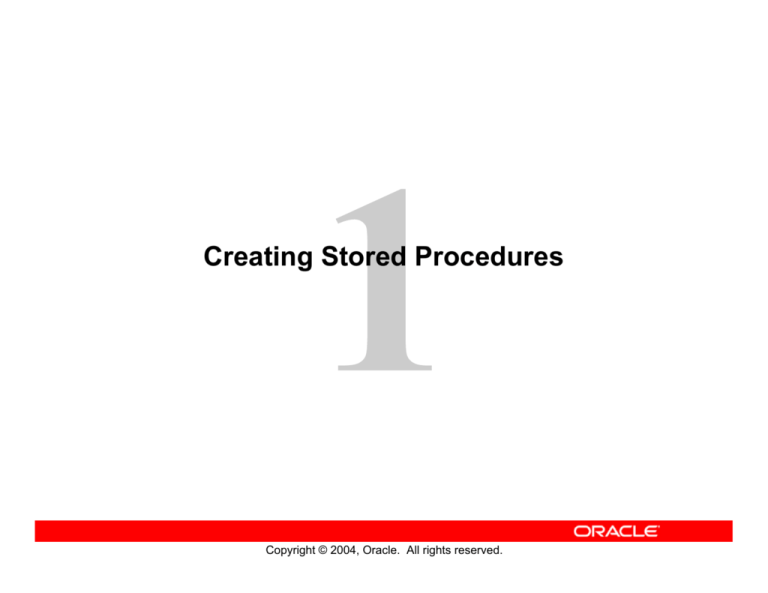



![Database Modeling and Implementation [Opens in New Window]](http://s3.studylib.net/store/data/008463861_1-79059dcf084d498c795a299377b768a6-300x300.png)