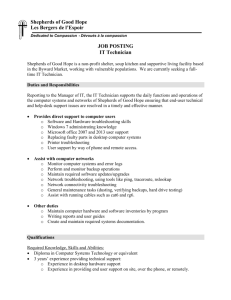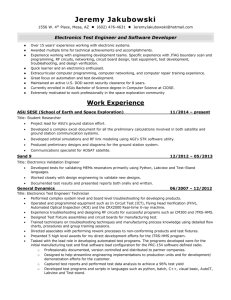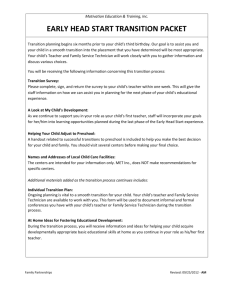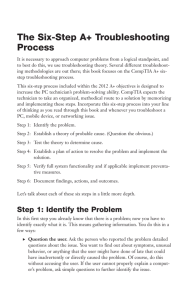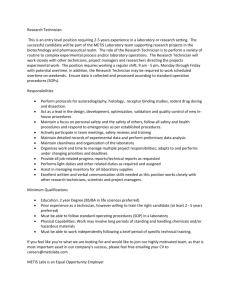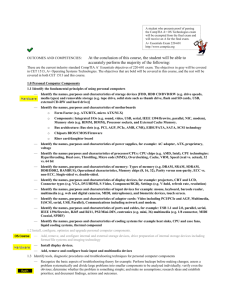EET 210 - IT Essentials PC Hardware & Software (A+)
advertisement
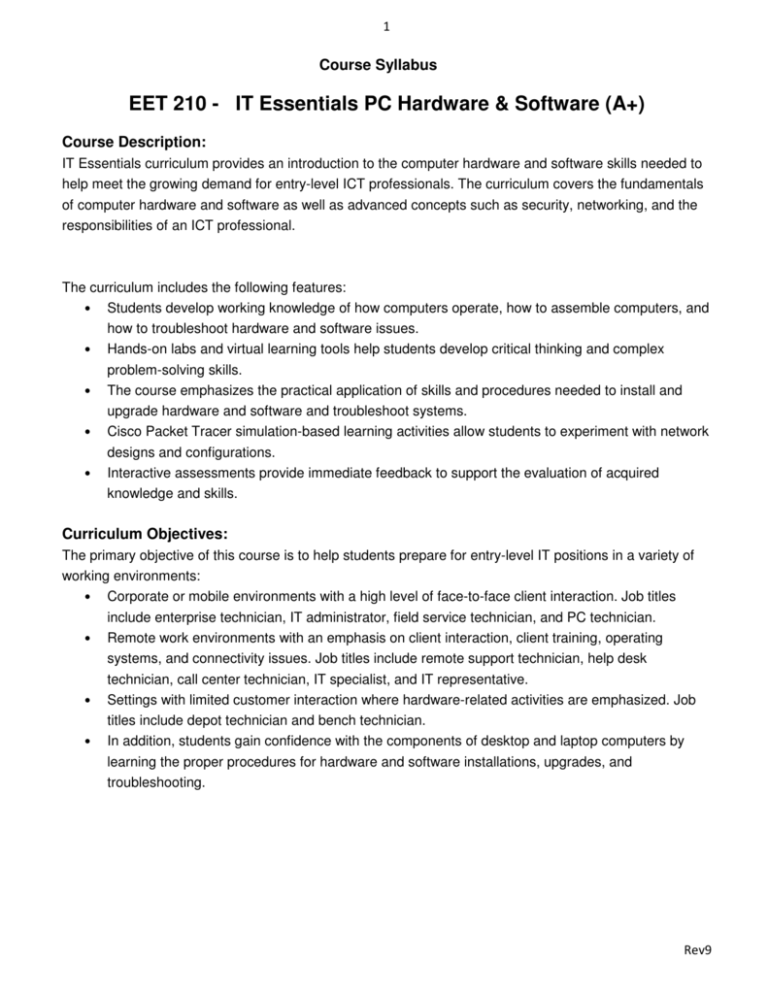
1 Course Syllabus EET 210 - IT Essentials PC Hardware & Software (A+) Course Description: IT Essentials curriculum provides an introduction to the computer hardware and software skills needed to help meet the growing demand for entry-level ICT professionals. The curriculum covers the fundamentals of computer hardware and software as well as advanced concepts such as security, networking, and the responsibilities of an ICT professional. The curriculum includes the following features: • Students develop working knowledge of how computers operate, how to assemble computers, and how to troubleshoot hardware and software issues. • Hands-on labs and virtual learning tools help students develop critical thinking and complex problem-solving skills. • The course emphasizes the practical application of skills and procedures needed to install and upgrade hardware and software and troubleshoot systems. • Cisco Packet Tracer simulation-based learning activities allow students to experiment with network designs and configurations. • Interactive assessments provide immediate feedback to support the evaluation of acquired knowledge and skills. Curriculum Objectives: The primary objective of this course is to help students prepare for entry-level IT positions in a variety of working environments: • Corporate or mobile environments with a high level of face-to-face client interaction. Job titles include enterprise technician, IT administrator, field service technician, and PC technician. • Remote work environments with an emphasis on client interaction, client training, operating systems, and connectivity issues. Job titles include remote support technician, help desk technician, call center technician, IT specialist, and IT representative. • Settings with limited customer interaction where hardware-related activities are emphasized. Job titles include depot technician and bench technician. • In addition, students gain confidence with the components of desktop and laptop computers by learning the proper procedures for hardware and software installations, upgrades, and troubleshooting. Rev9 2 By the end of the course, students will be able to complete the following objectives: • Define information technology (IT) and describe the components of a personal computer. • Describe how to protect people, equipment, and environments from accidents, damage, and contamination. • Perform a step-by-step assembly of a desktop computer. • Explain the purpose of preventive maintenance and identify the elements of the troubleshooting process. • Install and navigate an operating system. • Configure computers to connect to an existing network. • Upgrade or replace components of a laptop based on customer needs. • Describe the features and characteristics of mobile devices. • Install and share a printer. • Implement basic physical and software security principles. • Apply good communications skills and professional behavior while working with customers. • Perform preventive maintenance and advanced troubleshooting. • Assess customer needs, analyze possible configurations, and provide solutions or recommendations for hardware, operating systems, networking, and security. Course Materials: For the on-line curriculum, the assessment server, and you student gradebook use the following link: www.netacad.com Required Textbook: None Grading: Grading Skills Review and Pretest Assignments Chapter and Checkpoint Exams Practice Final Exams Final Exam Skills Exams Case Study/Passport 21 to Entrepreneurship Certification Practice Exams Class Participation Total Weight 0% 25% 20% 0% 20% 20% 10% 0% 5% 100% BCC Letter Grading System 90-100% = A 87-89% = B+ 80-86% = B 77-79% = C+ 70-76% = C 60-69% = D 59% & below = F W = Withdrawal no letter grade X = Pay for and retake the course I = Complete course by 30th day of the next semester* BCC Attendance Policy: General Attendance Policy from Board Policy #206 “Students are expected to attend all classes, clinical, laboratory, and studio sessions for the full duration of each instructional session.” Students are expected to be on time. Attendance will be taken during Lecture and Lab. A student who is late or leaves early will be marked accordingly. Poor Attendance will affect your grade. Rev9 3 Accreditation of Burlington County College’s Electronics Engineering Technology Program and Computer Servicing & Networking Technology Option What is accreditation? Accreditation is used to assure quality of programs in educational institutions. It requires our college and the EET program meet certain, defined standards or criteria. There are two types of accreditation, institutional and specialized. Institutional accreditors, such as the Middle States Association of Colleges and Schools, are “regional” accreditors and examine the college as a whole. Specialized accreditors evaluate specific programs such as the engineering and technology programs. The Accreditation Board for Engineering and Technology (ABET) is a professional accrediting organization that accredits Electronics Engineering Technology and Engineering programs across the country. How does accreditation benefit the student? Accreditation serves to notify parents and prospective students that a program has met accepted standards. Student work, faculty qualifications, laboratory resources and administrative support are evaluated for strengths and weaknesses and a report is issued on ways to improve the program. Employers know that these graduates are prepared to begin professional practice. Students who graduate from an ABET accredited institution have an easier time transferring to other ABET accredited institutions. Also, state licensing boards and certification programs may require graduation from an ABET-accredited program as the first step in the registration or certification process for professional practice. In some instances, ABET accreditation may permit students to receive federal funds in the form of scholarships, loans and grants. ABET 415 North Charles Street, Baltimore, MD 21201 Phone: (410)-347-7700 Rev9 4 The Electronics Engineering Technology Program and Computer Servicing & Networking Technology Option Program Mission Statement The mission of the Burlington County College Electronics Engineering Technology Program and Computer Servicing & Networking Technology Option is to produce graduates who are able to obtain employment as a technician or transfer to a four-year college. In addition, our graduates will be technically competent, able to communicate effectively, work well with others and demonstrate professionalism. Program Educational Objectives The Electronics Engineering Technology Program and Computer Servicing & Networking Technology Option prepare graduates who, during the first few years after graduation, should be able to: 1. Find employment as a technician or transfer to a four-year college; 2. Apply a broad knowledge of electronics and computer engineering technology to support manufacturing, design, testing, troubleshooting, sales, and field service of electronic and computer systems; 3. Apply knowledge of analog and digital electronics, computers, networks, mathematics and science to solve technical problems or projects; 4. Utilize computers and software in a technical environment; 5. Perform written, oral and graphical communication; 6. Work effectively as a member of a team with a commitment to quality and timeliness; 7. Have a commitment to address professional and ethical responsibilities, including societal and global issues and a respect for diversity; and 8. Continue professional development through conferences, seminars, courses and the pursuit of advanced degrees. Rev9 5 Student Outcomes Graduates of the Electronics Engineering Technology Program and Computer Servicing & Networking Technology Option should be able to: a. apply the knowledge, techniques, skills, and modern tools of the discipline to engineering technology activities; b. apply knowledge of analog and digital electronics, computers, networks, mathematics and science to technical problems or projects; c. conduct standard laboratory tests and measurements, and to analyze and interpret experiments; d. function effectively as a member of a technical team; e. identify the characteristics of, analyze and solve technical problems; f. apply written, oral, and graphical communication in both technical and nontechnical environments; and an ability to use appropriate technical literature; g. express the need for continuing professional development thru conferences, seminars, courses and the pursuit of advanced degrees; h. express a commitment to address professional and ethical responsibilities, including societal and global issues and a respect for diversity; and i. recognize a commitment to quality, timeliness and continuous improvement. * j. the application of circuit analysis and design, computer programming, associated software, analog and digital electronics, and microcomputers, and engineering standards to the building, testing, operation, and maintenance of electrical/electronic(s) systems. * k. the applications of physics or chemistry to electrical/electronic(s) circuits in a rigorous mathematical environment at or above the level of algebra and trigonometry. * Outcomes j. and k. are program specific outcomes from the document: CRITERIA FOR ACCREDITING ENGINEERING TECHNOLOGY PROGRAMS: Effective for Reviews During the 2014-2015 Accreditation Cycle and are not part of the general ABET Student Outcomes(a. -i.). Rev9 6 EET 210 Course Learning Outcomes with Means of Assessment and Expected Performance Criteria Course Learning Outcomes Students should be able to: 1. Perform a Case Study on Entrepreneurship explaining the social, legal, and ethical responsibilities of an entrepreneur. 2. Perform a Case Study that involves the designing and provisioning of computers and networking gear. 3. Use proper testing procedures and tools properly. Performance Criteria: A minimum of 70% of students will achieve at least a 70% for the following activities: Students will work in teams and use the concepts learned in this case study to: a) Create a written proposal (Evaluate with a Rubric); b) Make an oral presentation to a potential investor. (Evaluate with a Rubric) Students will work in teams and use the concepts learned in this case study to: a) Create a written proposal including a bid; (Evaluate with a Rubric) b) Perform a presentation for a prospective small business client. (Evaluate with a Rubric) a) Lab 2.2.4.4 - Using a Multimeter and a Power Supply Tester. (Correct answers) b) Lab 2.2.4.5 - Testing UTP Cables Using a Loopback Plug and a Cable Meter. (Correct answers) Contribution of Course Learning Outcomes to meeting Student Outcomes Course Outcome # 1, 2 1, 2 1 2 2 3 Student Outcomes Graduates should be able to: d. function effectively as a member of a technical team f. apply written, oral, and graphical communication in both technical and non-technical environments; and an ability to use appropriate technical literature h. express a commitment to address professional and ethical responsibilities, including societal and global issues and a respect for diversity b. apply knowledge of analog and digital electronics, computers, networks, mathematics and science to technical problems or projects e. identify the characteristics of, analyze and solve technical problems a. apply the knowledge, techniques, skills, and modern tools of the discipline to engineering technology activities Rev9 7 Hands-on Labs Chapter 1: Introduction to the Personal Computer Chapter 2: Lab Procedures and Tool Use 2.2.4.4 Lab - Using a Multimeter and a Power Supply Tester 2.2.4.5 Lab - Testing UTP Cables Using a Loopback Plug and a Cable Meter 2.2.4.7 Lab - Computer Disassembly Chapter 3: Computer Assembly 3.1.1.3 Lab - Install the Power Supply 3.1.2.4 Lab - Install the Motherboard 3.1.3.4 Lab - Install the Drives 3.1.4.5 Lab - Install Adapter Cards 3.1.5.3 Lab - Install Internal Cables 3.1.5.5 Lab - Install Front Panel Cables 3.1.5.8 Lab - Complete the Computer Assembly 3.2.2.5 Lab - Boot the Computer 3.3.1.6 Lab - BIOS File Search Chapter 4: Overview of Preventive Maintenance Chapter 5: Operating Systems 5.2.1.5 Lab - Install Windows 7 5.2.1.7 Lab - Install Windows XP 5.2.1.9 Lab - Check for Updates in Windows 7 5.2.1.11 Lab - Check for Updates in Windows XP 5.2.2.3 Lab - Advanced Installation of Windows 7 5.2.2.5 Lab - Advanced Installation of Windows XP 5.2.3.4 Lab - Registry Backup and Recovery in Windows XP 5.2.4.3 Lab - Create a Partition in Windows 7 5.2.4.5 Lab - Create a Partition in Windows XP 5.3.1.5 Lab - Task Manager (Managing Processes) in Windows 7 5.3.1.7 Lab - Task Manager (Managing Processes) in Windows XP 5.3.1.11 Lab - Install Third-Party Software in Windows 7 5.3.1.13 Lab - Install Third-Party Software in Windows XP 5.3.2.3 Lab - Create User Accounts in Windows 7 5.3.2.5 Lab - Create User Accounts in Windows XP 5.3.2.7 Lab - Configure Browser Settings in Windows 7 5.3.2.9 Lab - Configure Browser Settings in Windows XP 5.3.2.16 Lab - Managing Virtual Memory in Windows 7 5.3.2.18 Lab - Managing Virtual Memory in Windows XP 5.3.2.20 Lab - Managing Device Drivers with Device Manager in Windows 7 5.3.2.22 Lab - Managing Device Drivers with Device Manager in Windows XP 5.3.2.24 Lab - Regional and Language Options in Windows 7 5.3.2.26 Lab - Regional and Language Options in Windows XP 5.3.3.5 Lab - Monitor and Manage System Resources in Windows 7 5.3.3.7 Lab - Monitor and Manage System Resources in Windows XP 5.3.4.2 Lab - Hard Drive Maintenance in Windows 7 5.3.4.4 Lab - Hard Drive Maintenance in Windows XP 5.3.4.6 Lab - Managing System Files with Built-in Utilities in Windows 7 5.3.4.8 Lab - Managing System Files with Built-in Utilities in Windows XP 5.3.5.2 Lab - Remote Desktop and Remote Assistance in Windows 7 5.3.5.4 Lab - Remote Desktop and Remote Assistance in Windows XP Rev9 8 5.3.7.2 Lab - Working with CLI Commands in Windows 5.3.7.4 Lab - Run Line Utilities in Windows 7 5.3.7.6 Lab - Run Line Utilities in Windows XP 5.4.1.4 Lab - Install Virtual PC Windows 7 5.5.1.2 Lab - Managing the Startup Folder in Windows 7 5.5.1.4 Lab - Managing the Startup Folder in Windows XP 5.5.1.7 Lab - Schedule a Task Using the GUI and the at Command in Windows 7 5.5.1.9 Lab - Schedule a Task Using the GUI and the at Command in Windows XP 5.5.1.11 Lab - Use the System Restore Tool in Windows 7 5.5.1.13 Lab - Use the System Restore Tool in Windows XP Chapter 6: Networks 6.3.2.7 Lab - Configure a NIC to Use DHCP in Windows 7 6.3.2.9 Lab - Configure a NIC to Use DHCP in Windows XP 6.4.2.4 Lab - Building Straight-Through and Crossover UTP Cables 6.8.2.4 Lab - Install a Wireless NIC in Windows 7 6.8.2.6 Lab - Install a Wireless NIC in Windows XP 6.8.3.5 Lab - Connect to a Router for the First Time 6.8.3.8 Lab - Configure Wireless Router in Windows 7 6.8.3.10 Lab - Configure Wireless Router in Windows XP 6.8.3.14 Lab - Test the Wireless NIC in Windows 7 6.8.3.16 Lab - Test the Wireless NIC in Windows XP 6.8.4.7 Lab - Share a Folder, Create a Homegroup, and Map a Network Drive in Windows 7 6.8.4.9 Lab - Share a Folder and Map a Network Drive in Windows XP Chapter 7: Laptops Chapter 8: Mobile Devices 8.2.2.3 Lab - Working with Android 8.2.3.3 Lab - Working with iOS 8.2.4.3 Lab - Mobile Device Features - Android and iOS 8.3.1.2 Lab - Mobile Wi-Fi - Android and iOS 8.4.1.2 Lab - Passcode Locks - Android and iOS 8.5.2.2 Lab – Troubleshooting Mobile Devices Chapter 9: Printers 9.3.1.2 Lab - Install a Printer in Windows 7 9.4.2.3 Lab - Share a Printer in Windows 7 9.4.2.5 Lab - Share a Printer in Windows XP Chapter 10: Security 10.2.1.7 Lab - Securing Accounts, Data, and the Computer in Windows 7 10.2.1.9 Lab - Securing Accounts, Data, and the Computer in Windows XP 10.2.4.10 Lab - Configure Wireless Security 10.3.1.4 Lab - Data Backup and Recovery in Windows 7 10.3.1.6 Lab - Data Backup and Recovery in Windows XP 10.3.1.8 Lab - Configure a Windows 7 Firewall 10.3.1.9 Lab - Configure a Windows Vista Firewall 10.3.1.10 Lab - Configure a Windows XP Firewall Chapter 11: The IT Professional Chapter 12: Advanced Troubleshooting 12.1.1.4 Lab - Repair Boot Problem 12.1.1.5 Lab - Remote Technician - Repair Boot Problem Rev9 9 12.1.1.6 Lab - Troubleshooting Hardware Problems in Windows 7 12.1.1.8 Lab - Troubleshooting Hardware Problems in Windows XP 12.2.1.4 Lab - Fix an Operating System Problem 12.2.1.5 Lab - Remote Technician - Fix an Operating System Problem 12.2.1.6 Lab - Troubleshooting Operating System Problems in Windows 7 12.2.1.8 Lab - Troubleshooting Operating System Problems in Windows XP 12.3.1.4 Lab - Fix a Network Problem 12.3.1.5 Lab - Remote Technician - Fix a Network Problem 12.3.1.6 Lab - Troubleshooting Network Problems in Windows 7 12.3.1.8 Lab - Troubleshooting Network Problems in Windows XP 12.4.1.4 Lab - Fix a Laptop Problem 12.4.1.5 Lab - Remote Technician - Fix a Laptop Problem 12.4.1.6 Lab - Troubleshooting Laptop Problems in Windows 7 12.4.1.8 Lab - Troubleshooting Laptop Problems in Windows XP 12.5.1.4 Lab - Fix a Printer Problem 12.5.1.5 Lab - Remote Technician - Fix a Printer Problem 12.5.1.6 Lab - Troubleshooting Printer Problems in Windows 7 12.5.1.8 Lab - Troubleshooting Printer Problems in Windows XP 12.6.1.4 Lab - Fix a Security Problem 12.6.1.5 Lab - Remote Technician - Fix a Security Problem 12.6.1.6 Lab - Troubleshooting Access Security in Windows 7 12.6.1.8 Lab - Troubleshooting Access Security in Windows XP Rev9