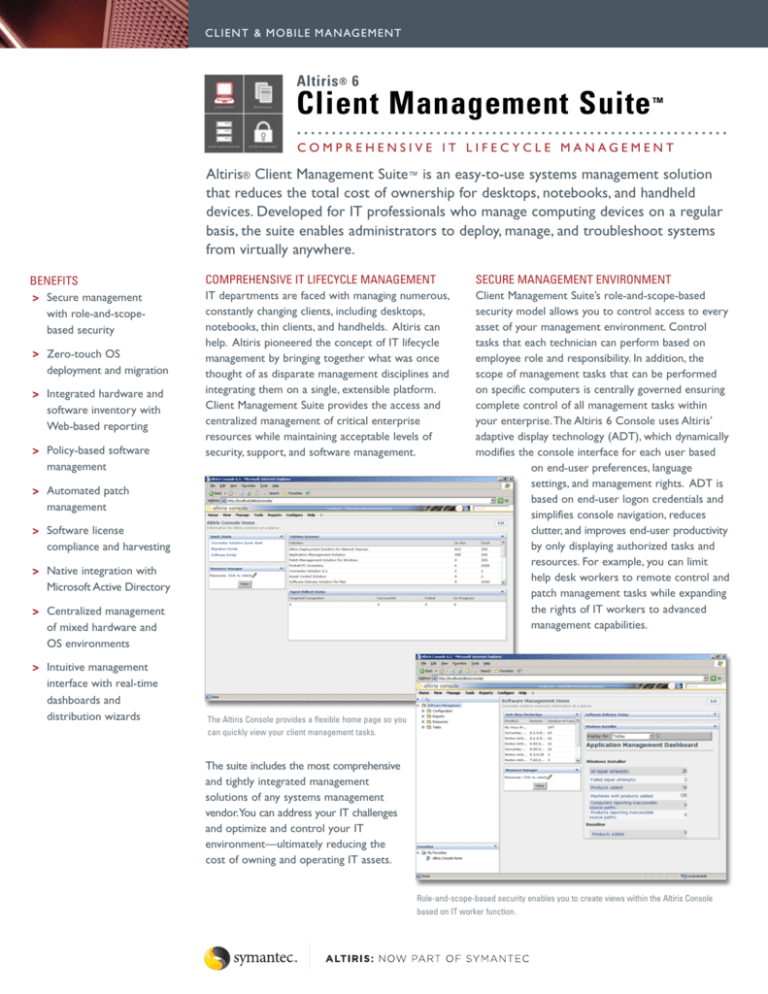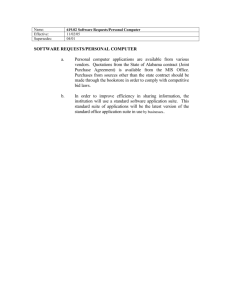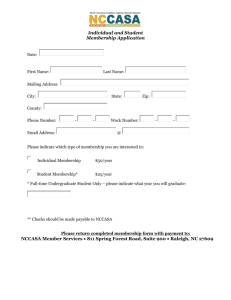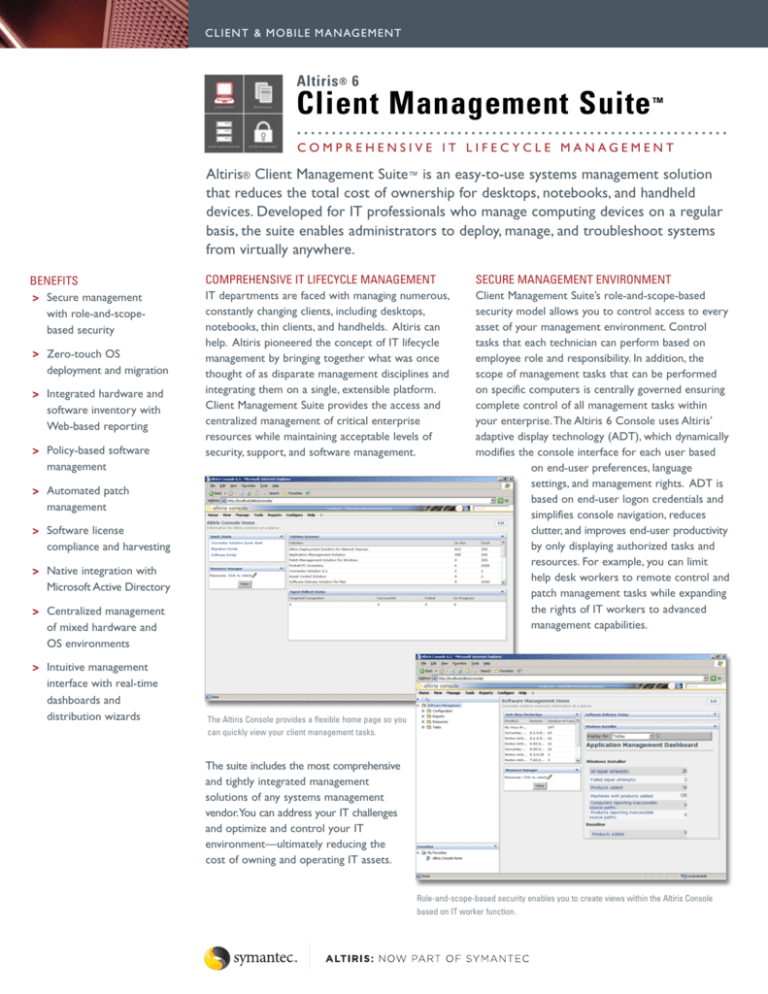
CLIENT & MOBILE MANAGEMENT
Altiris ® 6
Client Management Suite
™
..............................................................
COMPREHENSIVE IT LIFECYCLE MANAGEMENT
Altiris® Client Management Suite™ is an easy-to-use systems management solution
that reduces the total cost of ownership for desktops, notebooks, and handheld
devices. Developed for IT professionals who manage computing devices on a regular
basis, the suite enables administrators to deploy, manage, and troubleshoot systems
from virtually anywhere.
BENEFITS
> Secure management
with role-and-scopebased security
> Zero-touch OS
deployment and migration
> Integrated hardware and
software inventory with
Web-based reporting
> Policy-based software
management
COMPREHENSIVE IT LIFECYCLE MANAGEMENT
IT departments are faced with managing numerous,
constantly changing clients, including desktops,
notebooks, thin clients, and handhelds. Altiris can
help. Altiris pioneered the concept of IT lifecycle
management by bringing together what was once
thought of as disparate management disciplines and
integrating them on a single, extensible platform.
Client Management Suite provides the access and
centralized management of critical enterprise
resources while maintaining acceptable levels of
security, support, and software management.
> Automated patch
management
> Software license
compliance and harvesting
> Native integration with
Microsoft Active Directory
> Centralized management
of mixed hardware and
OS environments
> Intuitive management
interface with real-time
dashboards and
distribution wizards
SECURE MANAGEMENT ENVIRONMENT
Client Management Suite’s role-and-scope-based
security model allows you to control access to every
asset of your management environment. Control
tasks that each technician can perform based on
employee role and responsibility. In addition, the
scope of management tasks that can be performed
on specific computers is centrally governed ensuring
complete control of all management tasks within
your enterprise.The Altiris 6 Console uses Altiris’
adaptive display technology (ADT), which dynamically
modifies the console interface for each user based
on end-user preferences, language
settings, and management rights. ADT is
based on end-user logon credentials and
simplifies console navigation, reduces
clutter, and improves end-user productivity
by only displaying authorized tasks and
resources. For example, you can limit
help desk workers to remote control and
patch management tasks while expanding
the rights of IT workers to advanced
management capabilities.
The Altiris Console provides a flexible home page so you
can quickly view your client management tasks.
The suite includes the most comprehensive
and tightly integrated management
solutions of any systems management
vendor.You can address your IT challenges
and optimize and control your IT
environment—ultimately reducing the
cost of owning and operating IT assets.
Role-and-scope-based security enables you to create views within the Altiris Console
based on IT worker function.
CLIENT & MOBILE MANAGEMENT
OS DEPLOYMENT AND MIGRATION
Reduce the cost of deploying and managing the
clients, desktops, notebooks, and handhelds with an
integrated suite that provides OS deployment,
configuration, computer migrations, and software
deployment across hardware platforms and OS
types. Simplify end-user OS upgrades with industryleading migration technology that guides you
through the process of capturing desktop, network,
and application settings, along with user data. Once
captured, this “personality” data is easily transferred
to the target computers and integrates natively with
Altiris Software Delivery Solution™ to ensure that
the proper applications and software are
installed as part of the migration process.
Client Management Suite also enables you
to build a reference system using Altiris’
unattended OS installation wizard. Once
your reference system has been built with
your standard OS and applications you can
mass-deploy an image of the reference
system and base applications to your new
and existing systems. Deploying clients,
desktops, notebooks, and handhelds has
never been easier.
Client Management Suite provides detailed hardware
and software inventory across your enterprise
platforms. Multi-platform support makes it easy to
consolidate the discovery of all your Windows* and
Macintosh* hardware and software assets within an
integrated console (Linux*, UNIX*, handheld, and
network device modules are also available).
Client Management Suite aggregates inventory data
across your environment so you can quickly and
easily assess security vulnerabilities, prepare for
software audits, and more accurately determine
hardware needs and availability.
COMPREHENSIVE INVENTORY
To effectively manage your enterprise, you
need an accurate and thorough inventory
Altiris’ self-help interfaces, such as the Software Portal, reduce help desk calls.
of your desktops, servers, notebooks,
handhelds, and network devices. Knowing
what you have and where it’s located empowers you
SOFTWARE LICENSE COMPLIANCE
to reduce IT support costs, protect your network,
You don’t need to guess at whether you have
improve success of software deployments, and focus
the correct number of licenses, or even at who’s
on higher-level objectives.
using or not using which applications.With Client
Management Suite you can correlate
application installation information with
Altiris application usage and contract
administration data to provide complete
software license management. By optimizing
your software license environment, your
organization can benefit from dramatic cost
savings by harvesting unused licenses,
reducing maintenance and support contract
renewals, and planning more accurately for
future software needs.
Altiris Web reports provide comprehensive information about your IT environment.
CLIENT & MOBILE MANAGEMENT
“Altiris...is at the forefront
of desktop management
innovation.”
—NETWORK COMPUTING
magazine in awarding Altiris
Client Management Suite its
2005 Editor’s Choice award
“To us, our employees’ ability
to close a transaction means
everything, so we measure
ROI in system uptime and
user satisfaction. Altiris helped
us achieve 99.8 percent
systems availability last year.
We thought it would be tough
for Altiris to improve on this
success, but the Altiris 6
infrastructure delivers a
groundbreaking user interface
and platform that redefines
efficient and intuitive IT
lifecycle management.”
—TONY BURDICK
IT Director
William Blair
(The largest investment
banking firm in Chicago)
SELF-SERVICE SOFTWARE DISTRIBUTION
Use Client Management Suite to push mandatory
or critical updates, such as patches, and publish
optional distribution tasks that allow the end user
to accept delivery or postpone delivery to a more
accommodating time.The Altiris Software Portal
also provides end users with self-serve software
distribution.The portal is a secure software catalog
that allows end users to select and download
BANDWIDTH-SENSITIVE SOFTWARE MANAGEMENT
Client Management Suite offers ongoing, policy-based
software distribution and management for both the
connected and mobile or remote user. Special
emphasis is provided to the roaming or mobile
worker with features such as dynamic bandwidth
throttling and checkpoint recovery for slow
connections or situations where the connection
is lost during download.The suite also provides
powerful, enterprise-wide remote control
optimized to support any bandwidth and
includes full-featured chat.
APPLICATION SELF-HEALING AND
ROLLBACK
Client Management Suite supports
installation and management of Windows
Installer (MSI) packages on client computers
and ensures that MSI applications properly
support self-healing, and install on-demand
functions. Use the suite to gather inventory
information about MSI applications down to
an installed feature level, schedule regular
application health checkups, and proactively
repair missing or changed files, broken
Use the Software Delivery Wizard to easily create software packages and roll out
source paths, or registry values. If any
software delivery tasks.
unauthorized changes are discovered,
applications can be rolled back or repaired and
approved software applications in real time. Integration
restored to their original state.You can also perform
with Altiris Helpdesk Solution™ and Alert Manager™
routine baseline comparisons to detect changes that
functionality is also available and provides automatic
may negatively impact a computer’s performance,
generation of help desk incidents and requests for
such as a file change without proper registration
those applications requiring authorization prior to
with Windows Installer.
install. Once approved, applications are then installed
without requiring deskside visits to end users.
WISE® SOFTWARE PACKAGING
Client Management Suite includes Wise
Package Studio® Professional Edition (one
license per every 1,000 minimum nodes
purchased), the industry-leading application
that provides everything you need to prepare
applications and updates for enterprise
deployment.You can migrate applications to
the Windows Installer (.MSI) standard, fully
customize application setups, test for and
resolve conflicts prior to application
deployment, and establish and maintain
corporate standards.With Wise Package
Studio Professional Edition you can
significantly reduce desktop management
and support costs by enabling reliable,
standardized application rollouts.
Automatically identify vulnerabilities and target systems for critical updates.
CLIENT & MOBILE MANAGEMENT
“The $300,000 we spent
on Altiris is an excellent
investment compared to the
$1 million it costs us each
time we need to touch all the
workstations. Altiris is the only
game in town. No one else is
even close.”
—IT MANAGER
(A dept. of the
U.S. government)
“Altiris Client Management
Suite has enabled us to avoid
all the headaches that come
with a large roll-out as it
permitted us to manage the
complete deployment and
configuration of workstations
from a single and intuitive
console. Altiris Client
Management Suite has not
only kept the productivity loss
and the cost of this project at
a minimum, but also represents
the key to overall systems
management cost-savings and
significantly enhanced levels of
end-user satisfaction.”
—RICHARD MAY
Network Manager
Museum of London Group
AUTOMATED PATCH MANAGEMENT
Organizations are placing increasing emphasis on
automated patch management as the number of
worms, viruses, and trojan horses continues to
increase in today’s computing environment.The
number of patches required makes it difficult for an
IT staff to identify and understand which patches
need to be applied and how they should be
prioritized. Client Management Suite eliminates
the manual process of gathering the data by
automatically scanning managed computers. A
centralized aggregate view of all available patches
identifies open vulnerabilities ranked by severity.
Once required patches are identified, distribution
wizards provide automated package and policy
creation for easy and secure distribution of all
required patches and updates. Integration with
functionality such as dynamic bandwidth throttling
and checkpoint restart allows you to “drizzle”
packages to LAN-based as well as
remote and mobile users regardless of
connectivity limitations. Altiris patch
management capability also seamlessly
integrates with Altiris Recovery
Solution™ for stable-state rollback
in the event an applied patch causes
system instabilities. By integrating
automated patch management with
recovery capabilities, Altiris® Patch
Management Solution™ improves
business continuity and accelerates
IT systems security by reducing the
need for extended patch test cycles.
Dashboards allow you to quickly and easily check real-time status of tasks, clients, and
your environment.
SYSTEM REQUIREMENTS
Client Management Suite requires that you install
and configure the Altiris Notification Server™.
TRY CLIENT MANAGEMENT
SUITE FOR FREE!
Download a free 30-day
evaluation version of Client
Management Suite at
www.altiris.com/eval.
EXTENSIBLE MANAGEMENT ARCHITECTURE
Client Management Suite is built on the Altiris
extensible management architecture (EMA), which
allows for a maturity model implementation strategy.
The suite is organized in multiple levels of systems
management, allowing your company to employ
additional functionality as requirements increase
and additional systems management demands are
placed on your organization. Client Management
Suite can grow with your organization providing the
level of functionality required at all times to help IT
become a driving force within your company. Level
1 addresses the essential elements your environment
needs for baseline configuration management of all
clients; level 2 functionality provides more proactive
problem resolution capabilities; and level 3 introduces
business continuity elements into your management
strategy for continual backup and recovery and
system efficiency.
Notification Server Minimum Requirements
> Processor—Pentium* lll 800 MHz or faster
> Memory—1 GB RAM
> Hard drive—20 GB
> Operating system—Windows Server 2003 SP1,
Windows 2000 Server SP4 or later
> Database—Microsoft* SQL Server 2000 SP3 or
SQL Server 2005
> Browser—Microsoft Internet Explorer 6 SP1 or later
Altiris Agent Minimum Requirements
> Operating system—Windows 95 or later
> Available disk space—5 MB disk space for Altiris
Agent, plus space to install required software
> Memory—64 MB RAM
> Browser—Microsoft Internet Explorer 4 or later
Copyright © 2007, Altiris, Inc. All rights reserved. Except as provided in Altiris' license agreement governing Altiris Client Management Suite, Altiris assumes no liability whatsoever, and disclaims any
express or implied warranties relating to the use of this product, including without limitation, warranties of fitness for a particular purpose, merchantability, or infringement of any third-party intellectual
property rights. Altiris may have patents or pending patent applications, trademarks, copyrights, or other intellectual property rights that relate to this product.The furnishing of this document and
other materials and information does not provide any license, express or implied, by estoppel or otherwise, to any foregoing intellectual property rights. *Other company names or products mentioned
are or may be trademarks of their respective owners.
91216-01
011107