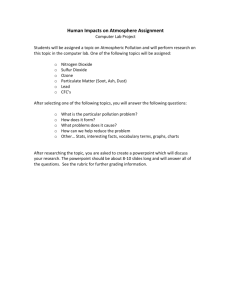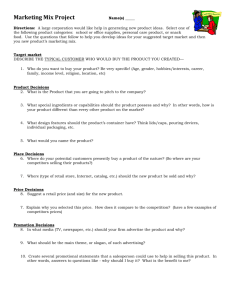Strategies4Diverse
advertisement
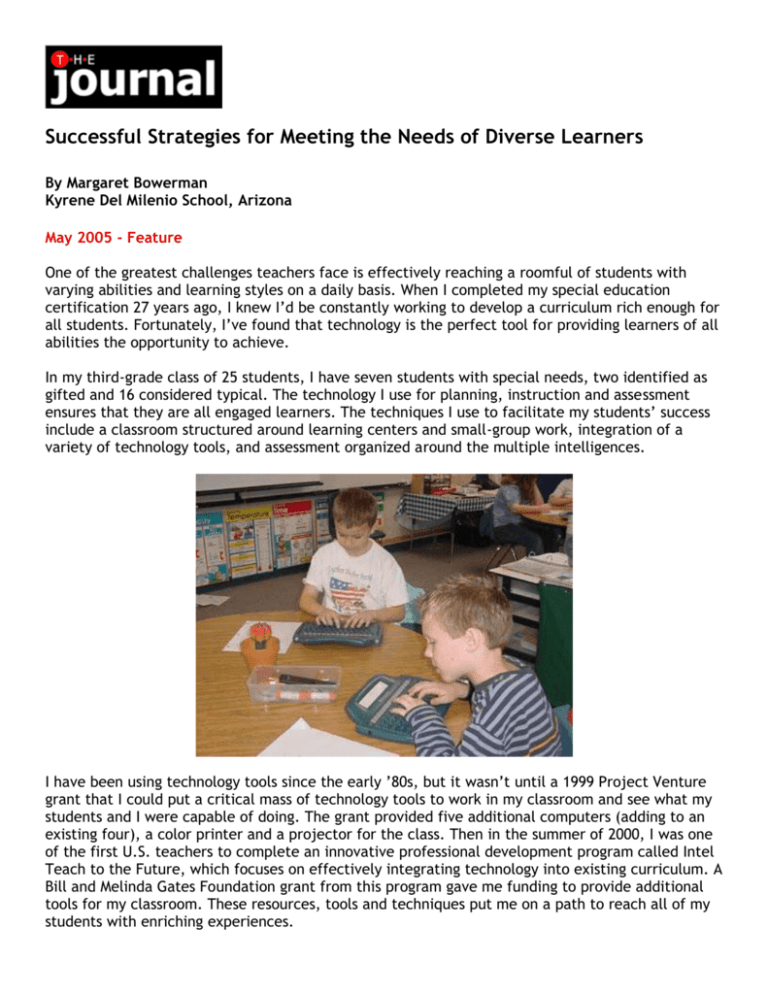
Successful Strategies for Meeting the Needs of Diverse Learners By Margaret Bowerman Kyrene Del Milenio School, Arizona May 2005 - Feature One of the greatest challenges teachers face is effectively reaching a roomful of students with varying abilities and learning styles on a daily basis. When I completed my special education certification 27 years ago, I knew I’d be constantly working to develop a curriculum rich enough for all students. Fortunately, I’ve found that technology is the perfect tool for providing learners of all abilities the opportunity to achieve. In my third-grade class of 25 students, I have seven students with special needs, two identified as gifted and 16 considered typical. The technology I use for planning, instruction and assessment ensures that they are all engaged learners. The techniques I use to facilitate my students’ success include a classroom structured around learning centers and small-group work, integration of a variety of technology tools, and assessment organized around the multiple intelligences. I have been using technology tools since the early ’80s, but it wasn’t until a 1999 Project Venture grant that I could put a critical mass of technology tools to work in my classroom and see what my students and I were capable of doing. The grant provided five additional computers (adding to an existing four), a color printer and a projector for the class. Then in the summer of 2000, I was one of the first U.S. teachers to complete an innovative professional development program called Intel Teach to the Future, which focuses on effectively integrating technology into existing curriculum. A Bill and Melinda Gates Foundation grant from this program gave me funding to provide additional tools for my classroom. These resources, tools and techniques put me on a path to reach all of my students with enriching experiences. Arranging the resources in my technology-rich classroom required me to come up with a layout that was not only convenient, but also allowed me to adequately monitor learning as well as the safe and healthy use of technology. I have three locations in my room where I have deliberately placed these resources. Along one wall is a bank of six computers that students use primarily for partner and center work. Against the opposite wall is a computer workstation connected to a SMART Board interactive whiteboard, a projection system, VCR, microscope, webcam and FlexCam. The monitor at the workstation, which is connected to the interactive whiteboard, is visible to me at all times so that I can quickly evaluate students’ work and monitor their behavior. The center of the room has a workstation, projection system, speaker and microscope that I use for presentations and student sharing. I also have an additional computer, laptop and overhead projector available at this location. This structure makes the technology available without being overwhelming, while the layout allows for both safety and convenience in terms of technology access and use. Developing Effective Lessons One of the early mistakes I made using technology was thinking that it would automatically engage all of my students. I now know that just because something is new doesn’t mean it will match a particular student’s learning style; adding a technology-based activity doesn’t necessarily improve learning either. The Intel Teach to the Future program helped me understand which technologyrich activities would be most effective. The program uses a backward-design approach that begins by asking essential questions to get at the heart of what students need to learn, as well as what skills they need to acquire and demonstrate. Once I determined what lessons would meet our learning objectives and state standards, I could then decide when and where the addition of technology would be most appropriate. This philosophy helped me focus my instruction. I found that I had many activities for my students, but they were not all necessarily lessons. The result was a concept I call “Jobs and Choices,” wherein students understand which activities are the jobs they must perform to master the material, and which are elective choices that enable them to demonstrate their mastery of a skill or key concept. One example is a math lesson using the “Place Value Ticket,” which is a list of activities that includes exercises from our text and games promoting and supporting our concepts. It includes four jobs that must be completed by the end of the week, and a list of six choices from which students must select two. Technology is used as a tool in several of the activities, including as part of interactive whiteboard exercises and Web-based games. By distinguishing between jobs and choices, I ensure my students are mastering their requirements while providing opportunities for alternative learning. The addition of technology allows me to easily tailor lessons for the different levels of students — simplifying or adding complexity to a ticket depending on the individual learner. With a Microsoft PowerPoint activity, for instance, I may create a fill-in-the-blank template for those at a lower level versus higher-level students who would get less direction. For example, in a unit on geometry, one of the targets third-graders learn is to develop definitions of geometric terms from measuring, constructing, and classifying models and figures. The jobs include looking up definitions of key terms in a math resource book, playing a matching game with definitions and pictures, and writing a description of a geometric shape after looking at a picture of that shape. The choices for demonstrating this target include creating information (index) cards for each definition, using modeling clay to construct 3-D shapes, creating a poster in Microsoft Publisher or Word that includes definitions and a drawing, or creating a PowerPoint slide show with a key term and graphic representation on each slide. For students who need more support in learning the skill, I can provide PowerPoint tutorials, examples of other students’ work and guided practice of the skill. If the student needs assistance in demonstrating mastery of the skill, I can also provide a slide-show template or publication from which they can get the information or a visual model. This technology allows for more or less structure depending on the students’ skill levels. Assembling Work Groups In planning my lessons and group work, I begin with an assessment of what my students already know. Using technology as a productivity tool myself, I create a spreadsheet of skills to be mastered by each student. I can then sort by skill to break students into small work groups at learning centers around the classroom. In math, for instance, I can easily determine who has mastered rounding to the tenths place, who is ready to move on to the next assignment, and who needs to continue the rounding activities for reinforcement. Having a fast, easy way to group my students by skill means more time can be spent on developing actual lessons. Skill-sorts let me set up an optimal number of learning centers with the right mix of activities to keep the range of students on task and progressing. Students are often paired or grouped in threes with a mix of skills to complete a project. Each student has a lead responsibility, and every student is accountable to one another. Roles vary so that each student has the opportunity to try new things. Often, natural talents emerge and students of all levels find roles in which they can contribute something of value to the group. In fact, one autistic student has become the class expert on adding graphics, transitions, builds and sound to PowerPoint presentations. As students work at the learning centers, I move around the room posing questions and getting to know who still needs to work on a particular skill. There are also times when everyone comes together and students take turns demonstrating what they’ve learned. The presenters take pride in sharing, while the other students learn from hearing their classmates’ explanations. One student who experiences language delays has been able to use the interactive whiteboard to highlight examples of parallel and intersecting lines seen in geometric shapes. Because the terms are listed on the board along with the examples, the child is able to verbally and physically identify the types of lines in the shapes. I have had my more advanced students prepare tutorials on reducing fractions for learners who were just beginning to understand this math concept. These students first developed a storyboard of the steps for accurately reducing fractions. Then they worked together to determine what details they missed or needed to add and what wording to use. They created the PowerPoint file and gathered feedback from small groups of peers to ensure they were stating the steps clearly and using the program’s features appropriately. Even for advanced students, going through a smallgroup peer-review process prior to presenting to the whole class reduces their anxiety and builds confidence in their presentation skills. I’ve also repeated this process with other groups to develop tutorials for math and reading. Assessing Diverse Learners My mix of special-needs and gifted students may not constitute a typical classroom, but even socalled “typical” students will challenge a teacher with various learning styles. To meet this challenge, I try to assess my students in as many different ways as I can; not just through a written report or presentation. Children perform well when they can learn and express themselves in a number of different ways. As a result, the “show what you know” paradigm has become a cornerstone of my teaching. Drawing on the multiple intelligences, students help determine what they must do to demonstrate their knowledge and mastery of a skill, and then choose among the criteria of which activities are best suited for them. For example, during a unit on desert plants and animals, they have four categories from which to choose at least one activity each: 1. They may use words — writing paragraphs about the similarities and differences between two animals; 2. They may use pictures and numbers - graphing the temperature over a week’s time; 3. They may use music and their bodies - writing a song about the ecosystem and using motions to help us learn; or 4. They may use their friends and self to perform a play. I often use a rubric to evaluate each activity, particularly those that are technology-based. Through the Intel Teach to the Future program, I began refining rubrics as an assessment tool. This helped me learn to look at the content of an assignment separate from the process, and then judge the quality of each. For instance, the rubric for a PowerPoint presentation would include evaluations of the content itself (e.g., the number of facts included), the slide layout (e.g., the readability of the text and use of graphics), the length of the project, transitions between slides, and the use of proper writing conventions. I now work with my students to define the rubrics; those involved in developing the rubric tend to be more successful. Technology is not an isolated tool or experience for my students. As I plan and deliver instruction, I use every opportunity and tool available to make learning more meaningful. Because of the indepth training I’ve received and the allocation of materials I have, my choices for delivery of instruction and assessment of skills for my students continue to expand. San Jose, Calif.-based freelance education writer Sandra Duncan co-wrote this article with Ms. Bowerman. http://www.thejournal.com/magazine/vault/A5356.cfm