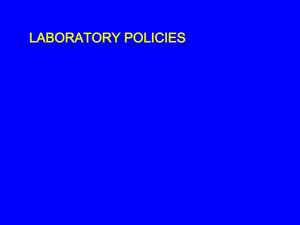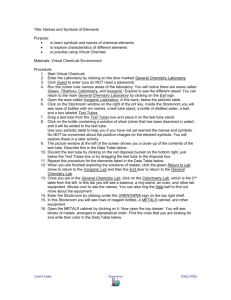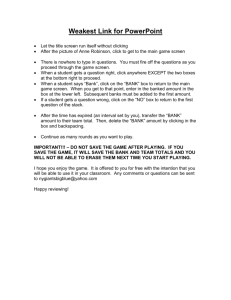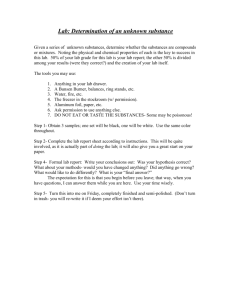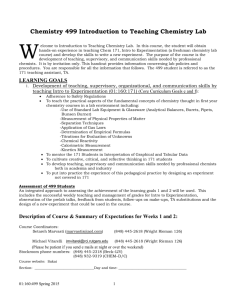VCLDensity
advertisement
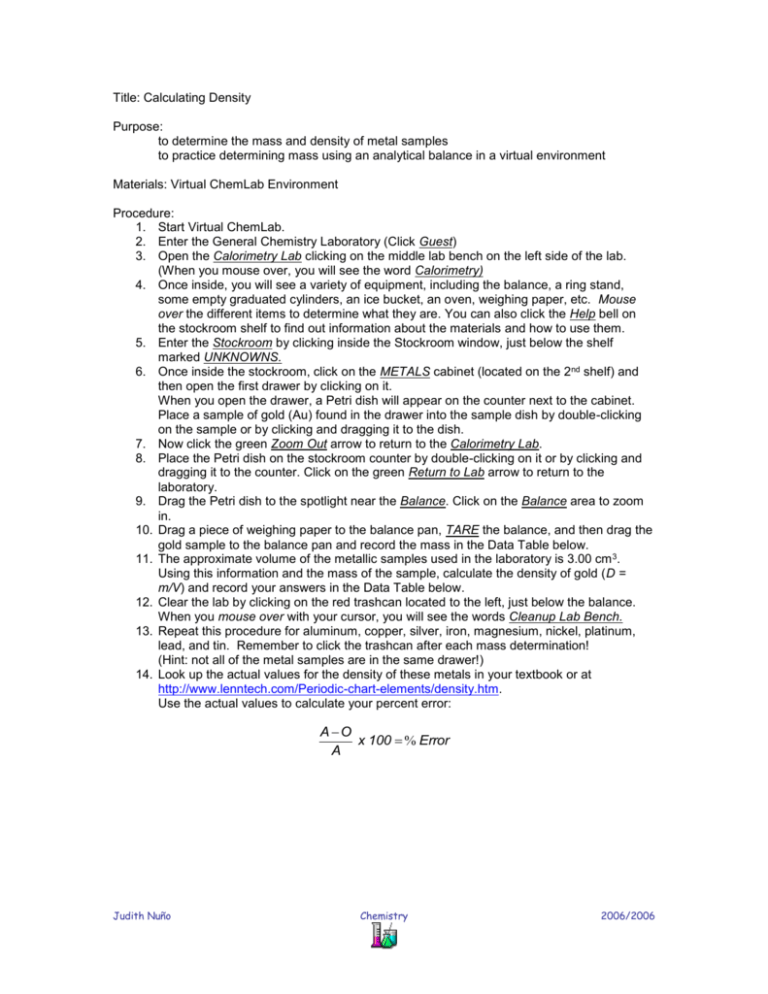
Title: Calculating Density Purpose: to determine the mass and density of metal samples to practice determining mass using an analytical balance in a virtual environment Materials: Virtual ChemLab Environment Procedure: 1. Start Virtual ChemLab. 2. Enter the General Chemistry Laboratory (Click Guest) 3. Open the Calorimetry Lab clicking on the middle lab bench on the left side of the lab. (When you mouse over, you will see the word Calorimetry) 4. Once inside, you will see a variety of equipment, including the balance, a ring stand, some empty graduated cylinders, an ice bucket, an oven, weighing paper, etc. Mouse over the different items to determine what they are. You can also click the Help bell on the stockroom shelf to find out information about the materials and how to use them. 5. Enter the Stockroom by clicking inside the Stockroom window, just below the shelf marked UNKNOWNS. 6. Once inside the stockroom, click on the METALS cabinet (located on the 2nd shelf) and then open the first drawer by clicking on it. When you open the drawer, a Petri dish will appear on the counter next to the cabinet. Place a sample of gold (Au) found in the drawer into the sample dish by double-clicking on the sample or by clicking and dragging it to the dish. 7. Now click the green Zoom Out arrow to return to the Calorimetry Lab. 8. Place the Petri dish on the stockroom counter by double-clicking on it or by clicking and dragging it to the counter. Click on the green Return to Lab arrow to return to the laboratory. 9. Drag the Petri dish to the spotlight near the Balance. Click on the Balance area to zoom in. 10. Drag a piece of weighing paper to the balance pan, TARE the balance, and then drag the gold sample to the balance pan and record the mass in the Data Table below. 11. The approximate volume of the metallic samples used in the laboratory is 3.00 cm 3. Using this information and the mass of the sample, calculate the density of gold (D = m/V) and record your answers in the Data Table below. 12. Clear the lab by clicking on the red trashcan located to the left, just below the balance. When you mouse over with your cursor, you will see the words Cleanup Lab Bench. 13. Repeat this procedure for aluminum, copper, silver, iron, magnesium, nickel, platinum, lead, and tin. Remember to click the trashcan after each mass determination! (Hint: not all of the metal samples are in the same drawer!) 14. Look up the actual values for the density of these metals in your textbook or at http://www.lenntech.com/Periodic-chart-elements/density.htm. Use the actual values to calculate your percent error: A O x 100 % Error A Judith Nuño Chemistry 2006/2006 Results: Record your results in the data table below Record details about the color of the sample. Metal Color Mass (g) Volume (cm3) Au 3.00 Ag 3.00 Al 3.00 Cu 3.00 Fe 3.00 Mg 3.00 Ni 3.00 Pb 3.00 Pt 3.00 Sn 3.00 Calculated Density (g/cm3) Actual Density * (g/cm3) * Look value up in textbook or at Element Density Percent Error A O x 100 % Error A Discussion: Summarize what you did and comment on the accuracy of the density determinations. Were your measurements above or below the accepted values? What was the range of your percent errors? Comment on sources of error in this lab and provide suggestions for improvement. Conclusion: List the elements in order of INCREASING density. Reflection: Commentary on what you learned about determining mass and density from this activity. Save a copy of this lab writeup in your folder and in your Virtual Lab NB Folder on the Shared Folder. (You may email this lab writeup to jdenuno@mhs-la.org and I will save it in your Virtual Lab NB) Print out a copy of this lab and tape it into your Lab NB! Judith Nuño Chemistry 2006/2006