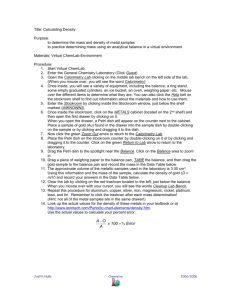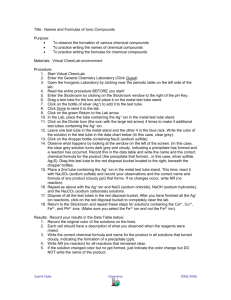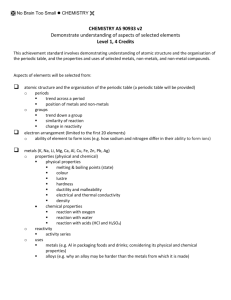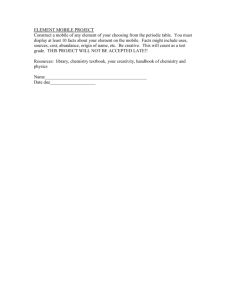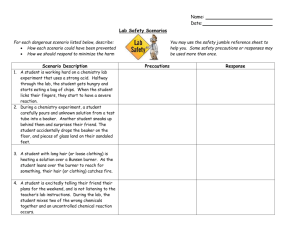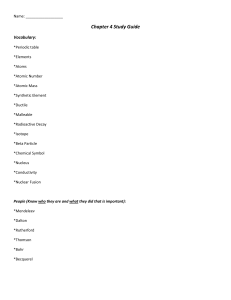VCLNames
advertisement
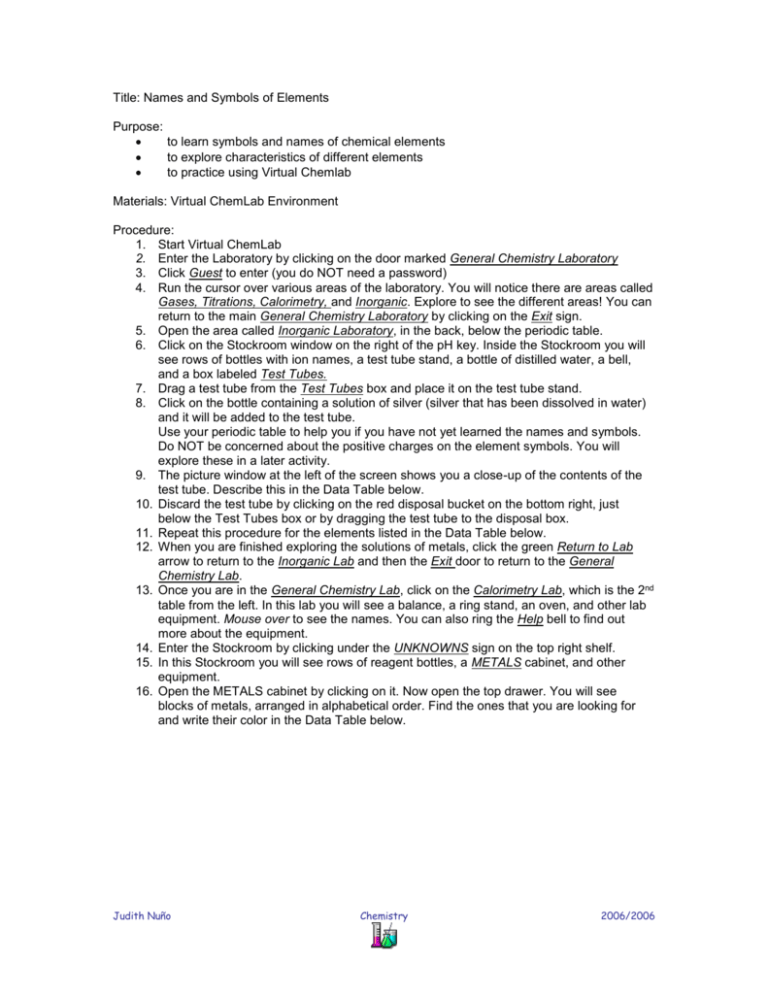
Title: Names and Symbols of Elements Purpose: to learn symbols and names of chemical elements to explore characteristics of different elements to practice using Virtual Chemlab Materials: Virtual ChemLab Environment Procedure: 1. Start Virtual ChemLab 2. Enter the Laboratory by clicking on the door marked General Chemistry Laboratory 3. Click Guest to enter (you do NOT need a password) 4. Run the cursor over various areas of the laboratory. You will notice there are areas called Gases, Titrations, Calorimetry, and Inorganic. Explore to see the different areas! You can return to the main General Chemistry Laboratory by clicking on the Exit sign. 5. Open the area called Inorganic Laboratory, in the back, below the periodic table. 6. Click on the Stockroom window on the right of the pH key. Inside the Stockroom you will see rows of bottles with ion names, a test tube stand, a bottle of distilled water, a bell, and a box labeled Test Tubes. 7. Drag a test tube from the Test Tubes box and place it on the test tube stand. 8. Click on the bottle containing a solution of silver (silver that has been dissolved in water) and it will be added to the test tube. Use your periodic table to help you if you have not yet learned the names and symbols. Do NOT be concerned about the positive charges on the element symbols. You will explore these in a later activity. 9. The picture window at the left of the screen shows you a close-up of the contents of the test tube. Describe this in the Data Table below. 10. Discard the test tube by clicking on the red disposal bucket on the bottom right, just below the Test Tubes box or by dragging the test tube to the disposal box. 11. Repeat this procedure for the elements listed in the Data Table below. 12. When you are finished exploring the solutions of metals, click the green Return to Lab arrow to return to the Inorganic Lab and then the Exit door to return to the General Chemistry Lab. 13. Once you are in the General Chemistry Lab, click on the Calorimetry Lab, which is the 2nd table from the left. In this lab you will see a balance, a ring stand, an oven, and other lab equipment. Mouse over to see the names. You can also ring the Help bell to find out more about the equipment. 14. Enter the Stockroom by clicking under the UNKNOWNS sign on the top right shelf. 15. In this Stockroom you will see rows of reagent bottles, a METALS cabinet, and other equipment. 16. Open the METALS cabinet by clicking on it. Now open the top drawer. You will see blocks of metals, arranged in alphabetical order. Find the ones that you are looking for and write their color in the Data Table below. Judith Nuño Chemistry 2006/2006 Results: Fill in the information in the Data Chart below. You may use a periodic table to help find the symbols and to determine the atomic number and atomic mass. Round the atomic mass to 2 decimal places. Name Symbol Color in Solution Solid Metal Color Atomic # * Atomic Mass * Silver Titanium Sodium Potassium Bismuth Cobalt Copper Chromium Magnesium Barium Calcium Vanadium Tin Nickel Aluminum Discussion: Brief discussion about the color of the metals you investigated and whether or not there is any relation between the color of the metal in solution and its color as a solid. Conclusion: Not required for this lab Reflection: Commentary on what you learned about working in the Virtual ChemLab Save a copy of this lab writeup in your folder and in your Virtual Lab NB Folder on the Shared Folder. (You may email this lab writeup to jdenuno@mhs-la.org and I will save it in your Virtual Lab NB) Print out a copy of this lab and tape it into your Lab NB! Judith Nuño Chemistry 2006/2006