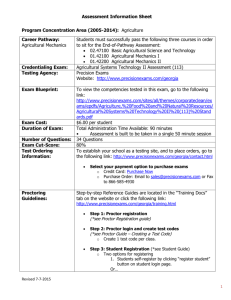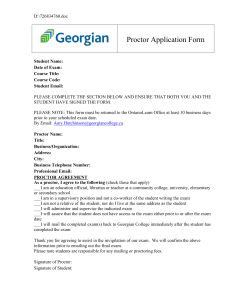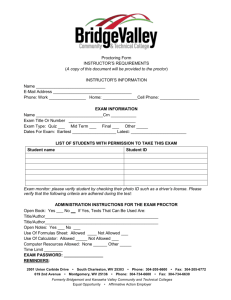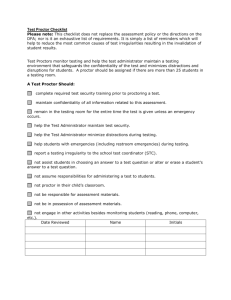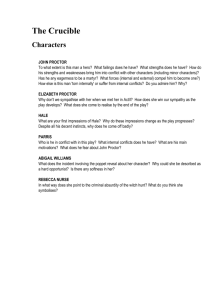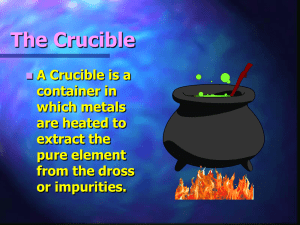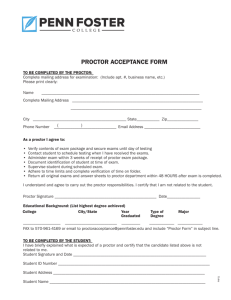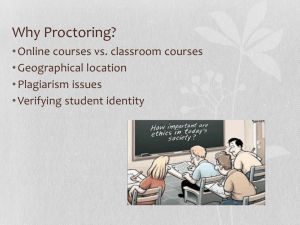Assessment Information Sheet Cluster Area: Health Science Career
advertisement
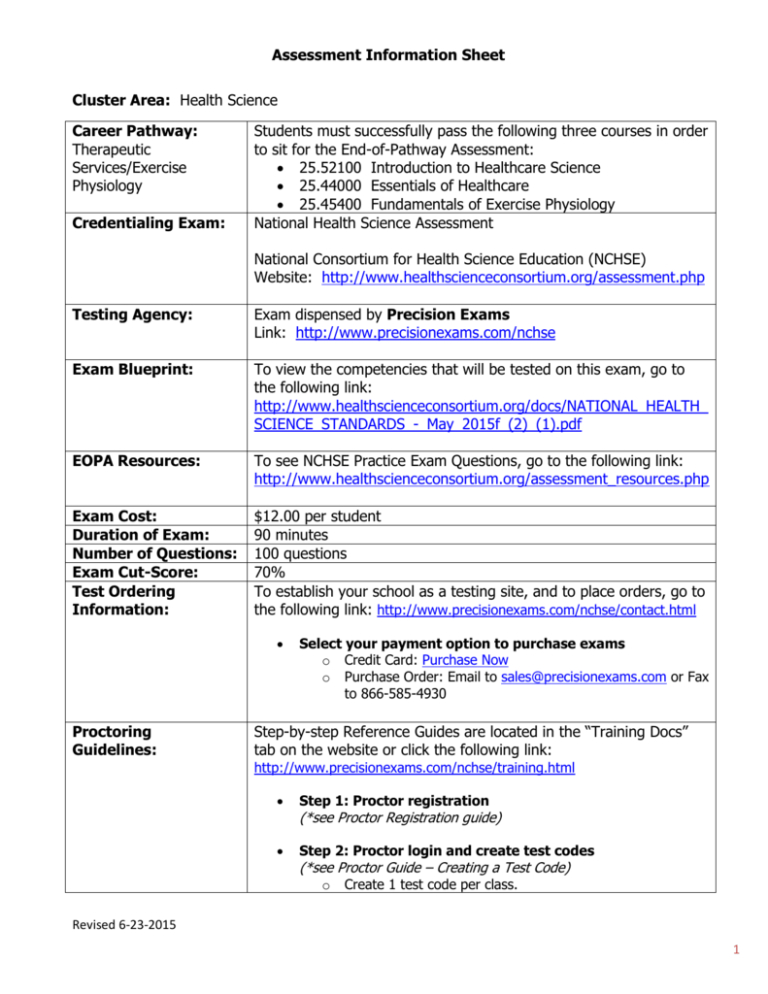
Assessment Information Sheet Cluster Area: Health Science Career Pathway: Therapeutic Services/Exercise Physiology Credentialing Exam: Students must successfully pass the following three courses in order to sit for the End-of-Pathway Assessment: 25.52100 Introduction to Healthcare Science 25.44000 Essentials of Healthcare 25.45400 Fundamentals of Exercise Physiology National Health Science Assessment National Consortium for Health Science Education (NCHSE) Website: http://www.healthscienceconsortium.org/assessment.php Testing Agency: Exam dispensed by Precision Exams Link: http://www.precisionexams.com/nchse Exam Blueprint: To view the competencies that will be tested on this exam, go to the following link: http://www.healthscienceconsortium.org/docs/NATIONAL_HEALTH_ SCIENCE_STANDARDS_-_May_2015f_(2)_(1).pdf EOPA Resources: To see NCHSE Practice Exam Questions, go to the following link: http://www.healthscienceconsortium.org/assessment_resources.php Exam Cost: Duration of Exam: Number of Questions: Exam Cut-Score: Test Ordering Information: $12.00 per student 90 minutes 100 questions 70% To establish your school as a testing site, and to place orders, go to the following link: http://www.precisionexams.com/nchse/contact.html Proctoring Guidelines: Select your payment option to purchase exams o Credit Card: Purchase Now o Purchase Order: Email to sales@precisionexams.com or Fax to 866-585-4930 Step-by-step Reference Guides are located in the “Training Docs” tab on the website or click the following link: http://www.precisionexams.com/nchse/training.html Step 1: Proctor registration Step 2: Proctor login and create test codes (*see Proctor Registration guide) (*see Proctor Guide – Creating a Test Code) o Create 1 test code per class. Revised 6-23-2015 1 Assessment Information Sheet Step 3: Student Registration (*see Student Guide) o Two options for registering 1. Students self-register by clicking “register student” button on student login page. Or… 2. Fill out and email the student import template to support@precisionexams.com. On Testing Day: Step 4: Student login (*see Student Guide) Step 5: Proctor login and authorize students (*see Proctor Guide – Proctoring an Exam) NOTE: Program area instructors are not permitted to proctor their own students during testing sessions. Testing Format: Required Computer Software Specifications: Test Availability: Testing Agency Contact: GaDOE Contact for Credentialing: On-line System Requirements: o Supported browsers Latest version of Mozilla Firefox (Preferred) Internet Explorer version 8.0 or higher Safari 5.0 or higher o Enable JavaScript in your browser o Screen resolution 1024x768 or higher o Add http://www.precisionexams.com to your internet security “white list” For additional information, go to the Quick Reference Guide at the following link: http://www.precisionexams.com/georgia/files/quickreference-guide-cte.pdf Year round availability Name: Adam Sanchez Title: Implementation Specialist – Precision Exams Telephone Number: (801) 653-9356 Email Address: asanchez@precisionexams.com For technical support during testing, contact: support@precisionexams.com or call (801) 653-9356 or 1-800-4701215. Name: Mamie Hanson Telephone Number: (404) 657-6279 Email: mhanson@doe.k12.ga.us Revised 6-23-2015 2 Assessment Information Sheet GaDOE Contact for Curriculum Area: Name: Phyllis Johnson Telephone Number: (404) 463-6404 Email: pjohnson@doe.k12.ga.us Revised 6-23-2015 3