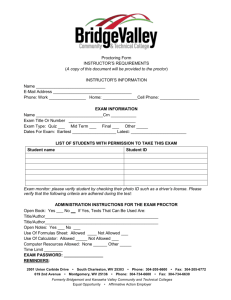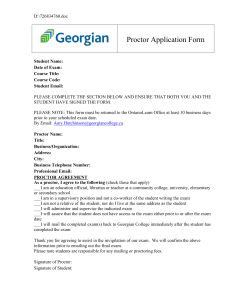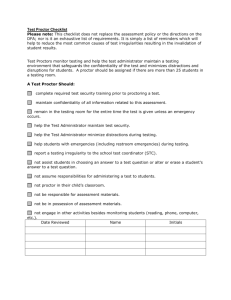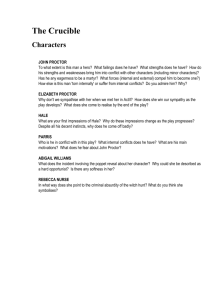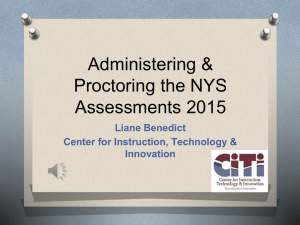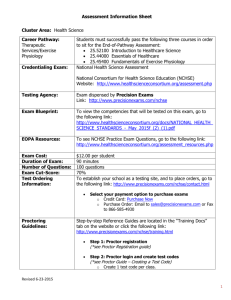Exam Settings
advertisement
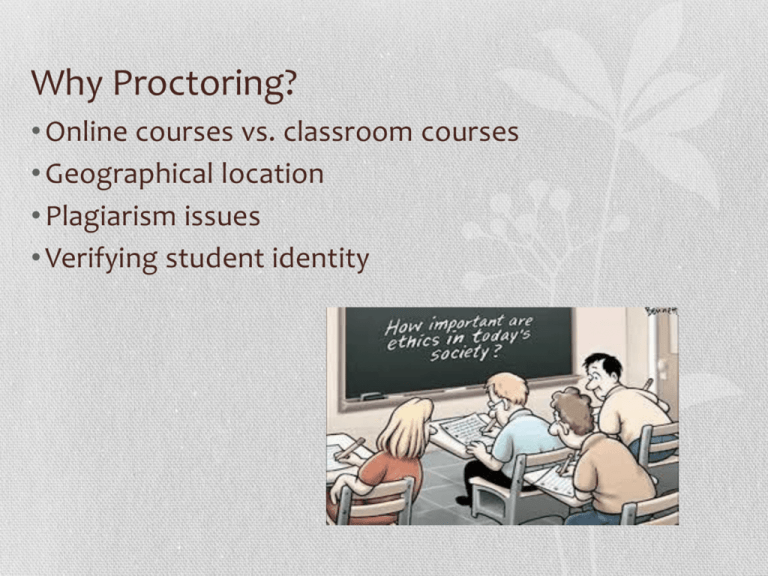
Why Proctoring? • Online courses vs. classroom courses • Geographical location • Plagiarism issues • Verifying student identity Introduce Proctor U to your students • Provide Proctor U test taking handout in your course: • In the Orientation • In Course Materials • In each weekly folder with a timed essay requiring proctoring • Provide written instructions in the course as well • Student sample instructions for Proctor U test access: • When scheduling you will select "Schedule New Exam" • Confirm your Institution (California State University, East Bay) • Confirm the Term (Spring 2015) • Confirm the Exam (Section 06 English 3000 Timed Essay Two) Provide alternatives • In particular, if a student : • Has documented testing accommodations and is enrolled in the Accessibility Services • Does not have the required technology – webcam • Is uncomfortable for any reason with online proctoring • Students should have the option to be proctored on campus either through : • Accessibility Services – LI 2400 • SCAA • Instructors • Other colleges/universities How to Work With Proctor U • Be very precise and clear in the test-taking instructions. • The proctors are only able to follow exact instructions. • Create and edit tests with correct class information Fulfilled Tests Proctor U Views Allow Instructors to • find out which students are scheduled to take the tests and when • follow the proctoring path during the test • see the student • find out about any incidents • An example of an Incident Report in Proctor U • An example of Student Incident Report • Reports also emailed to Online Support CSUEB and to instructor • Identification issues: domestic/international How to Create Iterations in Proctor U • Once you have created an instructor account you will start creating specific test instructions and links • My Proctor U page • If you teach more than one section of the same course, put the SECTION number first – otherwise students may click on the wrong test • Click ADD NEW button in upper right area • Add new EXAM • Exam Settings • Exam title: Section number & • Course name/number & • Name of test How to Create Iterations in Proctor U cont. • Exam Configuration • “Bluebird” means a makeup test (I call it a “Reattempt” with a different test location and URL) • Term – select correct term – spring/fall/summer • Duration – we use 110 minutes in the English Dept. • (Longer time provided for student accommodations by turning off the auto-submit option in Blackboard) • Provide course URL of the page of the timed essay start page • Create a password to be given to the student by the proctor • Make sure passwords are test-specific How to Create Iterations in Proctor U cont. • Click on any resources allowed – for my course they must upload a Word document • Decide about bathroom breaks, etc. • Note any other resources allowed • Provide number of test takers expected • Enter contact information for Incident Reports • Name/email/phone number/notes about availability • Enter DATES exams will be allowed for students: • I start them on a specific date • End dates are the last week of class • – this allows students to take them anytime without making it necessary for proctors to contact us to get permission test taking extensions • At the bottom you can ADD a window to provide additional information or REMOVE a window for unnecessary information How to create test taker instructions • Proctor U is not able to display screen shots of your course pages • Provide precise instructions • Provide what IS allowed and what is NOT allowed • Be as specific as possible • Describe how to access the test in your course: • FIRST click on this page, etc. - My course main page • These are the instructions for my exams: • URL • NOTE – NO music is allowed – tell your students this is a Proctor U policy to allow proctors to hear them Support for Students • If they are uncomfortable with proctoring , find out why. • Have a conversation with your student to explore proctoring options and why proctoring is required • Reduce student stress experienced with test-taking! • Discuss strategies for taking time essays in the course. • For example, a video about writing for an essay exam • A powerpoint about writing under pressure • Specific instructions of what is expected • Communicate with students about how to handle issues such as: - technological problems - whether they can email tests to you Additional Support for Instructors • Online @csueastbay.edu • Rebecca Farivar – Curriculum Support Specialist, Online Campus • Bernie Salvador – Technical Support – Blackboard IT Dept. • Courtney Faber - Client Experience Coordinator • Georgie Ziff – Faculty Pilot Program/English Dept.