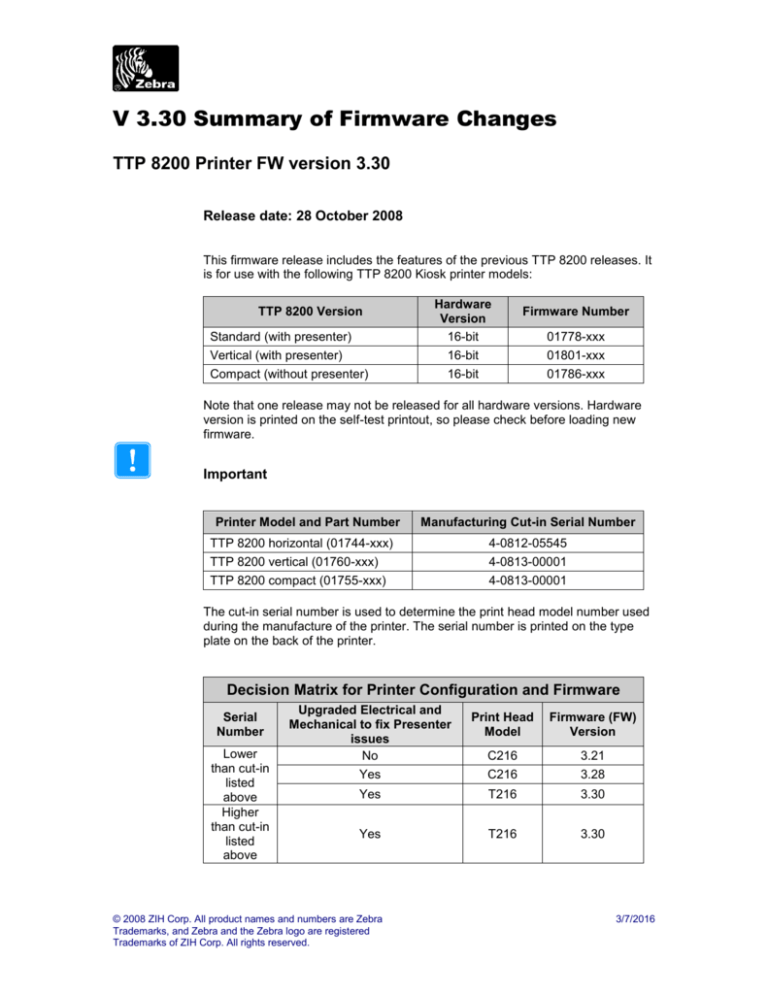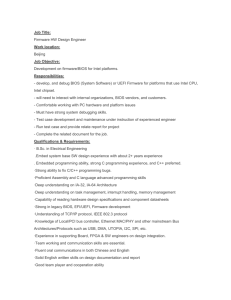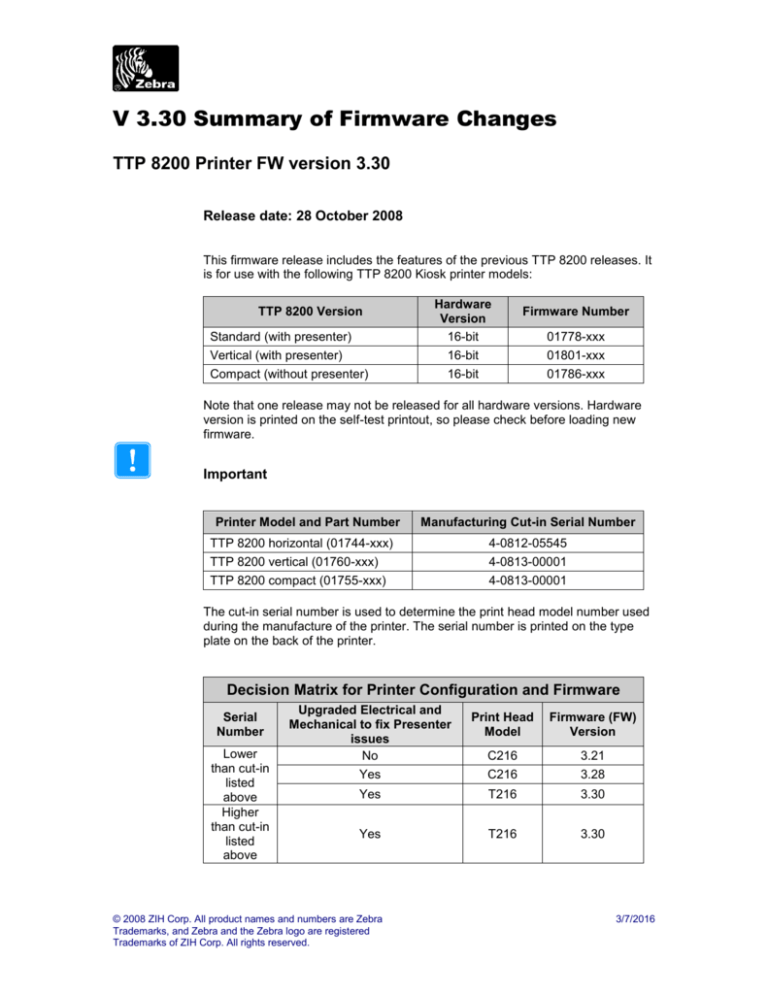
V 3.30 Summary of Firmware Changes
TTP 8200 Printer FW version 3.30
Release date: 28 October 2008
This firmware release includes the features of the previous TTP 8200 releases. It
is for use with the following TTP 8200 Kiosk printer models:
TTP 8200 Version
Standard (with presenter)
Vertical (with presenter)
Compact (without presenter)
Hardware
Version
16-bit
16-bit
16-bit
Firmware Number
01778-xxx
01801-xxx
01786-xxx
Note that one release may not be released for all hardware versions. Hardware
version is printed on the self-test printout, so please check before loading new
firmware.
Important
Printer Model and Part Number
Manufacturing Cut-in Serial Number
TTP 8200 horizontal (01744-xxx)
TTP 8200 vertical (01760-xxx)
TTP 8200 compact (01755-xxx)
4-0812-05545
4-0813-00001
4-0813-00001
The cut-in serial number is used to determine the print head model number used
during the manufacture of the printer. The serial number is printed on the type
plate on the back of the printer.
Decision Matrix for Printer Configuration and Firmware
Serial
Number
Lower
than cut-in
listed
above
Higher
than cut-in
listed
above
Upgraded Electrical and
Mechanical to fix Presenter
issues
No
Yes
Print Head
Model
Firmware (FW)
Version
C216
C216
3.21
3.28
Yes
T216
3.30
Yes
T216
3.30
© 2008 ZIH Corp. All product names and numbers are Zebra
Trademarks, and Zebra and the Zebra logo are registered
Trademarks of ZIH Corp. All rights reserved.
3/7/2016
2
TTP 8200 FW version 3.30
Firmware 01778-330 supports printers that contain the T216 print head.
Firmware 01778-330 must only be loaded into printers that have a serial
number higher than the cut-in number listed above or to printers that have
been upgraded with the mechanical and electrical fixes that correspond with
FW version 3.28.
Toolbox script file included with the firmware will set appropriate hidden
parameter (n11) to compensate for different print heads. If parameters are
reset to default, then parameter (n11) should be set to 0 (zero) for C216
print heads or set to 150 for T216 print heads.
All printers that come in for repair that have a serial number higher than the
cut-in number listed above or have the print head replaced, must be
upgraded to 3.30 firmware.
Firmware 01778-330 must not be loaded into printers with a serial number
lower than 3-0638-00001. It can only be loaded into printers with a serial
number higher than 3-0638-00001.
Note
If you have loaded Firmware 01778-330 in a printer with a serial number
lower than 3-0638-00001, you must connect via USB and reload Firmware
01778-321. If you have questions, please contact Zebra Technical Support.
With this firmware, maximum printing speed has been set to 3.2 inches per
second. This was done to allow best darkness level with the Meanwell 150
and 200 Watt power supply. For customers that require full speed, 4 inches
per second, they can set parameter 55 to 0 (zero). This will be acceptable
for text printing and light graphics that do not require more than half of the
print head pixels activated for one print line.
Installation
Download and install the Toolbox utility program which is available on
www.zebra.com.
Start the Toolbox utility program.
Select printer type and port accordingly.
Select Tools, Upload file to printer.
In the File Type window that appears, select Firmware.
Press the Add button and add the firmware file you want to load to the File to
Upload list.
When ready, select the firmware file you just added to the list and click on
Begin Upload.
Wait until after the printer buzzes to indicate firmware loading is completed.
Print a self-test page to verify that the printer has the new firmware.
3/7/2016
3
TTP 8200 FW version 3.30
New Features
USB upgraded from 1.0 to 1.1
Burn table expanded from 15 to 20 entries.
Added new and more accurate temp compensation from -5°C to +55°C
New burn engine with one history line.
Issues Corrected
Resolved some parallel port communication issues.
New hidden parameter (n11) to compensate for different print heads. Setting
0 is for C216 print heads and setting 150 for T216 print heads. The T216 was
introduced on printer Serial No. 4-0812-05545 and is in all printers after that.
“Pull/Eject Speed set by n31 (pull speed).
The retract cycle eject phase set to 1+half n31.
If no fonts are loaded, “No fonts loaded” will be printed on the self-test
receipt.
If the stored font index (parameter n14) is an invalid index, the printer will use
index 0.
Paper is synchronized with BM after self-test printouts (if in BM mode).
Eject speed changed to 9, Clear Presenter speed changed back to 20.
Fixed a bug where nodes never got deleted if the printer entered an error
state.
CTS active while burning flash.
Adjusted debounce filter in presenter during retract due to noise from the DC
motor seen on the presenter sensor.
3/7/2016