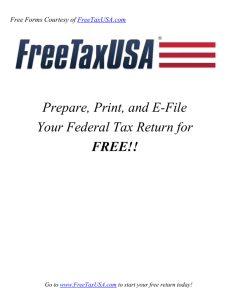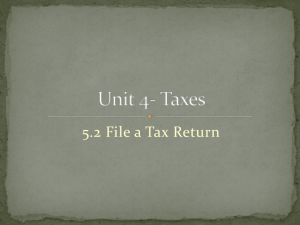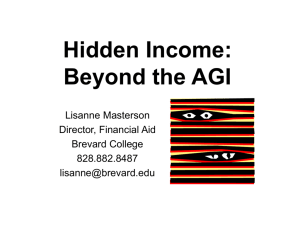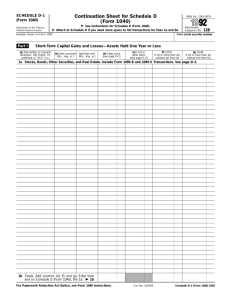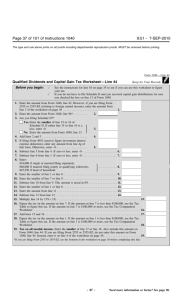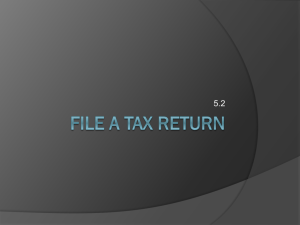As for your taxes, technically you don't have to do anything with your
advertisement
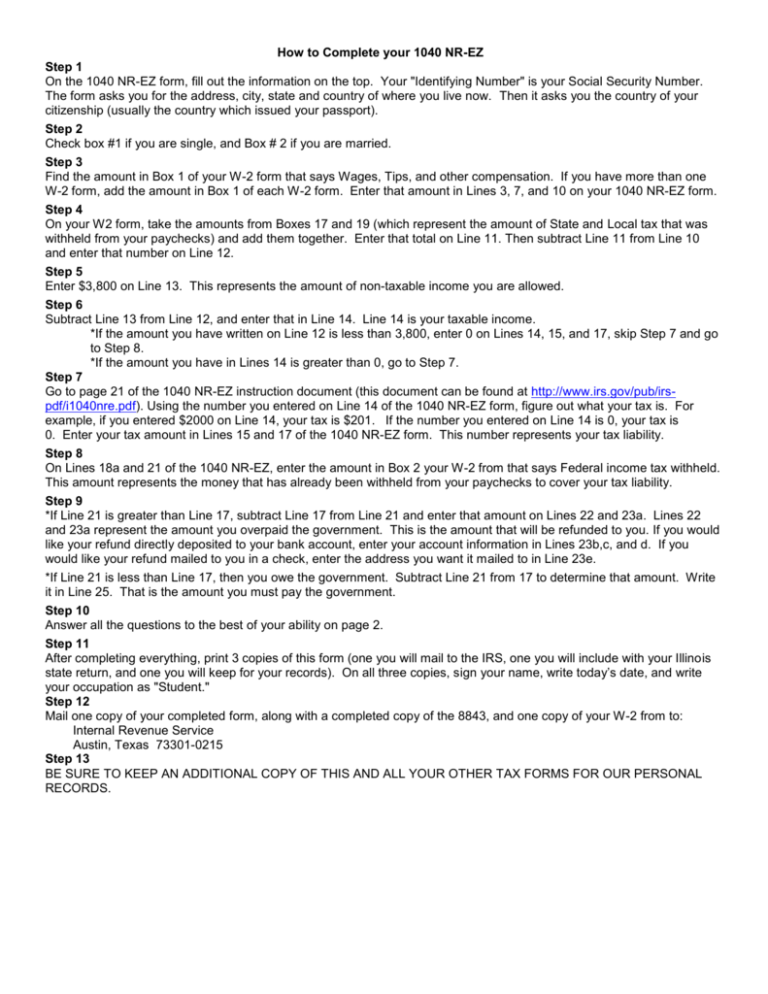
How to Complete your 1040 NR-EZ Step 1 On the 1040 NR-EZ form, fill out the information on the top. Your "Identifying Number" is your Social Security Number. The form asks you for the address, city, state and country of where you live now. Then it asks you the country of your citizenship (usually the country which issued your passport). Step 2 Check box #1 if you are single, and Box # 2 if you are married. Step 3 Find the amount in Box 1 of your W-2 form that says Wages, Tips, and other compensation. If you have more than one W-2 form, add the amount in Box 1 of each W-2 form. Enter that amount in Lines 3, 7, and 10 on your 1040 NR-EZ form. Step 4 On your W2 form, take the amounts from Boxes 17 and 19 (which represent the amount of State and Local tax that was withheld from your paychecks) and add them together. Enter that total on Line 11. Then subtract Line 11 from Line 10 and enter that number on Line 12. Step 5 Enter $3,800 on Line 13. This represents the amount of non-taxable income you are allowed. Step 6 Subtract Line 13 from Line 12, and enter that in Line 14. Line 14 is your taxable income. *If the amount you have written on Line 12 is less than 3,800, enter 0 on Lines 14, 15, and 17, skip Step 7 and go to Step 8. *If the amount you have in Lines 14 is greater than 0, go to Step 7. Step 7 Go to page 21 of the 1040 NR-EZ instruction document (this document can be found at http://www.irs.gov/pub/irspdf/i1040nre.pdf). Using the number you entered on Line 14 of the 1040 NR-EZ form, figure out what your tax is. For example, if you entered $2000 on Line 14, your tax is $201. If the number you entered on Line 14 is 0, your tax is 0. Enter your tax amount in Lines 15 and 17 of the 1040 NR-EZ form. This number represents your tax liability. Step 8 On Lines 18a and 21 of the 1040 NR-EZ, enter the amount in Box 2 your W-2 from that says Federal income tax withheld. This amount represents the money that has already been withheld from your paychecks to cover your tax liability. Step 9 *If Line 21 is greater than Line 17, subtract Line 17 from Line 21 and enter that amount on Lines 22 and 23a. Lines 22 and 23a represent the amount you overpaid the government. This is the amount that will be refunded to you. If you would like your refund directly deposited to your bank account, enter your account information in Lines 23b,c, and d. If you would like your refund mailed to you in a check, enter the address you want it mailed to in Line 23e. *If Line 21 is less than Line 17, then you owe the government. Subtract Line 21 from 17 to determine that amount. Write it in Line 25. That is the amount you must pay the government. Step 10 Answer all the questions to the best of your ability on page 2. Step 11 After completing everything, print 3 copies of this form (one you will mail to the IRS, one you will include with your Illinois state return, and one you will keep for your records). On all three copies, sign your name, write today’s date, and write your occupation as "Student." Step 12 Mail one copy of your completed form, along with a completed copy of the 8843, and one copy of your W-2 from to: Internal Revenue Service Austin, Texas 73301-0215 Step 13 BE SURE TO KEEP AN ADDITIONAL COPY OF THIS AND ALL YOUR OTHER TAX FORMS FOR OUR PERSONAL RECORDS.